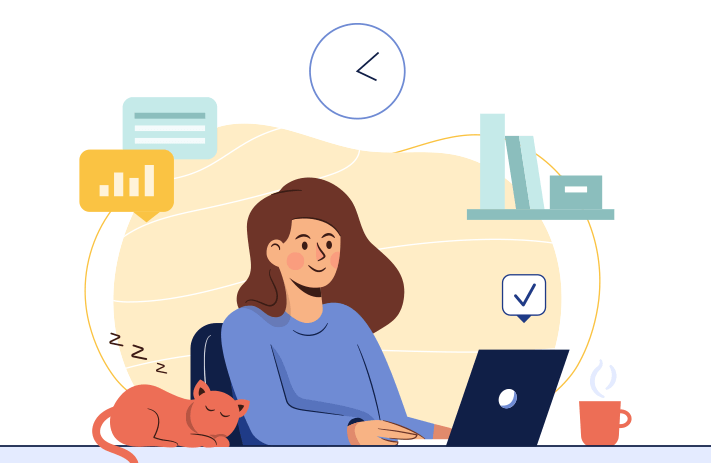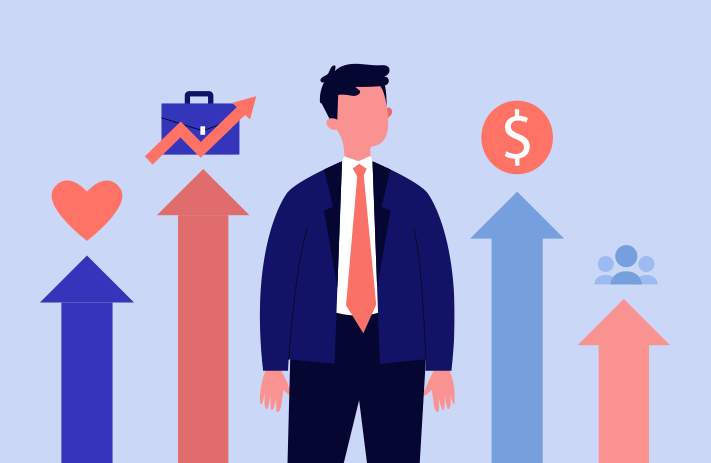Click the button to start reading
How to Improve Work from Home Accountability
Working from home has increasingly become the norm since the pandemic, and many people would say that this trend has benefitted both employers and employees alike.
For instance, employers who allow employees to work remotely have the opportunity to save money on office overhead, gain access to a wider pool of talent, and appear far more attractive to prospective job candidates. Likewise, workers have been very enthusiastic about having the freedom and flexibility to work from home.
Yet for all the advantages both parties derive from remote work, there remains some hesitation on both sides. Businesses want to know that in the absence of workers being physically present in an office, they’re still being held accountable.
Similarly, many employees who are unaccustomed to working from home are seeking ways to hold themselves accountable while dealing with this newfound freedom.
Fortunately, there are ways to improve work from home accountability for employers and employees. In this article, we’ll provide lots of ideas for both, but first, let’s make sure we’re all on the same page by defining what work from home accountability is.
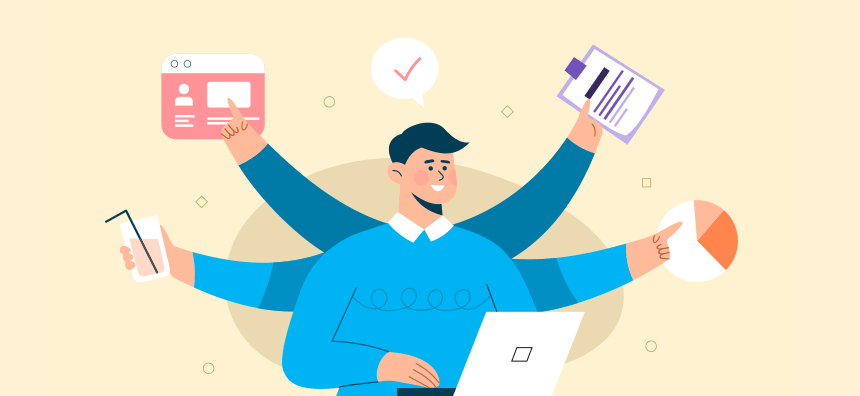
What Is Work from Home Accountability?
People who are accountable commit to achieving certain outcomes, and they hold themselves responsible for their actions. When we apply that definition to remote work, work from home accountability then means that remote workers deliver the work that’s expected of them — without the need for higher-ups to peer over their shoulder.
So, remote workers meet company standards as they pertain to:
- Tasks – for instance, by completing work responsibilities as expected
- Quality – achieving the same quality of work, whether at home or in the office
- Deadlines – consistently meeting established deadlines
- Productivity – working on assigned tasks at a reasonably productive pace
In its essence, work from home accountability is a commitment to accomplishing work objectives as expected, even when working remotely.
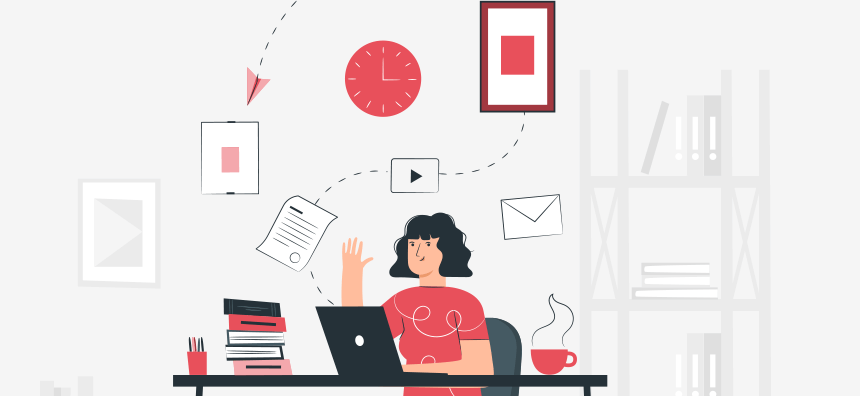
5 Reasons Work from Home Accountability Is Important
There are a lot of reasons work from home accountability is especially important for remote teams. For instance, work from home accountability has been shown to:
- Promote Trust
When businesses hold remote workers accountable to achieve specific outcomes — even when they aren’t physically present in the office — companies show workers they have confidence in them. In turn, this confidence goes a long way toward strengthening the trust between employers and employees.
- Engage the Workforce
When companies set clear expectations, then create an environment that promotes accountability, workers take greater initiative. Because they feel empowered to take ownership for their work, they enjoy a greater sense of control. As a result, they’re happier and more engaged.
- Lower Turnover
As we just mentioned, accountability increases trust and employee engagement, two factors that are strongly associated with low turnover rates. For instance, highly engaged teams experience 59% less turnover, whereas high-trust organizations have turnover rates that are approximately 50% lower than their industry competitors.
- Strengthen Team Connection
In the absence of accountability, even high performers can become slackers. By contrast, when team members know they’re being held accountable, they’ll often work hard to meet or even exceed expectations. This helps remote team members learn they can rely on each other, and as a result, they experience greater trust, cooperation, and team synergy.
- Improve Performance
Setting clear expectations and holding workers to them teaches employees that what they do matters. Fortunately, most employees rise to the occasion. For instance, studies show that on average, people who work from home spend 10 less minutes a day being unproductive, work one more day a week, and are 47% more productive.

7 Tips on How Companies Can Improve Work from Home Accountability
There are a number of things companies can do to improve work from home accountability, such as:
1. Set Clear Expectations
One of the most important things companies can do to improve work from home accountability is to set clear expectations. For instance, if you expect employees to begin and end work during normal working hours or to check in every day with a status update, then you need to communicate that.
It probably goes without saying, but employees can’t meet your expectations if they aren’t sure what they are. However, don’t just stop with setting expectations. It’s also important that you expect the best — that you believe your employees will rise to the occasion and meet the expectations you’ve set.
As David Heinemeier Hansson, author of Remote: Office Not Required, notes:
“If you let them, humans have an amazing power to live up to your high expectations of reasonableness and responsibility.”
2. Establish Measurable Goals
Another way to increase work from home accountability is to provide employees with specific, measurable goals that have hard deadlines.
While you can always change those deadlines later — for instance, should the work be more complex than you anticipated — deadlines give employees something to aim for. They also help assess whether someone’s hitting the mark. To set goals, think about the routine objectives employees need to accomplish, as well as some aspirational targets they can shoot for.
And of course remember that if you opt to do this, you’ll need to be available should employees have questions or run into roadblocks. Otherwise, they might hit a stopping point that prevents them from meeting the goals and deadlines you’ve established.
3. Use Time Tracking Software
Time tracking software is another method you can use to hold employees accountable. With time tracking software, employees clock in when they start work and clock out when they stop.
Some time tracking software like Teamly takes optional screenshots, so you can see which URLs employees are visiting during their working hours and what applications they have open.
Not only does time tracking software tend to make employees more conscientious, but it’s also been shown to increase productivity and profitability. Because employees are aware they’re being monitored, they’re far more likely to stick to the task at hand rather than cyberslacking!
4. Institute Regular Check-Ins
Check-ins give everyone a quick opportunity to discuss the status of their tasks, as well as potential roadblocks. As a result, check-ins keep employees goal-oriented, promote responsibility, and communicate the notion that someone is paying close attention to how workers are spending their time.
There’s no one right way to conduct check-ins — some companies like to hold them every day, whereas others prefer weekly check-ins or even monthly ones. Really, it’s an individual decision that’s based on personal preference, team size, and an organization’s corporate culture.
Usually, these check-ins are conducted over video, however, scheduling can be a challenge, particularly if you have team members across many time zones. In that case, you probably want to hold weekly check-ins rather than daily ones, so they’re more convenient for people to attend.
Another option is to ask team members to submit brief daily updates by email every morning. These updates can be as simple as a sentence about what they plan to work on during the day and whether they foresee any obstacles.
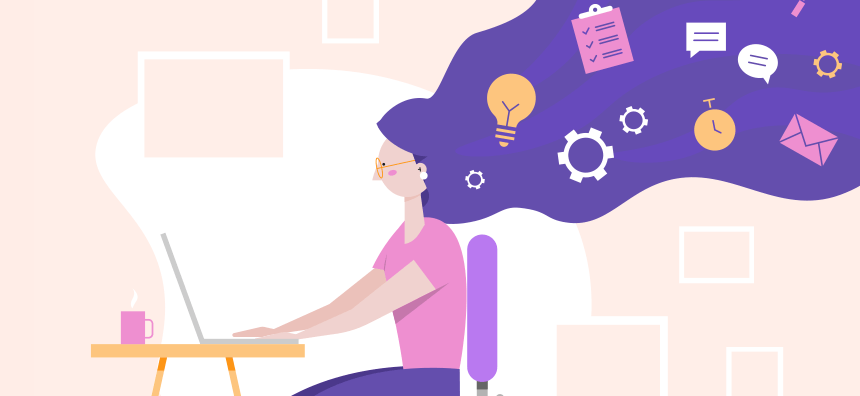
5. Base Work on Results
It’s challenging to relax and trust that workers are being productive when you can’t actually physically see them in the office. However, were they in an office, one of the main things you’d evaluate them on is whether they deliver the tasks they’ve been assigned on time and of the quality you expect.
Essentially, your focus would be on results. As Jason Fried, author of Office Not Required, notes:
“One of the secret benefits of using remote workers is that the work itself becomes the yardstick to judge someone’s performance.”
So, how can you base work on results? Fortunately, you have a few different options:
- Define KPIs – Key performance indicators (KPIs) are instrumental for measuring a team’s performance. While the KPIs you set should be based on the roles within your team, you might consider using some of the following KPIs:
- Percentage of tasks completed on-time
- Number of goals achieved during a certain time frame
- Average length of time it takes to complete a specific task
-
Use Project Management Software – A task-management software like Teamly is helpful when you want to automate specific processes, boost productivity, and improve accountability.
With PM software, everyone knows what assignments are in the pipeline, who’s tackling them, and when they’re due. You can also review task details whenever you like to see how tasks are coming along. Even better, because overdue tasks can quickly be identified, it’s easy to keep important projects on track.
-
Consider Outcome-Based Contracts – If your remote workers are contractors, you might consider forgoing hourly work and instead, hiring freelancers to perform specific tasks for a fixed price.
For instance, you might hire someone to write a blog post, manage your social media accounts, or do the graphic design work for your marketing materials. Because payment is based solely on results — rather than the length of time spent on a task — the nature of the contract itself promotes accountability.

6. Give Employees the Right Tools & Training
It’s important to set employees up for success by making sure they have the right tools and training. At a minimum, not only do you want to provide them with the software they need to work remotely, but you’ll also want to consider how remote work changes the way your business operates.
For instance, no longer are people having conversations around the water cooler. Yet, real-time communication boosts collaboration, improves efficiency, and prevents information silos … which is why for many teams working remotely, investing in chat software becomes more important than ever.
You’ll also want to create a central repository of information that remote workers can access online. This information can include things like standard operating procedures (SOPs), checklists, and training manuals.
In the absence of in-person meetings, it’s crucial that your company develops a standardized way of doing things that anyone can access and follow — even when working from afar.
Just remember, however, that it isn’t enough to create a knowledge repository. You also need to make sure employees know where it is and what it contains. Similarly, you’ll need to keep information in the repository updated, so the entire team has access to the most current information.
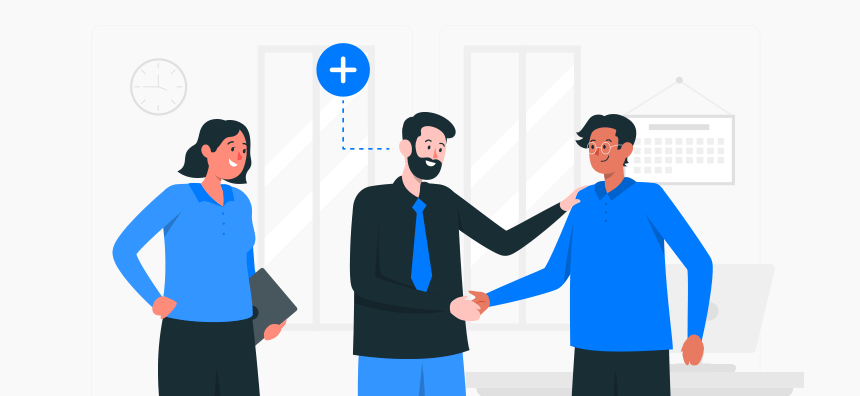
7. Increase Employee Engagement
Engaged employees are committed employees. They work harder, accomplish more, and show greater loyalty. Because they feel appreciated, they go the extra mile — which translates into that oh-so-important, work from home accountability companies desire.
So, how do you increase employee engagement when your team’s working remotely? Fortunately, there are a number of different things you might try:
- Communicate More Often – Communication becomes more important than ever when you no longer have the opportunity to bump into someone at the office. By making an effort to communicate more frequently with remote workers, you can help employees still feel like they’re part of a team — rather than that they’re toiling away solo in the virtual ethers.
- Celebrate Successes – By celebrating individual and team successes, you’re communicating to employees that you notice and care about their achievements — so much so that you make a point of recognizing their accomplishments in a special way. For some ideas on how you can do this, check out our blog post, Have Fun! Here’s How to Celebrate with Remote Teams.
- Engage in Virtual Team Building Activities – Virtual team building activities are a fun way to help remote team members get to know each other better in a no-pressure, enjoyable setting. To get virtual team building ideas, don’t miss our article, 10 Virtual Team Building Activities Your Employees Will Actually Want to Do.
-
Display Personal Interest – In the course of an ordinary, non-remote workday, it’s normal to bump into coworkers and ask how their day’s going, what they did over the weekend, or how their recent trip to Puerto Rico went.
Yet unfortunately, these niceties can be overlooked when people are ensconced in their home offices and don’t have the opportunity to run into each other.
So, when managing a remote team, remember to periodically ask team members how they’re doing and to display interest in them personally as human beings — rather than resources!
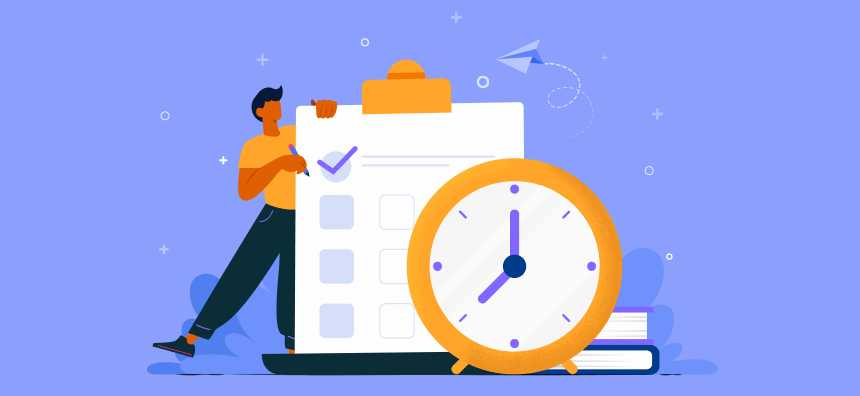
7 Tips on How Remote Workers Can Improve Work from Home Accountability
If you’re working remotely and want to do a better job holding yourself accountable, here are some ideas that’ll help:
1. Develop a Morning Routine
If you’re not used to working from home, you may have experienced one of the following morning traps.
- Morning Trap #1: You stayed up late the night before, because why not? You don’t have to go into the office, you’re working from home. Rather than getting up before work, you get up when you’re supposed to start work — and immediately open up your laptop and launch into work mode. Because you didn’t give yourself any time to get centered before work, you feel out-of-sorts the rest of the day.
-
Morning Trap #2: You have a flex schedule, so you can start work whenever you want. As a result of this flexibility, you find yourself creating all kinds of pressing tasks you need to finish before you start work.
Sure, you’re procrastinating, but since you’re tackling important personal tasks, you can convince yourself you’re actually being productive … until you finally start working at 1:00 and it dawns on you that now you’ll be stuck working late into the evening.
These morning traps illustrate why a morning routine is so valuable. A morning routine gives structure to people working from home, while helping their day get off to a great start so they can fulfill their work obligations.
To create your morning routine, think about what energizes and inspires you. For instance, you might consider relaxing with a cup of coffee, exercising, showering, meditating, journaling, or engaging in a gratitude practice before you start work. For even more ideas, check out our blog post on how to create a successful morning routine.
2. Eliminate Distractions
Distractions at home can definitely make it harder to get work done — especially when there are so many of them. As the Wizard of Oz’s Dorothy might say, “Doorbells, text messages, ringing phones, construction, social media, lawnmowers, and family members, oh my!”
Fortunately, there are things you can do to eliminate distractions. For starters, consider telling your friends and family that you can’t be disturbed during your working hours, then hold firm — by not answering the phone or responding to texts during work. If that sounds too challenging, turn your phone on silent to minimize any texting or talking temptations.
You may also find it worthwhile to invest in a good set of noise-canceling headphones. These will prevent neighborhood sounds from permeating your work zone, so you can stay focused on getting work done.
3. Eat the Frog
This time management technique is a subtle nod to a Mark Twain quote: “Start each morning by eating a live frog, and nothing worse will happen to you that day.”
With the “eat the frog” method, you do your most dreaded task first thing in the morning, before you have time to ruminate on it. And if you have two frogs, it’s suggested you eat them both, by doing one dreaded task right after the other.
Now if eating a frog in the morning sounds too daunting, you might consider setting a timer, then working on your least enjoyable task until the timer goes off.
The reason this method is so successful is because it gets the hardest thing you have to do off your plate right at the beginning of the day. As a result, it’s an awesome cure for procrastination, since it prevents you from putting off tough tasks … which is why rather than an apple a day, remote workers may just find that a frog a day, first thing in the morning, is a much better choice.
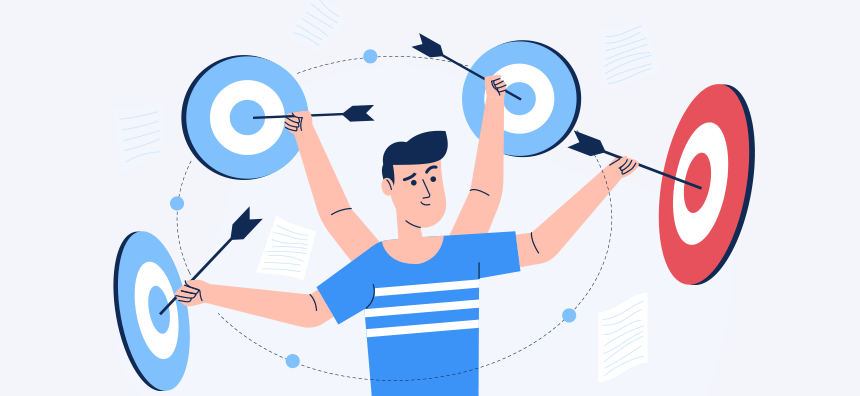
4. Set Daily, Weekly, & Monthly Goals
One of the best ways to hold yourself accountable at work is to set daily, weekly, and monthly goals. Doing so helps you identify what you want to accomplish, so you stay focused on those tasks that are the most important — rather than wasting time on busy work.
Goals are also great motivators — so much so that dozens and dozens of studies show that goal setting increases performance and productivity an incredible 11 – 25% … which is why if you want to hold yourself accountable at work, it’s a good idea to spend time at the beginning of each month, choosing the goals you want to accomplish for that month.
On Mondays, break those monthly goals into smaller, weekly ones. Once you know what your weekly goals are, it’s easy to devise three daily goals you can achieve that’ll take you one step closer to your monthly goals.
One final caveat: just be sure when you’re creating your goals that you write them down. Research shows that people who write their goals down are far more likely to accomplish them than those who don’t.
5. Create a Workspace
Sure, you can wake up every morning, grab your laptop off your nightstand, and work right from bed in your PJs. Yet although it may seem tempting, this habit can actually make it hard to achieve work-life balance — since now your bedroom is an actual workstation, rather than merely a cozy place you sleep at night.
However, the problems don’t end there. Without a fixed workspace — one where work and work only occurs — it’s challenging to get into work mode. Instead, it’s easy to get distracted and start wondering whether you should paint your room a different color, keep a dream journal, or check out your friends’ latest posts on Instagram.
By contrast, a fixed workspace helps you get into the kind of take-no-prisoners, uber-productive mindset where work gets done. Because you’re accustomed to doing work in that spot, you automatically get into work mode when you sit there and do a better job concentrating … making it much easier to hold yourself accountable when working from home.
6. Find a Virtual Accountability Partner
If you struggle to stay focused on work when you’re at home, a virtual accountability partner just may be the answer. With this kind of arrangement, you form a partnership with someone, agreeing to hold each other accountable to accomplish certain tasks.
If a virtual accountability partner sounds like the ideal solution for staying on track, we have great news for you — with so many people working from home these days, it’s easier than ever to find a partner.
For instance, you might ask a friend or family member to remain on a video call with you for an hour, while you each agree to work silently on a specific task. Alternatively, the Focusmate app will match you with a compatible accountability partner 3x/week for free, or if you want, you have the option of paying $5/month for unlimited matches.
And hey introverts, if you want the benefits of a virtual accountability partner without actually having to deal with another human being, we’ve got you covered too. Accountability apps like Accountable2You and stickK can help keep you on track, so you can achieve what you set out to do, no partner required.
7. Use the Pomodoro Technique
The Pomodoro Technique is a time management approach that helps people plan better, minimize procrastination, and improve focus. Rather than working in long blocks of time which can trigger fatigue, boredom, and frustration, the Pomodoro Technique involves working in short bursts.
To take advantage of it, begin a Pomodoro by starting a task and setting a timer for 25 minutes. Once the timer goes off, get up from your desk and take a 5-minute break.
For instance, you might step outside to go on a short walk, watch a video, or eat a snack. Afterward, perform 3 more Pomodoros in a row. Once you’ve performed the 4th Pomodoro, you can take an extended break for 15-30 minutes or even longer if you’d like.
The reason the Pomodoro Technique is so successful is because several studies show that the average human attention span is around 20 minutes. The Pomodoro Technique takes advantage of our natural cognitive abilities — having us “go hard” for that approximate length of time before a short recovery period. As a result, the breaks fuel creativity, improve focus, and increase productivity.
In Conclusion
With remote work on the rise, both employers and employees are increasingly concerned about work from home accountability, which makes sense given the outsized role it plays in engagement, employee turnover, and performance.
Fortunately, there are a number of things both parties can do to improve work from home accountability. We’ve named several of them in this post but if you’re looking for additional ideas, we recommend checking out our blog post, Promoting Accountability and Trust in the Workplace. Or, you can learn more about the subject by finding a good accountability book at Top 10 Must-Read Books on Accountability.