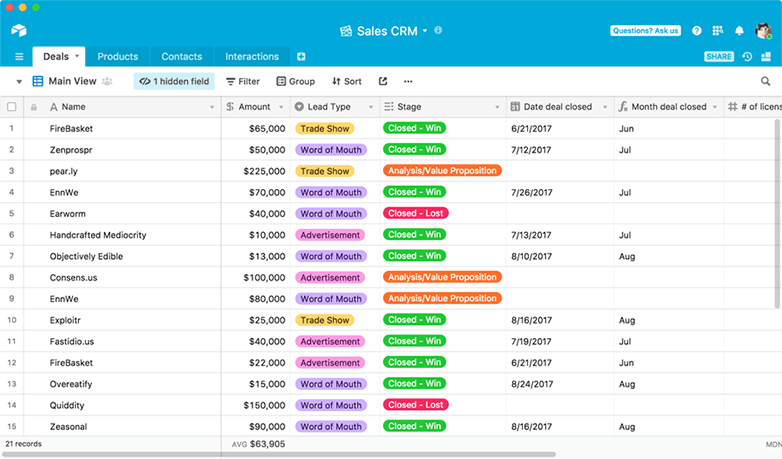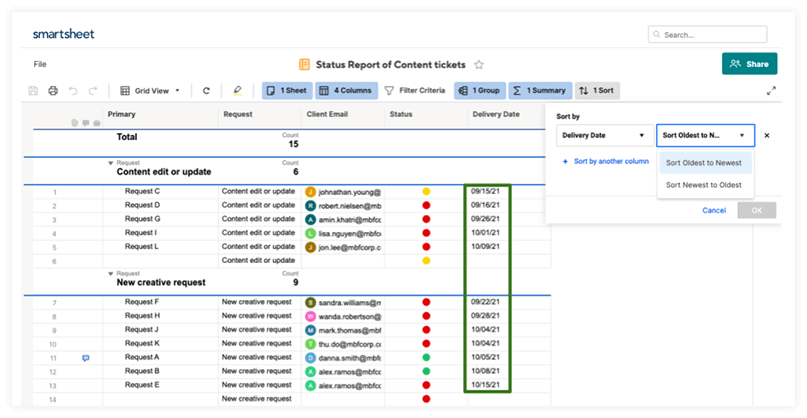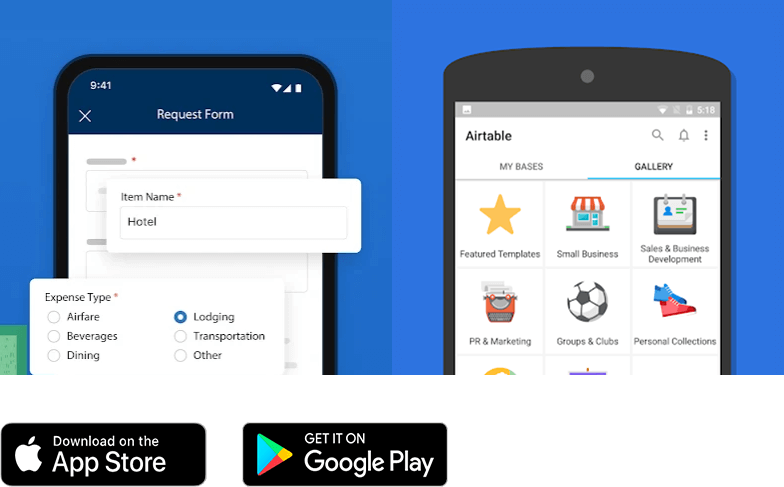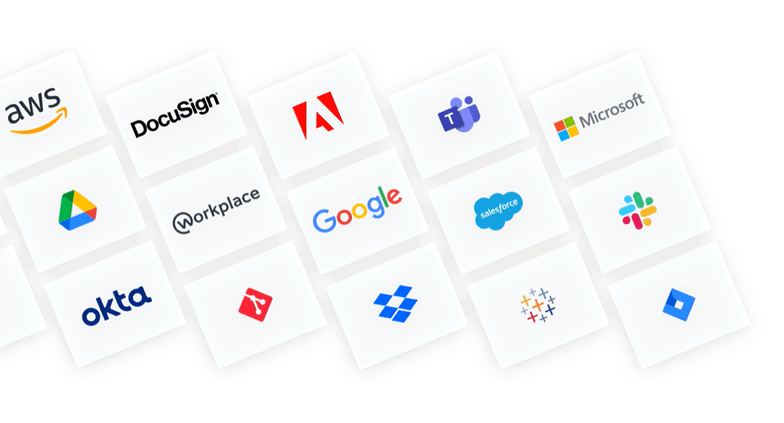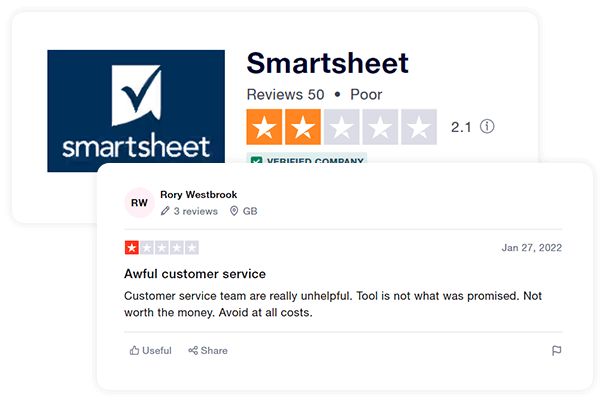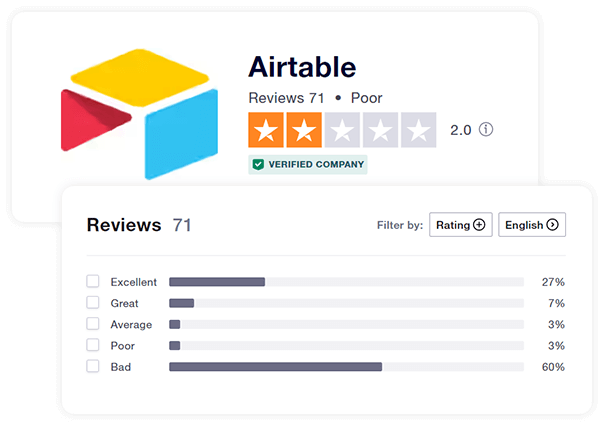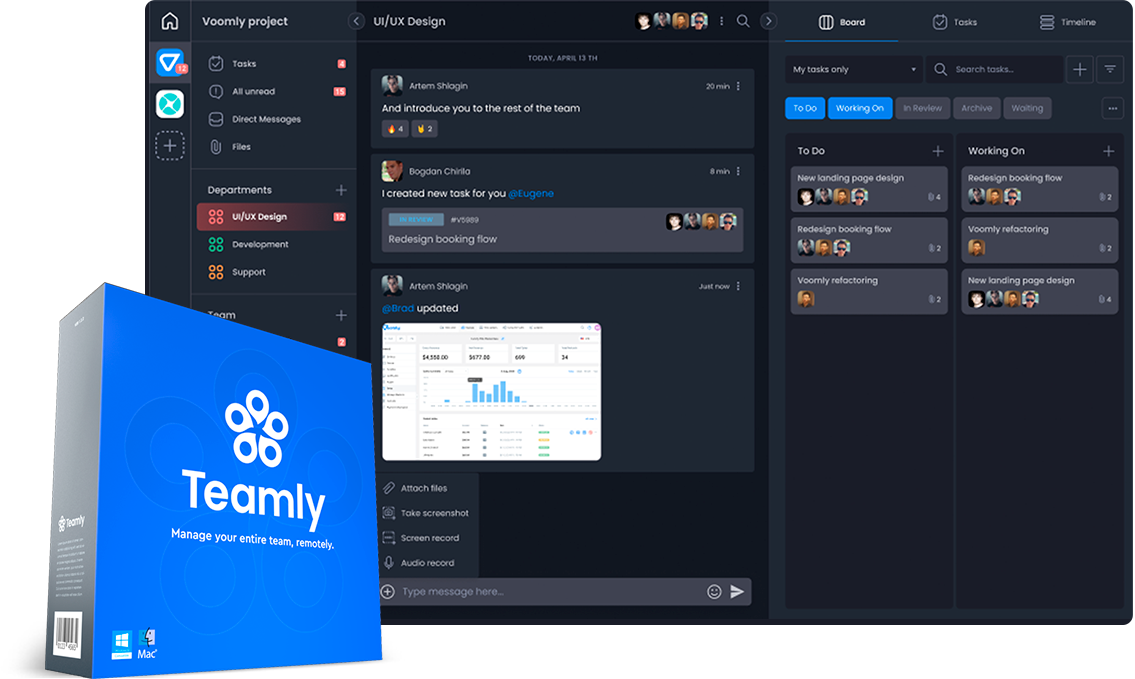1. Ease-of-Use
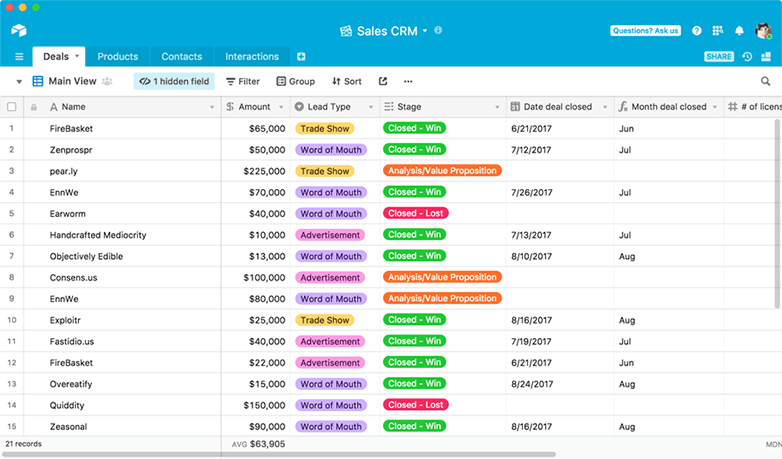
While both Smartsheet and Airtable come with a learning curve, Airtable tends to be easier to use.
With its simple, colorful interface, even non-technical users can manage project and workflow data using Airtable’s bases. Add Airtable’s extensive template options into the mix, and the platform becomes even simpler for new users to get up-to-speed with.
By contrast, although Smartsheet isn’t difficult to use, it can take some time to figure out how you can use it to derive the biggest benefits from the tool. Fortunately, as with Airtable, Smartsheet offers hundreds of templates for users in virtually every industry.
Additionally, users may feel more comfortable with Smartsheet’s spreadsheet-like interface, since it's similar to that of Microsoft Excel and Google Sheets.
Still, users on several review sites rate Airtable higher than Smartsheet for ease of use, which is why we selected Airtable as the winner of this category.
2. Pricing
Both Smartsheet and Airtable offer different levels of membership pricing, although only Airtable provides a free plan.
As of this writing, membership pricing is as follows:

-
PRO - $7/month per license, billed annually
-
BUSINESS - $25/month per license, billed annually; 3 license minimum
-
ENTERPRISE - Contact sales
-
SMARTSHEET ADVANCE - Contact sales

-
-
-
FREE - no cost for teams with up to 5 creators or editors
-
PLUS - $10/month per seat, billed annually
-
PRO - $20/month per seat, billed annually
-
ENTERPRISE - Contact sales
*A seat is defined as a user with editing permissions
While cost shouldn’t be the only factor you consider when purchasing PM software, you’ll want to take note of the fact that Airtable is significantly cheaper than Smartsheet. Airtable also tends to be priced lower than other PM tools on the market that offer similar functionality.
3. Free Plan Limits & Restrictions
Airtable offers a free plan for individuals and small businesses. Although Smartsheet doesn’t provide a free plan, it does offer a 30-day free trial of its Business membership, so you can get a feel for the tool’s capabilities.
With Smartsheet’s free trial, you’re permitted unlimited users, unlimited sheets per report, and unlimited dashboard widgets. At the end of the trial, your data becomes read-only for 30 days, then deleted unless you upgrade.
By contrast, Airtable’s free membership gives up to five users unlimited bases and a maximum of 1200 records per base. You also get access to grid, calendar, form, kanban, and gallery views. However, you need to upgrade to the Pro plan if you want to use Airtable’s Gantt and timeline views.
Additionally, Airtable allows free users to run 100 automations per month. These customized automations trigger various actions when certain conditions occur (i.e., if X happens, then perform task Y). For instance, you might create an automation that automatically posts a tweet once it’s been approved.
Because Smartsheet doesn’t offer a free plan, we’re Team Airtable on this one.
4. Reporting
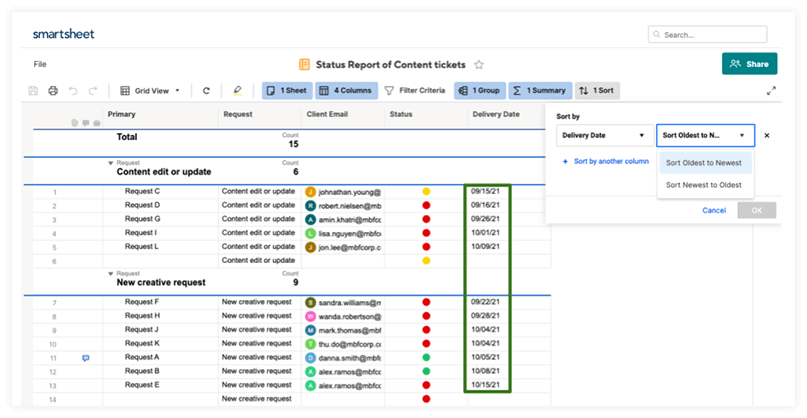
Users can generate reports with both Smartsheet and Airtable, displaying data in various customized charts for advanced analysis.
For instance, with Smartsheet, you can consolidate information from multiple sheets into a single report. Even better, these reports are bi-directional, so if someone makes a change to one of the reports, the attached sheets are updated in real-time--and vice versa.
Smartsheet also gives you the option to export data to a CSV file for deeper analysis in another application, like Microsoft Excel or Google Sheets.
Although Airtable doesn’t offer a reports tab, you still have multiple options for generating reports. For instance, you can group records together, say if you wanted to view a project’s tasks by status, assignee, or due date. And, as with Smartsheet, Airtable also allows you to export data in CSV file format.
If you want to create more sophisticated reports and dashboards, you can also take advantage of Airtable Apps, which are integrations that provide additional functionality to a base, such as enhanced reporting options.
Just keep in mind that users of the Free plan are limited to one Airtable App per base and Plus users can only use three Airtable Apps per base.
5. Mobile App
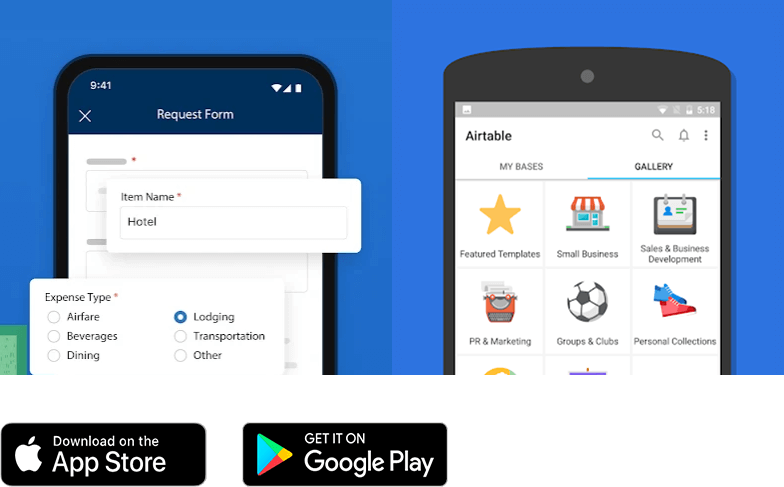
Both Smartsheet and Airtable offer highly-rated mobile apps for iOS and Android users.
While Smartsheet users praise the app’s ease of use, functionality, and versatility, some users note that the app lacks basic graph and chart features. The Smartsheet app also doesn’t allow users to work offline, which some people found frustrating--especially when they were working at remote locations that didn’t have WiFi.
By contrast, Airtable users appreciate the app’s customization options and generally report that it makes organization and collaboration much easier.
Still, users expressed dissatisfaction about the app’s lack of a dark mode and tendency to freeze up. Additionally, some noted that the Airtable app is better for viewing information than for actually editing.
Since this category’s a close call, we’re going to go with user reviews here. Although the Smartsheet and Airtable apps have the same rating on the Apple App store (4.8), Airtable is rated higher on the Google Play Store--4.7, compared to Smartsheet’s rating of 4.3--which is why we’ve chosen Airtable for the win here.
6. Customer Service
Both Smartsheet and Airtable provide multiple ways for users to get assistance--unfortunately, however, neither of the two competitors offers live chat or free phone support.
Instead, Smartsheet users can contact customer support via a form on Smartsheet’s site. They also have access to a knowledge base and curated learning tracks that contain tutorial videos on related topics.
If users want to spring for premium support, that’s an option too with Smartsheet’s Professional Support Package. For an additional fee of $8/user/month, the package provides 24/7 global phone support, one-on-one coaching sessions for users, and access to Smartsheet University eLearning, a hub that offers onboarding videos, instructor-led training, and Smartsheet certifications.
By contrast, Airtable offers on-demand webinars, a self-serve knowledge base, and email support to all members. In addition, Enterprise users receive priority support. Users can also access Airtable’s community forum to get assistance from other members.
Because Smartsheet offers phone support--even if users have to pay for the privilege--we’re going with Smartsheet on this one.
7. Integrations
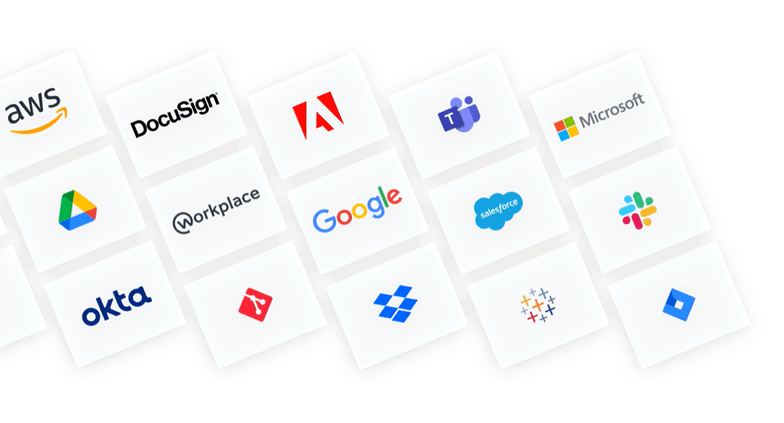
Both Smartsheet and Airtable do well in the integration department. Each tool integrates with a wide number of popular apps, such as Slack, Google Drive, Gmail, Dropbox, and Google Calendar.
Additionally, both Smartsheet and Airtable users can use an integration platform like Zapier to connect to over 1,000+ different applications, if the app they want to use isn’t supported. Plus, both PM tools have an open API, so users can design their own integrations for maximum versatility.
Because both tools offer similar integration capabilities, we’re splitting this category right down the middle and calling it a draw.
8. Time Tracking
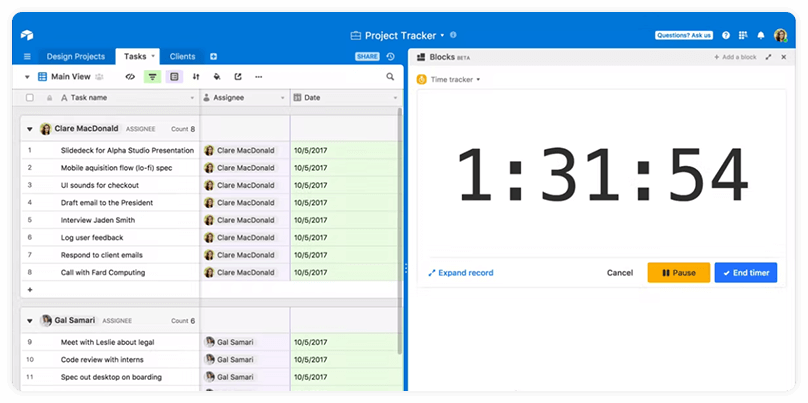
Time tracking is a valuable PM software feature because it allows project managers to figure out how much time various tasks take, as well as calculate labor costs.
Unfortunately, neither Smartsheet nor Airtable makes time tracking as straightforward as you might like. For instance, although Airtable offers a time-tracking app in the Airtable Marketplace, Airtable Plus members are limited to three apps per base--as such, they might find that they have more important priorities than a time-tracking widget.
Likewise, Smartsheet doesn’t do time tracking out of the box. Instead, users need to pay for Smartsheet’s premium add-on, Resource Management, or integrate with other time-tracking software.
Because Airtable’s time-tracking widget is free, we chose Airtable as the winner of this category.
9. Budgeting
With Airtable, you can create a budget with a base. The base can be designed from scratch, imported from an existing budgeting spreadsheet, or created using an Airtable budgeting template. Airtable has several budgeting templates that can satisfy the needs of a wide variety of users, including individuals, small businesses, project managers, and corporations.
Likewise, Smartsheet also offers numerous budgeting templates that work well for a variety of businesses. For instance, sample Smartsheet templates include a Project Budget Template, Business Budget Management Template Set, and Project with Gantt and Budget Variance Template.
If you want more advanced budgeting capabilities, you’ll need to purchase Smartsheet’s premium add-on, Resource Management. This additional tool can be used for project budgeting, tracking planned hours vs. actual, and scheduling projects or tasks based on capacity.
10. Communications
Both Smartsheet and Airtable offer communication features.
However, with Airtable, your messaging options are limited--users can leave a comment in a record if they have the right permissions. While this is better than not being able to communicate in the tool at all, Airtable users may quickly grow tired of searching for records they want to comment on.
By contrast, in Smartsheet, users can record conversations at the row level, sheet level, or workspace level, and as with Airtable, everyone with the correct permissions can view or reply to comments.
For even better collaboration, both Airtable and Smartsheet integrate with Slack, so users can receive real-time updates in specified Slack channels.
Because Airtable only allows comments in records, Smartsheet is the clear winner of this category.