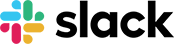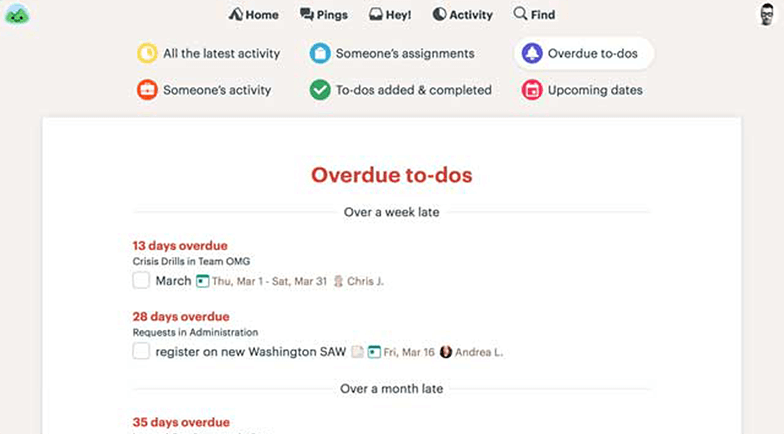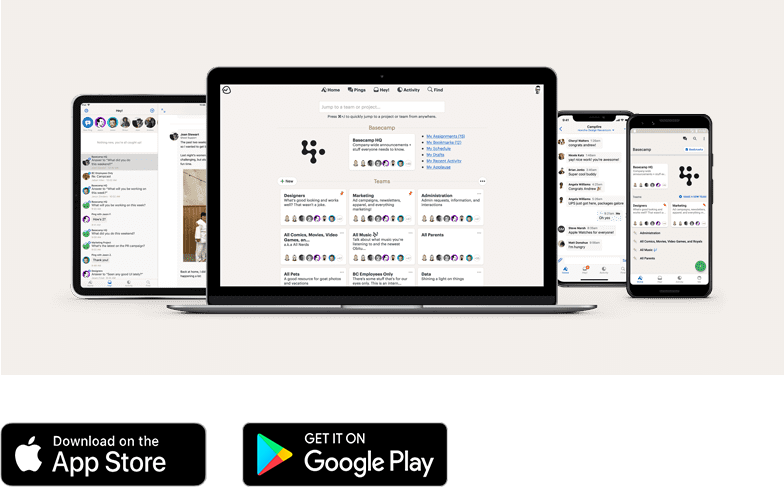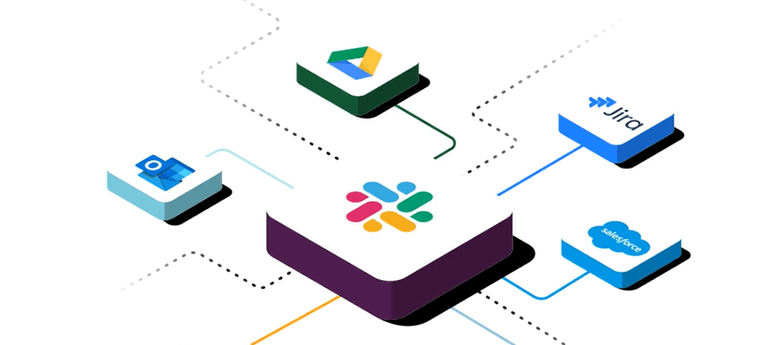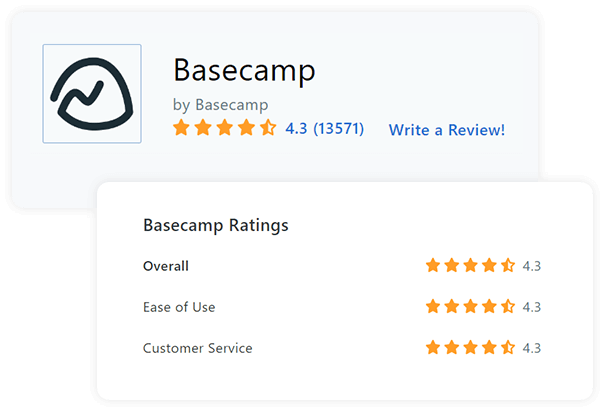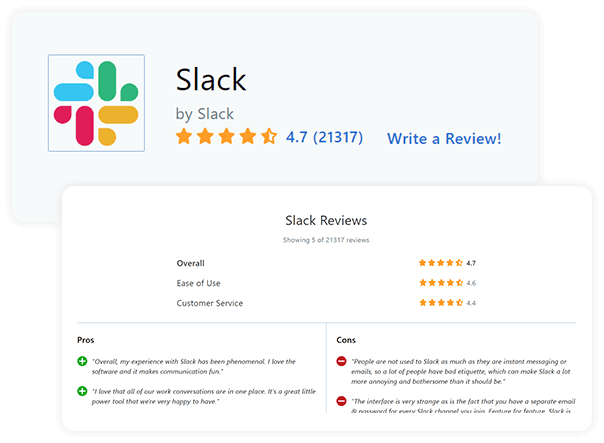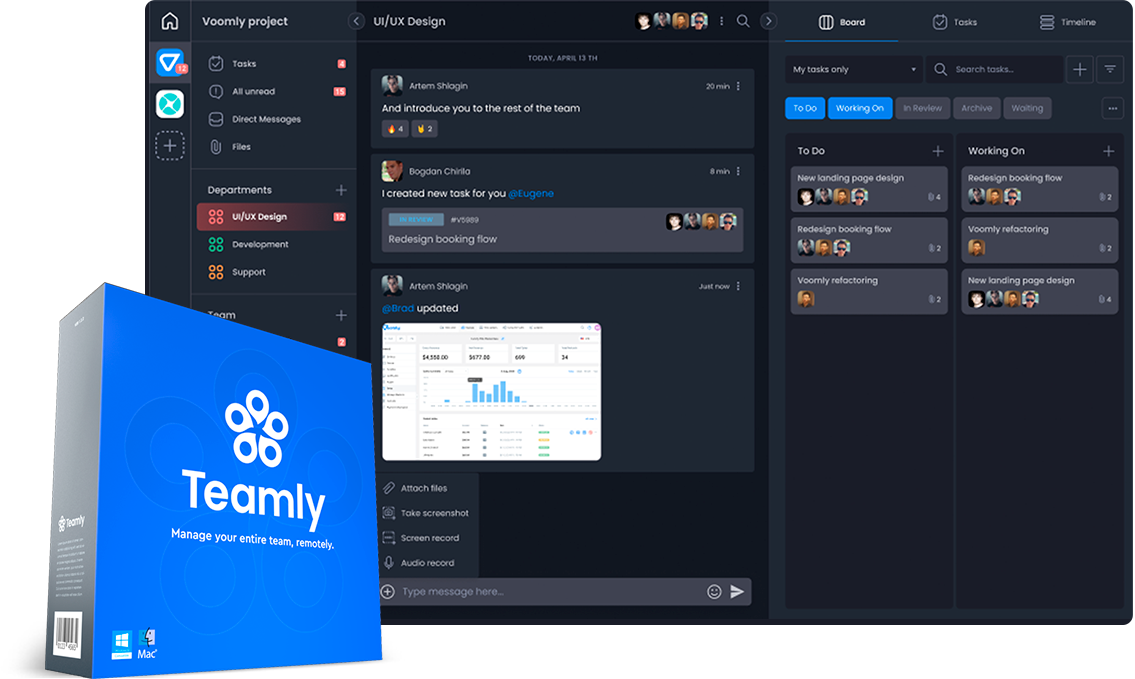1. Ease-of-Use
Both Basecamp and Slack are intuitive and easy to set up, however, Slack is more user-friendly than Basecamp.
Because Slack is a workplace communications tool, its out-of-the-box functionality is limited if you don’t plan to use integrations. As a result, new users only need to figure out how to chat and share files -- two functions that can be grasped quickly.
Basecamp is also very easy-to-use. While it does offer task management functionality, it’s not hamstrung with so many bells and whistles that the average user can’t pick it up fairly fast. Plus, Basecamp’s intuitive features (To Do lists, a message board, etc.) are familiar concepts to most people, making the adjustment period relatively simple.
However, as easy as Basecamp is to use, we’re giving Slack the win here because its interface is more intuitive. While Basecamp is simple to grasp, at times it can be hard to find the files and messages you’re looking for, because there are so many places they can be.
For instance, files in Basecamp can be uploaded to the Message Board, To-Do’s, real-time chat, and the most obvious place, Docs & Files … while this flexibility can be useful occasionally, it does make Basecamp’s interface more confusing.
2. Pricing
Both Basecamp and Slack offer multiple membership tiers, and each software has a free plan. As of this writing, membership pricing is as follows:

-
PERSONAL - no cost for up to 20 users
-
BUSINESS - $99/month flat, unlimited users
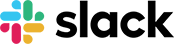
-
FREE - no cost, unlimited users
-
PRO - $6.67/month per user, billed annually
-
BUSINESS+ - $12.50/month per user, billed annually
-
ENTERPRISE GRID - Contact sales
Because Basecamp charges a flat fee and Slack charges per user, it’s difficult to make a pricing comparison. So, if you’re trying to determine whether Basecamp or Slack is the better value, you’ll want to consider your team’s needs.
For instance, if your team just wants to collaborate in real-time, Slack is a no-brainer for its ease of use, extensive integrations, and generous free plan. However, if you also need access to task management features, Basecamp is the better bet.
3. Free Plan Limits & Restrictions
Although there are a number of things you can do with both Basecamp and Slack’s free plans, they do come with various restrictions.
Let’s take a look at Basecamp’s free plan first. With Basecamp Personal, users can create up to 3 projects, invite 20 team members, and use 1GB of file storage. Unfortunately, this won’t be nearly enough for most businesses. Unless your team is really small, you’ll want to create more than 3 projects, and you’ll probably run out of storage.
However, if you just want to try before you buy, Basecamp Personal gives you a good feel for what you can expect with Basecamp Business. Basecamp Personal is also a smart choice if you’re a student or freelancer looking for a productivity tool you can use to manage your assignments.
By contrast, Slack’s freemium plan has a more generous offering. Not only can you invite as many team members as you want, but you also get 5GB of file storage. Plus, you can integrate Slack with up to 10 other applications.
The biggest drawback of Slack’s free plan is that there’s a searchable limit of 10,000 messages -- meaning that only your team’s last 10,000 messages are viewable in the workspace and retrievable via search.
This limitation can be especially frustrating if your team sends a lot of messages. For instance, if 2,000 messages a week is your team’s norm, members can only view messages sent in the last 5 weeks. As a result, your newest team members won’t be able to access important announcements, decisions, and project info that was discussed before they joined the team.
Still, although that limit can be frustrating, we felt that Slack’s free plan was superior to Basecamp’s plan, due to its higher file storage and unlimited number of users.
4. Reporting
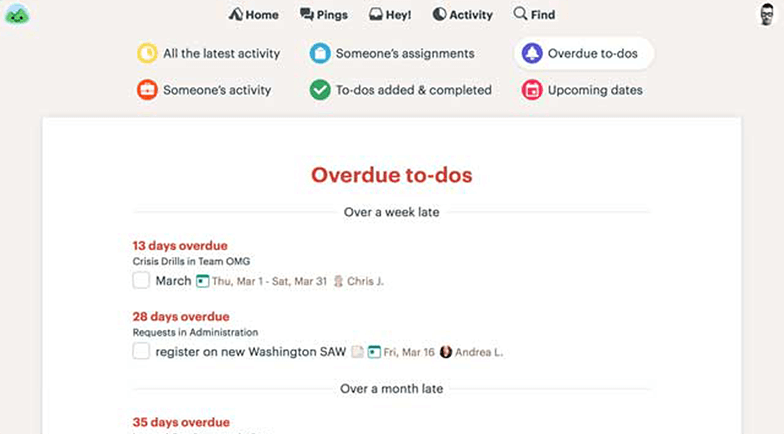
Both Basecamp and Slack offer limited, basic reporting. For instance, with Basecamp, you can run reports to view overdue tasks, recent task activity, and tasks by assignee. Additionally, administrators have the option of exporting project data in HTML format.
By contrast, Slack lets users run reports about how people are using the app, such as the number of messages sent per person, the number of files uploaded, and other basic channel activity.
Users can export messages and file links in JSON format with a Free or Pro Slack account. Business+ and Enterprise users also have the ability to export data from private channels and direct messages.
For additional reporting options, both Basecamp and Slack integrate with dashboard and Gantt reporting software. However, to use this functionality, you’ll need to purchase reporting software in addition to Slack or Basecamp.
5. Mobile App
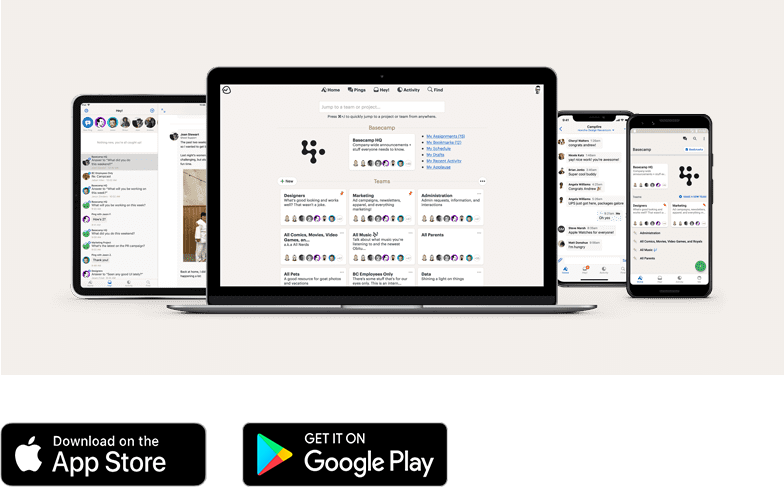
Both Basecamp and Slack offer mobile apps for iOS and Android users.
While Basecamp users praise the app’s ease of use and functionality, some note that there’s no dark mode, it takes too many clicks to do simple things, and the app lacks important admin controls -- making it possible for anyone to delete a project or team.
By contrast, Slack users appreciate that the mobile app is easy to navigate, has great search functionality, and includes most of the same features as the desktop app. Still, users express dissatisfaction about the Slack mobile app’s limited customization options and login problems.
Additionally, many note that Slack notifications either quickly disappear or don’t show up at all -- forcing users to open every channel to find messages they may have missed.
To call this category, we relied on user reviews. Although the Basecamp and Slack apps have somewhat comparable ratings on the Google Play store (4.1 and 3.8, respectively), Basecamp is rated significantly higher on the Apple App Store -- 4.7, compared to Slack’s rating of 3.9 -- which is why we’ve chosen Basecamp for the win here.
6. Customer Service
Both Basecamp and Slack offer multiple ways for users to get assistance -- unfortunately, however, neither of the two competitors provides phone support.
Basecamp users can contact customer support via a form on Basecamp’s site or they can send an email. They also have access to dozens of Basecamp how-to guides, a manual, and video tutorials on Basecamp’s YouTube page. Additionally, Basecamp occasionally offers live training classes on the basics of Basecamp.
Slack also allows users to send an email or contact customer support via a form on its website, and unlike Basecamp, Slack does offer live chat. Additionally, Slack has an active user forum and the Slack Help Center, which contains guides, how-to’s, and video tutorials.
Although both Basecamp and Slack have fairly similar customer service offerings, we went with Slack on this one because it offers live chat support.
7. Integrations
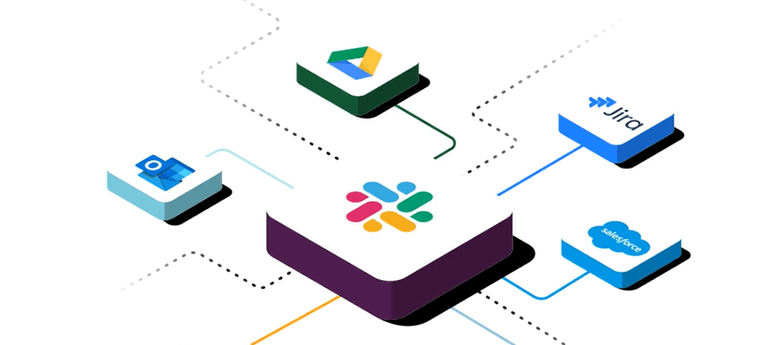
Slack really excels when it comes to integrations, and the software integrates with more than 2,400 platforms and apps. By contrast, Basecamp integrates with just 70 applications.
However, Basecamp does integrate with Zapier, giving you the opportunity to connect Basecamp to thousands of other apps if you’re willing to spring for a paid automation tool.
Still, based on Slack’s incredible number of integrations, we picked Slack for this category.
8. Time Tracking
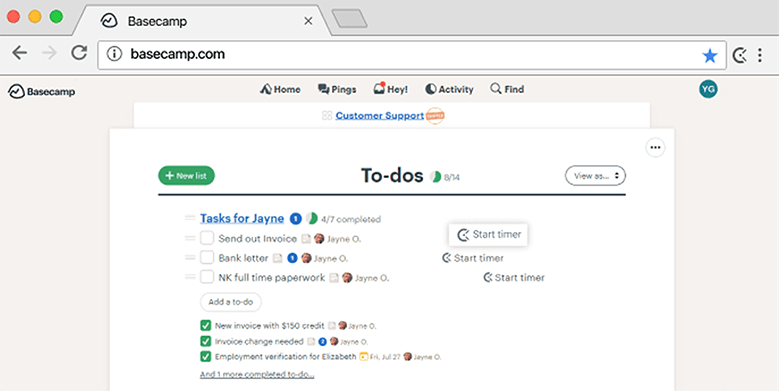
Unfortunately, neither Basecamp nor Slack makes time tracking as straightforward as you might like. Although both integrate with time-tracking software, it’s not a built-in feature. As a result, users usually incur additional monthly expenses if they want to track time.
For these reasons, there’s no clear winner of this category.
9. Budgeting
Basecamp can’t be used to track budgets, invoices, or billing, so if that’s important to your company, your best bet is to choose task management software that provides this functionality already. Likewise, Slack is a communications platform rather than a project management tool, so you won’t find budgeting tools in Slack either.
If budgeting is important to you, you can always use Basecamp or Slack alongside your existing financial software. You can also integrate various budgeting software with either application.
10. Communications
Both Basecamp and Slack allow teams to communicate. In Basecamp, real-time chat takes place within the Campfire section of each hub. Users can also directly message each other using Pings, Basecamp’s version of private chats. Within chats, users can add emojis, attach files, and format messages, although they can’t do much else.
By contrast, Slack is a communications platform, and workplace messaging is something it does extremely well. With Slack, you can create unlimited channels for group messaging or privately message team members directly.
Slack also lets users create threads, which are conversations that appear in the sidebar of a channel, so channels don’t become too cluttered. Additionally, Slack users can record video and audio messages, use built-in commands, and participate in Huddles (real-time audio conversations between team members). These are features that Basecamp just doesn’t offer.
Because Slack is the more sophisticated messaging platform of the two, we’re Team Slack on this one.