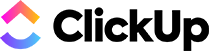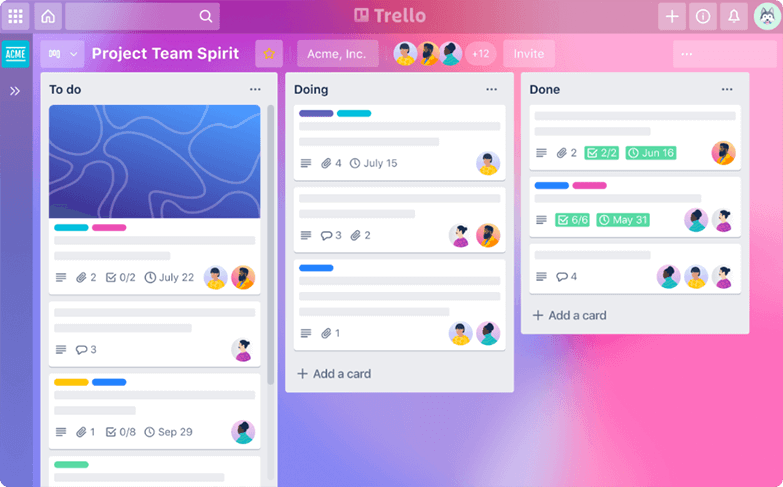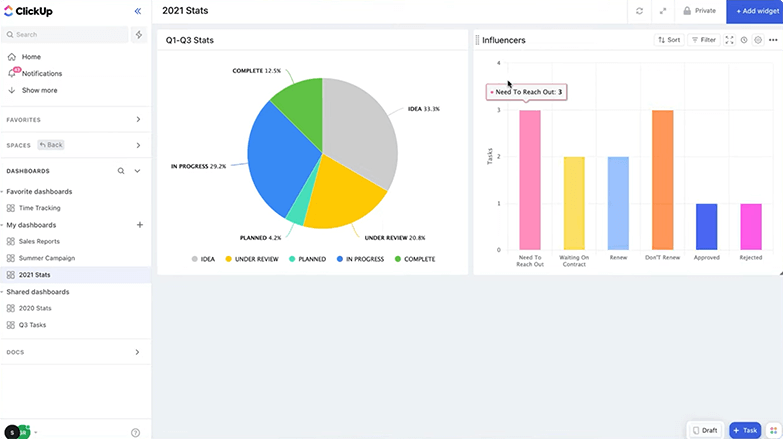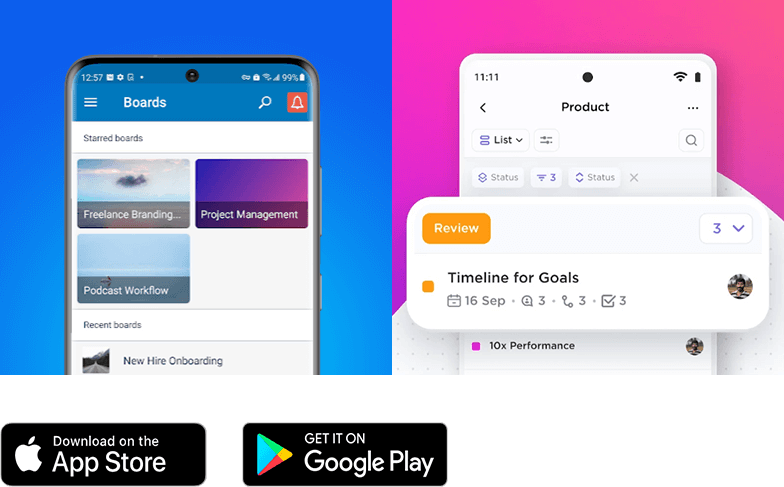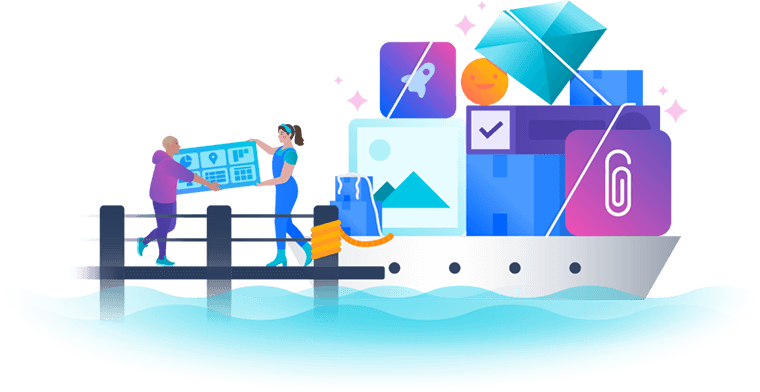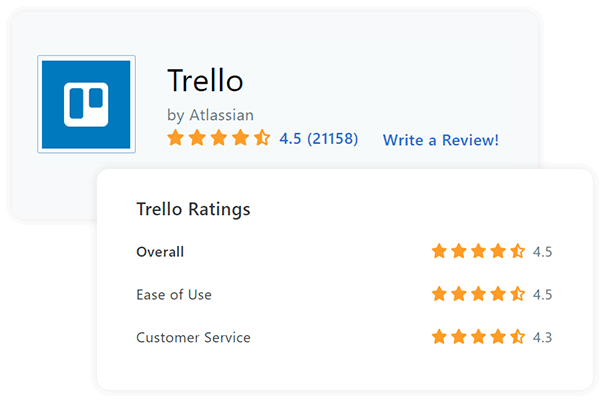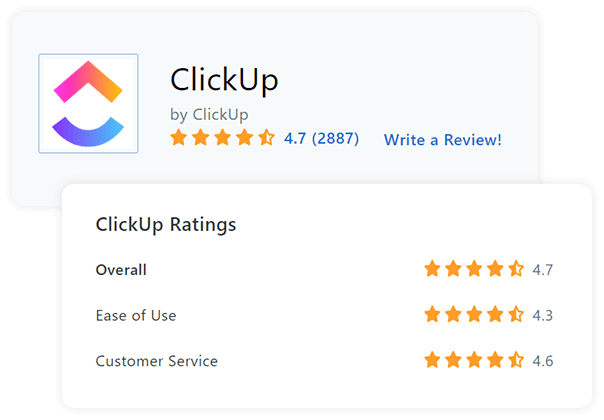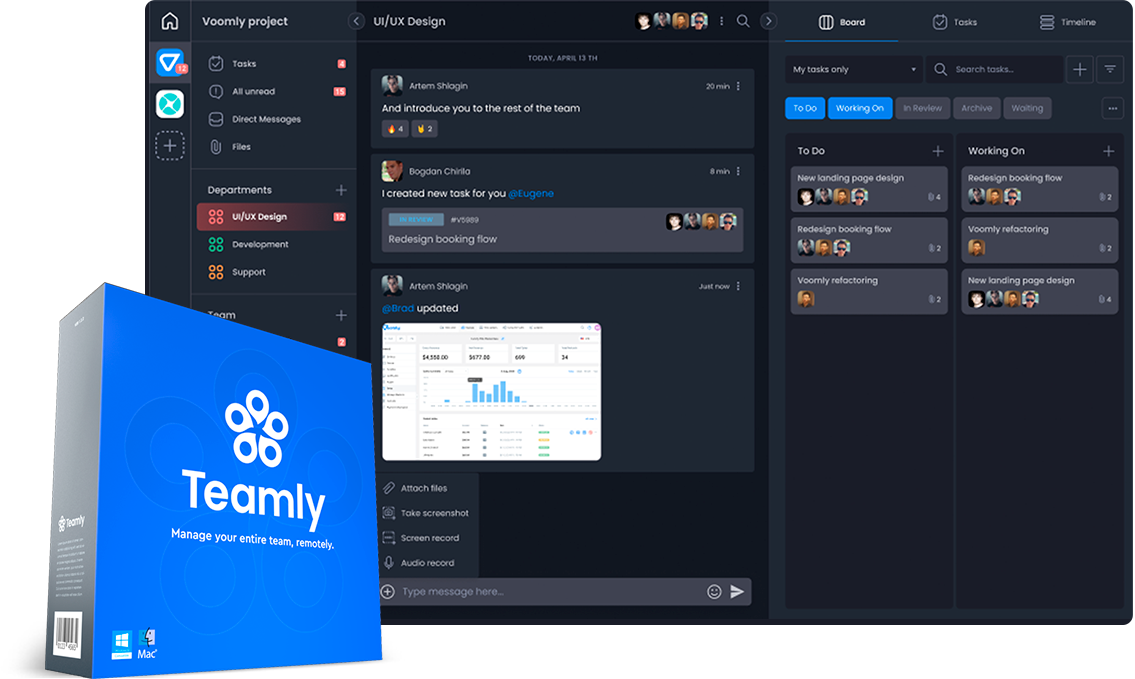1. Ease-of-Use
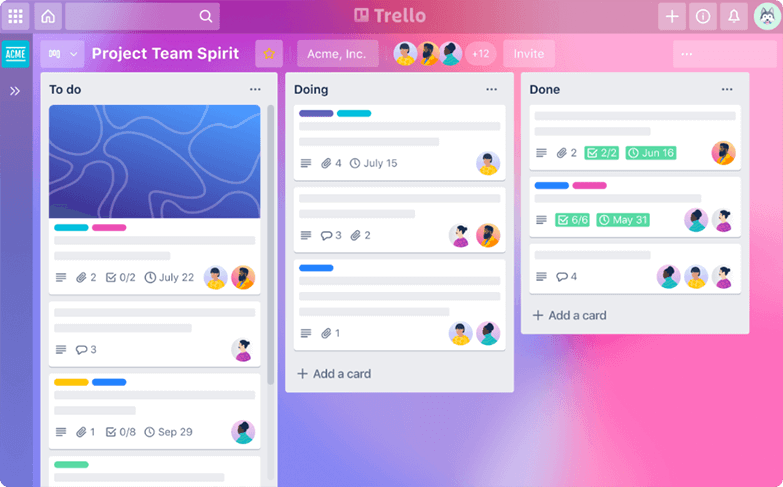
Trello is more intuitive and user-friendly than ClickUp. Because Kanban boards are easy to understand, even non-technical users can figure out how to manage projects using Trello boards in just a couple of minutes.
By contrast, ClickUp has a steep learning curve. Because the software has lots of features and is highly customizable, businesses can expect a longer onboarding period should they choose to use ClickUp.
For these reasons, Trello wins this category hands down.
2. Pricing
Both Trello and ClickUp have several membership tiers, and each tool offers a free plan. As of this writing, membership pricing is as follows:

-
FREE - no cost for your entire team
-
STANDARD - $5/month per user, billed annually
-
PREMIUM - $10/month per user, billed annually
-
ENTERPRISE - $17.50 per user, billed annually
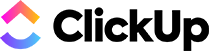
-
-
-
FREE FOREVER - no cost for your entire team
-
UNLIMITED - $5/month per user, billed annually
-
BUSINESS - $12/month per user, billed annually
-
BUSINESS PLUS - $19/month per user, billed annually
-
ENTERPRISE - Contact sales
While cost shouldn’t be the only factor you consider when purchasing a work management tool, Trello’s Premium and Enterprise plans are cheaper than ClickUp’s comparable Business and Business Plus plans.
However, you can easily end up paying more for Trello if you use Power-Ups, which are apps that provide additional features and integrations to Trello. For instance, a Trello Power-Up might be used to automate tasks, track cross-collaboration tasks, or limit the number of cards that can appear in a list.
Although the Power-Ups created by Trello are free, there are lots of paid third-party Power-Ups that cost $1/month per user or more.
Bottom line? This was a tough category to call, but ultimately, we feel it's a draw. While Trello is slightly cheaper for some membership tiers, Trello users would need several Power-Ups to come close to matching all the features ClickUp offers.
3. Free Plan Limits & Restrictions
Both Trello and ClickUp offer free plans, and neither plan limits the number of team members that businesses can add to the plan. However, the membership plans do come with several other restrictions.
Trello, for instance, allows free users to have 10 open boards in their workspace. They also have access to Trello’s board view, so they can view projects and workflows on Kanban-style boards.
However, users of the free plan can’t access Trello’s other board views (e.g., dashboard, timeline, workspace table, calendar, workspace calendar, or map), unless they upgrade to Trello Premium.
By contrast, ClickUp gives free users the ability to create 5 workspaces, and each workspace can contain unlimited projects. Businesses typically designate an entire workspace for each department (e.g., marketing, sales, finance).
However, free users are limited to just 100 custom fields. For larger, more complex projects, it’s pretty easy to use up these custom fields, requiring users to upgrade to ClickUp’s paid plan. Clickup freemium users also have access to over a dozen views, although many of these views are limited to just 100 uses.
When it comes down to it, ClickUp’s free plan offers way more functionality than Trello’s -- which is why we chose ClickUp for the win here.
4. Reporting
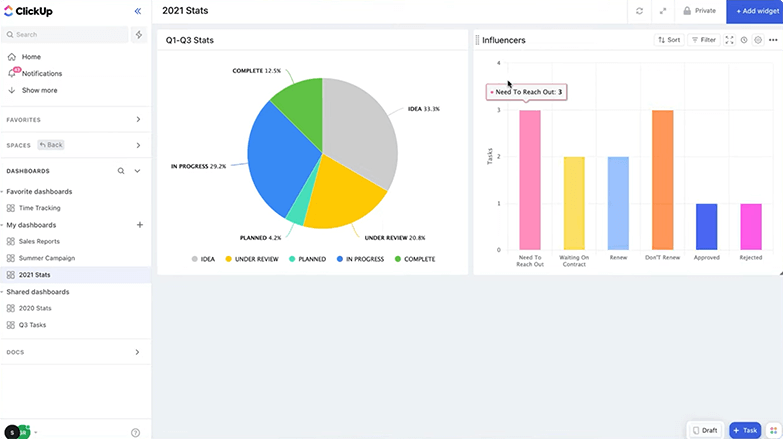
Trello offers a dashboard view for businesses on the Premium and Enterprise plans. From the dashboard, users can view project data, such as the number of cards per list or the number of cards assigned to each team member.
Trello users can also take advantage of Power-Ups, if they want more in-depth analytics, such as Gantt charts, swimlanes, and burndown charts. However, Power-Ups often come at an additional expense.
ClickUp, on the other hand, offers advanced real-time, custom reporting to all users -- although ClickUp’s reporting features are limited in the Free and Unlimited plans. ClickUp also provides access to 50+ widgets that can be used to build a customized reporting dashboard.
Additionally, ClickUp allows even its free users to export project data in CSV format for use with Microsoft Excel, Google Sheets, and other applications. However, teams on ClickUp’s Free and Unlimited plans are limited to 5 data exports per view. By contrast, Trello only allows Premium users to export in CSV format.
Because ClickUp offers extensive reporting options and more generous exporting capabilities, we’re Team ClickUp on this one.
5. Mobile App
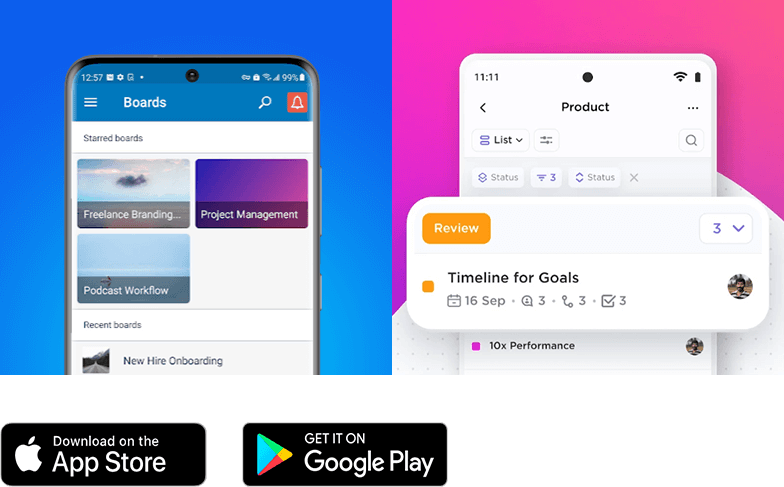
Both Trello and ClickUp offer mobile apps for iOS and Android users.
While Trello users give high marks to the app’s intuitive interface, visual appearance, and overall simplicity, some note that the Trello app is occasionally buggy and has limited capabilities. As such, it tends to be better for viewing project details and adding cards, than it is for using templates, automations, and Power-Ups.
By contrast, ClickUp users appreciate the app’s offline mode which allows users to work on tasks offline, then synchronizes those tasks once there’s an Internet connection. Additionally, many people note that ClickUp is good about listening to its users and is constantly adding new features and fixes to the mobile app.
Still, some users are dissatisfied with the ClickUp app’s awkward navigation and cramped user interface. Additionally, many note that the mobile app is missing key features that are available in ClickUp’s desktop version.
This category is a close call, but ultimately, we chose Trello for the win here, because Trello’s user reviews are good across the board (4.5 on the Apple App Store and 4.3 on the Google Play Store).
By contrast, Apple users enjoy the ClickUp app much more than Google Play users (4.7 compared to 3.8). Because of this operating system-based ratings discrepancy, we feel Trello has a slight edge over ClickUp.
6. Customer Service
Both Trello and ClickUp offer several ways for users to get assistance -- however, neither of the two competitors provides phone support.
Trello users can submit a customer support request using a form on Trello’s site or via email. Additionally, Trello has its own YouTube channel and an extensive knowledge base which contains hundreds of articles that users can view for assistance. Trello also offers 10+ on-demand webinars that teach Trello basics, hacks, automations, and more.
ClickUp also lets users send an email or contact customer support via a form on its website, and unlike Trello, ClickUp offers live chat. This makes ClickUp somewhat of a standout in the world of PM software, since live chat support is less common than you might think.
Additionally, ClickUp offers several other ways users can get help, including a private Facebook group for users, dozens of live and on-demand webinars, a YouTube channel, and ClickUp University, which offers 20+ self-paced classes for users.
While both Trello and ClickUp offer multiple ways for users to get help, we’re Team ClickUp on this one because ClickUp provides live chat support.
7. Integrations
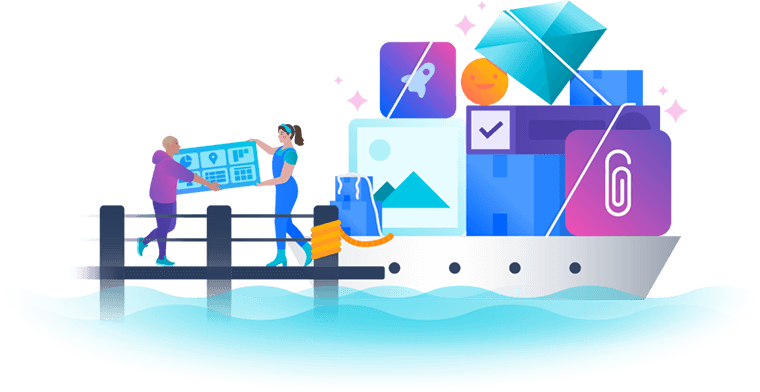
Both Trello and ClickUp integrate with 50+ applications. However, if you use an automation tool like Zapier, you can integrate either software with thousands of additional apps.
Plus, both Trello and ClickUp integrate with the apps that teams are most likely to use, including popular picks like Slack, Google Drive, GitHub, and more.
8. Time Tracking
Both ClickUp and Trello offer time tracking, however, this feature isn’t built into Trello. Instead, you’ll need to use a Trello Power-Up if you want to track time -- most likely, for an additional monthly fee.
By contrast, ClickUp has native time tracking available for all membership plans. Users can track time from ClickUp’s desktop app, mobile app, or from a web browser using ClickUp’s Chrome extension.
ClickUp users can also create customized timesheets and run time tracking reports -- for instance, by tracking time estimates of tasks versus actual time spent on those tasks.
Furthermore, if your business already uses a different time-tracking tool, it’s not a problem. ClickUp integrates with many popular time-tracking apps, so team members can continue using the system they’re familiar with right alongside ClickUp.
Because time tracking isn’t available in Trello without a Power-Up, ClickUp is the obvious winner of this category.
9. Budgeting
Trello doesn’t offer budgeting, invoices, or billing, so if those are features your company needs, you’ll probably want to opt for PM software that offers this functionality already. Another alternative is to use Trello alongside your existing financial software.
By contrast, users can track project budgets in ClickUp, as well as tie financial goals to project progress. However, ClickUp doesn’t offer advanced billing or invoicing features, so you can’t make payments with the software.
10. Communications
Users can engage in real-time chats using both Trello and ClickUp. However, to chat in Trello, you’ll need to use a Power-Up.
For instance, the Board Chat Power-Up adds a chat section to any Trello board. That said, Board Chat costs $1/month per user, so there is an additional fee if businesses want their teams to have the ability to communicate in Trello.
In addition to Board Chat, Trello also has a Slack Power-Up. This Power-Up lets users create Trello tasks within Slack, among other things.
Like Trello, ClickUp integrates with Slack. Additionally, ClickUp has a chat view that can be added to any location within ClickUp, so real-time conversations take place in relevant areas. For convenience, these conversations can be made private or pinned for easy access.
ClickUp also offers slash commands, so users can easily format chat messages, assign tasks, and insert views right into chat conversations. Although ClickUp chat is available with all membership plans, the Free plan limits chat to 100 uses.
Because ClickUp offers built-in messaging, we’re Team ClickUp on this one.