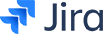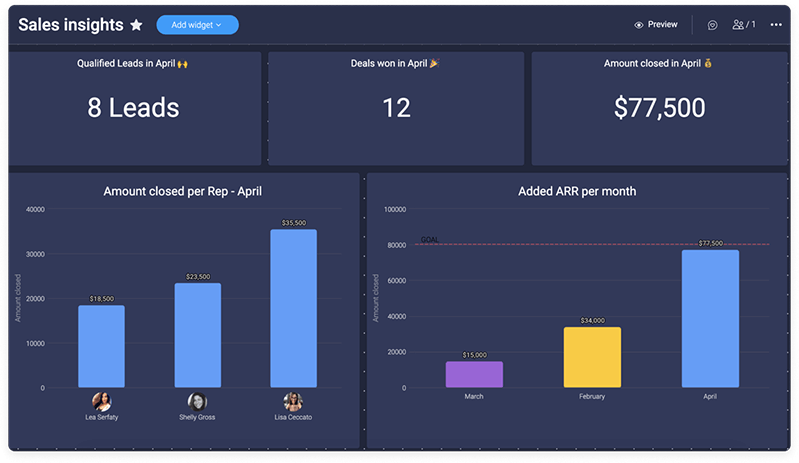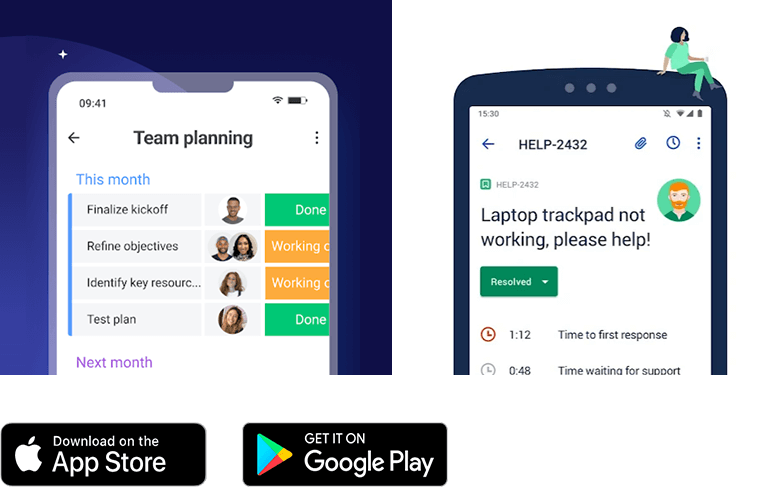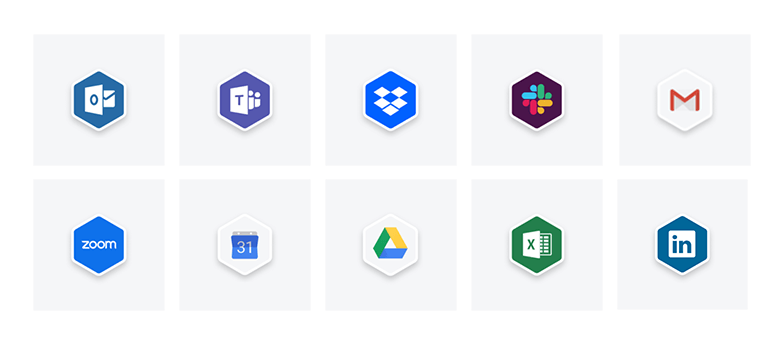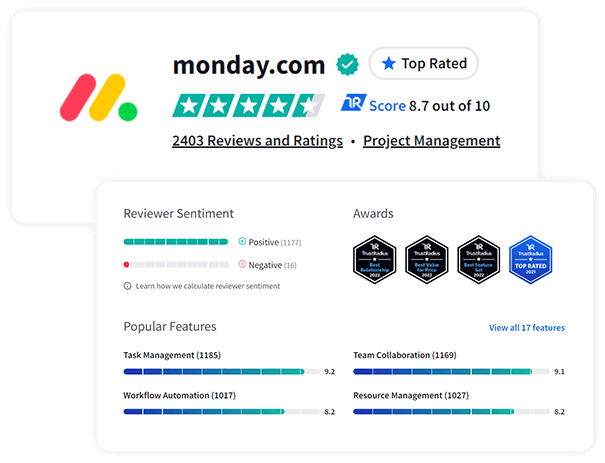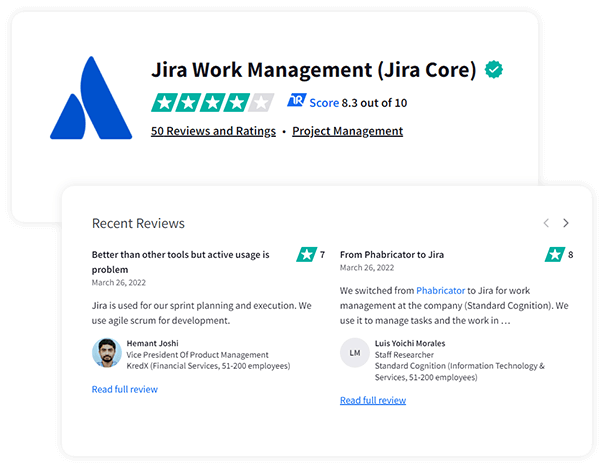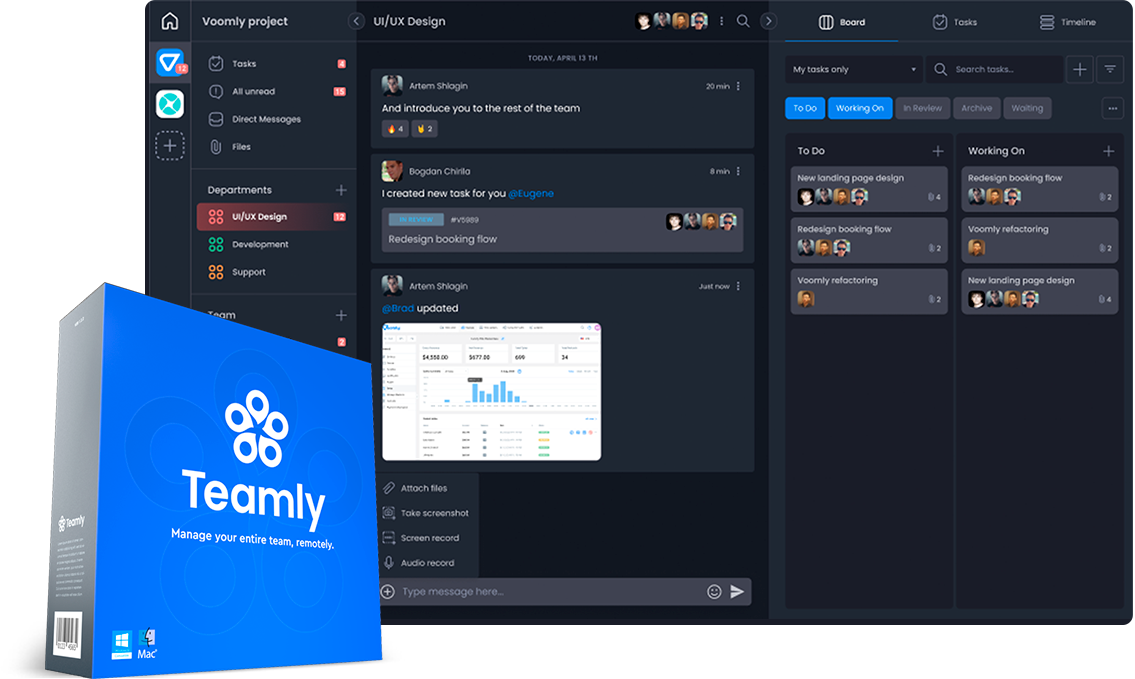1. Ease-of-Use
Both Monday.com and Jira Work Management are fairly intuitive, however, Jira Work Management is the more user-friendly of the two products.
Jira Work Management has a “Jira Wizard” to guide new users through the application, and it offers 23 helpful workflow templates for all the different teams within an organization, such as HR, legal, marketing, etc.
By contrast, although Monday.com has a far more visually appealing user interface, advanced features and a highly customizable platform add to its complexity. Fortunately, Monday.com offers 100+ templates to help teams create new projects and workflows quickly.
Even so, it can still take a few weeks (or even months) of using Monday.com before you determine the best way to track things at your organization.
Additionally, Monday.com offers helpful links to its basic training videos within the software itself, however, the sheer number of those videos (30) can overwhelm new users.
2. Pricing
Both Monday.com and Jira Work Management offer membership tiers, and each software has a free plan. As of this writing, membership pricing is as follows:
 (monthly billing)
(monthly billing)
-
INDIVIDUAL - no cost for up to two users
-
BASIC - $30/month, 3 user minimum; $10/month for each additional user
-
STANDARD - $36/month, 3 user minimum; $12/month for each additional user
-
PRO - $60/month, 3 user minimum; $20/month for each additional user
-
ENTERPRISE - Contact sales
-
Note: - Monday.com only allows additional users to be added in increments of five. For instance, if you have seven users, you’ll need to pay for ten users; if you have 23 users, you’ll need to pay for 25 users, and so on. However, once you hit 50+ users, you can contact sales for a quote.
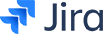 (monthly billing)
(monthly billing)
-
FREE - no cost for teams with up to 10 members
-
STANDARD - 5/month per user
-
Note: - Jira Work Management pricing is cheaper for larger teams (100+ users). For instance, the cost is $4.67/month/user for 150 users and $4.40/month/user for teams with 250 users. Pricing continues to decrease incrementally, the larger your team size.
Understandably, Monday.com’s pricing structure makes it difficult to assess total costs, so for comparison purposes, we did the math.
For a team with 25 users, Monday.com’s Standard plan would run you $300/month, whereas with Jira’s Standard plan, you could expect to pay $125/month. While of course cost shouldn’t be the only factor when you’re considering PM software, that’s a significant difference.
Furthermore, not only does Monday.com charge more per user, but the software’s pricing is way more confusing than it needs to be. As previously mentioned, even if you only have 6 users on your team, Monday.com forces you to pay in increments of 5 users, so you’d actually have to pay for 10 people, which is pretty frustrating.
For these reasons, we picked Jira Work Management for the win.
3. Free Plan Limits & Restrictions
Although there are a number of things you can do with both Monday.com and Jira Work Management’s free plans, they do come with various restrictions.
For instance, Monday.com gives its free users unlimited boards but a mere 200 items (aka rows) to play with--unless they refer others to the software. Additionally, free users can only access Monday.com’s Kanban board view.
By contrast, Jira Work Management lets free users create unlimited projects with unlimited tasks while providing them access to four views: list, board, timeline, and calendar.
And while both Monday.com and Jira Work Management offer storage allowance, Monday.com limits free users to 500 MB, whereas Jira gives its free users a more generous 2 GB of storage.
Perhaps most importantly, Monday.com’s free plan is really designed for individuals. As such, it’s limited to just two users, whereas Jira Work Management’s free plan allows up to ten team members.
Based on Jira Work Management’s unlimited projects/tasks, additional views, 2 GB of file storage, and larger team size allowance, choosing a winner for this category was a no-brainer.
4. Reporting
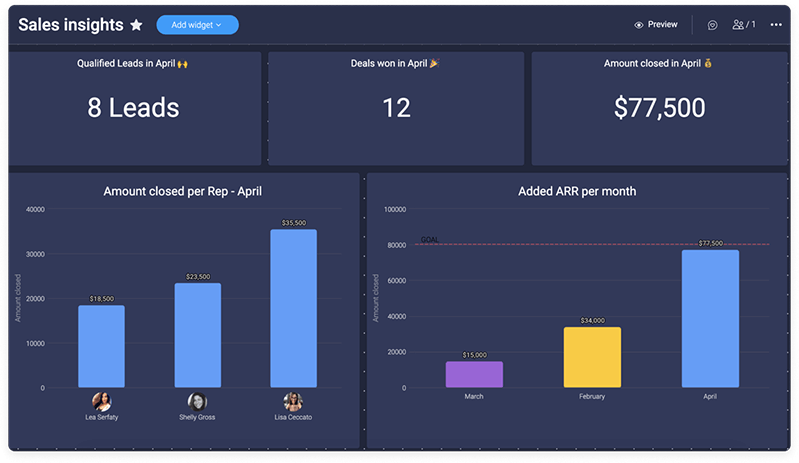
Both Monday.com and Jira Work Management offer reporting dashboards for all membership tiers. These dashboards allow users to create customized views that display project progress, tasks, and other board data.
While both tools have similar reporting capabilities, there are some key differences. For instance, Monday.com has 75+ widgets you can add to your dashboard, including some third-party apps that offer additional reporting. Plus, Monday.com gives you the option to export dashboard data to Excel or a PDF file for further analysis.
However, Monday.com does limit reporting based on your membership. For instance, its free plan lets users create unlimited widgets and dashboards, but each dashboard can only contain information from one board. As a result, users can’t view real-time data from several projects at a glance. That number increases to five boards with Standard membership and ten boards with Pro.
By contrast, Jira Work Management gives even its free users access to all reporting features, so they can create as many custom dashboards as they want without restrictions.
And, as with Monday.com, Jira offers gadgets you can add to your dashboards for real-time, customized reporting. Additionally, you can go into any Jira project and run one of ten different reports, if you want to drill down into the project’s specifics.
Although Jira Work Management offers its free users generous reporting capabilities, we ultimately went with Monday.com for this category, due to its more appealing dashboard, exporting capabilities, and extensive customization options.
5. Mobile App
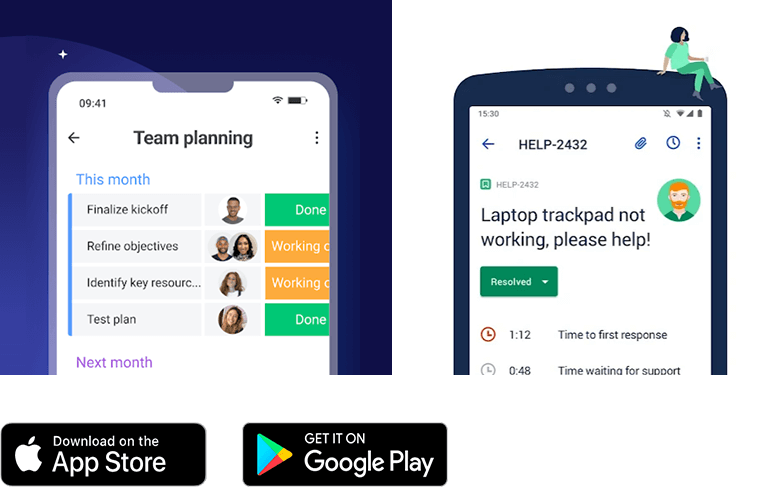
Both Monday.com and Jira Work Management offer highly-rated mobile apps for iOS and Android users.
While Monday.com users praise the app’s ease of use, customization options, and dashboard, some users note that the mobile app has technical glitches and limited functionality compared to Monday.com’s desktop app. Additionally, many people complained that they couldn’t filter subitems by status with the mobile app.
By contrast, Jira Cloud mobile app users appreciate its ease of navigation and generally report that the app makes it easier to keep up with tasks on the fly. Still, users have expressed dissatisfaction about the app’s slow load times and failure to sync in real-time.
Additionally, many have noted that the Jira Cloud app is best used as a reference or for making minor changes on the go rather than for efficiently running projects.
Since this category’s a close call, we’re going to go with user reviews here. Although the Monday.com and Jira Cloud apps have the same rating on the Apple App store (4.7), Monday.com is rated higher on the Google Play store--4.7, compared to Jira Cloud’s rating of 4.5--which is why we’ve chosen Monday.com for the win here.
6. Customer Service
Both Monday.com and Jira Work Management offer multiple ways for users to get assistance--unfortunately, however, neither of the two competitors provide phone support.
Monday.com users can access 24/7 customer support via a website form. Monday.com also offers a knowledge base, video tutorials, webinars, and a community forum where users can pose questions.
Jira Work Management also allows users to contact customer support via a website form, however, if you’re using JWM over the weekend or in the evening, don’t expect an immediate response. Jira’s support team is only available Monday - Friday from 9AM-5PM for Jira Work Management users.
Furthermore, users on the free plan aren’t supported at all. If they need help, their only support option is to turn to the Jira community or to Jira Work Management’s written tutorials.
Because Monday.com offers 24/7 customer support and a wide array of video tutorials and webinars, we’re Team Monday.com on this one.
7. Integrations
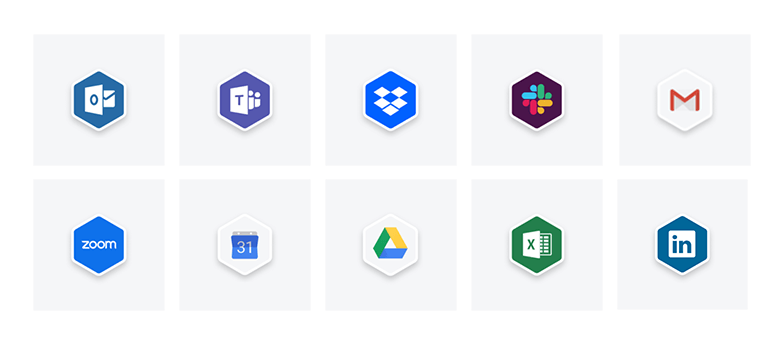
When it comes to integrations, Jira Work Management really shines. The software integrates with more than 1,000 apps, many of which are free for small teams. By contrast, Monday.com integrates with just 50+ applications.
That said, both Monday.com and Jira Work Management integrate with the apps that teams are most likely to use, including popular picks like Slack, Google Drive, MailChimp, Gmail, and GitHub. Still, based on Jira’s incredible number of integrations, we picked Jira Work Management for this category.
8. Time Tracking
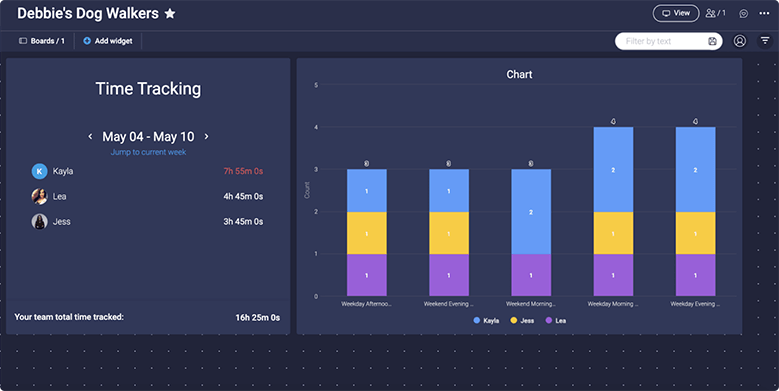
figure out how much time various tasks take, calculate labor costs, and improve resource management.
With both Monday.com and Jira Work Management, users can track time. For instance, Monday.com allows Pro and Enterprise users to add a time tracking column to their boards. When users work on a task, they can then start a time clock to track the amount of time spent on that particular task.
Jira Work Management doesn’t offer a time clock, although users can manually enter the amount of time they’ve spent on a task. Additionally, there are various plug-ins that can be added to Jira Work Management for more accurate time tracking.
9. Budgeting
Monday.com offers some budgeting features, so users can, for instance, record cost estimates for tasks, track budgets, and view actual versus estimated project costs. Additionally, with Monday.com’s Quotes & Invoices widget, users can create quotes and invoices using board data.
By contrast, Jira Work Management doesn’t offer built-in budgeting or invoicing features. However, users do have the opportunity to integrate various budgeting apps with Jira Work Management.
10. Communications
Both Monday.com and Jira Work Management have communication features. For instance, users can set up automations within Jira Work Management to notify people via email when certain events occur, such as a new task being created.
Additionally, Jira Work Management integrates with Slack, so teams can get immediate notifications about any changes, edits, or comments in specified Slack channels.
Monday.com offers users similar functionality via its own Slack integration. Users can also receive communications through Monday.com’s inbox. The inbox shows users recent updates that have been made to the boards they’re subscribed to.
Additionally, Monday.com uses bell notifications to notify users each time something occurs that’s directly relevant to them--such as being mentioned by a team member, getting assigned to a task, or someone replying to their update.
Because Monday.com offers built-in notifications and an inbox, we’re going with Monday.com on this one.