COMPLETELY FREE NO CREDIT CARD

Build a Super-Efficient “Remote Team Machine”
Efficiency is the holy grail in business. To maximize it, you need a team that runs like the proverbial well-oiled machine. That’s why we created Teamly. Teamly uses Boards, Tasks, and Labels to create customized workflows that drive work forward.
Because everyone knows what assignments are in the pipeline, who’s tackling them, and when they’re due … team members act like a super-efficient, cohesive unit, no micromanagement required! And with synergy like that, your team can get more done in less time, reaching its highest potential.

Create Custom Workflows in Minutes
Workflows are repeatable processes that ensure work gets done the same (efficient) way each and every time … which is why they’re essential to high-functioning remote teams.
Fortunately, you don’t need to be a rocket scientist to create customized workflows with Teamly. Any team can create custom workflows in minutes with Teamly’s user-friendly interface--regardless of their size or industry.
Create unlimited customized workflows that perfectly reflect the way things get done at your organization, so work is performed in a precise way -- every single time.
Give access to as many users as you like, from remote team members to customers, clients, vendors, suppliers, and other external partners … for full transparency.
Use workflows in tons of creative ways, by managing your editorial calendar, projects, approval process, marketing campaigns, goals, or even your personal to-do list.
Instantly Assess Team Progress with Boards
Teamly’s easy-to-use Boards let teams view workflows at a glance, so everyone knows exactly where Tasks are in the pipeline.
Get your workflows just right by adding as many columns as you want, creating your own Labels, and even moving columns around if you need to for maximum flexibility.
Create public or private Boards, specifying which Boards can be viewed by team members or external partners … keeping confidential information 100% secure.
Quickly identify overdue Tasks on Boards, so you can take immediate steps to see if a team member needs help … while keeping important projects on-track.


Easily Keep Track of All the “Little” Details
Teamly Tasks are the perfect way to keep track of work. Just click a button to create a new Task, describe the work you need done, assign the Task to the appropriate team member(s), then rest easy … your team’s on it.
Add supplementary material to Tasks by attaching images, screen recordings, audio instructions, or other files … so assignees fully understand what needs to be done.
Simply drag-and-drop Tasks from one column to another to indicate when the status of an assignment has changed … so all team members can easily see where a Task is in the workflow.
View Task comments and activity, easily reviewing notes left on Tasks by team members, as well as any changes that have been made to a Task, like a new due date or reassignment.
Say Goodbye to Dull, Repetitive Work
Teamly does the “heavy lifting” for teams by letting them (easily!) automate tasks.
Automate with just a couple clicks, no coding required. Simply choose from drop-down lists what should happen when a specific event occurs and voilà … your automation is ready to go!
Enjoy pre-built automations for maximum convenience. Teamly’s built the most frequently used automations for you, so you don’t have to build any from scratch unless you want to. You’re welcome :)
Eliminate repetitive work by using automations to archive Tasks, add comments, copy Tasks, send notifications, reassign Tasks, change due dates, and much, much more.


Gain a Deeper Perspective with Timeline View
With Teamly’s timeline view, it’s easy to plan projects, manage workloads, and keep a close eye on looming deadlines.
Assess team members’ workloads to determine who has the time to take on new work, while making sure team members aren’t overloaded with too many Tasks.
Take a look at the big picture by viewing which Tasks need to be completed in the month ahead and when they’re due … so you can visualize how everything fits together.
Group Tasks by status to easily see where everything falls in the pipeline and which work still needs to be started for teams to hit upcoming deadlines.
Managing Team Tasks Is Easy with Teamly
Click the “Add a Task” button. Teamly will open up a window where you can enter important info about the work you need done.
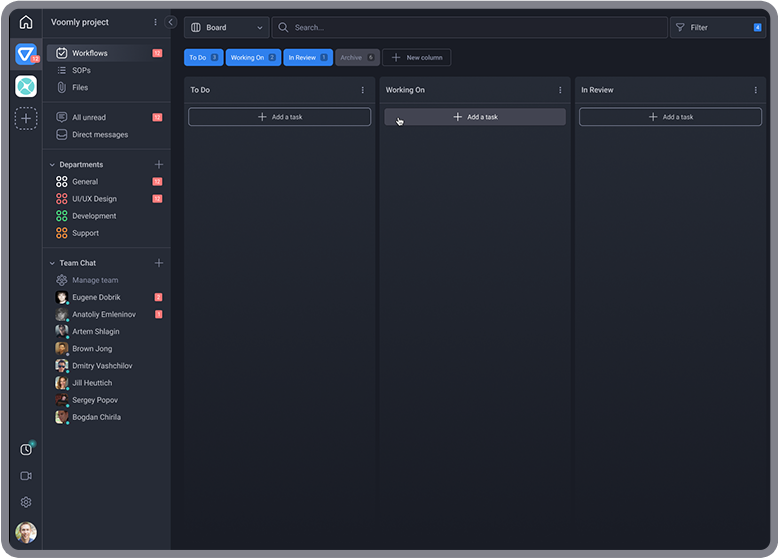
Insert details about the assignment. Give your Task a name, add a description, include any relevant links, and upload related files.
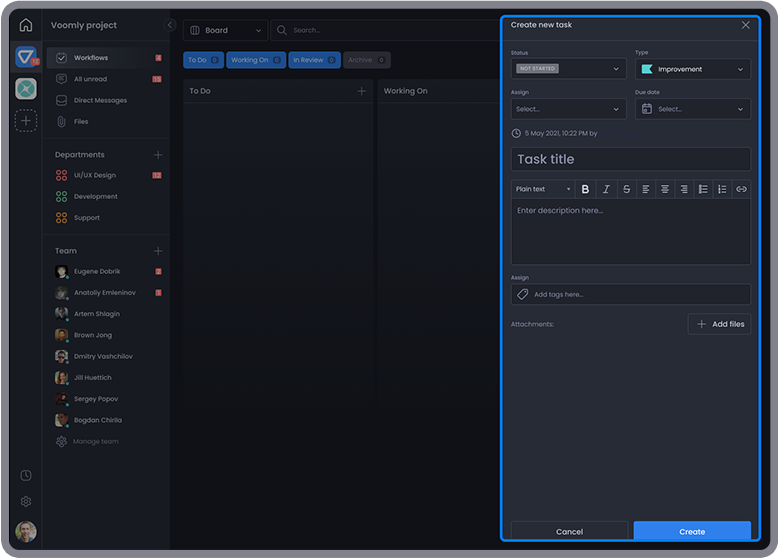
Add a due date, priority, and assignee(s). Choose whether the work is low, medium, or high priority. Then, add a due date and assign the Task to one or more team members.
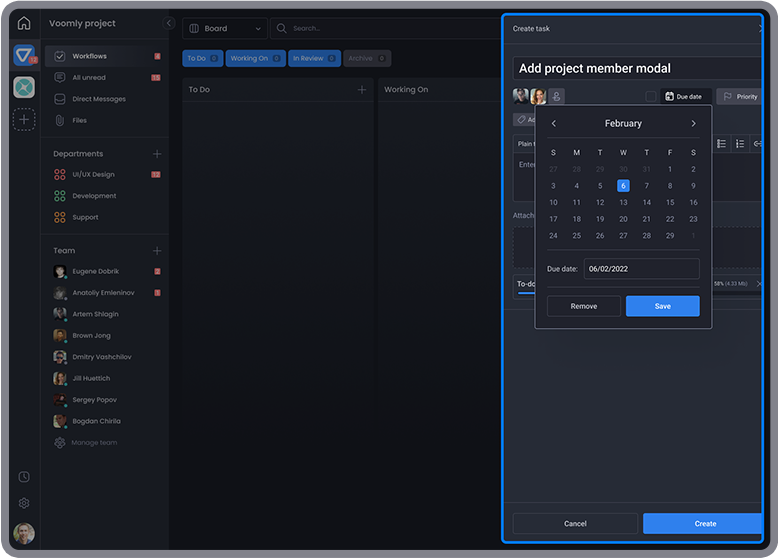
Visually track the Task’s movement. As the Task moves through your workflow, team members will drag-and-drop it from one column to another … so you can easily track its progress.
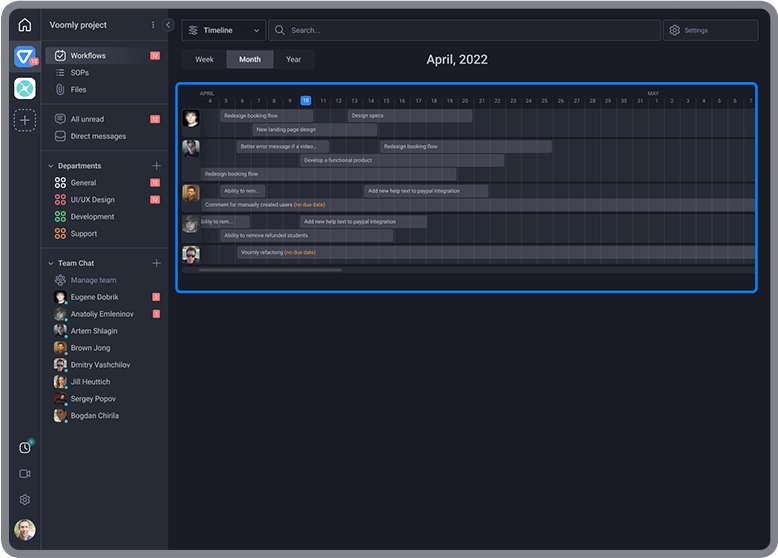
After the work is finished, archive the Task. Keep your workspace free of clutter by archiving Tasks once work is complete.
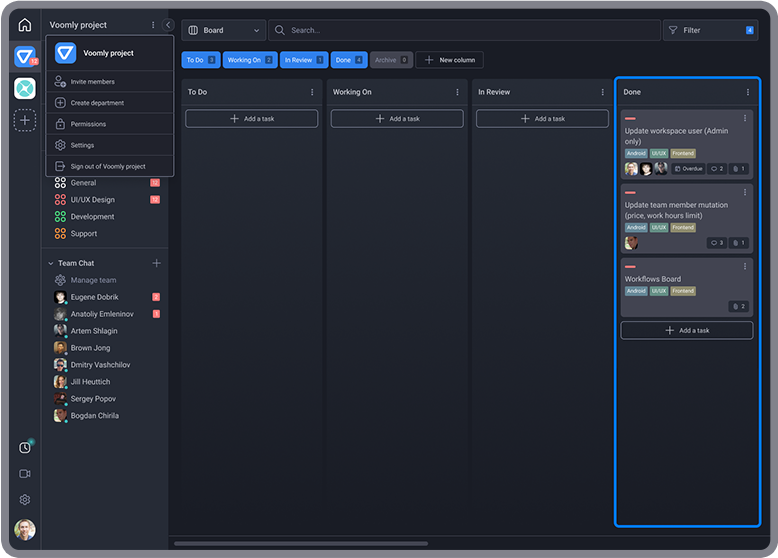
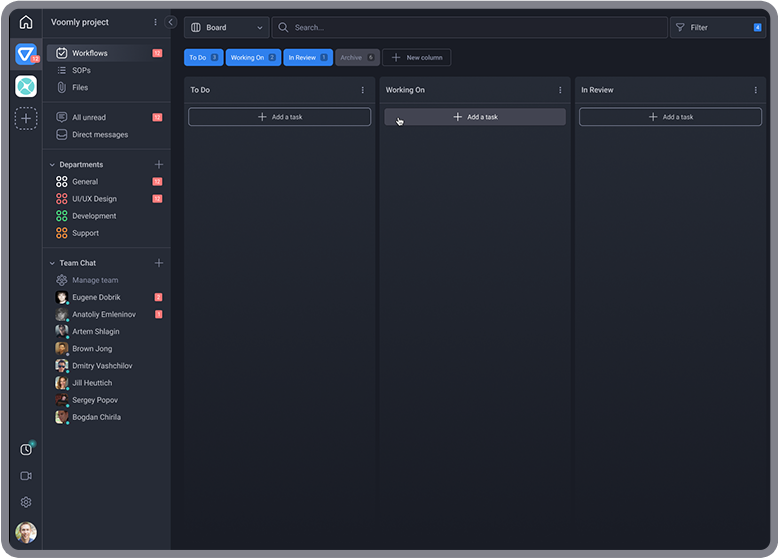
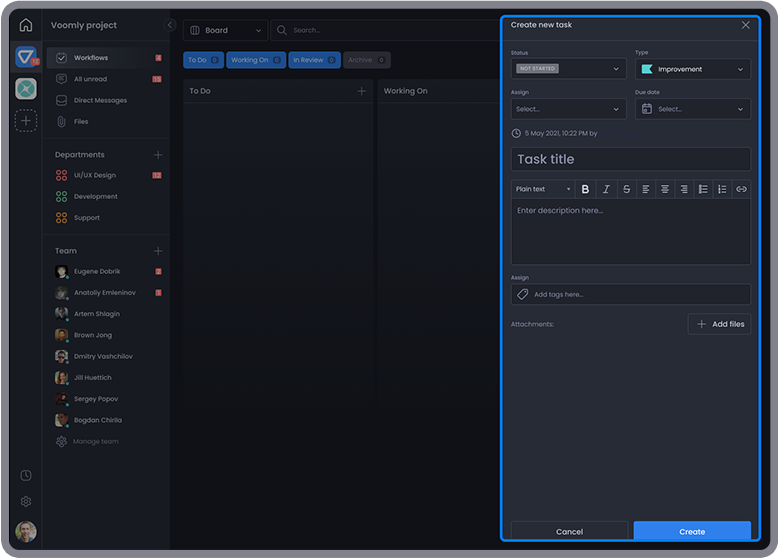
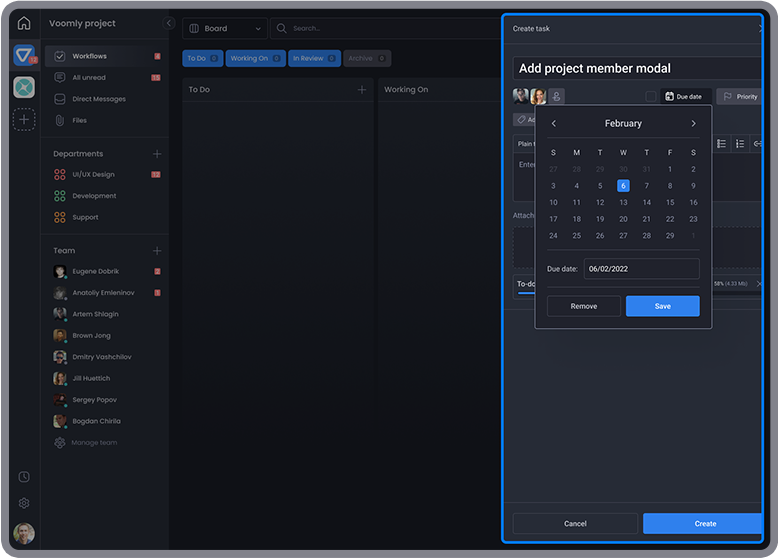
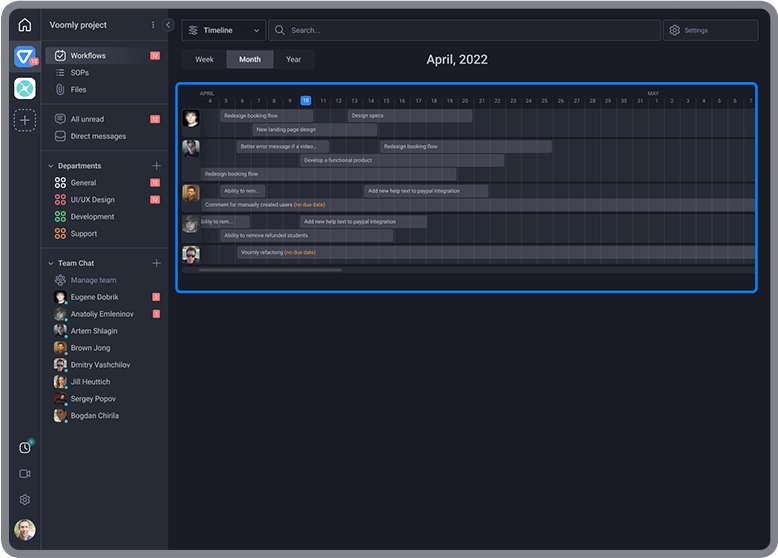
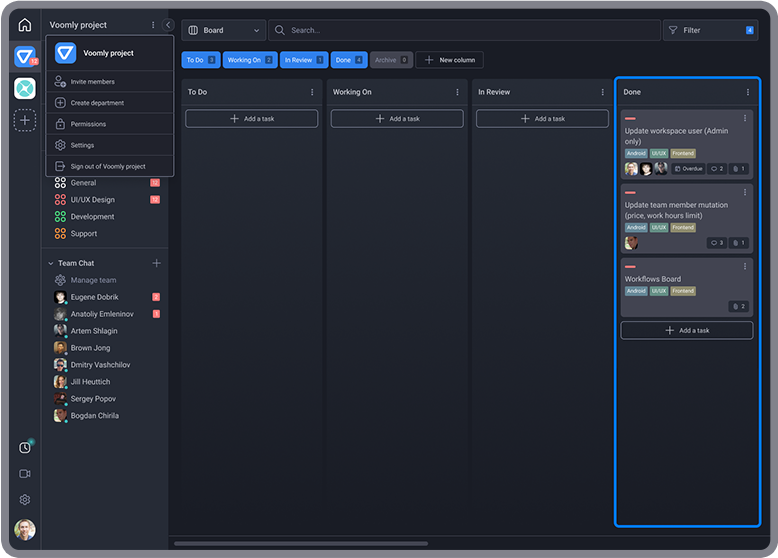
And that’s it! As you can see, Teamly makes it incredibly easy to manage any and all Tasks your team might have.
Maximize Team Productivity With Teamly
Get Teamly For FREE Today
To start using Teamly right away, create your FREE account by clicking the button below. Then download Teamly to your computer, or use the browser-based version from anywhere on the planet with an internet connection.
COMPLETELY FREE NO CREDIT CARD
FAQs
Yes! Once you’ve finished working with a Board, you can archive it to keep your workspace free of clutter. If you need to refer to the Board again, no problem. Teamly saves your archived Boards, so you can access them again at any point in the future.