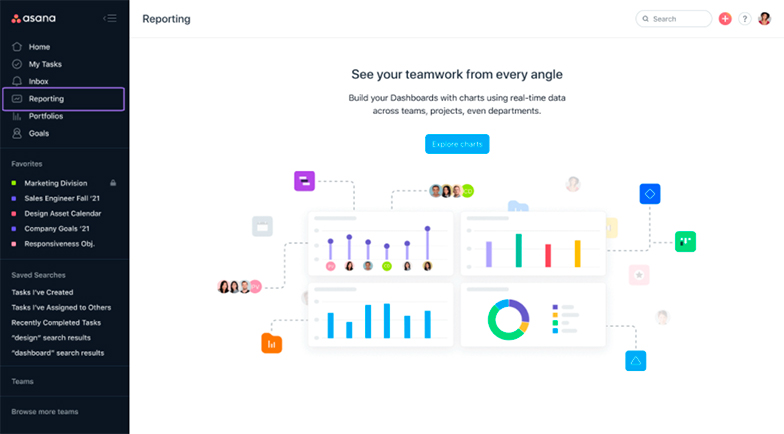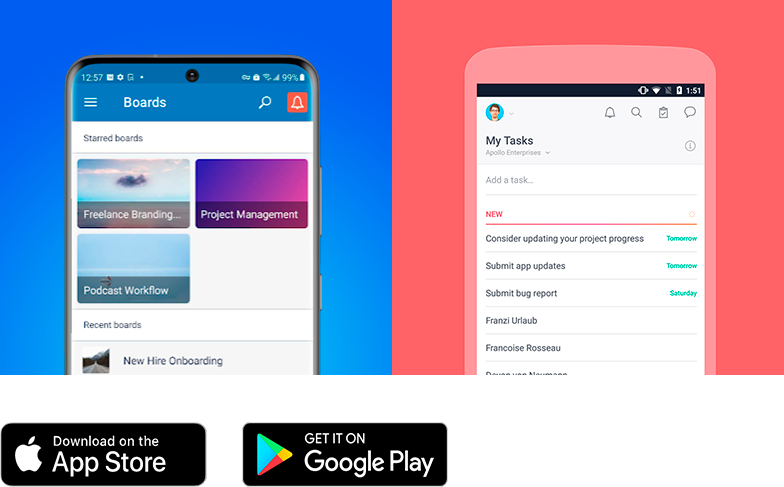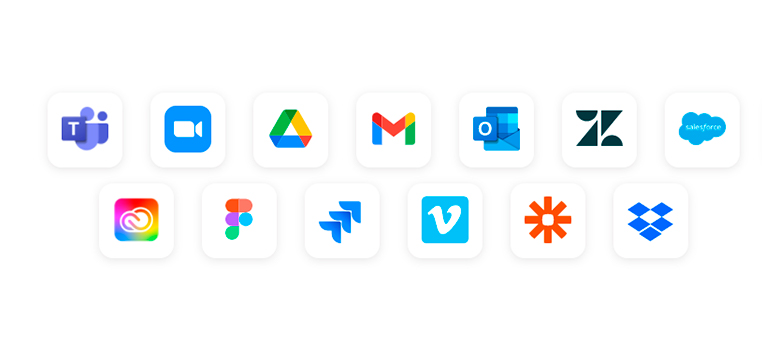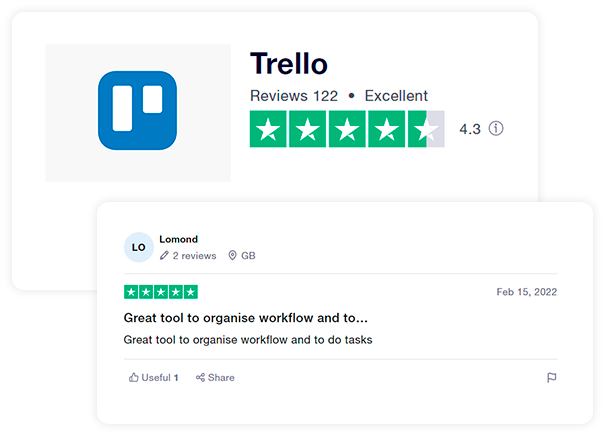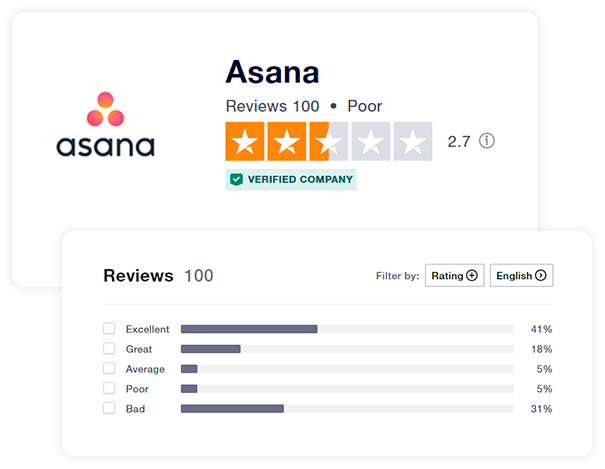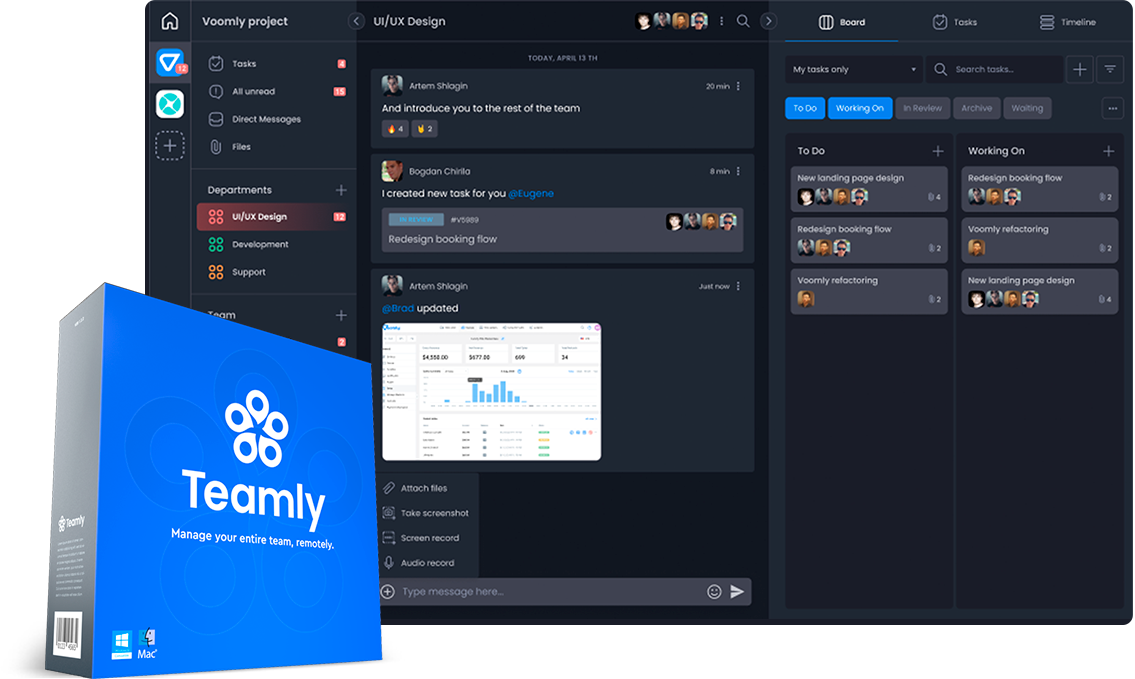1. Ease-of-Use
While both Trello and Asana are intuitive and easy to set up, Trello is the more user-friendly of the two software products. Because Kanban boards are simple to understand, even non-technical users can quickly grasp how to use Trello boards in just a few minutes.
By contrast, although Asana’s list view can offer greater clarity, it lacks some of the board view’s simplicity. And while Asana does offer boards as a view option, Asana’s boards aren’t as visually appealing as Trello’s.
Finally, while Asana isn’t difficult to use per se, it does have a lot of bells and whistles. These additional features make the software more complicated, and as a result, users can expect a longer learning curve with Asana.
2. Pricing
Both Asana and Trello offer four membership tiers, and each software does have a free plan. As of this writing, membership pricing is as follows:

-
Free - no cost for your entire team
-
Standard - $5/month per user, billed annually
-
Premium - $10/month per user, billed annually
-
Enterprise - $17.50 per user, billed annually

-
Basic - no cost for teams with up to 15 members
-
Premium - $10.99/month per user, billed annually
-
Business - $24.99/month per user, billed annually
-
Enterprise - Contact sales
While cost shouldn’t be the only factor you consider when purchasing PM software, you’ll want to take note of the fact that Trello is about half the price of Asana. That said, it is possible to end up paying more for Trello, should you choose to use Trello Power-Ups.
Power-Ups provide additional features and integrations, so you can do more with your boards, and while the Power-Ups created by Trello are free, there are also a number of paid Power-Ups that have been designed by third parties. These third parties often charge $1/per user/per month or more.
3. Free Plan Limits & Restrictions
Although there are a number of things you can do with both Trello and Asana’s free plans, they do come with various restrictions.
For instance, Trello gives its free users 10 boards and just one view, whereas Asana lets free users create unlimited projects while providing them access to three views: list, board, and calendar.
And while both Trello and Asana offer unlimited file storage, Trello limits free users to 10MB per file, whereas Asana gives its free users a more generous 100MB per file. Perhaps most importantly, Asana’s free plan limits businesses to 15 team members, whereas Trello allows unlimited team members.
Based on Asana’s unlimited projects, additional views, and larger file size allowance, we’re going with Asana on this one.
4. Reporting
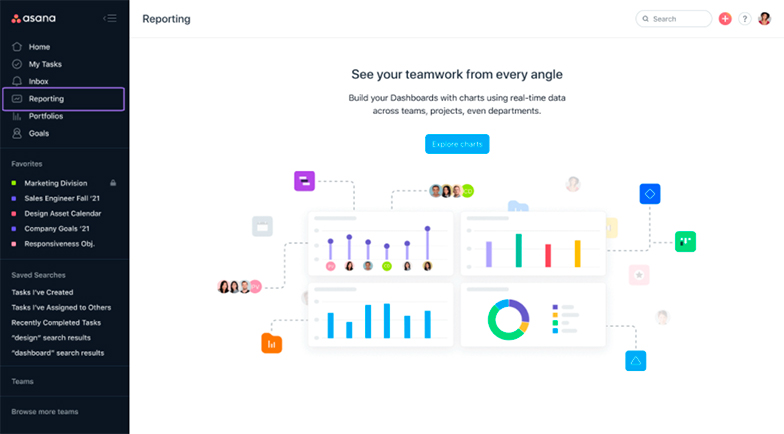
Both Trello and Asana offer reporting features for premium and enterprise memberships. These features allow users to create customized charts that display project progress, tasks, and board data.
Asana also offers Gantt charts, workload planning, and long-term planning. These features are built right into the software, whereas you’re forced to use a Power-Up or add a third-party browser extension if you want to use Gantt charts with Trello.
Additionally, Asana allows even free users to export projects in CSV or PDF format, for use with Microsoft Excel, Google Sheets, and other applications. By contrast, Trello only allows Premium users to export in CSV format, and they need a Power-Up if they want to run additional reports.
5. Mobile App
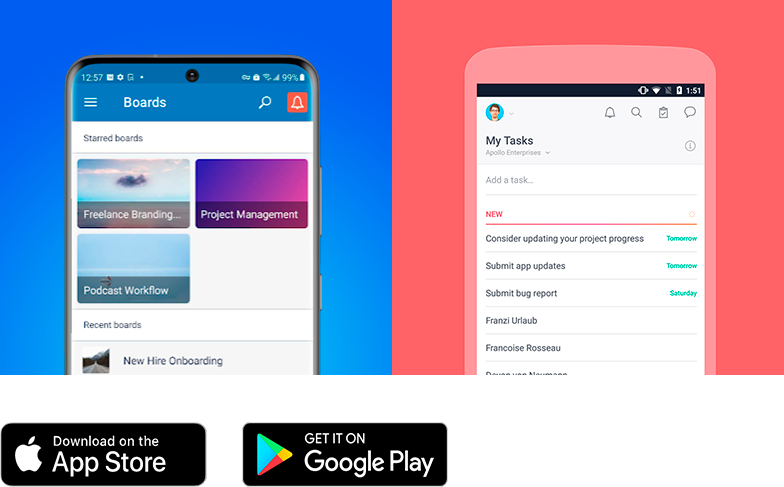
Both Trello and Asana offer highly-rated mobile apps for iOS and Android users.
While Trello users praise the app’s ease of use, visual appeal, and clean format, some users note that the app has bugs and limited capabilities, making it better for viewing information and adding cards, than for using automations, templates, or Power-Ups.
By contrast, Asana users appreciate how feature-packed the app is and generally report that it makes collaboration much easier. Still, users have expressed dissatisfaction about its lack of templates and push notifications. Additionally, many have noted that the Asana app for iOS has better features and is more intuitive than Asana’s Android app.
Since this category’s a close call, we’re going to go with user reviews here. Although the Asana and Trello apps have the same rating on the Google Play store (4.3), Asana is rated higher on the Apple App Store--4.7, compared to Trello’s rating of 4.5--which is why we’ve chosen Asana for the win here.
6. Customer Service
Both Trello and Asana offer multiple ways for users to get assistance--unfortunately, however, neither of the two competitors provide phone support.
Trello users can contact customer support via a form on Trello’s site or they can send an email. They also have access to an extensive knowledge base that contains hundreds of articles. Additionally, Trello offers about a dozen on-demand webinars and has an active user community.
Asana also allows users to send an email or contact customer support via a form on its website, and unlike Trello, Asana does offer live chat--however, it’s only for sales or billing questions, so if you want technical support, you’re out of luck.
Additionally, Asana has an active user forum and Asana Academy, which contains guides, videos, demos, live training, and online courses in multiple languages for new and experienced users. Enterprise organizations may also have access to additional support options.
Although Asana offers Asana Academy and limited live chat, reviews about Asana’s customer service are often quite negative. When we get to the User Reviews section below, we’ll go into why that is in detail, but for now, we’re going with Trello on this one.
7. Integrations
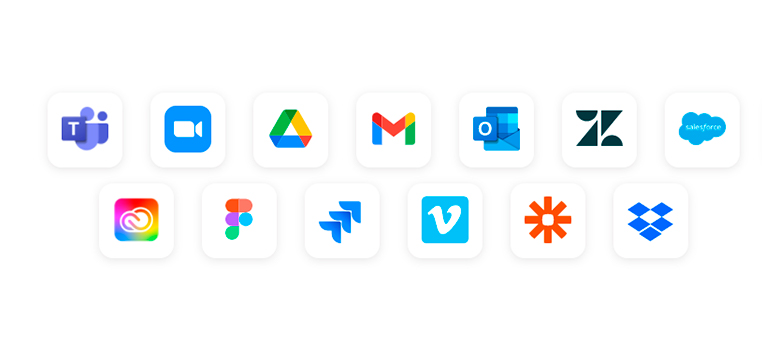
When it comes to integrations, Asana really shines. The software integrates with more than 3,000 platforms and apps. By contrast, Trello integrates with 200+ applications--which is by no means a small number, but it is significantly less than Asana.
That said, both Trello and Asana integrate with the apps that teams are most likely to use, including popular picks like Slack, Google Drive, MailChimp, Gmail, and GitHub. Still, based on Asana’s incredible number of integrations, we picked Asana for this category.
8. Time Tracking
Time tracking is a valuable PM software feature because it allows project managers to figure out how much time various tasks take, as well as calculate labor costs.
Unfortunately, neither Trello nor Asana makes time tracking as straightforward as you might like. Although Trello does have Power-Ups that allow users to track time--and Asana integrates with time-tracking software--these aren’t built-in features. As a result, users may incur additional expenses.
Unfortunately, neither Trello nor Asana makes time tracking as straightforward as you might like. Although Trello does have Power-Ups that allow users to track time--and Asana integrates with time-tracking software--these aren’t built-in features. As a result, users may incur additional expenses.
9. Budgeting
Trello can’t be used to track budgets, invoices, or billing, so if that’s important to your company, your best bet is to choose a PM software that provides this functionality already. Alternatively, you always have the option of using Trello alongside your existing financial software.
Trello can’t be used to track budgets, invoices, or billing, so if that’s important to your company, your best bet is to choose a PM software that provides this functionality already. Alternatively, you always have the option of using Trello alongside your existing financial software.
10. Communications
Trello can’t be used to track budgets, invoices, or billing, so if that’s important to your company, your best bet is to choose a PM software that provides this functionality already. Alternatively, you always have the option of using Trello alongside your existing financial software.
Trello can’t be used to track budgets, invoices, or billing, so if that’s important to your company, your best bet is to choose a PM software that provides this functionality already. Alternatively, you always have the option of using Trello alongside your existing financial software.
Trello can’t be used to track budgets, invoices, or billing, so if that’s important to your company, your best bet is to choose a PM software that provides this functionality already. Alternatively, you always have the option of using Trello alongside your existing financial software.
Because Asana offers built-in messaging to all its users, we’re Team Asana on this one.