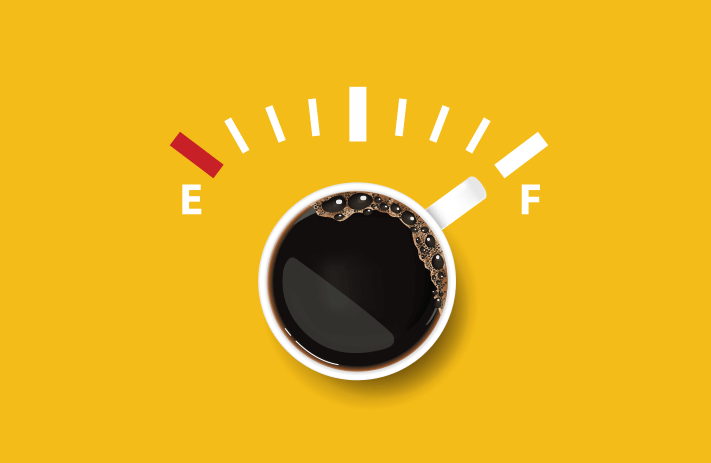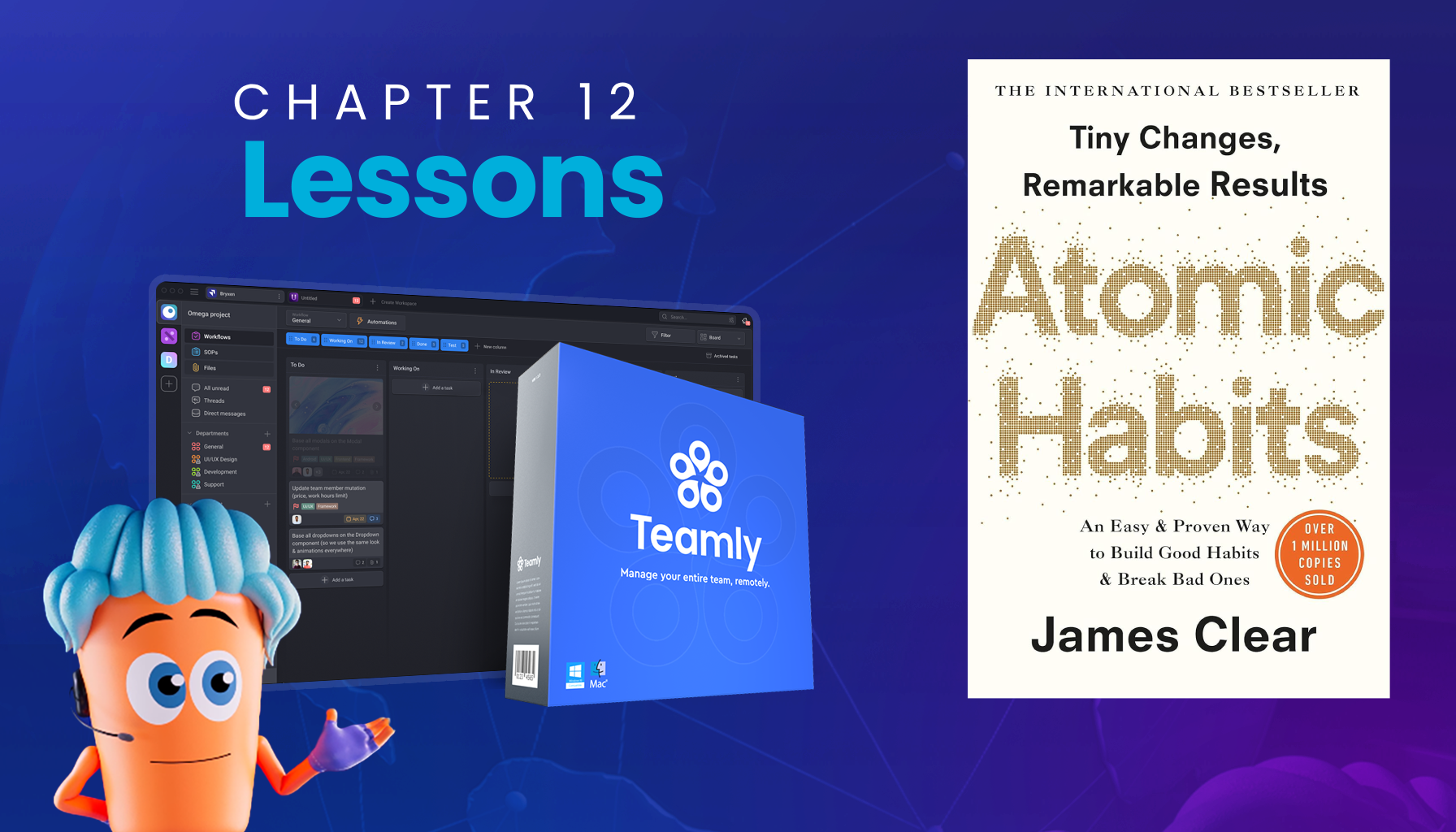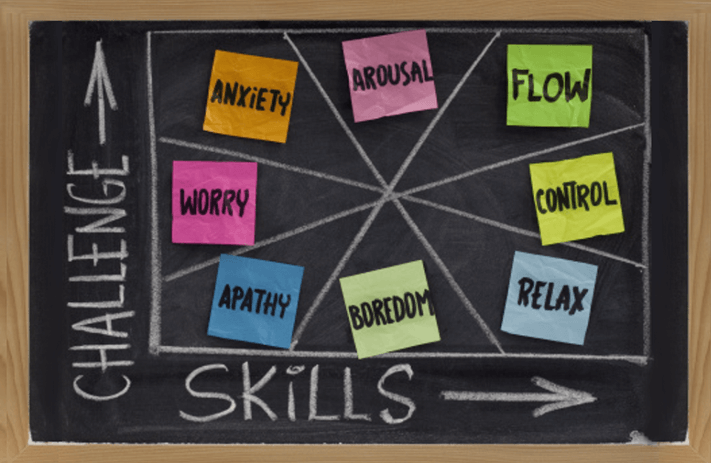Click the button to start reading
A Step-By-Step Guide To Creating Your Next Project Roadmap.
Project roadmaps are a useful weapon in the arsenal of good project managers. While getting into the nitty-gritty and fine-tuning your plan down to the minute tasks is critical, the importance of how you present your overall picture of the project should not be understated.
In fact, if you want to be able to really impress your clients and upper management, having a great project roadmap is key. It’s the first step in getting everyone on the same page about what the project entails, and it should lay out a clear path for success.
Creating an optimal project roadmap isn’t always easy, but it’s definitely doable with a little bit of know-how. In this article, we’ll show you how to create a project roadmap that will get everyone excited about your project.
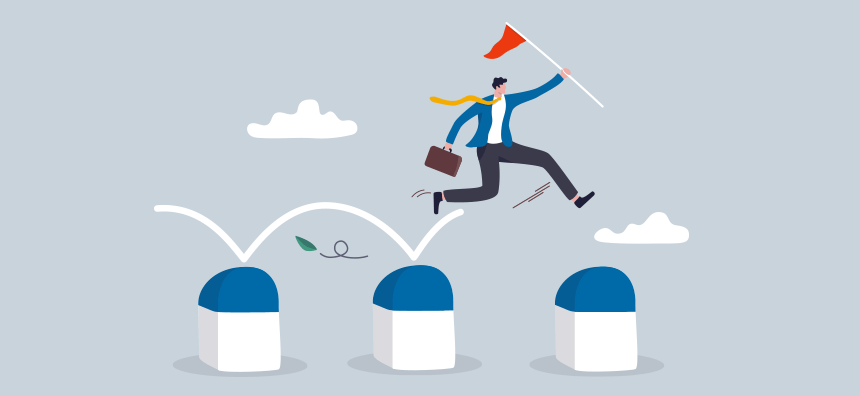
What is a project roadmap?
A project roadmap is a big picture document that outlines the major goals and milestones of a project. Often, project roadmaps are presented as timelines with each goal or milestone mapped out according to when it needs to be achieved. Roadmaps can also take other forms, such as Gantt charts or even simple lists of goals and objectives.
The important thing to remember about project roadmaps is that they are meant to be high-level overviews of the project. They are not meant to be detailed plans that outline every single task that needs to be completed. That’s what your project plan is for.
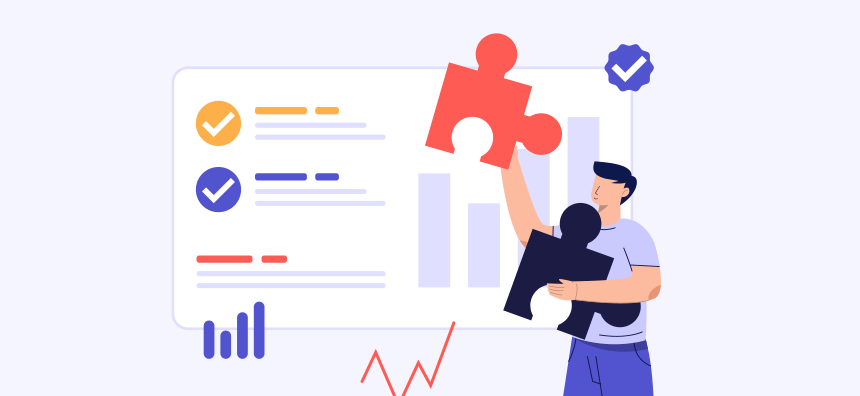
Deciphering between a roadmap and a plan?
Your project roadmap is meant to give your audience a general snapshot view of what your project entails and what its major milestones are.
Your project plan, on the other hand, is a detailed document that outlines every task that needs to be completed to achieve the project’s goals. The important thing to remember is that a project roadmap is meant to be high-level, while a project plan is meant to be detailed.
For example, let’s say you’re working on a website redesign project.
Your project roadmap might look something like this:
- Launch a new website in 4 months.
- Increase traffic to the website by 20% in 6 months.
- Decrease bounce rate by 10% in 8 months.
On the other hand, your project plan would detail every task that needs to be completed to achieve those goals.
For example:
- Research website redesign trends (1 week)
- Create wireframes for new website design (2 weeks)
- Build new website on chosen platform (1 month)
- Test new website design (1 week)
- Launch new website (1 week)
- Monitor website traffic and analytics (ongoing)
As you can see, a project roadmap is meant to give your audience a general overview of the project, while a project plan details every task that needs to be completed to achieve the project’s goals.
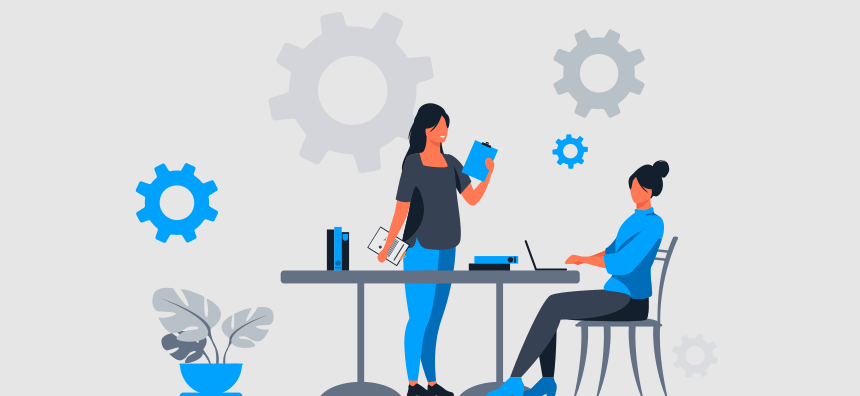
When should you use a project roadmap?
Project roadmaps are most useful when you’re trying to get buy-in from upper management or investors. They’re also helpful when you’re trying to communicate the overall picture of the project to your team.
That being said, project roadmaps are not a replacement for detailed project plans.
The benefits of creating a project roadmap
There are several benefits to creating a project roadmap, even if you already have a detailed project plan in place. Here are just a few of the benefits:
- Gets everyone on the same page: Project roadmaps are a great way to get all stakeholders on the same page about what the project entails. It’s also a good way to get buy-in from upper management and other decision-makers.
- Helps you to think long-term: Project roadmaps force you to think about the long-term goals of the project and what needs to be done to achieve those goals. This is a valuable exercise that can help you to make better decisions about the project as a whole. Gives you a bird’s eye view: Project roadmaps give you a high-level overview of the project, which can be helpful when you’re trying to make decisions about the project.
- Makes it easy to track progress: Project roadmaps make it easy to track the progress of a project. You can quickly see which tasks have been completed and which ones are still outstanding.
- Serves as a reference point: Project roadmaps can also serve as a reference point for everyone involved in the project. If there are any questions about what needs to be done or when something is supposed to be done, the roadmap can be consulted for answers.
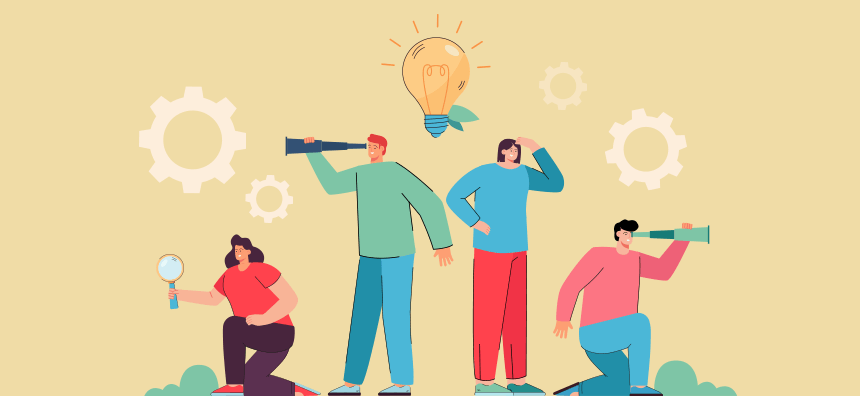
What are the components of a project roadmap?
Every project is different, so there is no one-size-fits-all answer to this question. However, some common components should be included in every project roadmap. Here are a few of the most important ones:
Goals and objectives: The first thing that should be included in your project roadmap are the goals and objectives of the project. What is the project trying to achieve? What are the end goals?
Scope: The scope of the project should also be included in the roadmap. This will help to ensure that everyone is clear on what is supposed to be accomplished during the project.
Timeline: A timeline is an essential component of any project roadmap. This will help to ensure that everyone is clear on when each task needs to be completed.
Dependencies: Dependencies should also be included in the project roadmap. This includes things like approvals that need to be obtained or tasks that need to be completed before other tasks can begin.
Resources: Another important component of a project roadmap is a list of the resources that will be needed to complete the project. This includes things like manpower, materials, and money.
Deliverables: Deliverables are the end products of the project. What will be delivered at the end of the project? This should be clearly stated in the roadmap.
How to create a project roadmap
Now that you know why project roadmaps are important and what components should be included, it’s time to learn how to create one.
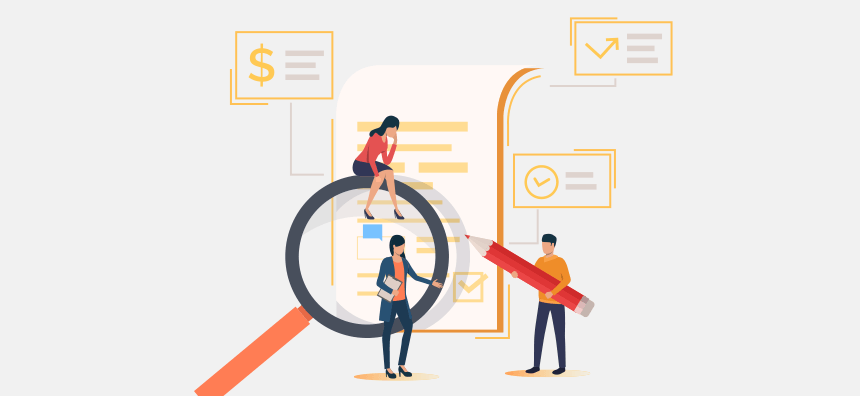
1. Write a project proposal
When creating a roadmap, it’s imperative to access the most valuable information on the front end. This means writing a project proposal. This document will serve as the foundation for your roadmap and help to ensure that you have all of the necessary information before you get started.
It’s important to get behind the “why” of the project. Why is the project necessary? What are the end goals? Answering these questions will help to ensure that your roadmap is focused and on track. Without a case for why the project is needed it’s easy to get derailed by scope creep or other problems.
The goal is to gain support and authorization first.
2. Do your research
Once you have a clear understanding of the project, it’s time to do your research. This includes things like gathering data, talking to experts, market positioning, and investigating best practices.
What you’re doing is getting to the heart of what the project is trying to achieve and backing it up with data.
Ultimately your research will inform the project’s goals, deliverables, milestones, personnel involved, resources required, risks, dependencies, and so on.
3. Create the project roadmap
Now that you have all of the necessary information, it’s time to start creating the project roadmap.
There are a few different ways to do this. You can use a tool, which has pre-built templates that make it easy to get started. Or you can create a roadmap in Excel, which gives you more flexibility to customize the roadmap to your specific needs.
Once you have the template, it’s time to start filling in the information. The first thing you’ll need to do is enter the project’s name, description, and start date.
Then you’ll need to add in the project’s goals and objectives. After that, you’ll add in all of the tasks that need to be completed, along with the due date for each task.
Once all of the tasks are added, you’ll need to add in any dependencies, risks, and assumptions.
Finally, you’ll need to add in the project’s budget and timeline.

4. Share the roadmap
After the roadmap is created, it’s time to share it with the stakeholders. This includes anyone who is involved in or affected by the project.
It’s important to keep in mind that the project roadmap is a living document. It will need to be updated as the project progresses and things change.
That’s why feedback is so important. Stakeholders should be encouraged to provide feedback on the roadmap so that it can be adjusted as needed. We suggest when fishing for feedback, you focus on the following questions:
- What are your initial impressions of the roadmap? (Encourage them to name positive and negative aspects.)
- Do you think the roadmap is realistic? Why or why not?
- What, if anything, is missing from the roadmap?
- Do you have any concerns about the project that are not addressed in the roadmap?
- What suggestions do you have for improving the roadmap?
The feedback phase can be addressed in a face-to-face meeting, over email, or through an online survey.
5. Update the roadmap
After you’ve gathered feedback from stakeholders, it’s time to update the roadmap. This includes making any necessary changes based on the feedback you received.
But this won’t be the last time you update the roadmap. As the project progresses, you’ll need to regularly update the roadmap to ensure that it remains accurate.
Conclusion
Congratulations! You’ve now created an optimal project roadmap. By following these steps, you can be sure that your project is on track for success.
Creating an optimal project roadmap requires doing your research, setting clear goals, and involving stakeholders in the process. By following these steps, you can be sure that your project is on track for success. Thanks for reading.