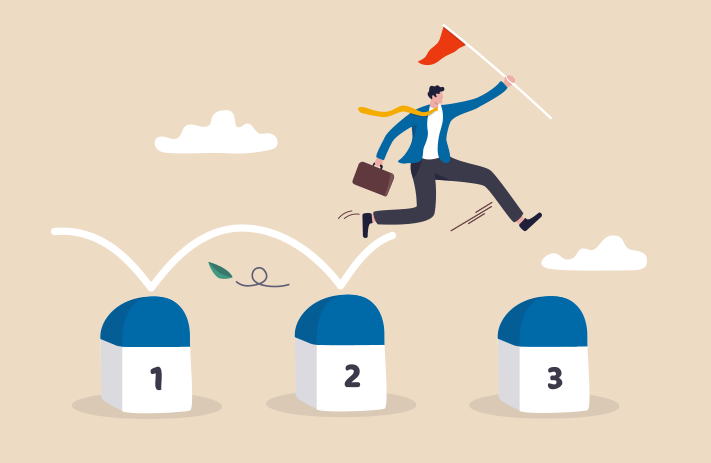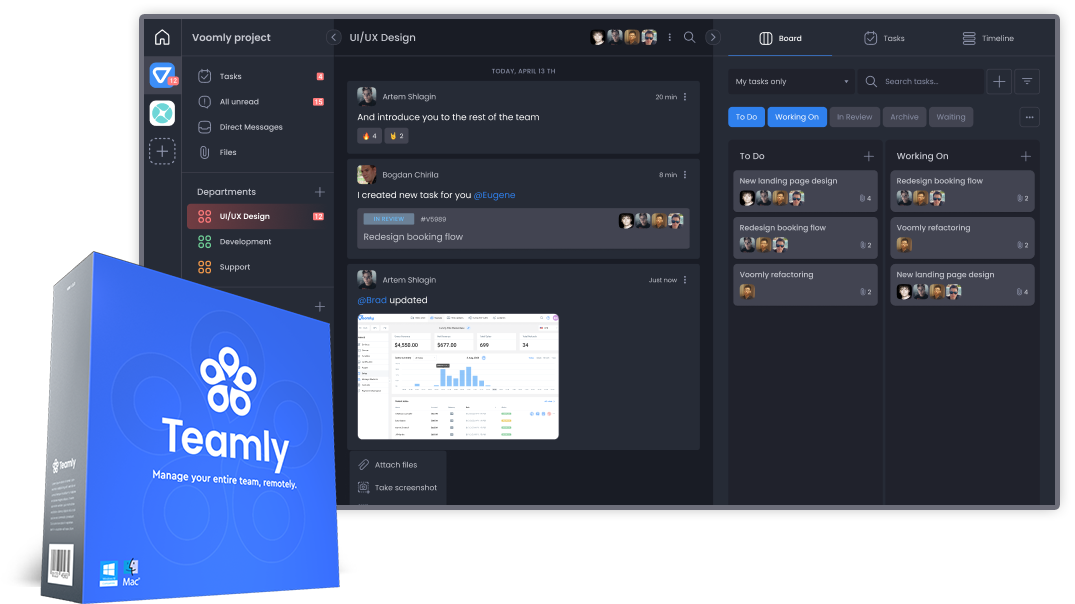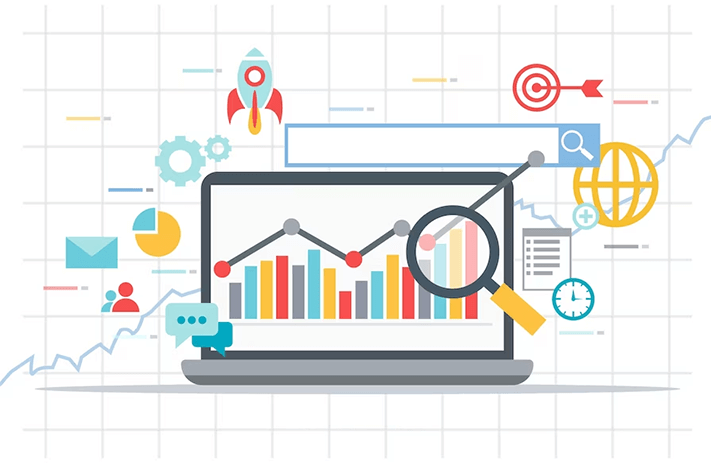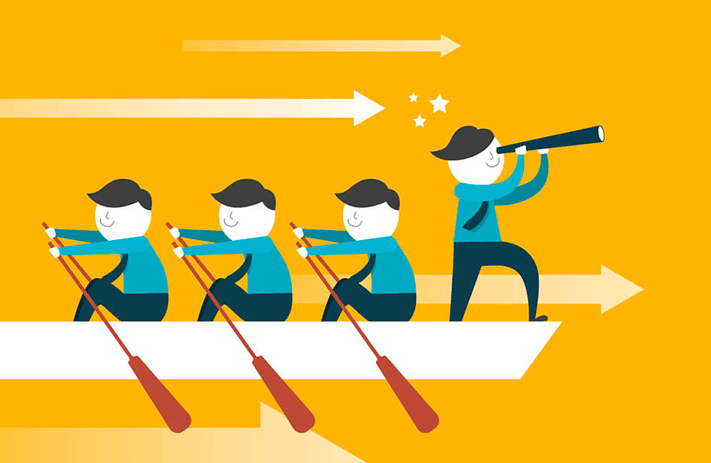Click the button to start reading
A Milestone Master Plan with 9 Common Examples for Organizing Your Next Project
To be successful at project management it’s imperative to figure out ways to effectively monitor progress and mitigate risks. That’s why it’s a good idea to identify the major milestones of your project and put together a plan for reaching them.
Milestones can help you keep track of your progress, detect potential problems, and ensure that you’re still on track for a successful outcome. Milestones simply function as checkpoints on your path to a project’s completion.

What are milestones?
Milestones can be anything from completing the design of your product to shipping the final version to customers. Milestones are any significant event that allows progress to be measured and made.
How can milestones help with project management?
Milestones allow for progress and risk mitigation by allowing regular check-ins on the status of your project as well as identifying potential issues early before they become major problems later down the road.
Milestone Importance
Monitoring progress is essential to keeping your project on track. By using milestones as checkpoints, you can ensure that your project is moving along as planned and identify any potential problems before they become bigger issues.
Milestones are also an excellent approach to managing risks by making precise objectives that may help you stay on track even if things don’t go as planned.
And finally, milestones can be used to measure the overall success of your project by evaluating how well you met your objectives and what changes, if any, need to be made for future projects.
Clearing Up Confusion
Before we get into specific examples of milestones, it’s important to clear up some confusion about the nature of milestones. Milestones are not necessarily everyday tasks, deliverables, or goals. They are significant events that happen along the way and allow you to track your progress.
Milestones can have several smaller actions or tasks associated with them to help you achieve the overall goal.
Now that we’ve cleared that up, let’s take a look at how you and your team can create milestones.

5 Super Important Tips
So, how do you go about establishing milestones for your project? There’s no such thing as a one-size-fits-all solution to this question because the milestones you establish will be different depending on the project and its intended goals.
However, here are four super important tips for creating effective milestones:
1. Be Specific
Milestones should be specific enough that anyone involved in the project can understand what they mean. It should be clear what needs to happen for the milestone to be considered reached.
For example, if your goal is to start building your online coaching program, your first milestone might be to set up your website. So you might want to create a specific task such as “Create Website Design” that needs to be completed before the milestone is considered reached.
2. Be Actionable
Milestones should also be actionable, meaning that anyone involved in the project knows what they need to do and how they’re expected to contribute at each milestone. This will allow for identifying any potential issues early before they become big problems later on down the line.
Staying with the coaching example above: the specific task was “Create Website Design” but before that milestone can be reached you notice that we need content to go with the design.
So the first milestone would shift to “Create Content” and the second would be “Create Website Design.” Note, both of these milestones are actionable. It’s very clear what needs to be done.
3. Be Measurable
Milestones should also be measurable for you to measure your progress on them and determine if things are going as planned or not. If there is confusion about what exactly needs to be done at each milestone this will allow you to clear that up and avoid confusion down the road.
To continue with our coaching program example, the specific task/milestone of “Hire Writer” might be measurable by looking at how many applications are received for the position and how many interviews are conducted.
4. Be Timely
Milestones should be timely, meaning they are set for a specific period and not open-ended. Since milestones track your progress you need to know when they’re going to happen so that you can monitor them along the way.
Because some of your team members can’t start working until a specific milestone is reached, you’ll need to know how much time they have for this project and when the milestones are going on so that work may begin.
For example, our design team is waiting for the “content” milestone before they can start working on the website. Timeliness will help create the appropriate timeline for the project.
5. Be Flexible
I say this one with caution because you don’t want to be too flexible and let things fall through the cracks. However, some events may occur that were not accounted for when initially establishing your milestones so it’s important to have a plan in place for how these situations will be handled.
For example, if our milestone “Create Website Design” is ready to begin but due to unforeseen circumstances, the content isn’t ready for it yet, what happens? Is the milestone considered reached or not and if so how does that impact your project? Flexibility will help you deal with any unexpected changes that arise.
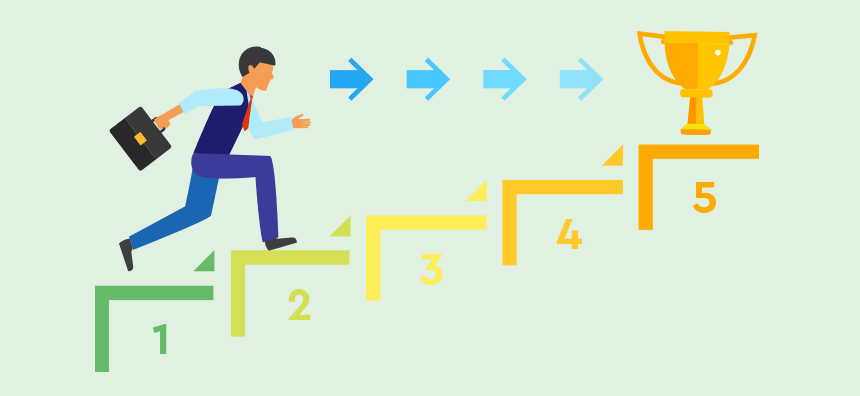
Summary of tips
Use these tips to create effective milestones for your project.
- Be Specific
- Be Actionable
- Be Measurable
- Be Timely
- Be Flexible
Now that we know what to keep in mind when creating milestones, let’s take a look at some specific examples of project milestones.
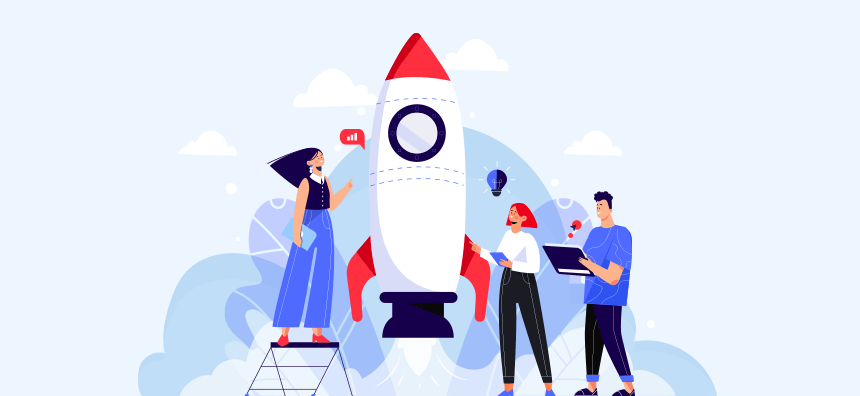
9 Examples of milestones
Below are nine types of milestones that you may want to consider using in your next project:
- Receive Project Approval
- Identify Project Requirements
- Establish Start & End Dates
- Assign Team members
- Design approval
- Review Project
- Testing
- Final approval (end Date)
- Launch
Receive Project Approval
Teams need to know that their work has been authorized to accomplish anything. Setting up an approval milestone will aid in this and make sure everyone is on the same page.
For approvals to be effective, you’ll need to have a clear way of communicating what’s been approved and identify who has the authority to approve tasks. Also, you’ll want to consider feedback from clients or stakeholders to ensure they’re happy with the work being done.
Identify Project Requirements
One of the most important milestones in any project is project requirements. Requirements are demands that are needed for the project to be completed. These allow you to plan for issues that may come up or anything else that could affect your timeline (or budget).
Major requirements may include the following: budget, design, features, technology, and content.
If demands are not met, the project will either need to be renegotiated or canceled outright. As such, requirements should be carefully tracked and monitored throughout the life of a project.
You simply need to answer the question: what are the major demands of the project and in what order do they need to be completed? Failing to meet demands can cause delays and even jeopardize the success of your project so it’s important to track them closely.
If there’s anything that could delay your project, it should be captured in the Requirements list.
Establish Start & End Dates
The start and end dates of any project are the two most crucial dates. Establishing these milestones will help you measure your progress and keep things on track.
To establish timelines, you’ll need to know what the overall goal of the project is and break it down into smaller tasks that can be completed along the way.
You’ll want to take into account the amount of time each task will take and set a realistic deadline for the project as a whole.
Assign Team members
Once you have a clear picture of what needs to be done, assigning team members is the next step. This helps you divide up tasks and establish accountability among your team for completing them promptly.
Depending on the size of your project it might make sense to assign different people or teams to each task that’s been planned out. You’ll also want to consider assigning people to tasks that they’re good at or enjoy.
This will help keep everyone happy and motivated while working on the project.
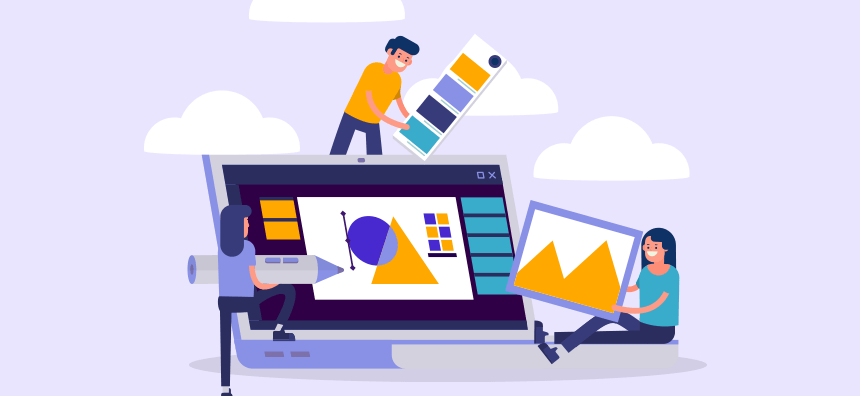
Design Approval
Any time you change the design of a website, for example, you need to get approval from the client. This type of milestone can be used in other areas of your project as well.
Typically, you’ll want to establish a design milestone when the project is about 60-70% complete. This will give your team time to make any necessary changes without putting the entire project at risk.
Review Project
Project reviews are milestones that help you assess your progress and determine if things are on track. These milestones can be used multiple times throughout a project to make sure it’s going off without a hitch or issues before they become more prominent.
There should always be milestones set for assessing the overall health of a project, making course corrections as necessary.
Testing
If applicable, testing should be factored into your project milestone plan. When you’re testing, it’s important to have a clear idea of what needs to be tested and in what order.
This will help ensure that your project is working properly before being released for public or client use. Testing can include anything from beta testing a product to user acceptance testing (UAT). UAT is when you test a product or website with real users to make sure it’s ready for launch.
For example, if the website has been shown to not convert a high enough number of sales, you’ll want to find out why before going live.
Are your settings correct? Is there a compatibility issue with the client’s browser? Or perhaps something is just not quite right and needs to be changed or fixed before being released for public use.
At this point, the testing milestone will go into effect and you’ll want to determine what the issue is, how it can be resolved, and when testing will begin again.
Final Approval
The final approval milestone is the one everyone’s working towards. This is the point where the client signs off on the project and it’s considered complete.
This can also be seen as a deliverable milestone, meaning that once it’s reached, you’ve delivered everything that was promised to the client.
Project management tools like Teamly can help you set key tasks and milestones throughout the lifecycle of your project and monitor progress to ensure that things are on track.
Launch
The final milestone in any project is the launch. This is when you finally put your product, service, or website out into the world and see how it performs.
If everything goes well, congratulations! You’ve completed your project. However, if there are problems, don’t worry – it’s not the end of the world. Just take a step back, analyze what went wrong, and make the necessary changes so that you can learn from your mistakes.
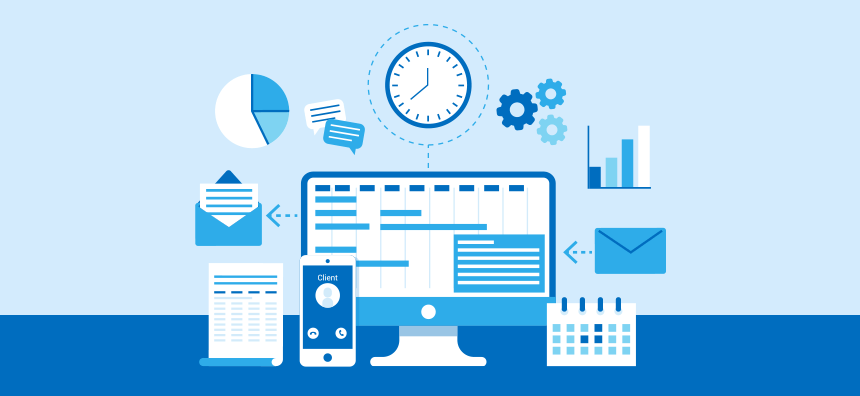
How to put it all together
Now it’s time to put it all together and create your project milestone plan.
One way to go about creating your project milestone plan is by using a project management tool like, Teamly. After you do the initial setup, you can then use the tool to create a timeline, assignments for team members and your project.
Teamly will help you create key tasks and milestones throughout the lifecycle of your project and monitor progress to ensure that things are on track. This will help you visualize how everything is going to progress and when each milestone should be reached.
Plus, Teamly’s chat interface is extremely simple to use, making it easy to keep everyone on the same page.
In just a few steps, you can quickly create your project milestone plan and adjust it as necessary.
Step 1 –> Go to www.teamly.com and create a login.
Step 2 –> Create a project.
On the dashboard, screen select “Create a Project.”
It’s at this step you can add an avatar to your project so that it’s easily identified. for you and your team. This will help you quickly identify what project is being worked on at any given time, making it easy to stay organized.
Step 3 –> Place your team members in the correct department.
Now, it’s time to assign teams to their appropriate department. This is important because when you’re assigning tasks and milestones, you’ll want each team working separately on the different areas of your project before putting them all together in one final product or website.
This step will help ensure that nothing gets missed when creating your milestone plan. If necessary, you can always add additional teams as your project progresses.
When your team members log in they will see what teams they are in and can begin chatting about their projects. There are several fantastic features included with our chat, such as bookmarks for quick reference to past conversations, file sharing, and the ability to quickly share screenshots.
Step 4 –> Add tasks and milestones to the workflow screen.
The next step is to add tasks and milestones, also known as “to do” in Teamly. And this is super intuitive to do, just click the “+” symbol on top of the screen. Enter in a task name, description, assignee, and due date. You can also add tags and notes for additional clarity.
Step 5 –> Assign work to appropriate team members.
Now it’s time for you to assign your different milestones to the appropriate teams so that they know what they need to work on when creating their tasks. And be sure to stay on top of your team by using the chat feature.
Conclusion
Project milestone planning can seem daunting, but by following these tips and using a tool like Teamly, you’ll be able to establish key milestones quickly and easily. And best of all, you’ll know exactly what needs to be done to keep your project on track.