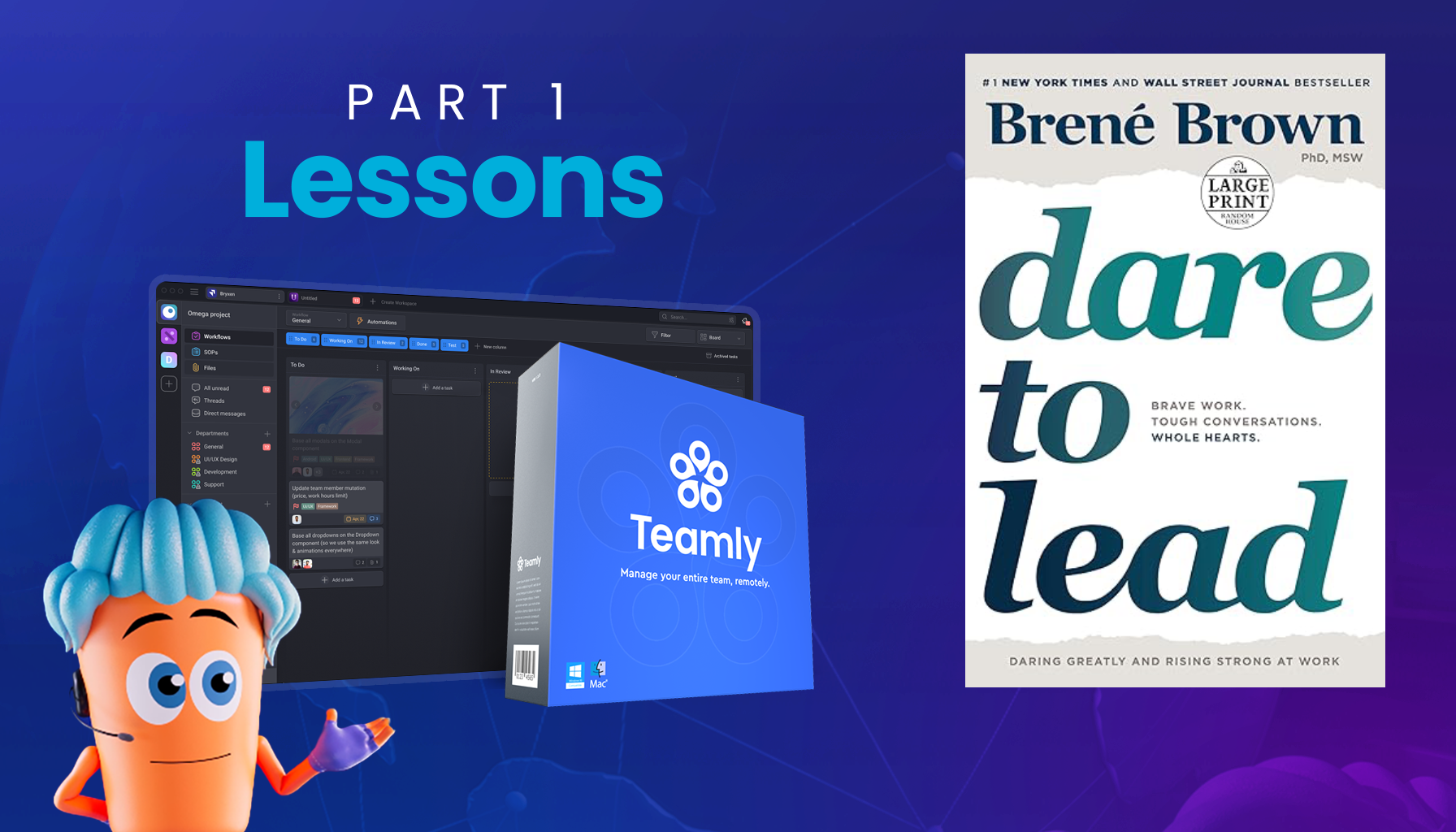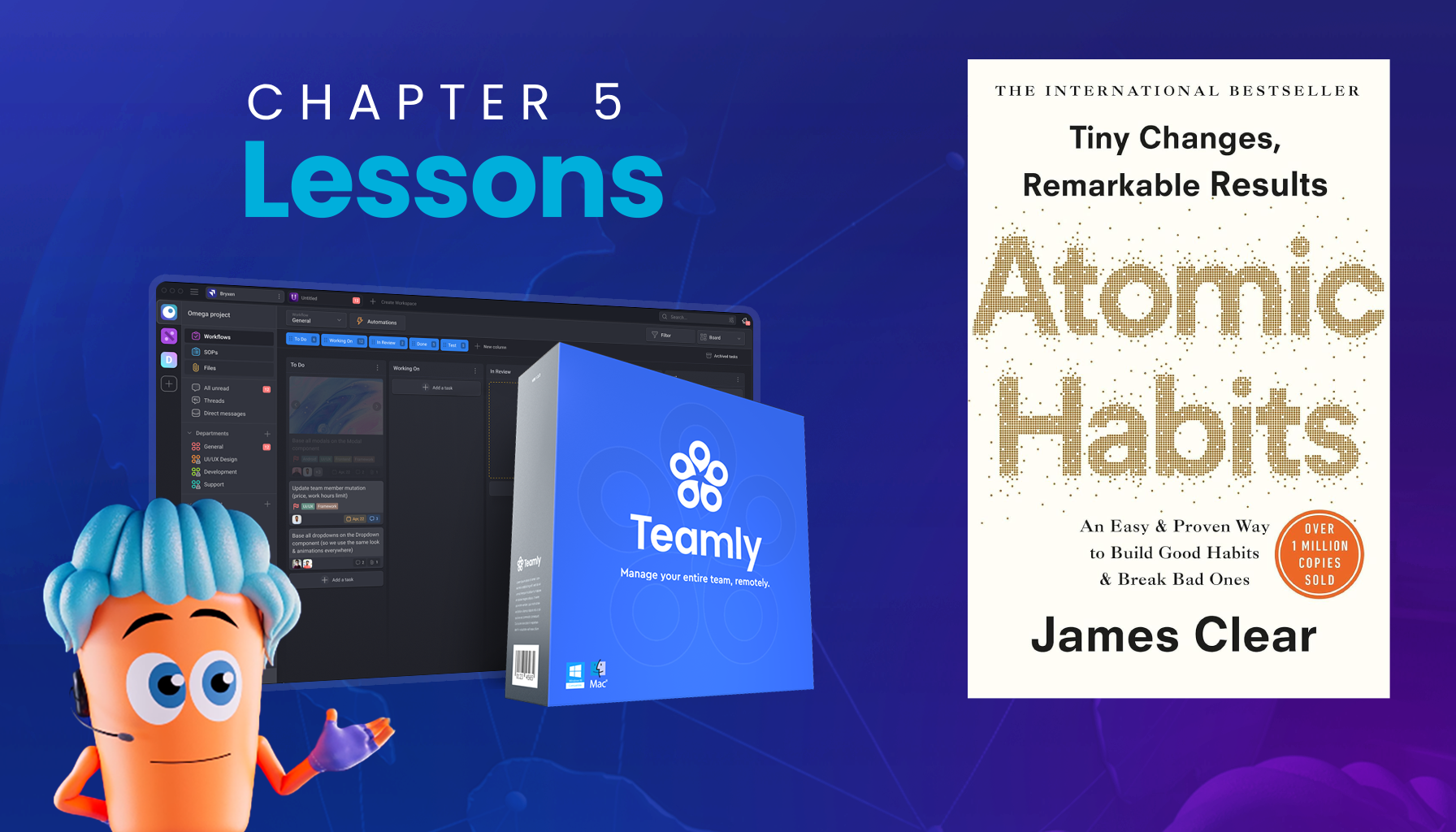Click the button to start reading
The Project Management Guide to Dependencies. Everything you need to know about dependencies in project management.
Dependencies are a concept that you will undoubtedly have come across in your experience as a project manager. They are an essential component of project management, but they can be one of the most perplexing topics for newcomers to understand.
This guide will explain everything you need to know about dependencies in project management, including what they are, the different types of dependencies, and how to properly utilize them in your projects.

What is a Dependency?
A dependency is a task that must be completed before another task can begin. In other words, the completion of one task is dependent on the completion of another task. Dependencies can be either internal or external.
Internal dependencies are tasks that must be completed within your team for the next task to begin. For example, if your team is responsible for both the design and development of a website, the completion of the design must come before the development can begin.
External dependencies are tasks that must be completed by an outside party before your team can move on to the next task. For example, if you are working on a project with a client, the client may need to provide you with specific information or sign off on certain aspects of the project before you can continue.
Properly managing dependencies is crucial to the success of any project. If not managed properly, dependencies can cause delays and roadblocks that can throw off the entire project schedule.
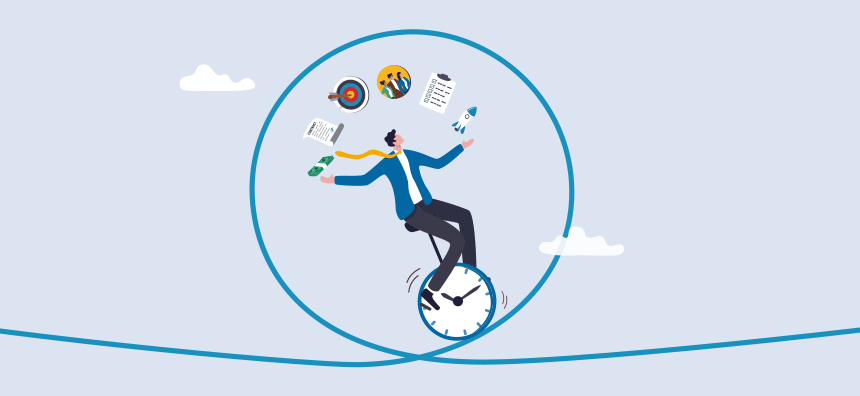
Key Terms For You To Know When Talking Dependencies
The following are some of the key terms associated with project management’s dependencies. It’s important that you understand and are familiar with these terms, as they will come up often when discussing dependencies.
Constraints
Constraints are the boundary markers for a project’s activity. If you bump up against a constraint, the activity cannot begin or continue.
Common constraints related to your projects include time, scope, quality, budget, resources, and risks. Once you identify the constraints for a project, you can then create a schedule and workflow that works within those boundaries.
Often constraints are the conditions or limits that dictate the project schedule. For example, if your team only has access to the office from 9 am-5 pm, that is a constraint on the project.
Constraints are often precipitated by risks. For example, if there is a risk that the budget will not be approved, that may limit the scope of the project or impose a time constraint. By understanding and identifying risks early on, you can mitigate their impact on the project.
A great project manager is someone who can keep track of all the constraints and dependencies while utilizing resources in a way that ensures the quality of the final project.
Lead & Lag
Lead and lag are two terms that are often used together when discussing dependencies. Lead is the amount of time that one task can be completed before another task begins. Lag is the amount of time that one task must be delayed after another task has been completed.
For example, if task A must be completed before task B can begin, then task A has a lead of 0 days. If task A must be completed 3 days before task B can begin, then task A has a lead of 3 days.
If Task A must be delayed 2 days after Task B is completed, then Task A has a lag of 2 days.
Lead and lag can be used to create buffers in the project schedule. By adding lead or lag time to certain tasks, you can account for unforeseen delays or risks. This gives you some flexibility if something does go wrong.
Critical Path
The critical path is the sequence of tasks that must be completed for the project to be finished on time. The critical path is the longest sequence of tasks with no lead or lag time.
If any task on the critical path is delayed, it will delay the entire project. For this reason, it is important to identify the critical path early on and to monitor it closely throughout the project.
The critical path can be changed by adding lead or lag time to tasks, or by changing the order of tasks. However, these changes should only be made if necessary, as they can have a ripple effect on the entire project schedule.
Predecessor
A predecessor is a task that must be completed before another task can begin. For example, if you are writing a report, the research tasks would be predecessors to the writing task.
Successor
A successor is a task that cannot begin until another task has been completed. For example, the editing task would be a successor to the writing task.
Dependencies can be represented using a predecessor-successor relationship diagram. This is a useful tool for visualizing the relationships between tasks.
If you are working on a project, it is important to understand the dependencies between tasks. This will help you to plan the project and to avoid any potential problems.

Different Types of Dependencies For You To Consider.
Dependencies are a necessary part of any project. Without them, projects would lack focus, clarity, and direction. However, dependencies can also be a source of confusion and frustration. To successfully manage a project, it’s important to understand the different types of dependencies and how they can impact the project.
Dependencies can be classified into various types depending on criteria like task completion and start, the connection between your business functions and the project, and the dependency’s purpose.
The most common types of dependencies are:
- Finish Before Start (FS): This type of dependency occurs when the start of a task is contingent on the completion of a predecessor task. In other words, the successor task can’t begin until the predecessor task is finished. An FS dependency is the most commonly used type of dependency.
- Start-to-Start (SS): A start-to-start dependency occurs when the start of a successor task is contingent on the start of a predecessor task. In other words, the successor task can’t begin until the predecessor task begins.
- Finish-to-Finish (FF): A finish-to-finish dependency occurs when the completion of a successor task is contingent on the completion of a predecessor task.
- Start-to-Finish (SF): Also called a finish-to-start dependency, this type of dependency occurs when the completion of a successor task is contingent on the start of a predecessor task. In other words, the successor task can’t be completed until the predecessor task begins.
- Dependency Inversion: A dependency inversion is when you reverse the usual order of dependencies. For example, if you have an FS dependency between tasks A and B, you would invert the dependency by making task B a predecessor of task A. This type of dependency is used when you want to create flexibility in your project schedule.
- Casual Dependency: A casual dependency is an optional dependency that can be reversed if necessary. This is a soft dependency.
- Logical Dependency: A logical dependency is a must-have dependency that cannot be reversed. This is a hard dependency.
- Internal Dependencies: Internal dependencies are dependencies between tasks within the same project. For example, if you are painting a room, the tasks of priming and painting would be internal dependencies.
- External Dependencies: External dependencies are dependencies between tasks in different projects. For example, if you are painting a room, the task of getting the paint from the store would be an external dependency.
-
Hard & Soft Dependencies: Dependencies can be classified as either soft or hard. Hard dependencies are absolute and cannot be changed. For example, the task of painting cannot begin until the priming is completed. This is a hard dependency.
Soft dependencies are flexible and can be changed if necessary. For example, if you are painting a room, the task of getting the paint from the store can be delayed if necessary. This is a soft dependency.
- Preferential Dependency: A preferential dependency is a type of soft dependency. It occurs when you have two or more preferred options and you must choose one.
- Resource Dependencies: Resource dependencies occur when two tasks are assigned to the same resource. For example, if you have one person painting a room, the task of priming and painting would be resource dependencies.
- Discretionary Dependency: A discretionary dependency is a type of soft dependency. It occurs when two tasks are related but not dependent on each other. For example, if you are painting a room, the task of getting the paint from the store can be done at any time. This is a discretionary dependency.
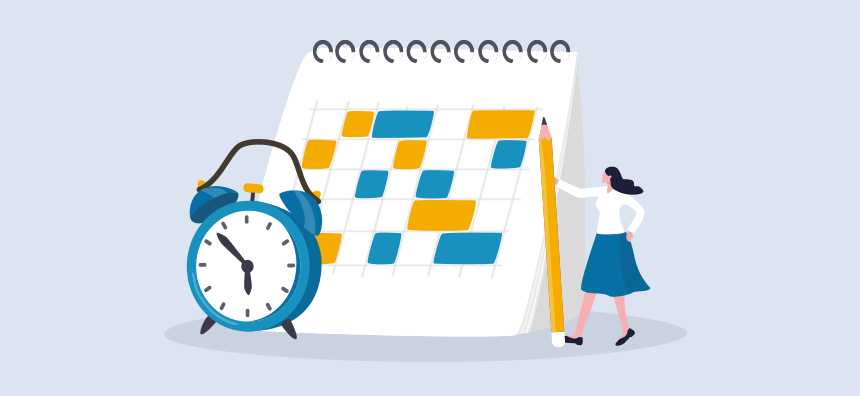
How to Utilize Dependencies in Project Management
There are a few key things to keep in mind when utilizing dependencies in project management:
- Understand the Dependencies: The first step is to understand all of the dependencies involved in the project. This means understanding both the internal and external dependencies and what needs to be done for each task to be completed.
- Sequence the Dependencies: Once you understand the dependencies, you can then sequence them in the order in which they need to be completed. This will help you create a project schedule that ensures all of the tasks are completed in the correct order.
- Manage the Dependencies: The final step is to manage the dependencies throughout the project. This includes keeping track of the dependencies, ensuring they are being completed on time, and dealing with any issues that may arise.
Dependencies can be a complex concept, but understanding them is essential to successfully managing any project.
Summary
Dependencies are an important part of project management. They ensure that tasks are executed and in the correct order and that all of the necessary tasks are completed.
Dependencies can be classified into different types, such as internal and external dependencies, hard and soft dependencies, and resource dependencies. When utilizing dependencies in project management, it is important to understand all of the dependencies involved in the project, sequence the dependencies, and manage the dependencies throughout the project.
By following these steps, you can ensure that all of the dependencies in your project are properly managed and that your project stays on track.