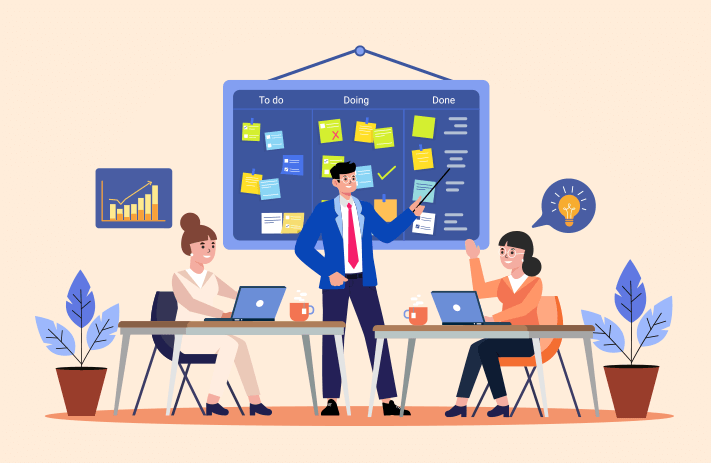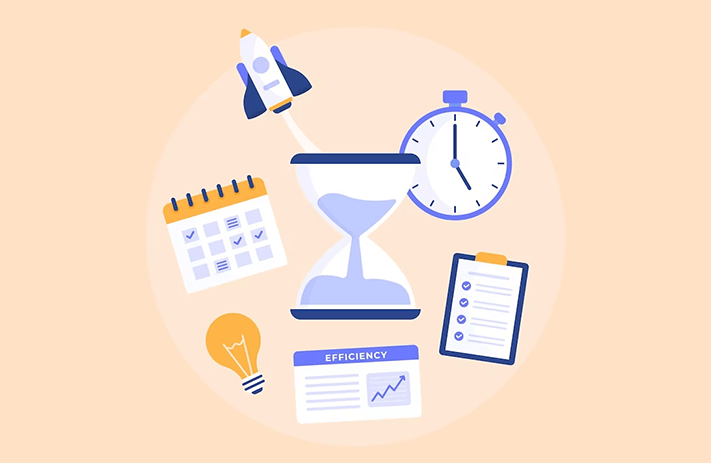Click the button to start reading
Ready for Enterprise Project Management? Grab Your Top Tools and Tips to Boost Efficiency
Are you planning a major software upgrade? Launch a new product line? Conduct clinical trials?
Complex projects require many tools to hit the finish line. And enterprise project management is one of them. It ensures you deliver projects despite risks and uncertainties. What’s more, it helps your business stay competitive in the long run.
So, join us as we discover the unique characteristics of enterprise project management. As we move on, we’ll share top steps and tips for success. Finally, you’ll get the best enterprise project management tools to help you take your project management game to the next level.
What Is Enterprise Project Management?
Enterprise Project Management, also known as EPM, is the organized effort to plan, execute, and oversee all your projects, big or small.
To explain, EPM looks at the big picture and makes sure all the projects work well together to help the business succeed.
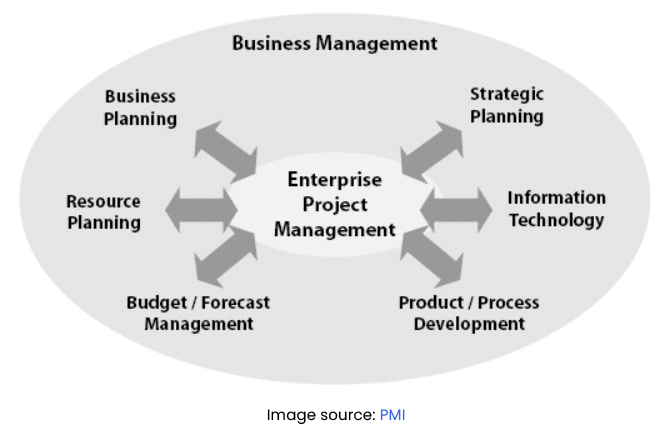
In simpler words, while project managers focus on day-to-day tasks, EPM takes a broader view. It connects the dots between different projects, resources, and priorities. As a result, it ensures that nothing falls through the cracks.
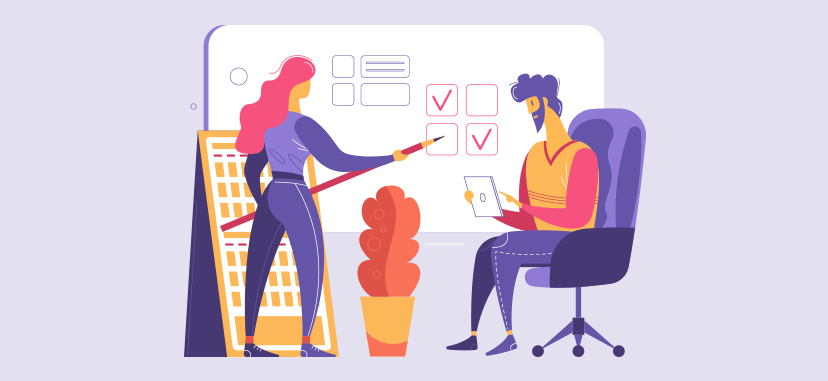
What’s Unique about Enterprise Project Management?
1. Managing Large and Complex Projects
Scale and complexity is a major factor to consider. Once a project grows too big for a single project manager, EPM steps in to take charge. While standard project management handles individual projects, EPM juggles multiple projects at the same time.
2. Strategic Vision and Alignment
At the heart of EPM lies the responsibility of strategic planning. This means that EPM is more than just task completion. It’s about aligning each project with the company’s goals and strategies. In contrast, regular project management mainly focuses on immediate tasks.
3. Resource Harmony
Similar to a skilled chef, EPM ensures that the right ingredients (people, funds, and equipment) are used effectively across all projects. On the other hand, regular project management primarily focuses on resource utilization for a single project.
4. Efficient Project Integration
EPM takes care of multiple projects, ensuring they operate without conflicts or duplicating efforts. Conversely, regular project management treats each project separately.
5. Continuous Learning and Improvement
EPM is like a machine that keeps getting better by learning from each project and using those lessons for the next ones. So, you have a clear path to make improvements based on what you or your teammates have learned.
6. A Holistic View for the Top Management
EPM provides top-level executives with a complete view of all ongoing projects. With this super view, they can make sure the company is heading in the right direction. If they spot a problem, they can fix it before it becomes a big issue.
7. Long-Term Planning
EPM is like a wise gardener. They not only plant beautiful flowers today but also plan for the garden to thrive year after year. They choose the right soil, water the plants properly, and even think about how to make the garden even more stunning next year. It’s like having long-term goals to make your business flourish over time.
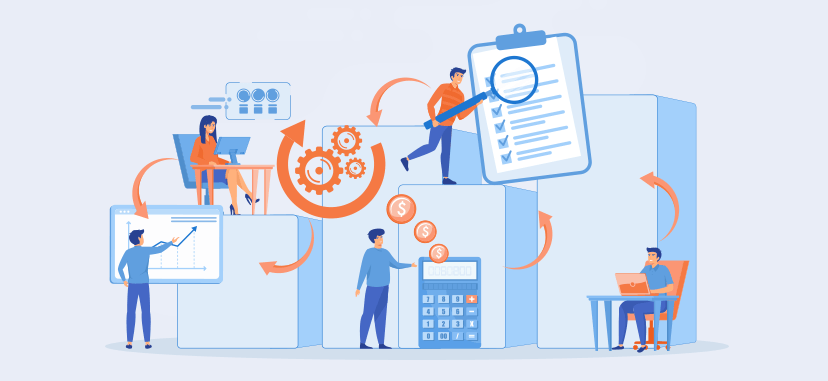
Who Is Responsible for Enterprise Project Management?
Enterprise project management (EPM) involves a team effort. So, responsibilities are distributed across various roles. Let’s break it down:
Top Leadership
- As soon as a company decides to implement EPM, top leadership, such as the CEO or executives, plays a crucial role.
- They not only set the vision but also allocate resources and make strategic decisions to support EPM.
EPM Office
- Once the EPM initiative is underway, an EPM Office is often established.
- This office ensures that EPM practices align with the company’s objectives.
Project Managers
- While EPM provides the framework, project managers are essential players.
- They collaborate with the EPM office to align their projects with the company’s strategic goals.
Project Teams
- Project teams consist of individuals responsible for executing the tasks within each project.
- They not only carry out the work but also communicate progress and challenges to the project managers.
Resource Managers
- Resource managers, while not always exclusive to EPM, play a vital role.
- They ensure that resources are used optimally across various projects.
Stakeholders
- Stakeholders such as customers, vendors, and partners are also involved in EPM.
- They provide input, feedback, and support, helping to shape and improve the project management process.
IT Support
- Finally, iIn the digital age, IT departments contribute significantly to EPM.
- They provide the necessary technology and tools. Plus, they ensure the security and functionality of EPM systems.
Continuous Improvement Teams
- EPM doesn’t stop at implementation; it continuously evolves.
- Special teams or individuals are often tasked with monitoring and improving EPM processes and practices.
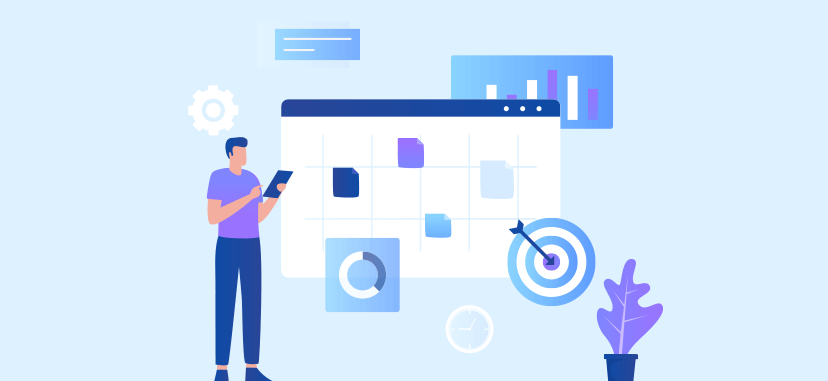
Expert Tips for Implementing Enterprise Project Management
To become really good at using EPM, you need to think strategically, keep getting better, and be open to using the latest tools. If you follow these advanced tips, you can make EPM work really well for you.
1. Get Top Bosses on Board
First, ensure top-level executives are fully committed. Not just verbally, but by actively allocating resources and championing the project.
2. Focus on Customized Solutions
Ensure your EPM solution is tailored to fit your organization’s unique needs. Why? Because off-the-shelf solutions often fall short in addressing specific requirements.
3. Protect Your Data
With data security becoming more important, include strong cybersecurity in your enterprise project management system. Protect sensitive project data and ensure compliance with data privacy regulations.
4. Use Data for Insights
Relying solely on gut feelings? If you don’t make the most of advanced reporting and analytics, watch out! You might be missing out on important insights that can make the difference between success and failure.
5. Be Flexible in Your Approach
A rigid approach can be limiting. So, consider adopting hybrid project methods for adaptability. This way, you’ll be able to respond to change more quickly.
6. Share What You Learn
Finally, check if your knowledge management system is effective. Capture and share best practices and lessons to prevent valuable insights from disappearing.
Best Enterprise Project Management Software
Can a single change transform the way you handle projects?
When you introduce powerful tools into the mix, the answer is a resounding “Yes.”
In this last section, let’s look into the top tools you can use to remove barriers in communication, improve teamwork, and reach your business goals faster.
Teamly: Boosting teamwork and task management.
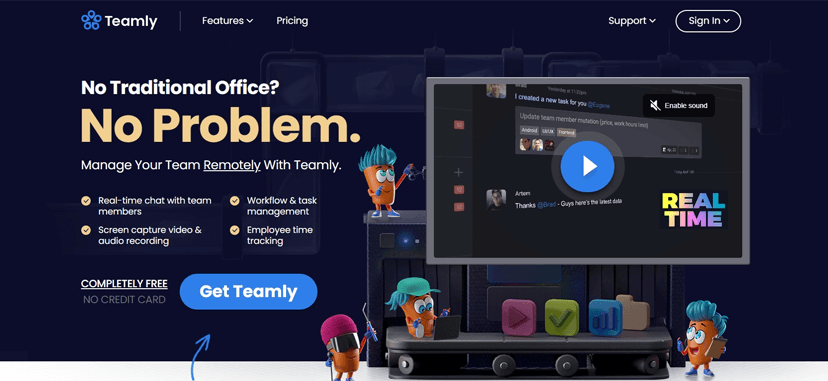
Designed with remote teams in mind, Teamly is a robust project management tool to supercharge your team’s productivity.
Key highlights for Teamly
- Real-time team chat. One of Teamly’s standout features is its real-time chat functionality, which keeps communication lines open. Whether it’s a quick message, file sharing, or initiating a video call, remote teams have a platform to collaborate in.
- Organize, delegate, and monitor. Task management lies at the core of any effective project management software. And Teamly excels in this. You can assign tasks, set deadlines, and closely monitor progress – all in one convenient place.
- Screen capture. Wanna improve collaboration and understanding? Share your screen during meetings or discussions to get your message through faster.
- Time tracking. With Teamly’s time-tracking feature, you can rest assured that your team uses time optimally.
Workfront: Streamline complex projects with ease.
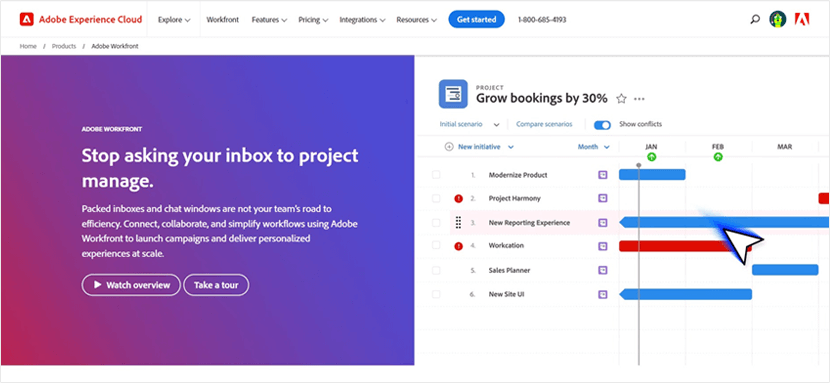
Workfront is a work management platform designed to streamline project workflows. It allows teams to collaborate efficiently, automate tasks, and track progress.
By the way, Workfront grows with your business, so it’s suitable for enterprises of all sizes.
Key highlights for Workfront
- Manage tasks and projects. You can use Workfront to keep track of all the work you need to do and the big projects your team is working on.
- Make work easier. Tired of repetitive tasks? Workfront can do the boring tasks for you, so you don’t have to.
- Work together. Talk to each other, share files, and plan projects together, easier than ever.
- Do things your way. Workfront lets you set up the way you want to work. You can make sure that your projects follow the rules that are important to your enterprise project management.
Planview AdaptiveWork: Your solution for streamlined enterprise project management.
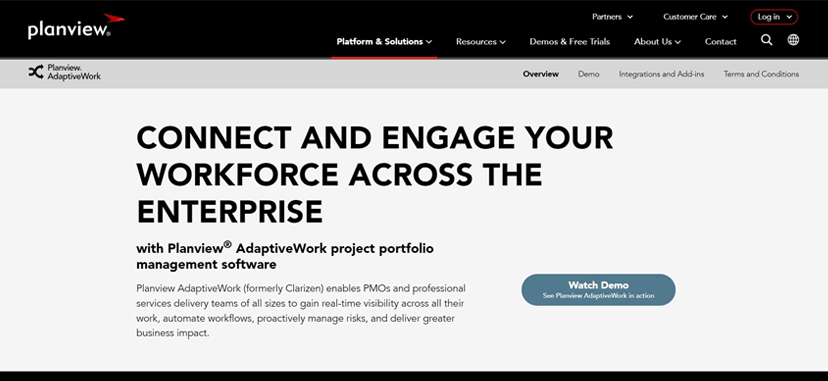
Planview AdaptiveWork (formerly Clarizen) is a robust enterprise project management software that empowers organizations to align their projects with strategic goals. It’s a valuable tool for mid-sized and large enterprises looking to improve their project management practices.
Key highlights for Planview AdaptiveWork
- Demand management. Planview AdaptiveWork helps gather project requests from your entire company. This way, you can be sure your projects match your big goals.
- Workload planning. With this tool, you can give out work to your team. It checks who’s available and good at what, so you don’t put too much on anyone’s plate.
- Financial management. What’s more, Planview AdaptiveWork helps to plan and control your project’s finances. You can follow your project budgets, see what you spend, and figure out how much you’re gaining.
- Real-time visibility. See how your projects are going right now. This helps program managers and team leaders follow the progress, spot problems, and make quick decisions. It’s like having a live map of your project’s journey.
Celoxis: Your unified project management powerhouse.
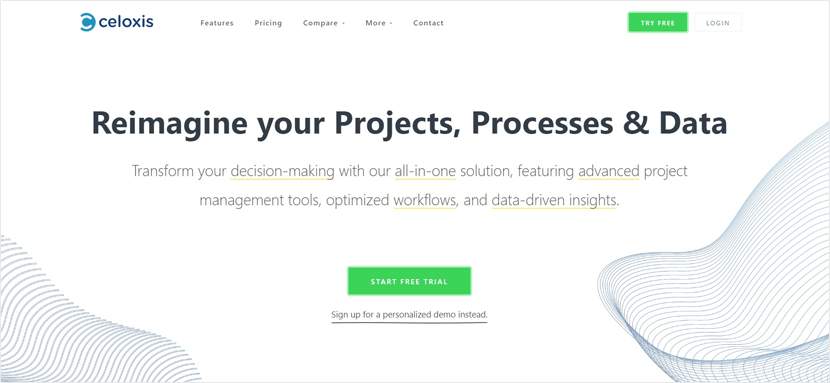
Celoxis is like the all-in-one manager for your projects, whether you’re a team or an individual. Among other enterprise project management tools, you can think of Celoxis as a control center where everyone comes together to deliver projects.
Key highlights for Celoxis
- Planning. You can sketch out your project plans here. Set tasks, create milestones, link them together, and assign people to get the job done.
- Task master. Keeping track of tasks is easy-peasy. You can hand out jobs to your team, see how they’re doing, and make sure the most important stuff gets done first.
- Teamwork. Next, it’s a breeze for your team to work together here. Share ideas, files, and updates in real-time.
- Useful reports. Finally, Celoxis can whip up all sorts of reports and charts to keep tabs on your project. You always have your dashboard with performance data at hand.
The Bottom Line
Enterprise project management tools help you plan well, automate tasks, and make smart decisions using data. It’s not just about managing projects. It’s about making your organization work better in a fast-changing world.
Now, the choice is in your hands. Use EMP in your organization, and you’ll set the stage for a brighter future. A future where you work smarter, innovate more and achieve greater success.