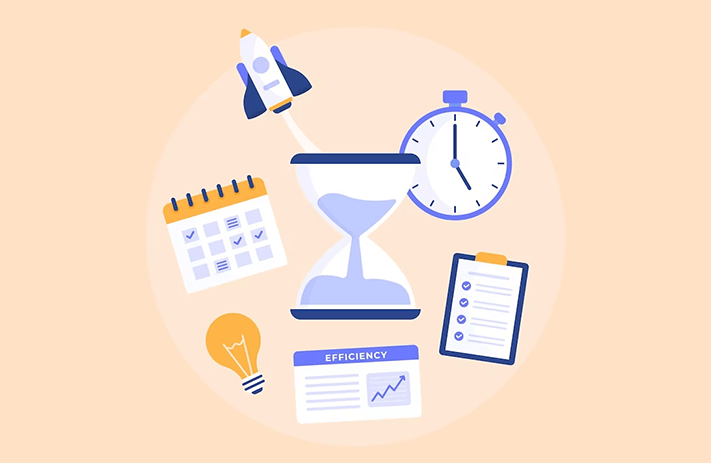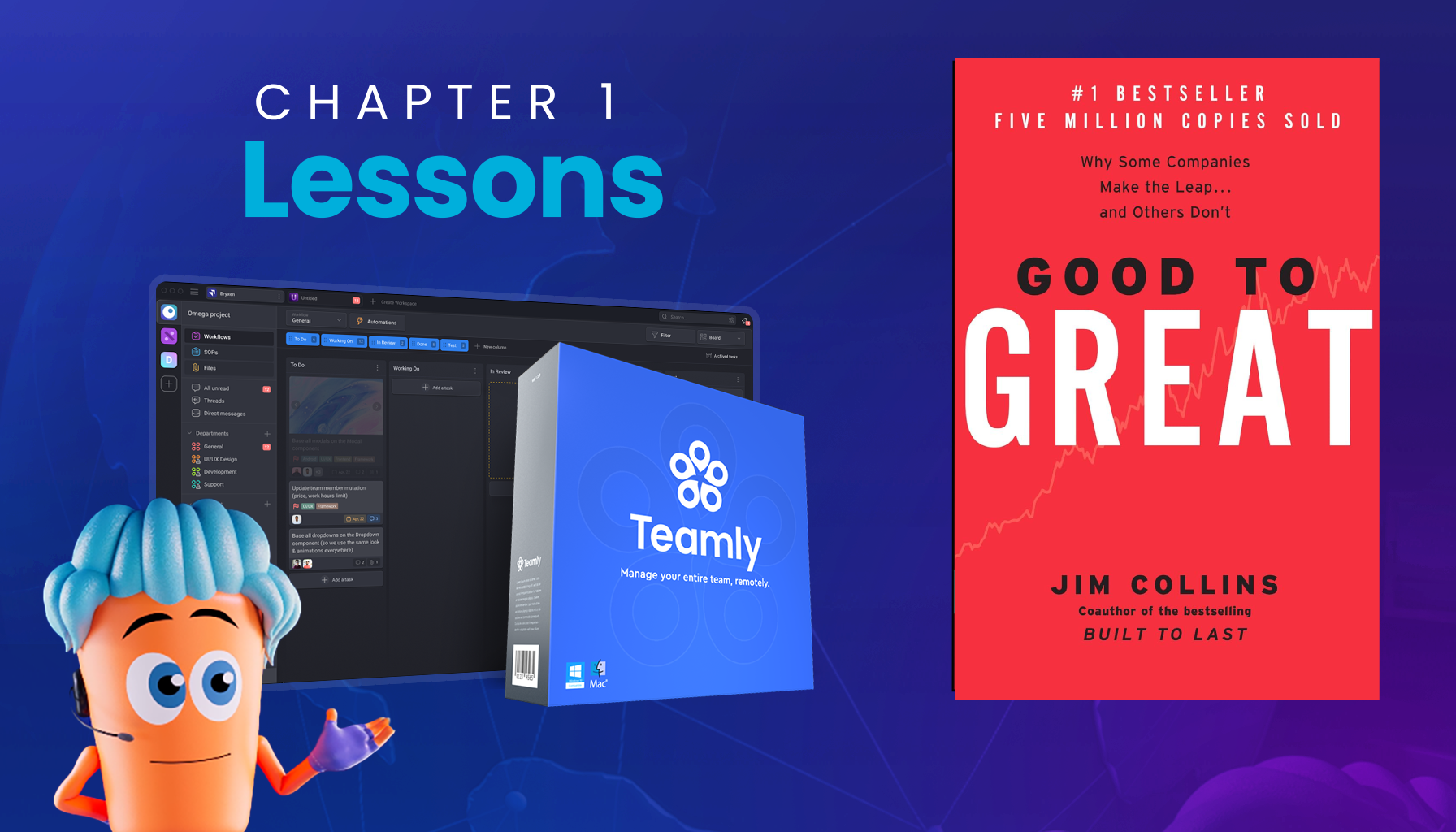Click the button to start reading
Asana vs the World: 9 Alternatives to Take Your Team’s Productivity to the Next Level
Are you looking for a project management tool that will help increase your team’s productivity? Do you need to collaborate on projects and tasks with other members of your organization? If so, then you’ve come to the right place. In this blog, we’ll be exploring 9 different alternatives to
Asana that can take your team’s productivity to the next level.
We’ll look at features, pricing plans, integrations, and more, so you can make an informed decision when it comes time to choose a project management tool.
Whether you’re a freelancer or part of an organization, there’s sure to be something here that fits your needs. So read on and get ready to take your team’s productivity up a notch!
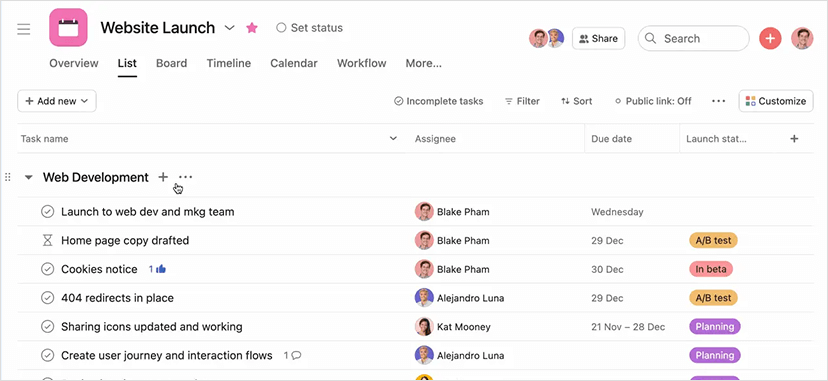
Asana: A Popular Project Management Tool
Asana is a cloud-based project management tool that offers users an easy-to-use and colorful interface. It was created by Dustin Moskovitz and Justin Rosenstein as an internal project management tool at Facebook before becoming a standalone company in 2008.
Asana has since developed its flagship product, launching it commercially in 2012. Today, it has become a popular choice for project management, with multiple views for users, including list, board, and calendar views.
Features of Asana
Asana offers a range of features designed to help teams stay organized and work together efficiently.
Some of the key features include:
- Multiple views for users, including list, board, and calendar
- Timeline view for premium, business, and enterprise members
- Feature-rich experience
- Helpful structure for managing multiple projects
- User-friendly interface
Limitations of Asana
Despite its popularity, Asana does have some limitations that users should be aware of.
Some common criticisms include:
- Too many features that can make the software complex and overwhelming for beginners
- Less user-friendly with a learning curve
- Subpar customer support
- Cannot assign tasks to multiple users
- With a Trustpilot score of 2.7 out of 5, and 36% of users judging Asana as either “Poor” or “Bad,” using the platform has become an unreliable experience for many customers.
Despite its limitations, Asana remains a popular choice for project management software due to its ease-of-use, colorful interface, and wide range of features. Asana’s main view is the list view, which contains a grid that’s more like a to-do list.
Pricing Plans
Asana offers three main pricing options:
- BASIC: Free for teams with up to 15 members. This plan includes task management, list view projects, and basic search.
- PREMIUM: $10.99/month per user, billed annually. This plan includes features such as timeline view, advanced search and reporting, custom fields, and task dependencies.
- BUSINESS: $24.99/month per user, billed annually. This plan includes features such as portfolio management, workload management, custom rules builder, and forms and approvals.
- If you are looking for an ENTERPRISE option, then you have to contact their sales department.
The Top 11 Alternatives to Asana
With so many project management software options available, it can be difficult to choose the right one for your team.
Here are 9 of the top alternatives to Asana that you should consider:
- Teamly
- Monday.com
- Trello
- Wrike
- Basecamp
- Jira
- Smartsheet
- ClickUp
- Notion
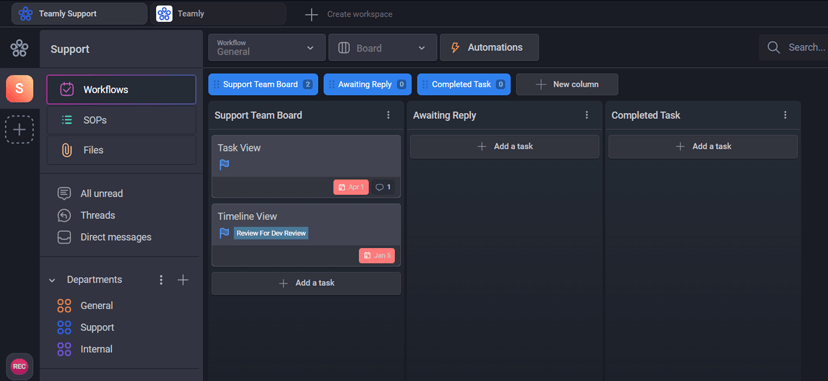
1. Teamly – Optimized For Remote Teams
When it comes to managing remote teams, Teamly is a project management tool that offers everything you need to keep your team organized and efficient. Created specifically for remote teams, Teamly’s user-friendly interface and powerful features make it a standout project management tool.
Features of Teamly
Teamly offers a range of robust features designed for team and task management, including:
- Real-time chat for easy communication and collaboration
- Kanban boards for effortless task management
- Employee time tracking and monitoring for insights into team productivity
- Screen capture video and audio recording for effective communication
- Professional checklists and Standard Operating Procedures (SOPs) with done-for-you templates for easy onboarding and project management.
Downsides of Teamly
However, it’s worth noting that Teamly does lack a spreadsheet feature, which may be a deal-breaker for some teams that require this functionality.
Pricing for Teamly
Teamly has a free version with limited features, but paid versions include Teamly Pro and Teamly Business. Depending on whether you pay monthly or commit to an annual plan, pricing ranges from $5 to $9 per user, per month.
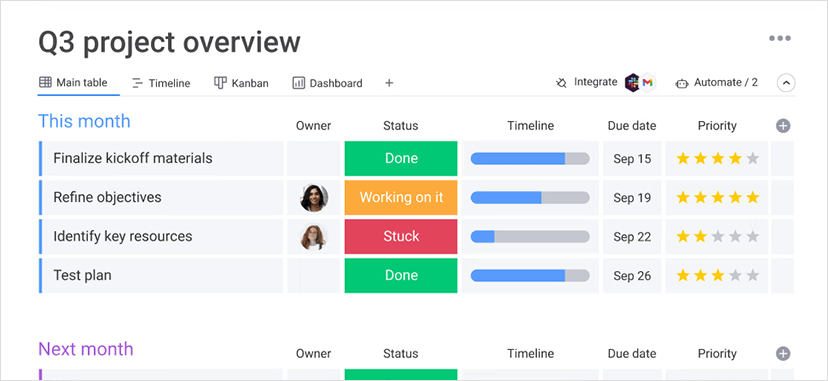
2. Monday.com
Are you searching for a work management tool that can be used for all kinds of purposes? If so Monday.com could be a good place to start. Launched over 10 years ago, this cloud-based software is the go-to solution for task and progress tracking. Customizable boards let users to organize assignments with columns like assignees, timeframes, due dates and more – making sure your workload remains organized and up to date.
Monday.com stands out with its expansive visual representation options, such as timelines, Kanban boards, workload charts, and a lot more. With this platform you can now easily visualize your tasks in a visually pleasing way that allows for better tracking of progress.
Features of Monday.com
Monday.com offers a range of features designed to help teams stay organized and work together efficiently, including:
- Visual project boards for task management
- Built-in team communication and collaboration tools
- Customizable fields, formulas, and automation workflows
- Integrations with other apps such as Google Calendar, Slack, Trello and more…
Limitations of Monday.com
However, Monday.com does have some limitations, such as:
- Membership Limitations – If you’re looking for the highest-functioning Monday.com experience, then you’ll have to upgrade from its Individual or Basic plans and unlock a plethora of additional features. To gain access to integrations or automations, users must have a Standard plan. Furthermore, the two lowest-priced plans don’t include access to other features such as Timeline view, Calendar view, and Gantt views.
- Confusing Pricing – Monday.com’s pricing is unnecessarily complicated and can put an unnecessary financial strain on businesses, as they are charged for up to five users at any given time – meaning if a business has 11 total team members, they must pay the cost of 15 people. This exorbitant fee structure will significantly impact budgets and make it hard for small businesses to sustain their operations.
- Less User-Friendly – Monday.com offers a high level of personalization that can have an initial learning curve, particularly for those unfamiliar with Project Management (PM). As such, it may take longer to become proficient in its use compared to other PM tools available today.
- Limited Task Dependencies – Task dependencies are an integral part of project management. Unfortunately, Monday.com only permits users to identify them by the due date – and this is only accessible for Pro or Enterprise accounts. This limiting feature can be extremely disheartening and inefficient for any user when trying to stay organized and on track with their tasks.
Pricing for Monday.com
Monday.com’s pricing plans start at $8 per user, per month for the Standard plan and go up to $16 per user, per month for the Pro plan.
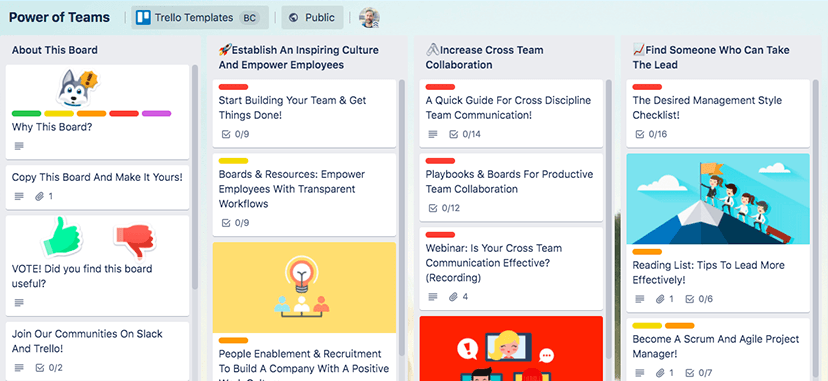
3. Trello
If you need a visual tool to take care of tasks, workflows, and projects, then Trello is undoubtedly the most popular answer. Joel Spolsky and Michael Pryor created this popular SaaS product in 2011 which was later acquired by Atlassian in 2017.
With Trello’s Kanban boards, people can effortlessly illustrate projects and operations in an orderly fashion. Users are able to construct columns, or lists, that signify discrete stages of a project and add cards on those lists to denote tasks. Not only do these cards contain every important detail concerning the task such as assignee, priority and due date; they may also be shifted from list to list allowing users to track progress easily.
Trello also offers a range of views, including dashboard, timeline, workspace table, calendar, workspace calendar, and map views, which can be useful for tracking and visualizing progress in different ways.
Features of Trello
Trello’s features are designed to help teams collaborate and manage tasks efficiently, including:
- Kanban boards for visual project management
- Automations with Butler for repetitive tasks
- Power-Ups for extended functionality
- Integrations with other apps such as Google Drive, Slack, and Salesforce
Limitations of Trello
Although Trello boasts many features, it does have some critical shortcomings, such as:
- The absence of time tracking, progress reports, and dependency management.
- Its freemium plan is limited to 10 boards, with only the board view feature available for users.
- Trello is not recommended for intricate projects, as it can be tricky to track multiple tasks.
- The absence of Gantt charts intensifies the difficulty by making it more challenging to manage task dependencies, keep an eye on progress and assign resources accordingly.
Pricing for Trello
Trello offers four pricing plans:
- Free plan with limited features
- Standard plan at $5/month per user, billed annually
- Premium plan at $10/month per user, billed annually
- Enterprise plan at $17.50 per user, billed annually
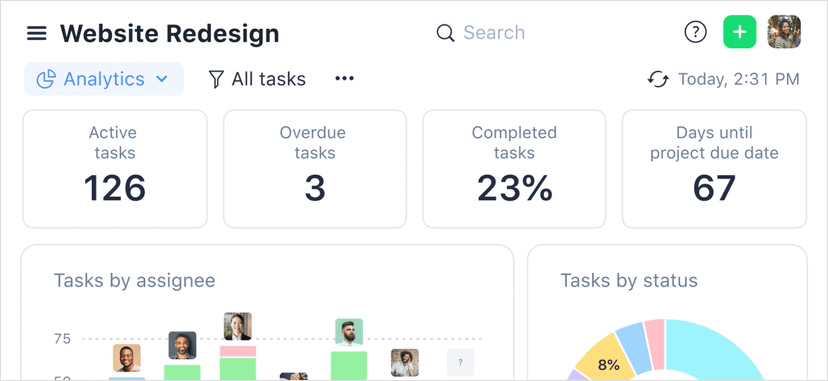
4. Wrike
Are you searching for a software-as-a-service platform that can satisfy the needs of significant and complex teams regarding project management? If so, Wrike could be your solution. Established in 2006 by Andrew Filev, this powerful tool allows cross-functional squads to operate projects, tasks and workflows with remarkable efficiency.
Wrike is the perfect platform for organizing your work into folders, projects, and tasks. Users can easily access project data in various ways – list, board, table view, Gantt chart timelog , resources, and analytics – making it an efficient and user-friendly tool.
Wrike’s standout feature is its remarkable free package, which grants teams access to an abundance of projects, tasks, messages and file storage – all without costing you a penny. This amazing deal makes it the ideal project management solution for budget-conscious groups looking to maximize their workflow without splurging on expensive services.
If you’re searching for a project management software-as-a-service (SaaS) that can handle complex projects and large teams, then check out Wrike. This platform is incredibly versatile; it provides several ways to assess project data and integrates with other applications – making it the perfect solution for companies requiring an encompassing project management tool.
Features of Wrike
Wrike has many features that are meant to help teams stay organized and work well together, such as:
- Multiple ways to view project data
- With customizable fields and automated workflows, you can unlock the potential of your business to make processes faster and more efficient
- Integrations with other apps such as Zoom, email, Slack, and more
- With real-time reporting, you can gain comprehensive insights into your projects and tasks, allowing you to make informed decisions quickly
- Business plan members and higher are able to take advantage of the innovative time tracking feature, as well as digital timesheets, giving them the power to manage their work hours with ease
- With our pre-built templates, you can launch your projects swiftly and smoothly
- Streamline work intake with Dynamic Request Forms to make it super easy
Limitations of Wrike
Wrike does have its drawbacks, such as:
- With the restricted hours of customer service, you may find yourself waiting for assistance
- For those unfamiliar with the software, mastering it can be a lengthy process
- The free plan only provides 200 tasks and 2GB file space, which can be difficult to work with for smaller teams
- Additional expenses due to purchasing extra add-ons could mean up to three times more expenditures than expected – not ideal if you’re on a budget.
Pricing for Wrike
Wrike offers a free plan, as well as professional and premium plans at $9.80 and $24.80/month per user, respectively. For more advanced solutions, you’ll need to contact sales.
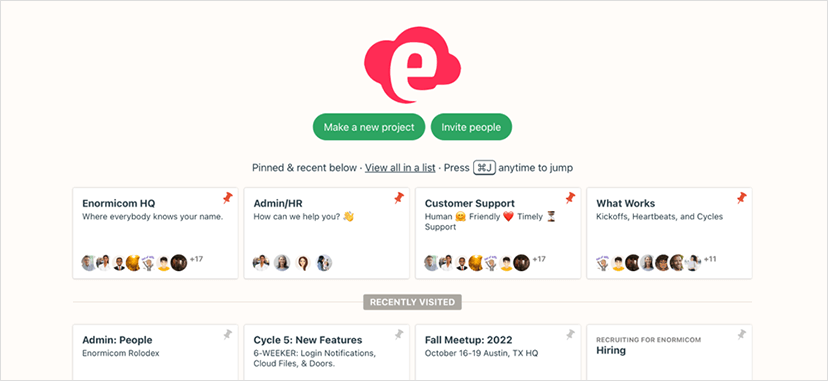
5. Basecamp
If you’re looking for an affordable project management tool that is easy to use and consolidate workplace tools, Basecamp might be the solution for you. Created in 2004 as a project management tool for a web design firm, Basecamp is a web-based tool used by teams for work management and collaboration. Today, the latest version of the product is known as Basecamp 3.
Basecamp equips you with the necessary tools to collaborate efficiently. From Message Board and To-Do’s all the way to Campfire (real-time chat) and Automatic Check-Ins, everything is right there for your convenience. Broadcast announcements to your team easily, assign tasks quickly and accurately and stay ahead of deadlines with a helpful overview.
Basecamp also provides hill charts to help users visualize progress, but remember these charts are subjective, based on how a user perceives the project’s progress rather than objective data.
What makes Basecamp standout is its pricing plan, allowing users to get a substantial number of seats for only $99. It also provides real-time group chat, progress tracking for clients. It’s compatible with a wide range of platforms, including iOS, Android, Mac, and PC, and can be integrated with other tools for reporting, analysis, and time tracking.
Basecamp is best suited for simple project management needs, teams of 20+ people that want an affordable task management and collaboration tool, and projects that don’t use task dependencies. It’s not recommended for complex projects or teams that need more advanced features.
Features of Basecamp
Basecamp’s features are designed to help teams collaborate and manage tasks efficiently, including:
- Message Board for group announcements
- To-Do’s for task assignments
- Docs & Files for file storage
- Campfire (real-time chat) for communication
- Schedule for deadlines
- Automatic Check-Ins for user-defined questions to be asked to the team at specified intervals
- Hill charts for visualizing to-do lists
Limitations of Basecamp
However, Basecamp lacks some standard features that are offered in traditional PM software, such as lacking:
- Time-tracking
- Gantt charts, and board views
- It also lacks robust communication capabilities like other PM software
limited reporting. - Hill charts are subjective and based on user feelings rather than objective data.
- It also lacks subtasks or recurring tasks, priority levels, and communication capabilities like more sophisticated platforms.
Pricing for Basecamp
Basecamp offers an affordable flat rate of $99/month for teams of 20 or more. Most software programs in the same category charge a hefty fee of between $6 and $12 per month per user.
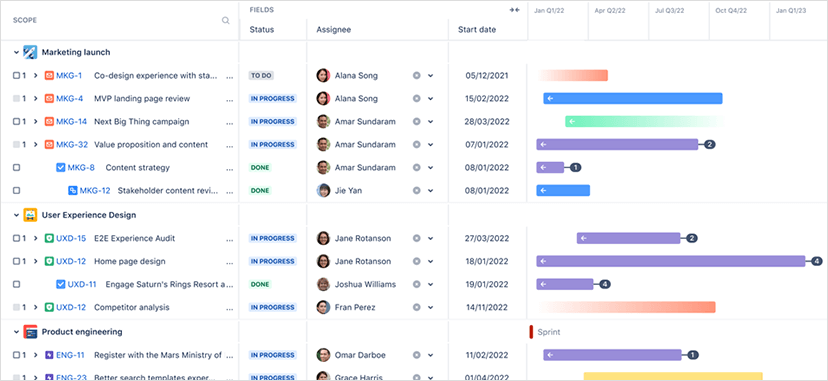
6. Jira Work Management
If your team is hunting for proficient and well-structured project management software, Jira Work Management by Atlassian could be just what you need. Since its 2002 launch, it has become an industry leader with multiple user views such as the list view, calendar display, timeline chart, or board view – making collaboration and productivity super smooth.
With Jira you can easily track essential details like tasks with their corresponding subtasks; due dates and status of each task; plus identifying team members who are on point to complete them.
Unfortunately, Jira Work Management has some drawbacks. There is limited support for Agile project management methodologies and a few workflow templates available. Customer service outside of business hours is not an option and users cannot access any built-in budgeting or invoicing feature either.
For teams of up to 10 members, Jira Work Management offers an unbeatable free plan with limitless projects and tasks. Its user interface is easy-to-navigate for even the most novice project management users and boasts thousands of integrations that can effortlessly be added onto your workflow.
Overall, Jira Work Management is a solid option for businesses looking to enhance collaboration between non-technical teams and those who don’t need advanced budgeting or invoicing features. Its free plan and integrations make it easy to get started, and its intuitive UI makes it accessible to even the newest project management users.
Features of Jira Work Management
Jira Work Management offers a range of features, including:
- Multiple views for tracking project data
- Automations to simplify repetitive tasks
- Customizable permissions and workflows
- Integrations with third-party apps like Slack, Zoom, and more
Limitations of Jira Work Management
However, Jira Work Management has some limitations, such as:
- LACKS Built-In Budgeting – Although Jira Work Management does not have native budgeting and invoicing capabilities, you can still couple it with other financial software to attain these services. Unfortunately, most of the apps that provide this service come at a cost – usually in the form of monthly per-user fees.
- Not ideal for Agile project management methodologies – Jira Work Management is a lightweight version of Jira Software, intended to help business teams work together more effectively. However, if you are using an Agile project approach, then you need a power-packed PM tool to get the job done right!
- Few Templates – Jira Work Management only provides a meager 23 workflow templates, drastically lagging behind other PM software Monday.com’s wide selection of over 100!
- Limited Support – Trying to get in touch with a Jira customer service rep via phone is impossible, and if you submit an inquiry during the 9AM-5PM window, then someone may eventually answer. Unfortunately for teams on the Free plan of Jira Work Management, no support beyond potential advice from the Jira community exists at all.
Pricing for Jira Work Management
Jira Work Management offers a free plan for small teams of up to 10 users. The standard plan starts at $5 per user per month, billed annually, and the pricing for larger teams is cheaper.
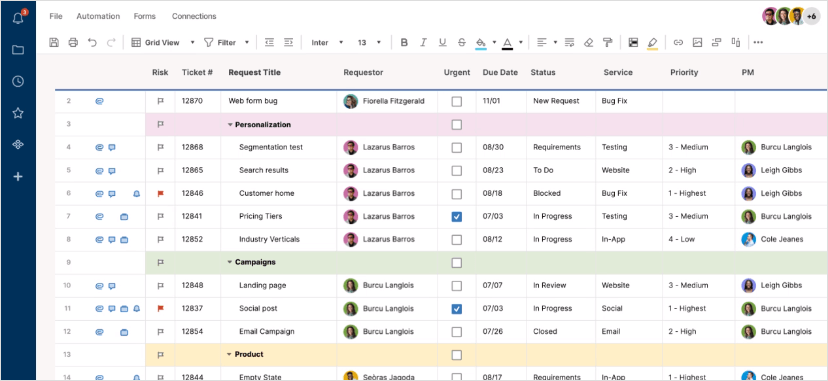
7. Smartsheet
If you’re searching for a spreadsheet program tailored to team collaboration, workflow organization, and reporting, Smartsheet may be the answer.
The initial version of the software was made available in 2006 but saw little success due to its difficult user interface. Fortunately, Smartsheet Inc. released an improved iteration of the program with a much more intuitive design in 2010 and it quickly gained popularity among users.
The grids are structured like conventional spreadsheets but offer enhanced functionality such as assigning tasks, dividing responsibilities and allocating resources. It also offers alternative data views such as cards, timetables and Gantt charts.
Features of Smartsheet
Smartsheet’s features are designed to help teams work together and complete tasks quickly, such as:
- Including hundreds of templates with automated processes and alerts for faster completion
- Providing template sets with pre-created, customizable sheets, reports, and dashboards
- Organizing team collaboration activities through task assignments and resource management
- Enabling subtask definitions along the way.
Limitations of Smartsheet
- No FREE Plan – Unlike many other PM tools available today, Smartsheet does not offer a free plan. This means that solopreneurs and small businesses cannot take advantage of the growth opportunities provided by Smartsheet for free, as its free plan was discontinued in August 2021. Instead, teams must start paying once they decide to scale up their operations with this program.
- No Real-Time Updates – With Smartsheet, you receive notifications instantaneously; however, unfortunately, the data itself is not updated in real-time. Therefore if you would like to view your collaborators’ new entries, then refreshing the sheet is a must.
- Lacks Time Tracking – Unfortunately, Smartsheet doesn’t contain an in-built time tracking feature. If you are looking for this capability, then you need to invest in the premium add-on Resource Management or obtain a compatible software program that offers it.
- Doesn’t Autosave – As opposed to other cloud-based programs, Smartsheet does not store data with each keystroke. Instead, users can choose when the program should save their work such as every minute or upon closing the sheet – a feature that may be unfamiliar for those accustomed to autosave software.
Pricing for Smartsheet
Smartsheet offers several pricing plans for its customers, including PRO for $7/month per license, billed annually; BUSINESS for $25/month per license, billed annually with a 3 license minimum and ENTERPRISE and SMARTSHEET ADVANCE, both of which require contact with sales for pricing information.
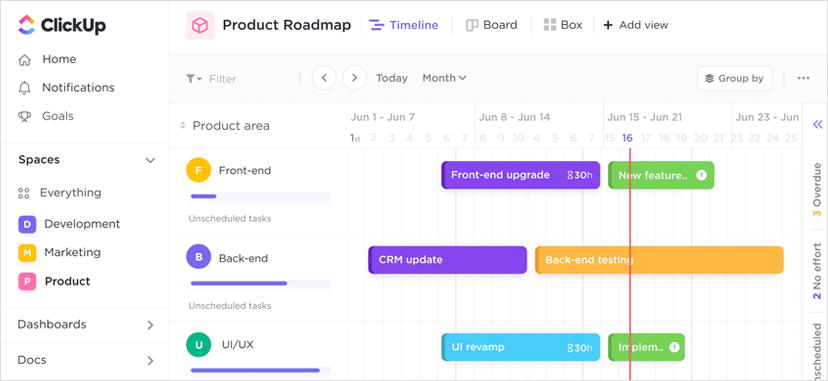
8. ClickUp
If you’re on the hunt for a project management tool that can meet any of your requirements, ClickUp may be worth considering. It’s definitely one of the most popular.
Created in 2017 by Zeb Evans and his team, ClickUp first emerged as an internal resource before growing into a widely-used cloud-based program that is now popular among users.
It has some distinct advantages, with its feature-filled free plan providing access to most of its features, eliminating the need for multiple applications by offering real-time chat, task management, files storage and time tracking services. The software also offers unparalleled customizability, enabling users to modify tasks, workflows, projects, dashboards and workspaces in accordance with Agile and Scrum methods.
In conclusion, ClickUp is an all-in-one project management tool that offers many features for teams of all sizes. Its highly efficient dashboard view, collaboration features, and customizable task statuses make it an excellent option for teams that need a tool to manage projects, keep track of tasks, and collaborate effectively. However, its steep learning curve and overwhelming number of features may not be suitable for all users.
Features of ClickUp
With ClickUp’s array of cutting-edge features, teams can easily collaborate and manage their tasks without breaking a sweat. Some of its amazing capabilities include:
- With 15+ views, including board, calendar, list, and Gantt views, teams can gain insights about their projects from multiple perspectives.
- An intuitive dashboard view and effective collaboration capabilities allows for an effortless workflow.
- Go beyond your normal emailing systems with native features, a plethora of templates, and free integrations to additional applications such as Google Drive, Slack and Zoom.
- Upgrade to the paid version of our service and gain access to customizable task statuses, personalized goals, and customer support available 24/7.
- ClickUp also offers support for Scrum and Agile methodologies
Limitations of ClickUp
ClickUp has some downsides, including:
- Less User-Friendly – ClickUp is filled to the brim with features and customizable settings, yet for those unfamiliar with project management software, this plethora of options can be rather intimidating. It takes much more time to learn how best to use ClickUp compared to similar programs such as Trello. Therefore, it’s understandable that newcomers might feel overwhelmed by the steep learning curve presented by ClickUp.
- Lacks Visual Appeal – ClickUp’s desktop app offers a small font size and low-contrast colors that can be adjusted in the settings. However, they have indicated this ability may not stay permanent – making it difficult to visualize tasks without strain on your eyesight.
- Too Many Features – At first, having numerous features may appear to be beneficial. Yet, many of these functions are superfluous and valuable only to a small percentage of users. Consequently, it can become intimidating even attempting what should be easy tasks due to the considerable number of bells and whistles ClickUp offers.
- No Video Conferencing – Unlike many other PM tools, ClickUp does not contain a video conferencing feature. However, for businesses which possess Zoom accounts, they have the ability to integrate Click Up with their Zoom account.
Pricing for ClickUp
With ClickUp, users have the benefit of a free version with some features, and for only $5 per monthly user you can unlock an array of additional capabilities like custom task statuses and goals. Plus, when you upgrade to the paid plan you receive 24/7 customer service support.
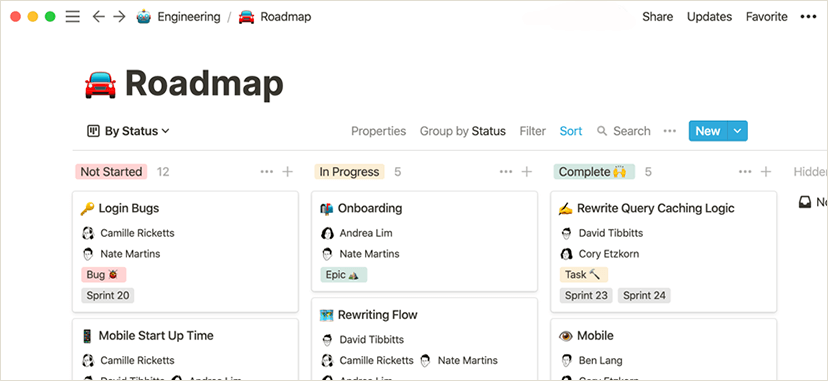
9. Notion
If you’re looking for an all-encompassing productivity utility that can be employed in a variety of capacities, Notion may be the ideal answer.
It has garnered much appeal among students, entrepreneurs and experienced professionals alike due to its broad range of applications. The great thing about Notion is that it may be used as a spell manager, note taking application, database and more.
Notion is highly versatile and can be applied in numerous circumstances. Three of the most popular utilizations of Notion are:
1. Project Management: Thanks to its task management traits comprised of To Do lists, Kanban boards and calendars; Notion makes for an ideal option when organizing projects regardless of size. You can set up assignments with due dates, appoint roles to team members and trace progress within one location.
2. Personal Use: The flexibility provided by Notion also renders it well-suited for the organization of individual tasks, keeping monitor of significant dates and running daily routines. You can construct To Do entries, track habits and create bespoke pages based on your needs.
3. Knowledge Management: Its powerful noting characteristics alongside its customizable databases make Notion a great choice for storing knowledge as well as sharing information. You are able to manage research using it, take notes in meetings or construct a corporate encyclopedia or knowledge base with ease.
Features of Notion
- Notes: Notion’s note-taking features allow you to take and organize notes in a variety of formats, including plain text, checklists, tables, and more.
- To-Do Lists: You can also create to-do lists and manage tasks directly within your notes, with options to set due dates, add reminders, and assign tasks to team members.
- Project Management Tools: Notion PM offer an array of kanban boards and calendars, allowing maximum flexibility to manage projects of any size efficiently. Easily set up initiatives with deadlines, assign tasks to your colleagues, and observe progress – all in one convenient location!
- Collaborative Workspace: Notion offers a range of collaboration features that allow teams to work together on projects and documents in real-time. You can invite team members to work on a page or database, leave comments and feedback, and track changes.
- Customizable Templates: Notion offers a range of customizable templates for different use cases, including project management, note-taking, and knowledge management. You can also create your own templates to suit your specific needs.
- Building Blocks: Notion’s building blocks allow users to create custom pages and databases with a range of different elements, including text, images, videos, and more. This makes it easy to create customized workflows and pages that meet your unique needs.
- File Storage: Notion allows you to store files and documents directly within your workspace, making it easy to access and collaborate on documents without having to switch between different apps.
- Knowledge Management Features: With Notion’s customizable databases and note-taking functions, you can centralize your knowledge to be used in a variety of ways. It is perfect for organizing research projects, jotting down important discussions during meetings, and crafting an efficient company wiki or collective knowledge repository.
Limitations of Notion
Not everyone is sold on Notion, and there are a few reasons why:
- Intimidating Learning Curve: Notion can be hard to understand with its complex features, which may make it a daunting platform for new users.
- Limited Connectivity: Notion might not integrate with as many external applications compared to other productivity tools, which could make it difficult for users to use Notion in conjunction with their current programs.
- Personalization: Notion is lauded for its plethora of customization options, yet some users find it intimidating and would rather have a more effortless interface.
Pricing for Notion
Notion has pricing plans for various budgets and needs. The free plan provides unlimited blocks for individuals, 7-day page history, and basic page analytics. The Plus plan, which costs $8 per user per month billed annually, includes unlimited blocks for teams, unlimited file uploads, and the ability to invite up to 100 guests. Notion’s Business plan costs $15 per user per month billed annually, and includes everything in Plus, along with advanced features such as private team spaces, SAML SSO, bulk PDF export, 90-day page history, and the ability to invite up to 250 guests.
CONCLUSION
There are a lot of great PM software alternatives to Asana on the market. As you can see there are at least 9 great tools that you can use for your project management needs. However, it’s important to find one that best fits your unique workflow and requirements.
We suggest simplicity and ease of use as the two most important factors to consider when choosing a project management tool.
Teamly checks all of your PM boxes and is the clear winner. It provides an easy-to-use platform that supports collaboration, real-time updates, task tracking, file sharing, and more. Plus, its highly customizable structure allows you to design a workflow that works for your team.
Ultimately, the wisest decision will depend on your business needs. But if you’re looking for an easy-to-use, all-in-one PM software, Teamly is the way to go. Give it a try and see how much easier your project management can be!