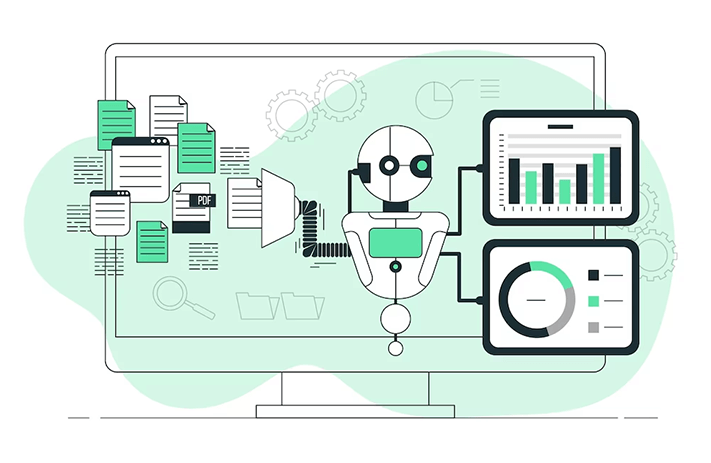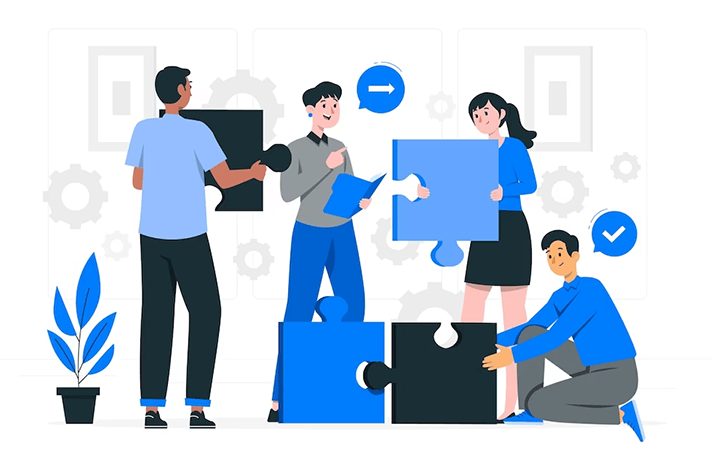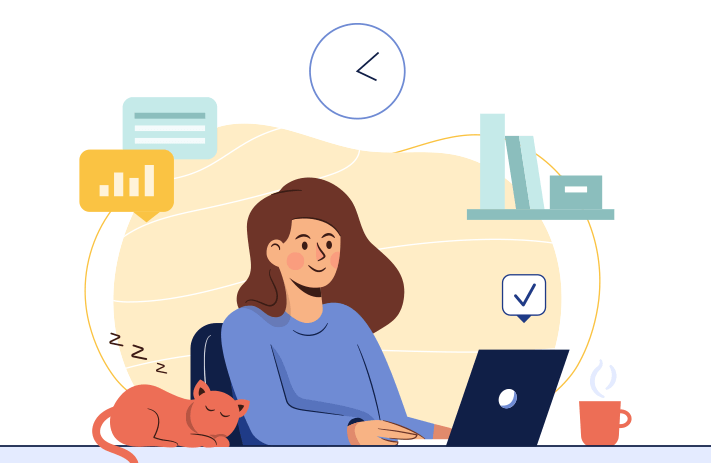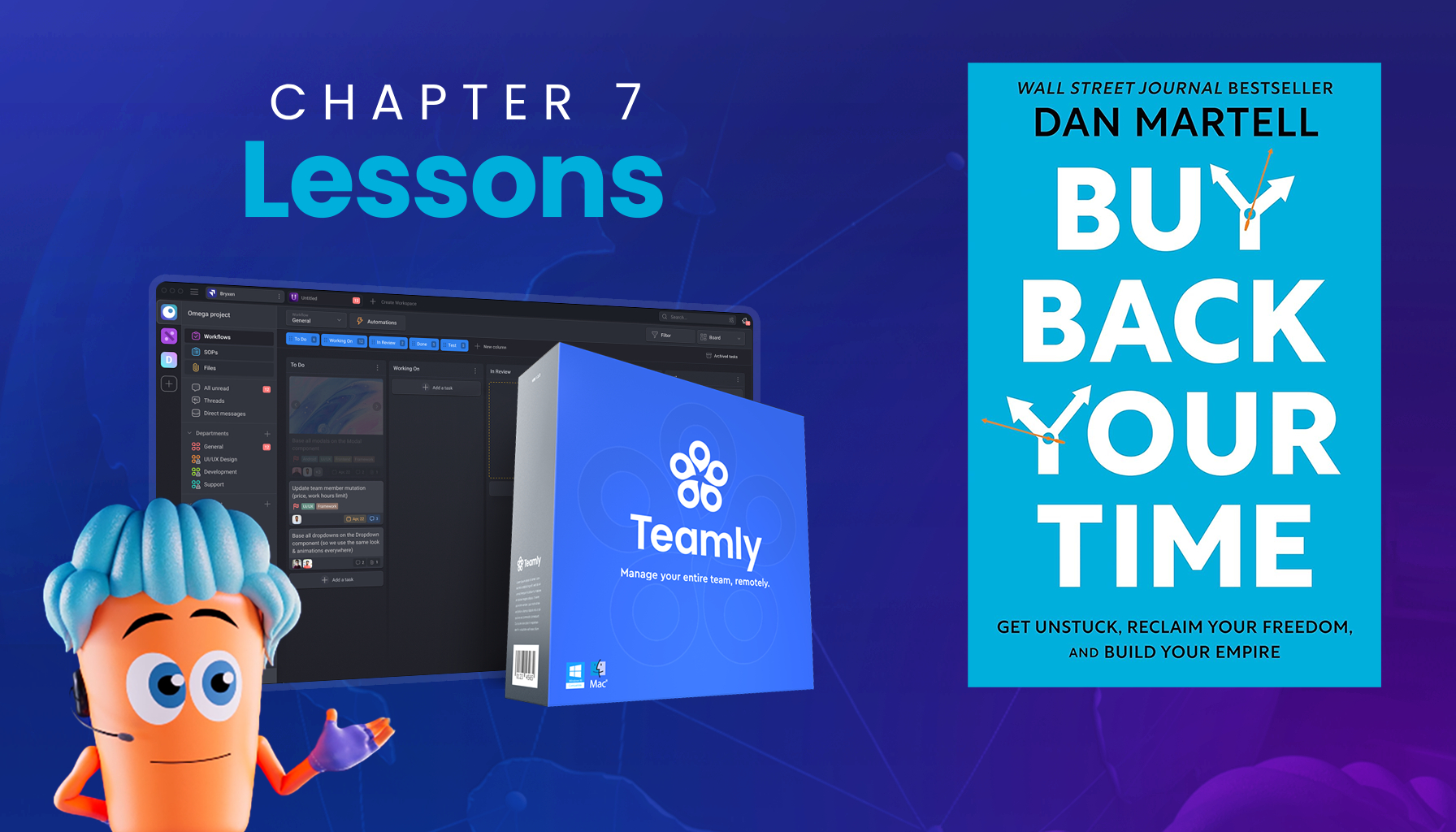Click the button to start reading
How to strategically automate your business processes to grow your business
Every growing business has a way they do things – their business processes. While these processes might not be official, you can consider them the standard way repetitive tasks are completed. Whether it’s how you onboard new employees, manage your inventory, or create backups of important data, how you standardize and automate business processes gets increasingly important as your business scales.
Today, we’re digging more into what is business process automation (BPA), plus reviewing the everyday tasks that can be automated, the benefits of business process automation, and the nitty-gritty of how to automate your business processes for more efficient and consistent workflows.

What are business processes?
In this case, a business process refers to the repetitive and manual tasks that go into operating your business. Here are a few common examples of business processes.
- Onboarding new employees
- Invoicing and expense management
- Contract management
- Inventory management
- Customer service support
- Reporting and data
- Backups
- Human resources – vacation, time tracking, payroll etc.
- Sales – launches, lead nurturing, upsells
You can consider anything done repeatedly with limited customization as a candidate for business process automation! We’ll get more into exactly how to do that below.
Benefits of Business Process Automation
Before explaining how to automate business processes, let’s explore why you might automate business processes in the first place.
- Scalability. One of the leading benefits of business process automation is that it can help your business scale. When you’re just starting, these operational processes might happen rarely enough that they can be done manually. However, as your business grows and these tasks are more frequent, business process automations allow you to expand your operations without investing additional time and energy.
- Reduces Human Error. Another benefit of business process automation is that it reduces human error. We’re talking about emails that your sales team forgets to send. Templates with [your name] sent to a client. Typos, decimal point errors, and all the other things that can happen when humans are behind processes can be reduced with the help of automation! That’s not to say that automations don’t come with their own risk of error – automations that fail to send, field merges that don’t populate, etc. However, in many cases, you can better rely on technology to be more accurate than a rapidly growing or changing team.
- Cost savings. Because automation relies on technology over the time and effort of employees, investing in Business Process Automation software can often result in cost savings for business owners. Before investing, you might aim to figure out your return on investment to understand better how much you should be willing to invest.
- Streamlined and standardized processes. As your team grows, there will be more variance in how each person handles things. For example, imagine that each person on your customer support team is tasked with individually replying to frequently asked questions. With time, there will be a considerable variance in the quality and content of their answers. By introducing business process automation in critical areas of your business, you’ll be better able to standardize and quality control the output.
- Transparency and compliance. With business process automation comes more transparency in your operations. Rather than information staying siloed in a team member’s outbox, a centralized tool ensures that information stays where there can be some oversight and tracking. This can also support compliance or data privacy and allow you to limit team members’ permissions at different levels of the organization.
- Customer and employee satisfaction. Business process automation can also improve both customer and employee satisfaction. From the customer perspective, automation ensures consistent, on-brand communication throughout the customer lifecycle. From an employee perspective, business process automation can take over some of the heavy lifting of dull or repetitive tasks so they can focus more on the parts of their job that require a human touch.
While this is a great starting point, there are lots of benefits that can arise from automating your business! Check out the full list of benefits here.
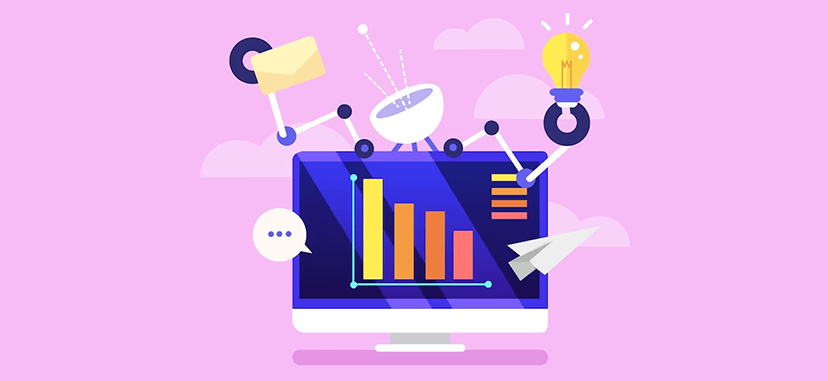
How to automate your business processes
Alright – with what business processes are and the benefits of business process automation out of the way, you might be wondering: how can you actually automate these processes for your business?
1. Define Your Goals for Business Process Automation
Above, we explored some of the benefits of business process automation. While all of them may come into play, your intention to introduce automation should start with a clear goal. What are you hoping to achieve with business process automation?
Perhaps some key employees are overwhelmed or overworked, and you’re looking for ways to reduce their load. Alternatively, you might have had repeated issues with contracts or communications that could benefit from standardization. Choose one or two goals so you can decide which processes to prioritize.
2. Outline functional areas of operation
Next, you can list out all your functional areas of operation. This will vary depending on the size of your business or team. Some examples are sales, accounts payable, customer service, inventory management, etc.
Create an overview of these different departments, the team members, etc. You can do this using an organizational structure.
Don’t have one yet? Learn more about creating a team structure for maximum impact.
3. Identify Repetitive Tasks
The next step is to learn more about repetitive tasks in each department. You can do this by listing tasks, asking team leads, interviewing employees, or shadowing departments for a day.
Alternatively, you can spend some time researching the automations other businesses and your competitors have in place. For example, if a competitor has a free download or trial, you might opt-in to understand their process for nurturing a lead and follow-up.
The most important part at this stage is to identify repetitive, straightforward, high-volume, and high-impact tasks.
4. Create SOPs
With an overview of repetitive tasks, the next step is to create Standard Operating Procedures (SOPs). The purpose of SOPs is to document the specific actions that go into carrying out a task so that it can later be standardized and automated.
This might be something your employees or department head carries out. For example, a Standard Operation Procedure for the sales team might include a diagram for how leads progress through the pipeline, including the time between follow-ups.
5. Set priorities for automation
You should have a set of SOPs to review and prioritize at this stage. Think about the impact automation will have on customers, the employees, and the business as a whole, and prioritize the business processes that will help you reach the goals you outlined in the first step of this process. For example, if your goal is to improve compliance after a recent issue, prioritize this.
In addition to evaluating the impact this will have on your business, you also will need to examine the feasibility that this process can be automated. In the next step, you’ll find details on Business Process Automation software, but other important factors are whether these processes can realistically be templated or standardized. It’s possible some SOPs would be very impactful and a high priority, but where automation simply doesn’t make sense.
6. Choosing your tech stack
Once you’ve got a shortlist of priorities, you can start looking into the technology that will support your automation.
You may be already using tools (help desk, project management, email marketing) with built-in automation capabilities you haven’t tapped into yet. This is the simplest way to go, as you can start automating your process without rolling out a new tool!
But if you’re looking for a more sophisticated solution or need something that will broadly transform your operations, you might also consider workflow software or business process automation (BPA) software. Some examples are Appian, Comidor, and Signavio.
7. Measure Results
Like any good project manager knows, consistently measuring results is the key to business transformation. So once your business process automations are in place, schedule a check-in a couple of months later with employees and customers, or make time to review analytics to ensure that the automations are working as intended.
If an automation saves your team time, but more customers are dropping out of your sales pipeline, you might find that this process shouldn’t be automated, or that your automation could use some adjustments! Tweak as needed, and keep an eye on your goals to ensure any changes are helping you reach them.
Conclusion
Businesses at any stage can benefit from automations to help them save time, costs, avoid human error, and boost employee satisfaction. This is especially true for companies that are scaling up!
But remember – before automating your business processes, start with a clear goal! Understand what is best for your customers, team, and business and work backward from there for automations that make the most significant impact.
Want to automate more of your business? Take a look at this article on process automation in project management.