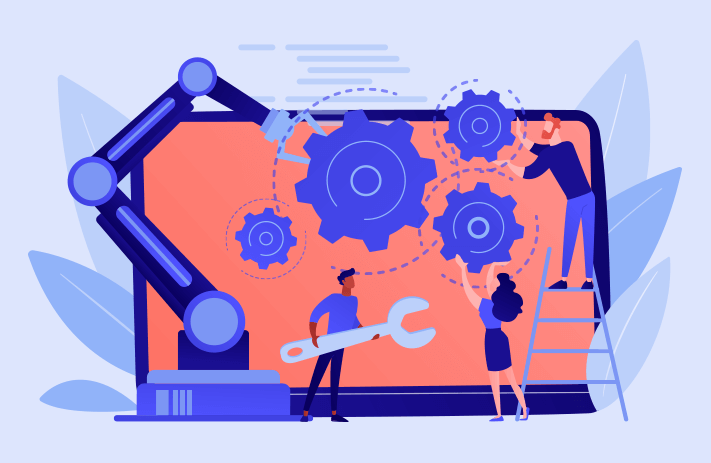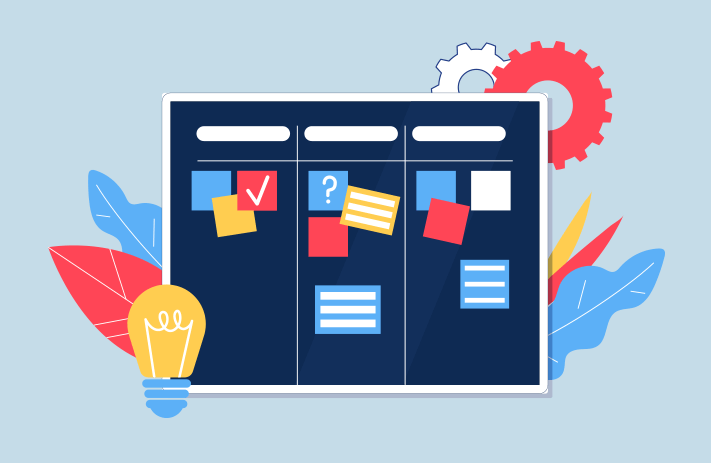Click the button to start reading
Ready to Take Control of Your Projects? Learn How Process Automation Can Help!
Have you ever felt overwhelmed by the sheer amount of tasks and projects that need to be done? The deadlines looming, the hours I’ve worked and it still doesn’t seem like there is enough time in the day?
If this sounds familiar, then it’s time for you to take a step back, take a deep breath and get on board with process automation.

What is Process Automation?
In a nutshell, process automation is using technology to automate tasks that would otherwise be done manually. It’s perfect for project managers, small business owners, and anyone who feels like they’re constantly playing catch-up.
You can think of process automation like your trusty sidekick. It’ll be there to help you out whenever you need it, taking care of the tedious tasks that would otherwise take up your precious time.
This could be something as simple as setting up an email response to thank someone for subscribing to your newsletter or something more complex like setting up a CRM system to track your sales pipeline.
Here’s an example, let’s say you run an online store. Every time someone places an order, you have to send them a confirmation email. Most website builders have a feature that allows you to automatically send out thank you emails when someone places an order, which can save a ton of time.
Without this automation, you would have to manually send out each email, which would take up a lot of your time. Because not only do you have to write the email, but you also have to enter in each customer’s information.
Another common example of process automation is social media scheduling. If you’re running a business, chances are you need to post regularly on social media in order to keep customers informed and engaged.
Rather than manually scheduling each post, you can use a service like Buffer to automatically schedule your posts in advance. This way, you don’t have to worry about forgetting to post or struggling to come up with content every day.
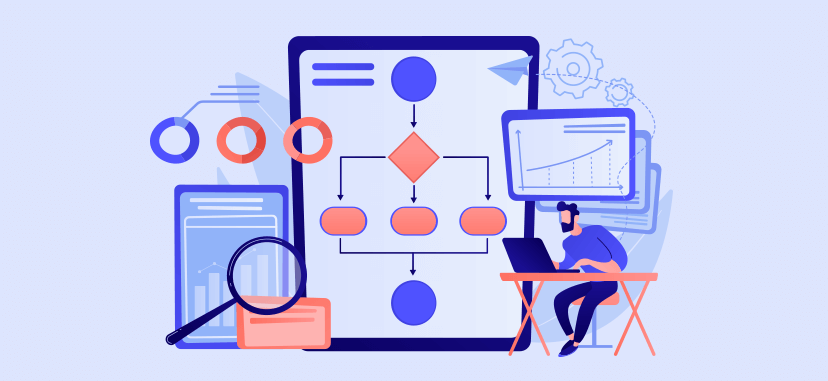
Process automation & your next project…
Who’s doing what, and when will they have it finished? As teams grow, it can become harder to keep track of those oh-so-important details. Process automation can help by automating mundane tasks like collecting feedback, or keeping an eye on deadlines.
Honestly, process automation is a project manager’s best friend. Just like having your own personal assistant, process automation can take care of all the little mundane details that you don’t have time for. It can keep track of tasks, deadlines, and more so you don’t have to.
Think of it as a helpful robotic assistant that never tires, never slows down, and never takes a break. It can make sure tasks are completed on time and keep everyone in the loop about progress.
Just remember, your only as good as the tools you have. So make sure to invest in quality automation software so that it can help streamline your workflow and keep you on top of all the moving parts of your projects.

How Process Automation Can Help You Save Time
As we mentioned before, one of the biggest benefits of process automation is that it can save you time. But how exactly does it do that?
Well, think about it this way: if you’re spending two hours every day on tasks that could be automated, that’s 10 hours per week—40 hours per month. That’s a lot of time that could be spent on more productive activities.
Not to mention, process automation can also help you avoid human error. We’re all susceptible to making mistakes, but if a task is automated, there’s no chance for human error. This is especially important for tasks that require attention to detail, like data entry.
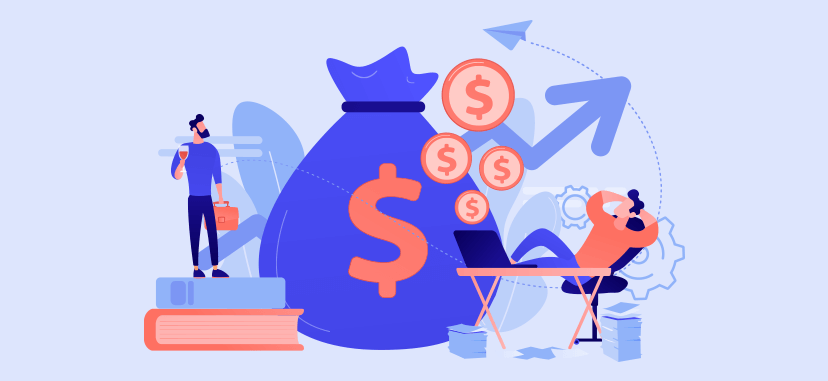
Several reasons why it’s crucial for your projects…
In addition to saving you time and reducing the chances of human error, process automation can also help you:
- Save money
- Improve customer service
- Increase efficiency
- Scale your business
Save money
Process automation can also save you money. For example, if you automate customer onboarding emails, you’ll spend less time writing and sending individual emails. Or, if you use a chatbot on your website instead of hiring a customer service representative, you’ll save money on salaries and benefits.
Improve customer service
Process automation can also help you improve your customer service. Especially if you use technological tools like chatbots to interact with customers. Not only will this free up your time, but it will also allow you to provide 24/7 customer service.
Plus, if you use a tool like Intercom, you can automatically send custom messages to people based on their behavior on your website. So, if someone abandons their shopping cart, you can send them a discount code to encourage them to come back and complete their purchase.
Increase efficiency
Another benefit of process automation is that it can help you increase your efficiency. By automating tasks, you’ll be able to get more done in less time. And, as we all know, time is money.
Plus, if you automate repetitive tasks, you’ll free up your brain power to focus on more important tasks. This is especially beneficial if you work in a creative field like marketing or advertising.
Scale your business
Process automation can help you scale your business. If you’re manually doing tasks that could be automated, you’re only able to do as much as you can physically do in a day. But, if you automate those tasks, you’ll be able to do more without having to hire additional staff.
This is especially beneficial if you’re a solo-preneur or small business owner. Automating tasks will allow you to do more without having to take on the additional overhead of hiring employees.
Of course, there are some tasks that shouldn’t be automated. For example, if you’re a freelance writer, you probably don’t want to automate your entire writing process. But, there are some parts of your business that can be automated, like social media scheduling or invoicing.
Saves You Headaches In the Long Run
Not only can process automation save you time and money in the short run, but it can also save you headaches in the long run.
For example, if you automate your social media scheduling, you’ll never have to worry about forgetting to post or having to stop what you’re doing to post. And, if you use a tool like Hootsuite Insights, you can track your social media analytics and see what’s working and what’s not.
Plus, if you automate your customer onboarding process, you’ll never have to worry about manually sending emails or creating welcome packets. And, if you use a tool like Intercom, you can automate your customer support and never have to worry about responding to customer inquiries.
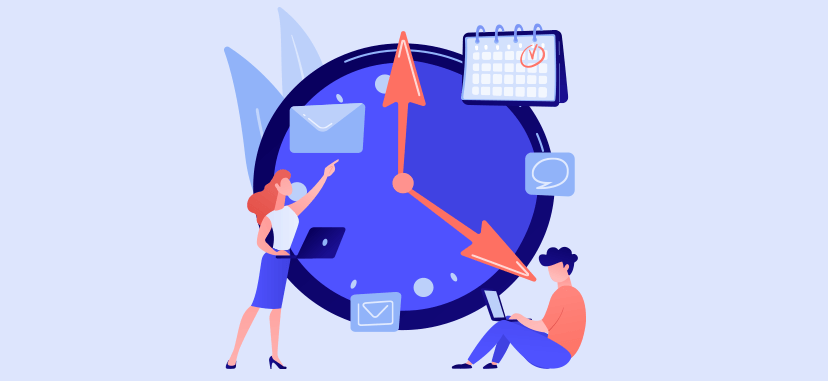
What are the Downsides of Process Automation?
Of course, there are some downsides to process automation. For example, if you automate your social media scheduling, you won’t be able to post in real-time.
Plus, if you automate your customer onboarding process, you won’t be able to personalize the experience for each customer. And, if you use a chatbot to interact with customers, you won’t be able to build the same rapport as you would if you were speaking to them on the phone or in person.
To be honest, the main downside is cost. If you’re on a budget, the cost of setting up an automated system can be prohibitively expensive. But, there are some tools out there that are either free or have low-cost plans.
Finally, process automation can be time-consuming. If you’re not careful, you can spend more time setting up your automation than you would if you were doing the task manually. But, if you take the time to set up your automation correctly, it will save you time in the long run.
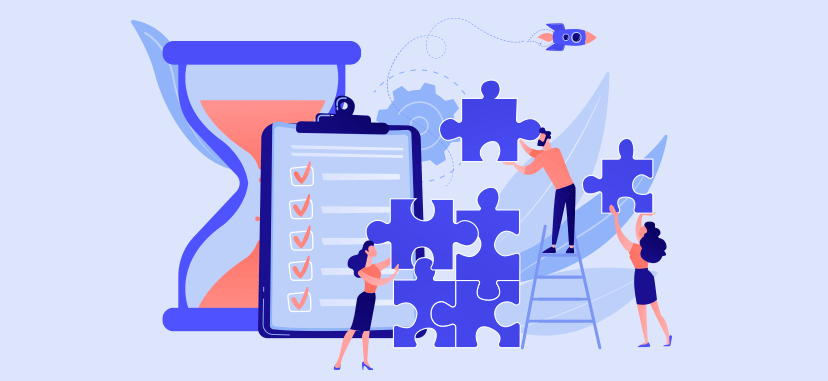
Considering the 4 phases of project management with automation
All projects, whether small or large, have four distinct phases. These include planning, execution, monitoring, and closure. Each of these steps is important in ensuring the success of a project.
Process automation can help streamline each step of the project management process, here’s how…
1. Planning phase
During the planning phase, or the initial phase of any project, the main objectives are identified, the scope of the project is defined, and resources are allocated.
In this initial phase, the major processes utilized can include figuring out a time frame, allocating a budget, measuring risk, and assessing resources. A huge part of this phase is spent on gathering data and then organizing it into useful information.
Process automation can help streamline the planning process by automating the data-gathering phase, which can be quite tedious and time consuming.
Automation tools can help collect and organize the necessary information quickly and efficiently, while also providing a platform for generating reports and insights.
2. Execution phase
The execution phase is the second step in any project and it’s when all of the planning comes to fruition. During this stage, tasks are assigned and resources are used to move forward with the project.
Automation tools can help streamline this process by helping to manage schedules, assign tasks, and track progress. Automated systems can also be used to send out reminders for upcoming tasks and deadlines.
3. Monitoring phase
In the monitoring phase, progress is tracked and reported on. During this stage, all team members can analyze the progress of the project, identify potential risks and issues, and adjust plans accordingly.
Automation tools can help streamline this process by providing real-time data, tracking progress, and analyzing results. Automated systems can also be used to generate reports which can be shared with team members.
4. Closure phase
The closure phase is the final step in any project. During this stage, all of the tasks and objectives are completed and resources are released. The goal is to make sure that all goals have been met and all stakeholders are satisfied with the outcome.
Process automation can help streamline this process by automating some of the final tasks such as archiving documents, sending out final reports, and releasing resources.
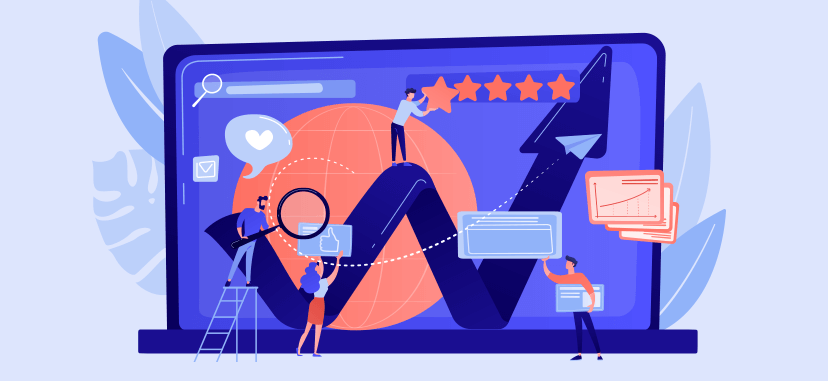
How to Utilize Project Automation for Your Team
Now that you’ve seen the potential benefits and downsides of process automation, you might be wondering how to get started. The good news is, it’s not as difficult as you might think. All you need to do is to…
1. Define Your Goals
First, you need to figure out what tasks you want to automate. Look for tasks that are repetitive or time-consuming.
For example, if you’re a freelance writer, you might want to automate your invoicing process. Or, if you’re a small business owner, you might want to automate your social media scheduling.
2. Choose Your Tools
Once you’ve defined your goals, it’s time to choose the tools you’ll use to automate your tasks.
We recommend finding a tool that specializes in automating projects and processes. There are a variety of tools available, so you’ll want to shop around and find one that has all the features you need.
A tool like Teamly could be perfect. Its user-friendly kanban boards can really help prevent work from being lost in the shuffle. With Teamly’s boards, users can create customized workflows, assign tasks, and automate repetitive activities. It’s like the best of both worlds – automation and organization.
But what if your managing social media posts and want to save time on the same? Automation tools like Buffer, Hootsuite or SocialPilot can help you schedule posts in bulk and even track their performance.
What if you are managing customer support? Tools like Zendesk or Help Scout can help you automate customer support tickets and provide better customer experience. With customer support we always recommend having a human representative on standby to answer difficult queries, however, process automation can certainly help streamline the process. Especially when we’re talking about common everyday inquiries.
3. Establish Rules
The next step is to establish rules or parameters for the automated processes. This will help ensure that everything is running smoothly and you don’t run into any unexpected issues.
For example, if you’re automating your customer support process, you’ll want to set rules for how quickly inquiries should be responded to, who is responsible for responding to them, and what types of inquiries are considered urgent.
By setting these rules and parameters in advance, you can help ensure that your automated processes are running smoothly.
4. Monitor and Adjust
Finally, you’ll want to monitor your processes and adjust them as needed. Process automation can help save time in the long run, but that doesn’t mean it’s a set-it-and-forget-it kind of thing. You’ll still need to keep an eye on things to make sure everything is running as expected.
Think of process automation like a car. You can set it up and program it to do what you want, but you still need to make sure that the oil is changed and the brakes are in good condition.
Takeaways
Process automation is a great way to save time on repetitive tasks, increase efficiency, and improve customer service.
It’s easy to get started with process automation – all you need to do is define your goals, choose the right tools for the job, establish rules and parameters, and monitor and adjust as needed.
So if you’re looking for a way to streamline your processes and free up some time in your day, process automation is definitely worth considering. Ready to get started? Put the pedal to the metal and let’s go!