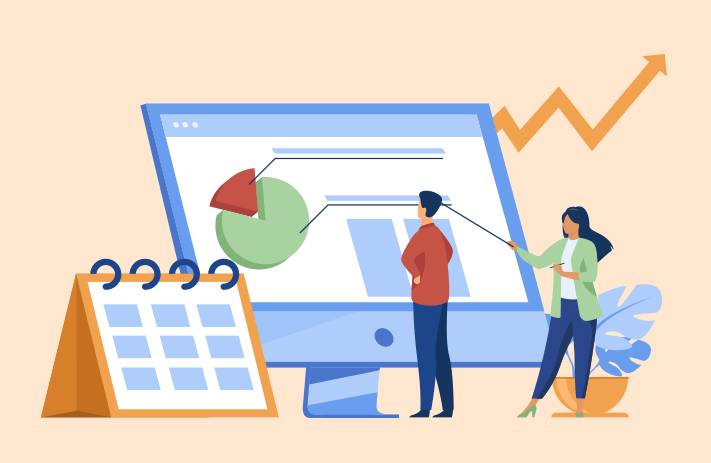Click the button to start reading
Manage Your Calendar Like A Pro
There isn’t a more widely used and recognized productivity tool than the calendar. People use calendars for all sorts of purposes including the planning of daily activities, remembering birthdays, and scheduling meetings… just to name a few!
There is no one size fits all system to manage your calendar but let’s start with the basics and understand why calendars are essential for effectively managing our time.
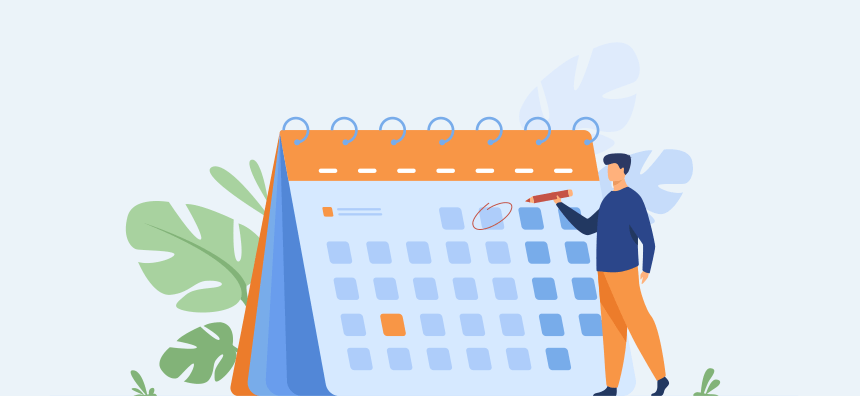
Calendars – the Ultimate Productivity Tool
It is no secret that calendars are one of the most effective tools in the productivity toolbox. Digital or physical, calendars help us manage our time, check items off of our to-do list as well as remind us of important upcoming events. In a nutshell, calendars…
Encourage Routine
Calendars are a great way to record and ensure that we follow a routine. Making your bed may not find its way onto your calendar but you may reserve Tuesdays for general housework for example. Creating a predictable routine that can be seen on a calendar is an effective and visual way to ensure that you either keep up with an existing routine or establish new ones.
The bonus? Routines are a great tool to help manage your mental health by promoting consistent and healthy habits. Our brains like routine because it takes much less energy to automate activity than have to figure something out each and every time. This gives our brain a break and can redirect energy to more pressing or important tasks.
Help to Manage and Prioritize Tasks
Managing tasks does not mean that each and every single thing you need to do is added to your calendar – not only would this be a waste of time but it would be completely overwhelming! Reserve calendar space for events and anything with a time attached to it. Once your calendar is populated with time-specific items, it can inform associated tasks that will eventually find their way onto a to-do list.
For example, you may note that a report is due at the end of the week but you also have a presentation due on Wednesday. Knowing that information will help you populate your to-do list with the most timely tasks related to the report are completed first. While it may seem obvious, tasks associated with the most imminent deadline automatically find their way at the top of the priority list.
Keep Schedules Manageable
While time blocking is an effective technique to manage the hours in a day, the same concept can be used on a macro level to ensure that you are effective with your time overall within the bigger picture of a calendar. Whether you reserve the first day of the month, the second Tuesday or the whole last week for specific activities, being consistent will help keep your schedule manageable and hold a place for activities that you have to regularly accomplish.
Part of managing an effective schedule is including your downtime just as if you would include any other commitment – your schedule is not manageable if it only includes work-related activities. Noting vacations, date nights, or even scheduled time for hobbies will not only help you remember to actually commit to these activities but will also block in the space so that you can’t fill it with something else. If you are using a calendar effectively, it is impossible to overbook yourself.
Encourage Accountability and Realistic Expectations
There are only so many hours in a day, days in a week, and weeks in a month… Overscheduling kills productivity and most of us are guilty of doing it.
When our calendars are packed, the first thing that often suffers is our health – both physical and mental. The things that fill our bucket like time with friends, days off, and hobbies get pushed aside to make space for everything that we over-committed to. The next thing to go is sleep. Lack of sleep can be devastating to your wellbeing, your body needs sleep to regenerate just like a muscle needs rest after a workout, if you keep pushing long enough, the damage could be irreparable.
Whether we are bad at guessing how much time is needed to complete a task or we simply give ourselves way too much credit and assume we can get something done quicker than we actually can, keeping a well-managed calendar is one way to keep us accountable and set realistic expectations of our available time.
Communicate Availability and Enforce Boundaries
Especially true for digital calendar systems, calendars can communicate availability for certain activities (work or personal). On the same note, calendars communicate when you are not available and help to enforce any boundaries that you may have set for yourself.
Many families use calendars to communicate busy schedules. This can be especially helpful if the members of your household have a variety of commitments and activities and need to communicate travel arrangements or even the timing of meals.

Calendar Management Defined
Simply put, calendar management is effective management of your time using a calendar as a tool. Often, people reserve calendar management for professional activities but it’s equally as important in your personal life. For the purpose of this blog, calendar management will be discussed mainly in the context of professional work.
When you have an effectively managed calendar, your priorities are clear. Items that fill the page (or screen) are those that are essential to your work. You can look at calendar management in both the short and long term.
Short-Term Calendar Management: When it comes to calendars, people generally think of them as a snapshot of a single month. While a month may not initially seem to be a short-term time frame, most people agree that a calendar is most effective for weekly and monthly overviews of activities.
Long-Term Calendar Management: Long-term calendar management is often used for strategic development and project management. Having an overview of a couple of months or even a year helps to create a backbone in which smaller and smaller components are organized.

Calendar and Task Management – What is the Difference?
Tasks don’t belong on your calendar – there, I said it.
It’s important to distinguish between items that belong on a calendar and those that are more appropriate to be added to a to-do list. The general rule of thumb is that a calendar is reserved for events that are scheduled at a specific time, think:
- Client calls
- Meetings
- Conferences
- Doctors Appointments
Those are just a handful of examples of items that have a specific time attached to them. While you could argue that tasks can also have times attached to them, most tasks take less than 30 minutes. Your calendar would quickly become cluttered and less useful if every single task were included. Even if your calendar is used for some longer time-specific tasks, you will find that you have tasks recorded in two or more locations because your short tasks need to live somewhere else. Keeping all tasks in one place is a much more effective way to manage day-to-day activities and ensure you don’t miss anything.
It is helpful to think of tasks as negotiable or more flexible than timed commitments. Life happens and sometimes tasks don’t get done so it is easy enough to move them on to tomorrow’s to-do list. Check out Master Your To-Do List and Get Things Done for some great tips on using this effective tool in collaboration with your calendar. A time block for a certain category of tasks is something that can live on a calendar because it encompasses a group of tasks like checking emails that will happen at a certain time.
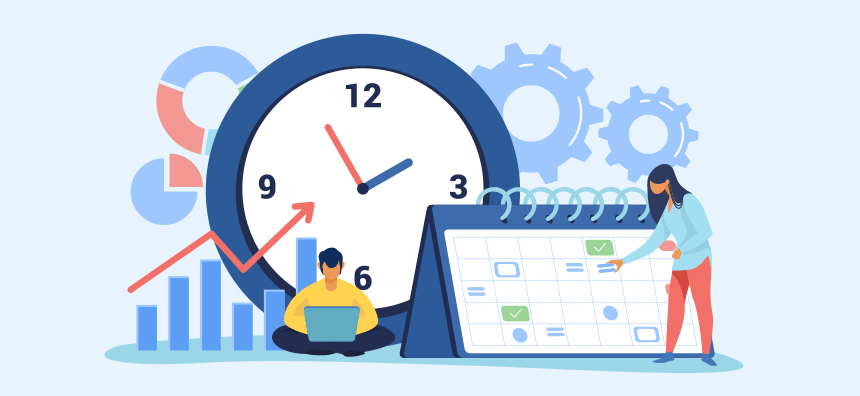
Why Calendar Management?
If the answer “productivity” isn’t enough for you, there are a number of other reasons why you should prioritize learning and implementing effective calendar management that indirectly support productivity but also stand on their own as reasons to better manage your calendar.
Capturing and Recognizing a Record of Achievement
Much like a journal will help to capture instances of achievement or advancement, looking back at past calendars will demonstrate the progress that can only be observed with the passing of time. Even if you weren’t a calendar managing pro a year ago, if you had any sort of system, reviewing it will allow you to see progress and provide a record of achievement
Whether you are looking at personal milestones or those of an organization, calendars are a fantastic way not only to record progress but to look back, bask in its glory and learn.
Adapting Processes and Gaining Insight
While you are sitting back and admiring a year of accomplishments, take special note of deadlines that were missed. While this may seem counterintuitive, recognizing where you fell short will help you plan in advance and not repeat whatever system or schedule that landed you there in the first place.
To help gain insight, ask yourself these questions as you review past calendars:
How often was a deadline missed?
If there was only a handful of times where a deadline was missed, go easy on yourself, life happens! If you noted that you were consistently missing deadlines, that could be a sign to say that you need to factor in more time to complete work. It may also be helpful to analyze your feelings towards a certain activity. If you are always missing deadlines to submit final reports for example, is this a task that you may be able to outsource?
When a deadline was missed, was it consistent in the underestimating of time needed?
For example, if given a couple more days, would most of the projects or activities have been completed on time? If you are tempted to offer a one-week turnaround for a report but history shows that you rarely accomplish that task in that amount of time, start saying ten days instead and give yourself more wiggle room.
Is there a theme in the types of deadlines that were missed?
This one may be harder to spot but well worth investigating. If you note that you are consistently missing deadlines, were they always with the same client or the same category of task? Understanding that our motivations may differ based on certain types of tasks or even those that involve other people is incredibly helpful for future planning.
What can you learn from asking these questions? A whole lot!
Not everything is sunshine and rainbows but looking back will help you better plan and account for time more effectively in future planning activities. No one will mind if things take you a little longer to complete if they can count on you to be consistent in your submissions and deadlines. Consistency certainly looks better than regularly missing deadlines and underestimating the time needed to complete a task or project.
Team Collaboration and Communication
Technological advances in shared calendar options have made it easier than ever to be transparent about our schedules and availabilities. Having a shared calendar makes project planning and scheduling significantly more convenient, keeping everyone on the same page and is a must for every functioning team in this day and age.
While there are certainly risks of overscheduling activities or of others inserting themselves into spaces they perceive as “free” the pros outweigh the cons when it comes to productivity and transparency.
Let’s face it, no project in the history of projects has ever been completed without some kind of calendar system. Large projects or ambitious strategic plans simply don’t happen without being mapped out on a calendar. Add in the sharing functionally, it’s much easier to assign tasks and responsibilities to the team but also to see what other people are working on to paint a clearer picture of the progression of the project.
Save Time and Energy
It takes time and energy to create an effective calendar management system that works but it is all worth it because a well-managed calendar has been shown to save people hours every week!
Technically speaking, you are not actually creating more time but by dedicating even 1 hour a week to updating and managing your calendar, you will inevitably find efficiencies and structure your available time in a way that allows you to get more done and feel as though you have more hours in a day.
The bonus of using digital calendars is that most will allow you to easily schedule recurring events. Say you have a regular team meeting every Wednesday at 2:00 pm, put it in your calendar on repeat and you won’t have to remind yourself every week to include that in your calendar. This is also a handy function if you like to reserve a block of time for creative work such as writing. Reserving these blocks in a shared calendar will also help you establish boundaries and reduce distractions. Check out this blog on 10 Simple Ways to Reduce Distractions at Work for other ways to set boundaries outside of your calendar.
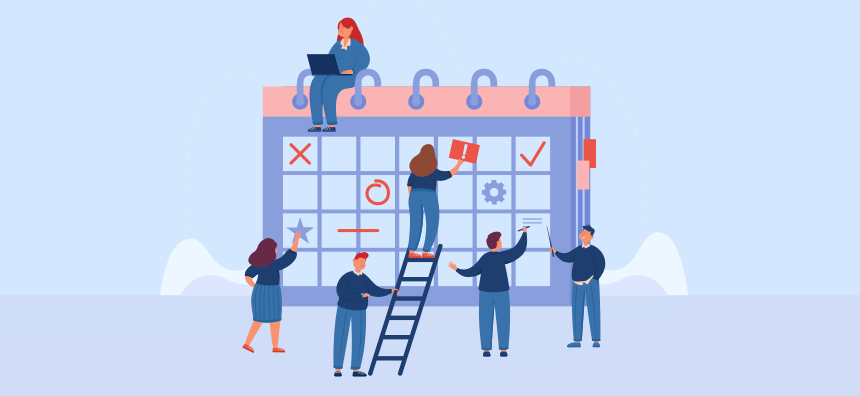
Top 20 Tips To Effectively Manage Your Calendar
Given the sheer number of calendar platforms and both digital and paper formats, there are countless ways to effectively manage your calendar that best fits your needs. That said, starting with a few of these helpful tips will greatly increase your calendar’s effectiveness.
1. Be as Precise as Possible When Scheduling Time
Look at your history, do you regularly block 30 minutes when you know that the meeting always goes over?
You are not doing yourself any favours by underestimating or overestimating the time that something will take. If you have any past data to reference, learn from it and you can better predict the true amount of time that you will need to block for a specific activity. Sometimes, activities are new and you will have to do your best to estimate the time it will take. That is perfectly fine but in the case of something new, always factor in more time as opposed to less.
It is also helpful to consider Parkinson’s Law – the task will fit the time allotted for it. New tasks and activities aside, as you become more comfortable with a certain activity, refine the time block that you have reserved for it.
2. Use Meeting Scheduling Programs
While it is a bad idea to give people full access to book themselves into your calendar, reserving several time slots that other people can insert themselves into is a great way to manage your calendar, be available to others, and respect your available time.
Programs like Calendly work by letting you set the times you have available and people can simply book a meeting in a time that you have already set aside for that purpose. This can look like office hours Monday and Thursday from 2:00 pm – 4:00 pm. To be even more precise, you can offer the option of 30-minute blocks. This sets the standard that people should plan for no more than 30 minutes per meeting. Specifying the length also means that you won’t have one person blocking up 2 hours of your time.
Not only will this make your availability clear but it will also protect the time you need to focus on important tasks.
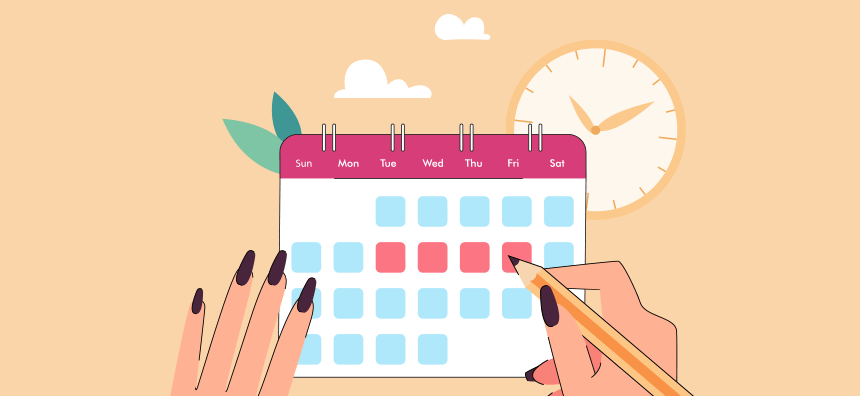
3. Account for Buffers and Transition Time
If there is one tip on this list that you should implement immediately, it’s this one. Way too often, we expect ourselves to instantly switch from one task to another, like turning a light switch on and off. Not only is this completely unrealistic, but it’s also not at all how our brain works and it ends up eating away at the valuable time from both tasks. While people may use the term buffer and transition interchangeably, there are a couple of important distinctions:
Transition Time
Your brain needs time to effectively shift between tasks. Factoring in even a 10-minute transition between activities will help you come down from the previous activity and enter the zone for the next one. It may seem like a waste of a 10-minute block of time but that time and more would be wasted between tasks anyway if you were to simply jump in.
Buffer Time
Buffers are a similar concept but differ in that their intention to account for tasks that may go over their allotted time. Meetings are a great example when it comes to showing the effectiveness of buffers.
Let’s say that you have a 1-hour meeting scheduled. Based on past reviews of your calendar, these types of meetings are generally on time but sometimes go up to 10 minutes later. Because you know this, you add a buffer in your calendar for 30 minutes. Lucky for you, the meeting ends right on time but one of the speakers was particularly interesting. Because you factored in that buffer between that meeting and your next engagement, you can take that time to introduce yourself. On the other hand, say the meeting was completely dry and a waste of time, you now have 30 minutes to watch cat videos and bring some joy back into your life.
4. Plan for Planning
Great calendars don’t just happen, you need to make them happen. Use that calendar of yours and plan some time dedicated to planning and calendar review
If you work traditional hours, the following are great times to review your calendar
- The last 30 minutes of your workday
- The last hour on a Friday
- The last weekday of the month
Planning should be a regular activity done daily, weekly, and monthly. Not only will this help you draft a to-do list, but it will give you space to look ahead and effectively organize your time and accurately schedule future activities.
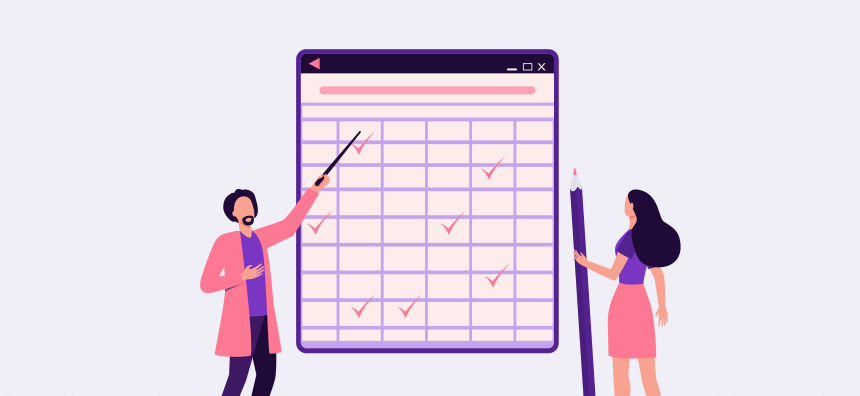
5. Have as Few Calendars as Possible
Calendars are an effective way to manage your time but this is one case where more is not better.
Having a Google calendar for personal, Outlook for work, a small one for your bag, one on your desktop… having too many places to park your commitments will guarantee confusion.
Decide on one system if you can, two if you want to keep your personal one separate from work. Luckily, you can often add events to multiple calendars but having fewer places to look at will save you time and energy.
Managing your own calendar is hard enough but managing a team calendar comes with its own set of challenges – the same rule applies. Have one central place where your team can be confident holds all the information they need.
6. Schedule an Interruption Free Day Once a Week
Meetings are just part of the deal in most organizations, especially when you work with a team. That said, meetings shouldn’t rule your calendar.
It’s important to plan for at least one day a week where you can focus uninterrupted, essentially having a day where you do not schedule or participate in any meetings. If you use some kind of calendar booking system, ensure that there are no available slots on that day and communicate this clearly.
People greatly underestimate the value of scheduling uninterrupted time but it is the secret weapon when it comes to productivity.
7. Add Events and Meetings to Your Calendar Immediately
While this may seem obvious, too often we tell ourselves that we will add it in later – Don’t wait! When later rolls around, we end up unprepared at best or with a conflict at worst. With most of us having our calendar in our pocket, it will only take a minute to add something in for safekeeping.
This rule also applies while you are in meetings, schedule follow-ups before the meeting is done to ensure that you can plan appropriately for the next meeting.
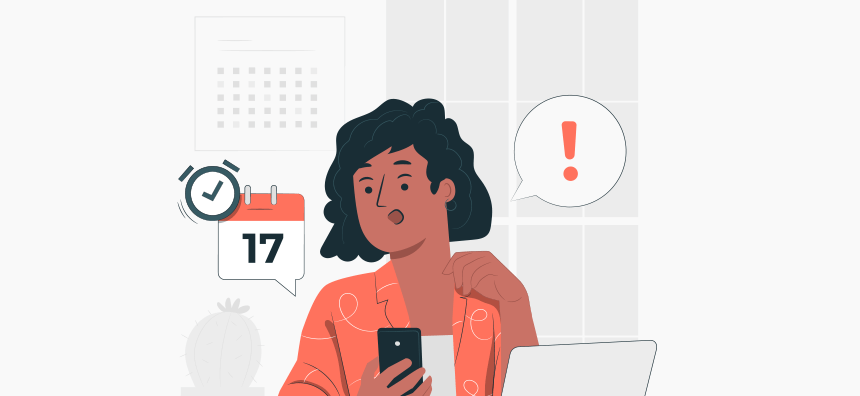
8. Use Reminder Features on Your Calendar
If you are using a digital calendar, chances are that it has the ability to send you notifications or reminders. You can set the window but it is helpful to have a 15-30 minute heads up that you will need to transition to the next event or task.
Use reminders with care though, they can become excessive, be disruptive to your flow state and negatively impact the quality of work you are putting out. When used correctly, however, they are an excellent tool in your calendar management tool box.
9. Use Time Blocks
After the tip about accounting for buffers and transitions, time blocking is arguably the next most effective tip for calendar management. Time blocking is a simple concept: designate a block of time to a specific task or a group of like tasks in order to better focus on them. As mentioned in a previous tip, individual tasks don’t belong on your calendar but time blocks are a great way to ensure that you are being reasonable with your own expectations of the available time to complete them.
A general rule of thumb is to make blocks at least 30 minutes long to ensure that you have enough time to get into the zone of whatever task it is that you need to do. It can also be effective to look at your blocks in the morning and afternoon, creating large blocks of time in which you can work on specific tasks.
If you want to learn more about this concept, check out Time Blocking – A Time Management Trick to Get in the Zone.
10. Say “No” or “Later”
This is a great tip for so many reasons. Too often, we are quick to say yes and then figure out how to make it fit in an already packed schedule. When you work backwards like this, it will only end badly for you. Pause and ask yourself:
Is this task relevant to my priorities and scope?
Is someone asking you to design a pamphlet when your role involves data entry? That is an obvious example of a task being outside someone’s scope but it can be more complicated than that. The request itself could be something that is within your scope but may not be on your priority list. Say that it is Monday and you have a presentation to make on Wednesday. If a team member approaches you and asks if you will help them proofread a draft report for a client due next week. Your instinct may be to help your teammate but that could jeopardize your ability to finish the presentation that is actually part of your job. In this case, you could inform them that you can take a look only after your presentation is done or, better yet, suggest another team member who may be more appropriate for that task.
Do I have the actual time available in my calendar to complete it?
Maybe the task is relevant and in your scope, great! But will it fit in your calendar? This can be especially tricky if your higher-ups have unrealistic expectations of deadlines. If you have managed your calendar well and find that there is simply no way to fit something in and complete it with any kind of quality, there are a couple of options. The first option is to delegate the task to another team member. Another option is to bring your calendar to your team lead, explain that in order for you to complete the task, something else has to be removed from your plate or rescheduled for a later day. Oftentimes, having the visual of your time is enough for team leads to better manage their expectations.
Would I have to say no to something else in order to say yes to this?
The task is in your scope and you can fit it in your calendar… but should you? Understanding that saying yes to something means you are saying no to something else. Once you have filled the available block in your schedule, it becomes unavailable for something else that you may want or need to do more. When something has entered your calendar, removing or rescheduling it is much more work than ensuring that it is something that should be there in the first place.
On a related note, if there is one thing that shouldnt take up space on your calendar it is update-type meetings. With collaboration-based programs like Teamly, it is easy to see what everyone is up to without wasting an hour of everyone’s time for a meeting.
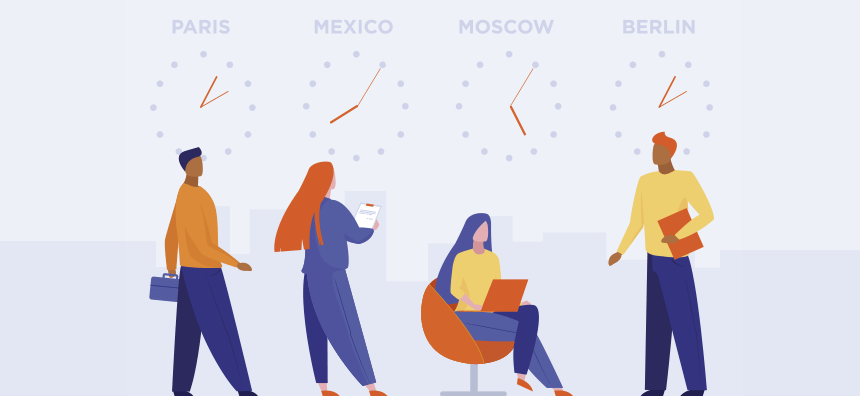
11. Consider Time Zones
With more and more people working remotely, it is important to consider time zones when adding items to your calendar if you have a geographically scattered team or clientele. It is helpful to schedule the event in your calendar in your local time but leave a note for what time that translates to on the other end. Not only will it give you context (is it very early or late at night for them?) but also adds that little extra personal touch when you acknowledge that your time zone isn’t the only one in the world.
12. Batch Meetings
Arranging to have all your meetings happen on one day is an effective way to manage your calendar. If having every meeting on one day isn’t possible, arrange for the meetings that you can control to live on either end of the meetings that are non-negotiable. In doing this, you can make the most use of already being in the mindset needed to be effective in meetings.
Meetings Getting Derailed? Here’s How to Keep Things on Track is a great blog if you find meetings taking up more than their fair share on your calendar.
13. Design a Colour Coding System
One of the most popular (and fun) ways to manage your calendar is to use a colour coding system. This visual type system has been shown to be incredibly effective and is relatively easy to implement. While colour choice is completely personal, consider the following suggestions from Calendar.com:
- Grey – meetings, grey is neutral and balancing in your calendar.
- Red – detail-oriented tasks, red catches your attention and signifies the importance.
- Purple – creative activities, think brainstorming or writing.
- Blue/Pink – more relaxing and less taxing tasks.
- Green – think health, lunch breaks and downtime.
- White – keep it simple and designate white for prep and organization time.
Depending on the type of work you do, another option is to colour code based on the client or project that the work is for.
14. Be Clear on Priorities
Simply put, if someone else were to look at your calendar, they should be able to clearly understand your priorities. A calendar is a representation of how you spend your limited time, what ends up with a place in this system needs to be tasks, activities, and events that serve you professionally and personally.
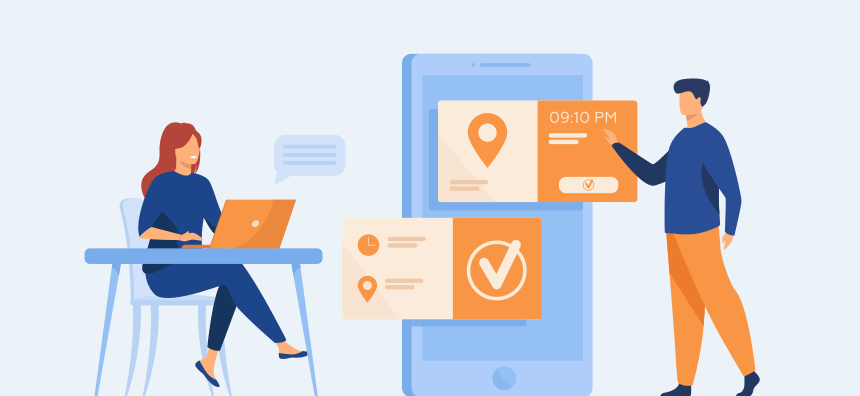
15. Keep Your Calendar Accessible
This one is a given but worth mentioning… What good is a calendar if you are constantly forgetting it or digging for it? Most people use digital calendars nowadays so if your phone is handy, so is your calendar.
If you are still clinging to a paper calendar, make sure that it is in a format that you will actually carry around, whether that is a small pocket-sized book or a full size one that lives in a bag.
16. Respect the 4 D’s of Time Management
If you are unfamiliar with the 4 D’s of time management, here is a quick refresher:
- Delete – see tip #10, but remove anything on your calendar that doesn’t actually need to be there.
- Delegate – are you the best person for this task? If not, pass it off to whoever is.
- Defer – maybe the task does belong to you but does it need to be done right at this moment? If not, schedule it for a time in the future that makes more sense.
- Do – this one is self-explanatory, do what you say you will do.
One of the most effective ways to manage your calendar is by ensuring that what is on there actually needs to be there. Remove the clutter and what’s left are the things that not only need to be done but need to be done by you.
17. Schedule Catch Up Times
Life happens, but keep a spot on your calendar so that your tasks and commitments don’t fall behind when something inevitably disrupts your flow. I know it seems a bit odd to reserve a timeslot in your calendar for something so non-specific but you will thank yourself later for having a guilt-free catch-all space. If you don’t end up needing this space, think of it as a break (you know… for cat videos).
18. Change Your Calendar View
Digital calendars will let you toggle between day, week, month, and even yearly views. It can be very helpful to change your view every once in a while and gain a new perspective on your commitments or even catch something that you may have missed.
19. Appropriately Label Calendar Items
While it may be tempting to simply slap the label “Meeting” in your calendar, it tells you very little about what is actually happening at that time. Who is this meeting with? What is the topic? Who will be there? How can you be expected to show up to this meeting prepared with very little detail?
When you label events in your calendar, it helps to note the type of event, who it is with, and the purpose. An example would be – Brainstorming Meeting with Marketing Team. Short but still informative.
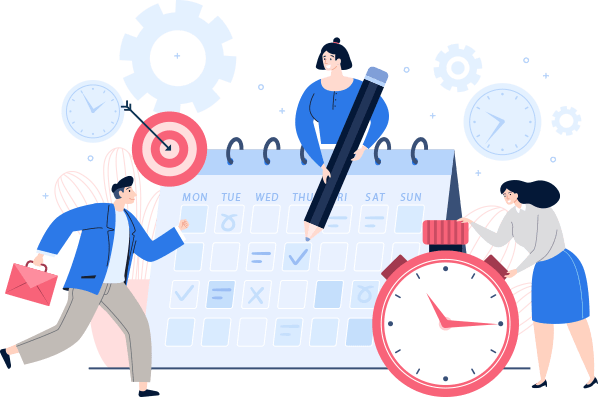
20. Schedule the Perfect Day/Week/Month
The perfect day/week/month will never happen and even if it does, it will never happen again. That said, having a template for these ideals will help you better prepare for reality and give you something to strive for. Adjust this template over time until it becomes a more accurate depiction of reality and use it to base all your scheduling activities.
Conclusion
Calendars are standard when it comes to time management and productivity. You won’t get far without an effective calendar management system so start with some of these tips and you will be well on your way!