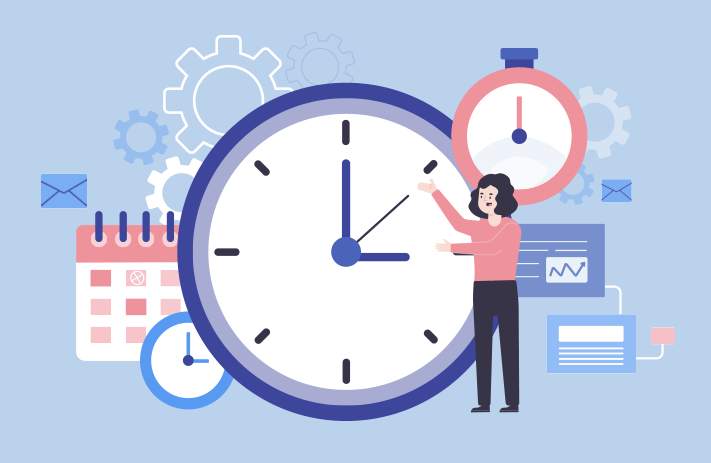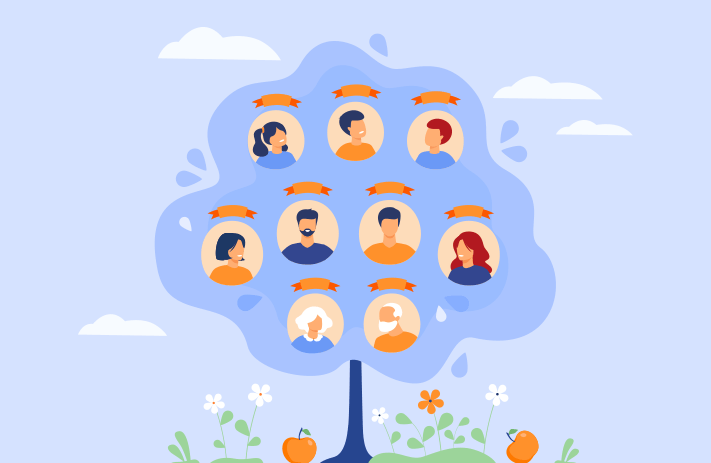Click the button to start reading
Time Blocking – A Time Management Trick to Get in the Zone
Everyone (even Oprah) has the same 24 hours in a day, so why is it that some people seem to accomplish an inhuman amount of work when you can’t even manage to reply to that one email?
No, it isn’t just you.
Time management is a hot topic these days for good reason and there is no shortage of books, articles, and blogs on how to hack the clock and be productive. It seems that we are all looking for the next big thing to help us manage the seemingly impossible task of our work and personal lives.
Look no further because you have found time blocking.
Time blocking involves breaking down your available hours into chunks and batching work in a way that makes the best use of your energy and attention. This technique allows you to focus on a single or batch of similar tasks by carving out a specific time in your day for that activity.
Some of the most productive people on the planet make use of time blocking to manage their incredibly busy schedules. If it is good enough for Bill Gates and Elon Musk, it is good enough for you.
Before diving into the specifics of time blocking, it is important to understand why it is such an effective productivity tool in your toolbox.
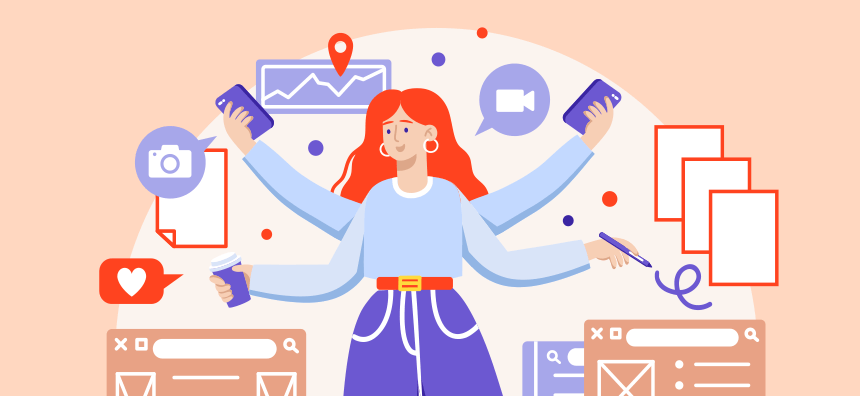
The Multitasking Myth
The main reason why time blocking is so effective is that it designates a time and space for you to focus on a single or related task. Contrary to popular belief, you do not get more done when you attempt to do more things at once – multitasking is a myth.
You may argue that washing the dishes and listening to a podcast is a great example of true multitasking and you would have a valid point. The difference in this scenario is that you are combining two low energy activities that require very little input from your brain.
How many times have you gone through the motion of washing dishes? Probably thousands.
This type of combo activity is more appropriately called “background tasking”. While your body is physically occupied doing the dishes that you have done a thousand times before, your mind is taking in some audio entertainment. The podcast may even make the dishes more enjoyable – nothing better than some true crime mixed in with the monotony of domestic chores, right?
However, the argument that you can truly manage two tasks at once loses its weight when it comes to managing work related tasks that actually require your full attention and input. If you try to answer emails while participating in a meeting, you will surely miss out on important information as you will be dividing your attention between two competing tasks.
Plus it is just rude.
While we may feel like we are being productive when we jump from our inbox, to a meeting, to our inbox again, the reality is that switching between these activities costs valuable energy and is more appropriately called “switchtasking”. Switchtasking is a sneaky thief that steals valuable minutes and hours from your day.
The truth is, no one is actually good at multitasking and your work suffers when you attempt it. Our brains do not work this way so when we try to take on more, the quality of our work suffers and we tend to make more mistakes. This defeats the purpose of trying to do more at the same time when both quality and quantity suffer.
Dr. Sandra Bond Chapman explains that multitasking drains your brain because it is not designed to handle more than one task at a time. She is a big proponent of single-tasking for productivity but also overall brain health and development.
The time it takes to shift attention between tasks can vary, but the general consensus among experts is that it takes between 20-25 minutes to fully switch between different tasks. This adds up quickly if you are constantly switching your attention, leaving you with very little productive time to produce good work. If you are a chronic multitasker, this will be a struggle but being aware of this cost is a great start and will help justify the switch to a time blocking system.
The Perfect Storm
Corporate culture as well as remnants of factory assembly line mentality created the perfect storm for our current time management crisis and the modern workplace makes it nearly impossible to be productive. With unrealistic expectations of what can be done in an 8 hour work day with 100 distractions and interruptions, most people are just barely getting by and burnout is higher than ever.
It isn’t all doom and gloom though, the global pandemic has caused a welcome shift in how we work and manage our time. With the largest case study in history, we are learning the conditions and systems that are most conclusive to productivity and discovering that less is actually more. There is a better understanding of how our brains work and the best conditions in which to produce quality work. Because of this, attention on time management and productivity is at an all time high.
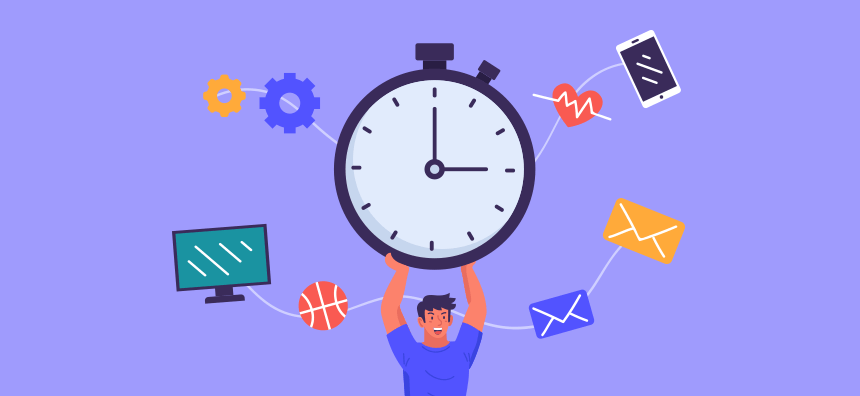
Time Blocking Basics
While the concept of time blocking is a relatively simple act of blocking together similar tasks, it helps to break it down further into task batching and day theming.
Task Batching
The best way to start time blocking is to write down all (yes all) of the tasks that you may be required to perform for your work. This may sound like a to-do list but it is different in that you are recognizing the generic tasks themselves and not attaching a specific date to them, more like a “when” to-do list.
Let’s say that you are a freelance content creator, your regular tasks may include:
- Blog writing
- Website copywriting
- Social media content creation
- Bookkeeping
- Invoicing
- Regular client check in’s
- Emails
- Social media metrics review
While there are likely dozens more tasks, for simplicity sake, let’s assume that all tasks fit within these categories. When you look at this list, it is clear that some items can be easily batched together.

- Writing and Creative Type Tasks: Blogging, website copy, and social media content creation all require the creative part of your brain and would make sense to batch in a half or even a full day of work. While they may be different tasks with different outcomes, they require the same skill set and allow you to focus your energy and truly get in the zone to complete the tasks.
- Administrative Type Tasks: Bookkeeping, invoicing, and reviewing social media metrics can also be batched as they make the most use of the analytic part of your brain. Working with numbers is obviously different than working with words so blocking separate times for these activities will ensure that they get the attention they deserve.
- Communication Type Tasks: Client check in’s and emails may form another category involving external communications. This category is often the most difficult to manage because our society has gotten used to being on call 24/7, answering phone calls on the weekend or checking email on the toilet (admit it).
While this is not an exclusive list of batch categories, you can use this list to start assigning your own to-dos to time blocks. Be sure to consider the time attached to the individual to-dos and whether they will fit in the allotted block of time. If they won’t, shift the to-do into the next available time block.
One of the most obvious and relatable examples of task batching is email considering the vast majority of people use it. It may seem counter productive at first to not answer emails as they come but it is important to understand the true cost of switching into email mode from a more important task. Start slow with batching emails for morning, afternoon, and end of day just to get in the habit of only checking at set times. If you want to manage your emails better, you can check out Endless Emails are Killing Your Time, Take it Back with These Email Management Strategies from fellow Teamly blogger.
Day Theming
Some people find it helpful to dedicate whole days to their task batches or blocks. Not only does this reduce task switching but it can also be helpful in managing your schedule. Using our freelancer example, you may see day theming that looks something like this:
- Monday: Social media related work
- Tuesday: Writing and content creation
- Wednesday: Client check in’s and meetings
- Thursday: Writing and content creation
- Friday: Business related activities and development
While unrelated activities will inevitably find their way into your day and some meetings may have to happen outside of Wednesdays, having these themes will help keep you on track and focused on the main tasks. Communicating these themes to clients or team mates is also a great way to set reasonable boundaries and expectations of your time.
If full day themes are too broad to manage, it may be helpful to divide your days between morning and afternoon (assuming traditional hours). Say that our freelancer works five days a week, that would leave you with ten blocks which can be themed.
Are you a CEO? How Successful CEOs Stay Organized Every Day of the Year provides a great example of day theming for this position.
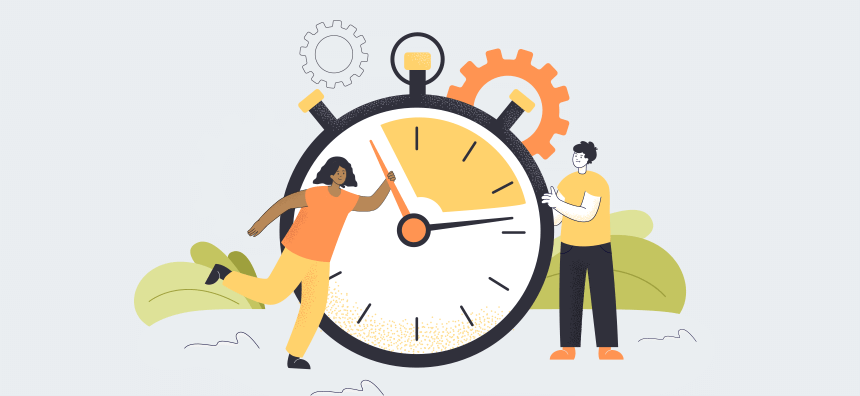
Setting Boundaries and Buffers
It is easy enough to block out your time in your calendar but to actually set and maintain these boundaries can be a struggle, especially if you have co-workers or a demanding work environment. It is important to make your boundaries clear and known and set buffers for when life happens. Let’s define the difference between boundaries and buffers, shall we?
Boundaries
How many times have you been derailed from good work by a knock on your office door or the ping of a notification on your smartphone? There are a number of studies that show people are interrupted multiple times an hour whether by co-workers or distractions in their surroundings.
Research from the University of California has found that, after an interruption, it takes about 23 minutes to refocus on whatever you were doing. Say your task was as short as finishing an email update to a client which would normally take you about 10 minutes. With a knock on the door and a quick conversation, that simple email will cost you at least 33 minutes of your workday.
How do we get anything done?
Short of putting a large “do not disturb” sign on your door, boundaries only work if you communicate them with others. You can do this by:
- Including your estimated response time in your email signature
- Having set office hours
- Making your schedule known on a shared calendar
It isn’t enough to have boundaries, you need to respect them if you expect others to. If you say that you answer emails at 2:00 each day, do just that. Resist the urge to work outside of your time blocks and remind yourself that you are not saying no to an action, you are saying later.
As Parkinson’s law goes, your work will fill the available time. What this means is that there are external pressures added with the implementation of boundaries that will actually help you complete tasks in the designated time. Eventually, you will learn how much time a task actually takes you when interruptions and distractions are eliminated which will streamline your process.
An often unintended bonus of setting and committing to your boundaries is that it gives others permission to do the same. Everyone wins!
Buffers
Buffers between tasks will give you some wiggle room when life happens… and life happens.
Collectively, we are terrible at judging how much time we need to complete a task. More often than not, we tend to underestimate instead of overestimate which can make us feel rushed and compromise the quality of our work for the sake of a deadline. While the bigger issue here is learning how to better estimate the time it takes to do something, allowing yourself buffer space in your day will ensure that you can at least capture some of that underestimation until you learn better.
Ideally, buffers would not be used for work at all and instead be used to collect yourself and your thoughts as you prepare to transition between tasks. It may seem like a waste of time to factor in 15-30 minute buffer periods but remember, there is a time cost as your brain switches gears. You will pay for this switch with or without a buffer so it is best to count it as its own block than consider it part of an actual work one because that isn’t true work time.
As you learn how to better manage your time, you will spend less and less of it working in your buffer and instead make a more peaceful transition between activities.
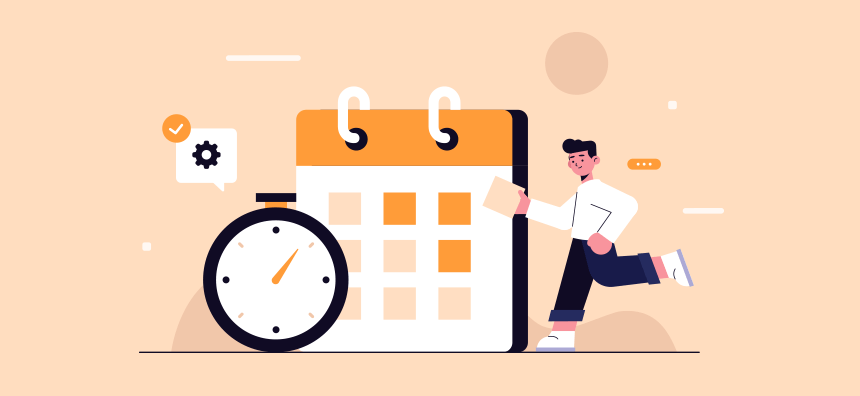
Make Time to Make Time
Consistency is key. In his book, Deep Work: Rules for Focused Success in a Distracted World, Cal Newport advocates for time blocking. Among other great productivity related advice, he admits to scheduling time in his day to schedule his time for the next day.
Yes, make time to make time.
A planning or scheduling block should be standard in every calendar, no matter what line of work you are in. Often, this planning block exists at the end of your day or week. If you work traditional hours, this may be your Friday afternoon activity. While it may seem as though you are taking time out of possible work related blocks, planning the following week will help you stay on task and be more reasonable with what you can accomplish.
This time is valuable for more reasons than one, it is also a great opportunity to review your previous week and develop a more reasonable expectation of what you can actually accomplish.
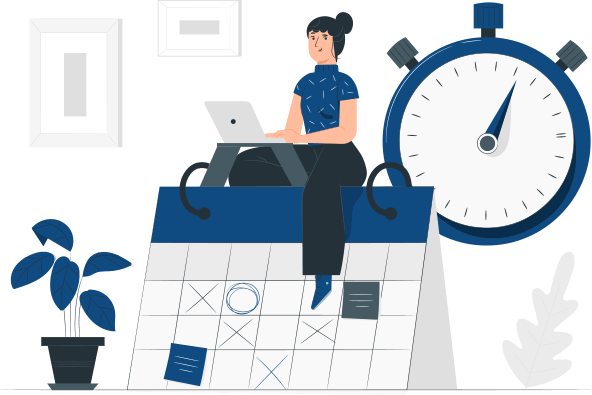
Benefits of Time Blocking
Reduced Disruptions
Remember your boundaries? By blocking your time, you are saying yes to what is in front of you and no to distractions and work outside the time block. Creating an environment where you can engage in deep and productive work is key and is made easier with this technique.
Unless you live in a vacuum, disruptions will happen but will be significantly reduced knowing that all of the tasks that you plan on undertaking live in a time block on your schedule.
Increased Focus
It happens to the best of us, you are working away and suddenly a thought pops into your head about another task that you will need to work on. When you time block, you can more easily resist the urge to immediately switch to that task because you know that you have set up a specific time to accomplish it. You are not forgetting it, you are reminding yourself that you have designated time already for this task and that it will get done.
Being able to easily dismiss these intrusive thoughts will help you stay on track and focused on the one right in front of you.
Increased Productivity
We now understand that multitasking is a killer of productivity. Not only does it take more time to do a single task, the quality suffers because your attention is pulled in multiple directions.
Initially, it will feel like blocking your time is stopping you from getting things done because you are no longer doing things as they catch your attention. Resist the twitch because (if you are being honest with yourself) you were not accomplishing as much as you think you were in your workday before you discovered this technique. Your to-do list may have been long but checkboxes were not being checked. Time blocking lets you focus and get things done, increasing your overall productivity.
More Realistic Expectations
Your time blocking system will always be under development as you learn what works and what doesn’t. In this process, you will inevitably develop more realistic expectations of what you can complete in a designated amount of time.
Time blocking will also help to set other people’s expectations of you. Once you have found a system that works, others will be impressed by your consistency and ability to set up boundaries that not only protect your time and attention but also ensure that good work is being produced.
Visually Prioritize
Using your email inbox as a to-do list is a terrible habit but most of us arrange our work days based on these and other notifications. In this case, priorities are determined by other people and the most recent ping or notification. Time blocking allows you to take these emails or notifications, turn them into a to-do and place them in the appropriate slot to be dealt with at a time that your brain is focused on similar tasks.
Sometimes, things will come up that need to be done right away. A website crashes and it is a priority to get it back online or there is a PR emergency that must be dealt with immediately.
Life happens.
That said, these are not everyday occurrences and will only disrupt your schedule on occasion. The rest of the time, you can maintain a time blocked and organized schedule.
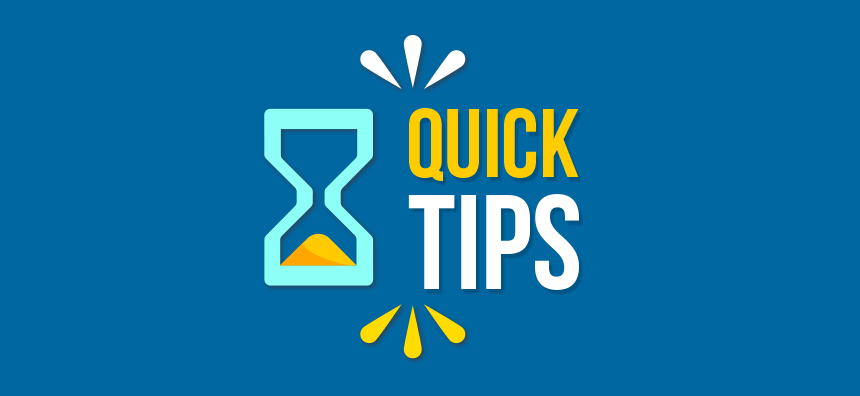
Time Blocking Tips
Find Your Rhythm
Thankfully, workplaces are increasingly offering flexible hours giving employees more freedom over their schedules. This isn’t a completely selfless act on behalf of the companies though, they have learned that when people are allowed to work with their natural rhythms, they actually produce better work!
While you may already have some insight into the more productive times of the day for you, it is helpful to ask yourself:
- When do I have the most energy and motivation?
- What time of day do I see the fewest interruptions?
This will take some experimenting but finding this sweet spot will help you better arrange your time blocks for your most important work.
Be Realistic With Your Time
As humans, we constantly underestimate how long something will take, even worse we assume that everything will go perfect and nothing will derail us. The vast majority of time, things take longer than we expect and something is bound to throw us off.
To counter this, it is important to estimate the time something will take you and then add more time in your time block to account for the unaccountable. Eventually, you will be able to refine your estimates but it will never be an exact science. The trick is to always give yourself more time than you think you need.
It is important, however, to not give yourself too much time. Remember Parkinson’s law? You will fill the time that you have available so while you should be generous, you should also be reasonable to avoid wasting valuable time.
Schedule Personal Time First
It is important that you also make time for what is truly important like your friends, family, and personal interest.
You can avoid overscheduling work by starting your schedule with the non-negotiables, the first one being sleep. Yes, a full chunk of 8 hours, be sure to include any kind of wind down ritual you like. Next schedule in time to eat, be sure to include the time it takes to prep and clean up.
Don’t forget to schedule your breaks during the day and resist the urge to overschedule your time in an attempt to hack productivity because you now know that doesn’t work.
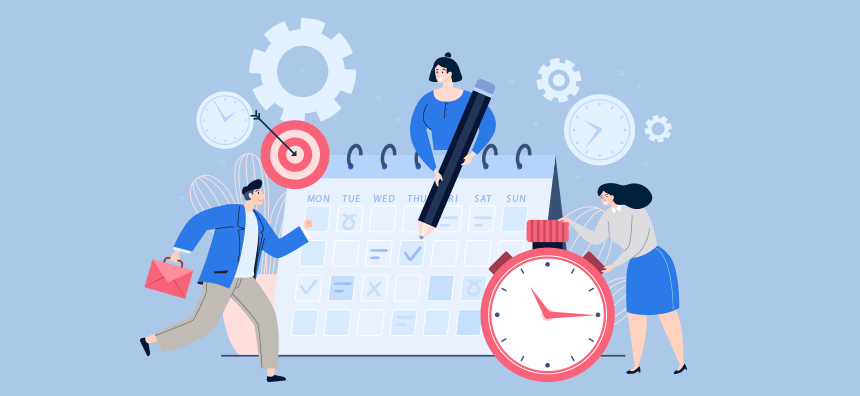
Plan a Week in Advance
As suggested earlier, make sure to make time to make time, this usually looks like a dedicated block at the end of your work week. Once you have found your system, this will actually take very little time because you will only have to plug your to-dos into the appropriate time block.
It is important to start with a good planning system that you will actually use. While paper is great, it is difficult to properly block using traditional planners. Our friend Cal Newport, time management guru, has a great planner that was specifically designed for time blocking. When in doubt, a spreadsheet is a great place to start.
Decide Your Increments
This varies greatly between people but anything less than a 30 minute block is difficult to properly manage because of the time needed to switch between tasks. The most common blocks are at least an hour in length, giving you time to focus and enter the zone.
Communicate with Clients and Team
Ensuring that the people around you understand that you are undertaking a new time management system is important, especially if they are used to a prompt turnaround. Time blocking is a deviation from the unfortunate norm of being available at all hours so it may initially frustrate or confuse some people.
Heaven forbid they have to wait until 2:00 before you look at your emails.
Luckily, the results will speak for themselves. People will notice that you are more relaxed and focused, that the quality of your work is drastically improving. Eventually, you may inspire others to do the same.
Schedule Catch Up Time
While having a small block in your week for unfinished tasks was mentioned, it is also helpful to dedicate a full day a month to catching up on anything that may have slipped through the cracks. It is an opportunity to review the work you have done this past month and re-evaluate and refine your system to better work with your realities. This is a practice in being realistic and not working against your natural tendencies and flows.
Conclusion
With this technique, you can stop wasting time looking at your to-do list and trying to figure out how to fit it all in one day and instead get right to work. Time blocking will ensure that you remain focused and dedicated to the task at hand and protect your valuable energy and attention.