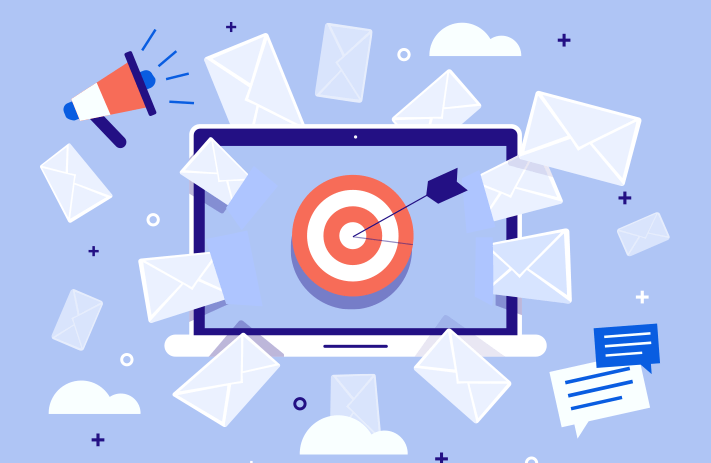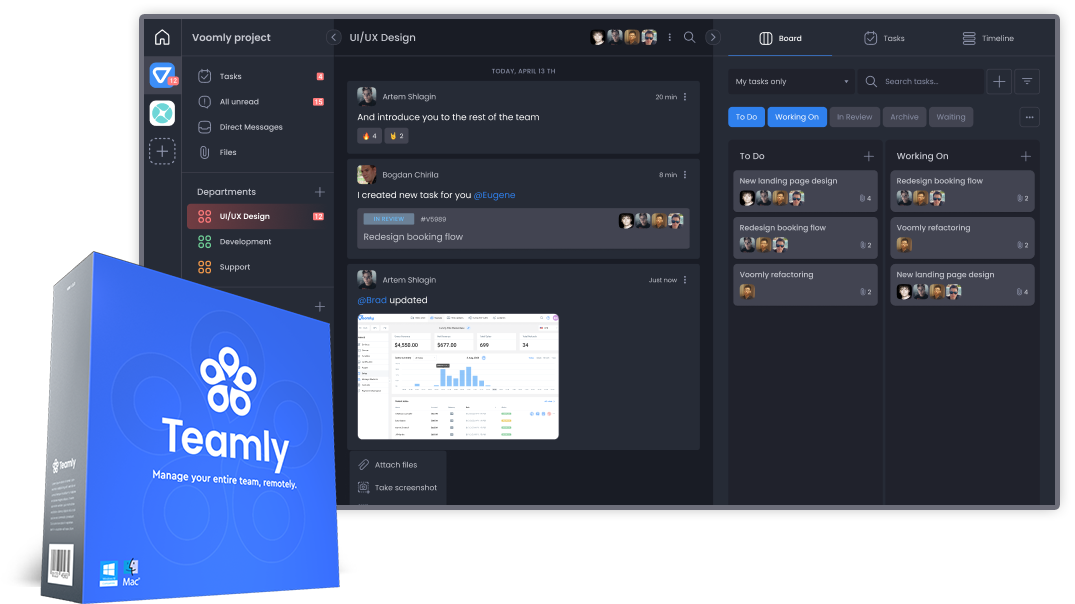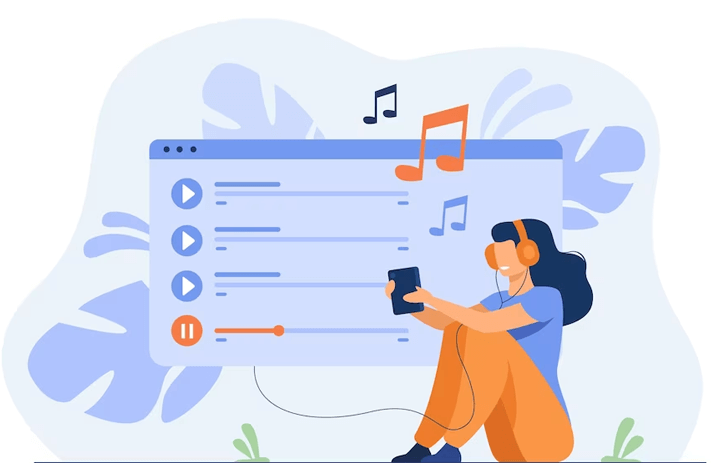Click the button to start reading
Endless Emails Are Killing Your Time. Take It Back With These Email Management Strategies
Would you be shocked to hear that the average professional spends 28% of the workday reading and answering emails? It sounds pretty staggering, but it makes sense when you consider that they receive an average of 121 business emails every day, not to mention all of the spam, newsletters, and sales emails.
Whilst email has been a revolutionary tool for productivity in the workplace, it has equally earned a reputation as the chief source of unproductive busy work. There are a lot of seemingly innocuous reasons for this. For example, many of us tend to delay responding to emails in an effort to save time or work on more pressing (or interesting!) tasks. However, this creates a need to re-read emails, costing even more time in the long term. Some other time drainers are over-organizing with unnecessary folders or checking your inbox numerous times per hour. This time wasted could be used for more productive tasks, or put towards creative initiatives that are actually meaningful to the organization. Or even just to have some downtime and avoid burnout.
Time wasting isn’t the only cost of poor email management. Like a lot of things in our modern-day existence, the hidden impact on the environment is more than you may think. While Mother Earth may prefer email to snail mail as the more eco-friendly option, neglecting to delete the unnecessary or old emails in our inbox increases our carbon footprint. This is because they are stored on the cloud, which requires a lot of electricity and, therefore (in most cases), fossil fuels.
Then there’s the monetary cost. One company found that email was costing them in the seven figures, with each individual email estimated at 95 cents worth of labor.
So it’s clear; email management is vital. But how should we implement email management, so that it’s meaningful, productive, and effective?
Here are some easy tips that you can implement to make your email life easier:
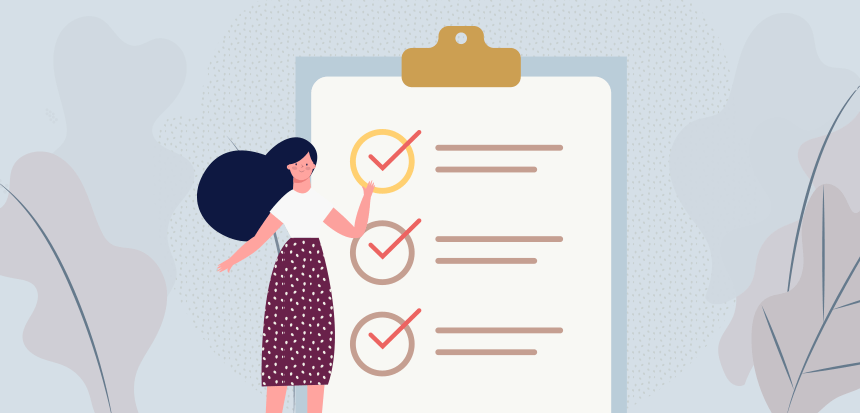
Have a to-do list box
While you might be tempted to organize your emails with multiple folders and labels, this actually is more time-consuming than helpful. Harvard Business Review reports that using folders to manage emails wastes 14 minutes per day. With a handy search button being a core feature of all major email platforms, needing to manually compile folders has gone the way of the dodo.
What is helpful, though, is to have a to-do list box. When you’re putting off an email to respond to later, pop it in this box and refer back when you can. For other emails, try the single-touch rule; When you open an email that you don’t need and will never need again, delete it. For your peace of mind and for our lovely earth! And if there’s a chance you could need it again, the archive box is your friend.
Do it or schedule it in
Sometimes we put off responding to an email because we just don’t feel like it. If responding to an email will take less than a minute, and you have the capacity to do it when you check your box, just get it over with and do it. The accessing, rereading, and thought-gathering process is repeated by going back and doing it later. This wastes unnecessary time and resources.
For your other emails, schedule time in your day to dedicate to answering those emails from your to-do box and executing the tasks that they may require. For the more time-consuming emails, tackling them all at once will save you time and keep you focused on your other tasks throughout the day.
Turn off notifications
While that notification ding may only divert your attention for a couple of seconds, turning them off entirely at work is likely your best bet. One study that had participants turn off notifications for 24 hours reported less stress, more focus, and productivity at work with notifications off.
If it’s likely that you will receive important emails throughout the day that may be time-sensitive, set specific times to check your inbox all at once. This shouldn’t be more than twice an hour, but ideally, every hour works best and allows you to focus on other things.
Be ruthless with the unsubscribe button
Ever get those daily emails from that company you shopped from 6 months ago or an online blog that makes you wonder when you ever signed up for it?
Getting emails from businesses that you’ll never open and don’t care about is a waste of your time and the earth’s limited resources. Unsubscribe whenever the thought crosses your mind, or at the very least delete the ones you won’t open or use again.

Think about who you’re CCing
While you may think that adding every person from the department to an email chain will save time, in reality, most of these ‘FYI’ tactics are unnecessary. If they need the relevant information in the future an email can be simply forwarded to them. Reading irrelevant emails costs us 8 minutes per day, so save other people’s time by including only the relevant people who really need to see this information.
Think to yourself… “Do I really need to send this email?”
If it’s easy for you to walk over to your coworker and ask them a question or give them an update – then why send them an email? Don’t be afraid to just ask them to let you know when they have time to chat. Real face-to-face conversations have a lot of benefits, including saving time through faster problem-solving. Emails tend to produce a back and forth dynamic, often unnecessarily. If you can, cutting to the chase with a face-to-face is ideal.
Conclusion
Are you one of the many people who find that email is eating up your time at work, leaving you scrambling around trying to make time for the other more critical tasks? Then it may be time to rethink how you approach your email management.
With some simple processes and a streamlined approach, you can utilize email for its functionality without falling into the time-consuming trap that it can be.