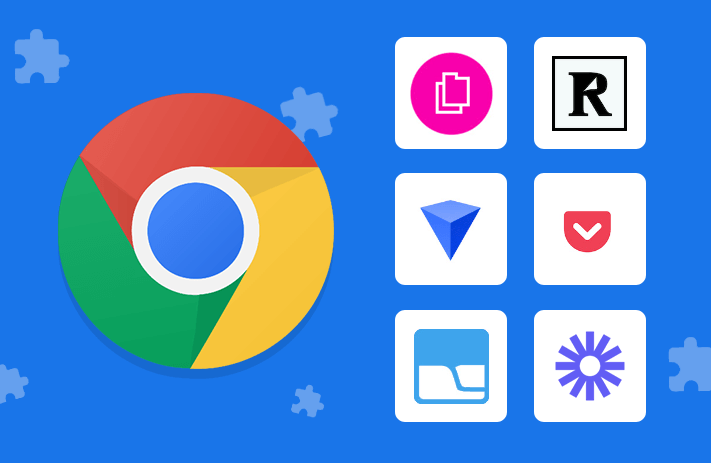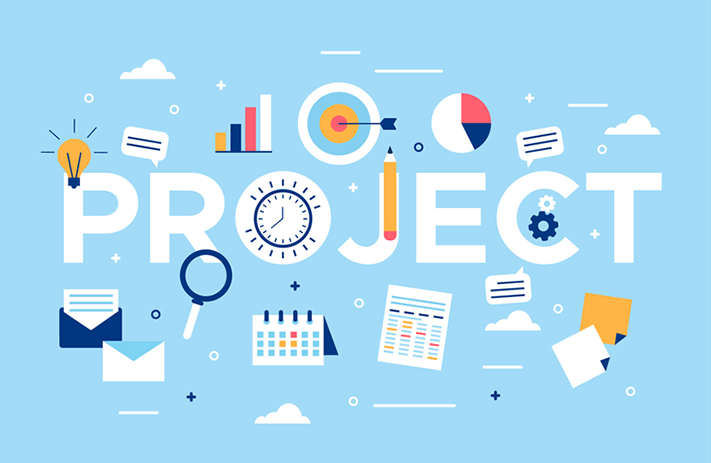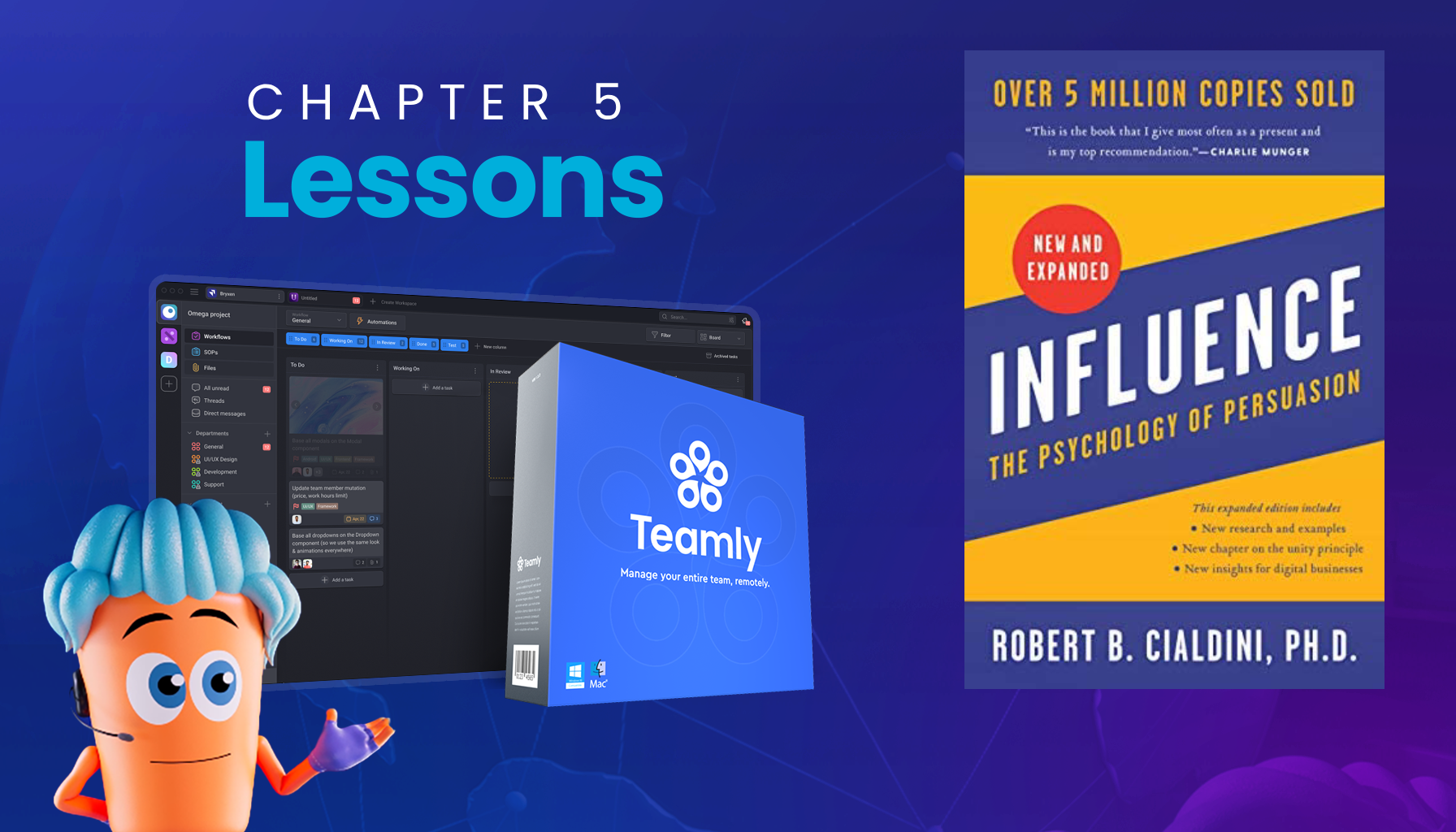Click the button to start reading
Your Life Is About to Get So Much Easier: The 19 Best Google Chrome Extensions You Can’t Afford to Miss Out On
Left to itself, the internet is like a noisy crowded room where everyone screams for your attention. You can’t watch a video without getting hit with at least three ads. You try to finish an article but get distracted by all the advertisements, pop up windows and like buttons that the author wants you to “smash.”
At other times, it’s like a closet brimming with clutter, where trying to locate or organize anything is like looking into an abyss. A search for a video you came across a few weeks earlier is a lost cause. You might spend a slow afternoon at the office researching a new car to buy, then lose all the information in an instant as you quickly close your tabs when your boss passes by.
Browser extensions serve as a panacea from all these aggravations. Whatever problem you struggle with, someone’s thought up a solution. And with the right mix of extensions, the time you spend online becomes about doing what you want. You’re not bogged down by complicated processes and poor functionality. Plus, you can find some enjoyment and inspiration within even the most tedious tasks.
So if you’re like everyone else and can easily waste an hour going down internet rabbit holes, and struggle to achieve the deep focus required for quality work, then this post provides some solutions. These are some of the best Google Chrome extensions, designed to increase productivity and efficiency in your everyday life.
Extensions for Tab Organization
We’re all juggling a myriad of things every day. And a lot of it occurs online. Before we’ve even finished a cup of coffee in the morning, it’s easy to have 35 tabs open on our browser, covering topics as diverse as local property listings, international news and the best windshield wipers to buy for our car. The following extensions enable this constant code-switching, with simple methods for organizing, saving, retrieving and sorting through all the content we look at every day.
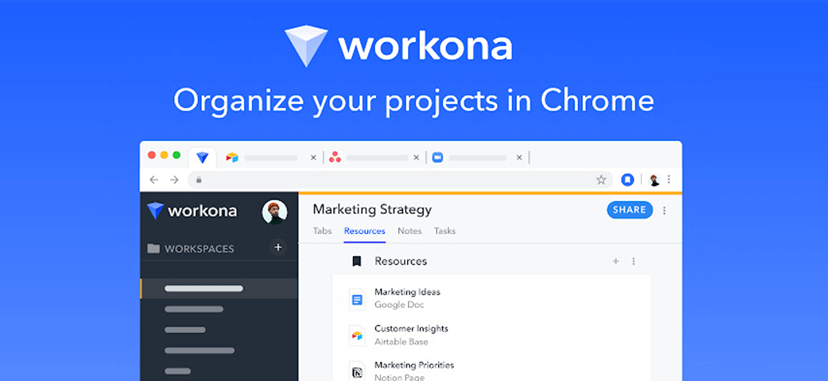
1. Workona
Have you ever seen one of those desks where all the pencils, papers and gadgets have a designated space, and just looking at it conjures feelings of calm and focus? Workona allows users to achieve this same level of organization and calm within the jumbles of information they sort through every day online.
Workona’s robust tools organize tabs into projects and store them for easy retrieval at a future date. Dozens of open tabs normally slow a computer down, but with Workona, groupings of tabs can be suspended, making them within easy reach without using up a computer’s RAM.
The only regret of Workona’s fan club members is that they didn’t find this extension sooner.
Compatible with: Chrome, Firefox and Edge
Available at: Workona’s website.
Pricing: Plans start at $7/month.
Standout Features:
- Every browser session is saved with Workona. So even if you don’t have a chance to file away a group of tabs, it’s all recorded and easy to find later.
- Workona syncs accounts between devices, so whether you’re on your phone, laptop or desktop computer all your crucial resources are stored right on the browser in front of you.
- A search function within all saved tabs makes locating obscure content a breeze.
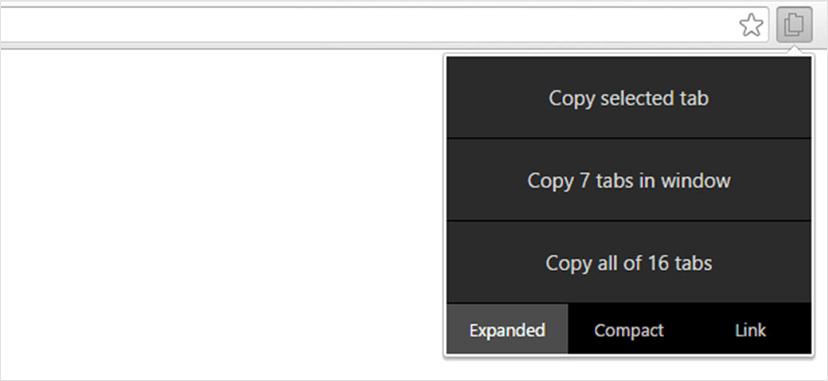
2. Tab Copy
Users of Tab Copy call it a lifesaver, the perfect tool for when you’re researching a big project and need a comprehensive record for all the information you’ve discovered. This extension eliminates the painfully slow process of manually copying and pasting links into a separate document. With just one click, this extension copies all the open tabs to the clipboard for easy pasting into a separate document. Although this extension doesn’t include many of Workona’s bells and whistles, it provides similar services without the monthly fee.
Compatible with: Chrome
Available at: The Chrome web store
Standout Features:
- Tab Copy allows you to keep browser clutter to a minimum by hiding tabs that you’re not currently using.
- This extension provides several format options for links, including condensed, expanded and a custom option that formats links to your suiting.
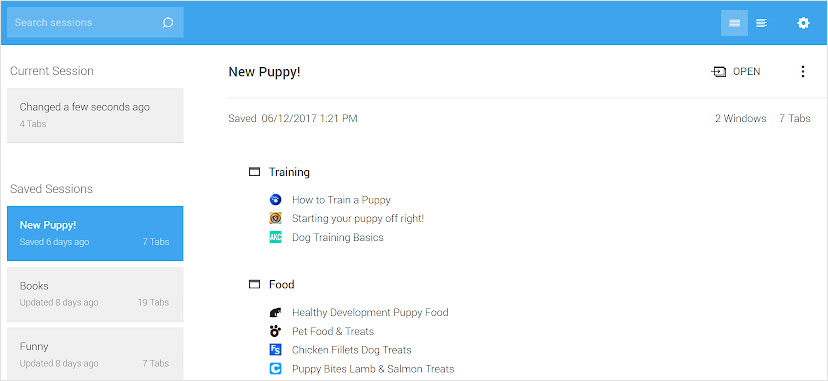
3. Session Buddy
If you haven’t come across it yet, Session Buddy may well become your new best friend. When you’ve just completed some intense online research and need to move onto the next thing, this tool captures all of your hard work into one neat file. Users find that this extension is superior to Chrome’s built in restore function, and that nothing is lost with Session Buddy.
Compatible with: Chrome
Available at: The Chrome web store
Standout Features:
- Session Buddy allows you to look at all open tabs for quick purview and organization, and to even search open tabs to locate a web page quickly.
- Session Buddy’s developers are continually at work improving and adding features. This includes projects to improve searches, to improve drag and drop functionality and to add expandable capabilities to folders. It spells out these projects and their respective status at its website.
Research Extensions
The internet doesn’t exactly function like a book, where it’s easy to highlight significant passages, rip out important pages or write commentary in the margins. The following extensions incorporate these qualities into online articles, making it easy to retain relevant information and even glean the big takeaways identified by other readers.
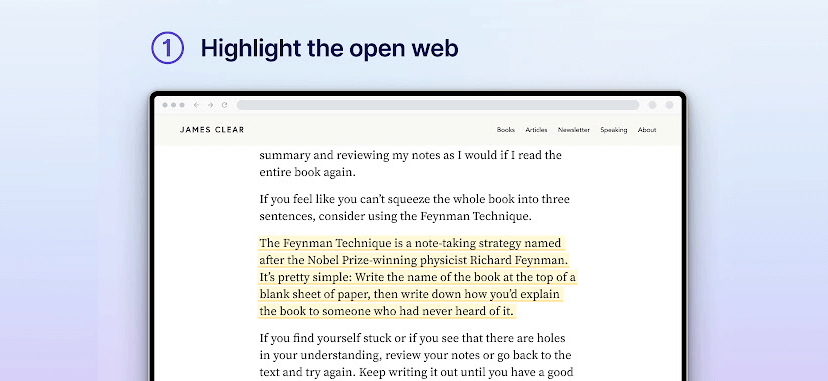
4. Readwise
Readwise is a tool for highlighting text, be it on a Kindle, the internet or even a book you’re holding in your hand. With this tool, a collection of pithy statements is right at your fingertips. Recording takeaways is as simple as highlighting the text and then right clicking to send it to Readwise. (The highlights do not stay in the content when the page is refreshed.)
Compatible with: Chrome and Firefox
Pricing: A Readwise plan starts at $4.50 a month.
Standout Features:
- Readwise captures all of your highlights each day and sends them to you in an email, allowing you to browse through and reflect on all the nuggets of wisdom you came across during a busy day.
- Everything you’ve highlighted is stored in the app and can be easily organized with tags.
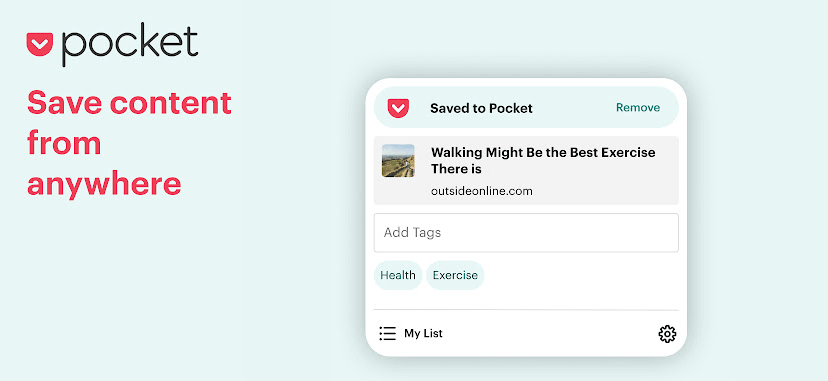
5. Pocket
How many times during the day do you come across a sixty minute video or a two-and-a-half hour podcast that you’d love to consume but don’t have the time? (Conversely, how many hours have you spent in the car re-listening to an album you’ve heard 10,000 times before?)
Pocket is a tool for maximizing free time and filling it with the things you love. With a quick click on the “Pocket” icon in the browser, it stores all the juicy podcasts, videos, and articles you come across, for easy go-to when you finally have an afternoon to kill or a long car ride ahead of you.
Apparently, this simple storage method yields powerful results. Pocket boasts that its premium members consume two and a half times more content than the rest of us.
Compatible with: Chrome, Firefox and Microsoft Edge
Pricing: Pocket offers a free account and a premium account that costs $5 a month or $45 a year.
Reader Response: Users report a lot of glitches with the Chrome extension, and have had better luck with the Pocket application.
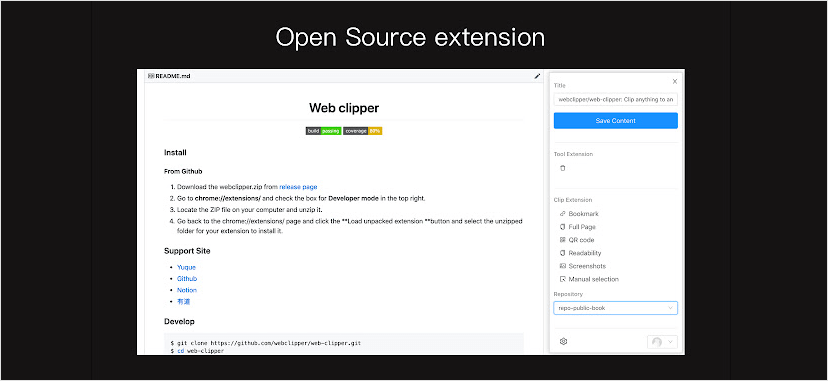
6. Webclippers
Webclippers allows you to port online content into a note taking app and so consolidate related content into one file. It’s a versatile extension with broad application across an assortment of online platforms, not simply webpages. This clipping function is compatible with the New York Times, Instagram, Wikipedia, Pinterest and Twitter. So wherever your internet journey takes you, saving content is just a click away.
Webclippers is an extension for Notion, Evernote and OneNote.
Compatible with: Chrome and Firefox. Notion’s Webclipper is compatible with Safari, and OneNote’s is compatible with Microsoft Edge.
Available at: All three of these Webclippers are available at the Chrome store. They include free and paid options.
Productivity Extensions
Smarter, better and faster is what it’s all about, right? Yet maximizing our precious hours is always a challenge. And the internet in particular is a haven for distractions. These extensions create focus, align tasks to overall goals and get you into a work zone so that your limited time is spent productively.
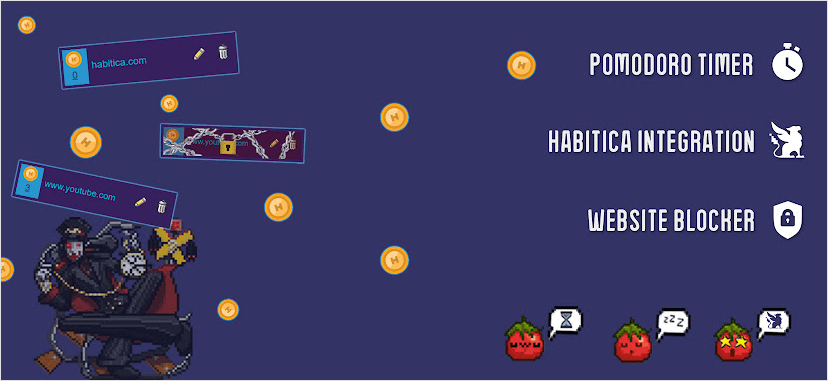
7. Habitica Pomodoro Sitekeeper
Many of us have discovered the widely-popular Pomodoro Technique for productivity. Working in focused 25 minute bursts allows for mental recharge, minimizes multitasking and makes it easy to press on to the end of a long project.
Habitica Pomodoro Sitekeeper incorporates the Pomodoro method right into your browser, allowing for hours of productivity and rejuvenating breaks in between.
This extension incorporates some fun into the method as well. Habitica is a habit tracking application that approaches daily life like a computer game. Alongside a supportive social network, it uses fun carrot and stick methods to encourage good behavior.
Compatible with: Chrome, Opera, Edge and Firefox.
Pricing: Plans for Habitica membership is $4.99 a month or $48 a year.
Standout Features:
- Habitica Pomodoro Sitekeeper integrates with Habitica habit-tracking applications, providing access to all its other services.
- This extension provides productivity stats to let you see how you’re performing long-term.
- Habitica Pomodoro Sitekeeper further encourages productivity by curbing your visits to time-wasting websites. It lets users designate webpages to block entirely, while other sites can be blocked only during Pomorodo work sessions.
- It also encourages users to limit the time spent on certain sites by charging coins for visits to these sites.
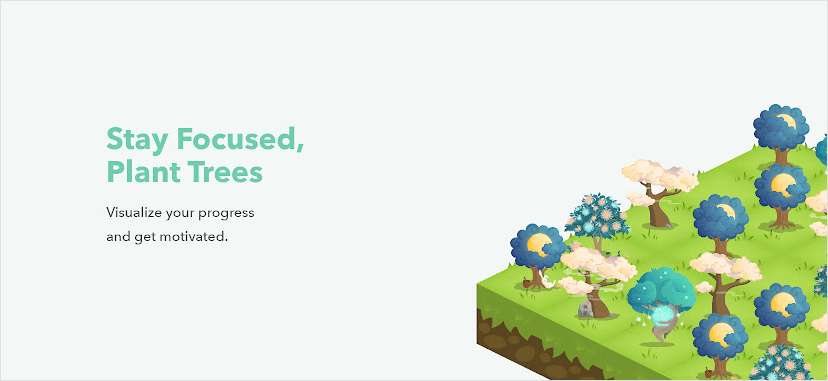
8. Forest
Forest is a simple extension that takes a fun twist on the Pomodoro Technique. Users click on a tree to start a timer, then focus on a task for thirty minutes. At the completion of this session, users plant the virtual tree in an online landscape. As productivity sessions increase, users watch the landscape grow into a vast forest. Users can select from multiple trees to create their own diversified forestland.
Forest is also a phone application, but Chrome users like the extension as it keeps them from looking at their phones.
Compatible with: Chrome
Available at: The Chrome web store
Standout Features:
- For every tree you purchase, Forest plans an actual tree!
- Forest also allows you to block tempting and time-consuming urls.
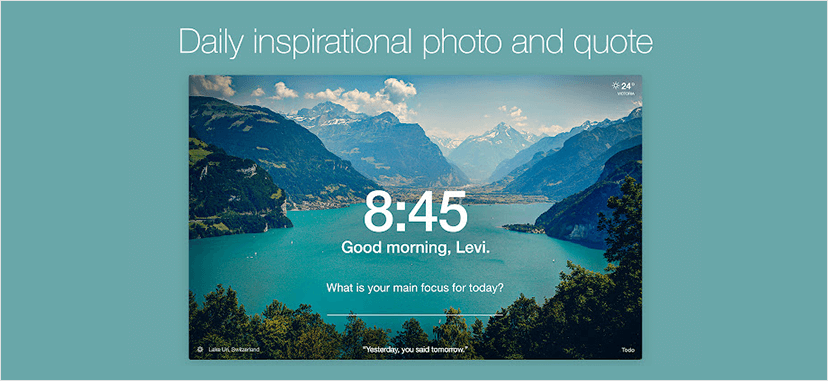
9. Momentum
If you tell yourself something enough times, the message eventually sticks. Momentum incorporates this principle into this browser extension which promises to be a space for calm, motivation, possibility, productivity, personal growth, focus and inspiration. And just what is the function of an extension that promises so much?
Momentum is a customizable dashboard that appears every time a new tab opens on the browser (something which, let’s be honest, occurs at least six dozen times a day.)
This dashboard includes a personal mantra, a goal for the day, a calming image and even a to-do list. This simple presentation serves to refocus and realign your momentum repeatedly throughout the day. Many have used this extension for years and love it. Some even call it a personal life coach built right into your browser.
Compatible with: Google Chrome, Firefox, Safari and Microsoft Edge
Pricing: Momentum offers a free version available at Momentum Dash. Momentum plus offers additional features for a monthly fee.
Standout Features:
- Momentum’s basic plan includes a list of shortcuts to your favorite websites.
- Momentum plus includes a Pomodoro timer and the capacity to customize daily quotes.
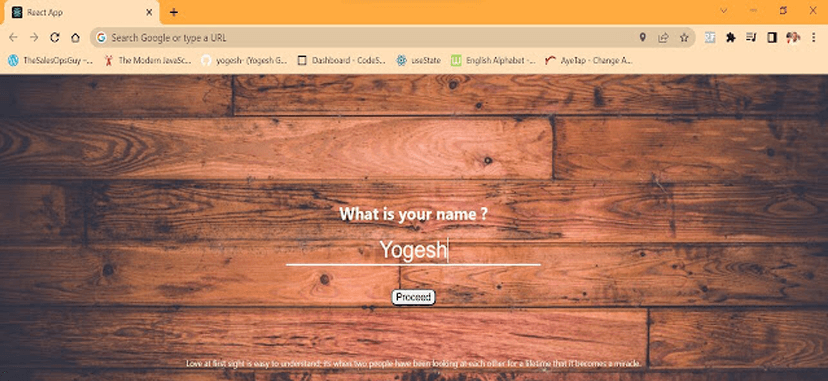
10. Refocus
Have you ever been in a room where you could hear a pin drop, and the silence actually distracted you? Sometimes the bustle and conversation of a busy coffee shop provides a better environment for getting things done. According to the extension Refocus, science supports the idea that moderate ambient noise increases focus and productivity. And so this extension seeks to create this productive space by providing a variety of ambient sounds.
Users love this extension for its simple straightforward service. It also includes a Pomodoro 25 minute timer to create focus sessions.
Compatible with: Chrome
Available at: The Chrome web store
Standout Features: Refocus offers a variety of noises to choose from, including ambient coffee shop, Cuban beach, morning birds, Amazon forest, underwater, rain, waves, quiet city vibe and downtown Paris.
Content Blockers and Filters
Nothing disarms productivity quite so effectively as the internet rabbit hole. You know how it works. You enter a platform with one end in mind, but, enticed by images of friends, click bait headlines and sensationalized news stories, instead meander down several circuitous paths and before you know it 45 minutes has elapsed. Worse yet, some of the junk out there introduces malware onto your device.
These extensions offer solutions to these constant internet challenges. They cut out the clutter, equip us to consume the content we intend (not the content thrown at us), and create space for the super focus that is at the crux of solid work.
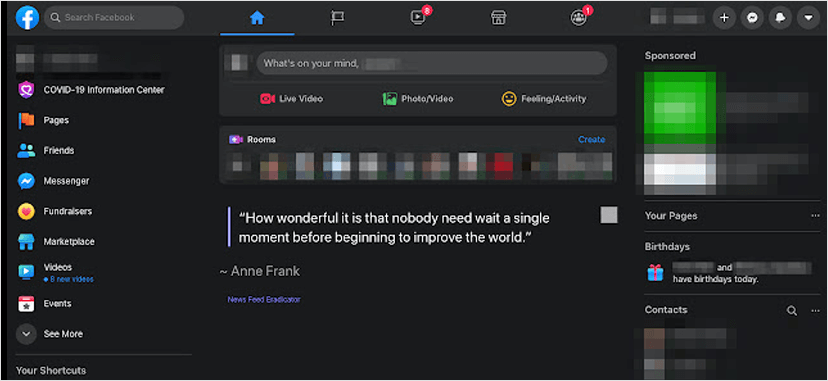
11. Newsfeed Eradicator for Facebook
The users of Newsfeed Eradicator for Facebook say that it spares their sanity, creates peace of mind and even restores their faith in humanity.
How has it earned such high praise? It blocks your newsfeed when you open Facebook or other social media accounts, and puts a quote into its place. So rather than getting hit first thing in the morning with an unpredictable array of content that leaves you stimulated, triggered or angry, you’re instead left with a dose of inspiration.
Users love how this extension allows them to participate in social media, yet avert the emotionally draining and time consuming component inherent to these platforms.
Compatible with: Firefox and Chrome
Available at: The Chrome web store
Standout Features: This extension doesn’t just apply to Facebook. Newsfeed Eradicator allows users to block feeds on Instagram, Twitter, YouTube, Linked in, Reddit, Y Combinator News and Github.
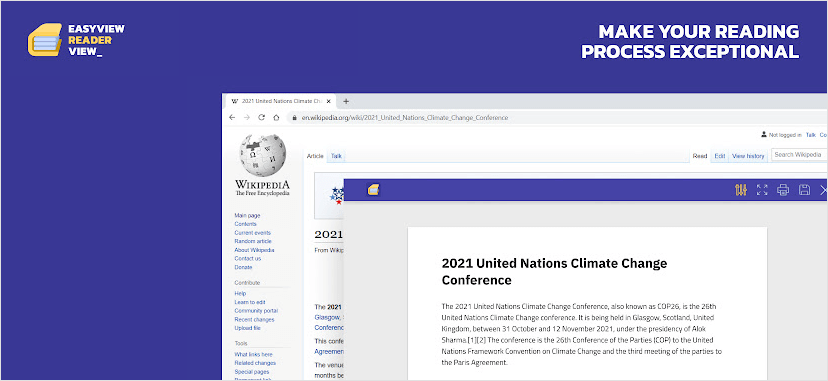
12. Readerview
Isn’t it annoying to scroll through engaging content and be shelled by pop-up ads, requests to “like” and “subscribe” or gross third-party advertisements of people scrubbing their toenails? Sometimes it’s enough to close the page altogether.
Readerview removes these distracting elements and pares content down to essentials. The extension is suited for long form content, and allows users to modify the font (including color and size) and the background color of pages they visit.
Compatible with: Chrome, Edge, Firefox and Opera.
Standout Features:
- Readerview also includes a highlighting feature, and text remains highlighted after the page is refreshed.
- It enables an array of customizations to online content, including adding a publish date or sticky notes and adjusting the number of columns.

13. uBlock Origin
You can’t be too careful these days with malware coming onto your computer. Sometimes even a website you trust allows for third-party ads that are just no good. uBlock origin is an open source extension created by actual human beings, especially for you. It’s lightweight so it doesn’t use up a lot of memory, and includes customizable white lists (trustworthy sites) and black sites (dangerous sites).
Compatible with: Chrome, Chromium, Edge, Opera, Firefox and all Safari releases prior to 13.
Available at: The Chrome web store for free.
User Feedback: People love uBlock Origin for putting an end to all those annoying ads that pop up in the middle of a gripping video.
Efficiency Extensions
The problem with time and energy is that both are finite. And so often they’re wasted on repetitive work and convoluted processes. These extensions allow you to cut out busywork and eliminate repetition in your online workdays, and increase the time and energy you spend on meaningful work that adds value.
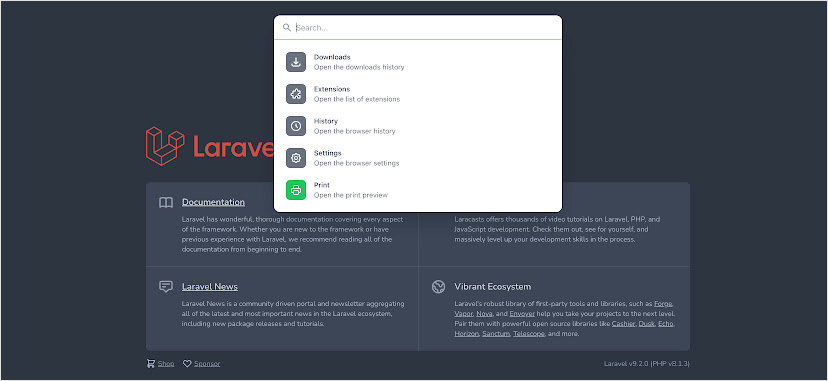
14. Command Palette
Command palates are popular plugins for any platform these days. With just a quick keyboard shortcut, this command palette for Chrome opens up a list of commands, including “download history,” “extensions,” “browser settings” and “print.” This helpful, accessible list quickly becomes a constant go-to that quickens the pace of getting things done online.
Compatible with: Chrome
Available at: The Chrome web store
User Feedback: Although users love this command palette, many wish it was customizable.
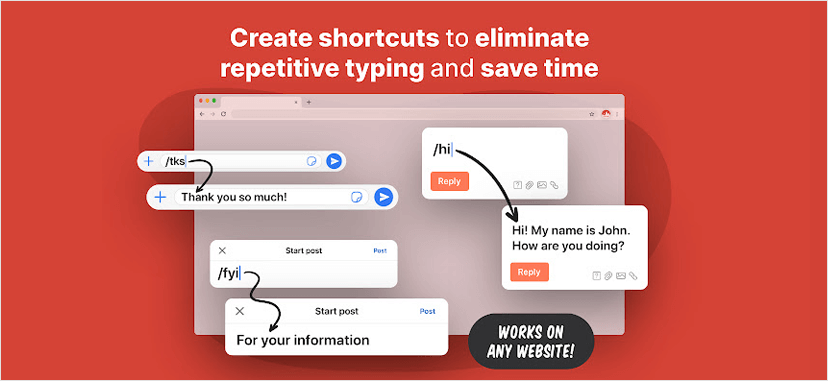
15. Textblaze
Most of us find ourselves having to repeat the same content over and over again every single day, to new clients and colleagues alike. Instructions, credentials and meeting follow ups all pretty much sound the same after a while. All this repetition turns into a glut of time over the space of a month.
According to Textblaze, it adds up to as much as 28 hours of repetitive work!
That’s right, this extension promises to cut out 28 hours of boring work each month. Rather than type out a long, redundant email, all you have to do with Textblaze is enter a simple keyboard command such as “/meetings” or “/intro” and the entire text appears in the textbox.
Compatible with: Chrome
Available at: Chrome web store
Standout Features:
- The templates in Textblaze include multiple fonts, emojis, colors and even text boxes for forms and surveys.
- The templates can easily be modified with cut and paste tools, to add a name or date into the text, for example.
- This extension is backed by the promising startup accelerator, Y Combinator.
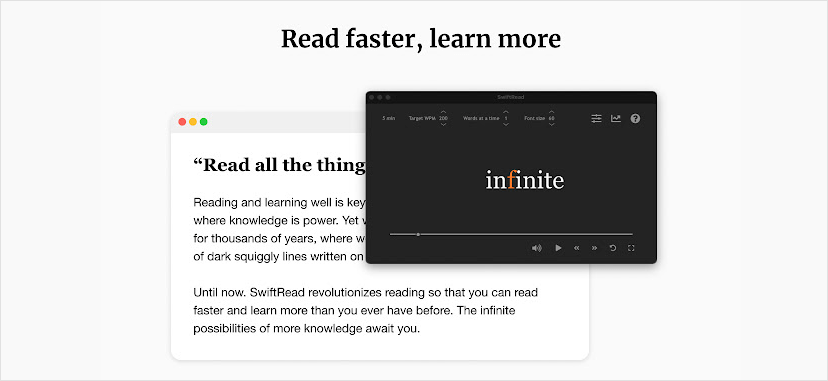
16. Swiftread
It’s so common to spend way too much time poring over long, dense documents trying to identify key takeaways. Swiftread promises to cut this time in half. This extension uses speed reading techniques to distill central messages and arguments in articles and essays. With this method, a text window appears on the screen that presents the main words and ideas.
Compatible with: Chrome and Edge
Pricing: Swiftread offers a free and a paid “pro” version.
Standout Features:
- Swiftread’s features are customizable, allowing a user to increase or decrease the words consumed per minute.
- Its pro version offers a feature that converts text to audio.
- For easier content consumption, the pro version offers an assortment of fonts and colors to modify text.
Extensions to Improve Functionality and Versatility
Sometimes technology just needs a tiny adjustment and viola, everything is So. Much. Easier. These extensions provide those little tweaks that increase pleasurability and decrease frustration while surfing the web.
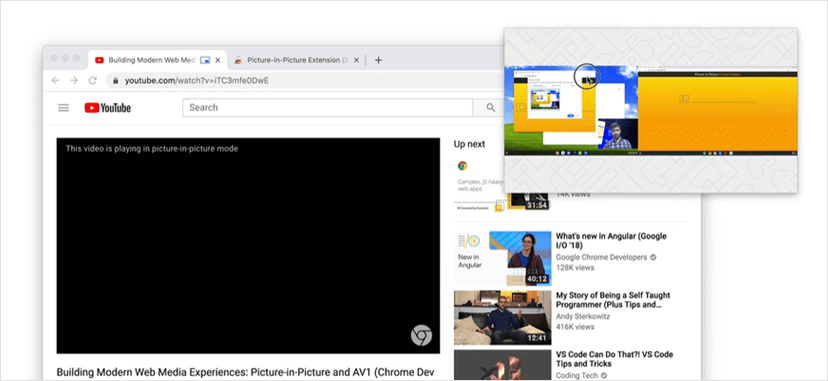
17. Picture-in-Picture
Do you ever have a hard time tearing yourself away from your new favorite series and getting down to work? With the picture-in-picture extension, you don’t have to separate work from pleasure anymore.
Whereas normally a browser only allows you to view one tab at a time, the picture- in-picture extension allows you to watch a video while browsing through other pages on the internet.
Simply by clicking on its icon in the browser bar, the video shows up in the bottom right corner of the computer screen, providing plenty of viewing space to click between other pages in the browser.
Compatible with: Chrome
Available at: The Chrome web store
User Feedback: Users like this extension, but wish that the video included more features, including fast forward, playback speed and subtitles.
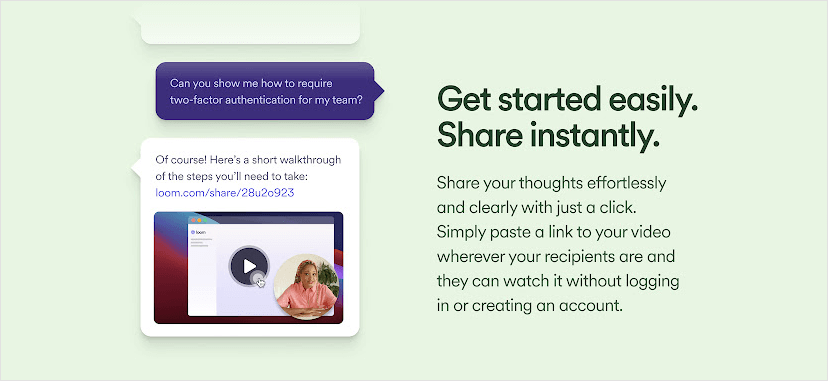
18. Loom
Have you ever seen those videos that display a computer screen and a little bubble of a person talking in the bottom corner? This is Loom’s central feature.
So much is lost in remote communication, and Loom helps to fill some of these gaps by combining voice messages with visuals. The Loom extension allows users to share the screen alongside a voice message, as well as to share the link to a screen image.
Loom is used by 14 million people. This extension is perfect for remote meetings, online education and for adding some personality to online videos.
Compatible with: Chrome and also available as a desktop app.
Pricing: Loom offers a free plan, a paid plan at $12.50 a month, and a customizable enterprise plan.
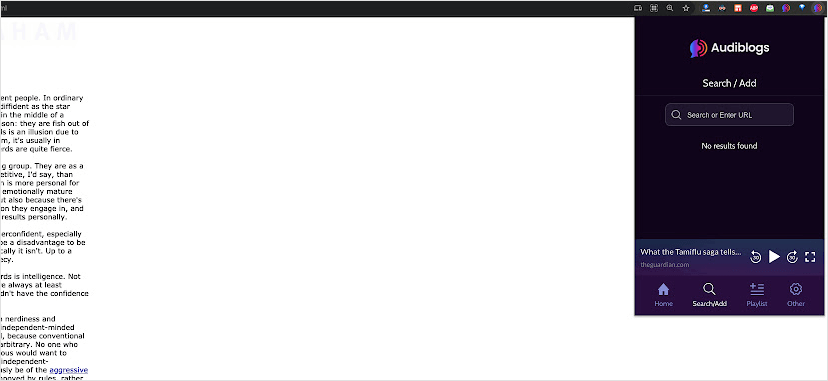
19. Audioread (formerly Audioblogs)
Some people are audio learners (that’s a euphemism for saying they hate to read). Others want to multitask while plowing through things like daily emails. This extension is made for both of these types of people.
The Audioread extension turns online content, including emails, pdfs, and articles into audio content presented by artificial intelligence. Some have found that although the audio sounds a bit wonky in places, it’s surprisingly coherent overall.
Users have the option to listen to content either within the browser or through a podcast app, including Apple, Google or Overcast, making it super simple to get through hours of content while driving or working on other things.
Compatible with: Chrome and iphone or Android apps
Pricing: Audio is sold in $5 bundles, which include five hours of audio. Users are charged $5 a month, and unused audio rolls over each month.
Standout Features:
- Audioblogs translates content into 18 languages! So you can brush up on your Spanish, Italian, French or Portuguese as you drill through online content.
- The audio content can be consumed with all of the regular podcast features, including fast forward and adjustable audio speed.
Conclusion
As you can see, someone’s thought of a solution for pretty much every ailment that troubles us with Google Chrome.
If you spend the bulk of your day online, these extensions are game changers. By just downloading a few extensions (and ok, signing up for a few payment plans) you’ll be set.
All your favorite sites will be at your fingertips, your browser will be clean and free of clutter and your day will have focus and momentum. Tedious repetitive tasks will be no more and your time will be spent doing what you want. Plus, you can find some enjoyment while completing those boring unavoidable everyday tasks.
Chrome extensions, though it sounds idealistic, really get you to a place where you love the internet again for everything it provides, and all of its potential. It gets the internet working for you as the amazing resource that it is, and not a quagmire of ads and distractions.
So take some time to explore these Chrome extensions and get an idea of what you’re missing out on. With just a few simple clicks, you’ll have opened yourself to a whole new world.