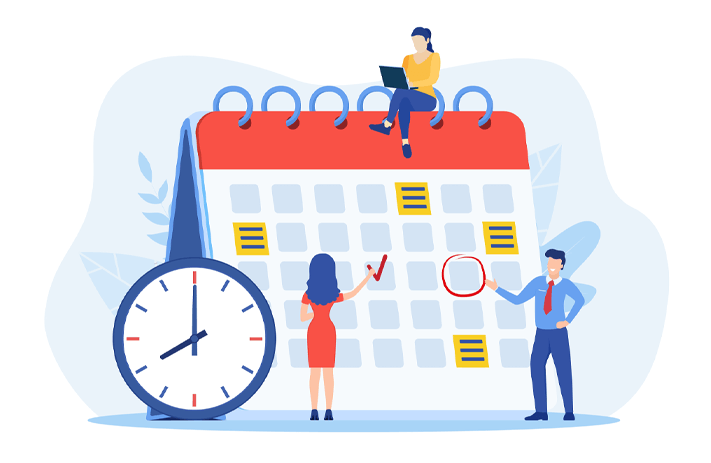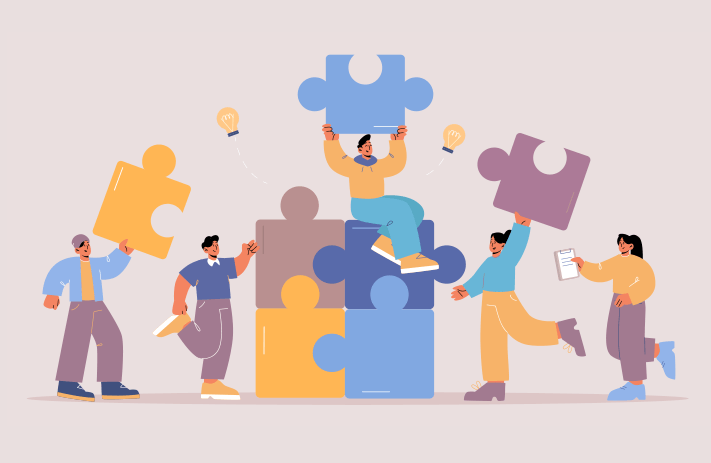Click the button to start reading
Technical Project Management Made Easy: Top Skills, Books, and Tools for Success
What do building a bridge, launching a rocket, and developing software have in common? Correct! They all require technical project management to be successful.
As a technical project manager, you’re the conductor of a symphony of engineers, developers, designers, and stakeholders, all working together to achieve a common goal.
But how do you ensure your team is in harmony and your project hits all the right notes?
You have numerous options. You can pass a PM certification, read project management books, listen to project management podcasts or master specific PM tools. But whatever path you choose, one thing is clear: you can’t do without self-education and growth.
In this blog post, we’ll take a deep dive into the skills, books, and tools in technical project management to help you master the craft of managing complex technical projects.
Ready? Fasten your seatbelt, and let’s get started!
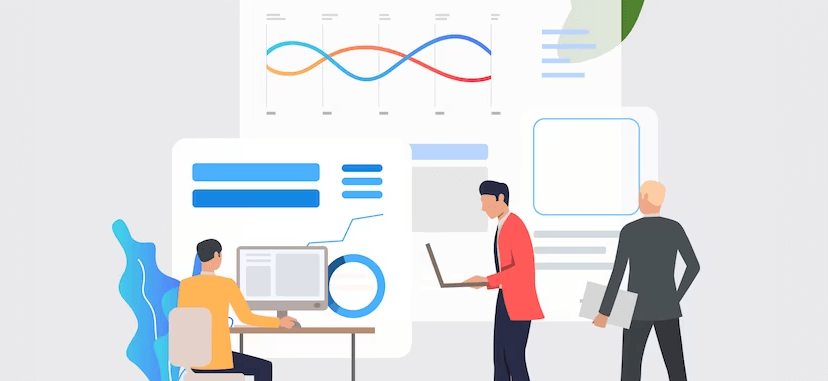
What is technical project management?
Technical project management is the process of overseeing the development and execution of technical projects. It involves coordinating the team’s efforts to deliver a product, service, or system within a specified timeline, budget, and scope.
Overall, technical project management is about ensuring the successful delivery of technical projects, from planning to execution and closure.
Software development, engineering, construction… Look carefully, and you’ll see technical project management widely used in every technical industry.
Project management vs technical project management
Technical PM is like building a bridge, while project management is like organizing a road trip.
Building a bridge requires a deep understanding of the engineering principles, materials, and construction techniques involved. The bridge must also meet specific safety and functionality requirements.
Organizing a road trip requires coordination and planning of different elements, such as transportation, accommodation, and activities. It involves coordinating and planning different elements of a project, such as timelines and budgets.
Thus, the main difference between a technical project manager and a project manager is their area of expertise. In both cases, the success of the project depends on effective management. But technical project management requires specialized technical knowledge and expertise, while project management applies to a broader range of projects.
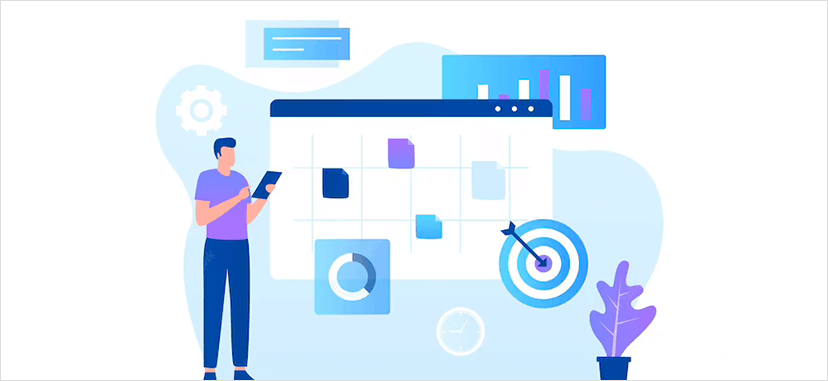
What are the essential technical project management skills?
If you’ve decided to become a technical project manager, you need to possess a distinct skill set tailored to the demands of the role. And the list of tech PM skills goes beyond having technical expertise and good communication skills. Let’s have a look at the major ones:
Agile methodology
Many technical projects use agile methodology, which requires a different approach to project management than traditional methods. Technical project managers should be familiar with agile methodology and its principles to be able to manage project requirements the agile way.
Resource management
Technical projects often require specific resources, such as equipment, software, and technical personnel. So, it’s important to manage these resources effectively to complete projects on schedule and within budget.
Vendor management
You won’t be able to complete certain tasks without effective cooperation with vendors or external contractors. As challenging as it might be, technical project managers must ensure that all vendors deliver high-quality work.
Quality assurance
One of the pressing questions in technical project management is, “Does the project meet technical specifications”? And this question is important for a good reason. Technical projects require rigorous quality assurance processes to ensure the project performs as expected. Therefore, technical PMs must be able to design and manage quality assurance processes that meet project requirements.
Risk management
Software bugs? Hardware failures? Data security breaches? Technical project managers are the ones who should identify and manage risks to ensure project success. What’s more, tech PMs need incident management skills to handle service interruptions and outages with competence.

Top 15 technical project management books
A good book is a treasure box; it can open doors to valuable knowledge and unfading inspiration. Here are fifteen highly recommended technical project management books in three different categories:
- PM techniques,
- Agile development,
- Team management.
Best books on effective project management techniques (for mastering technical project management)
- Project Management for the Unofficial Project Manager by Kory Kogon, Suzette Blakemore, and James Wood (2015, 1st Edition). Get practical tips and tools, especially if you’re managing projects without a formal project management background.
- Project Management Absolute Beginner’s Guide by Greg Horine (2017, 4th Edition). This book is a beginner’s guide to project management in the IT industry. It covers the basics of project management, including planning, scheduling, communication, and team management.
- IT Project Management: On Track from Start to Finish by Joseph Phillips (2010, 3rd Edition). If you need a comprehensive guide to project management in the IT industry, you’ve got it. This book covers topics such as project initiation, planning, execution, monitoring, and closing.
- Project Management Body of Knowledge (PMBOK) Guide by the Project Management Institute (2021, 7th Edition). The must-read book, which is the official guidebook of the Project Management Institute. It’ll serve as your ultimate guide to project management principles and practices.
- Effective Project Management: Traditional, Agile, Extreme by Robert K. Wysocki (2019, 8th Edition). Learn about different project management methodologies. Plus, discover the strengths and weaknesses of each.
- Information Technology Project Management by Kathy Schwalbe (2018, 9th Edition). Some books stand out with their case studies and real-world examples. And this book is one of those guides that make everything clear with specific examples. Read it if you need a comprehensive guide to project initiation, planning, execution, monitoring, and closing.
Best books on agile software development (for rapid iteration and continuous improvement)
- The Lean Startup: How Today’s Entrepreneurs Use Continuous Innovation to Create Radically Successful Businesses by Eric Ries (2011, 1st Edition). Running a startup? Need an in-depth insight into lean principles? This book applies lean principles to startup companies and introduces the concept of the “minimum viable product”. Plus, it highlights the importance of rapid iteration and customer feedback.
- Scrum: The Art of Doing Twice the Work in Half the Time by Jeff Sutherland (2014). This book introduces the Scrum framework, which is widely used in agile software development. On the whole, this book will help you improve project efficiency and team collaboration.
- The Phoenix Project: A Novel About IT, DevOps, and Helping Your Business Win by Gene Kim, Kevin Behr, and George Spafford (2013, 1st Edition). Read an engaging story of a fictional IT department that transforms its operations using DevOps principles. Without a doubt, this book provides valuable insights into project management, IT operations, and organizational change.
- Agile Estimating and Planning by Mike Cohn (2005. 1st Edition). Struggling with using agile methods? Need expert guidance on how to estimate and plan software projects? This book will cover techniques for prioritization, story mapping, and sprint planning.
Best books on team management and leadership (for building and leading high-performing (remote) teams)
- Done: A Simple and Proven System to Earn More while Managing Less by Brad Callen (2023). When you set up your team for efficiency, you can deliver projects faster than traditional companies. Done is a recently published but valuable book to help you build and manage a remote team that can generate revenue.
- The Mythical Man-Month: Essays on Software Engineering by Frederick P. Brooks Jr (1995). This classic book discusses the challenges of managing software projects, including the concept of “man-months”.
- Managing the Unmanageable: Rules, Tools, and Insights for Managing Software People and Teams by Mickey W. Mantle and Ron Lichty (2019, 2nd Edition). If you lead software development teams, this book is for you. You’ll get practical tips for hiring, mentoring, and motivating your team members.
- Crucial Conversations: Tools for Talking When Stakes Are High by Kerry Patterson, Joseph Grenny, Ron McMillan, and Al Switzler (2021, 3rd Edition). Learn and master practical strategies for handling difficult conversations. A skill that’s vital in effective project management.
- The Five Dysfunctions of a Team: A Leadership Fable by Patrick Lencioni (2011, 1st Edition). A leadership fable, this book explores the common dysfunctions that occur in teams and provides strategies for addressing them.
The best technical project management tools
With more and more people shifting to remote and hybrid models of working, tech project managers are left with two options. Either they master a variety of tools and software to effectively manage their projects. Or else they find themselves out of the game.
There are many tools for managing technical projects. We’ve handpicked the best ones for you:
1. Teamly
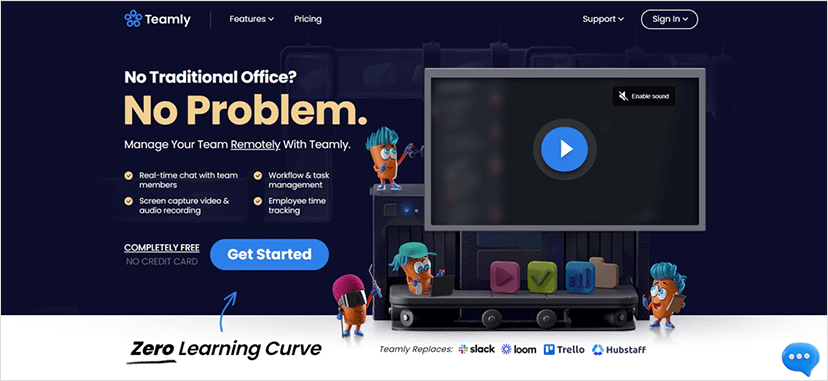
Teamly is a versatile project management tool that can be used for various types of projects, including technical ones. Stay organized and on top of your technical project management tasks, from planning and execution to monitoring progress and budget.
Key features
- Organize your project tasks: Create a list of project tasks and assign them to team members. You can categorize the tasks based on different phases of the project or by specific technical areas.
- Track progress: Keep track of how much progress has been made on each task. This will help you identify and address potential bottlenecks or issues.
- Collaborate with team members visually: Use Teamly’s collaboration features to communicate with team members, share files, and provide feedback. With the use of screenshots and screen recordings, you’ll exchange feedback faster and without extra effort.
- Optimize business process: Teamly provides access to SOPs, templates, and checklists to streamline business processes and establish optimal practices for your team.
- Valuable insights: Generate reports to track project progress over time and monitor personal and employee productivity.
Pricing
Teamly is a free project management software for technical project management. If you require the tool for multiple users, you have the option to upgrade to either the Teamly Pro or Teamly Business plans. The Teamly Pro plan costs $5 per user per month, while the Teamly Business plan costs $9 per user per month.
2. Jira
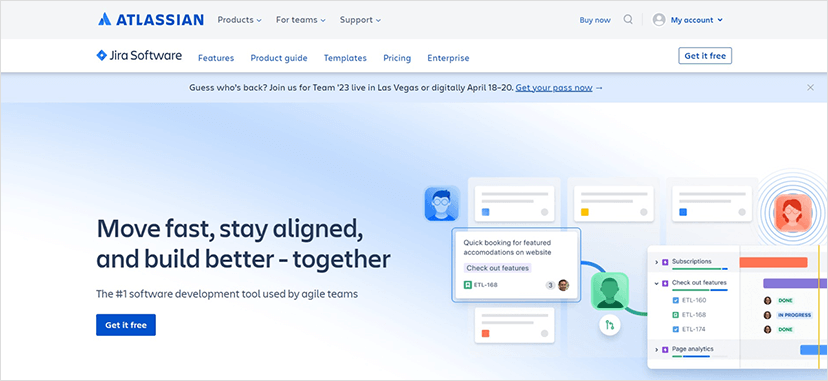
Jira is a tool for managing agile software development projects. It includes features for managing backlogs, sprints, and team collaboration. Plus, it integrates with other tools like Confluence for documentation and Bitbucket for version control.
Key features of Jira
- Create issues for technical tasks, such as bug fixes, feature enhancements, and technical debt. Assign the issues to specific team members, set priorities, and track their progress.
- Use agile boards to manage sprints. You can use the boards to visualize your team’s workflow. What’s more, you can move issues between columns as they progress through your workflow. Finally, you can also set sprint goals.
- Manage releases and versions. With Jira, it’s easy to create release and version issues, track their progress, and assign them to team members.
- Customize workflows: Jira allows you to customize your workflows to match your team’s processes. Create custom workflows for technical tasks, and use them to ensure that your team is following the correct processes and procedures.
Pricing
Jira comes with four pricing plans: Free, Standard, Premium, and Enterprise. If you opt for a monthly subscription, Jira is free for up to 10 users. The Standard plan starts at $7.75 per user (estimated) and is $77.50 per month. A trial is available for the paid plans.
3. GitHub
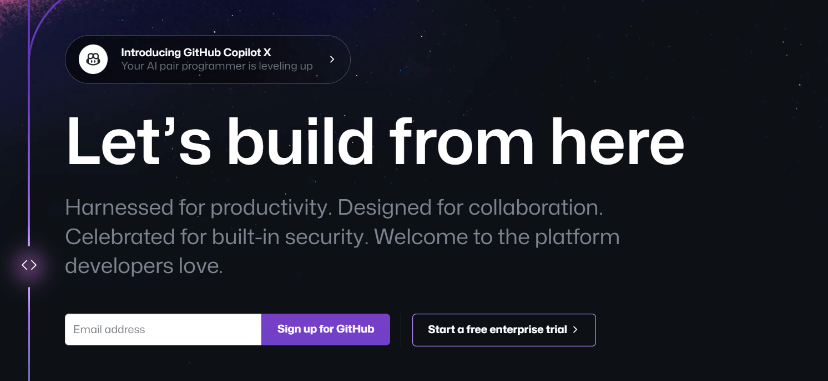
GitHub is a code hosting platform that enables developers to collaborate on code and manage their projects. Moreover, it provides a variety of project management tools, including issue tracking, code review, and pull requests.
Key features of GitHub
- Project planning: GitHub provides project management tools such as issue tracking, milestone tracking, and project boards. Use them to plan and manage your project tasks, track progress, and monitor deadlines.
- Collaborative development: This tool is great for managing your technical project with multiple team members. Collaborate on code, review pull requests, and discuss issues within the platform.
- Documentation: Next, GitHub provides a wiki feature, which allows you to document your project, build technical specifications, and create user manuals.
- Continuous integration and deployment: Need to streamline your development workflow? GitHub Actions and GitHub Pages are tools that can help you automate your deployment processes.
- Issue tracking: Last but not least, you can track bugs, feature requests, and other issues that may arise during the development process.
Pricing
GitHub keeps it simple. You have three options to choose from: Free, Team, and Enterprise. If you choose the monthly subscription, the Team plan is $4 user/month, and the Enterprise plan is $21 user/month.
4. Asana
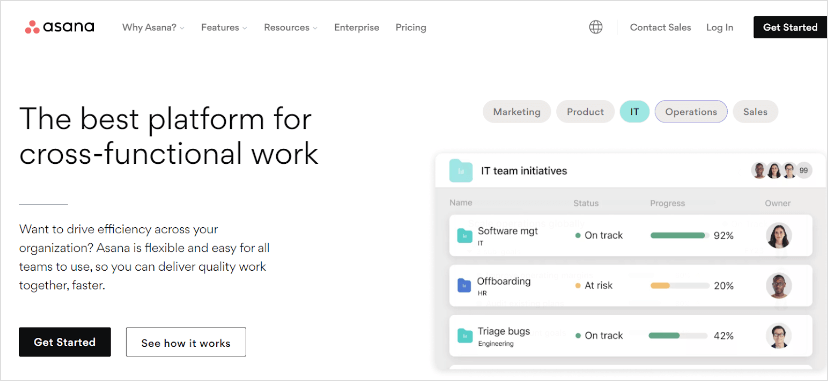
Asana is a project management tool that allows teams to manage tasks, projects, and workflows. It includes features for collaboration, task assignments, and progress tracking. Also, Asana integrates well with a variety of tools, such as GitHub and Jira.
Key features of Asana
- Project planning. You can use Asana’s project management features to create a roadmap for your project, track progress, and monitor deadlines.
- Collaborative development: Assign tasks, share files, and exchange feedback within the platform. Easily discuss issues and collaborate on code with your team members.
- Documentation. Use the file-sharing feature to keep your team members informed and up-to-date on the latest project information.
- Issue tracking. Asana provides a feature to track bugs, feature requests, and other issues that may arise during the development process.
Pricing
Aside from the free Basic plan, Asana offers Premium, Business, and Enterprise pricing plans. If you pay on a monthly basis, the Premium plan costs $13.49 per user, and the Business plan is $30.49. Enterprise clients should contact Asana’s sales team for a quote. By the way, Asana offers a 50% discount for nonprofits.
5. Basecamp
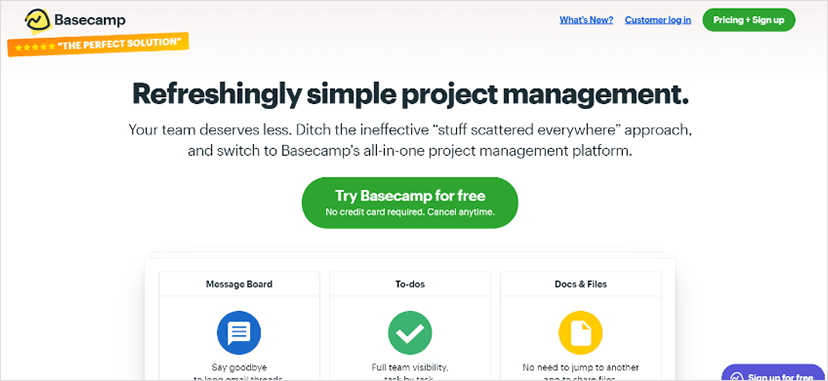
Basecamp is a project management tool that allows teams to manage projects, tasks, and communications in one central location. It includes features for team collaboration, document sharing, and time tracking.
Key features
- Centralize project information. Have all information at your fingertips: project goals, timelines, budgets, technical specifications, and any other needed documentation.
- Assign tasks and deadlines. To keep the project on track, use Basecamp’s task management features to assign tasks to team members and set deadlines.
- Communicate with team members: Keep team members informed and communicate about project-related issues. This can include discussing technical challenges, providing feedback, and sharing updates on progress.
- Schedule meetings and check-ins: Use Basecamp’s scheduling features to schedule meetings, check-ins, and other important events related to the project. Now sit back and watch everyone being on the same page – all the time.
- Manage project files: Share project-related files, such as technical specifications, code repositories, and design documents.
Pricing
You have a 30-day free trial with Basecamp. For freelancers and small teams, Basecamp costs $15 per user/month. For larger teams, Basecamp charges a flat fee of $299/month if billed annually (by the way, there is no limit to the number of users you can have).
6. Monday.com
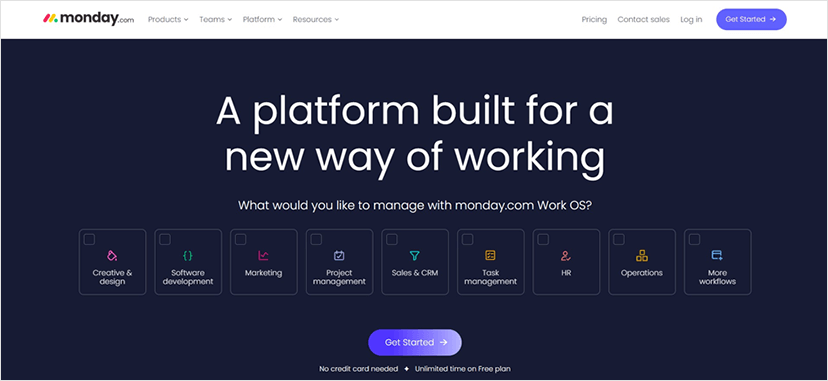
Monday.com is a cloud-based project management tool that allows teams to manage tasks, projects, and workflows. It includes features for collaboration, task assignments, and progress tracking.
Key features of Monday.com
- Use the Kanban view: The Kanban view in Monday.com is ideal for tracking tasks through different stages of completion. You can create columns for each stage of your technical project, such as planning, development, testing, and deployment. Then, you can create cards for each task or feature and move them through the columns as they progress.
- Customize your boards to fit your specific needs. For technical project management, you can create custom fields to track bug status, code review status, or platform compatibility. You can also add dependencies between tasks to complete them in the correct order.
- Use automation: You can set up automation to notify team members when a task is completed or to automatically move tasks between columns based on their status.
Pricing
Monday.com is free for up to two users. If you have more people on your team, you can choose between Basic, Standard, Pro, and Enterprise plans. The Basic plan is $10 per seat per month, Standard costs $12 per seat per month, and the Pro plan is $20 per seat per month. A free trial is offered.
Let’s wrap up!
Technical projects are complex, and they require careful planning, coordination, and execution. By implementing the skills, tools, and techniques discussed in this post, you can elevate your project management game and achieve greater success in your technical projects.
Don’t let the challenges of technical project management hold you back. Take the next step in your journey today, whether that’s exploring new tools or applying the skills you’ve learned. With the right mindset and approach, you’ll easily master the art of technical project management and achieve your goals with confidence.