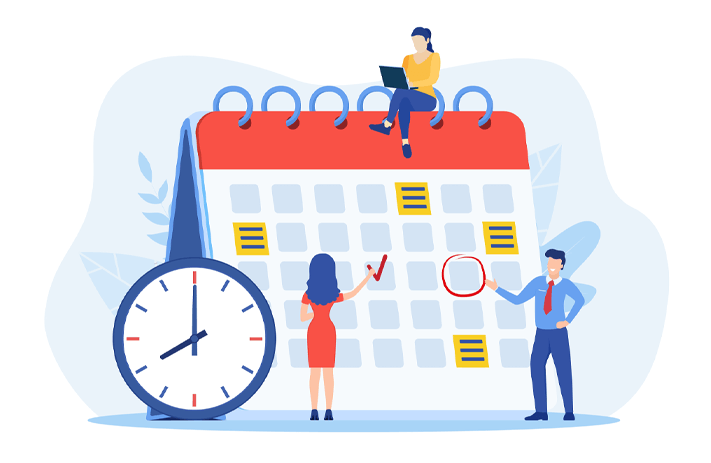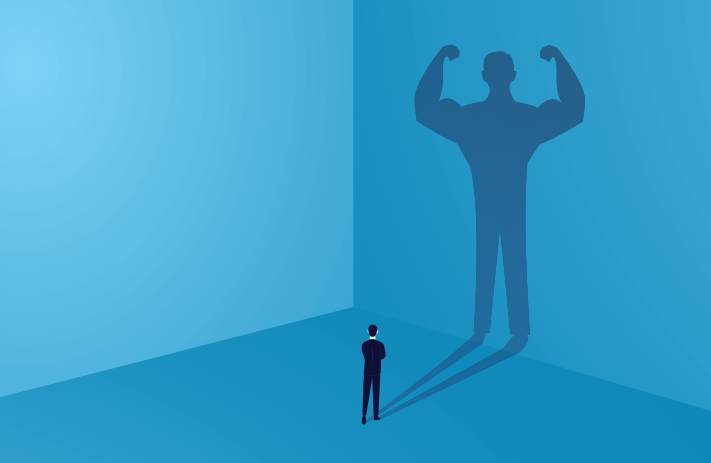Click the button to start reading
The Ultimate Guide to Project Scheduling Tools in 2023
Juggling multiple project tasks without a proper scheduling tool is like trying to keep a dozen balls in the air at once. Sooner or later, something is going to drop.
This can lead to missed deadlines, budget blowouts, and a stressed-out team.
Thankfully, project scheduling tools can help you keep all your project balls in the air, ensuring nothing gets dropped.
A project scheduling tool project managers and teams to visualize the project timeline, allocate resources efficiently, and monitor progress in real-time. These tools often include features such as task assignment, Gantt charts, time tracking, and collaboration tools.
By providing a centralized platform for all project-related activities, a project scheduling tool becomes a teams best friend and keeps projects on a smoother path to success.
In this article, we’ll explore some of the top project scheduling tools, examining their key features, benefits, and pricing to help you choose the right tool for your needs.
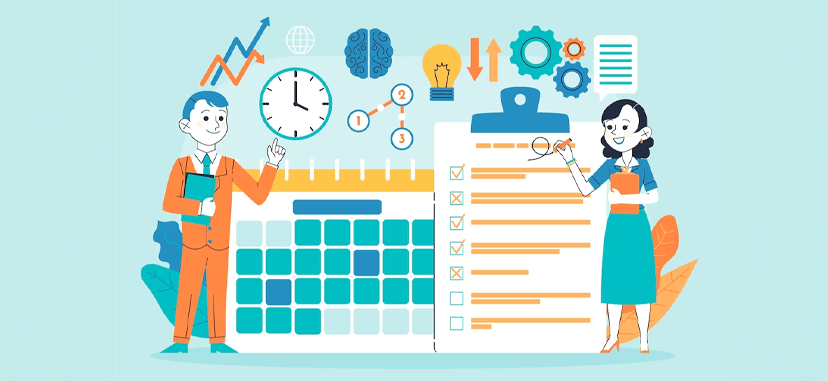
How Does Project Scheduling Make A Difference?
So, you’ve got a project on your hands.
It could be anything from launching a new product, developing a software application, or even planning a corporate event. Now, it’s not just about what needs to be done, but also when and by whom.
That’s where project scheduling comes in.
Project scheduling, if we talk about it at its basic level, is all about organization.
It’s the process of turning the project’s goals and objectives into a detailed, time-bound action plan. It’s like a roadmap for your project, outlining the sequence of tasks, the dependencies between them, and the resources needed for each task.
But it’s not just a one-and-done thing.
Project scheduling is a dynamic process.
As the project progresses, you might need to adjust your schedule to accommodate changes and unforeseen challenges. That’s why flexibility is key in project scheduling.
Now, doing all this manually can be a Herculean task, especially for complex projects. And that’s why businesses and project managers have turned to project scheduling tools to reduce the time scheduling takes to compile.
These tools automate the scheduling process, making it easier to create, update, and monitor your project schedule.
With a project scheduling tool, you can visualize your project timeline, assign tasks to team members, track progress, and even get alerts when deadlines are approaching. Some tools also offer features like time tracking, collaboration tools, and integration with other software, making it easier to manage all aspects of your project in one place.
However, a tool is only as good as the person using it.
So, it’s important to understand your project’s needs and choose a tool that fits those needs. With many different tools on the market, some may suit your needs better than others. And some good news–many tools offer free plans which will meet the needs of small business or entrepreneurs without the need to spend a single dollar.
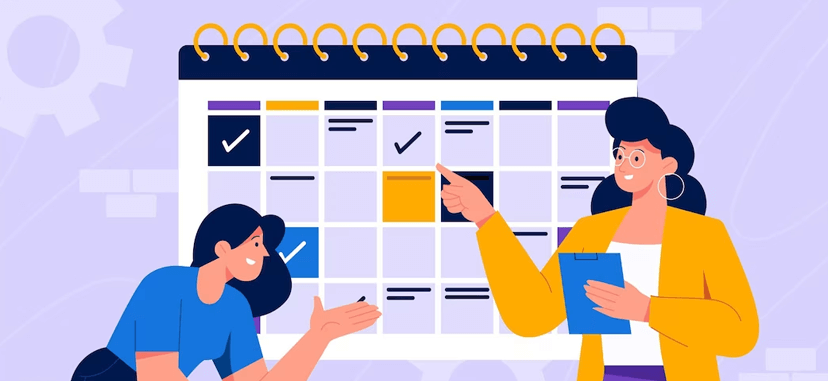
What Features Should A Project Scheduling Tool Include?
Project scheduling tools come in all shapes and sizes, each with its own set of features. However, there are certain features that are universally important for effective project scheduling.
Let’s take a look at these must-have features and why they make such a difference to the workplace.
Task Management
Task management is the backbone of any project scheduling tool. It allows you to create, assign, and track tasks, ensuring that everyone knows what they need to do and when.
With task management, you can break down complex projects into manageable tasks, making it easier to monitor progress and identify bottlenecks. The manual alternative – using spreadsheets or even physical boards – can be time-consuming and prone to errors.
Timeline or Gantt Chart View
A visual representation of your project timeline, often in the form of a Gantt chart, is essential. It provides a clear overview of the project’s schedule, including task durations, dependencies, and milestones. This makes it easier to plan and adjust your schedule as needed.
Resource Allocation
Knowing who’s doing what is important, but so is knowing who’s available. Resource allocation features help you assign tasks based on team members’ availability and workload.
This can help prevent overloading certain team members while others are underutilized. Manually tracking this can be complex and inefficient, especially for larger teams.
Real-Time Collaboration
Offices and teams are more spread out than ever, working between states and countries and even often in complete remote work environments. Real-time collaboration is no longer a nice to have, but a central must of a modern office.
Features that allow team members to communicate, share files, and update task statuses in real-time can greatly enhance productivity and ensure everyone is on the same page. The manual alternative, such as email chains or physical meetings, can be slower and less efficient.
Integration Capabilities
Your project scheduling tool shouldn’t exist in isolation. It should be able to integrate with other tools your team uses, such as email, CRM, or document management systems. This can streamline your workflow and reduce the need for switching between different platforms.
Manually transferring data between different systems can be time-consuming and prone to errors.
Reporting and Analytics
A good project scheduling tool should provide reporting and analytics features. This can help you track project performance, identify trends, and make data-driven decisions.
Trying to manually compile and analyze this data can be a long drawn out process, which would waste precious man hours, especially for larger projects.
Your team will have individual needs that should be considered when picking the best project scheduling tool. So, consider these features in the context of your project and team requirements.
Below we’ll jump into our top recommendations for project scheduling software to help you narrow down your options.
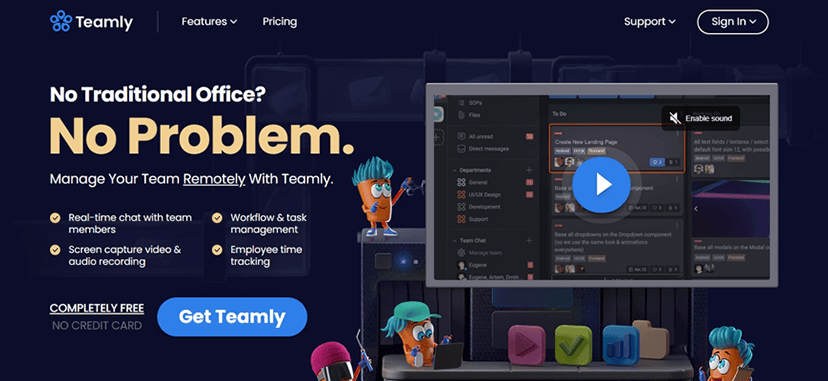
Teamly
Streamlining project management with powerful scheduling and collaboration tools for teams of all sizes.
Why Choose Teamly?
When it comes to project scheduling, Teamly stands out from the crowd.
While it’s a complete project management solution, its scheduling capabilities make it a great solution for any time who needs more streamlining.
Teamly understands that scheduling is more than just setting deadlines.
It’s about creating a clear, visual roadmap of your project that everyone can follow. With Teamly, you can easily break down your project into tasks and subtasks, assign them to team members, and set start and end dates. This gives everyone a clear understanding of what needs to be done and when.
Teamly’s scheduling features go the extra mile by boosting your teams collaboration.
Team members can update their task status, share updates, and communicate in real-time, right within the schedule. This keeps everyone on the same page and ensures that your schedule is always up-to-date.
Teamly also offers resource allocation features that make scheduling more efficient.
You can see who’s available and who’s overloaded, and assign tasks accordingly. This helps ensure that work is evenly distributed and that no one is overworked.
And let’s not forget about tracking.
With Teamly, you can track the progress of your schedule, see if you’re on track to meet your deadlines, and get alerts if you’re falling behind. This allows you to take corrective action early and keep your project on track.
Teamly takes the complexity out of project scheduling.
It provides the tools you need to create, manage, and track your schedule, all in a user-friendly interface. With Teamly, project scheduling is not just easier, but also more efficient and effective.
Real-time Chat
Communication is key in any project, and Teamly makes it easy with its real-time chat feature. This allows team members to discuss tasks, share updates, and solve problems together, no matter where they are. The direct and group messaging options ensure that everyone stays in the loop.
Workflow and Task Management
Teamly’s workflow and task management feature allows you to organize your tasks effectively using Kanban-style workflows. This visual approach to task management makes it easy to see the status of tasks and understand what needs to be done next. You can also set priorities and due dates to ensure that important tasks don’t fall through the cracks.
Screen Capture Video & Audio Recording
With Teamly, you can capture important details and share them with your team using the screen capture video and audio recording features. This is particularly useful for explaining complex tasks or providing feedback. The ability to comment on videos and screenshots further enhances collaboration.
Employee Time Tracking & Monitoring
Keeping track of work hours and productivity is easy with Teamly’s time tracking and monitoring feature. You can set hourly rates, monitor employee work, and generate payroll reports, making it easier to manage your team and ensure that everyone is working efficiently.
Project and Department Management
Teamly allows you to organize your work in a way that suits your team’s structure. You can create projects and departments, making it easier to assign tasks and track progress. This feature is particularly useful for larger teams or teams working on multiple projects.
Automations
Automate repetitive tasks with Teamly’s automation feature. This allows you to focus on what matters most and ensures that your workflows run smoothly. With unlimited uses of automations in the Business plan, you can automate as many tasks as you need.
Pricing Information
Teamly offers a range of pricing options to suit teams of all sizes:
- Free Plan: This plan is free forever and includes 2.5 GB of storage, 1 project, 5 public departments, and 1 workflow. It also includes 200 uses per month of automations and a maximum of 5 minutes per video for screen capture.
- Starter Plan: Priced at $47 per month, this plan includes unlimited users, 5 GB of storage, unlimited active chat messages, 5 projects, 10 departments (public or private), and 5 workflows. It also includes 1,000 uses per month of automations and a maximum of 10 minutes per video for screen capture.
- Business Plan: Priced at $97 per month, this plan includes unlimited users, 10 GB of storage, unlimited active chat messages, unlimited projects, unlimited departments, and unlimited workflows. It also includes unlimited uses of automations and unlimited screen capture video time.
All plans come with a free 14-day trial, allowing you to test out the features and see if Teamly is the right fit for your team.
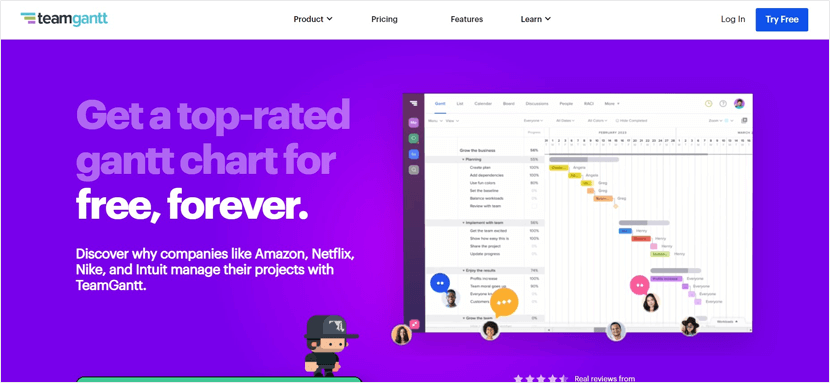
TeamGantt
A project scheduling tool that simplifies project management with Gantt charts and team collaboration features.
Why Choose TeamGantt
TeamGantt is a user-friendly project scheduling tool that offers a visually appealing and intuitive interface. It provides a clear overview of project timelines and tasks using Gantt charts.
TeamGantt allows team members to communicate on tasks, upload documents, and update their progress, all within the platform. This not only keeps everyone on the same page but also makes it easier to track project progress and manage resources.
Key Features of TeamGantt
- Gantt Charts: Drag-and-drop simplicity for creating and modifying tasks, with visually appealing Gantt charts for clear project timelines.
- Collaboration Features: Task-level communication, document sharing, and progress updates to foster a collaborative work environment.
- Resource Management: Availability and workload management features to balance team resources effectively.
- Customizable Views: Daily, weekly, monthly, and yearly views for tailored project overviews.
- Progress Tracking: Progress percentage on tasks to track completion and stay updated.
- Scheduling Features: Dependencies and milestones for comprehensive project scheduling.
Pricing Information
TeamGantt offers a unique pricing model where you only pay for managers, while collaborators can join for free. This makes it a cost-effective solution for teams of all sizes.
They offer a free plan for personal projects. Their paid plans include:
- Lite Plan: $19/month per manager. This includes 5 projects per manager, 150 tasks per project, and 5 collaborators per manager.
- Pro Plan: $49/month per manager. This includes 20 projects per manager and unlimited tasks and collaborators.
- Enterprise Plan: Starting at $99/month per manager. This plan offers unlimited projects, tasks, and collaborators.
For larger teams or more extensive needs, TeamGantt advises contacting them directly for more information.
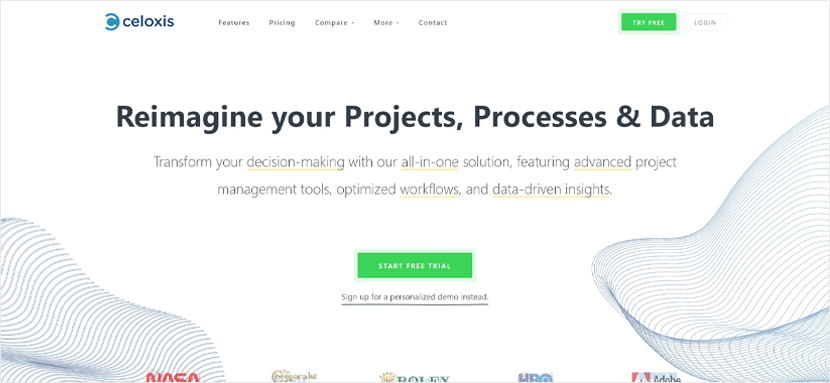
Celoxis
Celoxis is a project management software offering advanced project scheduling tools and optimized workflows for data-driven insights.
Why Choose Celoxis
Celoxis is a comprehensive project management solution that caters to both small and large teams. It provides advanced scheduling capabilities, including interactive Gantt charts, resource load charts, and project health indicators. It also supports project collaboration and includes comprehensive reporting tools.
With Celoxis, you can automate capturing project requests, optimize resource utilization, and monitor schedules and margins with fully customizable portfolio dashboards.
Key Features of Celoxis
- Advanced project scheduling with interactive Gantt charts
- Resource management tools including resource load charts
- Comprehensive reporting and analytics tools
- Project collaboration features including discussions and file sharing
- Custom workflow and process automation capabilities
- Portfolio monitoring with fully customizable dashboards
- Intake management to automate capturing project requests
- What-if Analysis for strategic and tactical project planning
Pricing Information
Celoxis offers two types of plans:
Cloud Plan: This plan is billed per user per month. The pricing details are as follows:
- Billed Monthly: $25 per user
- Billed Yearly: $22.50 per user (10% discount)
- Billed 2-Yearly: $21.25 per user (15% discount)
- Billed 3-Yearly: $20 per user (20% discount)
This plan includes free support, free clients & virtual users, and 2GB file space per user. Additional file space can be purchased at $10 per 10 GB per month.
On-Premise Plan: This plan is billed once per user.
The pricing details are available upon request. This plan includes free support for 1 year, free clients & virtual users, and includes all upgrades. An annual maintenance contract (AMC) at 33% is available from the 2nd year, which is optional.
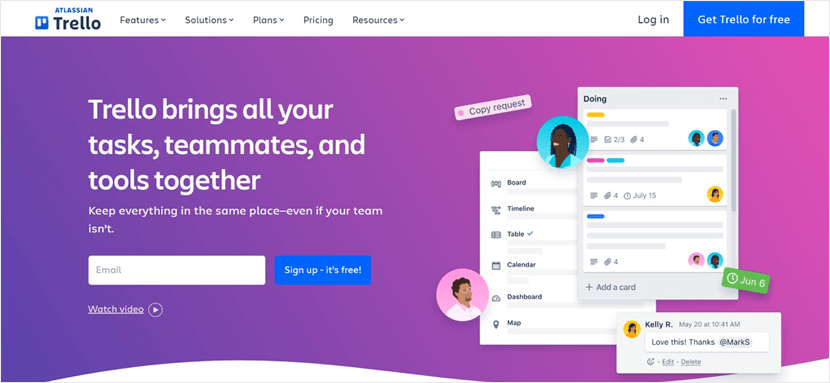
Trello
Visual, flexible project organization for teams of all sizes.
Why Choose Trello?
Trello is designed to be intuitive, with a clear visual layout that makes it easy to track the progress of tasks and projects. Trello’s strength lies in its simplicity and flexibility. It uses a board-and-card system that can be customized to fit any workflow, making it a great choice for teams of all sizes and types.
Key Features of Trello
- Boards: Trello boards keep tasks organized and work moving forward. In a glance, see everything from “things to do” to “task completed”
- Lists: The different stages of a task. Start as simple as To Do, Doing or Done—or build a workflow custom fit to your team’s needs. There’s no wrong way to Trello.
- Cards: Cards represent tasks and ideas and hold all the information to get the job done. As you make progress, move cards across lists to show their status.
Pricing Information
Trello offers four pricing plans:
- Free: Ideal for individuals or small teams starting out. Includes basic features like unlimited cards, up to 10 boards per workspace, and 2-factor authentication.
- Standard: $5/user/month (billed annually). Designed for small teams needing more advanced features like unlimited boards, advanced checklists, and custom fields.
- Premium: $10/user/month (billed annually). Suitable for larger teams needing to visualize multiple projects. Includes calendar, timeline, table, dashboard, and map views, and admin and security features.
- Enterprise: $17.50/user/month (billed annually). For organizations needing advanced security and controls. Includes organization-wide permissions, public board management, and free SSO with Atlassian Access.
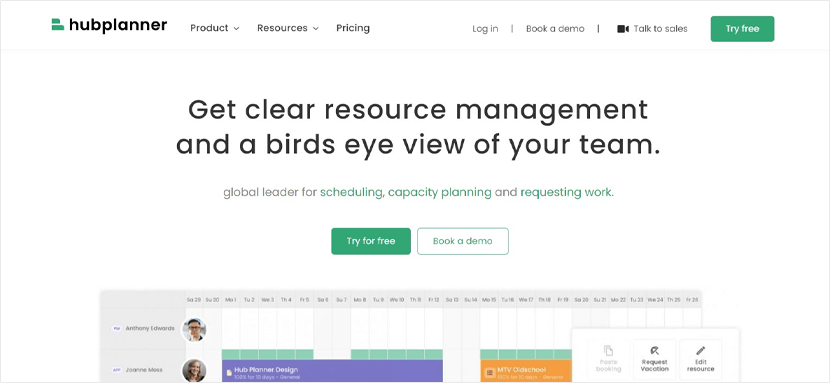
Hub Planner
A project scheduling tool that offers resource management, timesheets, and advanced reporting.
Why Choose Hub Planner
Hub Planner is a tool that provides a solution for project scheduling and resource management. It’s designed to help teams of all sizes effectively plan and execute their projects.
With its intuitive interface, Hub Planner makes it easy to schedule resources, track time, and generate detailed reports.
Key Features of Hub Planner
- Resource Scheduler: Efficiently manage and schedule your resources.
- Reports & Dashboard: Get a clear overview of your projects with detailed reports and a customizable dashboard.
- Unlimited Projects: There’s no limit to the number of projects you can manage.
- Timesheets & Approval: Track time and streamline the approval process.
- Vacation & Leave Management: Easily manage leaves and vacations.
- Skills Matching with Custom Fields: Find the right resources for your projects based on their skills.
- Resource Requesting: Request resources as per project requirements.
- Financial budgets and spend: Keep track of your project budgets and expenditure.
- Single Sign On (SSO) and 2FA Security: Ensure secure access to your project data.
Pricing Information
Hub Planner offers three pricing plans:
-
Plug & Play: $7 per resource/per month
Includes Resource Scheduler, Reports & Dashboard, Unlimited Projects, Full access to all updates, M-F Support, and GDPR Ready.
-
Premium: $18 per resource/per month
Includes everything from Plug & Play, plus Timesheets & Approval, Vacation & Leave Management, Skills Matching with Custom Fields, Resource Requesting, Financial budgets and spend, and 24/7 Support.
-
Business Leader: Custom pricing
Includes everything in Premium, plus Single Sign On (SSO), 2FA Security, Availability Finder, Dedicated Support Rep, and Service Level Agreement.
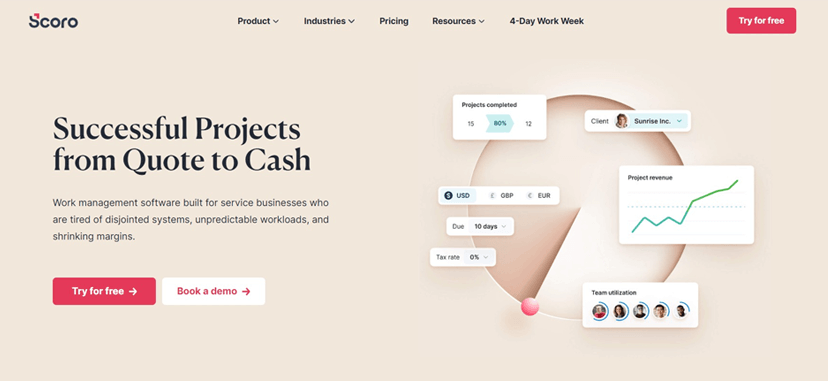
Scoro
Scoro is a solution that combines project scheduling, contact management, and financial reporting into one platform.
Why Choose Scoro
Scoro is an all-in-one project management tool that offers a wide range of features. It provides a centralized platform where teams can manage projects, schedule tasks, track time, generate invoices, and even handle customer relations.
The platforms reporting capabilities offer valuable insights into project performance and financial health.
Key Features of Scoro
- Project management: Manage your projects from start to finish, with features like task scheduling, time tracking, and progress tracking.
- Contact management: Keep track of all your contacts and customers in one place.
- Financial reporting: Generate detailed financial reports to gain insights into your project’s financial health.
- Time tracking: Keep track of how much time is spent on each task and project.
- Invoicing: Generate and send invoices directly from the platform.
- Integration capabilities: Scoro can be integrated with over 1000+ tools, enhancing its functionality and making your workflow even smoother.
Pricing Information
Scoro offers four different pricing plans:
- Essential Plan: $28 per user/month (Minimum 5 users). Includes basic project management and financial reporting features.
- Standard Plan: $42 per user/month (Minimum 5 users). Adds Gantt charts, time tracking, and detailed financial reports.
- Pro Plan: $71 per user/month (Minimum 5 users). Includes advanced features like project budgets, sales pipeline management, and utilization reports.
- Ultimate Plan: Contact Scoro for pricing. This plan offers additional features like single sign-on, customer portal, and multi-account reporting.
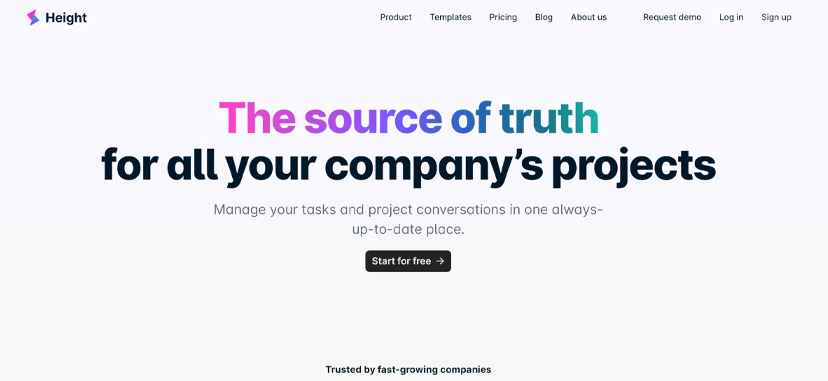
Height
Height is a project management tool that streamlines task coordination and enhances team collaboration.
Why Choose Height
Height stands out with its flexibility and adaptability, accommodating various workflows whether your team prefers sprints, milestones, or recurring tasks. It’s not just about managing tasks, but also about fostering effective communication.
With real-time chat on tasks, team members can discuss, clarify, and update task status on the go. Plus, its integration capabilities mean you can connect it with your favorite tools, creating a unified workspace that keeps everyone in sync.
Key Features of Height
- AI-boosted task management
- Multiple project views: Spreadsheet, Kanban, Gantt, and Calendar
- Real-time task chat with markdown support
- Integrations with Slack, GitHub, Figma, and more
- Automation capabilities
Pricing Information
Height offers a range of plans to suit different needs:
- Free Plan: For small teams starting with project management. Includes unlimited members, tasks, and basic task management features.
- Team Plan: For growing teams managing multiple workstreams at $6.99 per member/month (billed annually). Adds unlimited lists, task forms, custom attributes, and up to 100MB file uploads.
- Business Plan: For larger teams needing advanced features at $11.99 per member/month (billed annually). Includes everything in the Team plan, plus SAML SSO, up to 1GB file uploads, and priority support.
- Enterprise Plan: Custom solutions for large companies, pricing available on request. Offers personalized features and support.
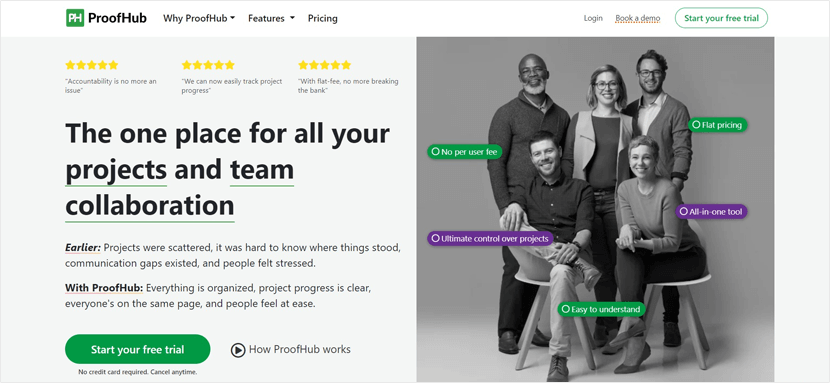
ProofHub
ProofHub is team collaboration software that allows teams to plan, collaborate, organize, and deliver projects on time.
Why Choose ProofHub
ProofHub offers a unified platform where teams can manage tasks, collaborate, and ensure timely project delivery. It eliminates the need for multiple apps like Slack, Trello, Evernote, or Google Docs, thereby saving time and money.
Whether you’re working with remote teams, need custom access roles, or want to control who sees what, ProofHub has tools to help.
Key Features of ProofHub
- Task Management: Manage your tasks effortlessly using boards, table view, and workflows.
- Gantt Chart: Set dependencies, pinpoint roadblocks, and stay ahead of deadlines.
- Board View: Visualize project progress, spot bottlenecks, and create unique workflows.
- Table View: Easily update the status, resources, comments, and progress of multiple projects.
- Calendar: See events, reminders, tasks, and milestones all in one place.
- Time Tracking: Accurately track your team’s time and create time reports in one place.
- Collaboration: Start quick conversations, send timely updates, and receive quick feedback.
- Proofing: Review and proof files with markup tools and approve them right where you are.
- Custom Roles: Create custom roles and decide who gets to access what.
- Project Templates: Save time by adding project templates and use them to later create similar projects.
- Reports: Get a clear idea of where work stands and measure your entire team’s progress.
Pricing Information
ProofHub offers two pricing plans:
- Essential Plan: Priced at $50 per month when billed monthly. This plan includes 40 projects, unlimited users, and 15GB storage. It also includes core features, custom roles, white labeling, workflows, project manager, IP restrictions, manage trashed items, and API access.
- Ultimate Control Plan: Priced at $99 per month when billed monthly. This plan includes unlimited projects and users, 100GB storage, and all the features of the Essential Plan.
ProofHub also offers heavy discounts on subscriptions for non-profits.
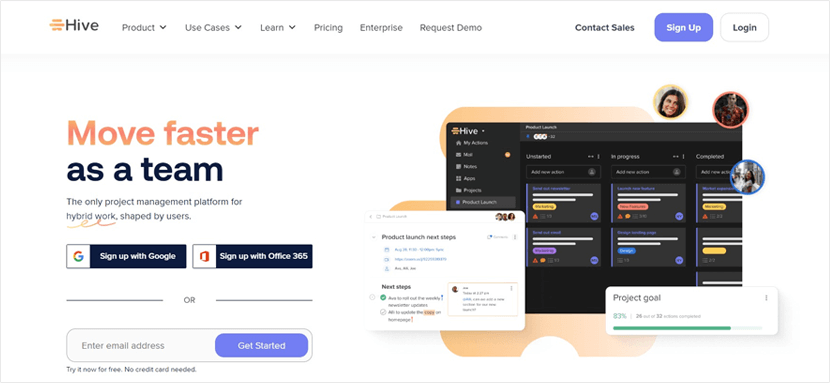
Hive
A project management tool designed for flexibility and integrations, facilitating efficient team collaboration.
Why Choose Hive?
Hive is project management software that offers a centralized platform for teams to manage their projects, tasks, and processes. It’s designed to support the way teams work, whether that’s with Gantt charts, Kanban boards, or matrix-style layouts.
Hive also integrates with over 1,000 apps, making it a hub for all your team’s work.
Key Features of Hive
- Flexible Project Views: Choose from Gantt, Kanban, portfolio, and other project views.
- Action Cards: Assign tasks, due dates, and labels to team members.
- Hive Analytics: Use machine learning to predict future project risks.
- Hive Mail: Integrate your email inbox into your project management tool.
- Hive Chat: Communicate with your team without leaving the platform.
- 1,000+ Integrations: Connect Hive with your existing tools and streamline your workflow.
Pricing Information
Hive offers three pricing tiers:
- Free Plan: Suitable for small teams with light project management needs. It includes up to 10 users, 200MB storage, and unlimited tasks.
- Teams Plan: At $12 per user per month, this plan is designed for running multiple projects. It includes unlimited storage, workspace members, and additional features like time tracking and cloud storage integrations.
- Enterprise Plan: This plan is for teams needing Hive’s full suite of add-ons, extra support, and enterprise security. It includes enhanced security controls, custom analytics, and a dedicated Customer Success Manager. Pricing is available upon request.
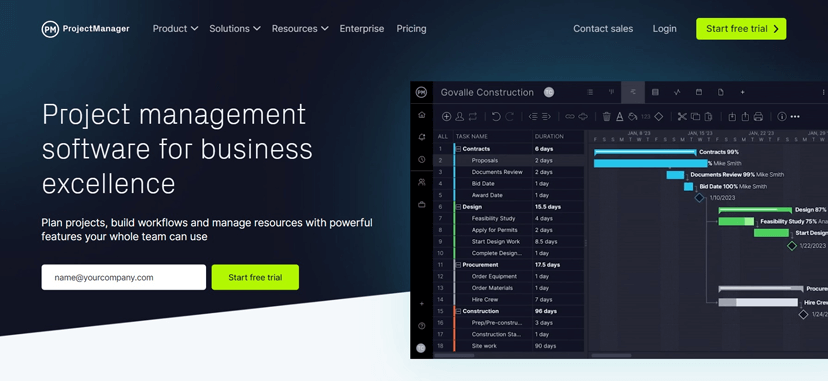
ProjectManager
ProjectManager helps you manage tasks, track progress, and collaborate in real-time.
Why Choose ProjectManager
ProjectManager provides a platform for managing projects of all sizes. It’s designed to streamline IT processes, reduce lead time, ensure quality, and perfect your process.
Whether you’re in manufacturing, construction, IT, or professional services, ProjectManager can help you create schedules, manage crews, and deliver under budget.
Key Features of ProjectManager
- Gantt Charts: Set milestones, connect dependencies, and track progress.
- Dashboards: Collect and view real-time data on your work for key insights.
- Project Portfolios: Manage portfolios, align objectives, and get high-level overviews.
- Reports: Generate in-depth, easy-to-read reports to share progress.
- Kanban Boards: Prioritize and execute your work with transparency and agility.
- Task Lists: Organize and manage your tasks to boost team productivity.
- Collaboration: Share files, add comments, and work together in real-time.
- Workflow Automation: Create automated workflows and improve productivity.
Pricing Information
ProjectManager offers three pricing plans:
- Team Plan: $16/user/month (billed monthly). This plan includes project planning and scheduling, task management, essential reports, and more.
- Business Plan: $28/user/month (billed monthly). It includes all features from the Team plan, plus advanced analytics, custom templates, and timesheets and approvals.
- Enterprise Plan: Custom pricing available upon request. It offers all features from the Business plan, plus personalized training, a dedicated account manager, and priority support.
Try Teamly Today for Streamlined Project Scheduling
We’ve explored a variety of project scheduling tools in this article, each with its own strengths and unique features.
We invite you to try Teamly for free and see the difference it can make in your project scheduling.
Teamly is not just about setting deadlines, it’s about creating a clear, visual roadmap for your project that everyone can follow. It’s about boosting collaboration within your team, ensuring work is evenly distributed, and keeping your project on track. With its user-friendly interface and powerful features, Teamly takes the complexity out of project scheduling.
But don’t just take our word for it.
Whether you’re a small team just getting started or a large organization with complex projects, Teamly has a plan to suit your needs.