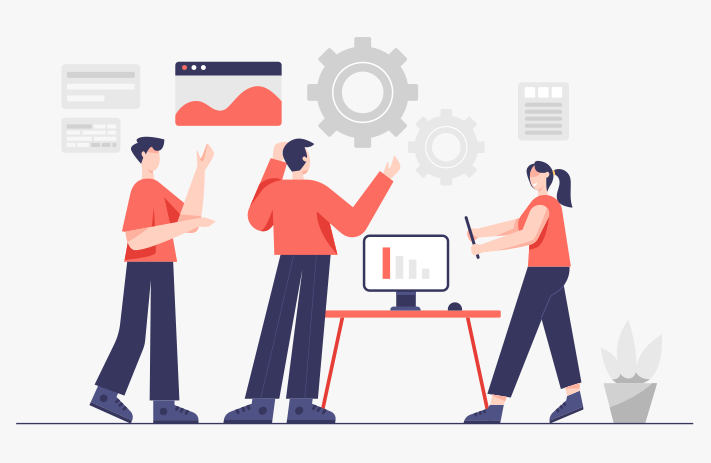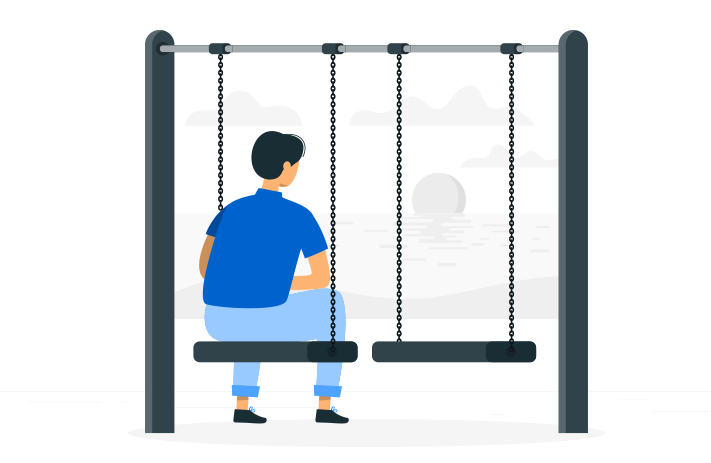Click the button to start reading
9 Proven Project Management Techniques to Achieve Project Goals Faster
Have you ever seen a ship sailing without navigation? A pilot flying blind?
Chaos, right?
Managing projects without the right techniques can feel like that wild ride.
But hold up. These techniques aren’t just random rules scribbled on a napkin. They’re the best strategies that experts have figured out after tons of trial, error, and wins.
This complete guide will help you discover the best project management techniques that have stood the test of time. You’ll find out how each of the PM techniques works and what its benefits and limitations are.
Before we move on, let’s start with a quick definition.
What Are Project Management Techniques?
Project management techniques are like special strategies to help you plan, do, watch, and control projects effectively. They make sure projects finish on time, within the budget, and with good quality.
Next, we’ll explore the top nine project management techniques that are suited for different types of projects.
A. General Project Management Techniques
1. Work Breakdown Structure (WBS): Breaking Your Project into Smaller Pieces for Clarity.
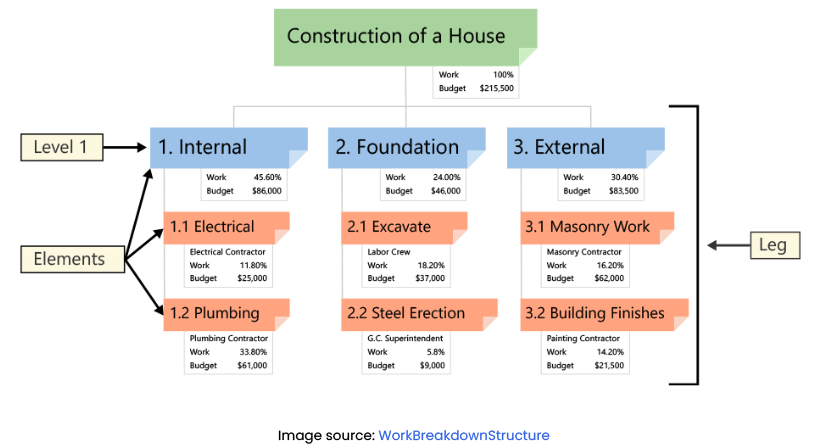
How it works
A Work Breakdown Structure (WBS) breaks the entire project into smaller, manageable tasks. So, you start with the main goal and then break it down into sub-tasks. Next, you break those sub-tasks into even smaller pieces. This continues until you have a clear picture of all the work that needs to be done.
Best for
WBS is great for complex projects where tasks can get overwhelming. It helps teams understand what’s needed, who’s responsible for each part, and how everything fits together. Plus, it’s useful when you want to track progress at a detailed level.
Drawbacks and limitations
While WBS is powerful, it can become overly detailed if not managed carefully. Breaking tasks down too much can lead to confusion or difficulties in tracking. Also, it might not cover all aspects of a project, especially things like communication or team engagement.
Examples
Imagine building a software application. Your WBS might include phases like planning, design, coding, testing, and deployment. Each of these phases would be broken down into specific tasks, such as creating user interface designs or writing code modules.
2. Critical Path Method (CPM): Finding the Quickest Path to Completion.
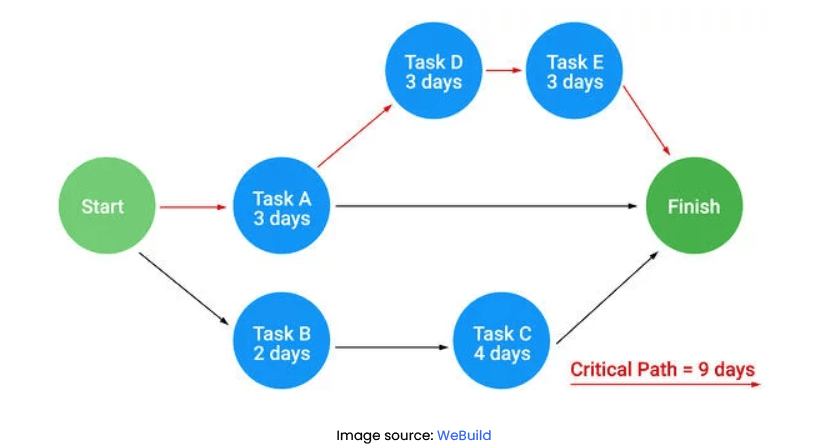
How it works
The Critical Path Method (CPM) starts by identifying all the tasks needed for the project. Next, it figures out the longest path of tasks that must be completed in order. This path, called the critical path, determines the project’s shortest possible duration. Tasks on the critical path are super important. Why? Because any delay in them delays the whole project.
Best for
CPM is perfect for projects where timing is absolutely crucial. That’s why it’s great for projects with many tasks and dependencies, as it helps you find the tasks that matter for staying on track.
Drawbacks and limitations
However, CPM might not be as flexible for projects where tasks can change frequently. Plus, it assumes that task durations are fixed, which might not always be the case.
Examples
Let’s say you’re building a new office space. CPM would lay out all the tasks, like designing, construction, and furnishing. It would then highlight the tasks that, if delayed, would push the project’s finish date. And if you need more help, check out this complete guide to learn how to use the CPM in project management.
3. Program Evaluation and Review Technique (PERT): Predicting Timelines with Smart Math.
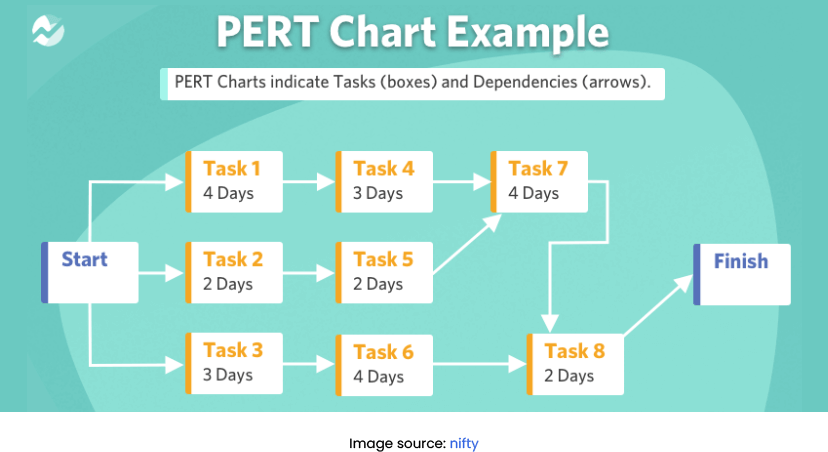
How it works
Program Evaluation and Review Technique (PERT) helps you peer into multiple futures of your project. Here is how.
First, it gathers the best-case, worst-case, and most likely estimates for task durations. After that, it combines these estimates to calculate an expected duration for each task. Only then does it offer you a range of potential project durations.
As a result, PERT helps to manage uncertainties by showing a more complete picture of your project’s possible timelines. It also reveals the critical path, similar to CPM, pinpointing the most important tasks.
Best for
PERT shines when uncertainty looms over your project. Whether you’re unsure about how long tasks will take, PERT’s method of considering multiple scenarios helps you plan for various possibilities.
Drawbacks and limitations
Still, when it comes to using PERT, there’s a catch. You’ll need to put in extra work to gather and analyze various estimates for each task. Plus, keep in mind that PERT doesn’t match every project seamlessly. It’s based on certain assumptions about how tasks’ durations are distributed, and not all projects fit into that mold.
Examples
As an illustration, consider launching a new product. PERT would examine the optimistic, pessimistic, and most likely durations for every task. This may include anything from prototyping and testing to marketing. With this insight, you would get several potential launch dates.
B. PM Techniques for Traditional and Structured Projects
4. Critical Chain Project Management (CCPM): Focus on Finishing Strong by Managing Delays.
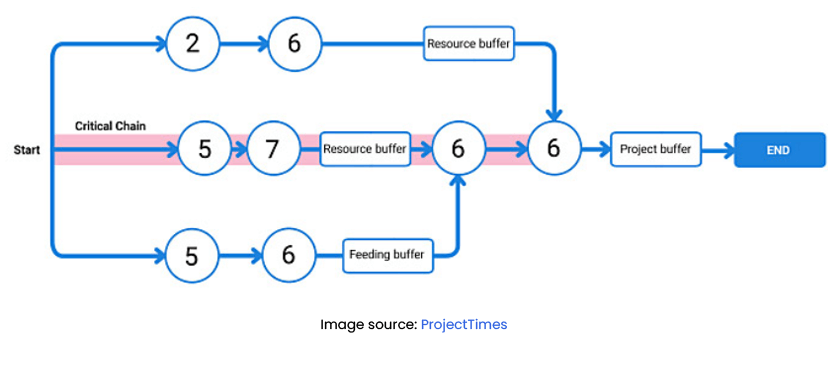
How it works
Critical Chain Project Management (CCPM) is all about using resources well and making the project move smoothly.
First, it finds the most important tasks in a row, where if something gets slow, the whole project could take longer.
Then, it uses a trick called “buffer management.” Instead of adding extra time to each task, CCPM saves extra time at the end of those important tasks. This makes tasks go faster. And if any hiccups happen and things get delayed, that saved extra time swoops in to save the day.
Best for
CCPM is excellent for projects with limited resources or complex dependencies. It’s particularly helpful when tasks run longer than estimated, helping to manage uncertainties and deliver projects faster.
Drawbacks and limitations
If your working environment isn’t familiar with the CCPM principles, you may find it difficult to implement this PM technique. What’s more, the method’s success depends on accurate estimation of buffer time and effective management of task dependencies.
Examples
Imagine a software development project. Instead of adding extra time to each step, CCPM would put extra time at the very end of the critical chain. This allows developers to focus on completing tasks without worrying about the added time. And they use buffers only if there are delays.
5. Projects IN Controlled Environments (PRINCE2): Making Projects Work Smoothly with Clear Plans.
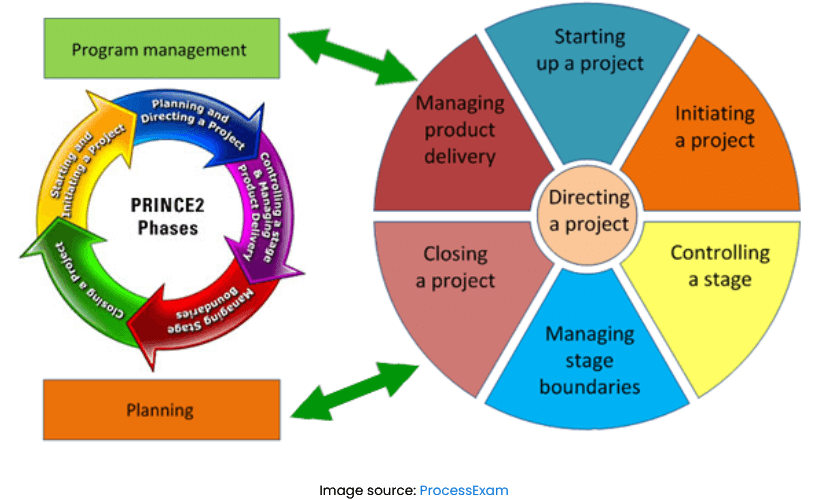
How it works
Projects IN Controlled Environments (PRINCE2) is like your project’s master guidebook. It breaks down the project into manageable stages, each with clear objectives and plans. Next, it defines roles and responsibilities for everyone involved.
PRINCE2 wants us to keep checking on the project all the time. We do this by having regular meetings to make sure everything is going well. The way PRINCE2 does things helps make sure projects are clear, organized, and match the business goals.
Best for
PRINCE2 is best suited for projects that require a standardized approach. It’s particularly beneficial for larger projects with multiple teams or projects involving various stakeholders.
Drawbacks and limitations
Unlike other techniques, the structured nature of PRINCE2 might not fit well with projects that require rapid adaptability. In other words, it might prove to be too inflexible for projects with evolving requirements. Or in industries that demand quick responses.
Examples
Let’s say a tech company is creating a new app. Using PRINCE2, they start strong by defining goals and picking a leader. Then, they map out the plans, tackle tasks, and check progress. Teams fine-tune each app feature and pass the project stages confidently. If anything veers off, they can fix it swiftly.
C. Project Management Techniques for Agile Projects
6. Extreme Programming (Extreme): Teamwork in Coding, with an Exciting Twist.
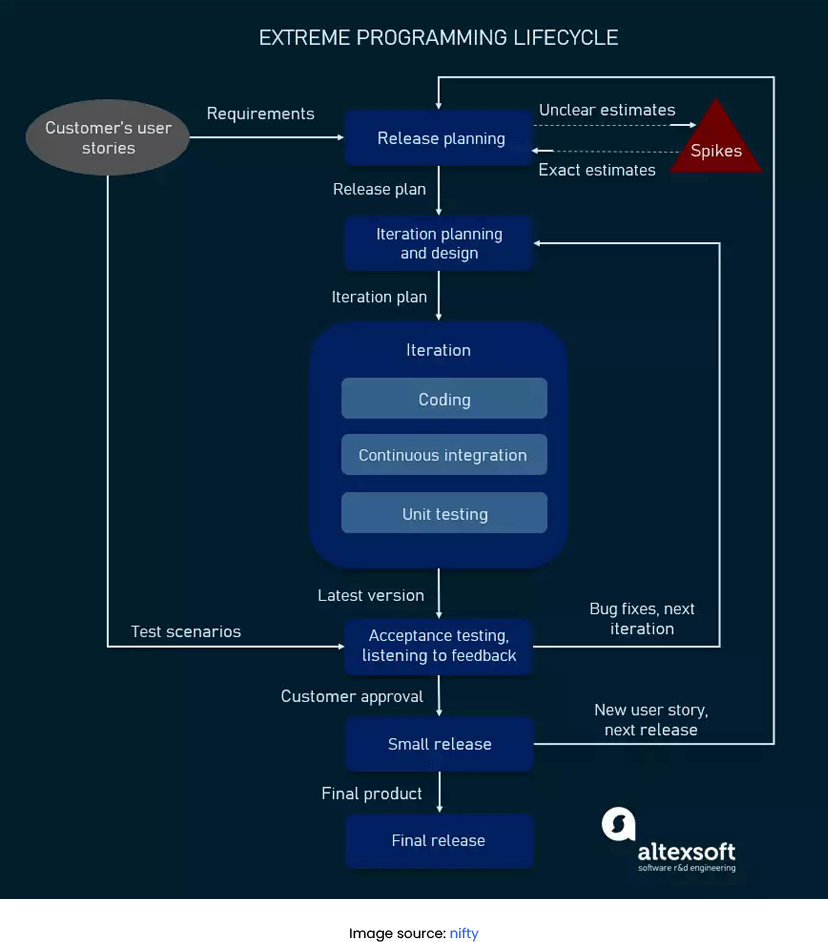
How it works
Think of Extreme Programming (XP) as a project’s hardcore workout routine. At the outset, it champions frequent small releases.
Here’s how it kicks off: the team lays out the plan for the next release, breaking it into tasks. Then, developers team up, going over the code together to amp up its quality. Automated testing is essential, guaranteeing changes don’t disrupt what’s already working.
Continuous communication with customers is key, too, making sure everyone’s synced up.
Best for
In essence, XP focuses on feedback, testing, and customer collaboration. This project management technique shines when the project involves complex technology or when requirements are likely to change. Thus, XP is an excellent PM technique for projects where adaptability and customer satisfaction are of primary importance.
Drawbacks and limitations
XP might not be suitable for all teams. For example, you may find the need for continuous feedback and involvement from stakeholders too demanding. Besides, your project may involve pair programming, i.e. when two programmers work on a single workstation. So, you should make sure this fits your team’s working culture.
Examples
Imagine a software team building a new app using Extreme Programming (XP). They roll out small app updates every couple of weeks, ensuring quick user feedback and continuous improvement. In the meantime, they write user stories to capture features, run automated tests to catch bugs. Besides, developers often work in pairs, sharing knowledge and improving code quality. This approach helps create a top-notch app that evolves with user needs.
7. SAFe (Scaled Agile Framework): Synchronized Teamwork for Epic Results.
How it works
SAFe, which stands for the Scaled Agile Framework, is all about getting everyone on the same page. So, it gives a solid plan to make Agile practices work smoothly, even in big setups.
Here are two of the important principles of SAFe: getting teams to work towards the same goal and making sure everyone talks to each other.
Best for
SAFe works great for big companies with lots of teams working together on big projects. It’s helpful when companies want to make talking, working together, and getting things done easier between different parts of the company. In other words, SAFe usually works best for enterprise project management.
Drawbacks and limitations
If your organization is large, implementing SAFe may require organizational change. Besides, small teams might prefer to use other project management strategies and techniques.
Examples
Suppose we have a financial institution developing a new online banking system. SAFe would give a plan for getting all the teams on the same page. This involves teams who build it, the ones who make sure it’s safe, and the ones who check if it sticks to rules. They’d team up and release things at the same time to follow the rules and make customers happy.
D. Performance Measurement and Analysis Techniques
8. Earned Value Management: Tracking Project Value and Costs Smartly.
How it works
First, consider these statistics. 55% of project managers say that going over budget is a big reason projects fail. It’s one of the top things that can mess up a project’s success and how long it lasts.
Here is when our next project management tactic is so helpful.
Earned Value Management (EVM) is like a financial advisor for your project. Costs and outcomes – these are the main focus of this project management technique.
To start off, it keeps an eye on how your project is going. It looks at what you planned to do, what you actually did, and how much it costs. This way, you can figure out if your project is giving you what you wanted and if you’re sticking to your budget and schedule.
Best for
EVM is most valuable for projects with well-defined tasks and budgets. It’s particularly effective for projects with a focus on cost control and resource optimization.
Drawbacks and limitations
However, EVM can be complex to set up and might not be suitable for projects with rapidly changing scopes or those heavily driven by creative work. It’s also reliant on accurate task and cost estimations.
Example
Let’s say you’re making a new product, like headphones. EVM would track how much you thought it’d cost to design and make them compared to the real costs. Thus, it helps you see if you’re spending too much or if you’re right on the money.
9. Cost-Benefit Analysis: Comparing Spending and Gains.
How it works
Think of cost-benefit analysis as deciding if your project is worth it, like using a scale.
First, you look at how much you’ll spend on workers and materials. Then, you figure out how good the project will be for you. So, will it make you more money or save costs? By comparing money in and money out, you decide if your project makes sense financially and if the good stuff is bigger than the costs.
Best for
Cost-benefit analysis is essential for projects where financial considerations play a significant role. It’s particularly valuable for making informed decisions about whether to proceed with a project or to choose among different project options.
Drawbacks and limitations
Cost-benefit analysis is one of the project management techniques that might not consider non-financial factors (that are important for making decisions).
Example
For a marketing campaign, you should check how much money you spend on ads, content creation, and getting the word out. Then, you look at potential benefits. For example, increased brand recognition, lead generation, and sales. This helps you see if spending money is worth the outcomes you’ll witness.
Let’s Wrap It Up!
Project management techniques are your arsenal of tested weapons. They help you see problems before they happen, use your resources wisely, and change course when needed.
But merely knowing the techniques isn’t enough. You should also be a savvy user of project management tools to lead projects like a pro.
Teamly is your go-to solution if you want to work together in one place and handle tasks easily. With cool features like Kanban boards (for visualizing work), project templates (for doing things the same way every time), and time tracking (for knowing how long things take), Teamly is a total game-changer.
So, level up your skills, learn project management techniques and use the best tools to show everyone you’re not just leading projects. You’re creating a better future for your business and your team.