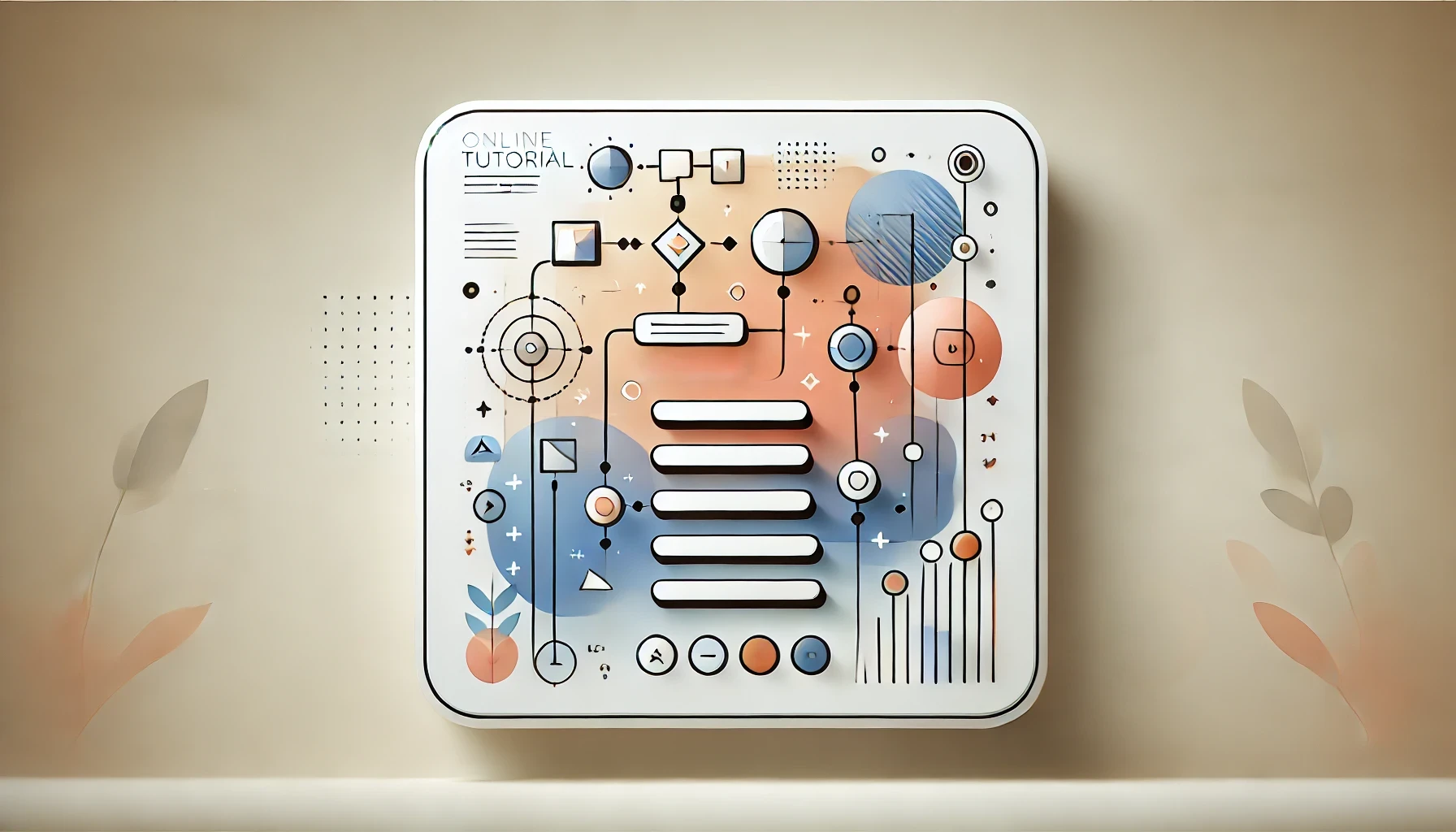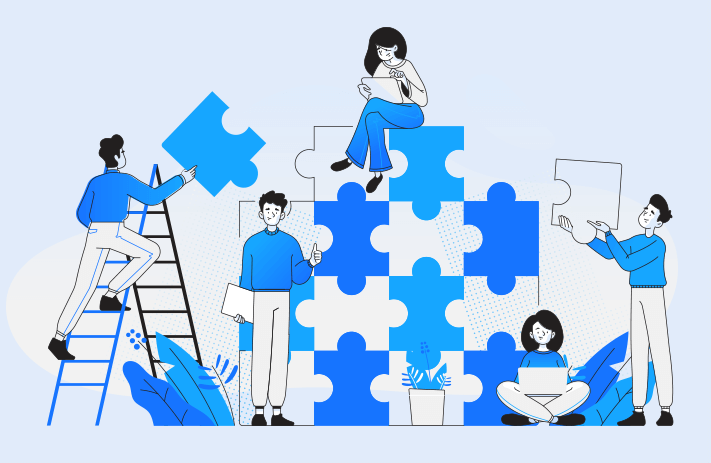Click the button to start reading
How To Create a Step-by-Step Online Tutorial That Keeps Learners Engaged
Ready to turn a complex topic into an engaging, bite-sized learning journey? You’re in the right place.
When you create an online tutorial, you’re not just presenting information—you’re leading learners through a carefully mapped-out experience that helps them build new skills.
The key is to guide them step-by-step and keep them excited about their progress. By balancing structure with flexibility, you’ll ensure that each stage of the tutorial feeds into the next, creating a smooth path for your audience.
Let’s look at exactly how to do that, starting with how to pinpoint your audience’s needs and moving on to concrete methods for boosting retention.
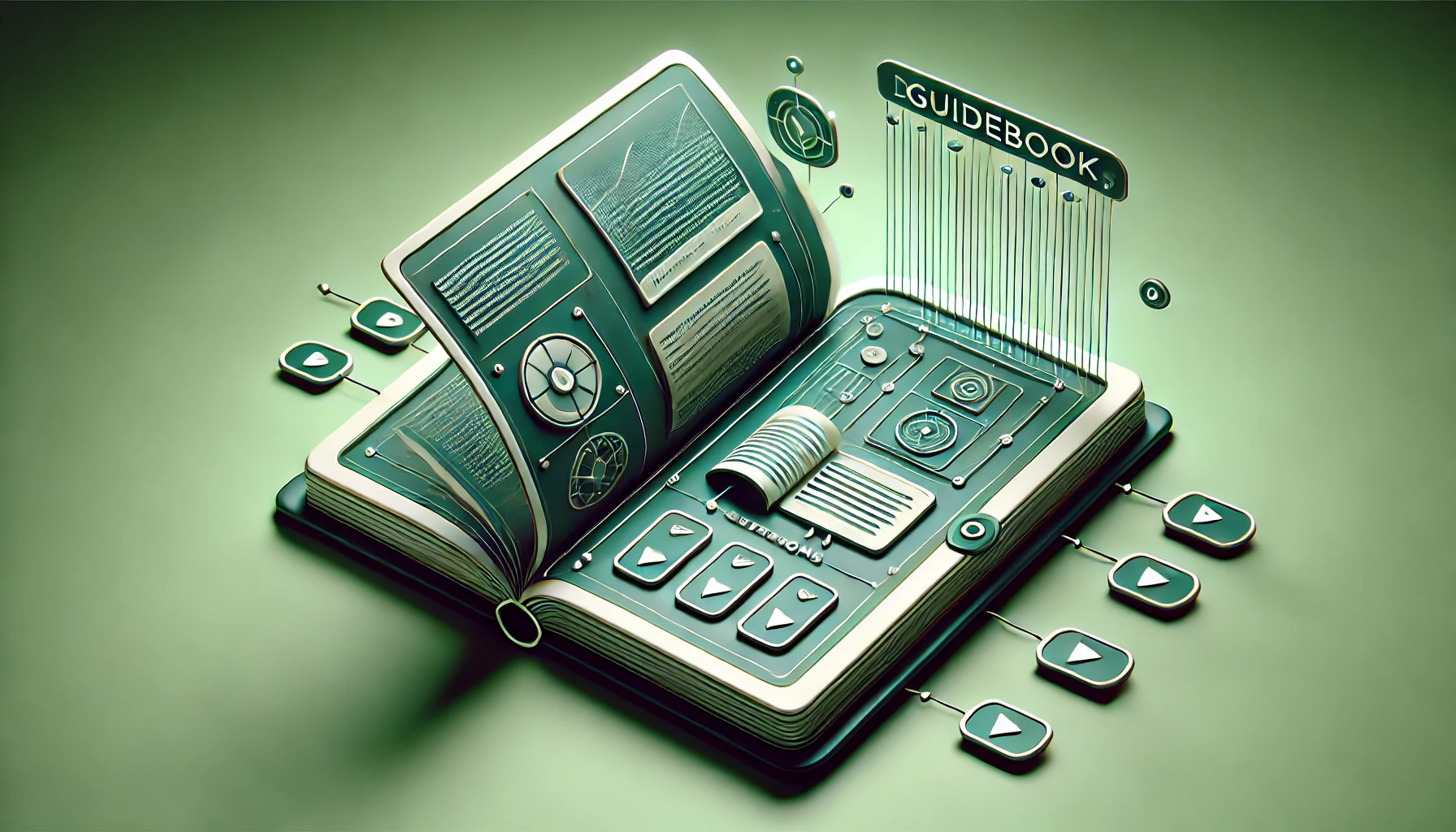
Why a Step-by-Step Format Resonates
Have you ever attempted to learn something new only to give up halfway because the information felt too chaotic or overwhelming?
That reaction is common. Learners want to feel confident that they can tackle a subject without drowning in details. By breaking a tutorial into smaller, logical segments, you build trust.
Each section offers a small win, encouraging learners to move on to the next step.
A step-by-step format serves as a roadmap, showing exactly where to start and where you’re heading.
Think of it as a treasure map with an “X” marking the final goal—every step gets you closer to that prize. This approach taps into a natural human desire: people love incremental progress.
They like to see that they’re making headway, and a clearly defined structure gives them that sense of accomplishment.
Setting Clear Goals
Before you draft a single line of text or record any video, take a moment to pinpoint the goals of your tutorial.
Are learners aiming to master a new software feature? Build a personal brand online? Bake a flawless sourdough loaf?
Clarity around these objectives not only keeps you focused as you create the tutorial, it also lets learners know what they’ll gain if they stick with you.
In the world of online learning, clarity is your ally. When you label each step with a clear outcome—like “Setting up your blog platform” or “Understanding color theory basics”—you make it easy for learners to see how each unit builds on the last.
This helps them gauge their progress and fuels motivation. No step stands alone; each one supports the broader goal.
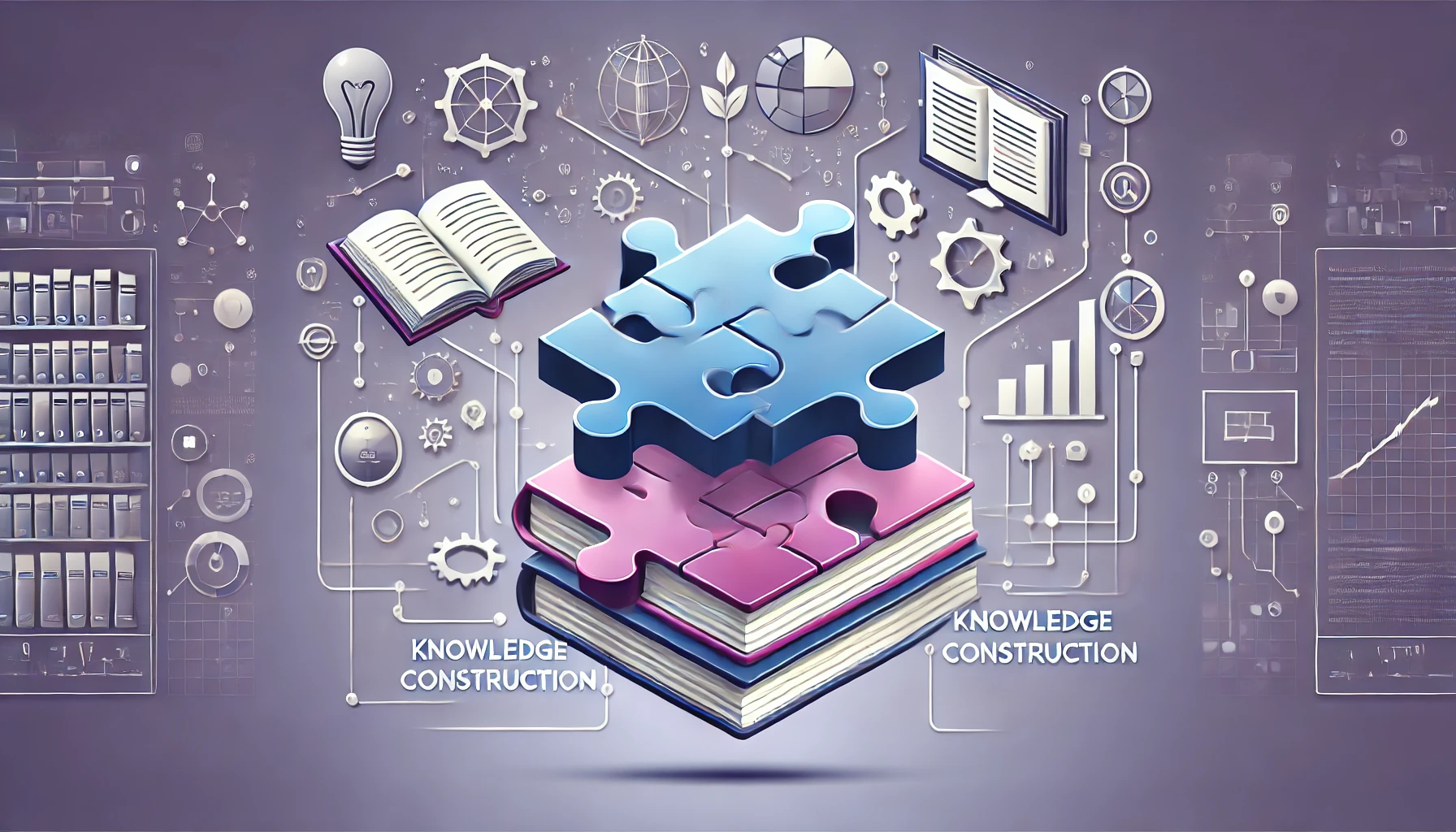
Mapping Out Your Topic
Once you’re crystal clear on your objectives, the next move is to outline the content. Imagine you’re planning a trip.
You need to decide the major stops, rest points, and the final destination. In a tutorial, those stops become lessons or modules. Start by brainstorming every piece of information you might want to include, then organize those ideas into logical groups or stages.
Don’t be shy about chunking bigger segments into smaller sub-sections.
The concept of “chunking” is key in instructional design: people absorb information more readily when it’s delivered in bite-size units. Each chunk should feel substantial enough to justify its own segment, yet not so large that it intimidates or bores your learners.
Choosing the Right Format for Each Step
Online tutorials can take many forms: text-based instructions, recorded screen shares, slideshows, or even interactive quizzes.
One of the best strategies is mixing media to cater to different learning styles. For instance, you might rely on videos when visuals are vital, such as demonstrating a hands-on process. Meanwhile, text or bullet points can shine for quick summaries or lists of equipment needed.
When selecting the format, consider the nature of the skill or knowledge you’re teaching.
If you’re showing how to use Teamly software for better business management, you might screen-record your process and guide viewers through each function. If your tutorial involves creative writing, textual explanations and examples might suit your audience perfectly. Blend formats so that each step reinforces the content and offers variety.

Maintaining Engagement Throughout
Creating a step-by-step plan is one thing; keeping learners engaged all the way through is another.
Engagement hinges on two fundamental aspects: interest and interactivity. The more relevant and interesting your content is, the more learners will pay attention.
But to truly keep them hooked, you need to allow room for interaction—opportunities for them to reflect, apply, or even experiment with what they’re learning.
Action Breaks and Mini-Assignments
Introducing brief activities after each chunk of content offers a powerful way to keep learners on board. For example, after explaining a new concept, prompt them to try it out.
If your tutorial is on web design, have them tweak a section of their personal website right away. If your tutorial is about cooking, get them to experiment with a foundational recipe technique in their own kitchen. By turning theory into practice, you make knowledge stick.
These mini-assignments should be simple enough that they’re not overwhelming, but robust enough that your learners genuinely apply what they’ve learned.
Invite them to ask questions or share their experiences in a community forum if you have one. Even responding to quick quizzes at the end of each lesson can offer a sense of achievement and reinforce the material.
Encouraging Progress Tracking
One surefire way to maintain engagement is to show learners where they stand in the big picture of your tutorial.
Think of it like a progress bar on a video. When you see that you’re 50% of the way in, there’s a sense of momentum to keep going. The same principle works for any type of lesson plan.
Encourage learners to keep a checklist or a simple notes page so they can see how far they’ve come. You might even create a simple PDF they can print out and mark each completed milestone. This kind of tangible progress indicator can work wonders for motivation.

Nailing the Flow of Information
One of the biggest challenges in creating a step-by-step tutorial is determining the sequence of those steps. It’s worth spending extra time arranging your content in a way that feels logical and intuitive. Start with the basics, then build upon them gradually.
Avoid jumping ahead to advanced ideas too soon, or you risk losing beginners. Yet resist the urge to drag out introductory material for too long—you don’t want more advanced learners to get bored.
It often helps to share an overview of the upcoming steps right at the start. This birds-eye view sets expectations and shows that every piece of information will eventually fall into place.
As you move through the content, let learners know how each segment connects to the overall objective. Context is key.
Personalizing the Learning Journey
Not everyone learns at the same pace. Some people love diving into deeper details, while others just want a quick how-to.
Offer resources for further exploration without overwhelming your main audience. This might look like optional readings, links to related articles, or bonus materials in advanced sections.
Offering these options is a thoughtful touch that acknowledges the variety in your audience.
Learners who want to go beyond the basics can explore additional materials, while those who need just the essentials can stick to the main path without feeling bogged down by extra content. This approach helps everyone move at a comfortable speed.

Helping Learners Overcome Common Sticking Points
It’s easy to lose momentum if learners encounter a roadblock and don’t see a clear way to push forward.
That’s why it’s smart to anticipate potential challenges and include strategies to overcome them in your tutorial design. Are you teaching a skill where beginners often get confused around Step 3? Make sure Step 3 includes extra support, like clarifying graphics, real-world examples, or references to frequently asked questions.
These extra touches serve as a safety net. When you acknowledge that a certain step could be tough, you build empathy and show learners that you understand their experience.
This nurtures a sense of connection that encourages learners to persevere.
Providing Ongoing Support
If your tutorial is part of a larger platform, consider creating an online forum or community group. This hub of interaction lets learners ask questions, share tips, and offer encouragement.
Peer support can be incredibly effective. Often, people who have just mastered a new concept are the best at explaining it in relatable terms to those who are still struggling.
If a community forum isn’t an option, regular email updates or check-ins can do the trick. Send a quick note with tips, motivational quotes, or further reading. It’s a small gesture that reminds learners they’re not alone, especially if they’re tackling a tough or lengthy topic.
Wrapping Up and Moving Forward
A well-structured tutorial that steps learners through each stage builds excitement and confidence.
When the final section is complete, think about how you can set learners up for further growth. A bonus project or next-level mini-course might be the perfect send-off, especially if your audience has developed an appetite for learning more.
You’ve broken down a complex subject and kept your audience on track, engaged, and empowered—mission accomplished! But don’t forget to solicit feedback.
A short survey at the end of your course can reveal what worked and what didn’t. This input will help you fine-tune future tutorials to be even more streamlined and impactful.
Your Next Steps
By now, you’re equipped with a blueprint for structuring an online tutorial that doesn’t just talk at learners, but actually walks them through each concept.
The process can be fine-tuned to fit almost any subject, from marketing skills to coding basics.
And if you’re organizing teams or looking for a streamlined approach in the business realm, Teamly software can be your perfect partner to keep projects on track and ensure everyone is aligned with the learning objectives.
At its heart, a great tutorial speaks directly to your audience’s needs, clarifies each stage, and offers tangible ways to practice.
Learners are more likely to finish, retain the information, and—best of all—put those new skills into practice. Every step counts, and by paying attention to each moment of the learning journey, you’re setting up your tutorial for resounding success.