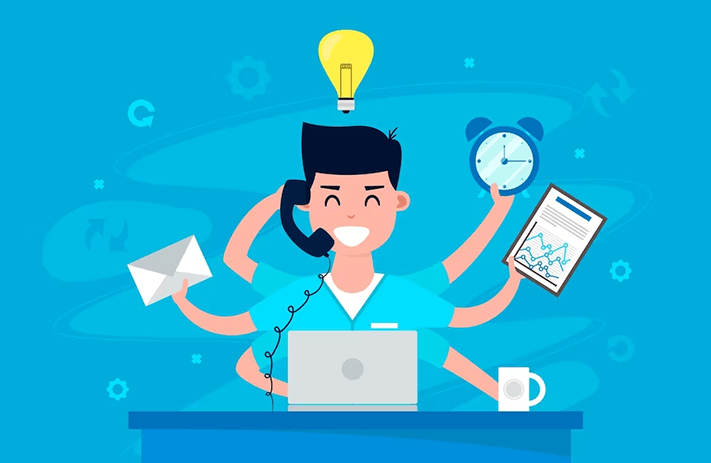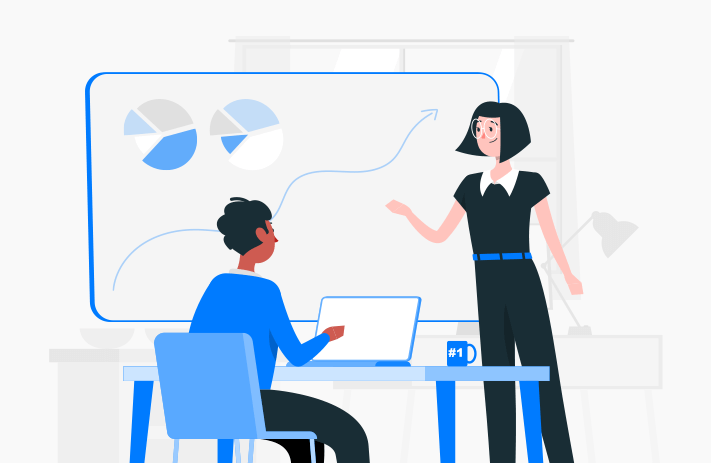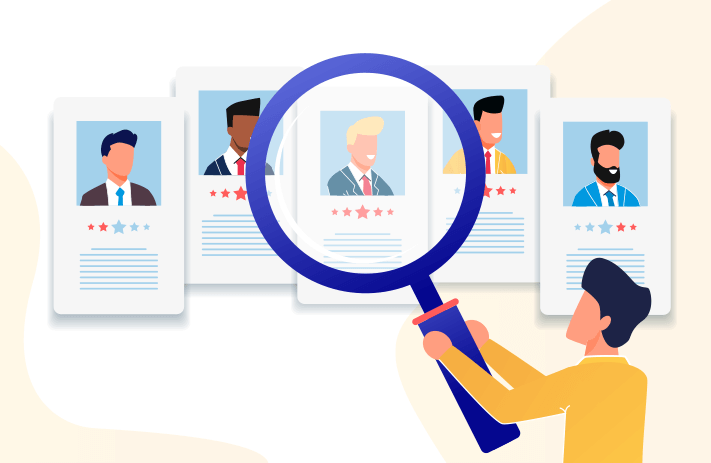Click the button to start reading
How to Use Goal-Tracking Apps to Supercharge your Remote Team
There are plenty of benefits to going remote. That said, remote work also presents unique challenges! One of the biggest is maintaining cohesion and working towards shared goals – when the team is physically dispersed, this can become a bigger task. Goals can be critical to ensure your team is working towards shared objectives. That’s where goal-setting and goal-tracking can help. Have you considered using a goal-setting or goal-tracking app to help you manage it?
Choosing a new tool or app for your team is a sometimes daunting decision. There’s no shortage of information. There are dozens of articles on the “best goal-tracking apps.” Software comparison sites. Recommendations from peers or friends. But nearly every new tool you introduce to your team will have limitations. The challenge is finding the one that has the features you need. That integrates with your preferred tools and programs. That’s visually appealing and easy to use. That has the tracking and reporting functions that will work for your team. And that fits into your budget.
Not a simple task, right?
Today, we will walk you through what we think are the most important things you should be looking for in a goal-tracking app. We’ll start with the basics of setting goals for your remote team, dive into how to track goals – why it’s important, why you should use a goal-tracking app, what to consider when picking your goal-tracking app – and then make a few recommendations for the best apps for goal-tracking out there.
Let’s get into it.
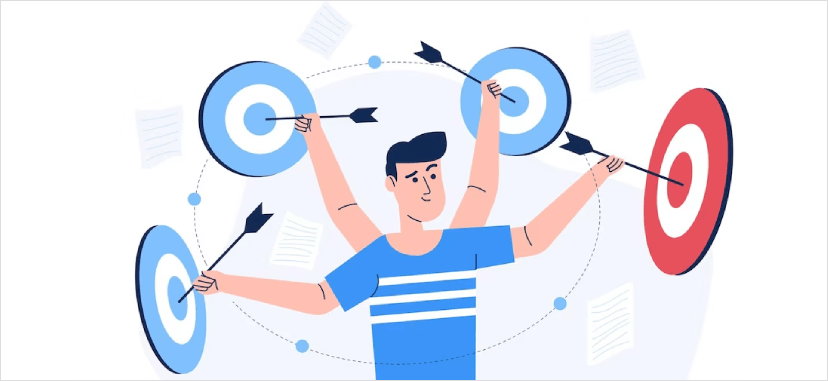
How to set goals for your remote team.
Before making recommendations for tracking goals, let’s talk about goal-setting. Setting goals with your remote team provides a clear sense of direction. It helps align each member’s efforts with a common goal. And this sense of shared purpose can be a driver of motivation and engagement for remote employees. If you haven’t spent much time on this, below is a quick overview of how to set goals for your remote team.
- Understand the purpose and objectives of the team. It can be helpful to start by understanding the team’s overall mission and purpose before setting goals for your team. What are the key objectives you’re working towards, and how do these align with the company’s overall vision?
- Explore the individual roles and responsibilities within the team. With a clear idea of the team’s objectives, the next step is to determine what each team member is responsible for. Understand the strengths of the team, and create a plan for how each team member can contribute to the team’s big objective. This step helps you better understand the resources available to you.
- Get specific with your goals. You’ve probably heard of SMART Goals before. These are specific, measurable, achievable, relevant, and time-bound goals. With a clear understanding of your purpose as a team and the available resources, you can now brainstorm a set of goals that align with the team’s overall objectives.
- Prioritize. Once you understand everything your team could do, it’s time to establish the priorities for your team. Identify the top 3 goals that will be the highest impact or most critical to your team’s overall success, and start there.
- Create an action plan. With high-level goals in place, you can start breaking your project into actionable tasks and delegating them to your team. You can do this using the project management tool or goal-tracking app and any project management method you prefer! What’s important is that you’re taking action not randomly but with focused intent to help your team reach their most important goals.
- Track your goals. You’ve heard it dozens of times by now – being a good project manager requires tracking how things are going and making adjustments as needed. That’s where goal-tracking comes in.
If you want to learn more about goal-setting, we wrote a whole article on how to choose ambitious goals for your business.
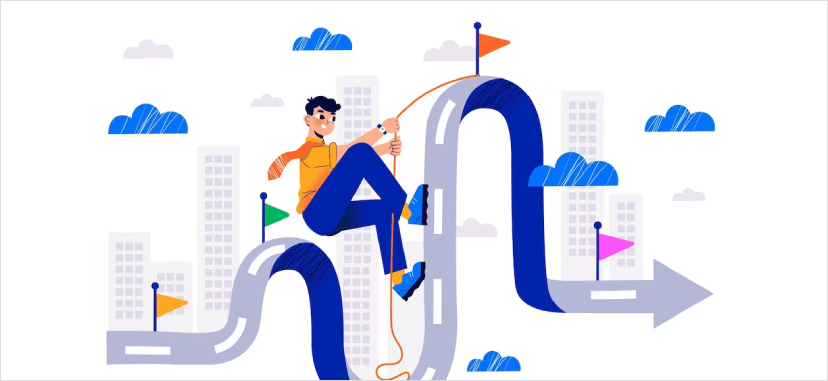
How to Track Goals for your Remote Team
With your team goals set, your next stage will be to track them. Using a goal-tracking app allows you to check your progress regularly to ensure you’re still working towards them. Confirm that they’re still relevant and high priority for your organization. Determine whether your team is on track to hit them. And if not, it will allow you to pivot and find a way to get there.
Why is goal-tracking important?
If goal-setting aims to help align your team towards a common outcome, tracking goals offers its own benefits to remote teams. Here’s a look at some of the benefits of goal-tracking.
- Accountability: Accountability is a powerful motivator, especially regarding teamwork. By tracking progress toward goals, you can not just see if you’re going to accomplish them on time – it allows making adjustments as necessary.
- Focus: Tracking goals also can help you stay focused on the important things. There are endless distractions – procrastination, competing tasks, new plans that pop up – and goal-tracking can help you stay focused on the essential things.
- Motivation: Perhaps the most significant advantage of goal-tracking is motivation. Tracking goals in a visual way or with gamification can help you feel more accomplished or satisfied than when your successes aren’t tracked.
- Improving: Like any benchmarking tool, goal-tracking also helps you better understand what’s working for your team and what isn’t. This can help your team learn and improve over time.
- Celebration: Celebrating your team’s progress – on an individual or team level – is vital for any team! Especially when your team is remote. By tracking progress toward your goals, you’ll be better able to identify and celebrate milestones (and the people who made them happen) when you get there.
Why use a goal-tracking app?
Project management apps help organize teams by creating straightforward tasks, roles, and deadlines. On the other hand, a goal-tracking app takes this a step further by allowing individuals or teams to visualize their progress toward completion. With the help of dashboards, progress bars, or other reward systems, they help indicate overall progress to help keep your team on track, motivated, and engaged.
Often, these two apps can overlap! Some of the best goal-tracking apps on our list are project management or performance appraisal tools with features and functions that make them suited for goal-tracking.
What to Consider with goal-tracking App
As we mentioned above – there are endless options for goal-tracking apps. Plus, a variety of factors will be more or less important based on the needs of your project or team. Below are some things you might consider when choosing your goal-tracking app. Read through the list, and select the top 2-3 factors you’ll consider when selecting your goal-tracking app.
- Who is it for? Some goal-tracking apps are designed for specific team sizes or industries. Was the app designed with teams like yours in mind? Does your industry have unique requirements you might want to check before committing to a goal-tracking app?
- Pricing. How much does it cost? Is the price per user or per team? How will this change as my organization grows?
- Platform and integrations. Is this goal-tracking app web-based, desktop, or mobile? Is it compatible with the devices used by most members of my team? And if you’re using other software – what integration options are available? Are the tools compatible?
- Complexity and ease of use. Some goal-tracking apps are designed for individuals or small teams, while others are complex and scalable at an enterprise level. What does your team need when it comes to complexity? Is it more important that it’s accessible to every user or that you can pull complex reports and pivot data?
- Credibility. Do you prefer a new-to-market app that will grow and change with your team? Or are you looking for something established with more reviews but fewer expected feature updates?
- Customer service. Do you want a responsive and hands-on customer service experience, or are you ok relying on documentation? You can gain some insights from the sales process, but keep in mind that these departments might function quite differently.
- Features. Finally, what are 2-3 specific features that you require from this goal-tracking app? These can be anything from integration to tracking and reporting. How detailed are the reports? Does it offer multiple views? What’s the frequency and flexibility of the reports available? Choose a few of your most important features, and be sure to explore this in your product demo or ask the sales team.
5 Best Goal-Tracking Apps
![]()
Teamly
Teamly is an all-in-one team management solution designed specifically for remote teams. What does all-in-one mean? Teamly combines real-time chat, workflow management, screen capture recording, time tracking, and payroll. Regarding goal-tracking, Teamly’s powerful workflow management tools can help your team work towards overall objectives.
- Who it’s for. Teamly is designed for remote teams of all sizes. Since it rolls many tools into one, it’s perfect for teams seeking simplicity in collaboration and communication. Since every pricing plan allows unlimited users (prices are determined based on your storage and project needs), Teamly can serve as a flexible solution for growing teams.
- Pricing. Teamly’s software ranges from free to $9 per user per month. This is an excellent cost-to-value because it’s not just a goal-tracking app but also a chat, project management, screen recording, and time-tracking tool. As mentioned above, pricing is determined based on storage and project limits rather than team members.
- Features. While Teamly isn’t marketed as a goal-tracking app, many features are available that can help remote teams track towards goals. Most of Teamly’s goal management powers lie in its workflow management tools. For one, Teamly offers a variety of views (board, timeline, and tasks), meaning you can choose the view that works best for your team – the Kanban workflow screen is the best way to use Teamly for goal-tracking. You can also filter by team member to see which cards were completed (i.e., which goals were reached).
- Platform. Teamly is currently available for web and desktop, with a mobile app coming in 2023.
- Tracking and Reporting. Regarding tracking and reporting, Teamly’s easy-to-use Boards let teams view workflows at a glance, so everyone knows precisely where Tasks are in the pipeline. You can also generate time tracking reports, viewing the number of hours your team’s worked for a specific week, month, or year … so you can create realistic estimates for the future. And since Teamly is new to the market, you can expect tons of new tracking and reporting features to roll out in the coming years.
- Ease of Use. Teamly offers customizable Kanban board templates for any business or industry that can help you track project progress. Since it’s an all-in-one tool, it might take time for your team to use it to its full potential.
- Drawbacks of Teamly. There are some limitations on how the tool can be used as a goal-tracking app. That said, it’s a super powerful project management tool for remote teams. Different views, Kanban workflow, and the ability to filter by team enable you to use it for goal-tracking without adding another tool. Another note is that Teamly is new for 2023. The community is smaller, and documentation is still being produced so you can best navigate the tool.
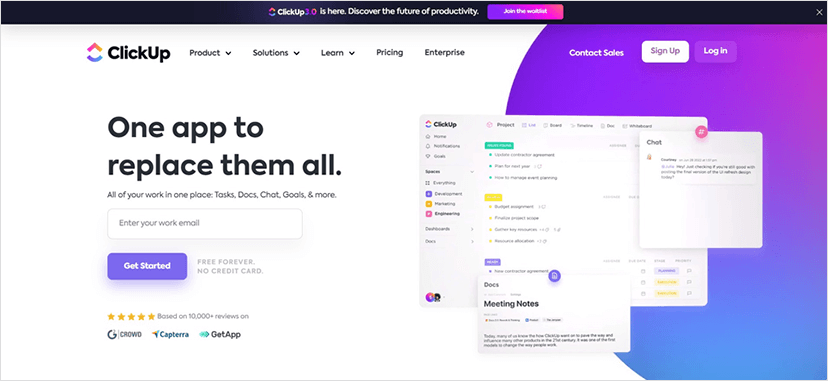
ClickUp
ClickUp is an all-in-one productivity platform that aims to cut back on silos in the workplace. The app aims to bring together tasks, docs, chat, and goals, in one place. Their Goals feature allows users to set, track, and edit goals. You can add details like the name of your goal, due date, who’s responsible, and subtasks. Once a goal is set, you can break it into targets, add different target types (number, true/false, currency, tasks), and measure weekly progress with your goal scorecards.
- Who it’s for. ClickUp is available for all kinds of users. There’s a free plan for personal use with a more sophisticated Enterprise plan for organizations with many large teams.
- Pricing. For individual users, ClickUp is free. They also offer a plan for small, mid-size, or multiple teams for a per-user price of $5-19 per user per month. If you’re an individual or a small team, Clickup is one of the best free goal-tracking apps available.
- Features. ClickUp has multiple views, so you can adapt to Agile, Scrum, Kanban, or any project style. There are also templates, automations, and advanced task features that allow you to identify task dependencies. Additionally, Clickup integrates with third-party software your team might already be using.
- Platform. ClickUp is a cloud-based tool, desktop app, and mobile app.
- Tracking and Reporting: ClickUp offers real-time reporting, and users suggest that pulling reports is straightforward. While there’s a Gantt Chart function, some users have found features limited and challenging to customize.
- Ease of Use. ClickUp has plenty of reviews praising its ease of use! More technical users or people using the tool for personal projects or simple tasks will probably find ClickUp is an easy-to-use tool that helps you manage the tasks in one place. That said, some reviewers suggest that ClickUp has too many features, making the tool unnecessarily complex or overwhelming.
- Drawbacks of Clickup. There are a few recurring criticisms of Clickup. One is that it can be buggy – users report missing cards or new features that don’t feel ready. The other complaint is “feature overload.” While it can be a powerful tool, the setup is complex and takes time. Even once it is set up, less technical users might find it difficult to navigate or challenging to use.
Thinking about ClickUp as your project management tool? Check out a few of our favorite ClickUp alternatives before you do.
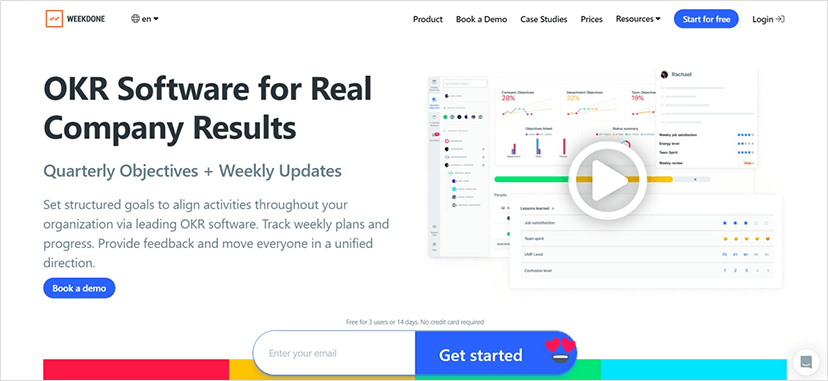
Weekdone
Weekdone is a comprehensive OKR software explicitly designed for small and medium-sized businesses ready to align team and high-level company goals. The software allows you to set structured goals with OKRs, drive performance with initiatives and plans, track progress and have a complete overview, and give your teams a roadmap to success.
- Who it’s for. Weekdone was designed for small and medium-sized businesses. The team size listed on their website is 1-500, with pricing for larger teams available on request.
- Price: Pricing starts from $29 per month but increases significantly the more team members you add. This makes Weekdone one of the more expensive goal-tracking apps per user.
- Features. Since Weekdone focuses on OKRs, the tool makes adding, aligning, and updating OKRs across departments easy. With various views (tree, hierarchy, overall), you can visualize tasks in the way that makes the most sense for your team. Additionally, weekly planning and feedback functions help track toward your goals.
- Platform: Weekdone is cloud-based with a mobile app. That means most of your work will be done online, and there’s no desktop or on-premise tool.
- Tracking and Reporting: While users give Weekdone’s goal management, goal-setting/tracking, and KPI management features glowing reviews, some users find that the reporting and dashboard has room for improvement. One unique reporting feature Weekdone has is a TV dashboard that allows you to present progress.
- Ease of Use: Weekdone was designed to manage complex projects for large teams. With proper setup, the tool is sophisticated, with lots of possibilities. That said, some users find the software difficult to navigate, difficult to set up and suggest there’s a steep learning curve for onboarding teams.
- Drawbacks of Weekdone. Major disadvantages to Weekdone are pricing and the limitations mentioned above. The free trial lets you decide if Weekdone is suitable for your team. Teams of up to 3 can continue using the product for free. That said, this goal-planning app quickly gets expensive as soon as you add additional users. Additionally, while Weekdone can be a valuable tool for setting, tracking, and meeting team goals, you’ll still need other tools to manage the rest of your project.
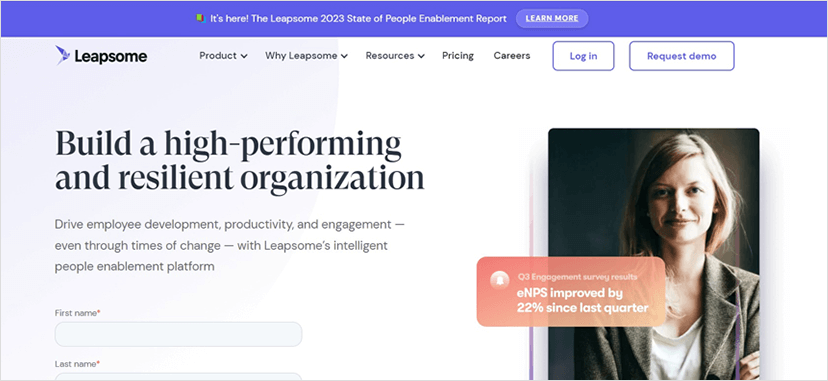
Leapsome
Leapsome is a performance appraisal software that helps leaders develop employees with performance appraisals and 360-degree reviews. Like Weekdone, Leapsome is a Goals and OKR Management tool that can help you align individual team goals with overall company goals. Regarding goal management, some of the best features include recurring goals, feedback, and comment functionality, goal trees, goal analytics, and Jira integration.
- Who it’s for. Leapsome calls itself a “people management platform,” meaning its features aren’t limited to goal-setting. Leapsome is best suited for CEOs and HR professionals who want to help align team efforts with company goals.
- Pricing. Leapsome’s pricing model isn’t entirely transparent, but it starts from $8 per user per month. Unfortunately, there’s no free version if you’re looking to test if Leapsome is suitable for your team.
- Features. Some of Leapsome’s best features are recurring goals, feedback and comment functionality, goal trees, goal analytics, and Jira integration. Users like the frequent updates and how Leapsome can simplify employee reviews and feedback.
- Platform. Leapsome is a web-based tool, meaning you and your team won’t be able to access it via desktop or mobile app.
- Tracking and Reporting: Reviews for Leapsome’s tracking and reporting are overwhelmingly positive. Leapsome boasts that “all your people data goes in one place,” meaning you can customize reports using comprehensive data. Everything from performance to satisfaction can be measured using the tool. Leapsome aims to help users understand the connection between performance with engagement, goals, and learning to understand employee performance better. Some users find that the UX/UI has room for improvement.
- Ease of Use. Leapsome gets high marks for ease of use. Users report that the platform is easy to use and that customer service is readily available for more challenging questions.
- Drawbacks of Leapsome. The biggest criticisms of Leapsome are its UX/UI and its limited ability to integrate with other apps. Since it’s a people management platform rather than a task manager, you might find that you cannot do everything you need to do in one centralized place.
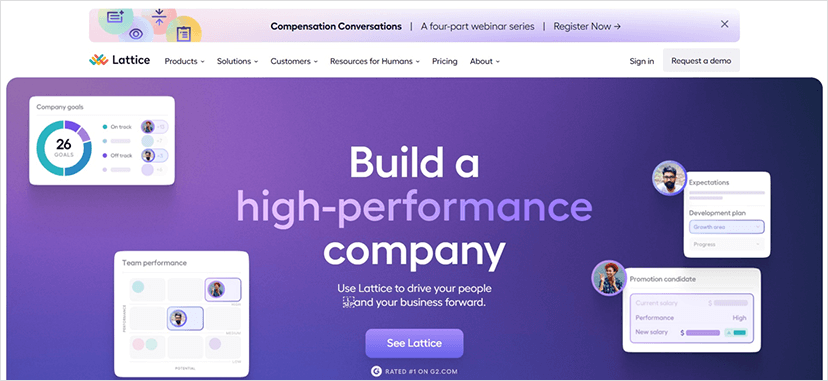
Lattice
Lattice is a performance management system that connects performance management, employee engagement, and career development in one platform. It combines performance reviews, engagement, OKRs, employee development, and more.
- Who it’s for. Lattice is for HR professionals and advertises 5,000+ organizations as users. We’ll get more into pricing below, but their performance management + OKR & Goals plan is $11 per month with add-on pricing for additional features. They ask larger enterprise clients to contact them for a quote.
- Pricing. The price per user is $11 per month, with different per-user pricing if you want to use their “Grow” or “Compensation” features. Enterprise clients agree to a minimum annual agreement of $4,000. While not the cheapest option on the list, most users consider it a good value.
- Features. Lattice’s products include performance management, OKRs, grow (career plans, competencies, etc.), engagement, analytics, and compensation. Lattice also offers several integrations with other tools. Some users report that a few core features must be added to make Lattice their one-and-only HR tool.
- Platform. Lattice is a web-based tool, meaning you and your team won’t be able to access it via desktop or mobile app.
- Tracking and Reporting: Users like the ready-made templates and reporting tools. The “Weekly update” feature is also popular as it allows managers to log their week-to-week for a complete picture of the review cycle. That said, some reviews suggest that OKR tracking could improve and that reporting could be more customizable.
- Ease of Use. Lattice is a robust platform with lots of functions and features. While it gets relatively high marks for being easy to use, some users dock stars, saying the interface could be more intuitive.
- Drawbacks of Lattice. The biggest criticisms of Lattice tend to be that finding what you need and generating reports can be challenging. Other less frequent critiques are around privacy settings, email reminders, language settings, and other things that can likely be managed in settings.
Runner Ups
There are dozens of paid and free goal-tracking apps on the market, so we just pulled our favorites for this list. If you still haven’t found what you’re looking for, here are some of the other options you might consider for your team.
- Clockify
- Coach.me
- Way to Life
- Joe’s Goals
- GoalsonTrack
- Habitica
- Hive
- LifeRPG
- GoalsWon
- Toodledo
- Productive
- Trello
- nTask
- Strides
We hope this helps you choose the right goal-tracking app for your team! And remember, if you’re a remote team, check out Teamly’s all-in-one tool for smarter team management.