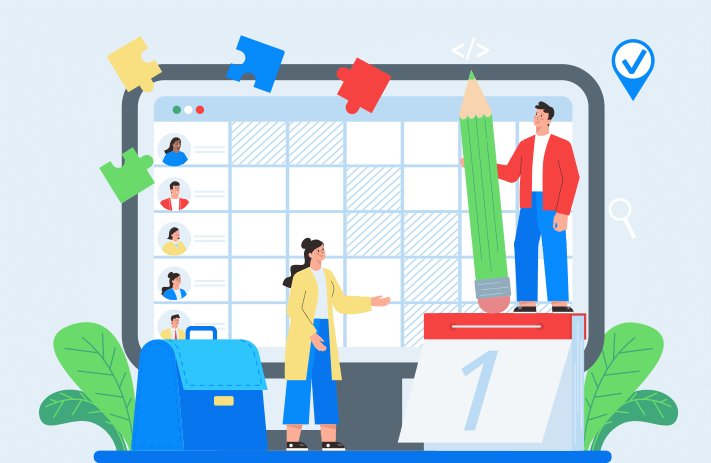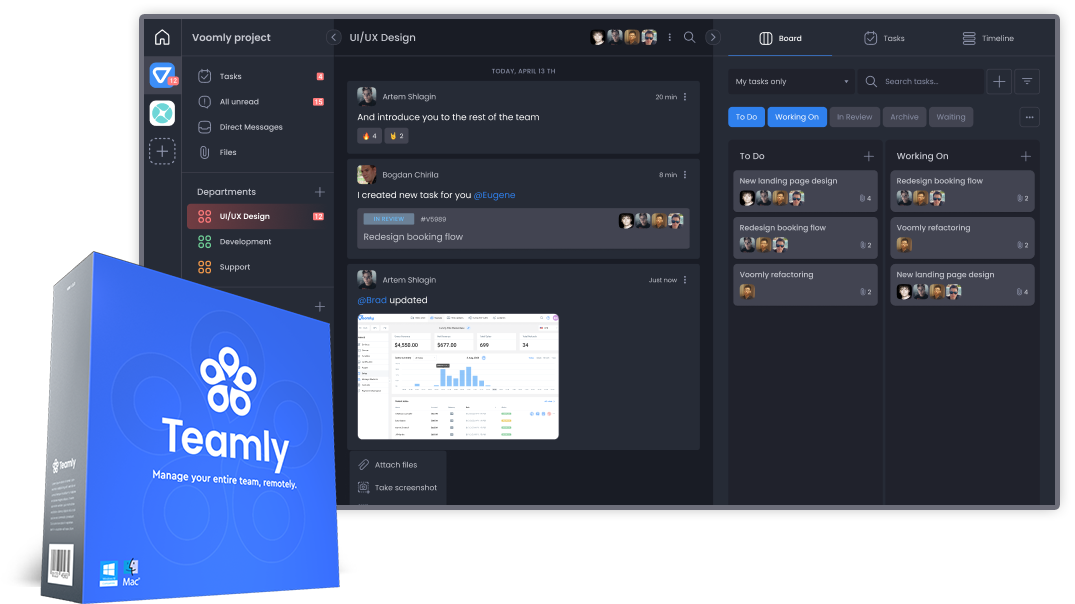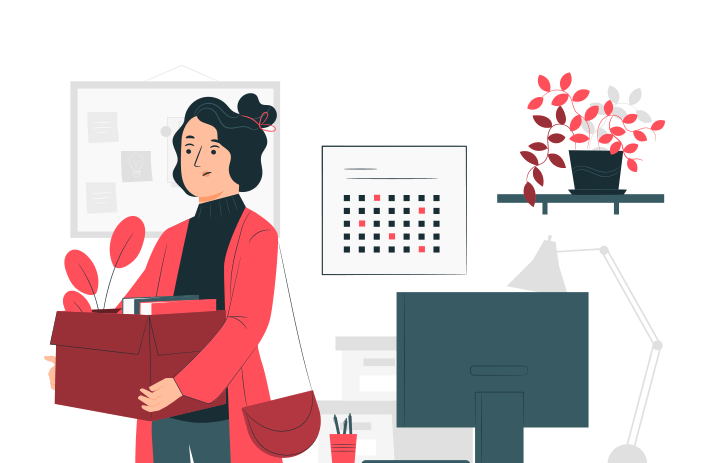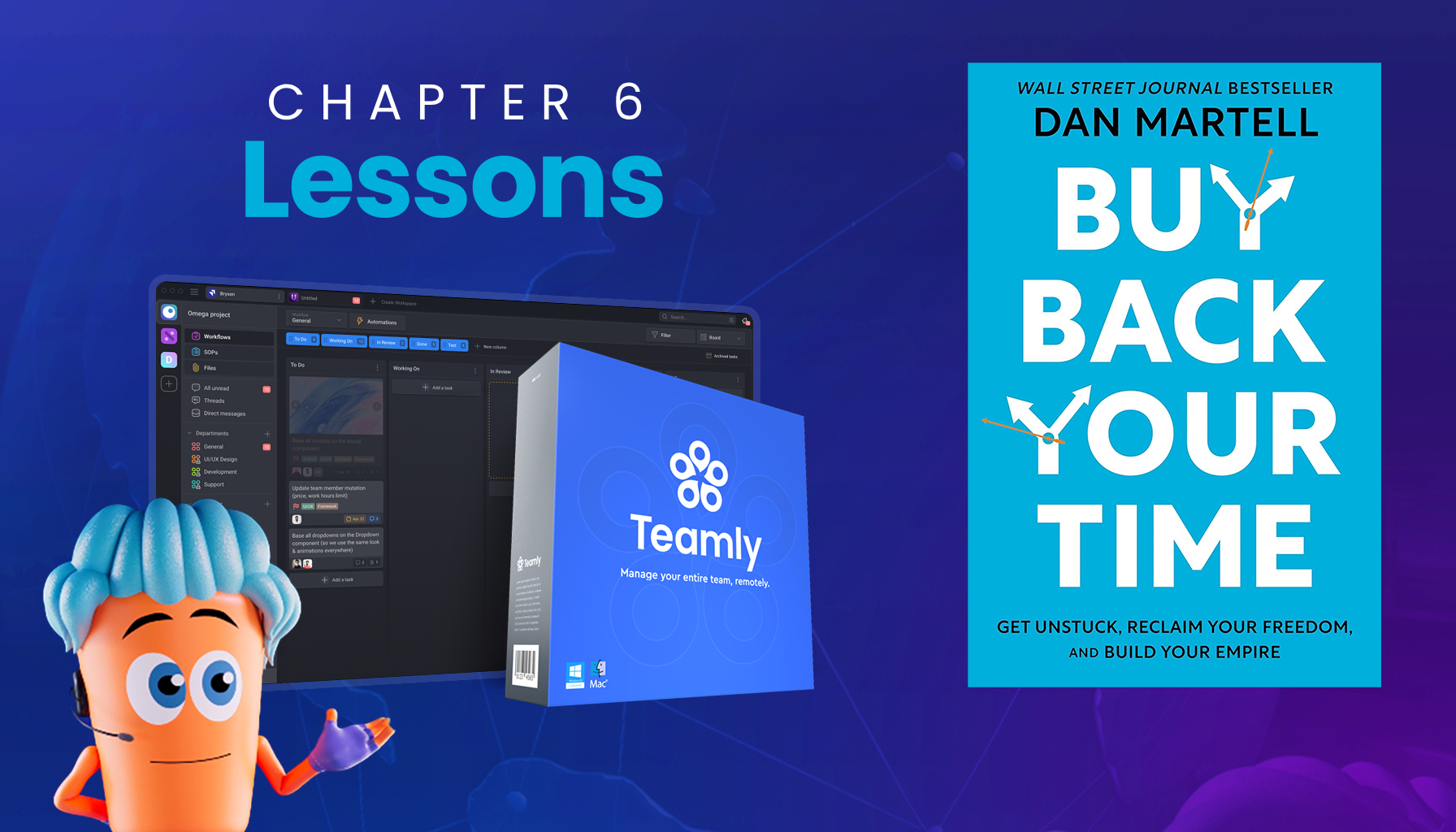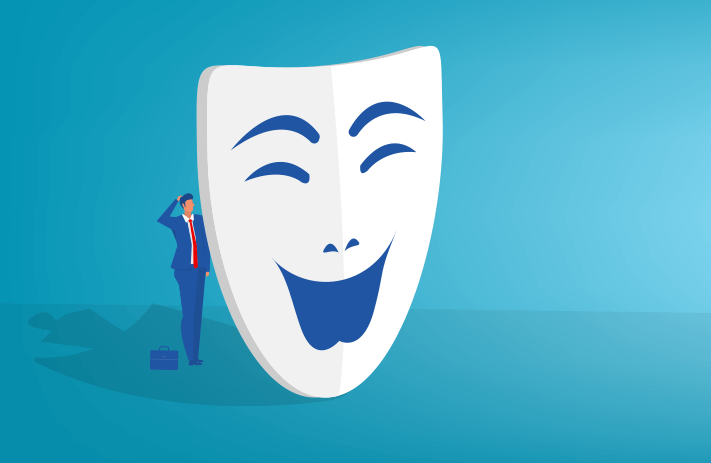Click the button to start reading
Elevate Your Project Management with These 11 Must-See Alternatives to ClickUp
Are you tired of using ClickUp for your project management needs but don’t know where to turn for a better solution? As a project manager, it’s crucial to have the right tools to manage your team and projects effectively. With the countless options available, it can be overwhelming to choose the best alternative.
That’s where we come in! In this article, we’ll dive into the 11 must-see alternatives to ClickUp and why they are worth considering for your project management solutions. From Trello to Asana, we’ll break down the key features, benefits, and comparisons to help you make an informed decision. So, sit back, relax, and let’s explore the world of project management software together.
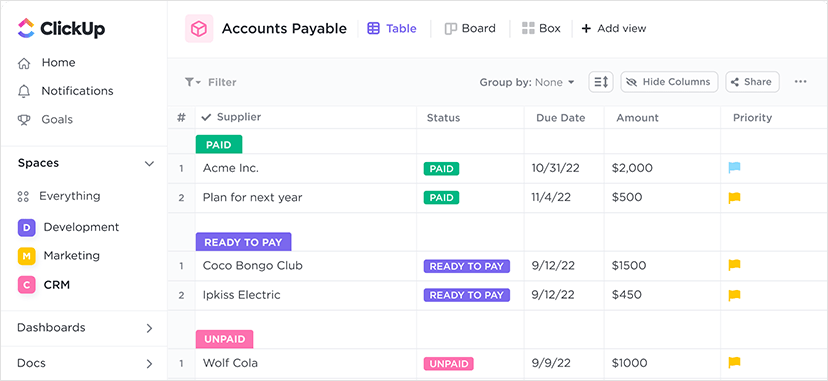
What’s ClickUp?
Before we dive into the alternatives, let’s first understand what ClickUp is. ClickUp is a cloud-based project management tool that allows teams to keep track of tasks, projects, and collaboration.
Initially developed as a personal tool for Zeb Evans’ team, the platform has since become an increasingly popular solution worldwide, suitable for companies of every size. ClickUp provides a state-of-the-art dashboard view and collaboration features with its free version. You can take advantage of native email, multiple customizable templates, plus free integrations.
In addition, ClickUp provides more than 15 views. Whether you prefer a list, board, calendar, or box view – plus Gantt charting, activity tracking, and workload planning options – with the Table View and embed view choices, it’s now possible to observe project details in many different styles based on the kind of project.
The primary view is the list view, which is a grid-like representation of a typical to-do list and shows important information like tasks, subtasks, due dates, how far along those tasks are, and who is responsible for finishing them.
However, despite its impressive feature list, ClickUp may not be the best solution for everyone’s needs. Some users may find navigating the platform overwhelming and confusing. There have also been reports of problems with syncing and data loss, and long wait times for customer service.
ClickUp has many benefits for project managers, but it may not be the right fit for everyone. That’s why it’s essential to consider other options to see which software aligns best with your needs.
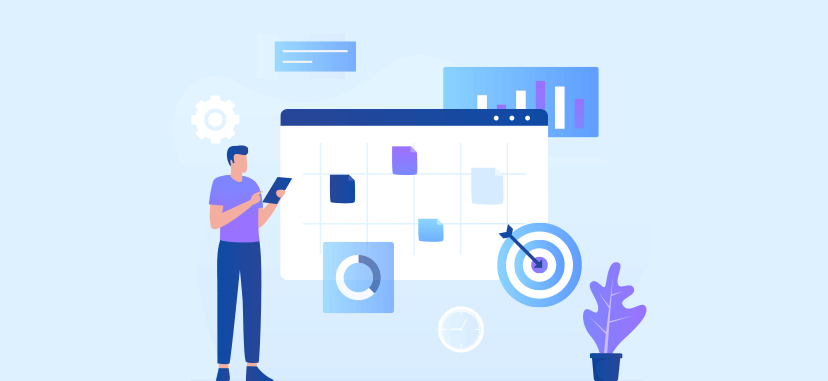
Features Project Managers Can’t Live Without
Okay, so now that we know what ClickUp is, let’s discuss the features project managers must have to run their projects effectively. After all, the key to successful project management is to equip yourself with the right tools.
Every project management software has its own unique set of features and abilities. To ensure that you’re making the right choice for your team, it’s critical to evaluate exactly which features are most essential to a successful project – then make an educated decision accordingly.
- Real-time Collaboration: For remote teams to succeed, seamless collaboration is essential. Project managers must be able to communicate clearly and promptly with their team members. This entails having access to real-time interactions for efficient exchanges of ideas and decisions.
- Task Management: Project managers need to be able to easily create and assign tasks, set due dates, and track progress. They also need to be able to delegate tasks to specific team members and monitor their progress.
- Time Tracking: To accurately measure project progress and avoid deadlines slipping, project managers need to be able to track the time each team member spends on specific tasks.
- Reports & Analytics: Project managers need to be able to generate reports and analytics to keep stakeholders informed and measure project success. This includes tracking the overall progress of the project, as well as individual task progress.
- Customizable Workflows: Project managers need to be able to create and customize workflows to suit the specific needs of their projects. This includes the ability to create custom fields, and set up automated processes for repetitive tasks.
- Screen Capture: To ensure quick reference, the software should provide the ability to capture screenshots and video recordings of work completed.
The 11 Best Alternatives to Clickup
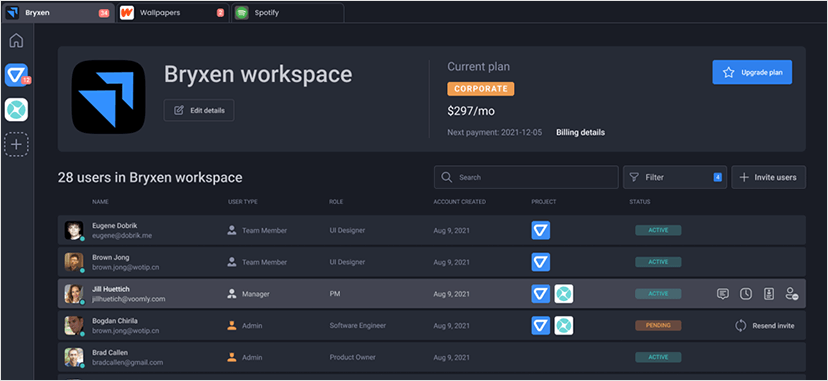
1. Teamly
As a project manager, you want to ensure that your team works efficiently and effectively. But with so many tools available, it can be overwhelming to choose the right one. That’s where Teamly comes in.
With its intuitive design, Teamly brings all the functionality you need to manage your team in one place without any unnecessary features that can make other project management software clunky and complicated.
One of the standout features of Teamly is its real-time chat system. Say goodbye to endless email chains and boring video meetings. You can easily conduct remote brainstorming sessions with instant chat, solve problems, make decisions, and get answers quickly.
The secure platform lets you create chat rooms about specific topics and store all messages, videos, files, and internal communications in a searchable archive. This keeps your team organized and efficient.
The workflow and task management system in Teamly is user-friendly and helps you stay on top of all your tasks, projects, and timelines. With its kanban boards, you can make custom workflows, assign tasks, and automate tasks that you do over and over again. Everyone on your team can see where work is in the pipeline, making task management simple and easy.
As a project manager, it’s important to keep track of the time your team is working and make sure they are paid accurately. Teamly can help with that by offering a built-in timer for team members to clock in and out, and tracking the time worked. With this information, you can easily run reports to calculate the pay for each team member, and even see the project costs and labor expenses in real-time.
Teamly was designed with the needs of remote work in mind. Its features, like screen capture video and audio recording, allow you to communicate more effectively with your team, even when you’re not in the same location. Plus, with the platform’s professional checklists and SOP templates, you can save time by using pre-made templates that make project management simpler.
In short, Teamly simplifies the process of managing your team, making it a great alternative to other project management tools.
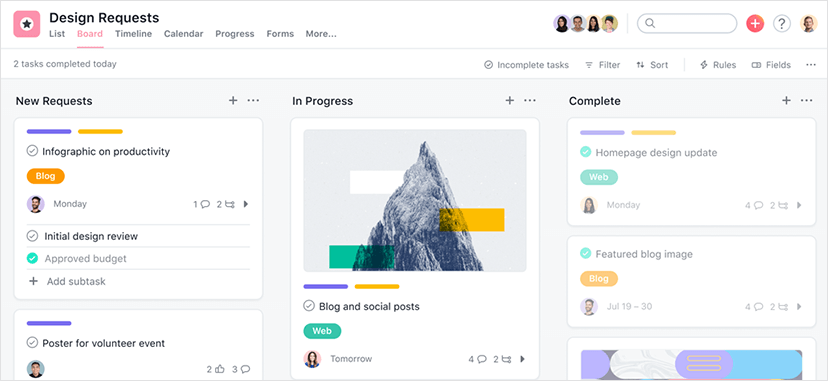
2. Asana
Let’s move on to Asana, another popular project management tool.
Asana is a popular piece of software for managing projects. It has a lot of features and is very flexible. It can be used by teams of any size and type, no matter what their approach to project management is. The software comes with a freemium plan that lets you keep as many projects, tasks, messages, and files as you want. Users can also switch between three different views of a project and export data as CSV or PDF files.
Asana’s mobile apps for iOS and Google Play are highly rated by users. They offer most of the functionality that you need, even when you’re on the go. This is important, especially with remote work becoming more common. The software is also flexible enough to work with Agile, Scrum, and Kanban. This makes it easy for teams to hold sprint planning meetings, track bugs, and do sprint retrospectives. There is also an online glossary that can help you translate Agile Scrum terms into Asana terms.
However, the vast number of features that Asana offers can also be a drawback, making it overwhelming for new users to learn and use. Furthermore, according to some users, customer support can be a challenge. There is no phone support and response times to help desk requests can take days. Additionally, Asana doesn’t have built-in time-tracking, meaning users have to rely on third-party integration to track time. Lastly, Asana can only assign tasks to one team member, which can limit collaboration and teamwork.
Asana is a flexible project management tool with a good free plan and well-reviewed mobile apps. However, the vast number of features and lack of native time-tracking, along with limited customer support and the inability to assign tasks to multiple users, are all drawbacks to consider when evaluating Asana as a PM software solution.
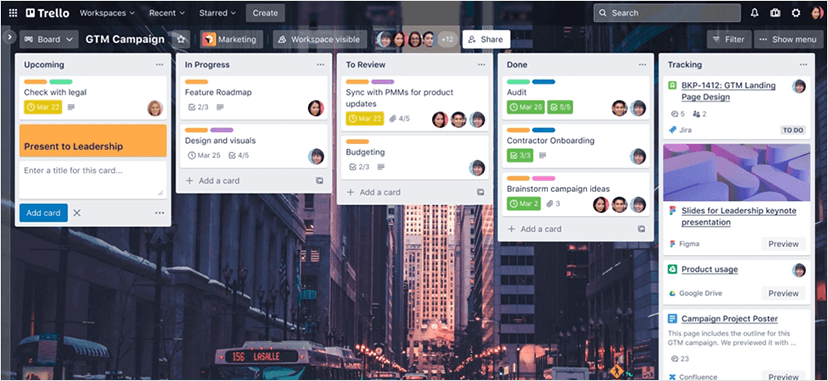
3. Trello
As a project manager, you may be familiar with Trello, one of the most popular project management software. Trello has received an impressive 4.5 out of 5 stars rating based on 21,134 reviews. Many users like that Trello is easy to use and has an intuitive design. They also like that it can be customized with automation and integrations. The free plan is also a big hit for personal productivity and small to medium-sized businesses.
However, Trello also has its limitations. The free plan only offers 10 boards and Trello’s default board view, which might not be enough for bigger projects. The Power-Ups that are meant to enhance the software may end up making Trello more expensive than anticipated. Trello isn’t great for big, complicated projects because it can get messy and hard to keep track of when there are a lot of tasks.
Also, Trello doesn’t have important PM software features like time tracking and progress reports, which can make it hard for project managers to keep an eye on projects and make sure resources are being used well.
That being said, Trello is best suited for businesses with simple project management needs, small projects without task dependencies, and a preference for a whiteboard-style view. If you are looking for a PM software that can handle big, complex projects and provide more functionality, you might want to consider other options.
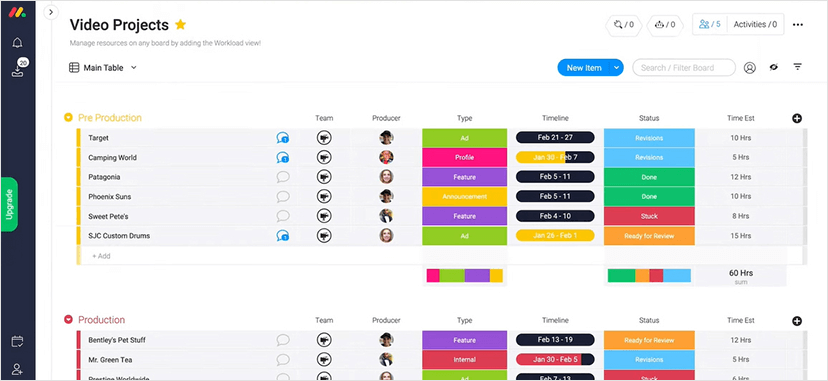
4. Monday.com
Are you looking to make better use of your team’s time and collaborate more effectively? Monday.com might be the answer. This cloud-based work operating system can easily be adapted for project management, sales, HR, operations, IT and more.
Using boards with customizable columns and rows to represent tasks, activities and other elements will ensure a smooth workflow. Visualize them in multiple ways like Kanban view, timeline view or Chart view – all in a colorful dashboard that is easy to understand. Sharing confidential information with external parties is made simple too.
On the flip side, many users note that they often receive too many messages from inbox notifications or the bell; while others find the data space inadequate and certain features hard to retrofit into older boards. In spite of this, Monday.com has garnered an overall rating of 8.7 out of 10 and countless glowing reviews, which speaks volumes about its user-friendly interface and positive experience it provides for teams of all sizes.
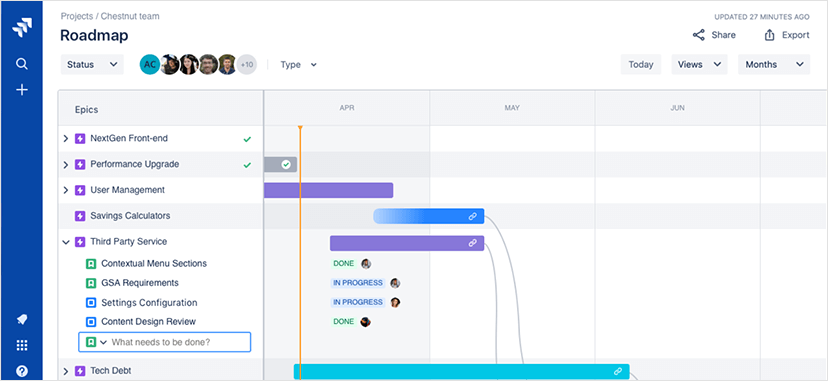
5. Jira
Jira Work Management is another project management software worth considering.
Established by Atlassian in 2002, Jira Work Management provides multiple views for users to access, such as a list view, timeline chart, calendar display, and board view. You’ll have all the vital information in one place, like a project’s tasks, subtasks, and due dates, as well as the status of each lesson and who’s responsible for completing it.
However, it’s important to note that Jira Work Management does have a few limitations.
For example, if you’re using an Agile project management methodology, Jira may not be the best choice for you. Also, with only 23 workflow templates, it’s also limited compared to other project management tools.
Plus, many customers complain that customer support is limited and unavailable outside business hours. There’s, also, no built-in budgeting or invoicing feature.
All in all, Jira Work Management is a top-notch option for businesses that seek to enhance collaboration between non-technical teams, don’t apply an Agile project management approach, and do not need advanced budgeting/invoicing features.
The Free plan permits small teams of up to 10 people to create unlimited projects, tasks, reports and dashboards with ease. Plus, Jira Work Management has thousands of integrations and an intuitive UI that’s simple to use, even if you’re new to project management.
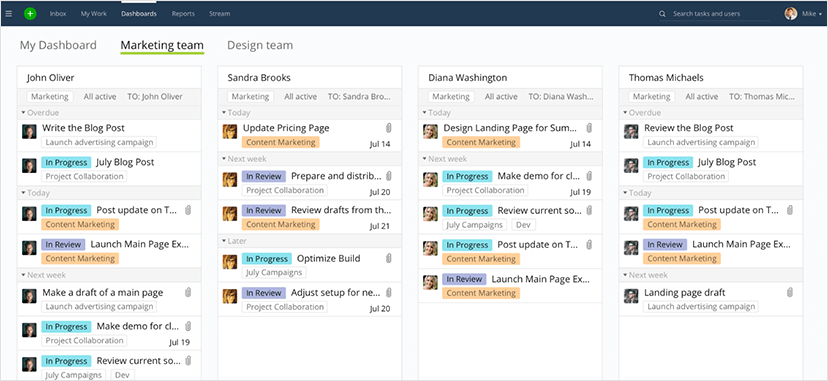
6. Wrike
Wrike is a project management SaaS platform that was introduced in 2006, with a focus on enterprise customers. It offers a way for cross-functional teams to handle projects, workflows, and tasks efficiently. The platform is structured around folders, projects, and tasks, making it easy to categorize your work.
Wrike offers various ways to view project data, from a simple list view to more advanced features such as a board view, table view, Gantt chart, time log, resources, analytics, and more. This versatility is great for any size team and can accommodate a wide variety of project management philosophies.
Unlike many other project management tools, Wrike offers a fantastic free package that permits teams to create limitless projects, tasks and messages, in addition to unlimited file storage.
While Wrike provides a lot of versatility, it is important to note that it does not have native time-tracking capabilities. This can be a drawback for those who need to track time spent on tasks. Wrike can be integrated with time-tracking software, but this may come with additional costs.
Overall, Wrike is a solid choice for businesses that employ large teams with complex needs, use an Agile or Scrum project management methodology, and have the resources to train their team members.
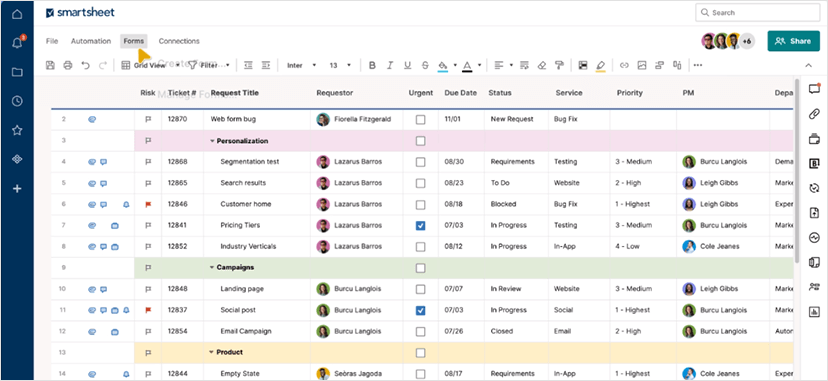
7. Smartsheet
Smartsheet is an innovative collaboration tool, resembling a spreadsheet-like structure that streamlines task management. Assign tasks and subtasks with ease while also managing resources efficiently.
The software was initially released in 2006 but due to its complicated user interface, it was relaunched in 2010 with a more user-friendly version. And it looks like that fixed the problem.
Smartsheet offers hundreds of time-saving templates and template sets that are pre-established and customizable, making it easier for users to get started. In addition to the traditional grid view, the software also offers card, calendar, and Gantt views to give users multiple options for viewing their data.
Users generally appreciate Smartsheet for its collaboration features, extensive template library, and updates introducing new features.
However, some users have criticized the software for its poor customer support and lackluster interface. Despite these criticisms, Smartsheet’s versatility, automation capabilities, and spreadsheet-style interface are key strengths of the software.
Smartsheet is ideal for businesses of medium to large size that prefer a spreadsheet-style interface and has the time, energy, and resources to take advantage of its extensive customizations.
However, Smartsheet does not offer a free plan, and its time-tracking capabilities require a premium add-on or companion software. So, it’s not ideal for remote teams. Additionally, the software does not autosave changes, and updates are not made in real time, so users may need to manually refresh sheets to see the latest data.
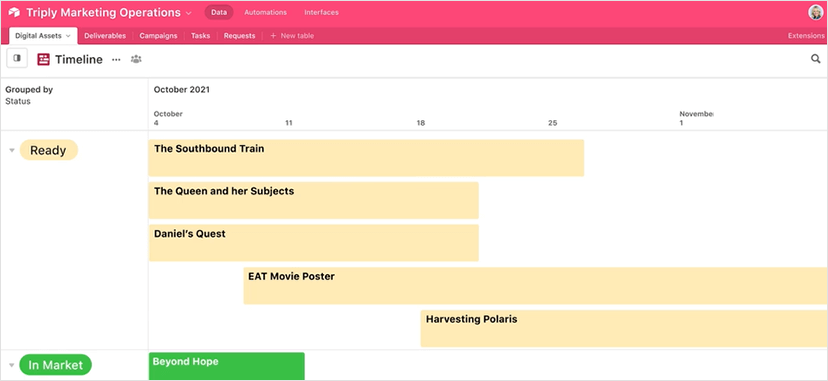
8. Airtable
Like Smartsheet, Airtable is a spreadsheet-like software designed to streamline task management.
It was developed by a group of developers in 2012 with the aim of helping users create collaborative apps without having to know how to code. It can be described as a combination of a spreadsheet and a database and is commonly used for project management, team collaboration, and resource management.
Airtable organizes information through workspaces and bases. Workspaces are a collection of projects that multiple team members can share. For example, a corporation might have separate HR, IT, and Marketing workspaces, while a small business might only have one workspace shared by everyone.
Within each workspace are bases, which are essentially hubs for all the information needed for a particular project or workflow. This could include a base for project tracking, a content calendar, or even a product catalog.
With Airtable, teams can build custom-made tables that are linked together to join data in dynamic relationships. These batches of information can be shared across the board for collaborative purposes. Plus, users have a choice of views when it comes to presenting their data; grid, calendar, form, kanban and gallery are all up for grabs. If you upgrade your plan from Pro or Enterprise level then Gantt and timeline options become available as well.
While Airtable has received positive reviews for its ease of use, versatility, and free plan, it also has its drawbacks. The main complaints revolve around slow customer service and sudden account deletions.
Despite these complaints, Airtable could still be a good choice for businesses with small teams that don’t require robust communication features and are looking for a more flexible tool to manage their data.
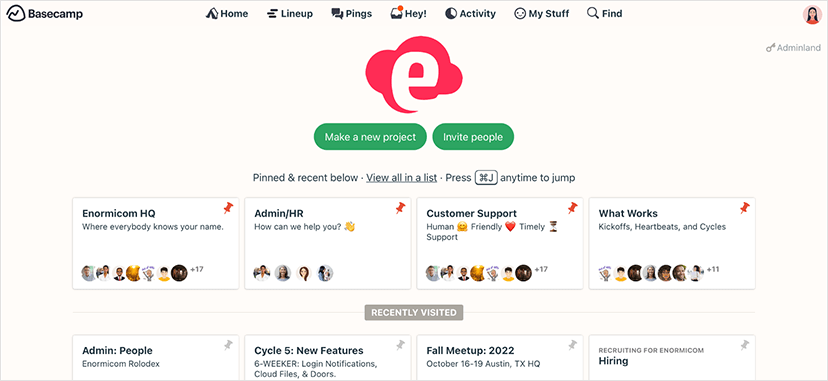
9. Basecamp
Basecamp is a cloud-based solution that offers features for teams, project managers, and even marketing departments to collaborate and manage tasks. One of the standout features of Basecamp is its pricing plan, allowing users to get a substantial number of seats for only $99. It includes to-do lists, which can be assigned to different team members and the system will follow up on when the due date arrives.
Basecamp also provides real-time group chat, which many project management tools lack, and a progress tracking tool for clients. It’s also compatible with a wide range of platforms, including iOS, Android, Mac, and PC, and can be integrated with other tools for reporting, analysis, and time tracking.
While Basecamp is sometimes referred to as a project management tool, it doesn’t have all the features commonly found in PM tools such as time-tracking and Gantt charts. Instead, Basecamp has hubs, which are repositories of information for teams or projects. Crafted with maximum efficiency and productivity in mind, each hub is split into six sections containing a Message Board, To-Do’s List, Docs & Files Folder, real-time Campfire chat feature, Schedule Tab, and Automatic Check-In.
In Basecamp, users can make group announcements, assign tasks, view deadlines, and create user-defined questions for the team. It also provides hill charts to help users visualize progress, but keep in mind that these charts are subjective, based on how a user perceives the project’s progress, rather than objective data.
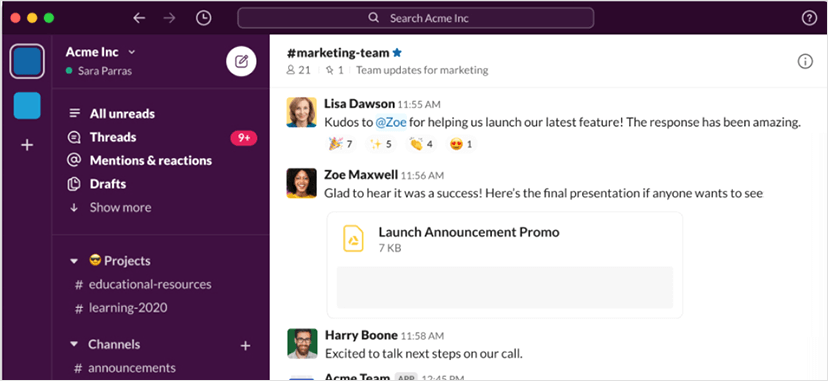
10. Slack
Slack is a tool designed to enhance workplace communication by enabling real-time file sharing and messaging. The communication is organized through channels dedicated to specific topics, with private channels available for more sensitive information. Direct messaging, voice, and video calls between team members are also possible.
The design of Slack is known for its user-friendly and customizable, making it easy for anyone to learn and start using it quickly. With over 2,000 integrations available, Slack can easily connect to other tools that you may be using in your business. Slack also offers customer support through live chat, which is well-received by users.
Slack is ideal for remote or hybrid teams that require real-time chat capabilities, smaller teams without task-management needs, businesses with time-sensitive projects, and freelancers seeking to network with others in specific niche channels.
While Slack offers great chat capabilities, users have reported issues with voice and video calls and the mobile app. Nevertheless, with its free plan, Slack provides access to all basic features and messaging, making it a good option for small teams and startups with limited budgets.
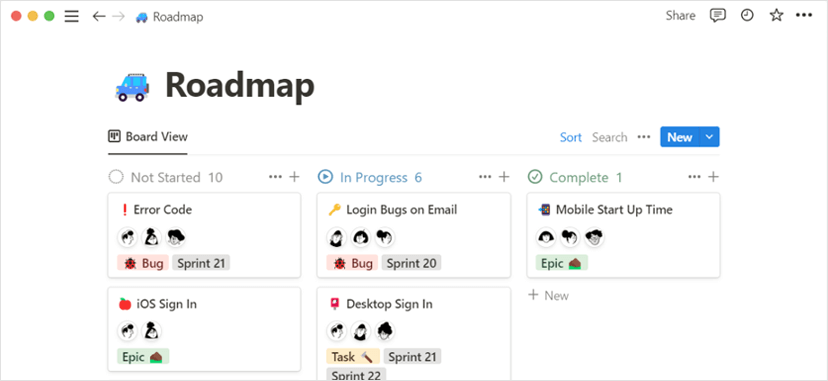
11. Notion
Notion is a versatile task management software that offers a unique way to organize your projects. While it may not have as many features as ClickUp, Notion boasts unique features that sets it apart. One of its standout features is the ability to create interlinking content between your project boards, allowing for easy management and preservation of information.
Notion started out as a simple note-taking tool but has evolved into a comprehensive project management solution. With its visually appealing dashboard and numerous templates, Notion makes it easy for you to get started.
Additionally, Notion offers an extensive library of tutorials that can help you in various use cases, from organizing internal company documents and projects to setting up your personal website using Notion as a content management system.
Although Notion lacks some of the advanced features offered by ClickUp, such as time tracking, custom reporting, and automation, it makes up for it with a simple and intuitive interface. Depending on your needs, Notion might be a great option for you, especially if you don’t require all the additional functionality offered by ClickUp.
If you’re looking for task management software that is easier to set up, has a sleek interface, and is free for single users, Notion might be the perfect alternative. Whether you’re working on personal projects or managing a team, Notion offers a unique solution to help you get the job done.
Conclusion
What do you think? Have you found your perfect ClickUp alternative? With so many options out there, it can be overwhelming to find the right project management software for your team. But, it’s important to remember that finding the right tool for your needs is key to a successful project outcome.
Whether it’s Teamly with its remote team collaboration capabilities, Asana with its robust task management capabilities, Trello with its easy-to-use kanban boards, Monday.com with its powerful visual project management, or Notion with its unique interlinking content feature, each tool has its own strengths and weaknesses. So, take the time to explore the options and find the one that best fits your team’s needs and goals.
At the end of the day, the right project management software can make all the difference when it comes to your team’s productivity and success. So, don’t be afraid to experiment with a few different options to find the best fit (most of them have free trials or plans). Remember, it’s not just about features and functionality but also about the user experience and how the tool integrates with your team’s workflow. Happy hunting!