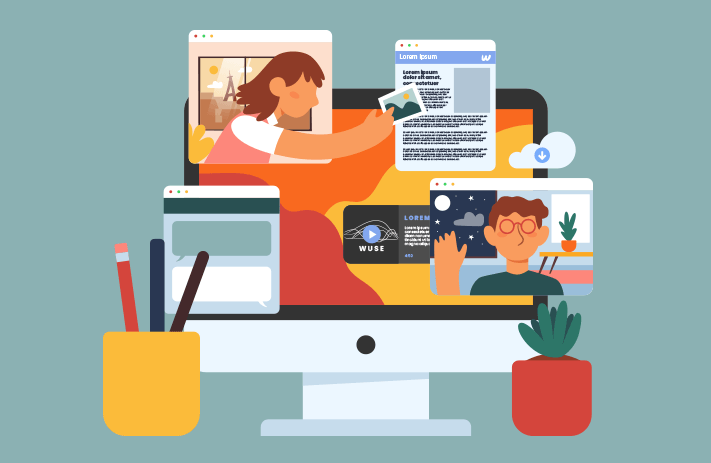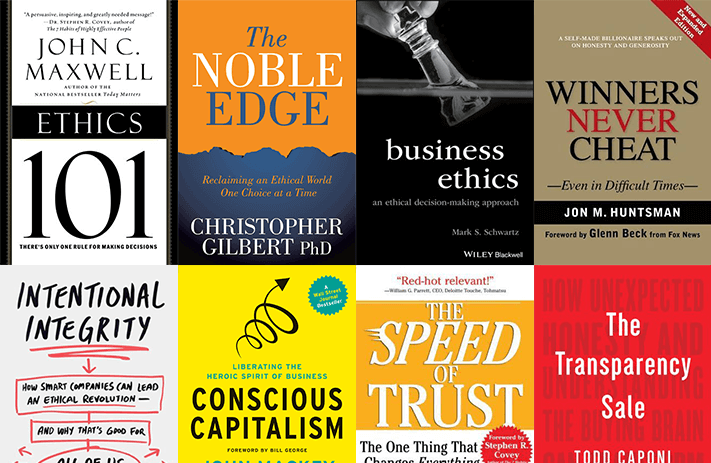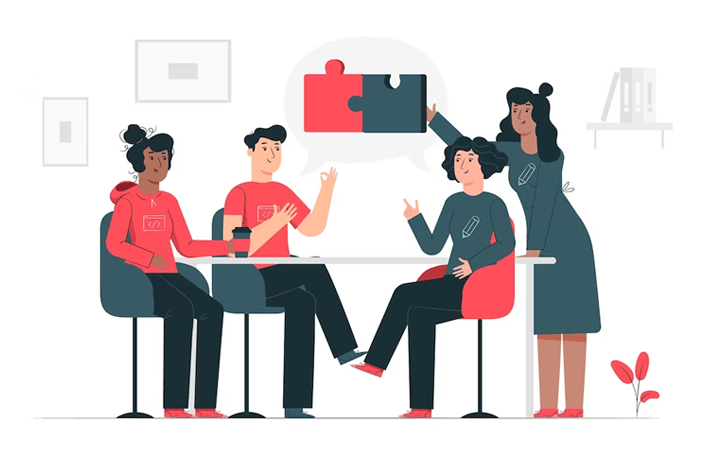Click the button to start reading
The Challenges of Remote Teams: Are They Right For You?
It seems like somebody is talking about working remotely everywhere you turn these days. And for a good reason – remote teams can have a lot of benefits for both employees and employers.
But that doesn’t mean that they’re suitable for every business.
From communication issues to cultural differences, there are many potential pitfalls that can occur when your team is scattered across different time zones and locations.
In this article, we’ll explore the challenges of managing a remote team and discuss who might benefit from this type of setup. We’ll also provide tips on how to overcome some of the common hurdles that come with working in a remote environment.
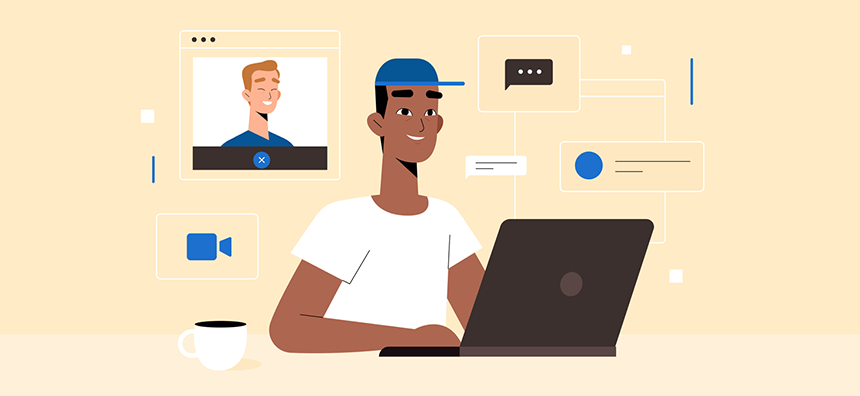
Who Are Remote Teams Beneficial For?
One of the main benefits of a remote team is that it can be an excellent option for businesses with employees located all over the world. This type of setup can also be helpful for companies that have a difficult time finding qualified local workers.
Remote teams are also beneficial for employees who need more flexibility in their work schedule or those who want to work from home occasionally. And, thanks to technology, they’re becoming increasingly common – striking that delicate work/life balance is a really important need for modern employees.
Here’s a quick snapshot of some of the key benefits of using remote teams before we dive deep into the challenges:
Standard benefits:
- Increased flexibility for employees.
- Easier to find qualified workers.
- It can be cheaper than traditional office setups.
- Can improve employee productivity.
- No commute for employees
Emotional benefits:
- Employees feel more in control of their work lives.
- They have a better work/life balance.
- They feel more productive.
- They are less stressed.
Now let’s take a look at some of the challenges you may face if you decide to set up a remote team. We’ll also provide some advice on overcoming these issues so you can get to work with the best team in the world.
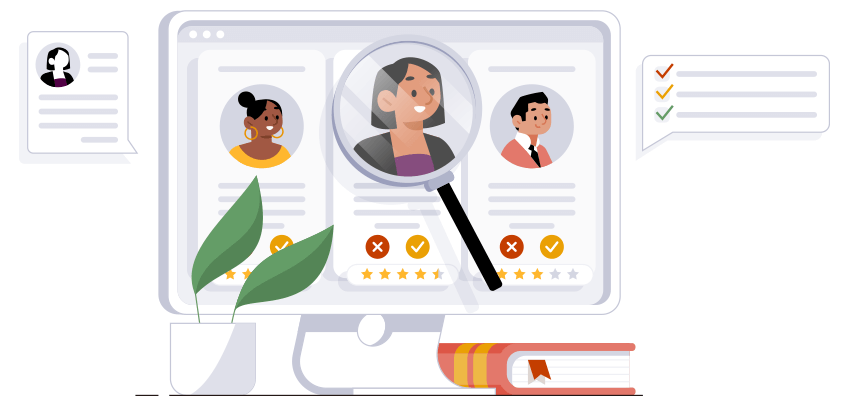
Finding Remote Workers
The first step in setting up a remote team is finding the right people to fill your open positions. This can be tricky, as not everyone is comfortable working from home or communicating via email and video chat.
However, there are millions of people looking for remote opportunities eager to work with companies like yours. There are plenty of resources available to help you find the right employees.
Here are a few places to start:
Online job boards like Indeed and Monster can be great for finding local candidates. Just make sure that you mention in your listings that remote work is an option, so only those who want it apply for your positions!
Upwork is a great resource for finding remote workers. The website connects businesses with a pool of talented freelancers from all over the world. This can be a great way to find workers who are comfortable with remote work and have the skills you need for your team.
When posting a job listing, be sure to mention that remote work is an option. This will help you weed out candidates who are not comfortable with working outside of a traditional office setting.
You can also use Upwork to find freelancers to help with specific tasks or projects. This can be a great way to test out working with a remote team before making the commitment to hire full-time employees.

Communication Issues
When your team is spread out across the world, it can be difficult to manage communication. This is especially true if you’re not using the right tools.
Communication can be a challenge for remote teams for several reasons:
- Different time zones can make it challenging to schedule meetings and deadlines.
- It can be hard to track who is doing what when everyone is working remotely.
- Email and video chat can be ineffective modes of communication for some people.
- Miscommunication can occur easily when team members are not able to talk in person.
- Written communication is easily misinterpreted because social cues like body language and tone are missing entirely.
Here are a few tips for improving communication in a remote team:
Make sure all your employees have access to good-quality video and audio equipment. This will help ensure that everyone can see and hear each other clearly during meetings.
Use chat software like Slack or Zoom to communicate with your team throughout the day. These programs make it easy to send quick messages, share files, and hold online meetings.
Project management software like Teamly can help you organize your entire team from one location. Track project progress and stay connected with your staff while all are working towards the common goals.
Encourage employees to check in with one another regularly throughout the day. This can help avoid any misunderstandings or missed opportunities.

Setting Expectations
When working with a remote team, it’s essential to set clear expectations from the beginning. This includes outlining what is expected of employees in terms of hours worked, communication, and deadlines.
It’s also important to be clear about your company culture and what you expect from your team members when it comes to things like teamwork and collaboration.
Employees need to feel comfortable speaking up if they do not understand something or feel that something is not being done correctly. By setting expectations and providing feedback regularly, you can help avoid any misunderstandings between managers and employees.
Hands-Off Supervision
When your team is not in the same room, it can be difficult for managers to keep track of what everyone is working on. This can lead to micromanagement and a lack of trust between employees and their supervisors.
One way to overcome this issue is to create a system where employees are required to check in with their supervisors at specified intervals. However, you should be wary not to make them too frequent. In most instances, a team daily standup meeting will be sufficient.
To make it even simpler, just ask a question like “What did you do yesterday?” or “What are your plans for today?”
You might also consider implementing some kind of task management software so employees can keep track of what they’re doing and managers know where everyone is spending their time.
Tracking Productivity
In an office setting, it’s easy to see when people are working hard and when they aren’t. But how do you measure productivity without being able to look over someone’s shoulder?
One way is to have regular check-ins with your remote team members via phone call or video chat so you can see what they’re doing during these meetings. You might also consider installing some kind of screen-sharing software that allows management and supervisors access into their computers remotely.
This could help ensure people are actually working when they say they’re working!
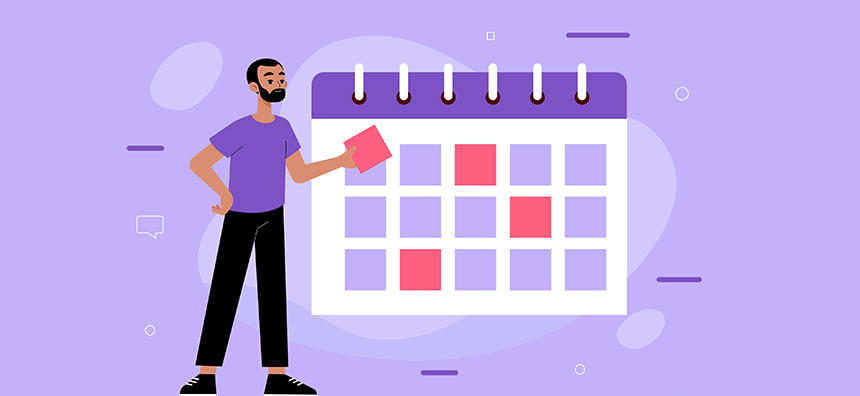
Scheduling Issues
When people work in different parts of the world, scheduling meetings can be difficult because everyone has different schedules due to time zone differences.
One way to overcome this is to use software that allows for online meeting scheduling. This will allow everyone to see when everyone is available and book a time that works for everyone.
What may not work is forcing overseas employees to work in your timezone, which can be a major interruption to their lives. It’s likely something they were trying to avoid by going remote in the first place.
If you require staff to be logged on at the same time as the rest of your team, you’ll be better off looking for people in a similar timezone. Perhaps someone with a slight 2-3 hour difference at best.
Managing Meetings
When you’re trying to manage a remote team, it can be difficult to know when the best time for a meeting is. You need to take into account different time zones, work schedules, and cultural norms.
It’s often helpful to schedule all-hands meetings at the beginning or end of each quarter so employees can report on their progress and managers can give feedback. These meetings can also be used for training purposes if there are new team members joining.
Managers should also be aware that not all remote employees are comfortable with speaking on the phone or video chat. Try to offer other ways for employees to participate in meetings, such as through email or chat software.
Employees should also be encouraged to speak up during meetings, even if they’re uncomfortable doing so. Some gentle encouragement can go along as quiet people in meetings often have compelling ideas.
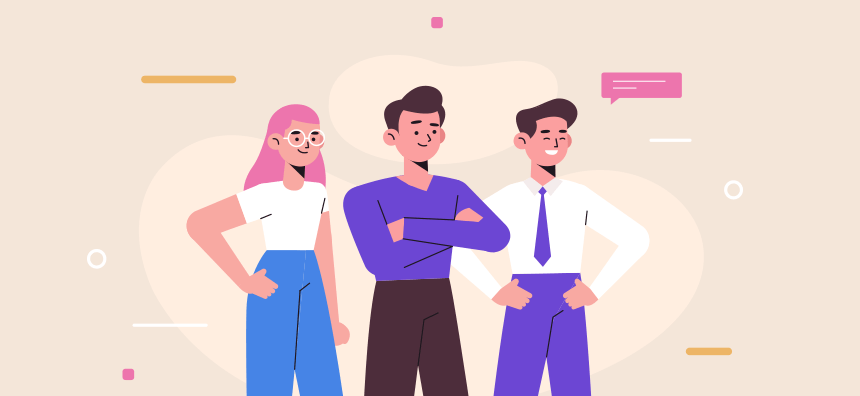
Team Bonding
With remote teams, it’s challenging to get people together outside of work hours because they live so far apart. People are unlikely to want to travel long distances just for a casual dinner or drink after work!
You might decide that this isn’t worth trying unless your budget covers flights which seems unlikely given most remote teams are started to save on costs.
One way to help with this is to have team-building exercises that can be completed online. This could involve things like creating a shared document where everyone shares something about themselves or playing games like trivia or word puzzles.
You can also get creative and come up with your own ideas! The important part is that employees feel like they’re connected to one another and are working towards a common goal.
-
- Play trivia with other remote workers to help break the ice and get to know each other better
- Participate in a company-wide game of Scrabble or some kind of word puzzle together
- Watch funny videos or scenes from movies together to get the laughter going
- Join an online book club and read the same book at the same time so you can discuss it with one another
- Create a shared document for quotes of the day
- Play games like trivia or word puzzles together as team-building exercises that can be completed online
- Work drinks via conference calls
- Do an online escape room together
Isolated Workforce
When people work remotely, they can sometimes feel isolated from their co-workers. This is especially true if they’re the only remote worker on their team.
If you’ve made a decision to transition to remote working, it may not be supported by all staff. In fact, some team members may find the idea particularly repulsive. Without an office, you lose an important social aspect of work.
This can lead to feelings of loneliness, and it’s important for managers to address these issues head-on by asking how their teams are doing regularly and checking in with them at least once per week via phone call, text message, or email.
To help combat this, managers should be sure to check in with workers regularly and make sure they feel like part of the team. You might also consider having a remote worker join you for video chat meetings occasionally so they can see what’s happening in person.
If you’re not sure what kind of questions you should ask, try asking things like: “How was your weekend?” or asking about their hobbies.
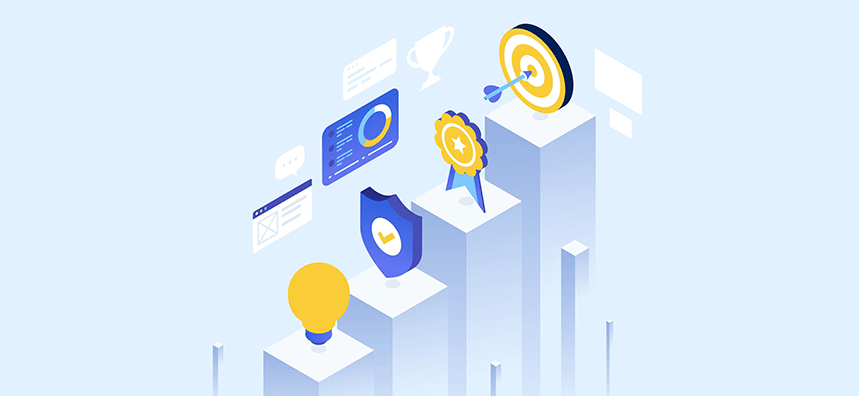
Dealing With Micromanagement
When working from home, it can be hard to know if someone’s doing their job correctly because they’re not in front of you all day, every day. This could lead some managers into micromanaging the team, which is never good for morale and productivity levels!
One way around this problem is by setting clear goals with each employee, so everyone knows what’s expected of them – even if they aren’t working closely together on a daily basis. If an issue arises, try having regular check-ins via a phone call instead of just sending emails back and forth (which tends to get lost easily).
Blurred Work/Life Balance
It can be hard to keep the work/life balance in check when you’re working remotely, as there’s no physical separation between your home and office space. This means it’s easy for some people to get caught up working all hours of the night or weekend – which isn’t healthy!
The solution here is communication: managers should talk with their team members about how they want to set boundaries. That way, everyone understands what will happen if someone needs time off during regular business hours (e.g., taking care of sick children).
Managers may also consider holding bi-weekly meetings where employees report on projects that are due soon, upcoming deadlines, etc. This way, everybody knows what tasks need immediate attention without having any surprises pop up last minute.
Cultural Differences
A remote team can sometimes have different cultural norms than an in-person team. For example, some people may be more vocal about their ideas. In contrast, others might prefer to listen and think things through before speaking up during meetings or brainstorming sessions.
This is something managers should keep in mind when dealing with a situation where one employee has been asked for feedback but hasn’t said anything yet (e.g., they’re not sure how they feel). In this case, it’s okay to ask them directly if there’s anything on the table that needs discussing, so all members are heard equally!
Managers should be aware of these cultural differences and try to create an environment where everyone feels comfortable communicating their ideas. Additionally, managers should avoid making any assumptions about how a team member will behave or communicate based on their cultural background.
Less Synergy Between Team Members
The lack of face-to-face time means remote teams may have less synergy than in-person ones, which can affect productivity and the quality of work. One way around this problem is by setting clear goals with each employee, so everyone knows what’s expected of them.
It’s still a good idea even if they aren’t working closely together on a daily basis. Another way to avoid this type of communication is by creating an atmosphere where people feel comfortable sharing their thoughts and ideas without any judgment or criticism.
This can help build trust among team members so they’ll be more likely to collaborate when needed. Otherwise, they may feel like they need permission before speaking up about something important that affects everyone else on the project.
Online meetings are helpful in keeping remote teams connected, but there’s always going to be some kind of lag time between different locations, which could impact how quickly projects get done because not everyone will have access at exactly the same moment in real-time!
To combat this issue, try scheduling frequent check-ins with each member individually rather than having one big group call each week where most people won’t even get a chance to speak up properly.
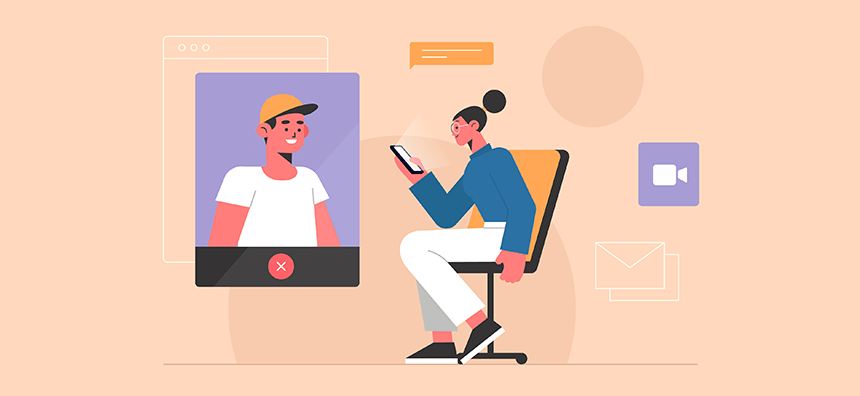
Technology Issues
Remote teams might need more time for meetings because technology issues like video calls or shared documents can be frustrating when you’re trying to communicate with someone who isn’t sitting right next to you all day, every day!
The solution here is communication: managers need to listen carefully while employees express their concerns before offering suggestions on how best they can solve these problems together.
Since people are spread out, there can be more opportunities for glitches to happen when trying to have a meeting or collaborate on a project. This is especially true if team members are in different time zones and are trying to work together on something that needs to be completed in real-time.
Internet speed and reliability can also be a problem when everyone is working from home. If one person’s connection is lagging, it can impact the entire team’s productivity. And since many remote employees are freelancers, they might not have the best internet service available to them, which can lead to further delays.
Another issue that can come up is if one person has an issue with their technology and needs help troubleshooting it. They may not know how to fix the problem themselves, which could be frustrating for them and others who are waiting on information from that team member.
Potentially Slower Progress
Working from home can be a great way to get more work done since you’re not distracted by co-workers, but it can also lead to slower progress if people aren’t held accountable. This is especially true if the remote team isn’t managed well and no one is keeping track of who’s doing what or how much progress has been made.
Since everyone is working independently, it may be difficult for managers to know when someone is struggling or needs help unless they reach out proactively. And even then, there might not be anyone available to offer assistance because they’re all busy working on their own tasks!
Uneven Workloads
One of the challenges facing remote teams is that it can be hard for managers to know who’s doing what and how much work each person has taken on. This means some people might end up getting overloaded with tasks. In contrast, others have little or nothing left over time-wise after completing theirs!
This leads us to another issue: inequality between employees when they’re not being supervised closely enough by their employer(s). For example, suppose one team member gets a big project done early. In that case, they could end up feeling like their efforts aren’t appreciated because nobody noticed them working so hard at first glance (or even second glance!).
This often happens in companies where there are no clear guidelines about how many hours should be spent per week on specific projects – which can be a common occurrence in remote teams.
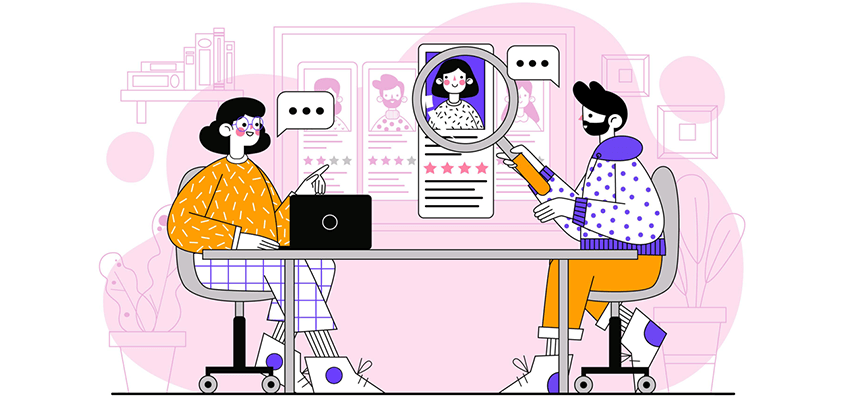
Should You Hire A Remote Team?
Managing remote teams isn’t easy, but these challenges don’t outweigh the benefits of having a remote workforce.
If you’re looking to expand your business and are considering hiring a remote team, here are some things to keep in mind:
- Communication is key! Make sure you have the right tools in place so that everyone can stay connected (like video conferencing, chat software, etc.)
- Set ground rules for working hours and expectations up front so that there’s no confusion later on.
- Keep track of who’s doing what and how much progress is being made by using productivity tracking tools or assigning specific tasks to different employees.
- Create a strong company culture that encourages team bonding – even if employees are working from separate locations.
- Make sure your remote workers feel appreciated by sending them regular updates and celebrating their accomplishments when appropriate.
- Provide training opportunities so that your employees can grow professionally with the company.
- Have regular check-ins with team members to ensure they’re not getting overloaded with work and feel appreciated for their efforts.
Conclusion
While there are definitely some challenges that come with managing a remote team, they can be overcome with the right tools and communication protocols in place.
It’s always possible to trial remote working with one department or a small part of a team so you can test the waters. As long as productivity doesn’t dip, then you should be able to roll it out company-wide.
If you’re considering hiring a remote team, make sure to keep these things in mind so that everyone has a smooth working experience!