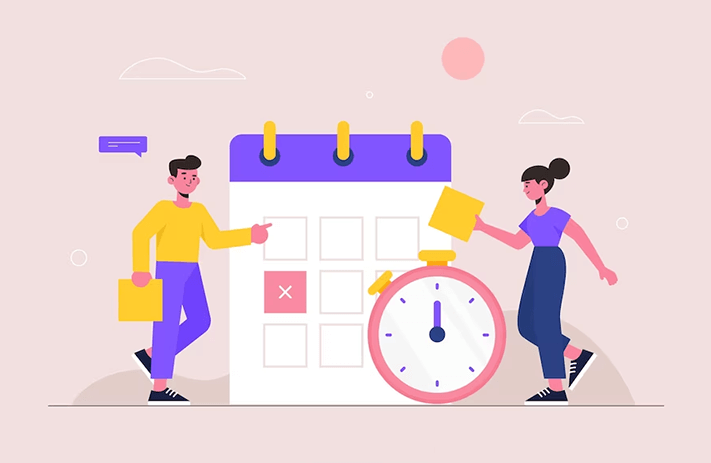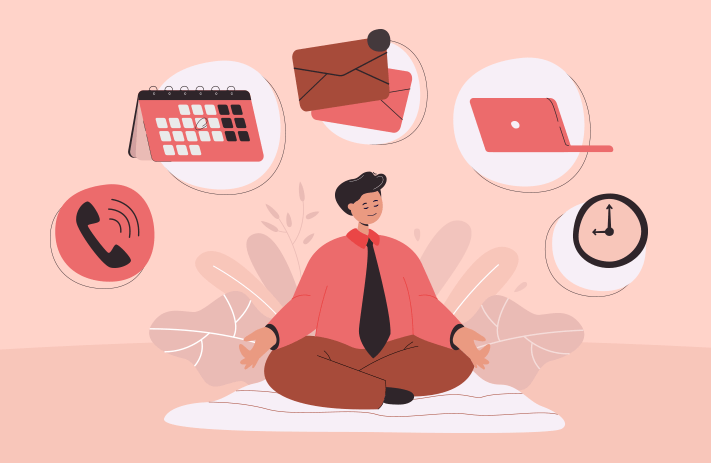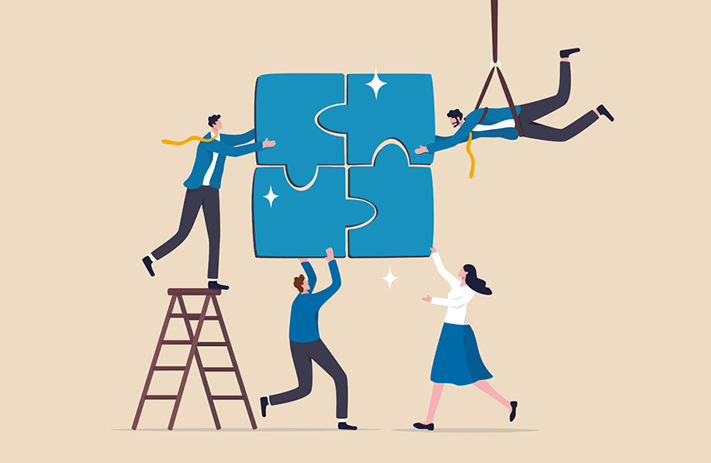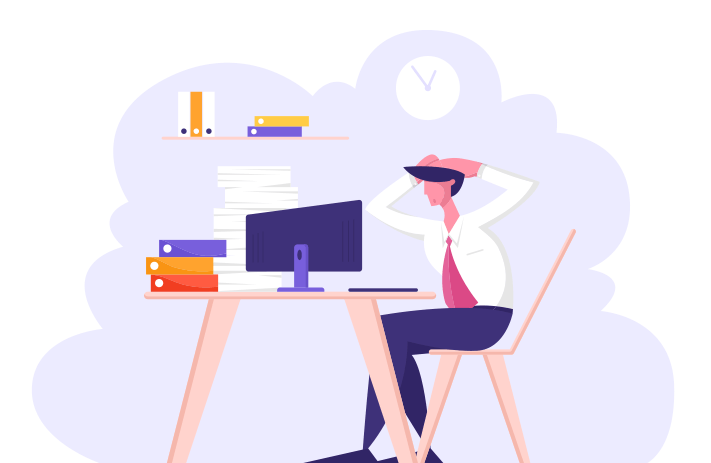Click the button to start reading
Stay on Track: A Guide to the Best Daily Planner Apps for Personal and Professional Use
Introduction:
Do you ever feel like there just aren’t enough hours in the day?
Between work, social obligations, and personal errands, it can be tough to keep track of everything we need to do. Luckily, there’s an app for that, several, in fact!
Daily planner apps are an excellent tool for staying organized and on top of your schedule, whether you’re a busy professional or just trying to get your life in order. With so many options available, you may need help figuring out where to start. But don’t worry; we’ve got you covered!
In this article, we’ll explore the benefits of using a daily planner app, break down some of the most popular options, and offer some tips on how to make the most of your planner.
So if you’re ready to get your schedule under control and start maximizing your time, let’s dive in!
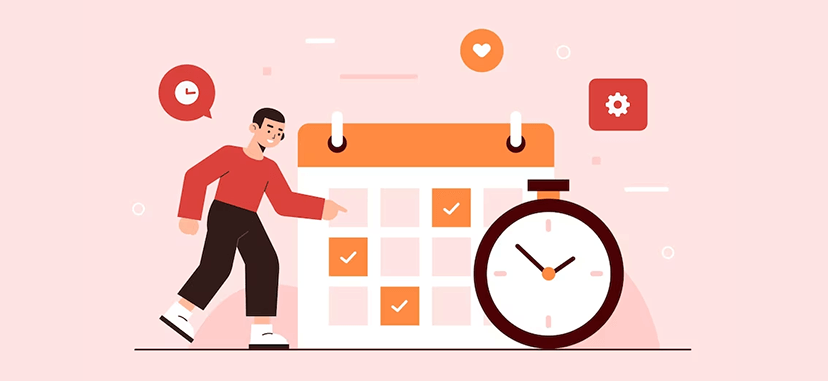
What is a daily planner app?
Picture this: you’re juggling a million different tasks and responsibilities and feel like you’re about to drop the ball on something important.
We’ve all been there!
That’s where a daily planner comes in. A planner is a tool that helps you manage your time more effectively. But don’t let the simplicity fool you – it can be a game-changer!
While paper planners still exist, tons of digital planner apps are available that offer all kinds of fancy features. The best part?
You can access them from anywhere – on your phone, tablet, or computer. No more worrying about leaving your planner at home or lugging around a heavy book!
But what does a planner actually do? Well, for starters, it helps you keep track of your schedule.
You can add appointments, meetings, and events and set reminders to avoid forgetting anything important. Some planners even sync up with other apps and calendars, so you can see everything in one place.
Beyond just scheduling, many planners also offer tools to help you achieve your goals. You can create habit trackers or to-do lists, set priorities, and even share your planner with others.
The possibilities are endless!
At the end of the day, a daily planner is just a simple tool to help you stay organized and focused.
But trust us, it can make a world of difference in your productivity and sanity. Whether you’re a busy professional, a student, or just trying to stay on top of things, a daily planner app is definitely worth checking out.
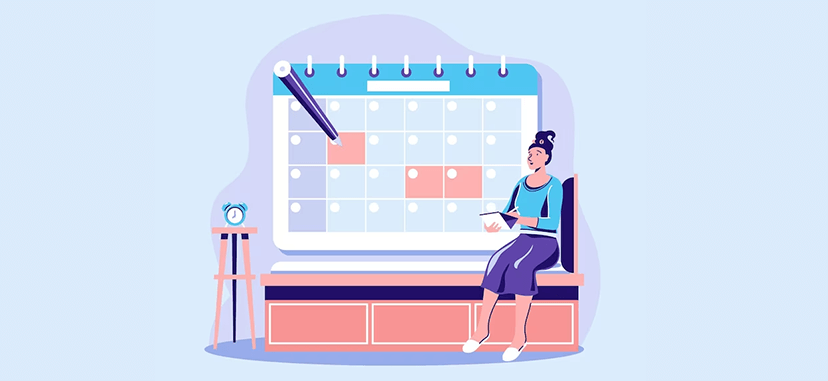
The benefits of using a daily planner app
Now that we know what a daily planner app is, let’s explore why you might want to use one. Here are some of the top benefits of incorporating a planner into your daily routine:
Stay organized
The most obvious benefit of using a daily planner app is that it helps you keep track of all your appointments, deadlines, and other important events. Instead of relying on your memory, you can store everything in one place and set reminders to ensure you never forget anything.
Improve time management
By having a clear view of your schedule, you can better manage your time and avoid overcommitting yourself. Plus, many planners allow you to break down your day into smaller tasks and allocate specific time slots for each one, helping you stay focused and productive.
Set and achieve goals
Many daily planner apps come with goal-setting tools that help you set achievable targets and track your progress. This can be particularly useful if you’re working towards a long-term project or trying to establish new habits.
Reduce stress
When you’re feeling overwhelmed, a planner can be a real lifesaver. By having everything in one place and knowing exactly what you need to do, you can reduce your stress levels and feel more in control of your day.
Stay motivated
Daily planner apps can help you stay motivated by giving you a sense of accomplishment each time you tick off a task or achieve a goal. This positive reinforcement can be a powerful motivator and keep you on track toward success.
Now we’ve discussed the benefits of using a planner, let’s look at what are the best daily planner apps for both professional and personal use.
Best daily planner apps for professionals
Planning the work day no longer needs to be stressful. Lose the sticky notes stuck to the computer monitor and trade up to a powerful daily planner app. Here are some of the best on the market for working professionals:
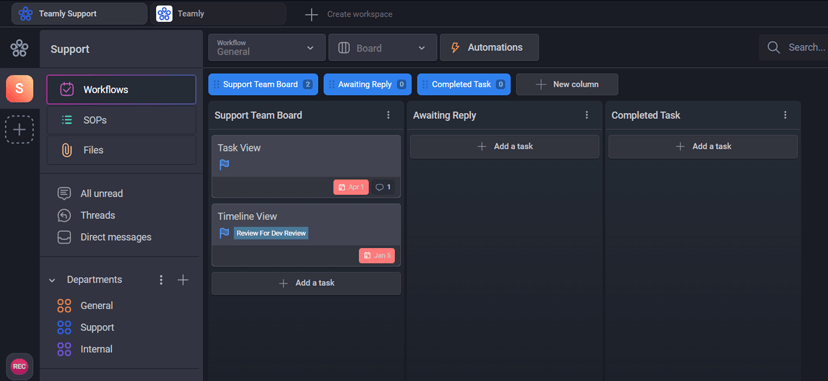
Teamly
Teamly is a project management tool designed specifically for remote teams. With more and more businesses turning to remote work, having a tool that can keep your team organized and productive is essential.
That’s where Teamly comes in.
It offers a range of features that can help your team stay on track:
- Kanban boards: Kanban boards are a visual way to track your team’s progress on a project. With Teamly, you can create custom boards for each project and easily move tasks from one column to another as they are completed. This makes it easy to see what tasks are in progress and what still needs to be done.
- Workflow automation: Teamly offers workflow automation, which allows you to automate repetitive tasks and save time. For example, you can set up automatic notifications when a task is completed or automatically move tasks to the next team member in the pipeline.
- Real-time chat messaging: Teamly has a real-time chat messaging feature that allows your team to communicate quickly and easily. You can create group chats for each project or have one-on-one conversations with team members. This feature is beneficial for remote teams who can’t communicate in person.
- Employee time tracking: Teamly also has a time tracking feature that allows you to track how much time your team members spend on each task. This can help you understand how much time is being spent on each project and make adjustments as needed.
- Done-for-you templates: Finally, Teamly offers done-for-you templates that can save you time when setting up new projects. These templates include pre-made task lists and workflows that you can customize to fit your team’s needs.
One of the great things about Teamly is its user-friendly design. Unlike some project management tools that can be overwhelming, Teamly is designed to be easy to use with no learning curve.
This makes it an excellent choice for dynamic teams with remote workers coming and going. Instead of fussing over onboarding for each new team member, Teamly’s simple and effective design means anyone joining the team can get started immediately.
With Teamly, your team can stay connected, collaborate on projects, and stay productive no matter where they’re located.
Whether you need a daily planner for your people, projects, or tasks, the kanban system provides a clear view of progress at a glance.
Teamly pricing
When it comes to pricing, Teamly offers flexible plans that can fit the needs of any business.
The free tier offers generous access to features, perfect for entrepreneurs or startups in their early stages who need a free daily planner app. As your needs increase, you only pay for active users.
Teamly Pro starts at just $5 per user, and the Teamly Business plan starts at $9 per user, choose the tier with the limits you need.
If you have a larger team, Teamly also offers customizable plans.
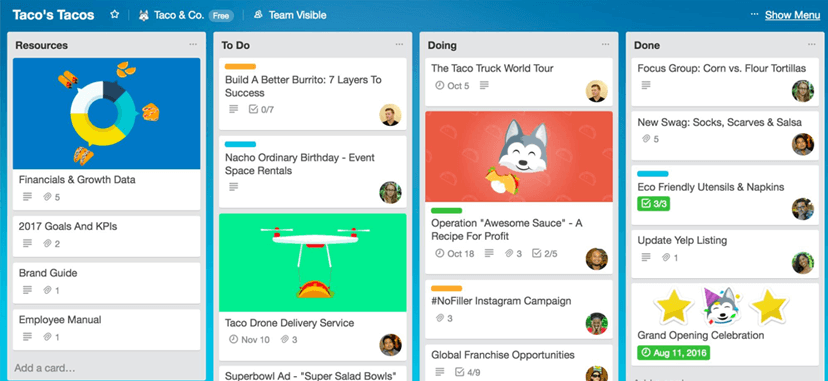
Trello
Trello is a popular project management tool based on the Kanban methodology, which provides a clear visualization of your work in progress.
Trello uses a card-based system, which allows you to break down complex projects into smaller, more manageable tasks. You can easily drag and drop cards from one column to another, making tracking progress and prioritizing your work easy.
Getting started with Trello is relatively simple when compared to some of the other daily planner apps on this list.
However, Trello lacks some of the additional functionality other project management tools offer. This is where Trello’s integrations with other tools come in handy to help plug the gap.
Trello can integrate with a range of apps, such as Slack and Google Drive, which can help you to extend Trello’s capabilities and integrate it more fully into your workflow.
One thing to keep in mind is that if you rely heavily on integrations, this can lead to higher expenses to get Trello to be as functional as other project management tools.
Trello pricing
- The Free version offers features including unlimited Kanban boards, but without support from Trello.
- The Standard plan costs $5 per user per month and includes custom fields, more workflow automations, and more storage.
- The Premium plan costs $10 per user per month. It offers new views, including calendar and timeline, pre-made workspace-level templates, and more admin/security features.
- The Enterprise plan is priced at $17.50 per user per month and is designed for larger organizations. It offers 24/7 priority support, unlimited workspaces, and public board management.
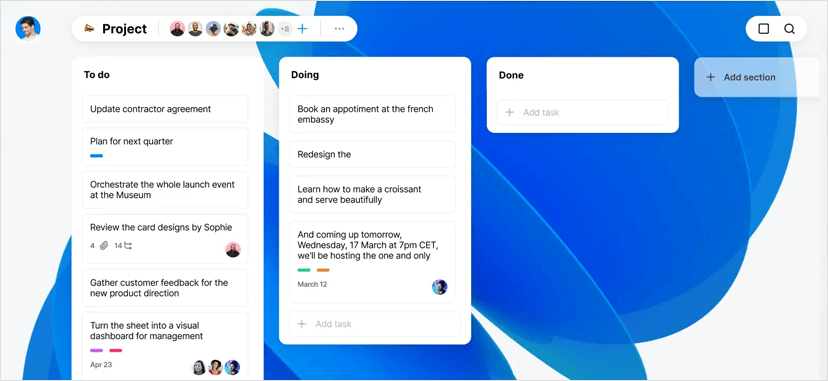
Any.do
Any.do is a task management app allowing you to manage work and personal tasks in one place.
It provides a range of features, including project management through Kanban boards, to-do lists, and task management. Alongside its suite of team tools, Any.do includes a daily planner to help team members prioritize the most important tasks.
One thing to keep in mind with Any.do is that its best features are reserved for its highest-paid tier.
For example, access to admin tools and workflow templates is only available to users on the Teams plan.
However, the free version of Any.do has been designed for personal use and provides a range of valuable features, such as the ability to create and manage tasks, set reminders, and access its free daily planner app.
Any.do pricing
- Free: This plan includes tasks and lists, reminders, a daily planner, and the ability to sync across devices.
- Personal: For $3 per user per month, this plan offers access to recurring tasks, integrations, and WhatsApp reminders.
- Teams: For $5 per user per month, this plan provides access to a collaborative workspace, workflow templates, and admin tools.
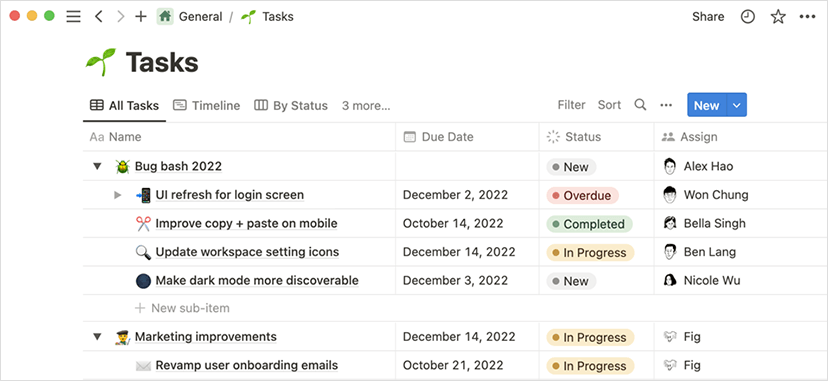
Notion
Notion is an all-in-one workspace that can be used as a professional daily planner app.
It offers a range of features that make it a powerful tool for managing tasks, projects, and other work-related activities.
Notion is highly customizable, which means it can be catered to meet your specific needs, creating pages and databases that are tailored to your work style and workflow.
For example, you might create a task database with columns for due date, priority, and status or a project management page with sections for notes, to-do lists, and timelines.
The downside to Notion is that it has almost too much functionality making it hard to navigate and optimize.
You’ll have to do a lot of the heavy lifting to get the platform to perform exactly how you want it. This is great for teams with nothing but time on their hands, but if that doesn’t sound like you, more streamlined apps are available.
Notion pricing
- Free: This plan includes a collaborative workspace, basic analytics, and unlimited blocks for individuals.
- Plus: For $8 per user per month, this plan offers unlimited blocks for teams, unlimited file uploads, and 30-day page history.
- Business: For $15 per user per month, this plan provides advanced analytics, 90-day page history, and bulk PDF export.
- Enterprise: This plan offers custom pricing and additional features, including a dedicated success manager, unlimited page history, and advanced security.
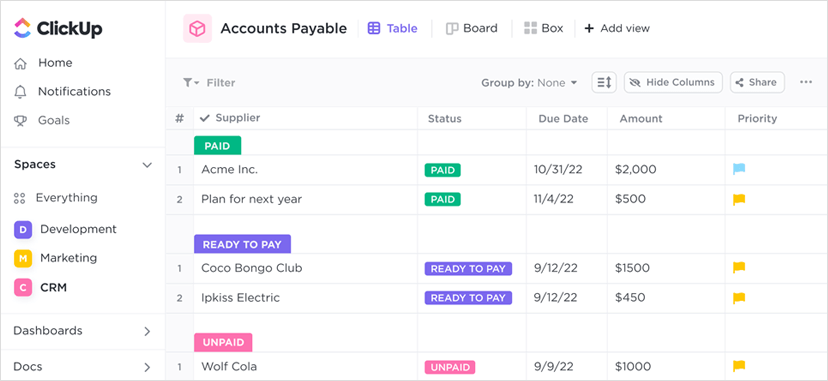
ClickUp
ClickUp is a project management and productivity tool offering various features and customization options for managing tasks, projects, and workflows.
Users can customize their task management experience by adding custom fields, tags, and checklists to tasks, lists, and projects. This allows for a high level of specificity and organization, ensuring that tasks are managed efficiently and effectively.
However, while ClickUp’s flexibility and feature-rich nature can be advantageous for some users, it can also be overwhelming for others.
The tool has a steep learning curve and may require a longer onboarding process than other daily planner apps. Some users may find the interface cluttered or confusing, and the many customization options may be daunting.
Compared to some of its competitors, ClickUp may not be the best option for those who prefer a more straightforward, no-frills daily planner app.
ClickUp pricing
- Free: Limited storage, unlimited tasks, unlimited members.
- Unlimited: $5 per user per month. Offers unlimited storage, the ability to add guests with permissions, and unlimited custom fields.
- Business: $12 per user per month. Provides advanced time tracking, advanced automations, and advanced public sharing.
- Business Plus: $19 per user per month. Allows for custom role creation, custom permissions, and priority support.
- Enterprise: Custom pricing with features like whitelabeling, advanced permissions, and unlimited custom roles.
Best daily planner apps for personal use
Some of the top daily planner apps we mentioned before are packed with additional features you may not need. If you’re in the market for something simple with no frills, here are some daily planner apps free for personal use:
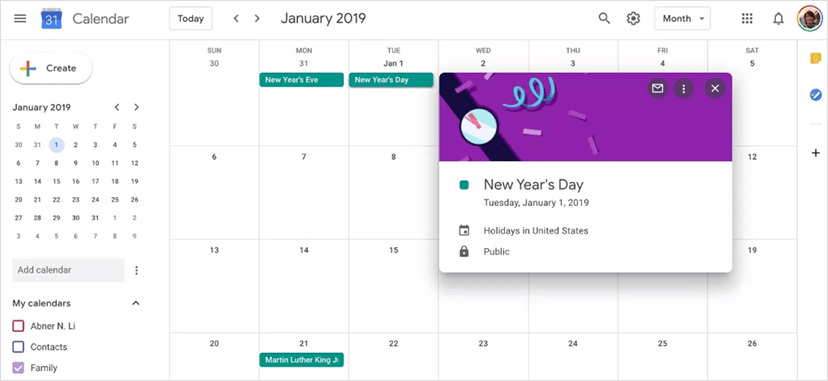
Google Calendar
If you’re in need of a daily planner app for personal use, Google Calendar is a great option.
Like many of Google’s products, it’s designed with a user-friendly interface and a range of features, making it a powerful tool for organizing and managing your daily schedule.
Google Calendar seamlessly integrates with other Google apps like Gmail and Google Drive, making this a top daily planner app for people who use the Google ecosystem. The integration allows you to easily create events and attach files without leaving the app, and everything will sync up.
Google Calendar also offers customizable reminders that can be set up to alert you via email or pop-up notifications. You can choose to receive reminders at specific times by setting focus time on your calendar, which can be a helpful way to keep your day distraction-free.
The calendar is provided for free by Google. If you already have an account for one of their other products, you can get up and running immediately.
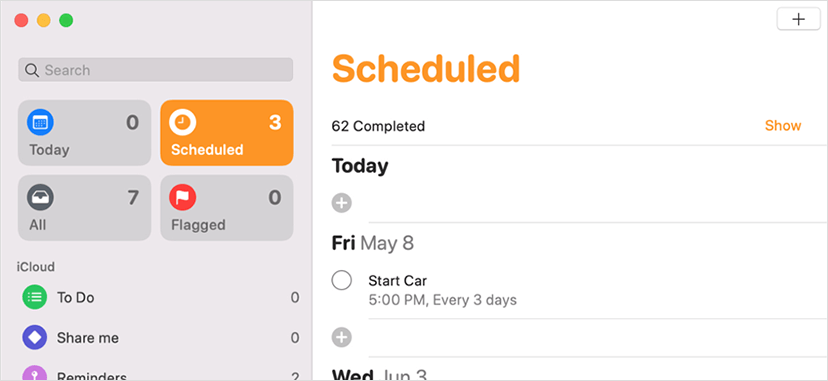
Apple Reminders
Apple Reminders is an often overlooked free daily planner app that comes pre-installed on every iPhone, iPad, and Mac.
The app can help you easily manage your daily tasks and to-do lists. Its simple and intuitive interface makes creating, organizing, and prioritizing tasks throughout the day easy.
You can quickly add tasks to your list by typing in the task name and setting a due date or reminder. You can also create lists to help you categorize your tasks based on different areas of your life, such as work, personal, or shopping.
Apple Reminders can then be set up as reminders for your tasks, which can be triggered when you set them. This can be a helpful way to keep track of important tasks and stay on top of your schedule.
If you’re an iPhone or iPad user, you can use Siri integration to quickly add tasks and reminders by voice. This feature can be beneficial when you’re on the go or need to add a task quickly.
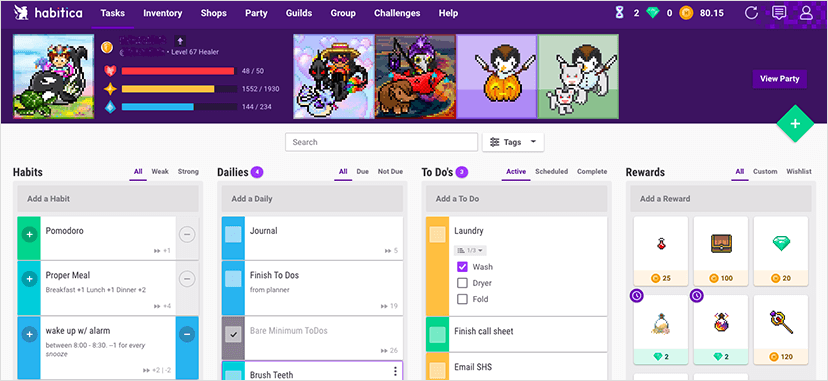
Habitica
Habitica is a task management app that adds a fun, gamified twist to the traditional approach of daily planning.
By turning productivity into a game, Habitica rewards users with experience points and virtual rewards for completing tasks and developing positive habits.
Habitica’s gamified interface allows users to create their own avatars and level up as they progress. This unique approach makes daily planning and task management more engaging and enjoyable, helping users stay motivated and productive.
Users can easily create lists of daily tasks, habits, and goals and monitor their progress over time. Additionally, Habitica allows for custom reminders and notifications, which can be a helpful tool for staying on track.
Habitica also offers a social aspect to its platform, which allows users to participate in challenges and join groups with other users. This can help foster a sense of accountability and encouragement and provide an additional source of motivation.
For anyone who needs a little extra motivation to stick to their to-do list, Habitica provides just that.
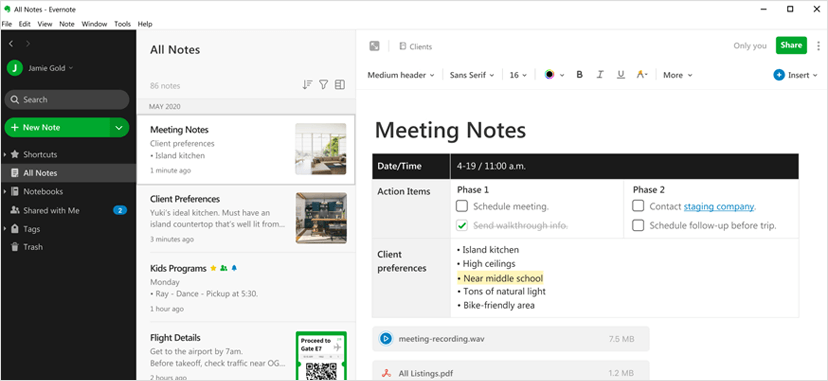
Evernote
Evernote is a useful productivity app that has gained momentum as a daily planner for personal use.
It offers a feature that allows you to take handwritten notes. It’s great for jotting down ideas and reminders on the go, perfect for students attending lectures, or capturing minutes in a meeting.
Aside from that, Evernote also offers the usual tools to help you create to-do lists, set reminders, and store important documents, all in one convenient location.
Evernote has been around for a while, so it’s been built to integrate with other productivity apps, like Trello and Google Calendar. This means you can manage all your daily tasks and appointments in one place, making it a real time-saver.
The app is free to use, with a paid upgraded version available starting from $7.99. Some features, like connecting to your Google Calendar, are only available with a paid plan.
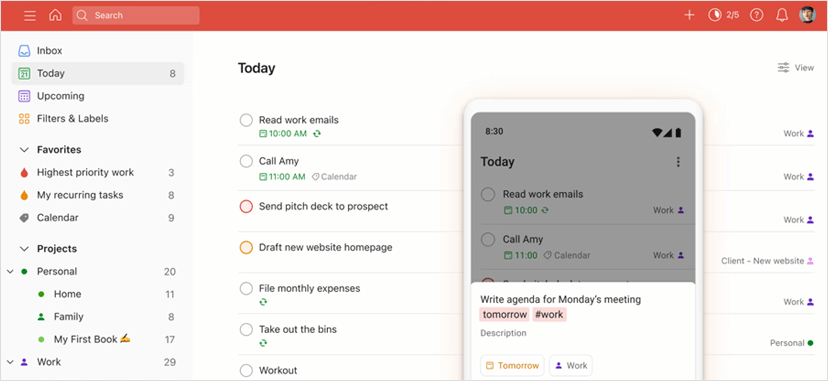
Todoist
Todoist is a task management tool that can also function as a daily planner for personal use. Its features help you stay organized and on top of your daily tasks. Its centralized platform lets users connect their email, calendar, and files, simplifying their workflows.
Todoist’s Karma feature stands out for gamifiying your productivity, allowing you to earn points based on completed tasks. You can customize your task views with boards, labels, filters, and themes, giving you a personalized task management experience.
The free version is loaded with many features that make it a great daily planner. Its paid version is only $4 monthly, offering advanced features like automatic backups, reminders, and higher limits.
Final Thoughts
In today’s fast-paced world, staying organized and on top of tasks is crucial for personal and professional success.
Luckily, many daily planner apps are available to help individuals and teams stay on track. Whether you prefer a simple to-do list or a more complex project management tool, there is a daily planner app out there for you.
If you’re looking for a user-friendly app to help you and your team stay organized and productive, we invite you to check out Teamly.
With its intuitive interface, flexible features, and affordable pricing plans, Teamly can help you streamline your workflow, track your progress, and achieve your goals faster.
Best of all, you can get started with Teamly for free and create your personalized task lists, calendars, and kanban boards today.