
Click the button to start reading
How to Plan a Productive One-on-One Meeting Agenda
Meetings that don’t have a proper agenda can be a big waste of time. People forget things and valuable company time is wasted when you’re trying to recall what you wanted to talk about.
A meeting agenda removes all the pressure of trying to think of something on the spot. What’s even better is that a 1:1 meeting agenda brings everyone up to speed.
If you called an employee into a 1:1 they didn’t know about they wouldn’t have anything prepared. Unprepared meetings tend to waffle on and provide little to no value for the people in them.
Increase the effectiveness of your meetings by reading this article. We take a deep dive into how to create a productive one-on-one meeting agenda. Effective agendas benefit managers, staff, and the company’s bottom line.

The Importance of 1:1 Meeting Agendas
Before we dive into what an excellent 1:1 meeting agenda looks like you need to know why they’re important. You probably have your own way of doing things but if you’re looking at this article you must be wondering if your meeting plan is as effective as it could be.
Good meetings should help to keep business and personal goals aligned. Remember, your staff isn’t here because they just want to make the business money. One-to-one meetings are a great way to make sure everyone is working towards common goals.
Employees who have regular 1:1 meetings with their manager are 3x more likely to be engaged with their work. The feedback and guidance that comes out of these meetings help employees to advanced their careers. They feel seen and good meetings can help create company loyalty.
There are reports of reduced turnover when businesses implement one-on-one meetings. It’s said that people leave managers. They don’t leave companies. And meetings can help to develop a deeper bond between a manager and their subordinates.
It’s an opportunity to continually train your people. This makes your team more productive and increases their knowledge base to support each other. Regular meetings mean ample opportunity to discuss roadblocks, new ideas, and anything bothering the staff. It can lead to a significant uptick in productivity.
A shared agenda plan
The best change you can make to your one-on-one meetings is to create a shared space to discuss the agenda. Create a space on the collaborative software your team use or have a paper copy that can be shared between the manager and their report. It should be something that’s easily accessed and editable.
If both parties can be fully prepared for the meeting they will be far more effective. Don’t withhold any topics from your staff to try to catch them off guard. Someone unaware of something is going to be unprepared.
You might think that your staff should be prepared for everything but this is highly impractical and completely unfair.
Meetings that have a clear agenda tend to be more productive. Without one, it can be easy to lose track or get distracted. A well-defined 1:1 meeting agenda will keep a meeting flowing and avoid running over the scheduled end time.
When setting the agenda ahead of time be upfront about difficult conversations. A one-to-one meeting is a great place to discuss employee performance and provide feedback. Encourage employees to add areas of concern to the agenda as well.
Allow your staff to prepare for difficult conversations because if they haven’t had time to prepare it can lead to missed information. If their recent performance has raised concerns there could be legitimate reasons behind it.
New agenda items should be added as and when they become relevant. A courtesy would be to nudge the other party to make sure they’ve seen the updated agenda in your shared workspace.

What should you discuss in your meeting?
The right structure is necessary to keep meetings productive and make sure staff can return to work at the agreed-upon time. Below is a list of great topics to help you create a one-on-one meeting agenda that benefits everyone.
Discuss the week: At the top of the meeting, discuss the events of the previous or current week, depending on when you have the meeting.
Hindrances: Ask your employee if there have been any roadblocks they’ve encountered with their duties. If yes, check what can be done to remove them.
Successes: Have there been any wins your report has been a part of? Take the time to praise them and discuss what has gone well.
Concerns: This is the best situation to raise any concerns you may have. Allow employees the opportunity to offer explanations and work together to grow from issues.
Goals: Talk about business goals and your employee’s personal goals. Try to show how these align and discuss growth opportunities.
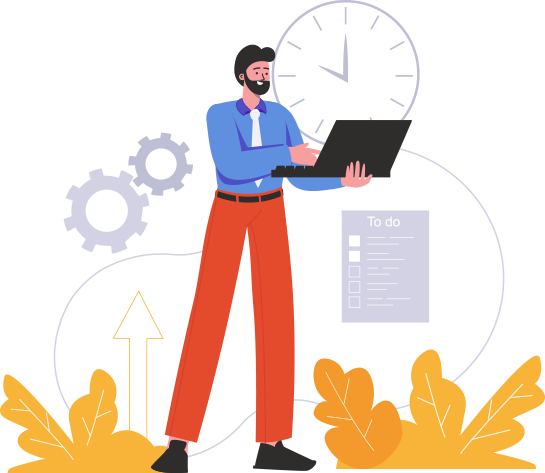
Responsibilities: Leading on from growth opportunities, you can discuss their current responsibilities. Do they have enough bandwidth to carry them out? Are they ready to take on more?
Action plan: Work together to create an action plan of items they can work on for review in upcoming meetings. It could be undertaking new learning or completing a complex task.
Next meeting agenda: Wrap up the meeting by discussing the agenda of the next meeting. Were any items missed this week? Are there upcoming milestones your report should prepare for?
Tips for your one-on-one meeting agendas
1. Meeting schedule
Don’t let meetings overrun unless absolutely necessary. A good one-to-one meeting should last 30 or 60 minutes depending on how much there is to discuss. Avoid getting distracted and stick to the agenda.
Of course, there will occasionally be unforeseen circumstances beyond your control. Push things to the next meeting if possible, as that can avoid things dragging on.

2. Informal chat
Make time for an informal chat at the beginning of the meeting. This helps to nurture a more personal relationship with your staff. People have a life outside of the office and it’s human nature to appreciate when someone takes an interest.
3. Constructive criticism
Avoid making conversations personal, especially if you have to provide criticism. Make sure the conversation is rooted firmly in their work and not about them as a person. All criticism should be constructive and provide value. What lessons should be learned from the discussions?
4. Negative feedback and feedforward
Nobody likes to hear negative feedback as it can feel like they’re being attacked. Instead, consider framing things as negative feedforward. Feedforward focuses on future behaviors, on things that should be avoided or changed. It can be more effective than negative feedback because it’s less about their character and is less personal.
5. Take Notes
Throughout the meeting, you should be taking notes of what your report says. It’s useful to refer back to when preparing for the next meeting. Share your notes with your employee using your collaborative workspace or give them a hard copy. This will help to keep them accountable and they will be able to use it when preparing for the next meeting too.
Conclusion
How often you hold a meeting depends on the needs of the business and the workloads of your employees. Weekly or fortnightly meetings will have the biggest benefit on productivity without becoming cumbersome. Employees and managers who are in sync will have a more productive relationship that benefits the whole business.
1:1 meeting agendas should be collaborative. Create a space where your employee can look at and add to the agenda when necessary. This space should be kept confidential as it won’t be relevant to the wider team. Get the most out of your meetings with a clear and actionable one-to-one meeting agenda.
















