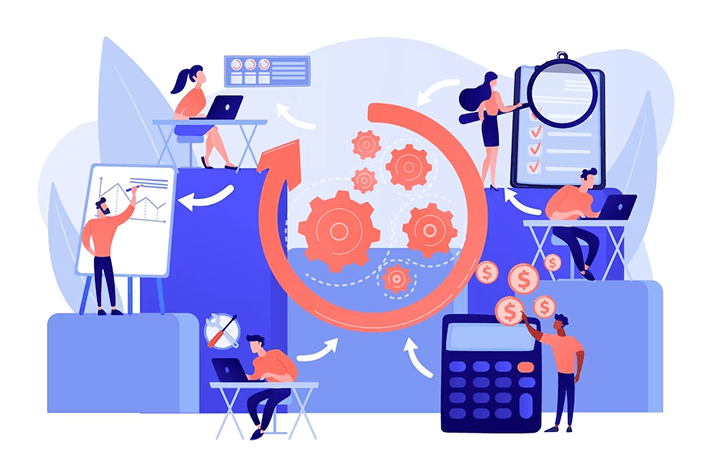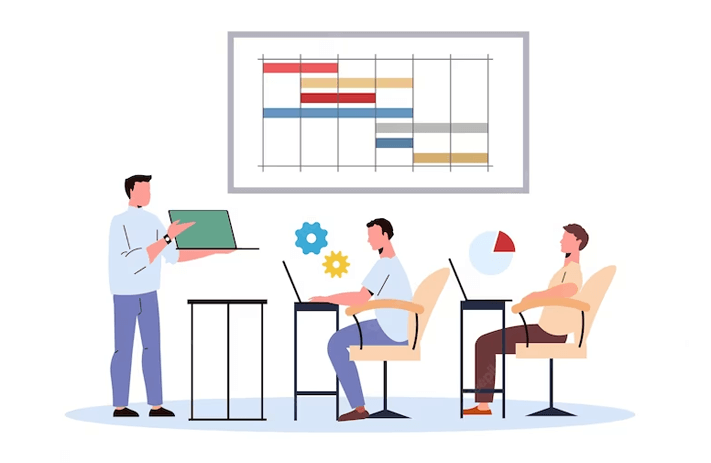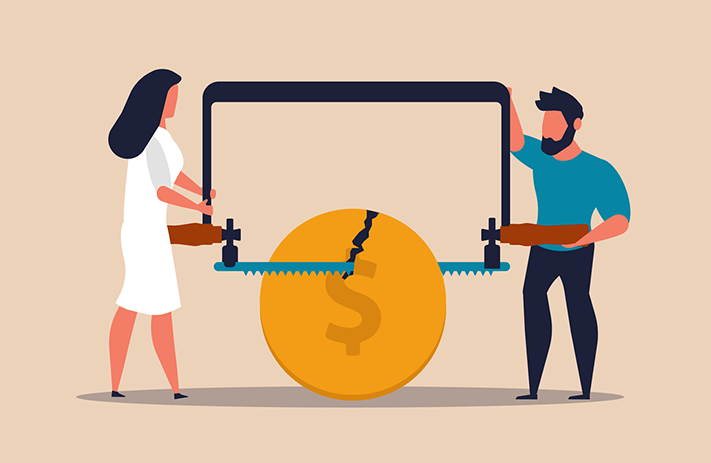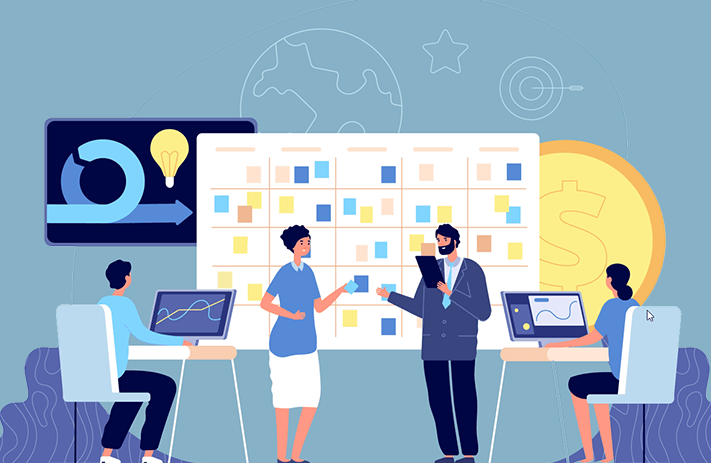Click the button to start reading
Want better workflows? Here’s how Business Process Design makes operations easy.
Business owners know that a lot more goes into running a healthy business than having a great product or service. Perhaps one of the highest-impact of them all? Business processes. These day-to-day parts of running a business – onboarding, invoicing, contract management, inventory management, etc. – can completely transform your company’s operations. When done well, they’re barely noticeable processes that naturally propel your organization toward your goals. Without them? You might find yourself with high costs, delays, and human error. That’s where business process design comes in.
Business process design is a technique of designing your workflows in a clear, efficient, and repeatable way. Whether designing these processes from scratch or redesigning processes that could be improved, this article will teach you how to use business process design to your advantage. We will cover what business process design is, give examples, and walk you through a five-step process for a more streamlined, effective organization by design.
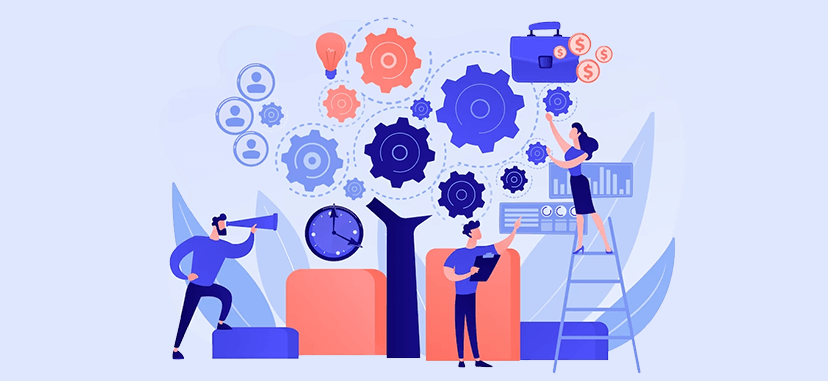
What are business processes?
When we talk about business processes, we’re referring to the repetitive and manual tasks that go into operating your business. More specifically, your business processes might be…
- Onboarding new employees
- Invoicing and expense management
- Contract management
- Inventory management
- Customer service support
- Reporting and data
- Backups
- Human resources – vacation, time tracking, payroll etc.
- Sales – launches, lead nurturing, upsells
And what about business process design?
What is business process design (BPD)? The central idea behind it is that you intentionally structure your business processes – daily tasks and workflows – to help your business reach its goals. In doing this, you create clarity, organization, and structure. It’s part of business process management (BPM).
By going through a formal business design process, your organization benefits by being more scalable, less susceptible to human error, saving money and time, having more consistency with standardized procedures, enjoying better transparency and compliance, etc.
Taking a business process design approach to your processes can be the foundation for a successful business. With the help of business process design, you can ensure you don’t miss any crucial steps.
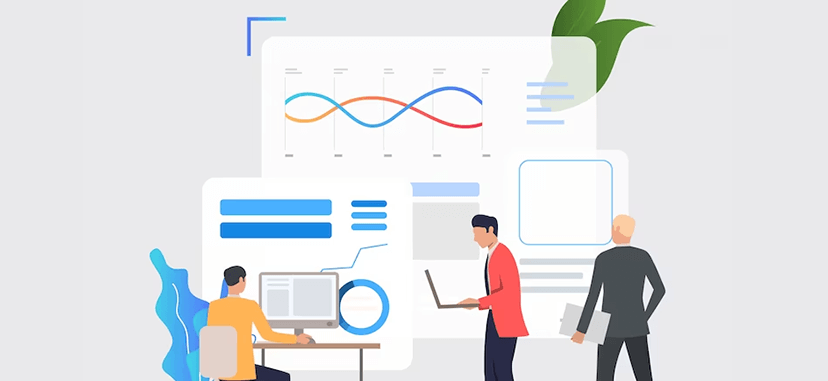
5 steps for business process design
The next question becomes how to implement business process design in your business. From identifying goals to automating your processes, here are five business process design steps you can use to define business processes in your organization.
Identify your goals and defining the problem
Before beginning the process design, starting with a clear goal and understanding of what problem you’d like to solve with your new process is helpful. Ask yourself questions like…
- What are you hoping to achieve with business process design?
- What are some significant challenges that could benefit from standardization or optimization?
Maybe your goal is to ease the burden on employees, improve customer communication, or streamline invoicing. You can look within your company at opportunities that could be redesigned or create new processes where there are none.
Once you’ve done that, choose one or two goals so you can decide which processes to prioritize.
Identify suppliers, inputs, processes, outputs and customers
If you’re redesigning existing business processes, the next step is to understand which functional areas of your business could benefit from more standardized business processes. Review the processes in each department and create a Standard Operating Procedure (SOP) for the tasks you deem most important. With an SOP, you’ll better understand the specific actions that go into carrying out a task so that it can later be standardized.
But what if you’re just starting out? This is an opportunity to design your business processes right the first time. That means less cleanup later! So start by listing your suppliers, inputs, processes, outputs, and customers that you will later use to create your process map.
- Supplier: the person or team that starts the process
- Input: the tasks or resources involved (time, labor, cost, location, equipment)
- Process: the steps involved in the process (activities, tasks)
- Output: the desired results (end products or actions)
- Customer: the people who benefit from the process
In doing this, you help clarify the resources, processes, etc., needed to reach the goal you identified in the first step. These will be the components you need to create your process map.
Map out the process
Now you’re ready to move onto process mapping. This is a technique used to visualize your workflow that uses all the components you identified in the last step.
A flowchart is the simplest form of process map, but there are many different types of process map you might choose for your project. Some of the most common types of process maps are…
- Basic Flowchart: The basic flowchart is the simplest form! A flowchart uses symbols to represent different process steps, decision points, and inputs/outputs. Suitable for processes with fewer variables and helpful for identifying bottlenecks or other inefficiencies in the process.
- Swimlane Diagram: A swimlane diagram is a type of flowchart showing process steps separated by department, role, or responsibility. This type of process map is useful in understanding key roles and interdependencies in the process.
- Value Stream Map: A value stream map shows how materials and information flow until it gets to the customer. This type of process map helps understand where materials are wasted or where delays might occur.
- Gantt Chart: A Gantt chart visually displays the schedule over time. This layout helps identify critical paths and dependencies throughout the process.
While all process maps are different and vary with the complexity of a process, most process maps share the same essential elements. It’s just about choosing a map to best help you visualize your process and reach your goals.
Process mapping can be as simple as drawing out your process map (on paper or digitally). Alternatively, business process design software or tools can help you visualize your processes with less effort. A drag-and-drop tool that allows you to input critical data and pivot between views is an excellent way to experiment with this process while still learning which style works best for your team.
Want to learn more? We wrote a whole article on business process modeling here!
Test and measure
The key idea behind process design in business is to structure your daily tasks and workflows for more clarity, organization, and structure. Now that you’ve designed and mapped them, the next step is to test them out!
To implement your newly designed business processes, you should train employees on what steps go into the process or set up automations that handle these standard tasks for you (more on how to automate your business processes below).
Choose a couple of key metrics from the beginning. Are employees less stressed out? Making fewer mistakes? Have sales increased? Website traffic? It’s not necessary to succeed in every area to deem the project successful, so only choose the ones that will make the most significant impact.
If you notice that your key metrics haven’t changed or gotten worse, revisit your process map to identify any missing steps or opportunities that might impact the process.
Automate
Automation can supercharge operations for a growing business. Not only does it have the potential to save you time and money – it also allows you to scale faster, reduces human error, streamlines your processes, improves your transparency, and can make employees or customers happier with less repetition and more consistency.
So, how can you actually automate these processes for your business? We wrote an article on how to automate business processes which will walk you through all the steps, but to summarize: the best tasks to automate are tasks that are repetitive, straightforward, high-volume, and high-impact.
As you’ve already gone through business process design, you’ve done most of the foundational work for automation! The next step is choosing the right technology to help you implement.
You may be already using tools (help desk, project management, email marketing) with built-in automation capabilities you haven’t tapped into yet. This is the simplest way to go, as you can start automating your process without rolling out a new tool!
But if you’re looking for a more sophisticated solution or need something that will broadly transform your operations, you might also consider workflow software or business process automation (BPA) software. Some examples are Appian, Comidor, and Signavio.
Conclusion
Business is better by design! Instead of performing routine operations in an unstructured or repetitive way, process design requires that you get clear on your goals, outline your variables, and map out the steps you’ll take to get there.
Like any planning exercise, much of the benefit is in the process itself! With a map of your routine operations, you’ll have opportunities to test new things and automate processes for better outcomes.
Clarity, efficiency, and better alignment toward your goals – what’s not to like about that?