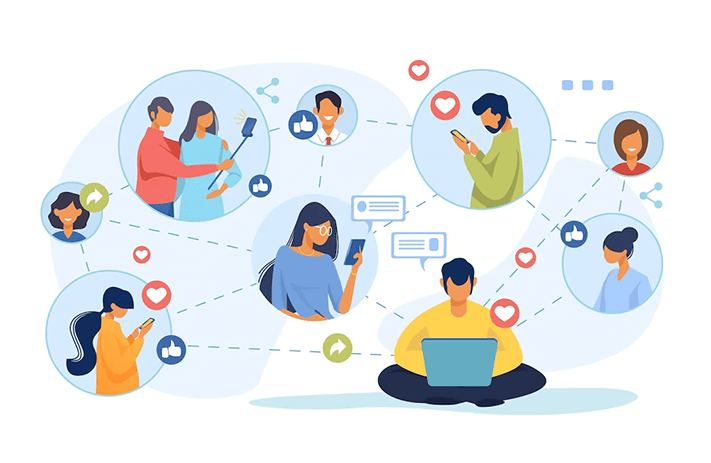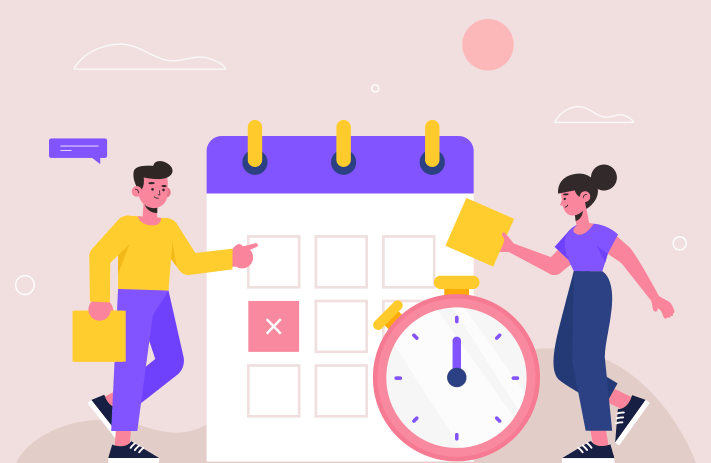Click the button to start reading
Top Wrike Alternatives for Project Managers in 2023
Wrike offers a suite of features that project managers are forever searching for; to streamline workflows, enhance collaboration, and boost productivity.
However, it may not be the perfect fit for every team or organization.
Some may find its extensive feature set overwhelming, while others may seek specific functionalities that Wrike doesn’t offer.
Teams may struggle to navigate a tool that feels too complex, leading to reduced efficiency rather than the promised productivity boost. The absence of desired functionalities can lead to workarounds that complicate workflows. Budget constraints can force organizations to make do with subpar solutions that don’t fully meet their needs.
This article aims to address these challenges by exploring alternatives to Wrike.
Each alternative brings unique strengths to the table, potentially offering the features, pricing, or user experience that better align with your specific needs.
Whether you’re a small team seeking a more streamlined tool, a large organization looking for specific functionalities, or a budget-conscious business, this article is designed to guide you towards the project management software that fits your unique requirements.
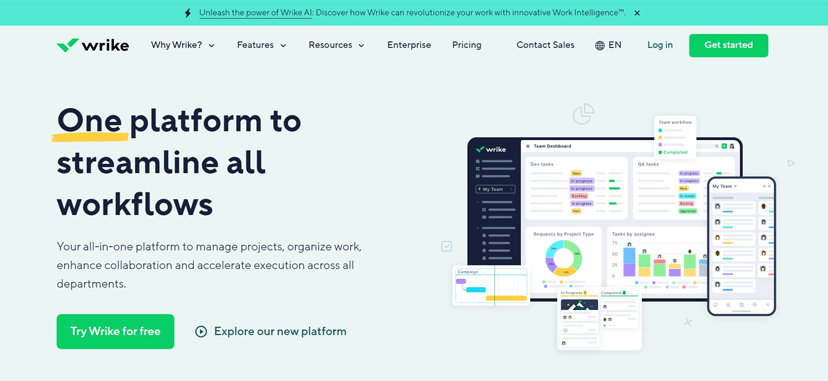
Why People Choose Wrike
Wrike is a project management software that has gained popularity for its versatility and robustness. It is trusted by over 20,000 organizations worldwide and is designed to boost productivity and focus on work that drives ROI. Here are some reasons why people choose Wrike:
- Team Coordination: Wrike allows for increased productivity within teams and organizations by bringing all work into a single platform. It helps focus priorities and adapt workflows, serving as a single source of truth.
- Collaboration and Automation: Wrike provides tools for real-time collaboration, like @mentions and comments, and a powerful automation engine. This helps teams clearly outline targets and exceed their goals.
- Visibility: Wrike offers fully customizable dashboards that increase visibility across teams and departments. This transparency allows for the early identification of potential bottlenecks.
- Integration: Wrike integrates with over 400 popular apps, making it a versatile tool that can fit into a variety of workflows. Some of these integrations include Slack, Salesforce, Microsoft Teams, and Adobe Creative Cloud.
- Customization: Wrike offers features like custom item types and dynamic request forms powered by conditional logic, allowing for a tailored work experience.
- Resource Management: With features like project resource planning, Wrike enables the planning and allocation of resources for timely delivery.
- Mobile & Desktop Apps: Wrike provides a robust app experience that allows work from anywhere.
Wrike is designed to serve various teams including marketing, professional services, project management, and IT. Each of these teams can benefit from custom workflows, dynamic reports, resource management tools, and more.
Why Teams May Pivot Away From Wrike
Every project management tool has its strengths and weaknesses, and Wrike is no exception. While it offers features designed to streamline workflows and enhance collaboration, it may not be the perfect fit for every organization.
For smaller teams or startups, the extensive feature set of Wrike might seem like navigating a labyrinth. They might find themselves yearning for a more straightforward tool, one that offers simplicity without compromising on the essentials.
Then there are those teams that have unique needs, needs that Wrike might not cater to. They might be on the lookout for specific functionalities that are critical to their workflows, nudging them to explore alternatives that offer these features.
Budget is another factor that can influence the choice of a project management tool. Wrike’s offer comes with a price tag that might not align with the budget constraints of all organizations, particularly smaller businesses or startups. For them, a more budget-friendly alternative might be the need of the hour.
While Wrike integrates with over 400 popular apps, there could be specific tools that your team relies on, tools that Wrike does not support. In such cases, a tool that supports those specific integrations would be more beneficial.
Lastly, user experience is a subjective matter. Some users might find that a different user interface or user experience aligns more closely with their work style or organizational culture, prompting them to consider other options.
In the following sections, we will explore some alternatives to Wrike that address these potential needs and considerations, helping you find the project management tool that fits your unique requirements like a glove.
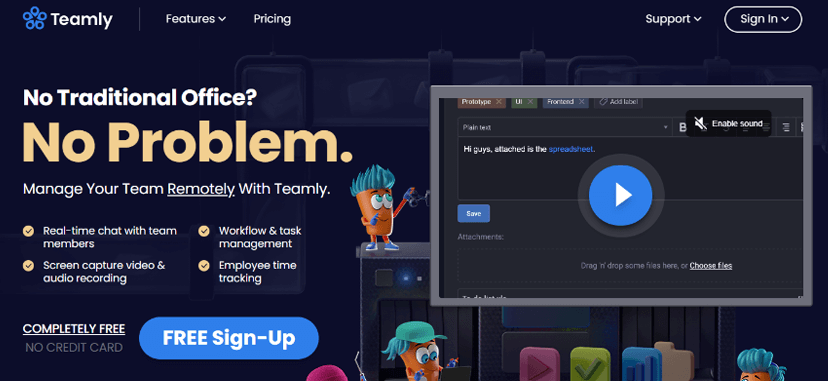
1. Teamly
Teamly is a project management software specifically designed for remote teams, offering features to enhance collaboration, streamline tasks, and boost productivity.
Why Choose Teamly
In the era of remote work, Teamly stands out as a beacon of productivity and collaboration. Designed with remote teams in mind, Teamly is a comprehensive project management tool that offers a suite of features to keep your team connected, engaged, and productive, no matter where they are in the world.
Real-Time Team Chat: Stay Connected, Always
One of the standout features of Teamly is its real-time chat. This feature ensures that your team stays connected and communication lines remain open. Whether it’s sending a quick message, sharing a file, or starting a video call, Teamly’s chat feature fosters a collaborative environment that is crucial for remote teams. It’s like having your team in the same room, even when they’re miles apart.
Task Management: Organize, Assign, and Track
Task management is at the heart of any project management tool, and Teamly excels in this area. With Teamly, you can assign tasks, set deadlines, and track progress all in one place. This feature keeps your team organized and ensures that everyone is on the same page. It’s like having a personal assistant for your team, keeping track of what needs to be done and when.
Screen Capture: Enhance Understanding and Collaboration
Teamly’s screen capture feature is a game-changer for remote teams. It allows team members to share their screens during meetings or discussions, fostering better understanding and collaboration. Whether it’s a design discussion or a code review, screen sharing can make the process smoother and more efficient.
Time Tracking: Boost Productivity and Efficiency
Teamly’s time tracking feature is a boon for remote teams. It allows you to track the time spent on tasks, ensuring that your team is productive and that work is being done efficiently. With this feature, you can ensure that your team’s time is being used effectively, leading to better productivity and results.
Teamly’s Pricing
Teamly offers a range of plans to suit different team sizes and needs:
- Free Plan: Ideal for small teams or startups, offering basic features like 2.5 GB storage, 1,000 active chat messages, and 1 project.
- Starter Plan ($47/month): For growing teams, providing enhanced features such as 5 GB storage, unlimited active chat messages, and 5 projects.
- Business Plan ($97/month): Perfect for larger teams requiring advanced features, including 10 GB storage, unlimited projects, and unlimited active chat messages.
All plans come with a free 14-day trial, allowing you to evaluate Teamly’s features. Start your free trial today.
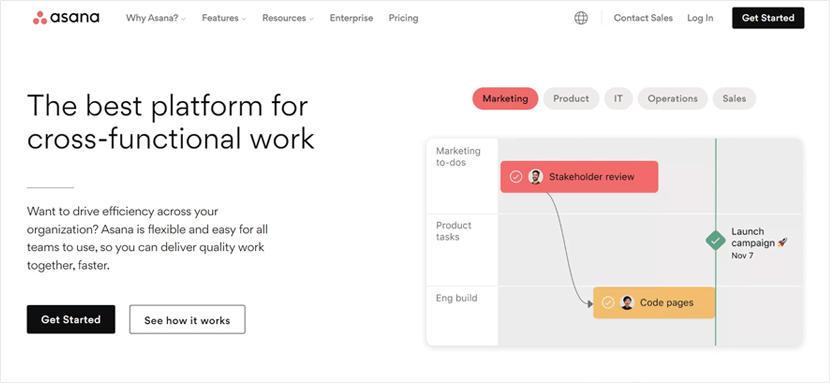
2. Asana
Asana provides teams with a centralized platform to organize, track, and manage their work efficiently.
Why Choose Asana
Asana is ideal for project management, task tracking, and workflow organization. It’s used by marketing teams to plan and track campaigns, operations teams to streamline processes, and product teams to manage shipping and launches. It’s also a popular choice for remote teams, providing a platform to collaborate and manage work from anywhere.
Key Features
Asana offers a range of features to enhance team productivity and project management.
These include:
- Asana Intelligence: AI for Asana to amplify your team’s impact
- Workflow Builder: Create automated processes to coordinate your teams
- Timeline: Build a Gantt chart in minutes
- Boards: See and track your work on Kanban boards
- Calendar: View your team’s work on one shared calendar
- App Integrations: Asana brings apps together to support your team
- Reporting: Get real-time insight into progress on any stream of work
- Goals: Set strategic goals and track progress in one place
- Forms: Submit and manage work requests in one place
- Automation: Streamline processes, reduce errors, and spend less time on routine tasks
Pricing and Free Trial
Asana offers a free version for teams of up to 15 people.
Their paid plans include:
- Premium: $10.99 per user per month when billed annually and $13.49 per user per month when billed monthly. This plan is ideal for teams that need to create project plans with confidence.
- Business: $24.99 per user per month when billed annually and $30.49 when billed monthly. This plan is suitable for teams and companies that need to manage work across initiatives.
- Enterprise: Custom pricing. This plan is for organizations that need additional security, control, and support.
Asana also offers a 50% discount for eligible nonprofit organizations on an Asana Premium or Asana Business annual plan.
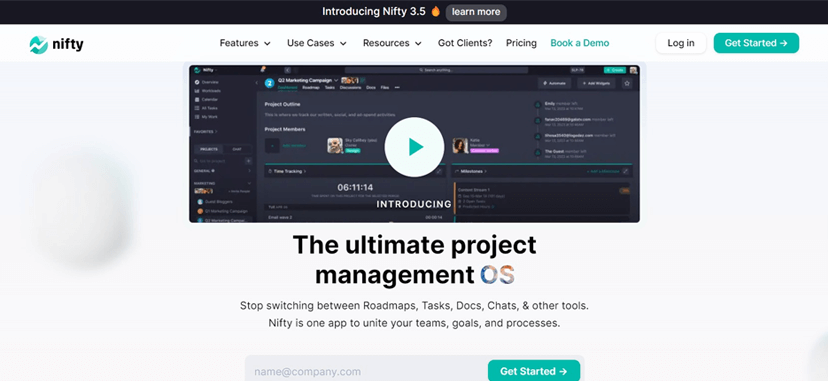
3. Nifty
Nifty brings all aspects of project planning, tracking, and collaboration into one neat package.
Why Choose Nifty?
Nifty is versatile and can be used by different teams for various purposes. Agile development teams can use it to manage sprints and backlogs, while client management teams can use it to keep track of client interactions and deliverables. Digital agencies, legal teams, marketing teams, and product teams can all benefit from Nifty’s comprehensive suite of tools.
Key Features
Nifty offers a range of features designed to facilitate project management:
- Discussions: Facilitate communication within your team.
- Roadmaps (Gantt Chart): Visualize your project timeline and progress.
- Tasks: Assign and track tasks.
- Forms: Collect and manage data.
- Docs & Files: Store and share documents and files.
- Time Tracking: Monitor the time spent on tasks.
- Reporting: Generate reports to analyze performance.
- Project Home: Centralize all your project information.
- Project Portfolios: Manage multiple projects at once.
Pricing and Free Trial
Nifty offers a 14-day free trial with no credit card required. You can upgrade, downgrade, or cancel at any time. Here are the pricing plans:
- Free: Best to get you started. It’s free forever for unlimited members. It includes 100 MB storage space and 2 active projects.
- Starter: Includes all core features. It costs $39 per month for 10 team members. It includes 100 GB storage space, 40 active projects, and unlimited guests & clients.
- Pro: Great for growing teams. It costs $79 per month for up to 20 team members. It includes 500 GB storage space, unlimited active projects, and unlimited guests & clients.
- Business: Best for advanced teams. It costs $124 per month for up to 50 team members. It includes 1TB storage space, unlimited active projects, and unlimited guests & clients.
- Enterprise: A fully scaled solution. It costs $399 per month and includes unlimited team members. It includes unlimited storage space, unlimited active projects, and unlimited guests & clients.
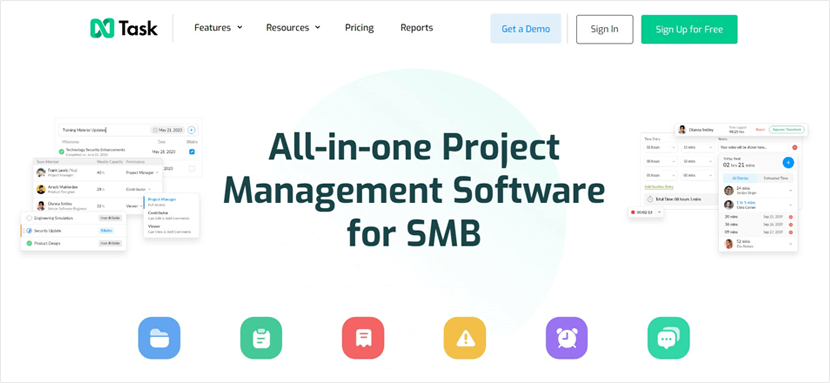
4. nTask
An all-in-one project management tool that offers comprehensive features to streamline your tasks, projects, and team collaboration.
Why Choose nTask?
nTask has a deep range of features designed for project managers to be more effective in their duties. It’s designed to be user-friendly so busy teams can pick it up and get started. Teams of all sizes will find it easy to collaborate and stay organized. With nTask, you can manage tasks, projects, meetings, issues, risks, and more, all in one place.
Key Features
- Task Management: Create, assign, and track tasks with ease.
- Project Planning: Plan and manage your projects with Gantt charts and other project planning tools.
- Collaboration Tools: Collaborate with your team in real-time with built-in communication and file-sharing tools.
- Meeting Management: Schedule and manage all your meetings in one place.
- Issue and Risk Management: Track and manage issues and risks to ensure your projects run smoothly.
- Time Tracking: Keep track of the time spent on tasks and projects.
Pricing and Free Trial
- Basic Plan (Free): Unlimited tasks and workspaces, 100 MB storage, limited features available at this level.
- Premium Plan ($2.99/user/month): All features of the Free plan, unlimited projects and team members, 5 GB storage, advanced features like Gantt charts, custom roles, and priority support.
- Business Plan ($7.99/user/month): All features of the Premium plan, 10 GB storage, additional features like risk management, issue tracking, and custom fields
- Enterprise Plan (custom pricing): All features of the Business plan, unlimited storage, additional features like API access, custom onboarding, and dedicated support.
nTask offers a free trial for its Premium, Business, and Enterprise plans. You can try out the features of these plans for free before deciding to upgrade.
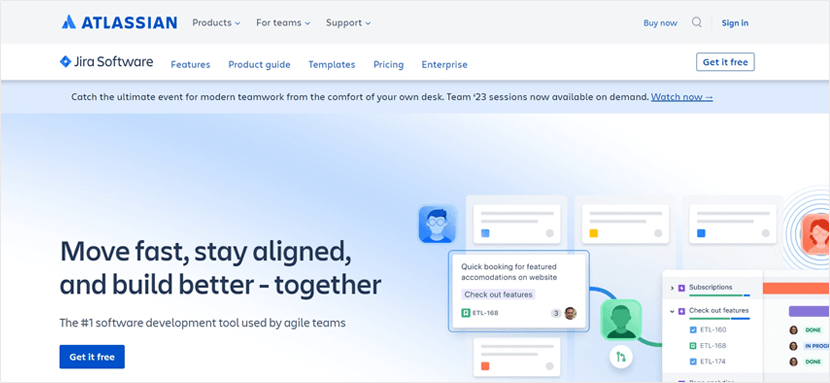
5. Jira
Jira by Atlassian is a powerful project management tool that helps teams plan, track, and manage agile software development projects.
Why Choose Jira
Jira is a tool for teams of all sizes. It is designed to improve team collaboration and work management. With Jira, teams can plan, track, and manage all their agile software development projects in one place. It offers customizable workflows, advanced reporting, and a multitude of integrations, making it a versatile tool for project management.
Key Features
- Customizable Workflows: Every team has their own style for moving work from ‘to do’ to ‘done.’ Jira allows you to create a custom workflow that helps your team work as efficiently as possible.
- Advanced Reporting: Jira provides access to more than 12 default reports with real-time, actionable insights into how your team is performing over time.
- Automation: Automate any task or process in a few clicks. With global and multi-project automation, you can automate across as many projects as you need with a single rule.
- Project Archiving: Archive projects and their associated issues when they’re no longer active to keep projects tidy, helping ensure everyone on your team has the most updated information.
- Admin Insights: Gain visibility and a better understanding of your product usage with data such as level of security and access and activity over time.
- IP Allowlisting: Bolster your team’s security by limiting your site access to trusted IP ranges.
- Sandbox & Release Tracks: Prepare, test, and experiment with products and apps before making changes to your live production environment.
Pricing and Free Trial
- Free Plan: For small teams looking to get started with Jira. It includes basic features like backlog management, scrum and kanban boards, and agile reporting.
- Standard Plan: Priced at $7.75 per user/month, this plan includes all the features of the Free plan, plus additional features like advanced permissions, custom fields, and project roles.
- Premium Plan: Priced at $15.25 per user/month, this plan includes all the features of the Standard plan, plus advanced features like global and multi-project automation, audit logs, and unlimited storage.
- Enterprise Plan: This plan is designed for larger organizations and includes all the features of the Premium plan, plus additional features like data residency, 24/7 premium support, and unlimited global and multi-project automation.
Jira offers a 7-day free trial for the Standard and Premium plans.
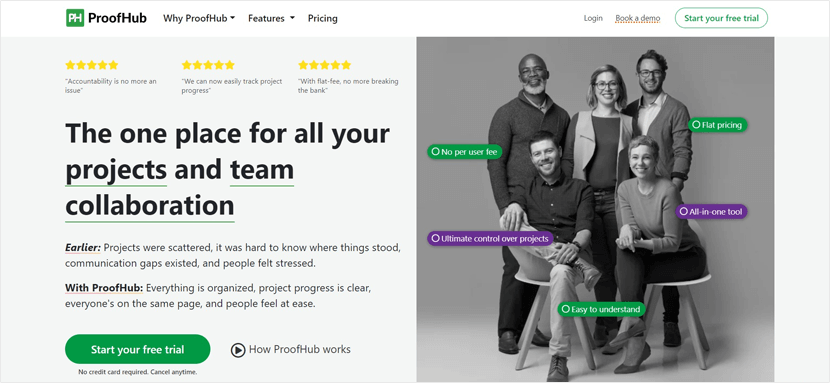
6. ProofHub
ProofHub is an all-in-one project management and team collaboration software.
Why Choose ProofHub
ProofHub brings all your projects, tasks, and team collaboration needs under one roof. It eliminates the need for multiple tools, saving you time and money. You’ll plan, track, and manage projects of any size, from simple to complex, across your team from one platform. It offers custom workflows to map your team’s process from start to finish, keeping everyone on the same page as work progresses.
Key Features
- Gantt Chart: Set dependencies, pinpoint roadblocks, and stay ahead of deadlines.
- Board View: Visualize project progress, spot bottlenecks, and create unique workflows.
- Table View: Easily update the status, resources, comments, and progress of multiple projects.
- Calendar: See events, reminders, tasks, and milestones all in one place.
- Time Tracking: Accurately track your team’s time and create time reports in one place.
- Proofing: Review and proof files with markup tools and approve them right where you are.
- Chat: Have quick one-on-one and group chat with teams and clients.
- Custom Roles: Create custom roles and decide who gets to access what.
- Project Templates: Save time by adding project templates and use them to later create similar projects.
Pricing and Free Trial
- Essential Plan: $45 per month (billed annually) or $50 per month (billed monthly). This plan includes 40 projects, unlimited users, 15GB storage, and core features.
- Ultimate Control Plan: $89 per month (billed annually) or $99 per month (billed monthly). This plan includes unlimited projects, unlimited users, 100GB storage, and additional features such as custom roles, white labeling, workflows, project manager, IP restrictions, API access, advanced activity logs, and priority support.
ProofHub offers a 14-day free trial with unlimited projects and no credit card required. They also offer discounts for non-profits.
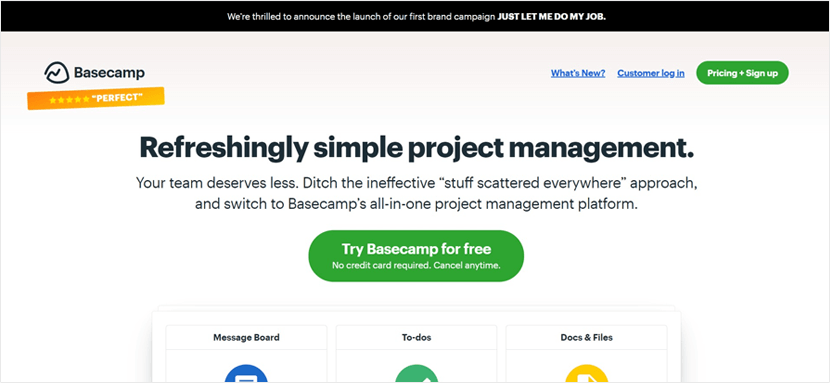
7. Basecamp
Basecamp is a simple platform designed to reduce complexity and make project management more of a joy.
Why Choose Basecamp?
Basecamp stands out in the project management space due to its simplicity and user-friendly design. Basecamp’s design avoids the trap of feature overload that can make some project management tools overwhelming to use. Simplicity in this way makes it a suitable choice for businesses that need a straightforward solution to project management.
Key Features
- Message Board: A central place for team discussions, reducing the need for lengthy email threads.
- To-dos: Clear visibility of tasks for the whole team, helping everyone stay on track.
- Docs & Files: An integrated solution for file sharing, eliminating the need to switch between apps.
- Campfire: A chat tool within each project, providing a focused space for real-time communication.
- Schedule: A built-in tool for managing key dates, making it easier to keep track of project timelines.
- Card Table: A visual way to track progress, reducing the need for status update meetings.
Pricing and Free Trial
- Basecamp: This plan is designed for freelancers, startups, or smaller teams. It includes all the essential features, 500 GB of storage for files & documents, and costs $15/user per month. You can also invite guests at no extra cost.
- Basecamp Pro Unlimited: This plan is ideal for larger businesses and groups. It includes all available features, a 1:1 onboarding tour with the Basecamp team, 10x file & document storage (5 TB), priority support, and additional administrative controls. This plan costs $299/month for unlimited users when billed annually, or $349/month if you prefer to pay month-to-month.
Both plans include a 30-day free trial, and no credit card is required to sign up.
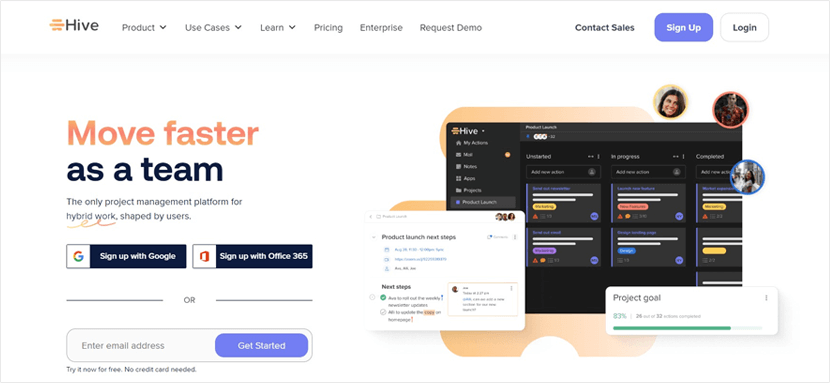
8. Hive
A flexible project management tool that adapts to your team’s workflow.
Why Choose Hive?
Hive is a project management tool that is designed to meet your team’s unique workflow. It offers a range of features that can be customized to fit your team’s needs, making it a great choice for teams of all sizes and industries. Hive’s flexibility allows it to be used for a variety of use cases, from managing simple tasks to coordinating complex projects.
Key Features
- Task Management: Assign and manage tasks and sub-tasks with ease. You can assign multiple team members to a task and set up recurring tasks for regular work.
- Collaboration: Hive offers unlimited notes for team collaboration. Share and collaborate on notes with your team members.
- Project Management: With Hive, you can manage unlimited projects. Track progress across all your initiatives with ease.
- Forms and Pages: Streamline your project intake with unlimited forms. Highlight important elements of your projects with unlimited pages.
Pricing and Free Trial
- Free Plan: This plan is free forever and includes up to 10 users, 200MB storage, unlimited tasks, unlimited notes, and 10 projects. It also includes 5 forms and 2 pages.
- Teams Plan: This plan costs $12 per user per month and includes unlimited users, unlimited storage, unlimited tasks, unlimited notes, and unlimited projects. It also includes unlimited forms and pages.
- Enterprise Plan: For teams that need a full suite of add-ons, extra support, and enterprise security. The pricing for this plan is available upon request.
A 14-day free trial is available for those looking to try the Teams plan before committing.
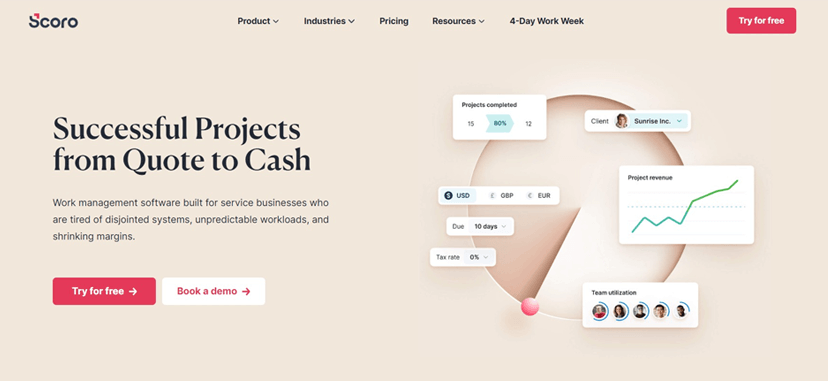
9. Scoro
Scoro is a work management solution designed to streamline work and eliminate routine tasks.
Why Choose Scoro
Scoro offers features for project management, billing, and reporting. It’s designed to bring your team, projects, sales, and reports together in one place, making it easier for businesses to manage their work more efficiently. Scoro is highly customizable, allowing it to fit into your workflow seamlessly.
Key Features
- Project Management: Scoro allows you to manage each project from a single page, including time spent and billed, planned tasks and meetings, invoices and expenses, comments and files.
- Work Scheduling & Tracking: Scoro provides a real-time overview of everyone’s workload, realistic deadlines, potential overbookings & available slots.
- Financial Management: From the first hello to the final invoice, Scoro sets your mind at ease about every aspect of your business.
- CRM & Quoting: Track all sales opportunities and deals, and manage your sales pipeline with comprehensive CRM tools.
- Reporting & Dashboard: Scoro’s highly customizable dashboards and reports allow you to monitor exactly what you need.
- Task Management & Time Tracking: With Scoro, you can schedule tasks and track time with ease.
Pricing and Free Trial
Scoro offers a free trial and four different pricing tiers, each with its own set of features. There is also a minimum requirement of 5 users for each plan:
- Essential Plan: Starting at $26 per user per month, features include projects, calendars, task lists, contacts & customers, quotes, invoices & receipts, bills, dashboards, detailed work reports, and summary financial reports.
- Standard Plan: Starting at $37 per user per month, includes everything in Essential, plus Gantt charts, time tracker, project templates, purchase orders, expenses, recurring tasks, multiple currencies, triggers & actions, and detailed financial reports.
- Pro Plan: Starting at $63 per user per month, includes everything in Standard, plus planner, project budgets, timesheet & time locking, track billable time, task matrix, sales pipeline & report, margin and markup, labor cost, supplier management, late invoice reminders, and utilization report.
- Ultimate Plan: Custom pricing, includes everything in Pro, plus single sign-on, unlimited custom fields, budgets & forecasts, orders & contracts, customer portal, supplier management, WIP report, and multi-account reporting.
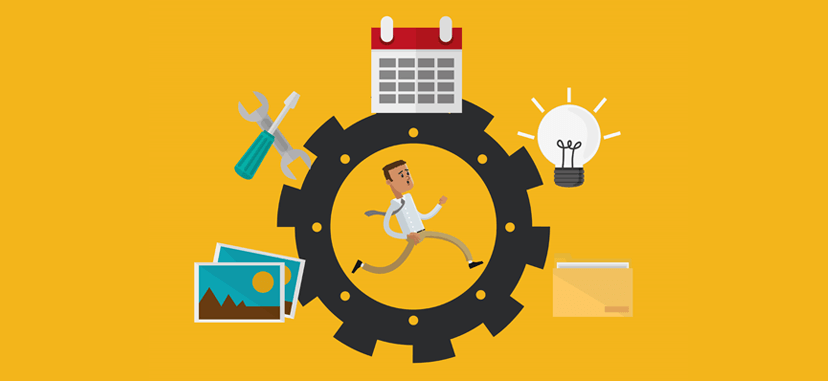
How To Choose the Right Project Management Tool
Choosing the right project management tool is an important decision that could lead to years of collaboration. Finding a tool that aligns with your team’s needs, work style, and budget is an essential quest for project managers and their teams.
Here are some key factors to consider:
- Ease of Use: The tool should be user-friendly and intuitive, minimizing the learning curve for your team.
- Features: Look for features that are essential for your team’s workflow. This could include task management, time tracking, real-time chat, and more.
- Pricing: Consider your budget and the pricing structure of the tool. Some tools offer a flat rate, while others charge per user.
- Scalability: As your team grows, your project management tool should be able to scale with you.
We think all these boxes are ticked by Teamly.
Designed with remote teams in mind, Teamly offers a suite of features including real-time chat, task management, screen capture video & audio recording, and employee time tracking. It’s easy to use, even if you’ve never worked with team software before, and it’s completely free.
With Teamly, you can bypass steep learning curves, skip endless onboarding sessions, and get your team up to speed lightning-fast. Plus, it’s scalable and integrates well with other tools, making it a versatile choice for any team, any time.
Remember, the right project management tool can significantly enhance your team’s productivity and efficiency.
So, take your time to explore your options and choose wisely.