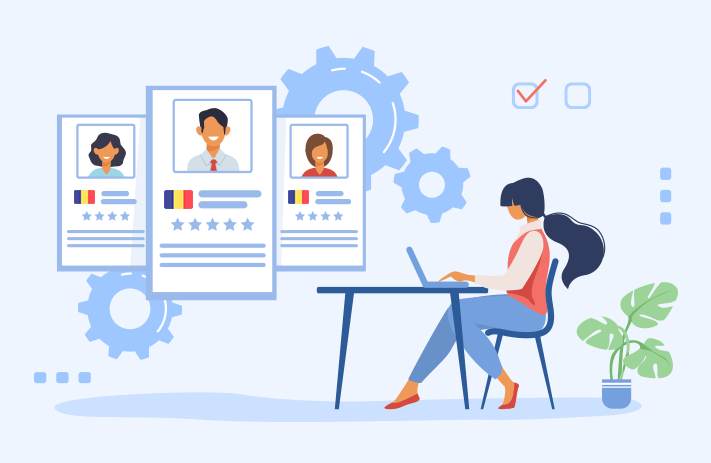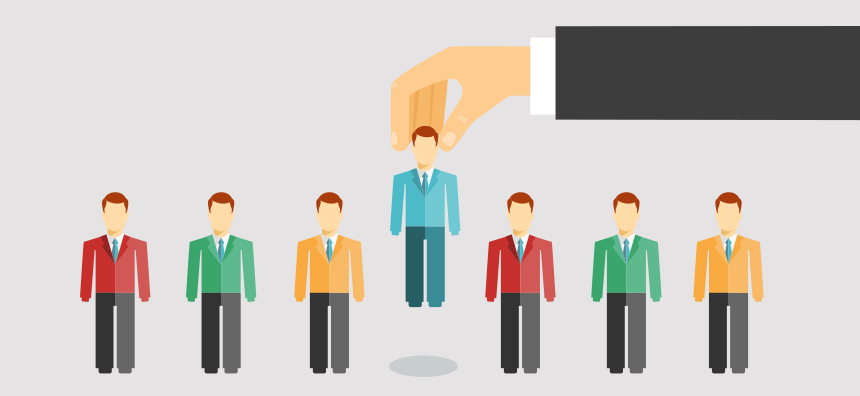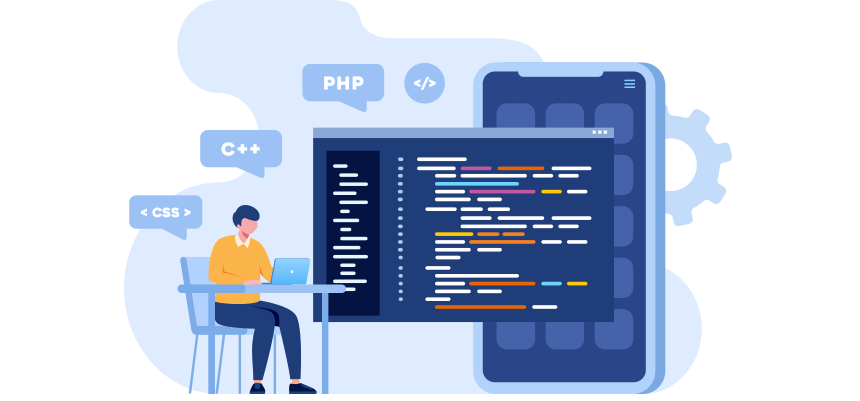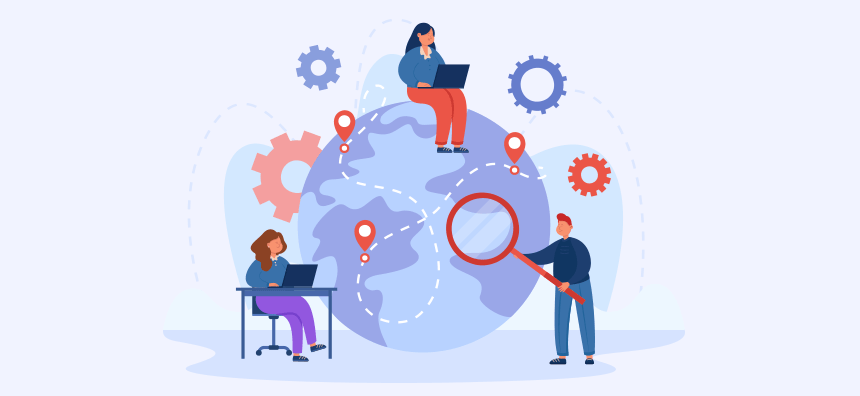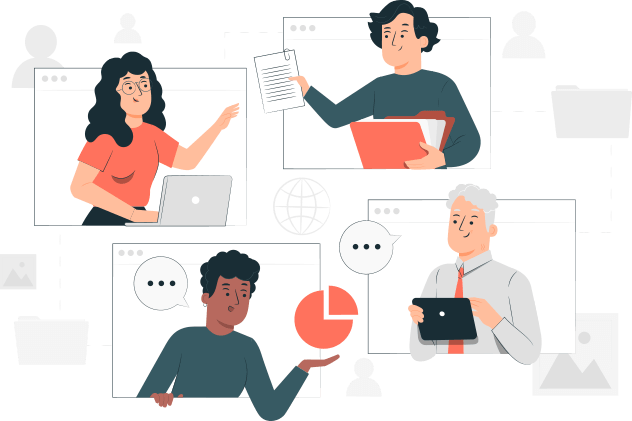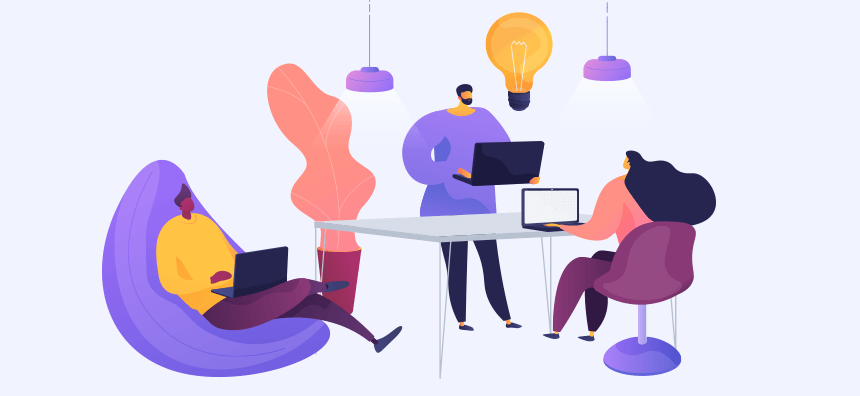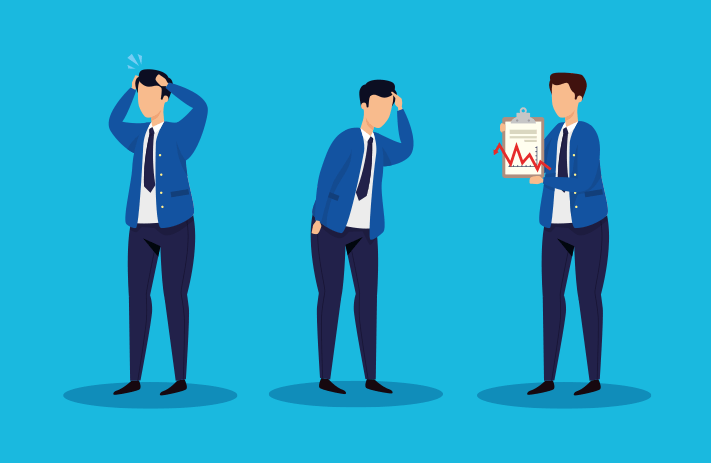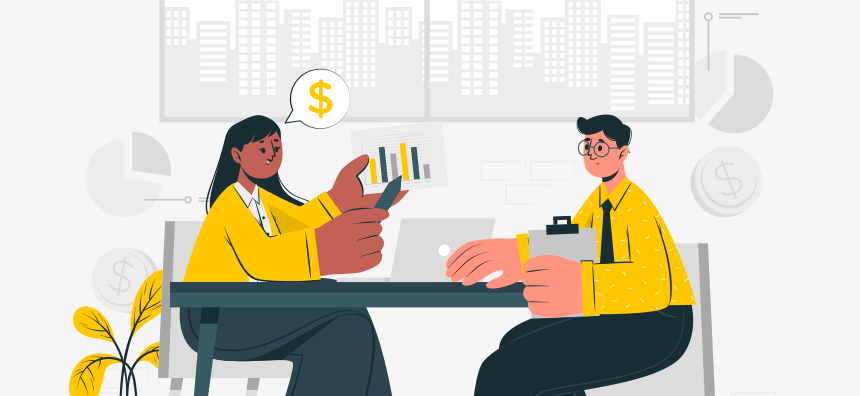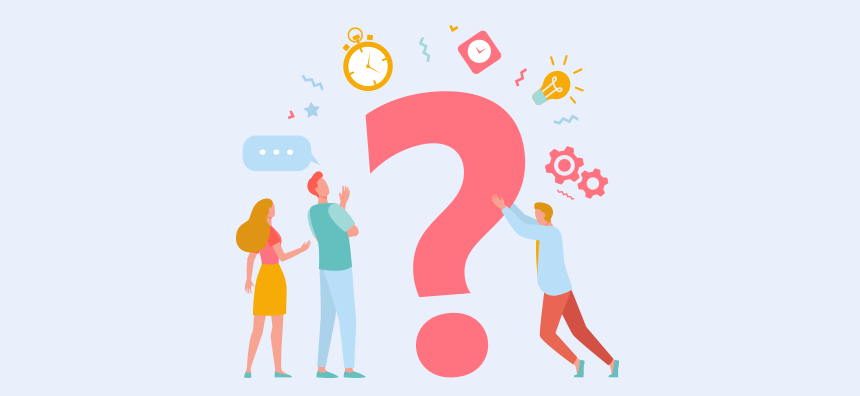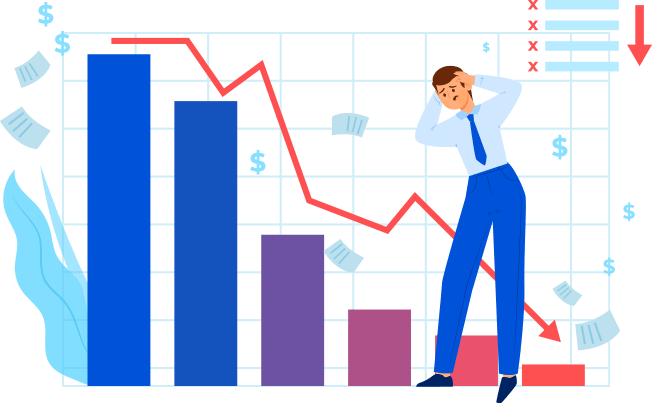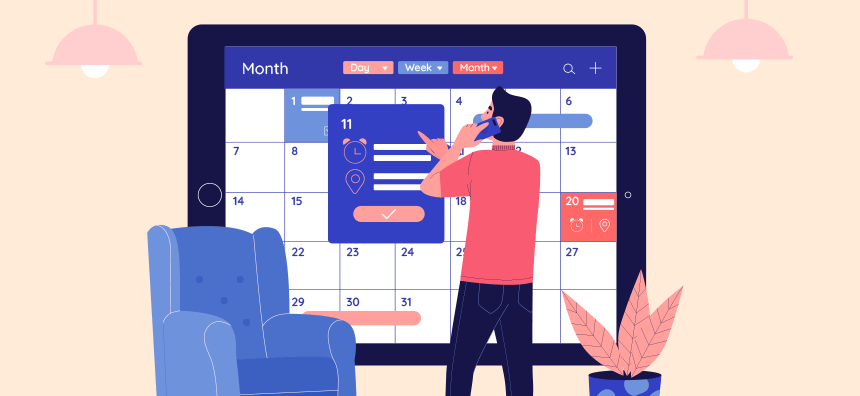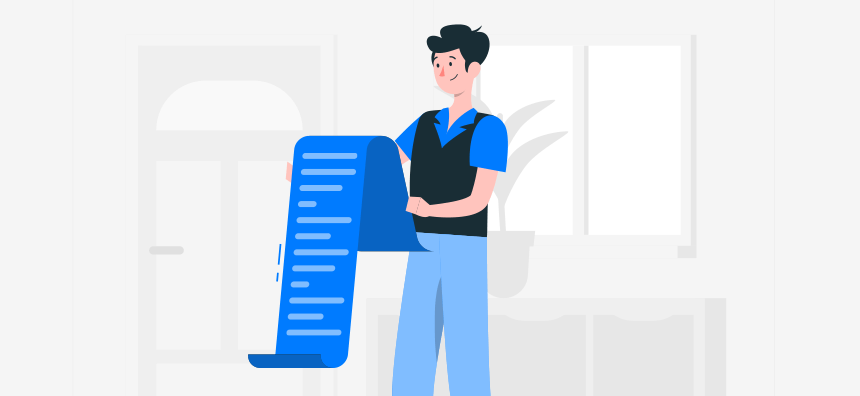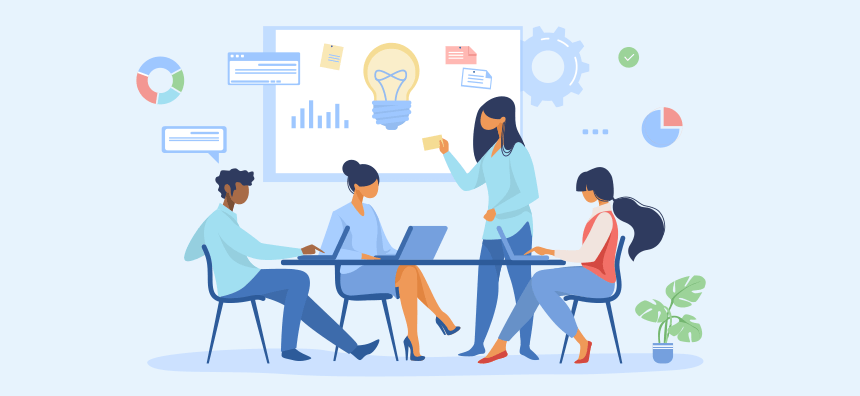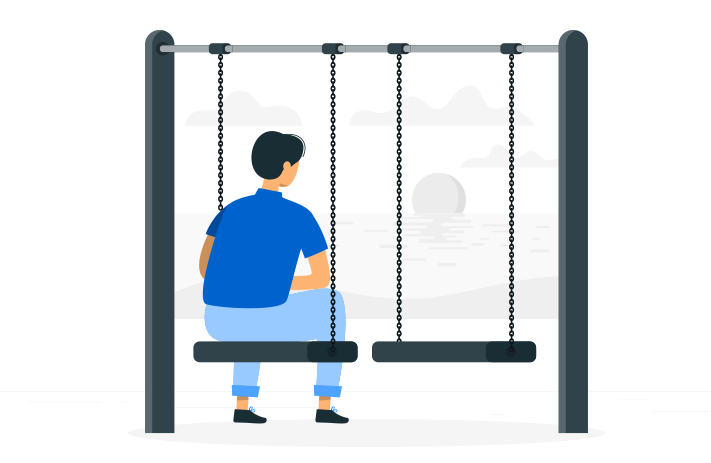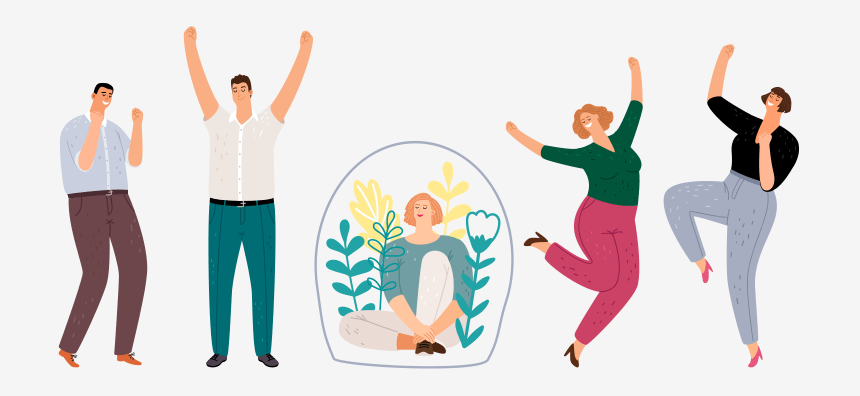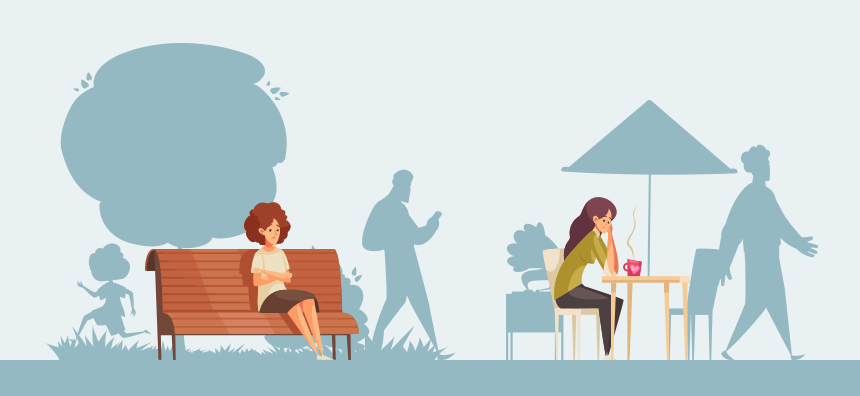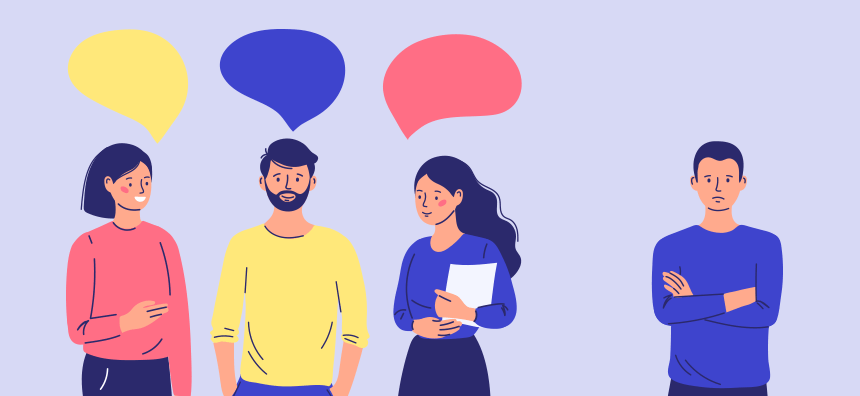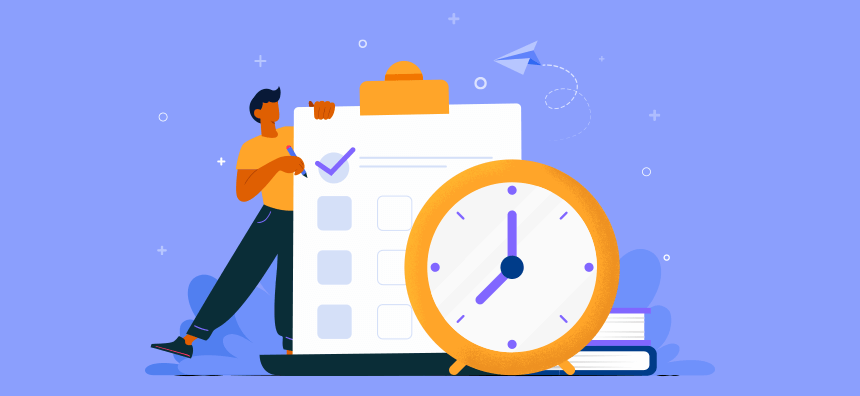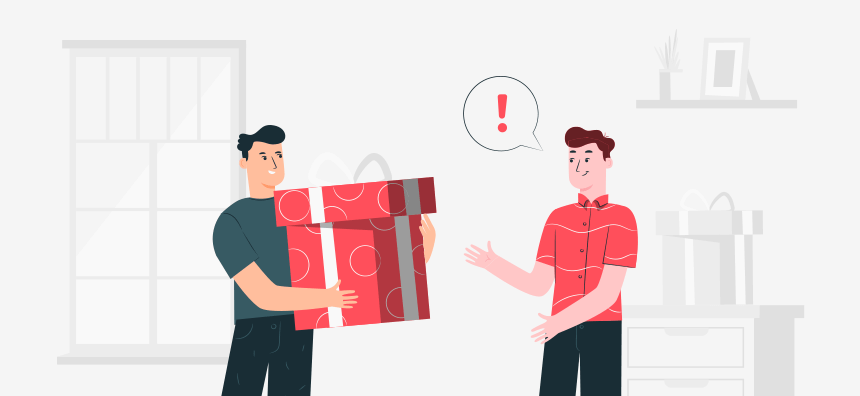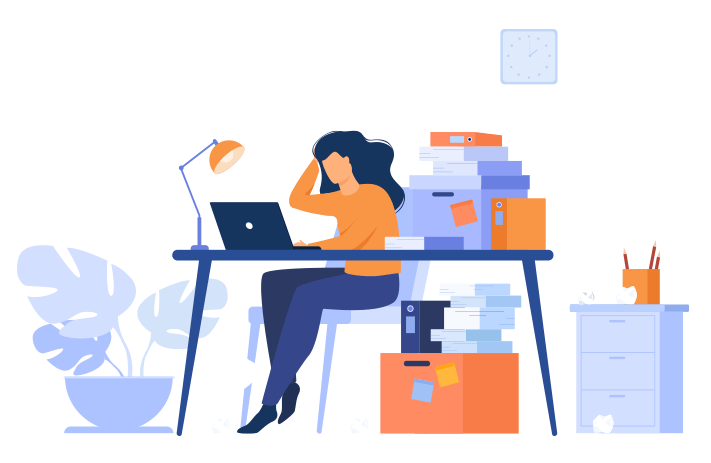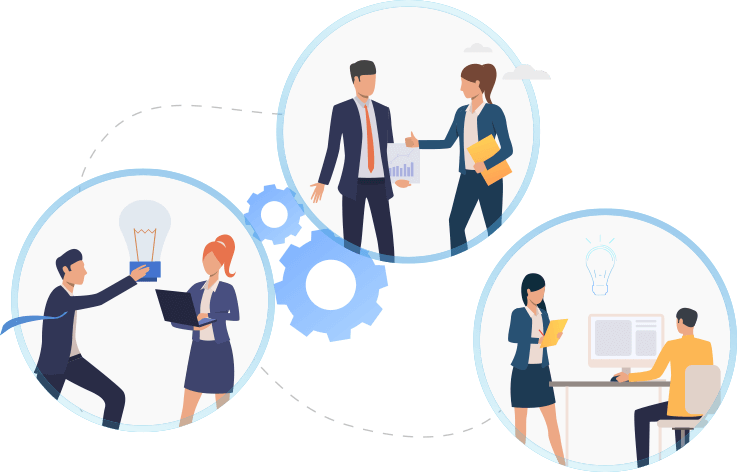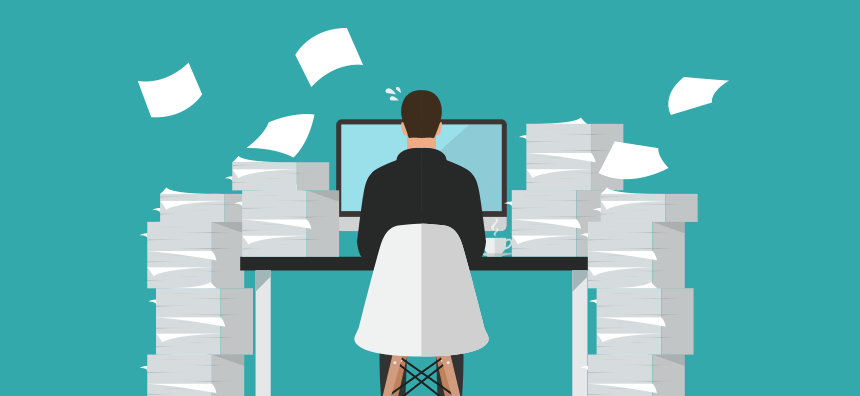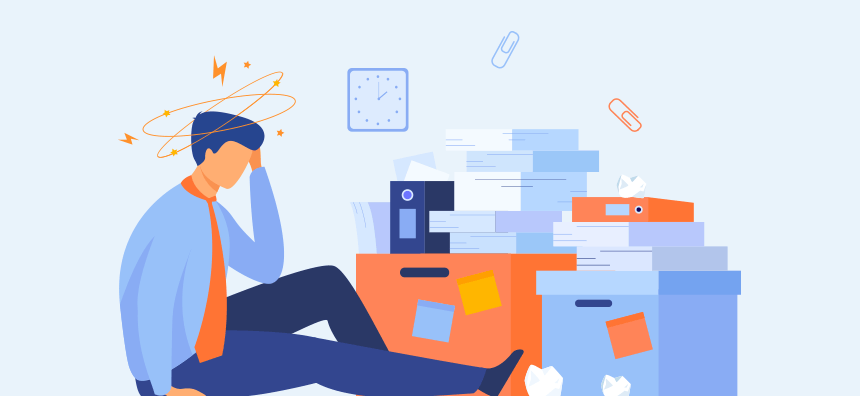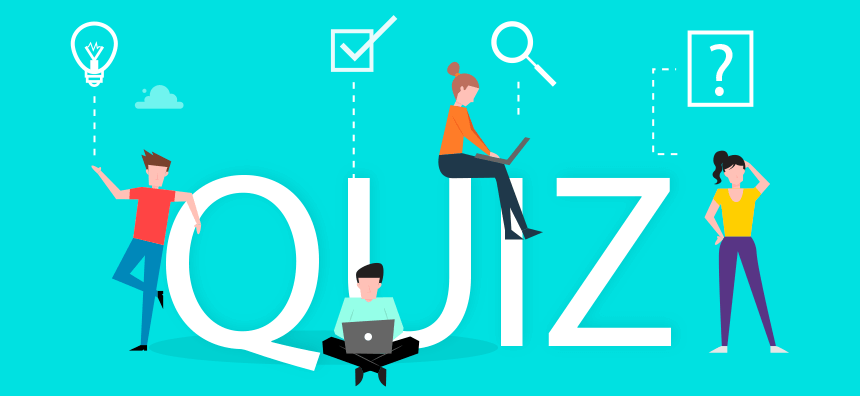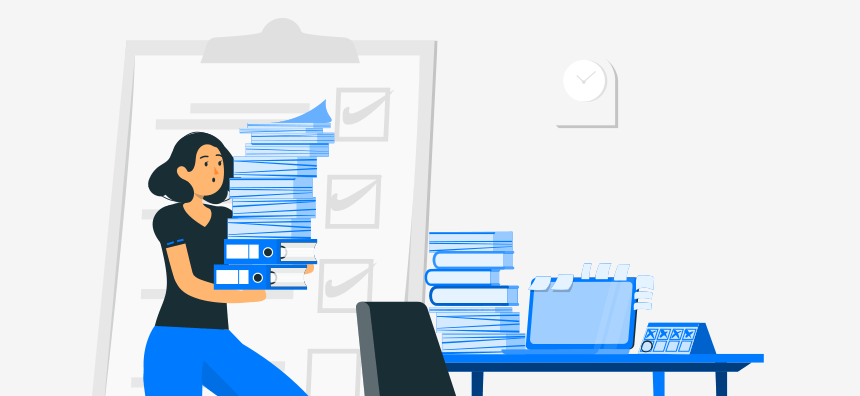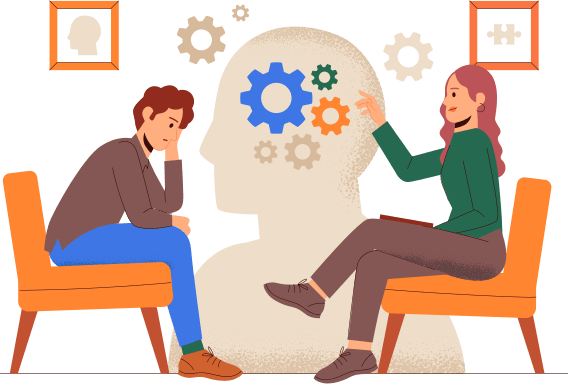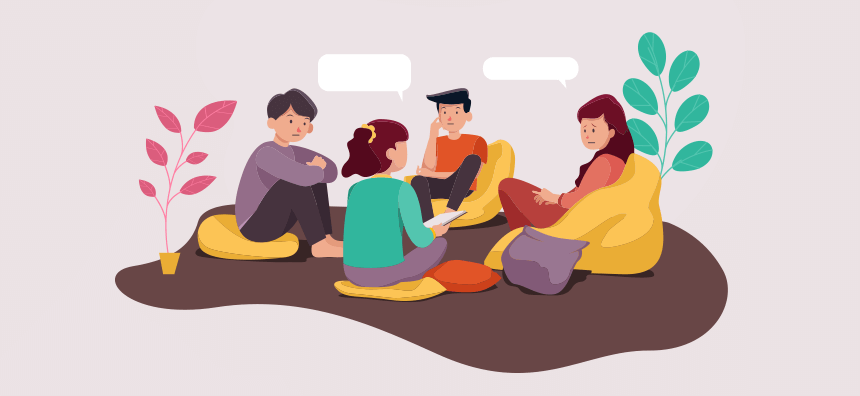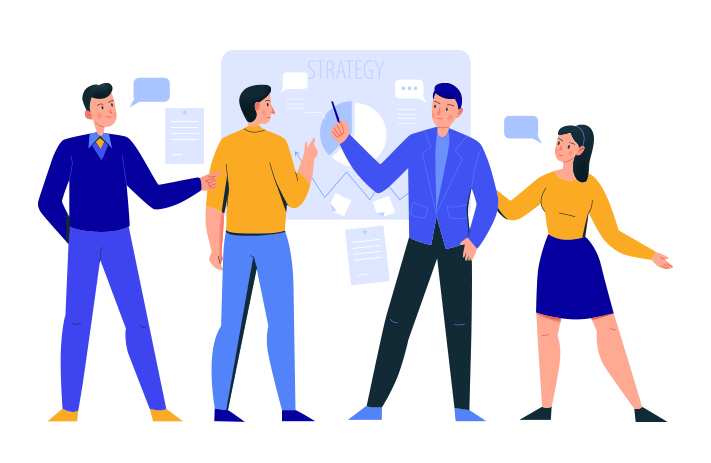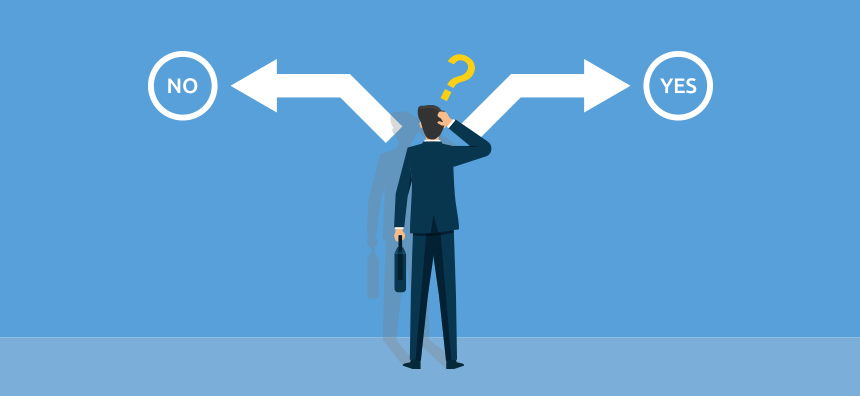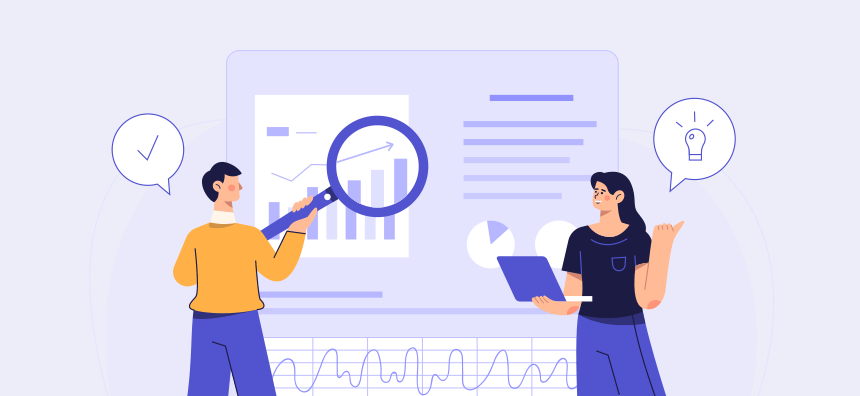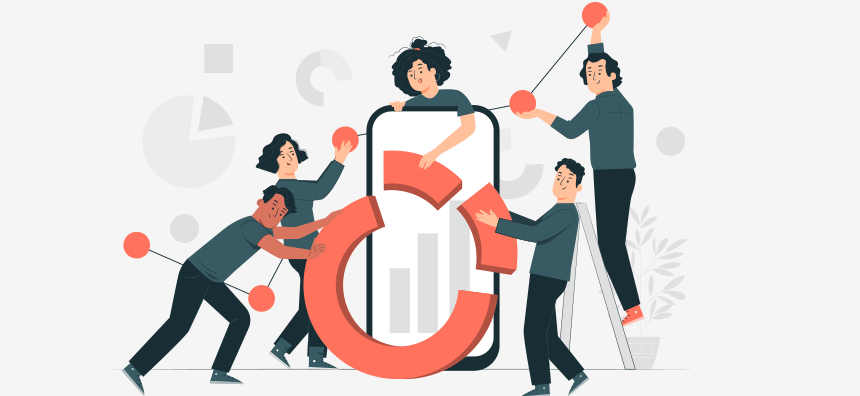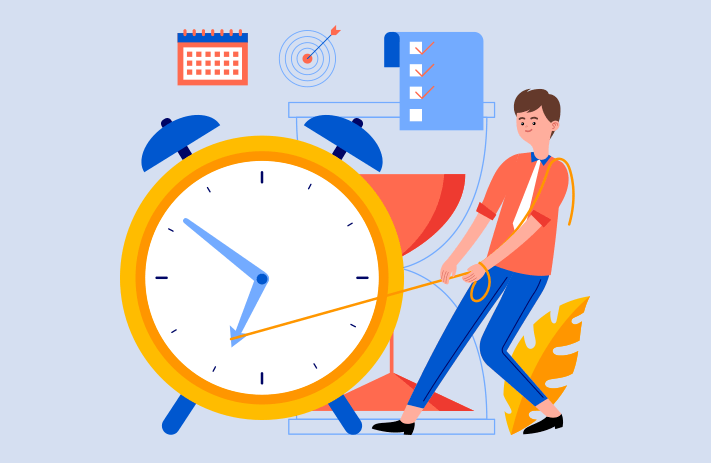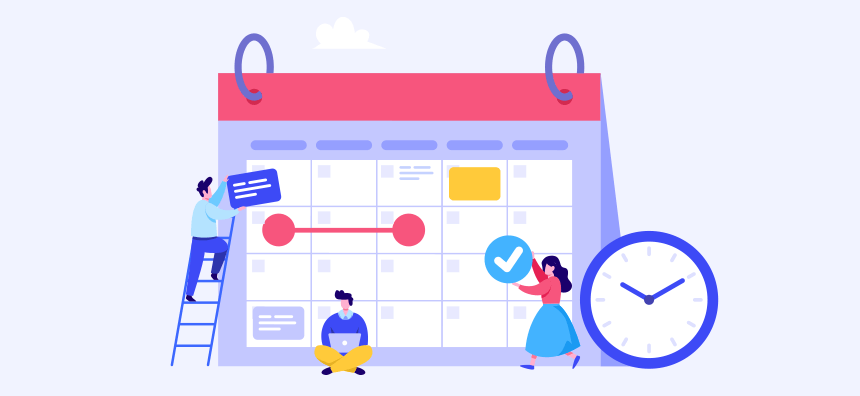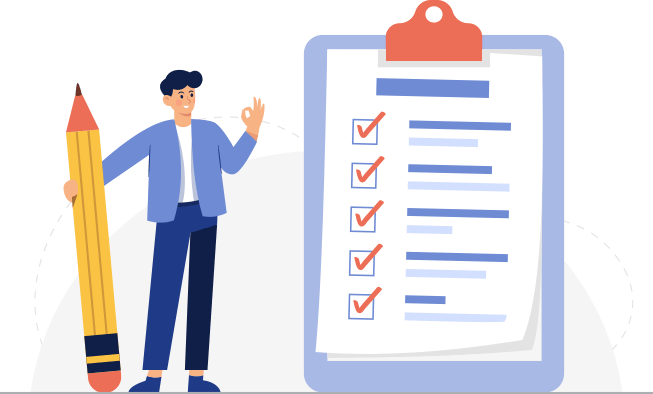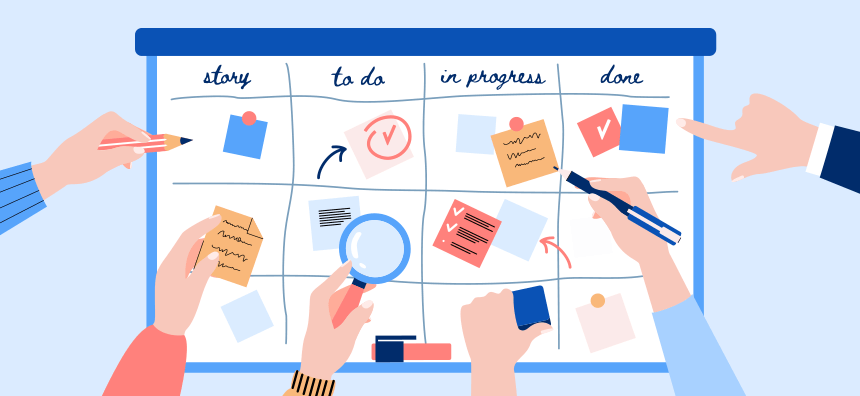Did you ever watch The Patty Duke Show from the 1960s?
It was a sitcom that followed the misadventures of cousins Patty and Cathy Lane, both played by Duke, living together in Brooklyn Heights.
“They laugh alike, they walk alike, sometimes they even talk alike,” the intro song sings of the duo. “But they’re cousins, identical cousins.”
Although identical in appearance, the two girls really are quite different. Patty is the All-American girl next door, while Cathy is European-born, demure and studious.
You could probably write a corresponding show about a project and product manager. With only two letters differentiating the two job roles, and an identical “PM” abbreviation, at first blush the titles sound interchangeable.
It’s easy for anyone to conflate the two, and think they’re basically the same thing.
Just like the Lane cousins, however, the resemblance is only skin deep.
Although product and project management require many of the same skills, each is a distinct role with different objectives and duties.
Product management is about honing a specific product to serve a market need, while project management works in the realm of timelines and budgets, with a set goal in mind.
Just like two identical people, their surface similarities create no small amount of confusion. So let’s clear some of that up by first defining the roles of project and product managers, then looking at some of the similarities and differences between the two.

What is a Project Manager?
A project manager is the “organizer in chief” for a defined set of tasks with a specific objective, budget and scope. Although anyone can come up with a task list, project management is about following a systematic structure with benchmarks and quotas that generates repeatable results.
A project manager plots a timeline, generates consensus amongst all stakeholders, facilitates ongoing communication amongst the team, and monitors a project through to its completion.
A Brief History of Project Management
Project management is an ancient discipline. It was utilized in building the Great Wall of China in 200 BC and in erecting the Egyptian pyramids over 4,000 years ago.
The beginning of modern project management is cited with Henry Gantt’s invention of the Gantt Chart. This chart, which plots tasks along a project’s timeline, was used by the US military in WWI to organize the deployment of troops to France.
It was also used in building the Hoover Dam in 1931 and in developing the modern US highway system.
The project management discipline really started to unfold in the 1950s. The Dupont Corporation developed the Critical Path Method for estimating a project’s timeline by using the least-flexible tasks as a guidepost. And the American Association of Cost Engineers formed in 1956, using sophisticated systems for estimating a project’s cost and schedule.
In the 1960s, the establishment of the International Project Manager Association (IPMA) in Vienna gave deference to the actual role of project management. IPMA helped to crystalize the position and its job duties.
The approach to project implementation and planning continued to evolve over the next few decades.
With the publication of his bestselling book The Goal in 1984, Eli Goldratt introduced the Theory of Constraints, which says that an organization must first look at its slowest or most difficult processes, and build its entire system around them.
And the 1980s marked the beginning of agile methodology, with the introduction of the scrum framework for software teams. This iterative approach to projects, that allows for constant change and pivoting, didn’t take long to catch on. A team of software developers wrote the Agile Manifesto in 2001.
As you can see, project management has come a long way since the Egyptians built the pyramids in 2500 BC. It’s become an established profession with very specific roles, systems, and methodologies, and several distinct approaches.
The Project Manager’s Objective
Essentially, the project manager’s benchmark for success is the completion of a project on time and within budget, with high attention to detail and quality.
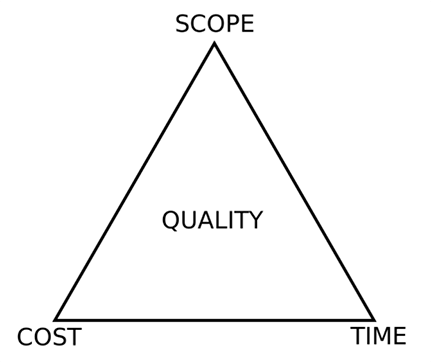
The “scope, cost, time” triangle, which emerged around the 1950s, helps illustrate the constraints that a project manager works within to achieve this objective.
Whenever a manager makes a change to any one of these constraints, it affects the other two. When the scope of a project increases, this increases the budget and the timeline. However, if the budget decreases, the scope and timeline also need to decrease, or else the quality declines.
Roles and Responsibilities of a Project Manager
The duties of a project manager revolve around controlling, monitoring, planning and communicating throughout a project. The project must be determined to meet a business need.
Here’s an overview of some of the central duties of a project manager:

Establish Goals and Priorities
When a project’s goals are not properly defined, it creates huge problems in the long run.
When first receiving the assignment, a project manager meets with stakeholders to discuss the goals, budget and timeline. Oftentimes, they use a method called MoSCoW prioritization, which outlines all of the project’s musts, shoulds, coulds and won’ts.
In this meeting, the project manager seeks to establish clarity around expectations, and consensus around the project’s overall goals.
Assess Risks
Knowing and anticipating risks keeps costs low, and allows the project to keep to its timeline.
At the beginning of a project, the project manager lays all the project’s risks on the table, and creates a risk management strategy in collaboration with the project stakeholders. The strategy usually includes compensating controls, asset protection, and mitigating controls.
Plot a Timeline
After determining all of the tasks, and the desired outcome, the project manager plots the timeline. Using the Critical Path Method the project manager can create an accurate estimate by determining those tasks with the least amount of flexibility.
The Gantt Chart is an effective visual for plotting work that needs to be done at various points along the timeline. Throughout the project, the project manager continually monitors the ongoing tasks and updates the Gantt chart accordingly.

Communicate Constantly
A project’s team is oftentimes composed of a hodgepodge of people, from all sorts of disciplines and cultural backgrounds, in various locations, some of them contractors and others employees.
This diversity poses a serious communication challenge, which translates into a huge risk to the project.
The project manager keeps everyone abreast of what’s going on by facilitating open dialogue. Sometimes this entails having a weekly scrum, where people discuss challenges and ways to move beyond them.
He or she also chooses a communication platform that easily allows everyone to correspond with each other daily throughout the project.
Control Scope
Handling scope creep is central to keeping a project’s cost, schedule and performance on track.
When an added task affects a project’s budget and timeline, the project manager establishes protocol for submitting the change for approval.
Evaluating each task individually allows the leader and the project manager to judiciously decide whether or not it should be approved.
Communicating effectively with the client is also an important aspect of scope creep. It’s good to address requests with some flexibility, while also keeping the project on schedule.
Meet Deadlines
And last but not least, a project manager’s role is about driving the timeline. Vigilant planning and monitoring, along with good communication allows the project to stay on track.
In sum, the project manager’s role is to motivate the troops, and then to synchronize and organize resources in order to complete a project.
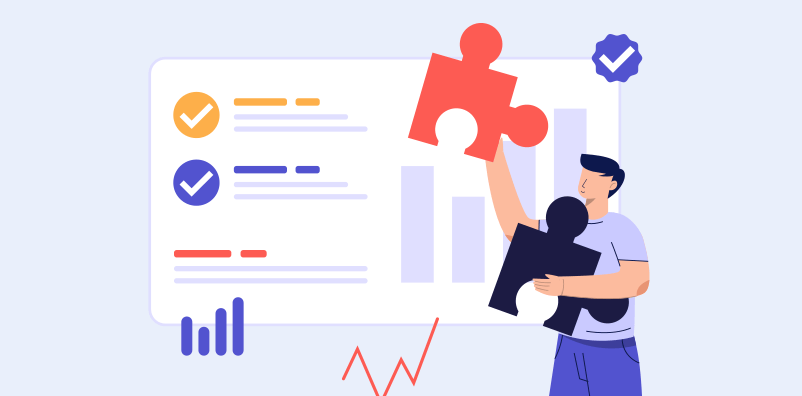
Misconceptions About Project Management
It’s easy to make generalizations about project management, or to be fuzzy about the job role, and here are two common misconceptions.
It’s the Same as a Scrum Master
Roles like “scrum master” and “product owner” are part of the agile framework. The project manager role, however, is used in all sorts of disciplines and companies, and not exclusively in agile workplaces.
In companies that use the scrum framework, it’s generally not a great idea for the scrum master to be the same person as the project manager. A project manager continually monitors and moves the team along, whereas the scrum master facilitates an autonomous team by taking a “hands-off” approach to leading.
It’s Only Soft Skills
Project management is very much about having “people” skills. Although active listening and team building are critical to the role, a project manager also needs technical know-how in order to be successful.
For example, when project managers oversee a construction job, they should understand how to install drywall, even if they don’t plan to do it themselves. This allows them to hire a good contractor and inspect the job after it’s completed.
For this reason, a lot of project management skills are learned on the job, and it’s not easy for a project manager to jump from one industry to another.
Why is Project Management Necessary?
Project management is about creating structure for a body of work, and giving it a timeline.
Without this structure, it’s easy for a company to waste resources and time doing things with no coherent goal.
A project manager is like a disciplinarian who comes into a lagging workplace and whips things into shape and brings tasks over the finish line.
In sum, a project manager is about the “how” and the “when” of a project, not so much about the “why” and the “what.”
We really use project management in all areas of our lives: any time we have a task list with an end goal in mind, we’re a project manager. So we’re all experts at this, in a sense. However, a professional project manager takes a systematic and disciplined approach to a project, and develops skills and techniques in order to bring about the successful completion of a project over and over again.
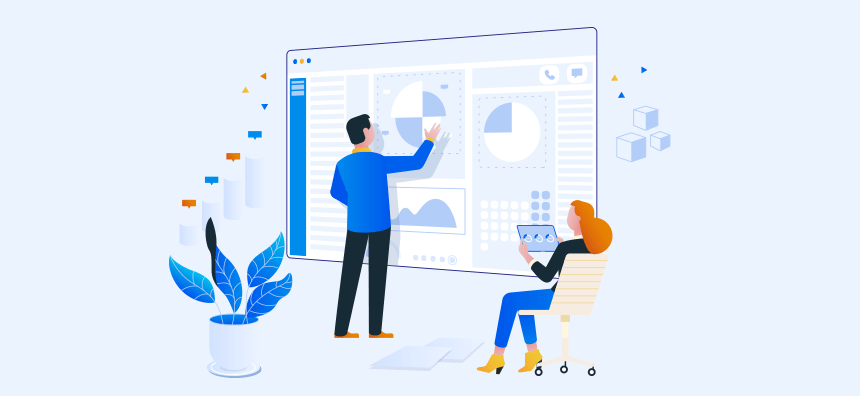
What is a Product Manager?
A product manager is dedicated to the financial and commercial success of a specific product. Products are anything a customer buys, including services. Oftentimes, a product is bundled with others, such as one module on an automobile.
The product manager uses market and customer research, as well as feedback from stakeholders to refine an existing product or develop a new one.
A Brief History of Product Management
Product management, to our knowledge anyway, doesn’t have prehistoric origins like project management does.
The position is credited to one Neil H. McElroy, who, while working at Procter and Gamble in 1931, outlined a new position called “Brand Men. This position was about assuming a “very heavy share of individual brand responsibility” that had until then been held by the District Manager and Sales Heads.
The brand men were to study a product closely, particularly one with lagging sales, and then improve upon it. Next, they oversaw the creation of all copy and advertising material for the product. Finally, after making these improvements, they tracked the results. Brand men offloaded clerical work to assistant brand men.
This envisioned position freed up Sales Heads, who would no longer have to “give up such a large proportion of their time to thought on how to bring up volume on a certain brand in a certain part of the territory.”
McElroy went on to work for Hewlett Packard, where he honed the position. “Brand Men” or “product manager” became about establishing a direct line between the product and the customer: the product manager identified the customer need, then created a product that solved that need.
In the 1980s, software companies started coming on board to product management, with Intuit leading the way. The agile methodologies of lean, scrum, and kanban that emerged in the 80s and 90s gave deference to the product manager duties by remaining hyper-focused on the end-user experience.
The Product Manager’s Objective
Essentially, a product manager’s measure for success is the development of a product that generates revenue for the company.
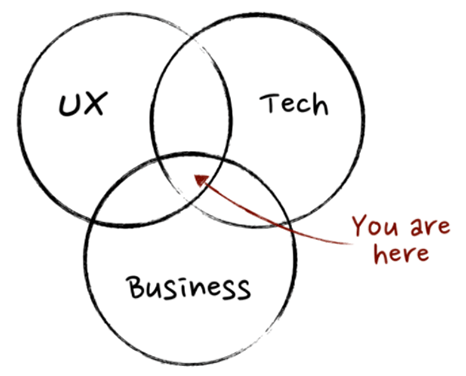
As a happy customer is at the crux of financial success, a product manager’s role is the crossover between user experience (ux), the creation of the product (tech), and the business of the product.
Product managers research customer’s needs, and brainstorm creative ways to solve and address them. They also understand how the product is developed and created, even if they can’t do it themselves. And finally, product managers closely study competitors, markets, and development costs in order to create a profitable product.
Roles and Responsibilities of Product Managers
A day in the life of the product manager revolves around researching and possibly speaking with customers, as well as motivating and gathering information from all stakeholders.
Here’s an overview of some of the central duties of a product manager.
Assess Markets and Competitors
Although not marketers themselves, product management is very much about assessing the needs of the market. It looks at the big picture of a product’s timeline, and forecasts how the product might evolve as the market changes. It researches competitors and identifies its competitive edge.
Then, the product manager creates goals and strategies based on this knowledge.
Develop Product Expertise
Oftentimes, product managers oversee products that are bundled with others, and so they understand how the product interacts with everything else.
A product manager also understands how the product is manufactured or developed. For example, in a software company, the product manager understands the rubrics of writing code.
Know the Customer
Ideally, product managers talk with customers. They understand what the customer’s problem is, and brainstorm and collect information from stakeholders to solve this problem.
The product manager creates user stories and customer journeys to formulate the ideal product.
From this research, they advise the company on how to proceed with product development and marketing.
Lead and Manage
Management, naturally, is central to the role of the product manager. It’s about creating consensus around a product, which entails gathering and negotiating with anyone who has a stake in it.
The product manager leads a team to develop features and capabilities that address customer journeys.

Develop a Vision
Product owners develop an idea for the direction to take a product, with respect to design, production and marketing. They also know the customer problem that it solves.
This vision is developed through brainstorming, researching the market, understanding production processes, talking to customers, and listening to feedback from stakeholders.
Tell Stories
The position requires strong communication and persuasion skills.
Product managers take their customer research and user stories, and communicate the “why” of the product to the engineering or production department. They utilize the craft of storytelling and user stories to communicate the problem that a product seeks to solve.
Use Business Acumen
Generating profits for the business is central to product managers. They look at the impact of a product one or two years down the line.
Usually, a product manager competes with many others within the company for resources, funding, and marketing attention.
In sum, a good product manager is concerned not only with the company’s bottom line, but about the product and the end user as well. The position is about meeting the needs of the customer in a way that brings in revenue for the company, and about corralling stakeholders to move in that direction.
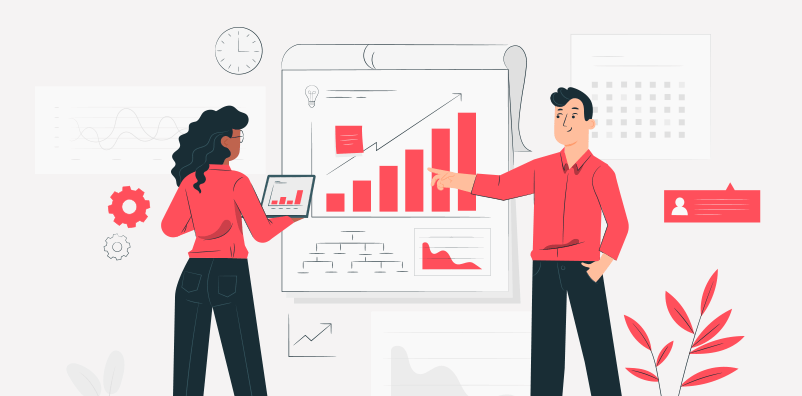
Misconceptions About Product Management
The product manager works in the balance between development, marketing and sales. This naturally generates confusion about the role. Here are some clarifications to common misconceptions.
It’s a Mini-CEO
Usually, a product manager is one among many in an organization, and so they certainly don’t have tons of power.
Although a product manager has opinions about a product, the role has more to do with communicating his or her perspective on where to take a product, rather than making decisions.
Product managers bring a lot to the table: a vision developed through research and feedback. However, the CEO has the final word in the direction and development of the product.
It’s a Product Owner
A product owner is a specific role within the scrum framework, which is an agile approach to project management. It’s a position entirely separate from the product manager, and is focused on the scrum team, and prioritizing the work to be done in the upcoming iteration.
Generally, the product owner and product manager wouldn’t be the same person. However, the product manager works very closely with the product owner to develop the user stories for the product backlog, and to determine test and evaluation criteria for deliverables.
It’s Marketing and Sales
Although the product manager understands the customer, they themselves don’t create copy and advertising, nor do they hit the pavement and knock on doors.
As McElroy said in his memo about brand men, the product manager, in part, is about taking the weight off the shoulders of sales teams by focusing on the improvement of the product and honing the marketing message.
Why is Product Management Necessary?
A cost-efficient and quality product is at the crux of a business’ success. Product management creates a clear line between the product and the end user, so it’s laser focused on serving this need.
As McElroy said of Proctor and Gamble in the 30s, when this crucial task of product management is deferred to sales and division managers, it gets lost among all of their other duties.
In sum, product management is the “why” and the “what” of a company’s production, and isn’t so concerned with the “how” and the “when.”
Product management allows a large company to have a small-company, entrepreneurial approach to the product. This individualized focus on the development of a particular product keeps a company in tune with the customer and allows it to turn a profit year after year.
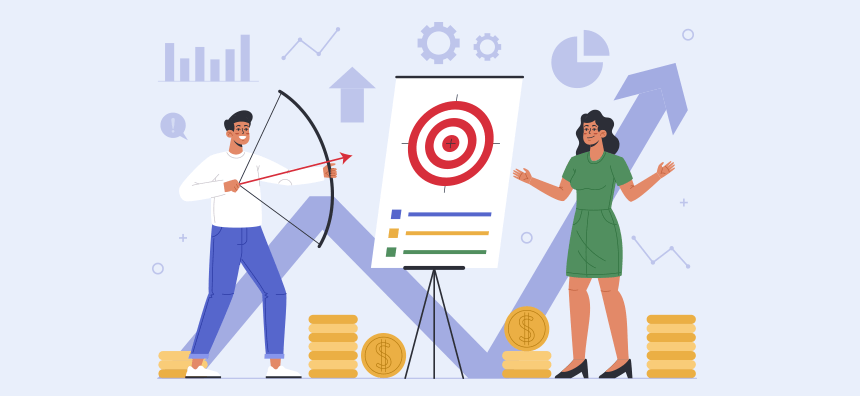
Comparing and Contrasting the Project and Product Manager
As you can see, the product and project manager are distinct roles with their own objectives and responsibilities. The roles work in symbiosis and help each other accomplish these objectives.
To make a comparison, consider an orchestra. The product manager is like the conductor, who has a vision and leads the group to execute on it. Whereas the project manager is more like the producer, and is tasked with scheduling rehearsals, finding a venue for the performance, promoting the performance, selling tickets, and designing the program.
The product manager is focused on the overall vision, whereas the project manager is about carrying out the practicalities in order to realize the vision.
Let’s look a little closer at the differences and similarities between the two roles.
Key Differences Between Project and Product Manager
As the project and product manager are two distinct roles, it’s not too hard to find significant differences between the two. Here are some of the clearest ones.
Project Completion versus Satisfied Customer
The product and project manager have completely different criteria for success.
As discussed, the project manager’s objective is to complete and deliver a task within the constraints of the timeline and budget.
Product owners however, measure their performance by overall customer satisfaction with a product, as well as with the company’s bottom line.
Roles and Responsibilities Differ
These two positions are given ownership over completely different areas of a business’ operations.
A project owner’s work is centered around estimating the timelines, plotting tasks and budgeting resources. He or she also clarifies the project’s overall goals, prioritizes tasks and assesses risks.
The product owner, on the other hand, is concerned with the customer and identifying the customer’s problem. He or she researches markets and competitors, and also understands how the product is developed. The position is about solving the customer need with a lucrative product.
Agnostic versus Visionary
Project managers work in the realm of strategy and practicality. They’re given a vision and an objective, and their objective is to execute on it. They play no part in developing this vision themselves.
Product management, however, is more about creating this vision. Product managers develop strong opinions about the development and placement of a product, after they’ve completed customer and market research and taken input from stakeholders.
Long versus Short Horizon
The product has a long, indeterminate life span, whereas the project usually has a fixed, predetermined deadline.
When a project manager is given an assignment, the timeline is usually very specific. Their line of sight is from the beginning of a project to its completion. They look closely into the granularity of a project, and to the day-to-day duties.
Product managers, on the other hand, look several years down the pike, into changing markets and evolving consumer trends. They want to forecast and understand how to serve the customer need both now and in the short-term future.
Anywhere versus Specific
Another key distinction is that project management can happen anywhere. We’re always managing projects, even though we may not formally acknowledge it. Creating a grocery list and meal planning for the week is project management, as is planning and purchasing gifts for everyone on your Christmas list.
Basically, anytime you create a task list with a specific end goal, you’re project managing.
Product management, however, is very closely related to the functions of a business. It’s about addressing consumer needs in order to improve the bottom line.
In sum, the project manager and product manager are two very different positions. They work on a different timeline, have different responsibilities and different criteria for success. The two positions mutually benefit each other, however.
And they do share some common characteristics.
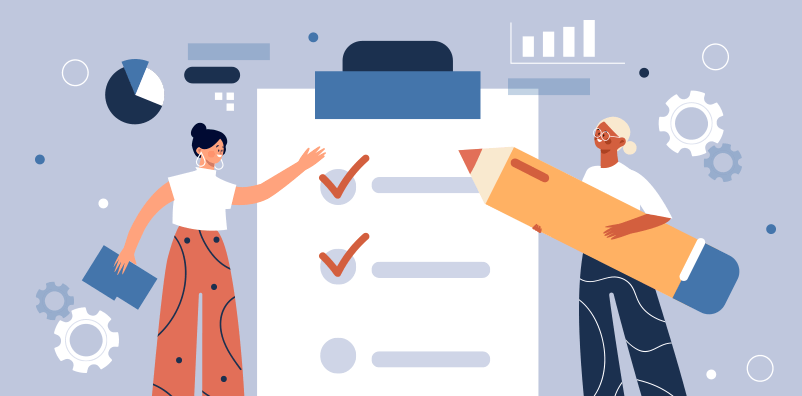
Key Similarities Between Project and Product Manager
Both these positions are managerial, meaning that they require charisma, leadership and team building skills.
Here are a few commonalities between the two positions.
Technical Expertise
In addition to requiring soft skills like organization and team building, both the product and project manager require rigorous technical knowledge as well.
The product manager must understand the technical side of the product development, in order to make good financial decisions about design and production.
And the project manager needs to have a lot of know-how about all of the tasks on the Gantt chart, in order to hire the right people and determine if the job has been done well.
Negotiation Skills
Corralling a group of disparate stakeholders is part and parcel to both the product and project manager. This entails no small amount of negotiation skills.
A product manager needs to persuade a group to his or her vision regarding the best way to position and pitch a product.
And the project manager needs to keep the project within the constraints of the cost, scope, and timeline. This oftentimes entails convincing people to cooperate and give a little.
Team-Building Skills
Teamwork is at the heart of both product and project management. Both collaborate and communicate constantly with a variety of departments and disciplines, including the customer and client.
Each needs to know how to organize their thoughts and communicate to various departments using terminology that the recipient understands.
Building rapport within these disparate groups allows each to reach their respective goals: the project manager completes tasks with greater ease, and the product manager achieves greater cooperation and contribution toward building an excellent product.
In sum, while still being distinct roles, both the project and product manager require skills part and parcel to any managerial position.

They Sound Alike, But…
Just like the intro song to The Patty Duke Show, you certainly could say that the project manager and product manager “walk alike and sometimes even talk alike.”
Both are managerial positions, and so skills such as team building, negotiation, and communication are integral to both roles.
However, a product manager and a project manager are also distinct, and have completely different objectives.
The product manager is a “cheerleader” for a specific product, and seeks to generate revenue for the business by meeting the needs of the customer. While a project manager organizes and oversees an assigned task from beginning to end.
The relationship between the two is symbiotic: they dance around the office in the same milieu, perhaps sometimes stepping on each other’s toes, but with their eye on a different prize.
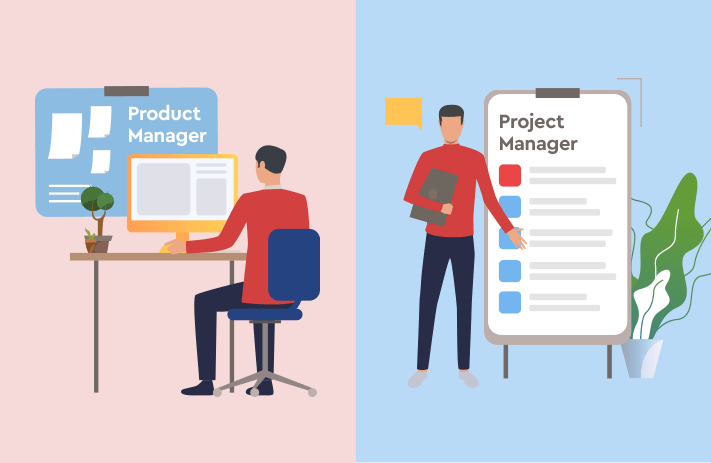
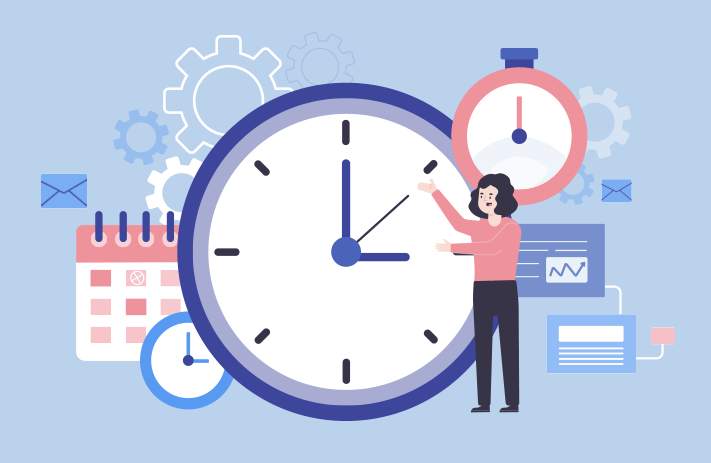
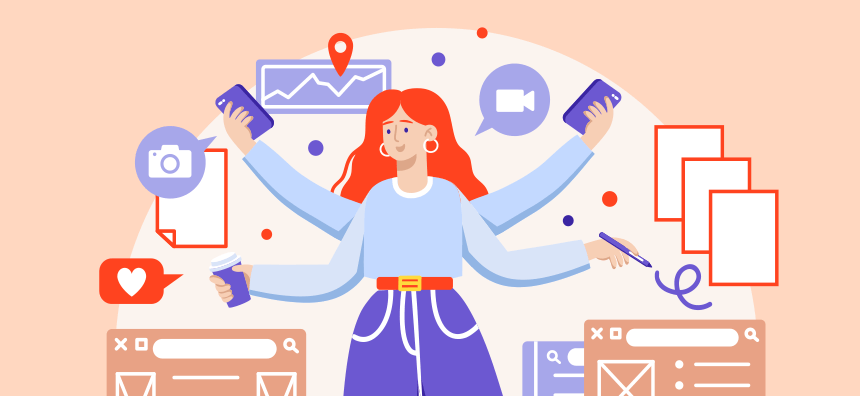
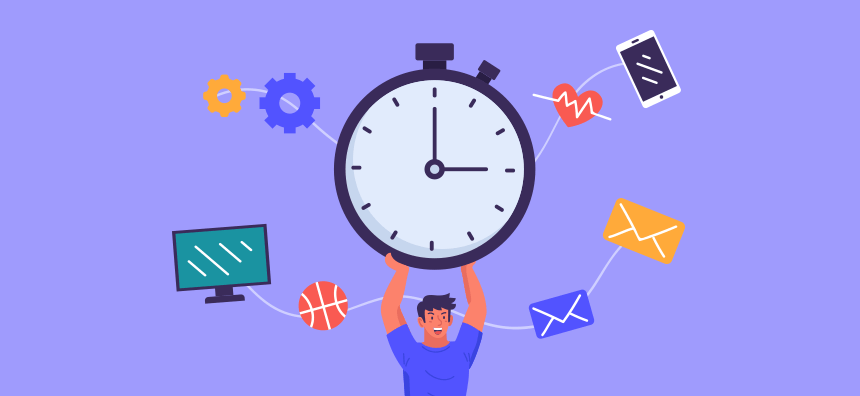

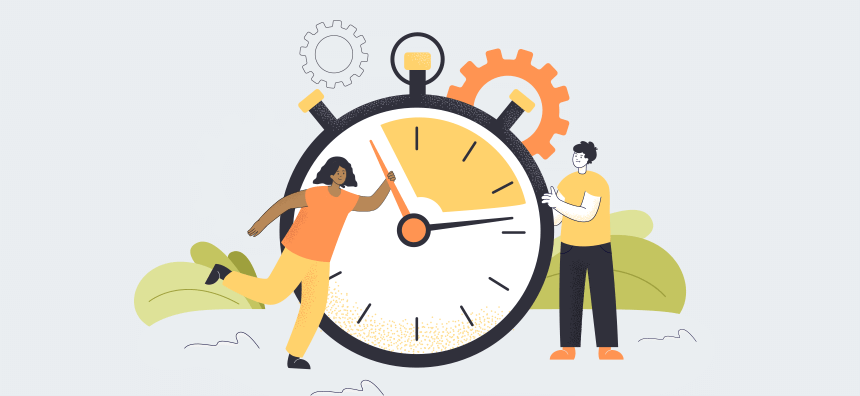
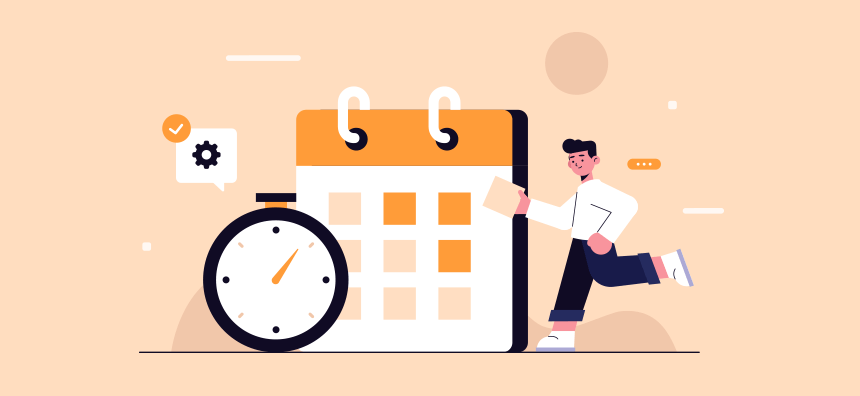
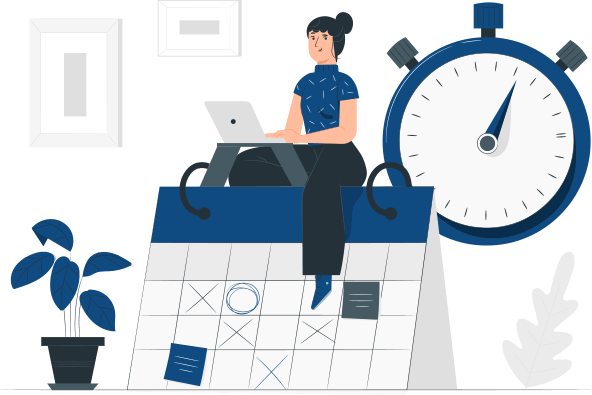
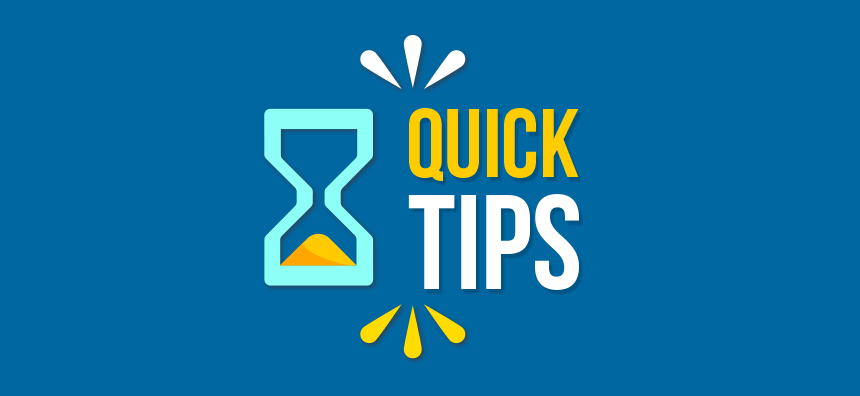
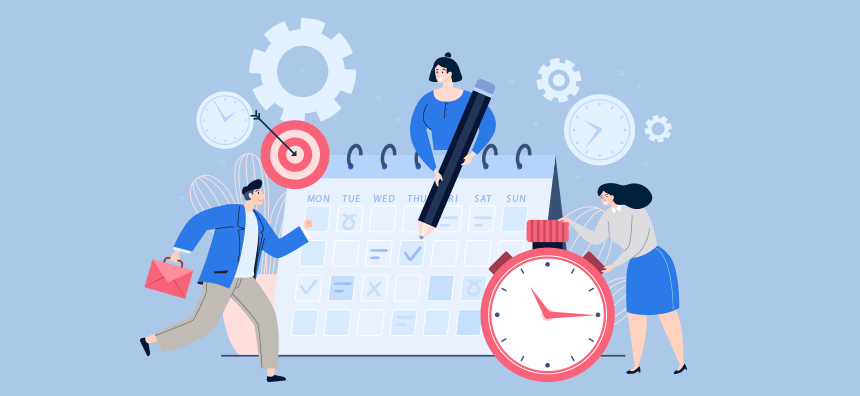
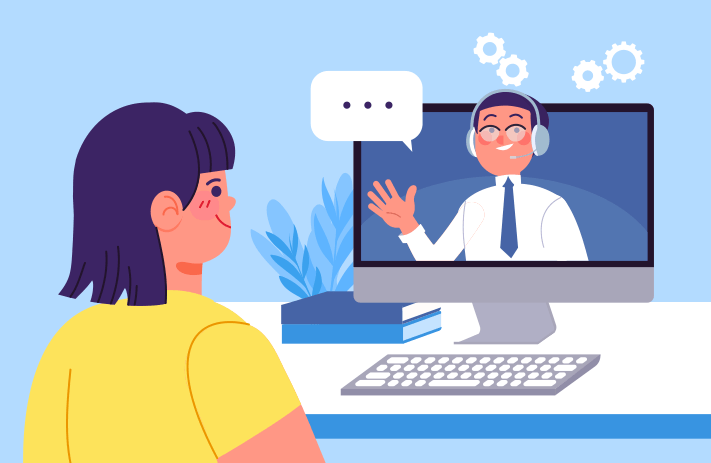
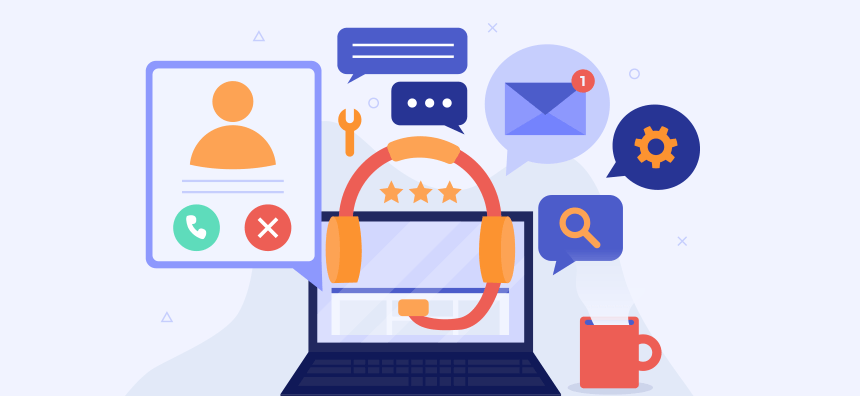
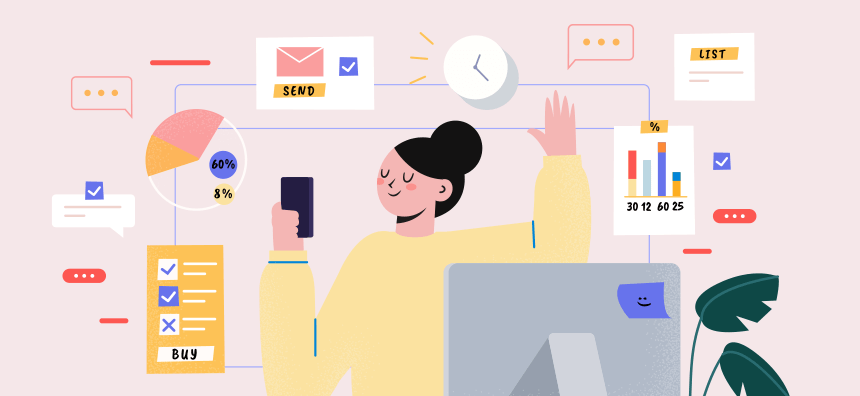

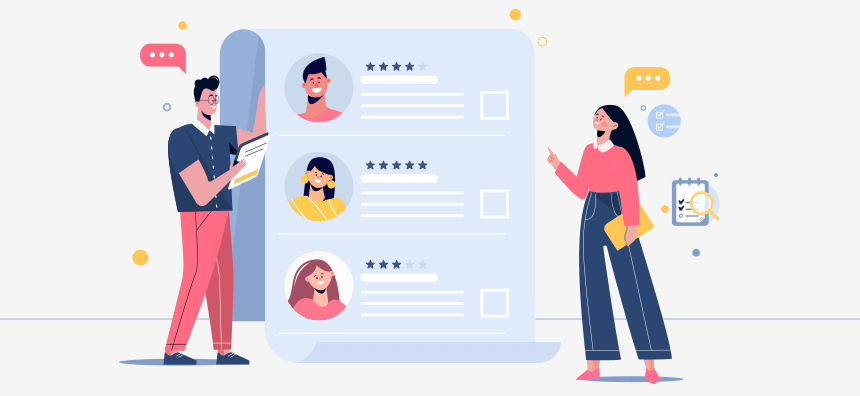
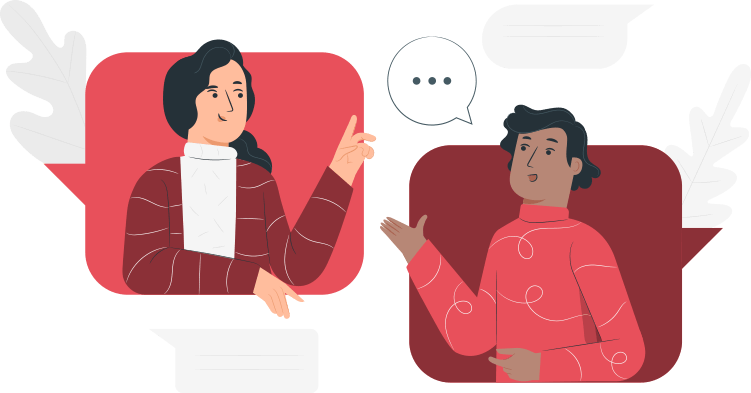
 Verbal
Verbal Written
Written Video
Video