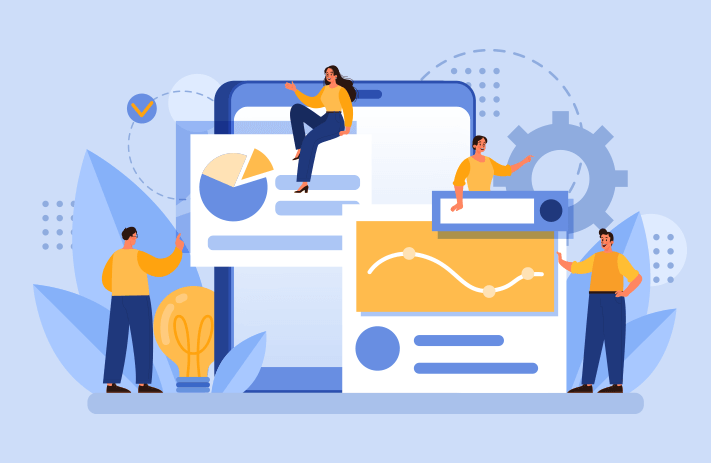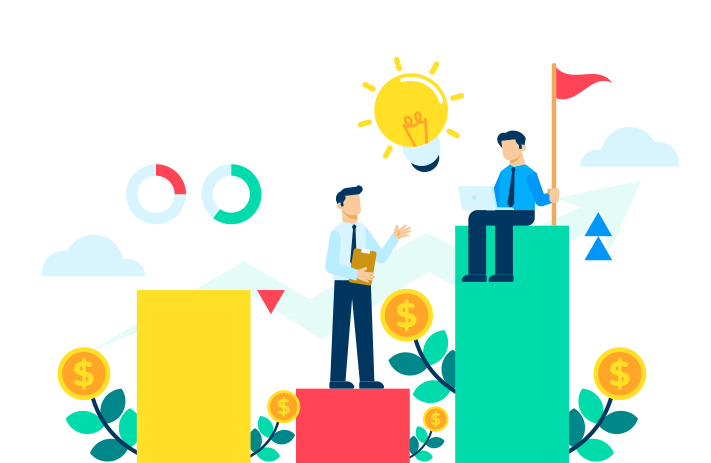Click the button to start reading
Get Your Software Project Moving: From Concept To Completion
Have you ever opened an app or tried to use a piece of software and thought, “What the heck is this?” Maybe the user interface was confusing, or the code was buggy, or the software didn’t even work at all.
Chances are, the developer or team behind it didn’t do a good job managing the project. In fact they were probably just trying to get customers without focusing on the user experience.
To lead effective software projects, you need to get organized and stay ahead of the game. That’s why it’s crucial to understand why software management is important, what kinds of tasks must be completed, and why such projects can fail.
In this blog post, we’ll walk you through everything you need to know about how to manage a software project from start to finish. By the time you’re done reading, you’ll be more confident and better equipped to handle your next project. So let’s get started.
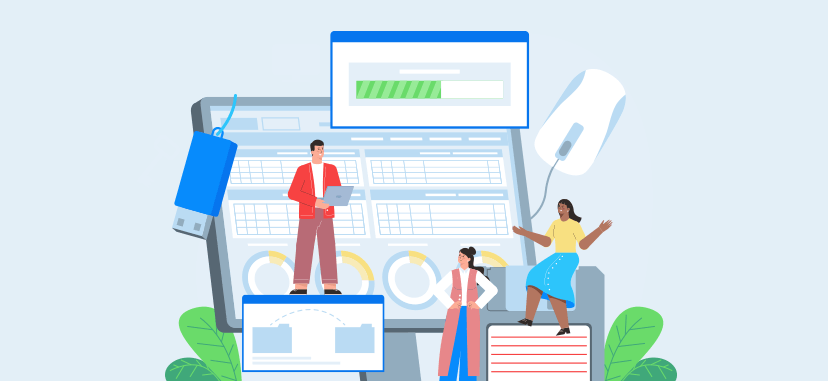
Why is software management important?
If you haven’t noticed, software projects are everywhere—from the phone in your pocket to the dashboard of your car. It’s become undeniable that software is becoming increasingly intertwined with every aspect of life. You can even buy groceries through software.
Now, with that said, it’s easy to understand why software project management is so important. After all, if you’re running a software project that contains hundreds of thousands of lines of code, it’s essential to have a comprehensive plan in place to ensure everything goes smoothly.
Your most important objective as a software manager is to ensure the project is successful. To do this, you must ensure that all of the essential tasks are completed.
Here’s a brief list of what kind of things you may need to do when managing a software project:
- Wireframes and mock-ups
- Development and testing
- Documentation and user guides
- Bug tracking/issue solving
- User acceptance tests
- Deployment and maintenance.
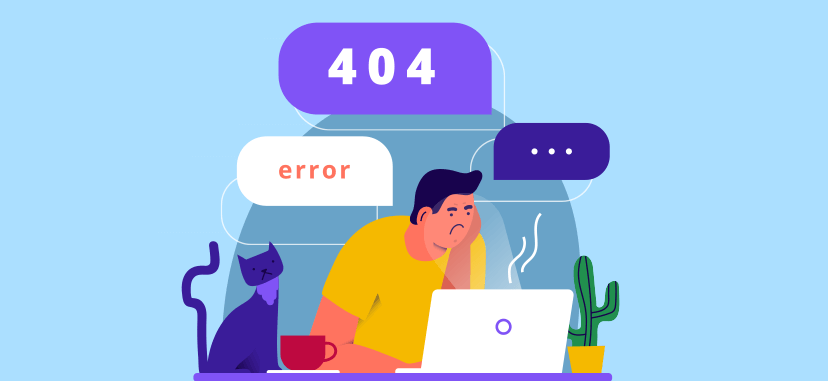
Why software projects fail…
Maybe, you’ve experienced it yourself: the sinking feeling in your stomach when the software project you’re managing fails to accomplish its goals. After weeks (or months) of hard work, the last thing you want is for all that effort to go down the drain.
But here’s the good news: recognizing and addressing common pitfalls behind failed software projects can help you avoid repeating prior mistakes — like a virtual GPS system for navigating rough waters. So what are some of these missteps?
Well, first and foremost, there’s a tendency for people to skip important steps when developing a solution. They dive directly into coding without planning out the details or testing whether certain requirements are actually achievable. Think of it like building a house without taking time to put blueprints in place: work might continue but at some point, your structure will collapse without a solid foundation.
Similarly, launching prematurely — without verifying user needs or ensuring high-quality results — can lead to project failure. Aim to avoid this fate by investing time upfront to make sure everything is ready before pushing ‘Go’ on your venture.
Finally, bad communication between stakeholders and the development team can be a major source behind software project failure. Remember: everyone needs to stay on the same page, and that won’t happen if they’re not regularly talking to one another.
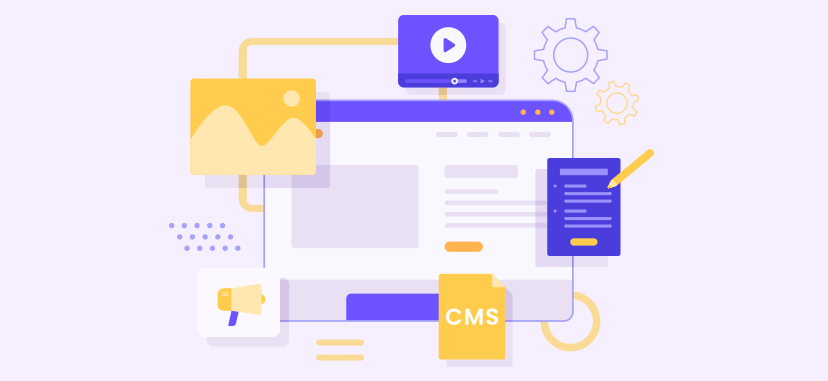
9 Types of Software Projects You Should Know
What kind of software are you looking to develop? Are you working on a web application or mobile app development project? Knowing the type of software you’ll be developing is essential for successful software management. Here’s a brief list of nine common types:
- Desktop applications
- Web applications
- Mobile applications
- Embedded systems
- Business software
- Database systems
- Gaming software
- Machine learning projects
- Cloud-based services.
5 common challenges when managing a software project:
Now that you know a few of the most popular types of software projects, let’s discuss some of the common obstacles faced when tackling them.
- Unclear Objectives: Without well-defined objectives, it can be difficult to measure success or to plan out an effective timeline. Make sure everyone is on the same page right from the start.
- Unmet Expectations: Software projects can easily require a lot of people and resources, which makes it hard to guarantee success. Aim to keep expectations realistic from the get-go in order to avoid disappointment down the line.
- Unexpected Costs: Cost overruns can often occur during software projects; be sure to plan for contingencies and allocate additional resources as necessary.
- Poor Onboarding of Talent: The onboarding process is key — you’ll need to ensure that everyone involved has a good grasp of the project and the tools they are working with. Especially, if they are coming into the middle of the process.
- Re-engineering: Re-engineering can be a major time sink, so it’s important to have a plan in place to fix any issues that arise quickly and efficiently.
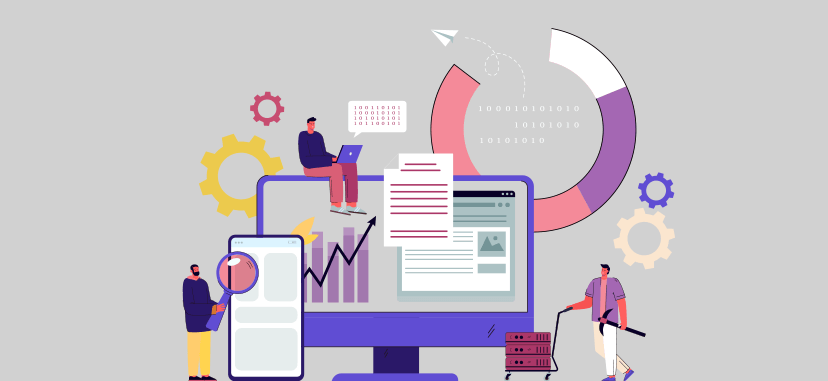
Assembling Your Ideal Team
Assembling the right team for software development is like assembling a world-class orchestra. All of the pieces must come together seamlessly to create beautiful music.
After all, the members of your team will be responsible for the success or failure of your software project. So, it’s extra important to surround yourself with experienced professionals who possess the right skills, motivation, and enthusiasm.
Finding Experienced Talent
But what specifically should you look for and how can you make sure they are a fit for your team?
First off a software team is often made up of a couple of specialized roles. These can include but aren’t limited to:
- Developers: The “musicians” of the orchestra, responsible for writing code;
- Project Managers: The “conductors” of the team, who will keep everyone organized and on-task;
- Designers: The “artists” in the mix, in charge of ensuring the project looks and feels great;
- Quality Assurance (QA) Engineers: The “critics” of the orchestra, keeping a close eye on any potential bugs.
In addition to these roles, it’s also important to keep an eye out for individuals who have experience in your particular software platform, as well as those with a strong sense of business acumen and problem-solving skills.
Where do you find the talent?
If you’re stuck wondering how to find the right people, don’t forget that there are plenty of online job boards and recruiting tools available to help match you with excellent candidates.
Upwork and Fiverr are our favorite go-tos for finding talent. They make it super easy to find professionals with the exact skills you need and allow you to narrow down your search using their detailed filters. Plus, they make paying and managing your team members simpler than ever. You can also consult staffing companies like DOIT Staffing or head hunters to find top talent.
Special Note: As you search these platforms, keep in mind that an effective post should focus on the key details such as job requirements, payment terms, deadlines, etc. Additionally, it’s also important to provide clear directions on how interested individuals can respond with their CVs or portfolio samples if available.
Something like this should do the trick:
“We are looking for an experienced software developer with knowledge of _____. The project will require ___ hours of work and will be compensated with a rate of ___ per hour. Please submit your CV and portfolio samples to___. Deadline for submission is ____.”
What if you’re paying per project?
If you are paying per project, rather than per hour, then it’s also important to provide a timeline and milestones for the team. This will help everyone stay on track and avoid any potential confusion or disagreements down the line.
Discerning if they’re a fit…
Once you have a list of potential candidates, it’s time to do your due diligence and make sure they’re the right fit for your team.
Don’t forget to evaluate them in terms of their overall compatibility with the team. After all, you want everyone to get along and work together efficiently; this means finding individuals who have compatible personalities and communication styles.
Most importantly, make sure to discuss the job in detail. This should include outlining your expectations, project timeline and deliverables. And even consider where the ambiguity is and how you might manage it.
In addition, make sure to assess each individual’s personality and attitude. After all, software development is often a team effort and the success of any project will depend on everyone being in sync with one another.
At this point, if all goes well, you have the perfect orchestra playing together in harmony — all ready to create beautiful music.
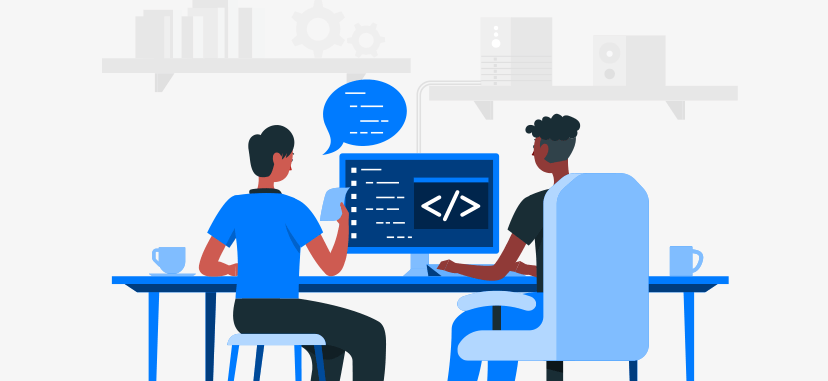
Managing your project – The five phases of software development project life cycle
Once your team is in place, it’s time to focus on how best to manage the project. To do this, you’ll need to become familiar with the five phases of the software development project life cycle. This includes:
- Requirements gathering and planning
- Design and implementation
- Testing and quality assurance
- Deployment and maintenance
- Documentation
This is a well known framework for managing software projects. Each stage has its own distinct set of tasks and deliverables that need to be completed before you can move on to the next one. Let’s take a look at each one in more detail.
1. Requirements gathering and planning:
This stage is like writing the introduction to a novel: it sets the stage for all the exciting action to come. It might seem tedious or even unimportant, but this crucial step can help guide you and keep your work on track.
The goal of this stage is to define your project’s scope, timeline, and budget.
Scope = What the project should accomplish
Timeline = When it should be completed
Budget = How much it will cost
Scope
To arrive at your project’s scope you’ll need to consider a few factors:
- What is the problem that needs to be solved?
- Who will use the software?
- What functionality does it need to have?
- And what technologies must be used in its creation?
Timeline
When setting your project’s timeline, be sure to allow as much time as you need to complete the project. As they say, “Rome wasn’t built in a day!”
Also, be sure to break it down into smaller steps and establish individual deadlines. Then, set milestones off in the distance that act as signposts – not necessarily achievable checkpoints along the way, but places where you can take stock of your progress and course-correct if necessary.
Budget
Finally, the budget should match your timeline and scope. If you don’t have enough resources to complete the project on time and within budget, then it’s better to reevaluate or renegotiate rather than start off with a plan doomed for failure.
2. Design and implementation:
This phase includes creating system designs, wireframes and user interface mockups. It also includes determining the architecture of the system, as well as any programming or coding that needs to be done.
To create system designs, wireframes and mockups, you’ll need to have a deep understanding of the user experience. You’ll want to make sure that each element is designed with your users in mind and that they create a consistently pleasant experience.
Also, be sure to consider how this all fits within the architecture of the system, both in terms of data structure, programming language and any other technologies that need to be implemented.
If you were to analyze the most successful software projects, you would find that they all have one thing in common: careful consideration of the user experience and architecture. After all, your users will be the ones who determine whether or not a project is ultimately successful.
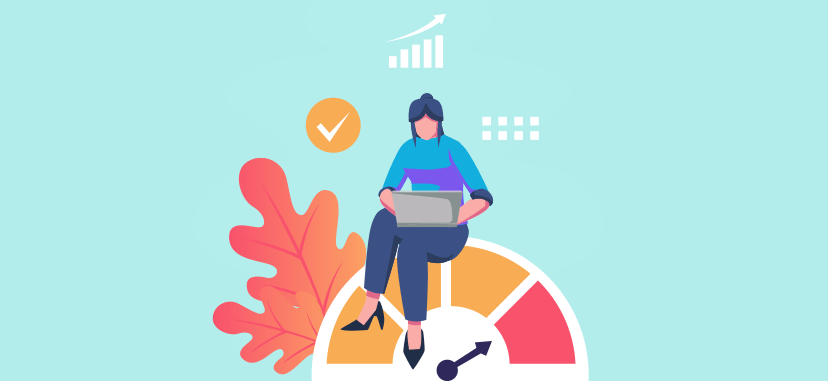
3. Testing and quality assurance:
This is an essential step in the process, and it’s important to take the time to do it right. This phase includes verifying that the software works as expected and is free of bugs and errors.
Testing the software thoroughly is essential to making sure it runs smoothly. This process also includes conducting user acceptance testing with select users to ensure that the system meets everyone’s needs and standards.
When TESTING keep in mind:
FIRST, make sure to test the functionality of your software. This includes everything from basic navigation and usability to more complex features. Testing all of the functionality of your software will help to ensure that it works as intended and that there are no hidden bugs.
SECOND, pay attention to how your software performs under different conditions. This means testing it on different operating systems, with different hardware, and under different loads. This will help you to identify any potential performance issues.
THIRD, make sure to test the software’s security. This is especially important if your project deals with confidential data or payments. Make sure that all of the security measures are up-to-date and working as expected.
FINALLY, don’t forget to perform regression testing. This is the process of running tests again after making changes or updates to the software. This will help to ensure that the changes did not introduce any new bugs or errors.
Taking the time to properly test your software is essential for ensuring its quality. By following these tips, you can make sure that your software is ready for launch.
4. Deployment and maintenance
Once your software is tested and ready to go, it’s time for deployment. This step involves making sure that all of the necessary files are in place and that the system is set up correctly. It also includes configuring any hardware or networks that will be needed to run the software.
In addition, you may need to do some last-minute updates or fixes prior to deployment, such as updating the user interface or adding new features.
Once your software is deployed, it’s important to maintain it over time. This includes keeping up with any security patches and bug fixes that may be needed. It also involves making sure that the system remains compatible with any new system updates that come out.
Keeping the lines of communication with customer service open is also important. Make sure that your users are able to get help whenever they need it, whether it’s answering questions or helping with any technical issues.
5. Documentation
Finally, documenting your project is essential for ensuring that everyone involved in the process understands how it works. Documentation can range from a simple list of features to more in-depth tutorials and user manuals.
Having up-to-date documentation makes it easier for future developers and users to get up to speed on the system quickly. It also makes it easier to troubleshoot any issues that may arise.
Conclusion
From assembling your ideal team to managing the development process, deploying your software, and maintaining it over time, there are a lot of steps involved in managing a successful software project.
By following the tips outlined in this article, you can ensure that your project is properly managed from start to finish. With the right team and planning in place, you can create an amazing product that users will love.
Thanks for reading. And be sure to come back and visit the Teamly blog for more helpful tips and tricks for all things project management related!