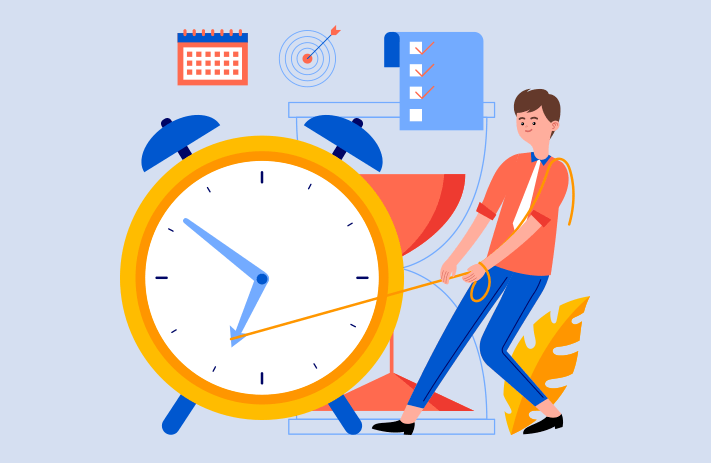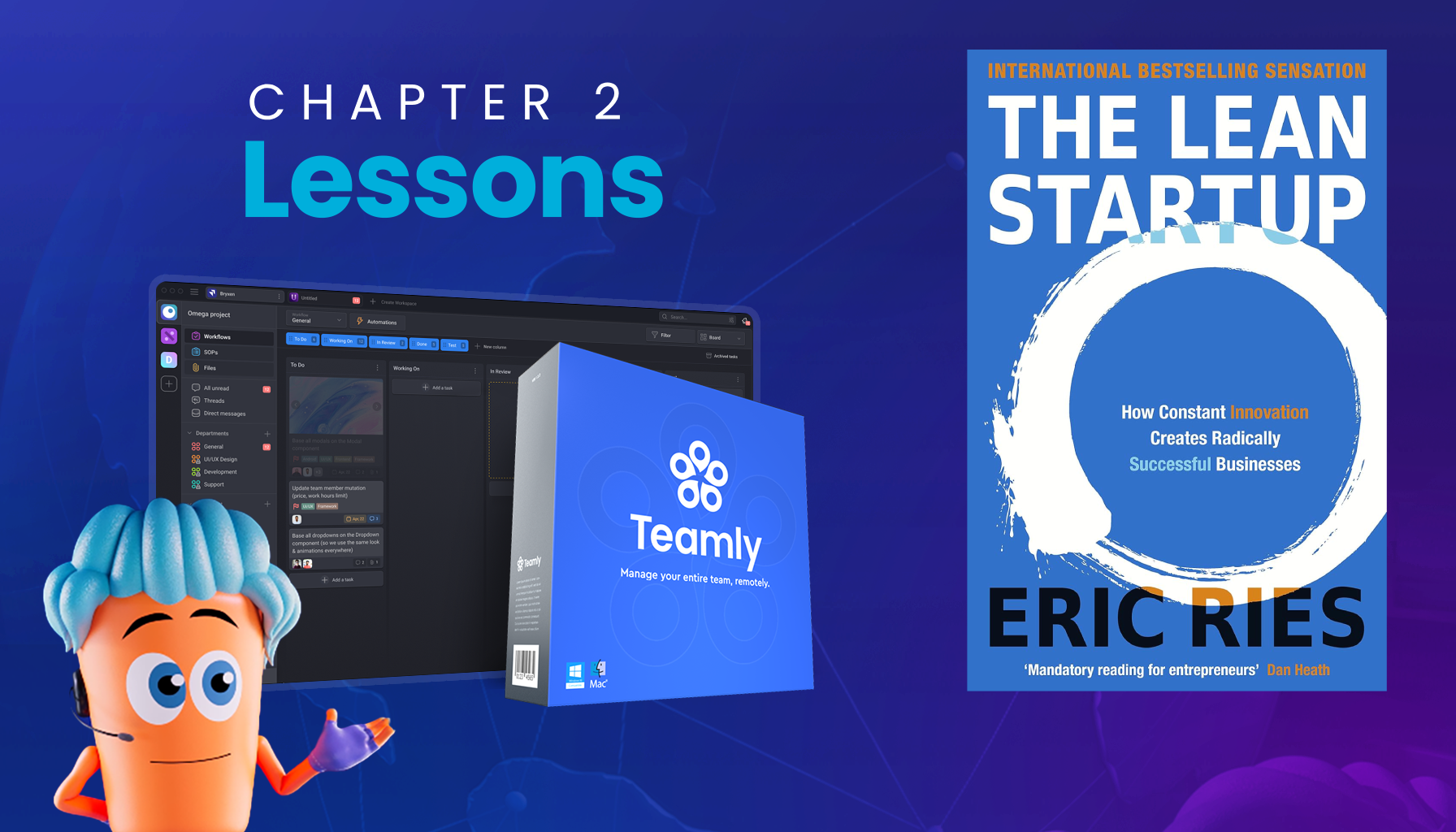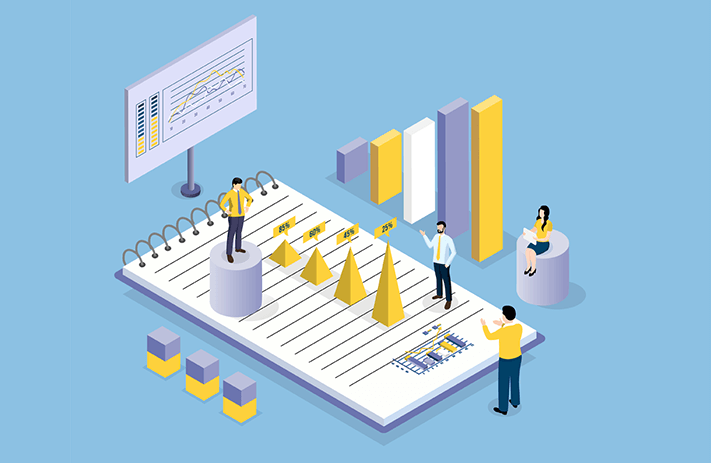Click the button to start reading
What Is Free Float in Project Management? Everything You Need to Know
Float is a useful metric for project managers to effectively look after projects and juggle tasks without causing delays to the overall project. Unfortunately, delays are a part of life and even the most considered plans can experience unexpected issues. A good project manager will be able to manage any delays and keep projects progressing smoothly, this is where understanding “float” comes in handy.
There are two main types of float that project managers need to be aware of: total float and free float. Total float is more commonly referenced than free float by project managers. It is the total amount of time any task can be delayed without impacting the delivery date of the project.
Free float, on the other hand, is the amount of time a task can take before it impacts the next task of the project. In this article, we’re going to look in-depth at what is a free float in project management.
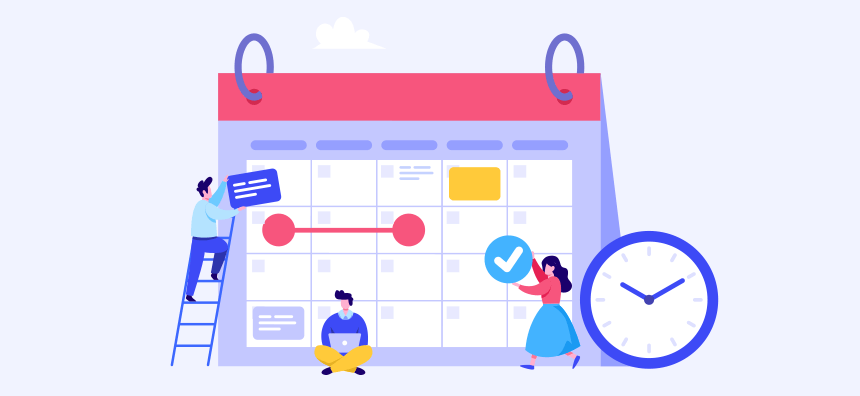
Why You Need to Understand Free Float
Sometimes referred to as “slack,” understanding how much allowance you have in the float makes managing delays much easier. It’s good to share this information with your team or outside contractors so they are aware of the time constraints they must adhere to. You will be able to offer soft and hard deadlines which can help to ensure your project stays on schedule.
Knowledge of free and total float can also help with resource allocation and scheduling. There will be room to redistribute resources as needed within the limits of the float. By approaching projects with more flexibility you can avoid putting your staff under the pressure of crunch.
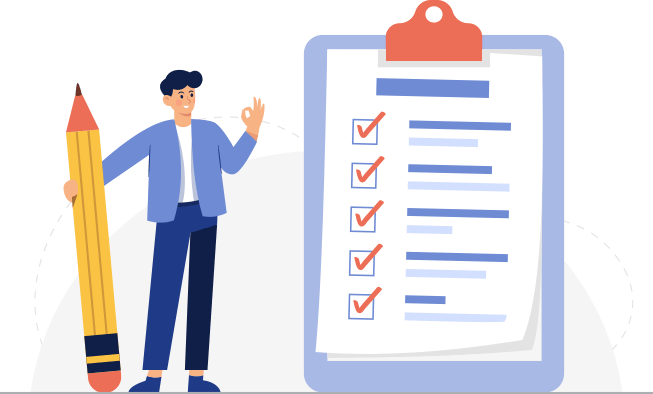
How Do You Work Out the Free Float in Project Management?
Now that you understand free float meaning in project management, how do you work it out for your tasks? Firstly, you’ll need to work out what the critical path for your project is. These are the tasks that have to happen, in order, to deliver the project to the stakeholders on time.
Alongside the critical path, you should identify the non-critical tasks that belong to the project. Depending on the complexity of your project there may be more than one critical path and overlap between tasks.
To calculate the free float for your non-critical tasks, there’s a simple equation you need to do. All you need to do is workout out the earliest finish date and subtract it from the earliest start date. This is your free float, the amount of time you have to play with before a project will be delayed.
Earliest finish – earliest start = free float.
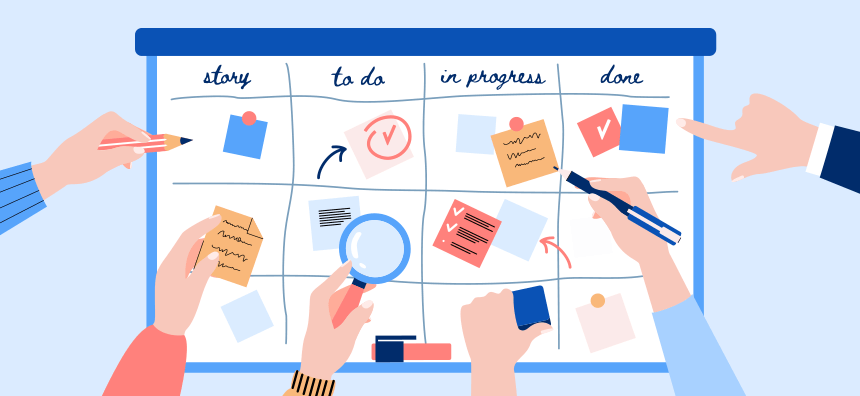
How to Implement Free Float In Project Management
Understanding your free float availability is beneficial to project managers no matter what project management framework you are following. Whether it’s PMP or Agile, free float helps to inform your project parameters and is something that should be shared with your team.
If you’re running Agile sprints for your project, you’ll be splitting projects into 2-week sections with hard deadlines. However, free float will let your team members know how long they can delay a certain task before it impacts the work their colleagues are doing. This can help to manage stress and allow people the time to ensure their work is perfect.
Unfortunately, there will not be any free float allotted to the critical path tasks, which means contractors and employees will need to prioritize the work on these. It’s the non-critical tasks that offer the flexibility of free float. As long as the critical tasks are being worked on according to the schedule, there is less stress for the non-critical tasks that need to be completed before the project deadline.
If you use things like Kanban boards, Waterfall, or Gantt charts you’ll be able to easily monitor the progress of your projects. Project managers can refer to these to be able to know exactly what state the project is in. For example, if a team member comes to you and reveals they need more time on a certain task, you’ll look at the Gantt charts and know exactly how much slack they have before there will be delays.
What’s the Difference Between Total Float and Free Float?
Free float is only really relevant when you’re dealing with the non-critical aspects of the project. By design, these tasks have more flexibility to them and are secondary to the tasks in the critical, although they still need to be completed before the due date.
Total float works the same way as free float but is about the overall project start and finish date. If you need more time to work on something along the critical path, you’ll need to look at the total float as there won’t be any free float.
Critical and near-critical tasks are typically dependent on each other. Team members won’t be able to start on the next task until the first task has been completed. Therefore, there usually isn’t a lot of slack offered with the critical path. However, if more time is needed, project managers will need to look at the total float to work out how to proceed without delaying the project due date.
Conclusion
Free float is the term used for how much slack there is around non-critical tasks. The available float reveals how much time the team has available to complete a task before the project will be delayed.
It’s useful to work this out at the start of the project to allow the team to stay agile and offer some flexibility when it’s needed. Free float is worked out on a task-by-task basis and helps teams to avoid delays to the start date of the next task.