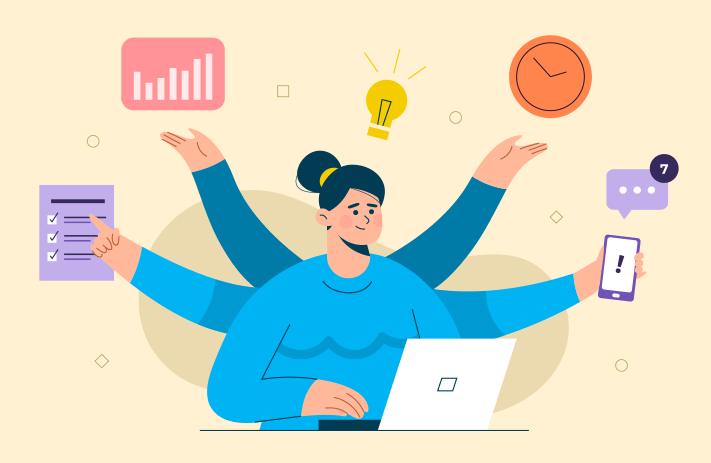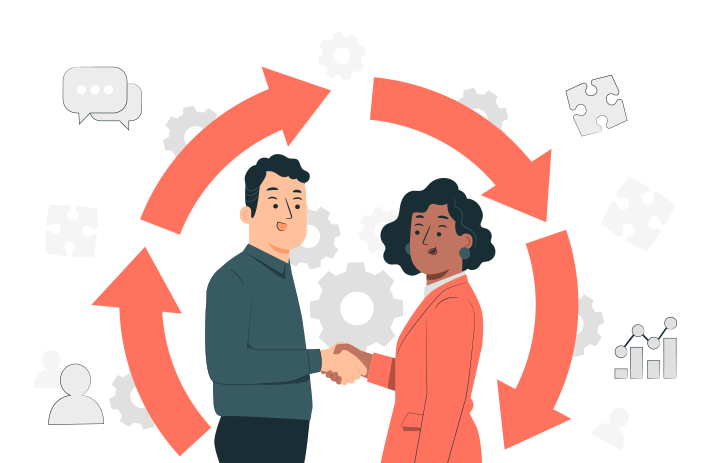Click the button to start reading
Multi-project Scheduling: How To Juggle Multiple Projects At Once…
The manager’s task is a juggling act, and the more projects you have on your plate, the more challenging it becomes. If you’re not diligent enough to set priorities, things will start falling out from under you.
And, as a manager, you’re probably aware that when deadlines overlap or slip, it’s a ticket to disaster, resulting in a chain reaction of project failure. Unfortunately, when you’re caught up in an avalanche of failures, your company’s rhythm can be disrupted. That’s why learning to manage multiple projects effectively may be critical for you.
Multi-project scheduling is both an art and a science. You need to take into consideration what resources you have, how much time each task will realistically take, the cost of every action, and what could feasibly be done in your situation.
That may sound overwhelming at first, but don’t worry. With the right plan, multi-project scheduling can be manageable rather than a multi-tasking nightmare.
But before we take a look on how to manage multiple projects, let’s identify some of the most common reasons multi-project scheduling fails.
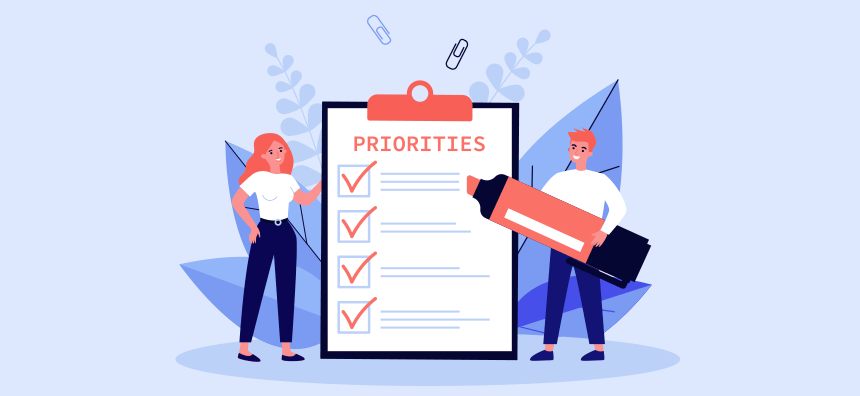
Most common reasons multi-project scheduling fails…
Multi-project management can be quite tricky. More often than not multi-tasking will result in multi-mistakes. The most common multi-project mistakes include:
1) Lack of prioritization
Scheduling can be quite overwhelming. But when you fail to prioritize, things tend to get worse. Without prioritizing your scheduling, you might find yourself doing the tasks that are not important first and neglecting those that require immediate attention.
There’s a difference between multi-tasking and multi-project scheduling.
Multi-tasking means doing multiple activities at the same time. Multi-project scheduling is about deciding which tasks to do first and which to leave for later, so that all of your projects stay on schedule.
2) Poor allocation of resources
Another frequent multi-project blunder is resource allocation. It’s easy to underestimate the resources it will take to complete each milestone. If you’re not careful, you might run out of time or money, or both.
3) Unrealistic deadlines
Deadlines are crucial for multi-project management. That’s why setting unrealistic deadlines is a mistake you don’t want to make. The consequences can be severe, so it’s important to set realistic deadlines that take into consideration the time needed to complete each task.
4) Not keeping yourself updated on project progress
As a manager, it is imperative you stay updated on your active projects progress. When you don’t keep yourself up-to-date, it’s likely that your projects will fail to meet their deadlines or milestones.
5) Scope changes
Changes in the middle of a project can be bad but scope changes can be devastating. A project’s success is based on scopes being established and the project manager having a clear comprehension of what needs to be done. When a project’s scope unexpectedly changes, your team loses faith in you and motivation and efficiency begin to disappear.
6) Not updating multi project schedules
Changes often happen due to factors that are out of your control. That’s why multi-project scheduling needs to be dynamic and ever evolving. If you don’t update multi project schedules when changes happen, you will lose track of how much time is left before deadlines arrive.
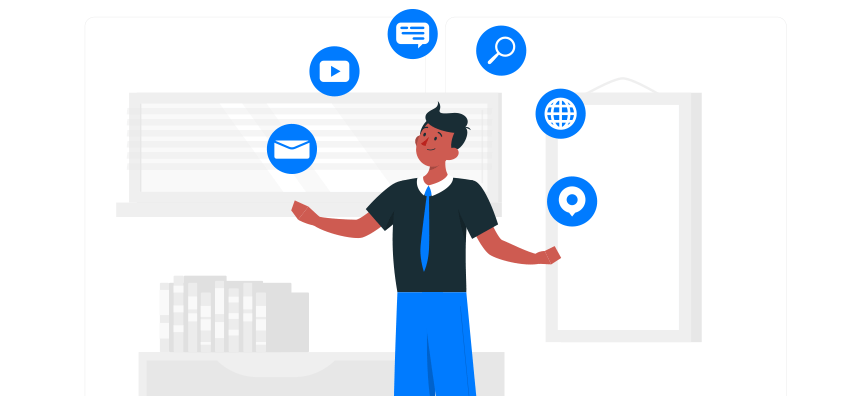
Skills to acquire (Overview)…
Multi-project scheduling is not rocket science, but it does require diligence, planning and thoroughness.
How to stay on top of multi-project scheduling at once:
* Prioritize. Each project must have a list of requirements that are important to its success. The importance level helps you determine your schedule for multi-project management tasks.
* Allocate resources. This means estimating what resources you need for each aspect of multi-project management, and then estimating how much time that will take.
* Put deadlines in writing. Without deadlines, multi-project scheduling is just guesswork. And without multi-project scheduling, your projects risk failing or missing out on sales opportunities. You can set up multi-project schedule templates in most multi-project management software programs.
* Keep yourself updated on progress. Set multi-project schedule reminders that’ll help you stay up-to-date on multi project scheduling tasks. This means checking your multi-project schedules every day, first thing in the morning and/or right before you leave for the day.
* Maintain multi-project schedules. The multi-project scheduling tools you choose should make multi project schedule management easy. The multi-project scheduling tool should include reminders that will help you stay on top of multi-project scheduling, assign tasks to team members and monitor their progress.
* Stay alert for changes. It’s risky to assume multi-project scheduling will stay the same. If multi-project scheduling changes, your multi project schedule needs to change too.
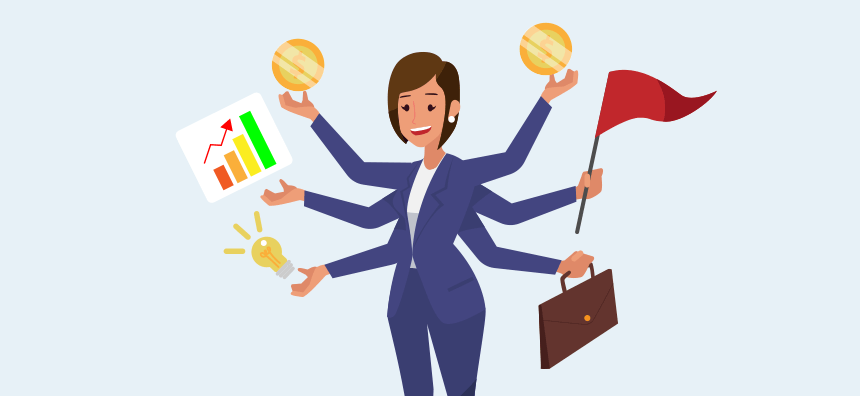
7 steps to successfully manage multiple projects at once…
So your business gets momentum and takes on several projects at once. To stay on top of multi-projects and multi-project scheduling you need to do the following:
- Organize all of your projects in one location.
- Identify what success looks like for each project.
- Break down the overarching goal into milestones.
- Set-aside the work that carries the most impact.
- Recruit team members to work on tasks.
- Identify all overlapping work.
- Finally, create a single project plan for all of your projects.
1. Organize all of your projects in one location.
It’s very easy to lose track of each project, especially if all of your project documents are stored in several locations. That’s why finding a centralized organizational document that gives your teams access to the information they need is imperative.
This can be accomplished in several different ways from a shared google document, which is less professional but doable, or even better utilizing a management software like Teamly. Teamly, centralizes all of your key information in one place, giving you the ability to keep track of each project’s progress.
Just remember, with the right tools your team can access vital project management materials in one spot.
2. Identify what success looks like for each project.
The best way to identify a project’s success is to answer a few questions at the outset.
- When your projects are finished, what will success look like?
- How much did each project cost?
- How long did each project take?
Even if the questions appear to be simple, don’t be fooled. You must plumb into each question thoroughly, including all significant costs such as resources and personnel as well as timelines that include staff vacations.
Once you’ve answered the questions above, your projects should be much easier to manage.
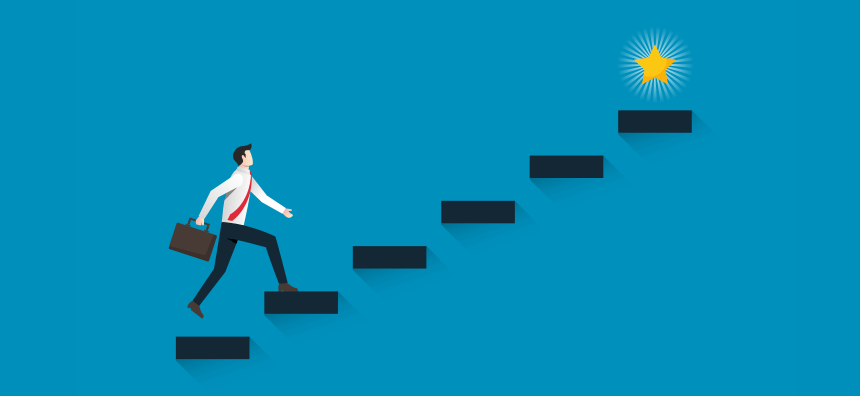
3. Break down the overarching goal into milestones.
Once you’ve nailed down cost estimates and timetables for each project, it’s important to identify clear steps towards where you want to go, this is also known as milestones. Milestones are significant events or stages in project planning.
A milestone is a bigger goal that must be completed before you can continue to the next phase of a project, whereas a task is an action that must be performed in order to complete the milestone.
Note: You definitely want to consider keeping each project plan separate for now. The only thing you are trying to do, at this moment, is get a framework for what each project needs to succeed.
4. Set-aside the work that carries the most impact.
While it may be tempting to start with the simplest tasks first, don’t. Instead, rank them according to which tasks will have the most impact on your company’s objectives.
This is a multi-project scheduling tactic that can’t be stressed enough. You want to always try and get the most impactful tasks done first, this will make it easier to monitor several project schedules.
For example, your team is working on 2 new software product launches. Your software product “A” has a multi-month rollout that will impact the company’s entire sales force. But your software product “B” is a shorter multi-week rollout that will only impact the company’s sales team in your mid-western region.
You should prioritize software product “A” for scheduling purposes, because it could have the most impact. But product “B” cannot be entirely disregarded, since doing so would overlook any potential advantages or hazards involved.
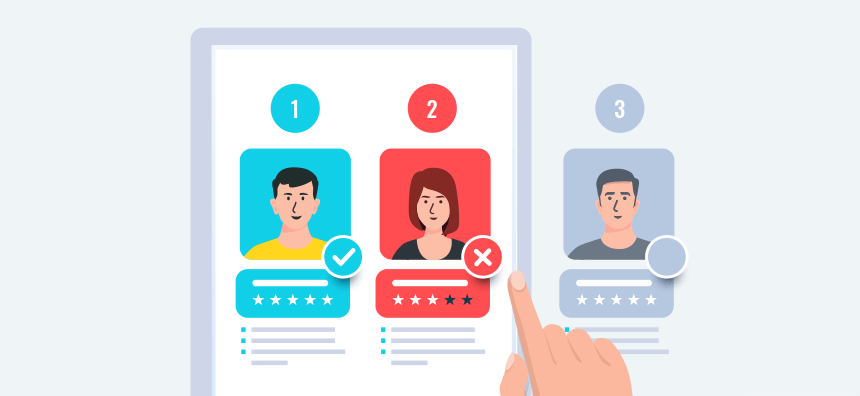
5. Recruit team members to work on tasks.
Once you have a team capable of getting the work done, it’s time to assign them to specific projects or tasks.
In some cases, team members might be working on several projects at once. Especially if the tasks in each project are related. For example if you have a person who oversees all customer service, it’s likely that this person would be involved in various projects such as updating your customer database or training for all customer service staff.
But if you have a skilled programmer that is able to code in multiple languages, splitting up the projects makes it easier for this person to focus on completing specific tasks.
This creates a more efficient system where everyone knows what their responsibilities are and when they need to be completed by. Your team will depend on you keeping them organized in this way, so don’t shirk your responsibility.
It also must be noted that defining clear expectations for team members will help increase your chances of success.
6. Identify all overlapping work.
Sometimes different projects will have to share resources, this is okay as long as you are conscious of the potential problems that could arise.
Otherwise, if overlooked, it can create miscommunication and/or resentment amongst your team members who may feel they’re being overworked.
To avoid these types of issues, try creating a list of all shared tasks that exist between projects. This will help ensure everyone is on the same page about who is doing what, when.
7. Finally, create a single project plan for all of your projects.
Once you have completed steps one to six, it’s time to develop a master plan for each project in one consolidated document/plan. This will make it easier for all parties to keep track of what’s going on and where they need to be.
When you consolidate your project plan, keep in mind that you’ll have to update your tasks as necessary. For example, if one of your projects encounters a setback and needs to be delayed, all of the other projects should be adjusted accordingly.
You can use Teamly to help you stay on top of it all. Teamly allows you to manage your entire team, estimate the duration of their tasks, and stay organized as new tasks are assigned.
It’s an all-in-one management tool that uses the power of technology to help your team collaborate and stay on top of everything.
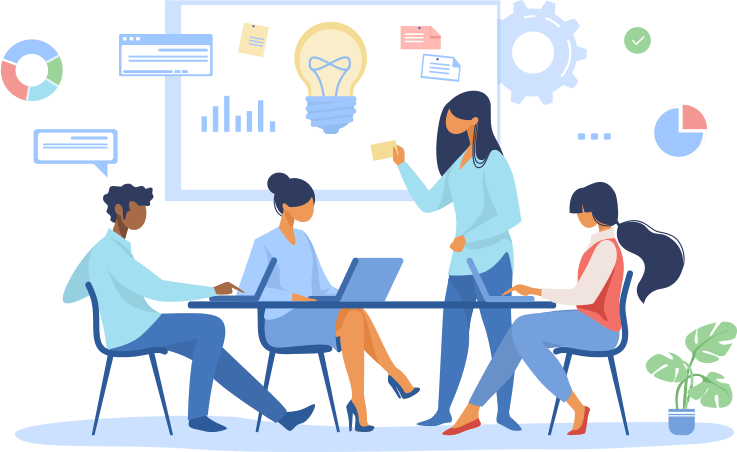
Conclusion
It’s not enough to just shift your mindset when it comes to how many projects you can take on at once. You also need the organizational system and skills necessary for success.
Project management is a complex task that involves planning, collaboration, and goal setting, among other essential abilities to manage your team to success. This only gets more complicated the more projects you take on at once.
But if you follow the steps outlined in this article, you’ll be well on your way to getting it all done.