
Click the button to start reading
Shopping Around for Alternatives: The 14 Best Competitors to Jira
Even if your current project management software isn’t cutting it, you don’t want to dive headfirst into something else. Because whatever you choose, you have to live with. The wrong software means all sorts of hangups. Work doesn’t flow, onboarding is clunky, and people get frustrated and resist the change from the get-go.
So it definitely makes sense to shop around and see what’s out there.
Jira is a popular go-to, especially for agile teams and software developers. But its many competitors offer features that Jira does not. When shopping around, it’s key to first consider the needs in your organization, and then whether or not the software can meet them. Another important consideration is the onboarding process. A steep learning curve is always a hurdle for any team.
If you’re not entirely sold on Jira and want to explore other options, then this article is for you. We’re going to consider the 14 best alternatives to Jira for startups, enterprises, and everything in between. But first, let’s lay out the strengths and weaknesses of Jira, the popular software from Atlassian.
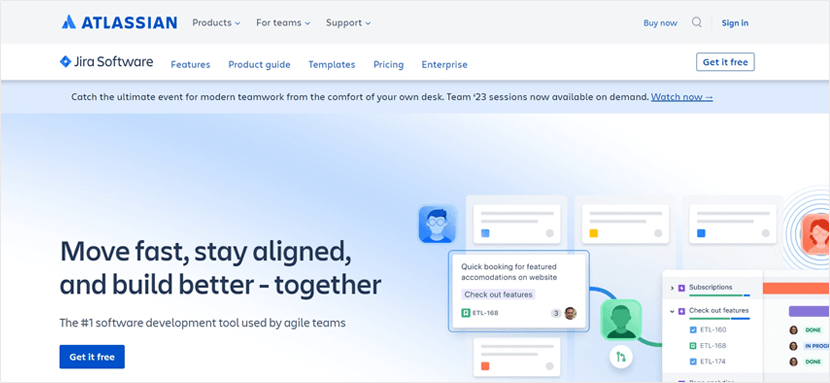
The Pros & Cons of Jira
Jira is one of several softwares developed by Atlassian, a Sydney-based company that started in 2002. Currently, the company has nearly 250 thousand customers in over 190 countries. In addition to Jira, it also offers the collaboration platform Confluence, and the kanban workflow software, Trello.
Who is Jira for? Jira is made for developers, by developers. While the platform is fairly basic and plain, it’s elusively so. Many agile and scrum teams find that it really allows them to follow their methodology to the letter. With Jira, it’s easy to break work down into story points rather than hours, and then to plan sprints and epics from this work.
The benefits of Jira include the following:
- It’s easy to adapt agile systems to the software.
- The onboarding process is thorough and complete.
- It has a service desk to assist with hangups.
- It offers both a SaaS model and a data center model to suit various preferences.
- Its “percentage complete” tool makes it easy to assess progress on a project.
- It integrates with many other SaaS applications.
And while Jira has many positive features (even more than those listed above), it also has some downsides. Some of these include:
- The software itself is basic and simple.
- The mobile app has low functionality, and doesn’t offer many of the integrations of the desktop version.
- It doesn’t allow users to export reports without plugins.
- Its services are packaged in separate tiers and bundles, and when these are combined, the software becomes very expensive.
All in all, Jira is a robust and complete software that caters primarily to agile or scrum teams. What it lacks in functionality it makes up for with integrations.
The 14 Best Alternatives to Jira
Any organization benefits from the right software, regardless of its size, industry or goals. A good software becomes the backbone of a business, and establishes processes and systems conducive to focused work.
The key is finding a software that suits your purposes. And there are many, many out there. Let’s look at fourteen of the top softwares on the market, and examine the benefits and features of each.
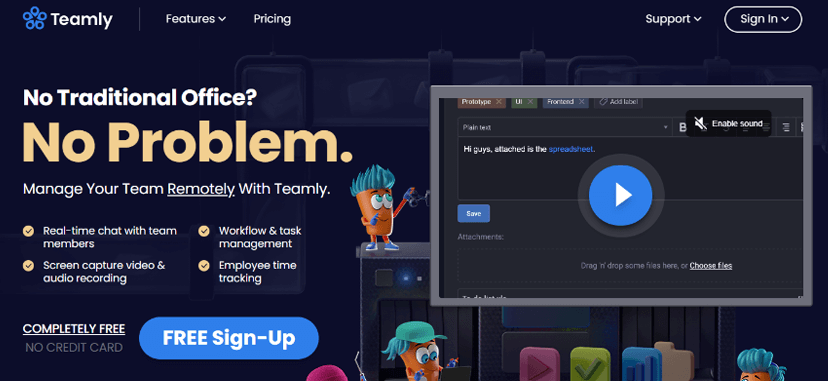
1. Teamly
The right software creates a solid framework for a project. Teamly’s the go-to solution for creating this foundation, for several significant reasons. This software offers several key benefits, including the following:
- See the Big Picture & Clarify Daily Priorities
It’s so easy to turn in circles with a project, or to spend time on things that don’t add value to the overall goal. With Teamly, this is never an issue. Its multi-functional kanban boards make it easy to grasp the overall picture and the nitty gritty at the same time. Workflows are easy to set up collaboratively within a team, and then evaluate from multiple perspectives, including task, board, and timeline views. Each task in turn can be sorted by due date, priority and label. With the ability to see a project from every angle, the most important tasks become clear and time is always spent wisely. - Time & Money Saved
With Teamly, the days of hangups are over. Rather, work is completed ahead of schedule.Teamly’s automations tools and templates anticipate the needs of its users. There’s no busywork or repeated tasks on this platform! Its workflows allow work to be streamlined and efficient. Its intuitive interface and easy-to-use workflows ensure that little to no time is wasted onboarding and training during the transition.Teamly also offers time tracking tools, an invoice tool and file storage. All of its functionality means that you’re only paying for one project management software subscription instead of several.
- Easy Remote CommunicationWithin a remote team, it’s so common for communication to break down and for people to work in silos. Teamly, however, offers a central hub on the cloud that brings everyone together from various places.Its communication tools include video, direct messages, screenshots and screen capture videos. With all of this to choose from, it’s easy to communicate concerns and resolve issues right away. With everyone corresponding within the same space, it’s easy to locate and reference critical communications at any time.
- Free Plan!As if all of these benefits aren’t good enough, Teamly even offers a free plan, perfect for solopreneurs or companies with a few employees. The free plan includes 500mb storage per person, as well as access to projects, departments, audio and text messages. Every plan allows employees to track hours, monitor employees and set hourly rates. Teamly also provides around the clock customer support for each and every user.How is Teamly distinct from Jira? Whereas Jira emphasizes agile teams, Teamly caters to all sorts of teams across a broad spectrum of industries, not simply software development. Whether you’re a solopreneur with a tiny team or a large organization with over a hundred employees, Teamly is guaranteed to up your game.
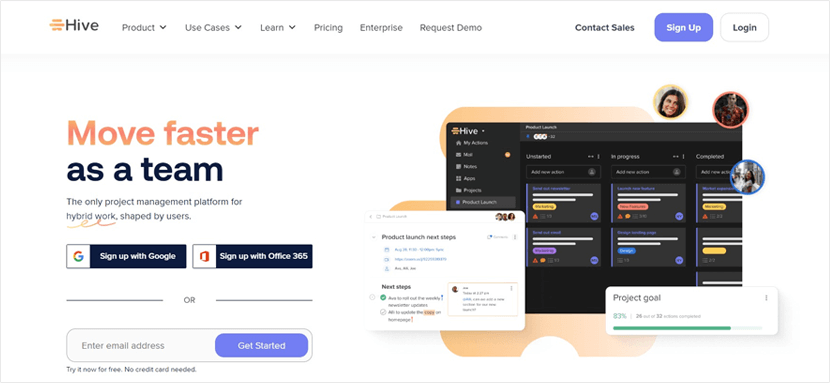
2. Hive
While many SaaS platforms end up costing an organization an arm and a leg, Hive is a robust yet affordable alternative. It offers a free plan that permits up to ten members, and its paid plans start at only $12 a month.
Even at this unbelievably low price, Hive still offers everything you’d need in a project management software. This software was built by project managers for project managers. It is a leg up from Jira in that it offers email (including a feature where an email can become a task), a platform for meetings and six viewing options for a project.
And while every software has some glitches, Hive uses a foolproof system that ensures continuous improvement. It solicits feedback from users, which directly informs its developers about changes and improvements to make with the software.
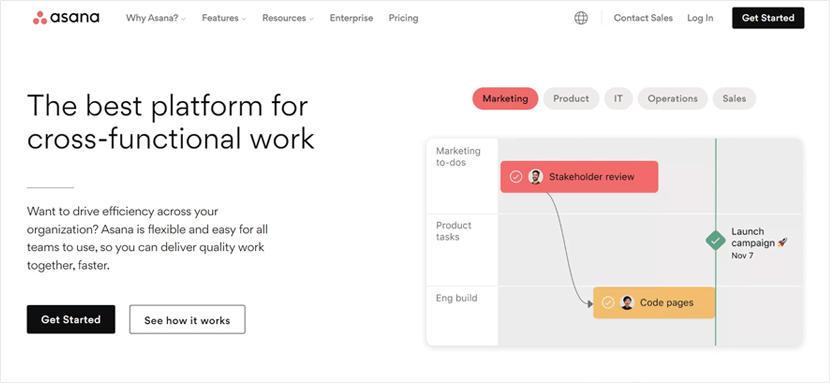
3. Asana
Asana is a SaaS software that’s just over a decade old. Its tools serve a variety of functions, including agile, project management, campaign management, marketing and product development.
With Asana, it’s possible to view a project in list, board and calendar views. These multiple viewing options make it easy for everyone to keep abreast of a project and ensure nothing critical falls through the cracks. It also offers many templates that anticipate a multitude of project needs.
Asana’s multiple integrations makes it an easy fit within your current systems. It provides a free version with unlimited storage and up to 15 team members. (The free version, however, does require paid integrations to use certain features.)
While Asana is a powerful software, many new users struggle to get up to speed on it. And so a transition to Asana may create a hiccup with current projects. Additionally, the mobile app cannot perform certain critical tasks.
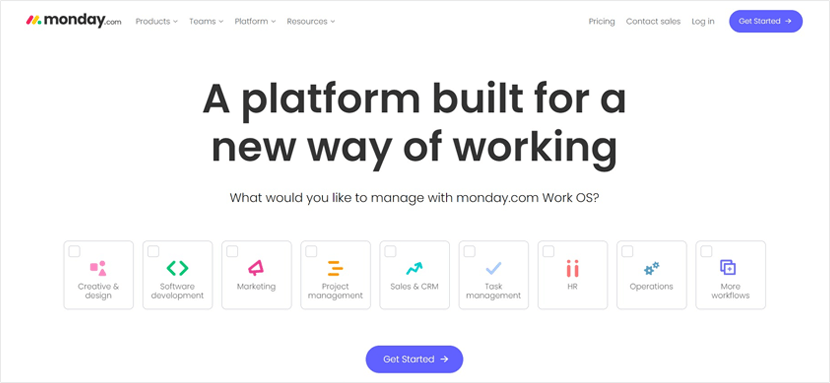
4. Monday.com
Monday.com is an all-in-one project management solution designed for both large and small organizations alike. This software keeps all significant files, correspondence and workflows together in one place.
One of Monday.com’s standout features is its intuitive interface, which looks a lot like a bulletin board. It assigns colors to similar tasks for easy recognition. This clean interface makes it easy for everyone to keep abreast of a project. Pllus it’s simple and easy to make updates.
The battery widget is another of its most loved features. This simple reference tool quickly communicates the overall progress for the entire project or an individual sprint.
The benefits of Monday.com don’t end there. Its automations make handoffs between tasks seamless and efficient. Its comprehensive support services, which include webinars, community forums, phone support and concierge support for enterprise customers, handles hangups and concerns right away.
Overall, Monday.com provides a team with an undercurrent of efficiency. And it caters to projects that use both waterfall and agile methodologies.
On the downside, many users have found that Monday.com offers so many features that the onboarding process is complicated. The customer service lags at times. Monday.com does not offer a free plan, either.
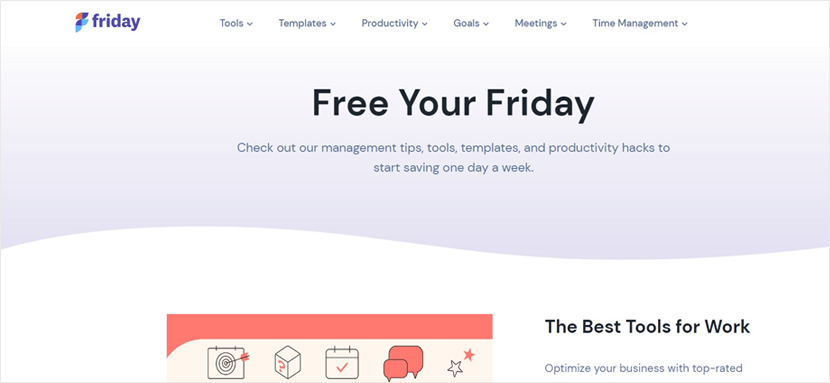
5. Friday
One of the biggest hangups for remote teams is out of whack communication. It’s so common for team members to communicate on a variety of tools. Before long, this practice divides a unified team into several small fiefdoms. Friday solves this problem by providing the team with a home base.
Friday boasts of being “the easiest way to work from anywhere.” While the software is as cushy as lounging in your den couch on a Friday afternoon, it’s serious about getting work done. Its meeting prep tools include icebreaker questions and templates that allow busy professionals to hold effective meetings and build rapport with little to no prep work. It also offers tools to track time, set goals and manage time.
Friday also caters to the personal life of its users. It includes things like exercise charts, meal planning, and a honey-do list that gets your spouse off the couch and finishing chores on the weekend.
![]()
6. Pivotal Tracker
While many softwares don’t speak the agile or scrum languages fluently, Pivotal Tracker is a software designed specifically for agile and scrum teams.
This software adapts quickly to your team’s agile processes, making it easy to create user stories, develop roadmaps, design epics and even map a burndown chart. Its transparent backlog is simple for the product owner to groom for upcoming sprints. It also provides feedback loops at sprint reviews, which make planning easy for the next go around.
Pivotal Tracker offers a free plan with up to five collaborators and five projects.
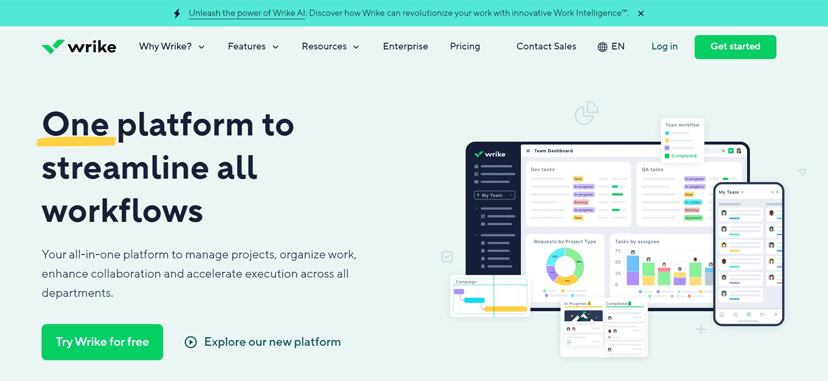
7. Wrike
Over 20,000 organizations have found success with the SaaS company, Wrike. With hundreds of integrations, Wrike fits right into your current systems and then builds on it. Its Gantt charts are simple to update, keeping upper management abreast of project progress. It also features boards and time tracking tools.
As the platform is intuitive, onboarding with Wrike is a cinch. Its free plan offers task management tools as well as a mobile app.
On the downsides, some have found that it’s difficult to make quick edits on Wrike. Additionally, the mobile app is clunky and doesn’t offer certain features.
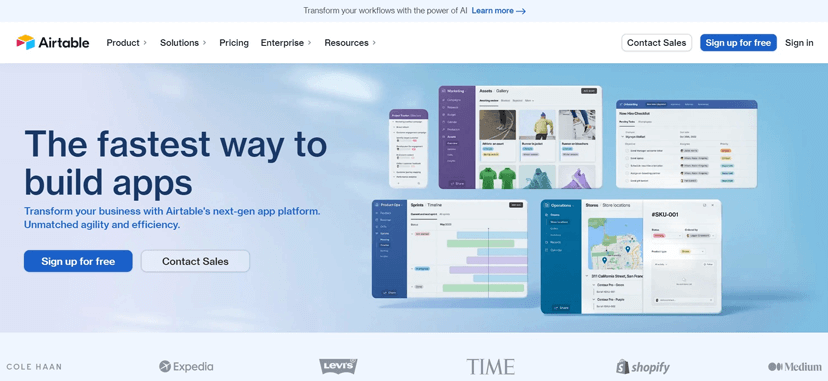
8. Airtable
Airtable is a deluxe spreadsheet that Forbes named the best software for data management. It is useful with many applications, including operations, finance, human resources and sales. Airtable brings all the critical teams together into one platform. It has assisted 300,000 organizations to create efficient processes and systems.
Airtable’s interface is easy to use, and its multiple integrations allow it to fit seamlessly within your current system. It offers a free plan that includes 2 GB of attachments.
On the downside, Airtable is difficult to scale, so it isn’t suitable for startups, but rather established businesses.
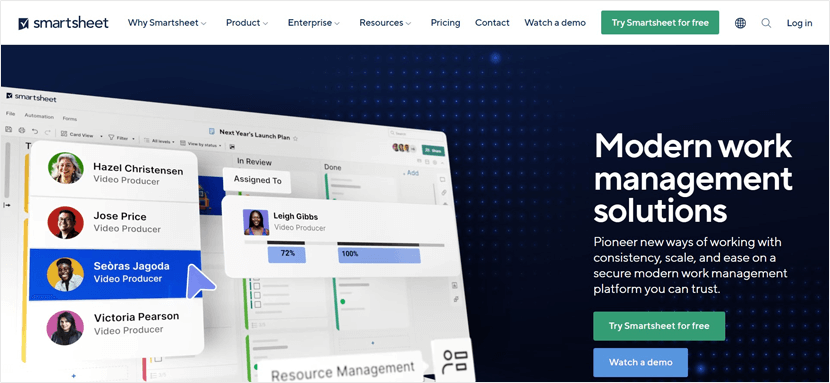
9. Smartsheet
Smartsheet is a spreadsheet where users collaborate and contribute. With this software, it is possible to allocate resources, manage resources and plan sprints all in one highly visible, collaborative platform. This software is offered in eight languages, including German, Russian and Japanese, making it excellent for remote teams. It is suited for both agile and waterfall project management methodologies.
Smartsheet University, with badges and certification and over a dozen courses, offers a systematized and comprehensive approach to onboarding. Its active user forum also allows new users to quickly get up to speed with the platform.
Smartsheet offers many integrations, which vary depending on the user’s plan. Its free plan includes automations and access to the community support forum.
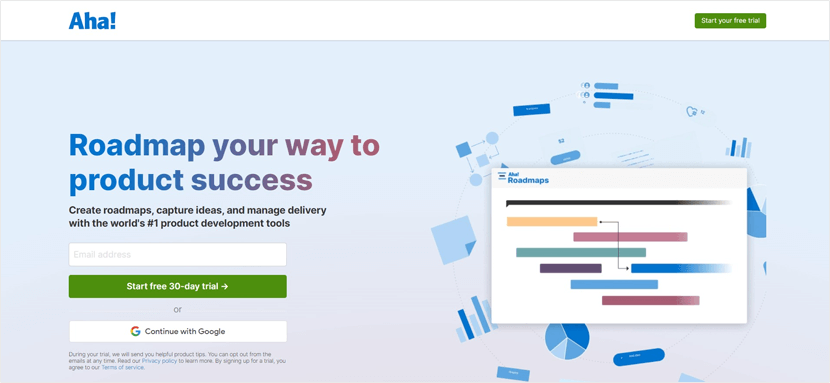
10. Aha!
If you’re an agile team that needs a software that “gets” you and your processes, Aha! is going to be top of the list. Aha! distinguishes between Scrum, Kanban and Scaled Agile Frameworks, and it caters to each system.
With Aha!, it’s simple to groom a backlog and assign story points to user stories. It quickly identifies dependencies between tasks, making it easy to remove blockers. Its collaborative features allow teams to swarm around a task and bring it to completion.
While Aha! does not offer a free plan, its Develop Plan costs only $9 per user per month. It includes work estimate tools and sprint planning tools.
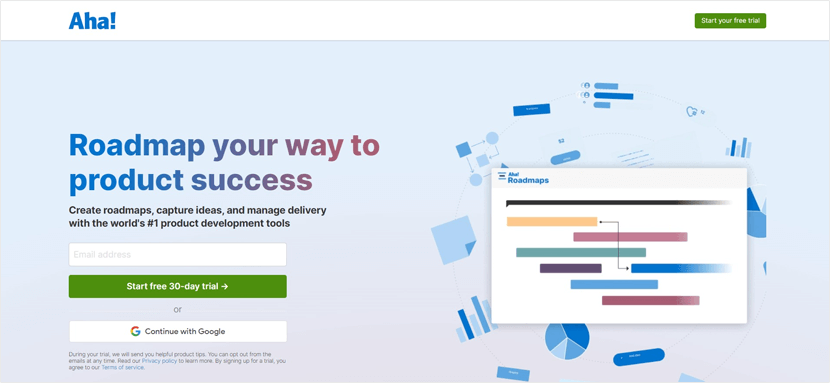
11. Clickup
No single software can suit the needs for each and every organization. But Clickup comes pretty close. This malleable software can be modified to suit your customized needs. Due to its flexibility, this software is helpful for freelancers, startups, seedlings and small businesses alike.
Clickup offers a goal tracker that keeps everyone on target to meet milestones, and checklists that reduce risk and ensure all the details are attended to. It also features a whiteboard tool that facilitates brainstorming, mind mapping and collaboration.
Over 1,000 integrations ensures that Clickup melds with whatever else you already have going on in your business. Clickup University educates new users in how to customize the software to suit personal needs.
Clickup’s free plan offers whiteboards and kanban boards.
While many love this software, some have found that the set up process can be highly manual and tedious.
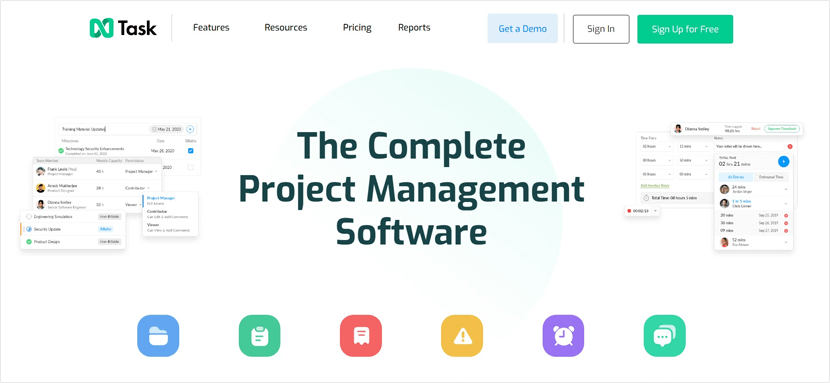
12. nTask
nTask offers so many features that you really won’t need another software. It offers the standard features of any project management tool, including task management and kanban boards. Then, it incorporates risk management, issue tracking, meeting tools and time tracking into the mix as well!
From this online hub, you’ll have the finger on the pulse of every aspect of your project.
nTask is a hidden gem, and one that you need to explore. It offers a basic plan for up to five members which provides unlimited access to all of its key features.
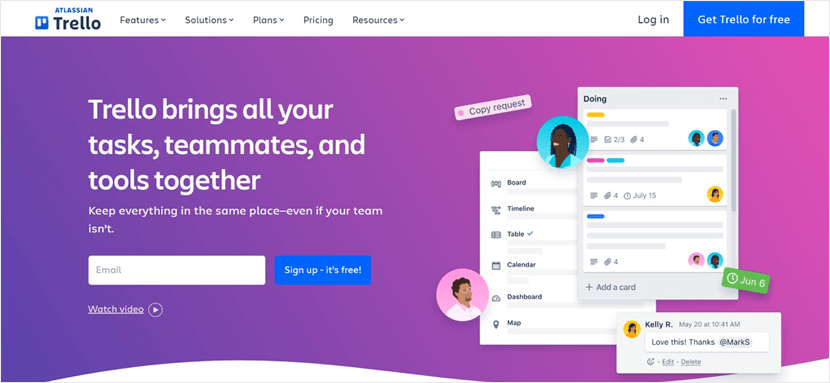
13. Trello
Like Jira, Trello is another software offered through Atlassian. It’s wildly popular, and currently has about 50 million users. Trello features task boards which can be applied to many disciplines, including personal projects, lesson plans, content plans and marketing.
Customers love how easy Trello is to use, but note that it’s not as comprehensive as many other project management softwares. It’s not tailored to agile, and doesn’t include risk management, time tracking or accounting tools.
If you’re looking for something very simple with no bells and whistles, Trello is the way to go. Its free plan offers unlimited boards and cards, but it doesn’t offer customer support.
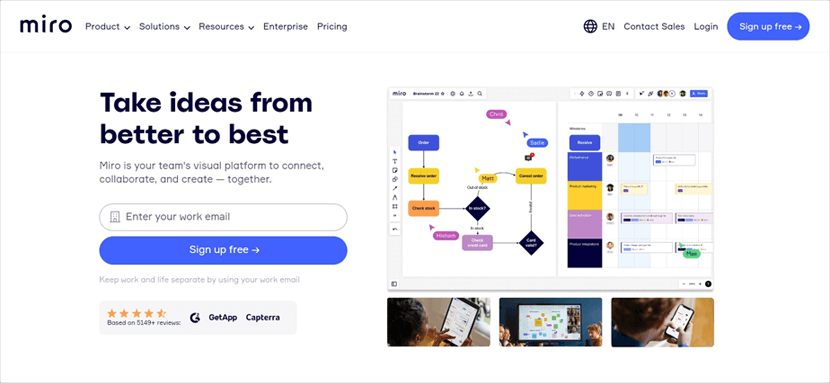
14. Miro
Miro offers a simple go-to for a creative team. Its central tool is an enormous whiteboard, and it also offers tools for mind maps, flow charts, and kanban boards. These tools help to unleash creativity, unblock teams and capture details.
Miro also offers a wealth of templates that are excellent for meeting planning and rapport building.
Its free plan offers three boards and access to over 1,000 templates, including icebreaker ideas, a 1:1 meeting agenda and a daily standup agenda.
Conclusion
Finding a good project management software is a must for any business. It determines the flow of the workday, and the final deliverable for a project.
Each organization brings a custom set of needs to the table. Plenty of software companies are out there, pitching their services. Rather than looking at reviews, or seeking counsel from a friend, it’s necessary to shop around and research the solution that’s right for you.
















