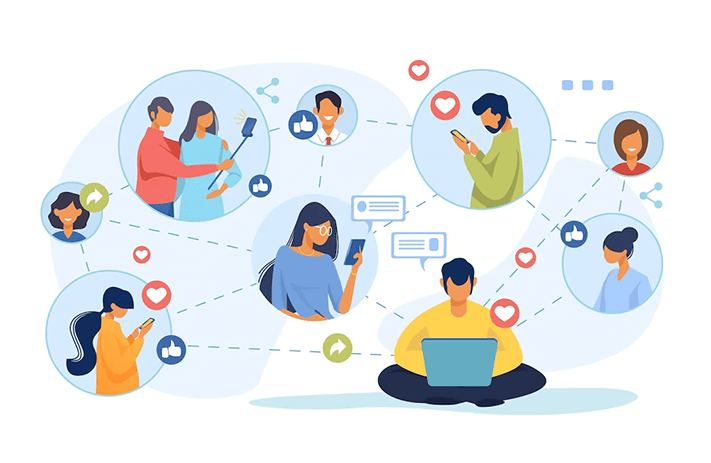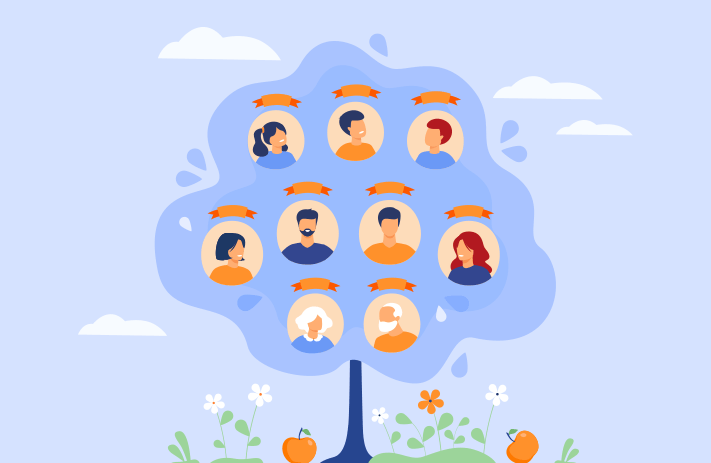Click the button to start reading
Capture the Essentials With Concision: How to Write Meeting Minutes (With Examples!)
Why do some meetings really move the needle, while others feel like a colossal waste of time? There’s obviously more than one answer to this question, but more often than not the effectiveness of a meeting is determined by something as simple as its minutes.
Fundamentally, a meeting is a powerful method to move things along, to realize objectives, to clear up confusion and roadblocks and to accelerate progress. Yet without a few key components, they’re about as pointless as spending an afternoon playing solitaire at your desk.
And the minutes or record of a meeting are one of these key components which serve to achieve a meeting’s objectives. In part, the minutes function to:
- Inform any key players not in attendance of everything discussed and accomplished at the meeting.
- Provide accountability for any motions passed or tasks delegated during the meeting.
So for anyone who’s invested in accelerating objectives or maintaining the momentum of an organization, the minutes are not a minor detail, but rather a cornerstone that cannot be overlooked.
If you’ve been assigned what’s sometimes considered the “dreaded” task of recording the minutes, it’s doubly difficult if you don’t understand what to include in them, or how to make them effective. It’s easy to err on the side of including way too much detail, or on the other extreme or leaving the significant information out.
But the process needn’t be incoherent. With just a few guiding principles, and maybe a few tricks up your sleeve, you’ll become proficient in no time, making yourself a huge asset to your team or organization.
Let’s look at some samples of meeting minutes, define what they are, and go over how to write meeting minutes, whether for a board meeting or a daily stand up.
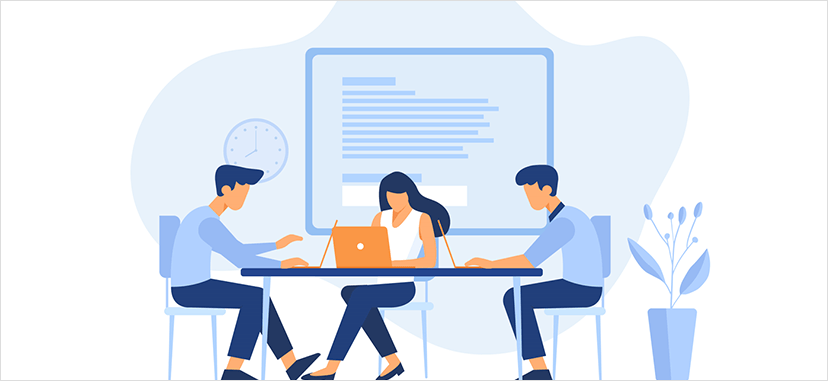
Meeting Minutes: The Basics
What are meeting minutes? “Minutes” is another word for “record,” and so the minutes of a meeting are simply a record of what happened. To record the minutes simply means to transcribe or capture the essentials of everything that occurs during a meeting.
A lot can be discussed in a meeting. Just a thirty minute meeting may easily cover ten issues. Plans are made, responsibilities are delegated. Yet after it adjourns and everyone walks out the door to resume their busy lives, it’s easy to completely drop the ball on everything discussed. And then the meeting’s potential is completely wasted.
The minutes facilitate follow through. They document all of the planning that occurs during a meeting and function as a reference and accountability tool. They can also serve as a tool to plan upcoming meetings.
The minutes, essentially, are a mirror image of a meeting. And as such, the minutes will only be as good as the meeting itself. When a meeting is disorganized or functions more like a social hour, the minutes are pretty useless. A meeting first of all needs clarity around its objectives, and must be conducted in accordance with these objectives. In short, it needs an agenda.
And so the minutes work hand in hand with an agenda to realize the meeting’s potential and forward its objectives.

The Benefits of Writing Minutes
Within most corporations, keeping the minutes is a requirement. They’re necessary for corporate records and serve as an auditing tool. And for good reason, as the minutes provide several valuable benefits. Specifically, minutes serve to:
1. Reduce Confusion
Within a fast-paced meeting, it’s nearly impossible to simply rely on memory to keep track of everything covered. The minutes clarify who proposes motions, who seconds them, etc. There’s no confusion later on around who said what, and who’s taking responsibility for what.
2. Reinforce Plans
Repetition certainly serves to cement ideas and initiatives. And writing minutes is one way to etch them in stone. The minutes of a meeting serve to reinforce objectives, and in doing so, increase the likelihood that follow through occurs.
3. Provide a Reference Tool for Absent Members
Chances are, some of the people who should be in attendance at a meeting won’t be. Maybe they’re sick, maybe they have a conflict, maybe they’re on vacation. And so the minutes serve as a reference tool that allow critical stakeholders to quickly become abreast of the topics discussed. This reduces lag and maintains momentum.
4. Reduces Conflicts
If there’s one thing that’s given within any initiative or organization, it’s conflict. Personalities and priories inevitably collide at one point or another. And the minutes serve as a written statement that eliminates excessive “he said she said” quibbles. Many conflicts are easily resolved with just a quick reference to the meeting minutes.
With these benefits in mind, let’s move on to discuss the parameters around what to include and what not to include in the minutes of a meeting.
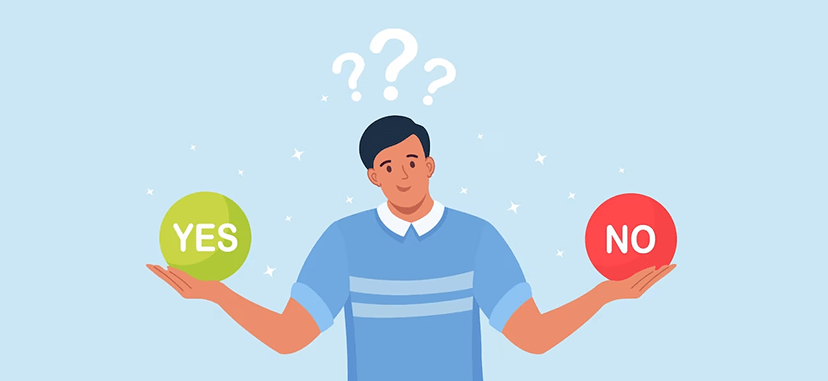
The Dos and Don’ts of Minutes
Minutes come in a variety of shapes and sizes, and the purpose and nature of the meeting largely determines what goes into the minutes. The minutes of a bi-annual board meeting might go into much greater detail than a regular weekly roundup, for example.
However, the minutes of every meeting need to include certain criteria, so let’s go over some parameters around how to transcribe the minutes, what to include in them and what not to.
The “Dos” of Meeting Minutes
Here’s a quick list of everything to include within the minutes of a meeting:
-
- All the basics, including things like the date, the time, the duration, and the location of the meeting.
- The agenda or purpose of the meeting, or its “headline.” Sometimes there are multiple objectives and in this case, state them according to level of priority.
- Attendance. Indicate who was present at the meeting, and also any key stakeholders who were absent.
- Any motions that are seconded. As any approved motion will come to the table for further discussion, it’s important to note the motion, who introduced it, and who seconded it and brought about its approval. For example, a motion might say:“Andrew moved that the parking lot be plowed whenever it has 2” or more snow. Jill seconded the motion.”When a meeting is conducted according to Robert’s Rules of Orders, it’s important to use the correct terminology around motions, indicating for example if it’s a motion to amend or to modify, or simply a motion.
-
- Major decisions. Perhaps the meeting is about approving the purchase of new equipment, or approving a new marketing campaign. Certainly include any initiatives that gain approval during the meeting, and if there was a vote, indicative how many voted “yay” and “nay.” In certain instances, it might be necessary even to clarify who voted yay and nay.
Delegation of tasks (action items). This is central as it enables the minutes to serve as an accountability tool. For example, rather than writing “it was decided that a deejay would be hired for the company party,” the minutes indicate the “who” and the “what,” clarifying who would contact the deejay, and what the budget is for hiring him.
Parking Lots. And finally, mention any issues that surface during the meeting that weren’t on the agenda, as well as who brought them up. These may well become the focus of a future meeting.
The “Don’ts” of Meeting Minutes
Now let’s consider practices to avoid and things to leave out with respect to meeting minutes.
Leave Out Personal Spin and Projections
As much as possible, meeting minutes present an objective assessment of everything that transpires at the meeting. And so even though the transcriber might have a personal “take” on what occurs, this spin isn’t included in the transcribing. Statements such as:
“The same drama between Cindy and John resumed again” or “Paul did a flustered job of presenting his questionable proposal” would be edited in the minutes to indicate a more dispassionate perspective. Something more suitable might say: “Cindy and John disputed” and “Paul presented his proposal, and several members voiced concern.”
Leave Out Excessive Detail
The challenge of minutes is capturing the essentials while leaving out the nitty gritty. Although the level of necessary detail will vary depending on the nature of the meeting, generally certain details can always be omitted. The following sentences demonstrate an excessive and unnecessary level of detail.
“Ann brought her usual plate of chocolate chip cookies and everyone helped themselves.”
“Kevin left the meeting for a five minute personal break, and returned refreshed.”
Write the Minutes as They Occur, Not Afterwards
Transcribing minutes can be a frantic process, and it’s probably tempting to just set down the pen or close the laptop, and listen and participate. However, if you wait until after the meeting to write the minutes, key details get left out. Even with a mind like a steel trap, it will be impossible to recall the nuances of exchanges, and who was responsible for motions, etc.
If a meeting runs at such a quick pace that even a court reporter couldn’t keep up, then it may only be possible to write down key details in shorthand, then write a more complete version of the minutes later on.
Type, Don’t Write
Although it might be annoying to hear the keyboard clicking away during a meeting, typewritten minutes generally save time in the long haul. Oftentimes minutes need to be revised and cleaned up after the meeting, and typewritten minutes allow for a smooth editing process.
This summarizes a few parameters for meeting minutes. Sometimes minutes can be as simple as one or two sentences. “John, Cindy and Joe met on Thursday afternoon to discuss the budget, and decided to cut out buying a new copy machine.” While at other times they require much greater detail. But these parameters serve as good general guidelines across the board.
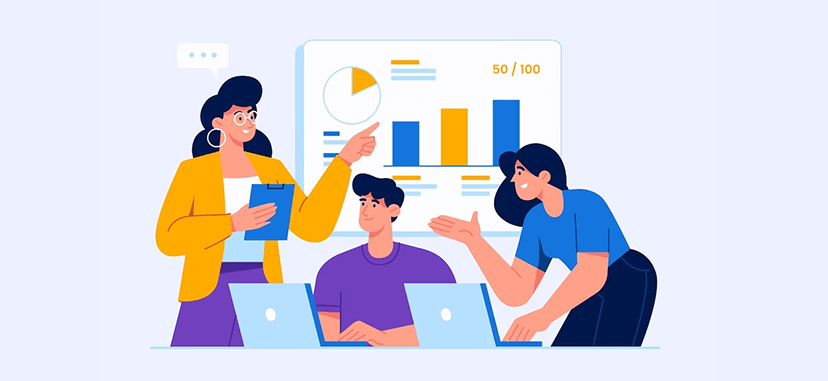
Meeting Terminology You Need to Know
For any newbies to transcribing minutes, much of the language used during a meeting might sound strange or unduly formal. This is particularly the case when a meeting is run according to Robert’s Rule of Order. In order to become proficient at transcribing meeting minutes, it might be necessary to add some new phrases and terms to your vocabulary. Here are some of the most commonly used meeting terms that any transcriber needs to know.
Call to Order: This formally begins a meeting. Usually the call to order is initiated by the chair, and sometimes he or she may even strike a gavel onto the table to indicate the official start to the meeting.
Main Motion: A motion presents an idea, a suggestion, or a topic of discussion to the meeting. In order to “pass,” the motion must be seconded by another member of the meeting. A main motion can be amended by subsidiary motions.
Second: In order for a motion to pass into consideration, it must be seconded by another member of the meeting. This simply means that another person approves the motion verbally.
Orders of the Day: This calls a wayward meeting back to its agenda, and it’s an essential term for keeping meetings punctual and on track.
Take from the Table: This indicates a request to “take from the table” and resume previously discussed topics.
Point of Information: This phrase is addressed by an attendee to the speaker. It’s a request for further inquiry into the topic being discussed.
Point of Order: Any attendee can use this term toward another attendee. It indicates that the rules have been broken or protocol hasn’t been followed.
Adjourn: This is an official call to end the meeting. This is the point where the minutes end as well.
Although this is a small sampling of common meeting terminology, it’s a good start to developing some meeting proficiency. Once these terms are down pat, it allows a transcriber to understand everything that’s going on within a meeting, and to transcribe the minutes effectively.

7 Strategies to Simplify Transcribing the Minutes
Writing the minutes is a difficult job. It’s a skill, really, to consolidate an hour’s worth of discussion and presentation into just a few pages of text. Here are some tips and suggestions for making the process easier.
1. Appoint a Designated Transcriber
A successful meeting requires the full participation of all members. Yet, if a key stakeholder has to transcribe at the same time he or she attempts to participate, their capacity to contribute to the discussions decreases.
One solution, then, is to bring someone in who isn’t a stakeholder, solely for the purpose of writing the minutes. This person could even be a meeting coordinator; someone who creates and sends out the agenda beforehand, and who then writes the minutes and distributes them to everyone afterwards.
This method frees up everyone else to fully participate and engage in crucial discussions. However, oftentimes meeting discussions are confidential, and so if a team seeks out this solution, it’s wise to choose the outsider with care. In order to keep a lid on hot button issues, it’s necessary to find someone with a high level of discretion.
2. Streamline the Meeting Beforehand
When a meeting has a coherent and legible agenda, then the outline for the minutes is already written, and completing them just becomes about filling in gaps. Developing a strong agenda can take a little planning and may require reaching out to meeting participants several days beforehand to solicit agenda topics and the time required to present them. When the process for developing an agenda is streamlined, creating the minutes becomes proportionately easier.
3. Jot Notes, Formalize Later
Meetings often play out at rapid fire speed. One topic may branch into several others, raising multiple key points within the space of just a few moments. In order to transcribe everything as it occurs, it may only be possible to write things down in scribbles and shorthand. Afterwards, when more time is available, it’s possible to flesh things out and revise the minutes.
4. Have AI Create the Minutes
Within some organizations, manually creating meeting minutes has become a thing of the past. For example, the software Read: AI uses summarization techniques to condense an hour long meeting into just a two minute video. It’s a bit like watching the highlights reel of a sports game. In addition to this simple summary, Read also provides bullet points of key ideas discussed, and assigns each member a participation score.
In order to use Read, the meetings must occur on a video conference platform. So if your meetings are remote, then Read may provide a quick and easy method to crank out meeting minutes. However, some have found glitches in the software, citing that key discussions get cut out of the highlights reel.
5. Use Robert’s Rules to Run a Meeting
Robert’s Rules is a set of meeting protocols developed by Henry Martyn Robert in San Francisco in the 1870s. Robert was a US army officer who came to appreciate that local community meetings didn’t offer any structure and so couldn’t accomplish their objectives. So he developed a structure intended to facilitate productive meetings, and he based them on parliamentary procedure.
The benefit of using Robert’s Rules is that they have been widely adopted and the procedures have become the standard for meetings held in the USA. This familiarity allows for shorthand and abbreviation of procedures and so it simplifies the minutes process.
6. Use a Template
A meeting template is probably a must for anyone who creates minutes. The template presents all of the necessary information in an easily digestible layout. Not only is it simple to fill out, but the temple also allows others to easily scan the minutes for key information.
7. Use Shorthand for Names and Key Terms
Meetings all use a lot of the very same words, actions and motions. And generally, the very same people speak over and over again. And so the minutes become much easier when they use abbreviations for oft repeated phrases, words and names. Names can simply be written as initials, and things like motions or seconds can be abbreviated as well.
These seven tips provide some strategies to simplify writing the minutes of a meeting. Writing minutes is a skill, and anyone who starts out doing it will experience a learning curve for sure. After a while, the process of distilling key information becomes easier, and it becomes intuitive what to leave in and what to leave out.

3 Examples of Meeting Minutes
The minutes of one type of meeting won’t look quite the same as another. It’s necessary to consider the significance and intended purpose of a particular meeting in order to determine the necessary information to record, and the level of detail to include.
An annual board meeting with much discussion and debate requires a detailed record of the motions that are carried, the tasks assigned, and an overview of who said what. However, the minutes of a weekly committee meeting can be brief, as everything discussed will be carried into the larger more significant meetings.
And as a rule, even though they’re written in the moment, the minutes of a meeting are composed in past tense. This way, they read as an event that has already transpired.
Let’s look at a few standard meetings that occur within most organizations, and consider what the minutes might look like for each.
1. Weekly All-Team Meeting
The function of an all-team meeting is to keep everyone abreast of goings-on in various departments, to buoy spirits and to resolve issues and blockers. It keeps an organization lubricated and maintains its momentum. As this meeting is recurring and frequent, the detail needn’t be granular. It’s not big-stakes, but rather is more about providing status updates.
Here’s a sample of what the minutes might look like for a weekly all-team meeting:
Weekly All Team Round Up
Date: Friday, May 31st
Start & End Time: 9-9:30 AM
Location: Company Conference Room
Objective: Each Department Provides a Weekly Updates
Status Updates:
- JR of Marketing provides an update on leads and monthly tickets. He requests an increase in the marketing budget for Q3.
- RC of Sales provides an update on call numbers, meetings, total contract revenue and announces conversion rates of 83%!
- GI of Accounting provides the Q2 benchmarks. Currently we’re at 89%. She compares these numbers to those of last year (70%) and attributes the improvement to the Q1 marketing campaign.
- AP of Events provides an update on the upcoming summit. A catering company has been hired and the speakers are lined up.
- BB of Human Resources announces two new hires and shares updates in onboarding and offboarding procedures.
- JR of IT announces upgrades and discusses a possible company wide software transition.
Blockers and Issues:
- GI raises concern with the software transition within the accounting team. As many within her team have used the current software for a decade, she anticipates strong resistance to change.
Adjournment & Inspiration:
- JR shares words of inspiration.
- KP closes the meeting.
2. Sprint Planning Meeting
Now let’s consider a sprint planning meeting. These occur whenever a team begins a new iteration of work. The function of this meeting is to determine what tasks to take on, how many story points the team thinks it can complete, and who will be assigned to which tasks. The length of the meeting would vary depending on the length of the sprint, but for a two week sprint it’d probably last about two hours. Here’s what the minutes might look like for a sprint planning meeting:
Sprint Planning Meeting for Blue Door’s Website Project
Objective: To select and delegate tasks for the upcoming sprint.
Date: Friday, February 23rd
Start/End Time: 10 to noon
Location: Video Conference Platform.
Attendance: Josh, Chris, Lisa, Amber and Ryan. Denise is absent.
- Discuss the Progress of the Website Project.
Josh reads feedback from the client regarding the current increment. The client likes it overall, but would like the site to have greater usability. Everyone discusses what “usability” means and how it might apply. Client also hopes to tweak the layout. Chris and Lisa compare notes and concur they can make the requested changes. - Discuss Member Availability
Chris says he will be gone for a week of personal time (a family wedding). No one is sure if Denise will be back at work the following week. - Discuss Next Steps & Select Backlog Items
Amber (Product Owner) suggests that the next tasks for the sprint include finding a content writer and testing the current layout. - Discuss Blockers, Anticipated Issues
The team estimates its velocity and sees that since Denise is absent and John will be gone, Amber’s estimates are too high. Some of the testing is taken off the table. - Delegate Tasks
Josh and Lisa plan to work together to reconfigure the layout. Amber will look for a copywriter. Everyone will work together to complete testing. - Adjourn.
The meeting adjourns at 10:00.
3. Bi-Annual Board Meeting
This is a more formal, big stakes meeting. A bi-annual board meeting determines the direction the organization takes for the upcoming period. Many impactful decisions are made around strategic objectives, initiatives, campaigns and overall goals. The minutes require careful documentation of who said what, what was proposed, how it went down, and what key decisions our outcomes emerged from the meeting.
Bi-Annual Board Meeting for Acorn Industries
Objective: To Develop New Marketing and Product Initiatives, and Evaluate Q1 and Q2 Growth.
Date: July 20th
Start/End Time: 10 am – 2 pm, with a lunch break at noon.
Location: The Acorn BoardRoom.
Attendees: 6 of the 7 of the board members were in attendance, including Robert Smith, James Johnson, Maria Martinez, David Garcia, Evan Jones, and Marsha Brown.
Absentees: Michael Williams
- Call to Order:
Robert Smith called the meeting to order at 10 am. Maria Martinez recorded the minutes. - Old Business:
James Johnson presents the sales figures for Q1 and Q2, alongside feedback from the top clients. Everyone discusses why the sales declined in Q2. The consensus is that the economy is the cause for decline in sales. - New Business:
David Garcia proposes adding a new line of products. His presentation demonstrates how the products would serve the intended audience. He also proposes a marketing strategy to reach these new clients. Discussion follows. MB and EJ support the initiative, but MM believes that the marketing campaign might be off. - Parking Lots:
None - Adjournment:
The meeting is adjourned at 2:00.
These three examples summarize what the minutes might look like for three various types of meetings. As you can see, the level of detail varies depending on the nature of the meeting. And the function of the meeting also determines what the minutes look like.
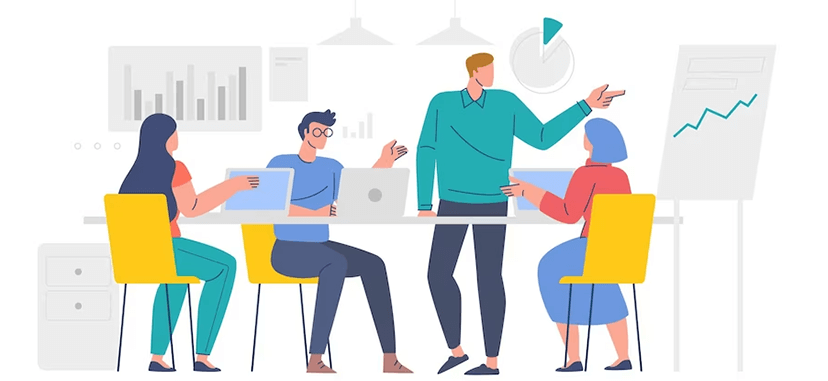
8 Tips to Run a Successful Meeting
The minutes are only as good as the meeting itself. And meetings don’t just happen. They are a window of opportunity, and whether a meeting’s potential is maximized depends on how it is executed. Let’s look at various strategies for planning a meeting.
1. Use Robert’s Rules of Order
Since their inception in the 1870s, Robert’s Rules of Order have been widely adopted within all US organizations, including Church groups, civic organizations like Kiwanis and Rotary, clubs, parent teacher organizations, and so on.
Robert developed these rules with the aim to leverage the capacity of a meeting. They preclude scenarios where chaos reigns, and rather to allow democracy, order and productivity to rule the day.
And so the rules have theory baked into them. They allow a group to arrive at a consensus around a decision without quibbling for hours, they prevent idiosyncratic factions from steamrolling or blocking progress and they limit the capacity of manipulative members.
Resorting to these rules, then, provides a meeting with order and structure from the get-go. As they’ve been updated over the years, the rules can be modified to suit the nature of a particular meeting.
2. Focus on Wins
A meeting offers the opportunity to strengthen the company’s culture and to facilitate productivity within a group. One way to do this is to focus on the company’s wins. Highlighting achievements in a public setting builds a positive and celebratory rapport within the group. This might mean announcing new talent joining the group, singling out star employees, sharing positive client feedback, or celebrating the achievement of a goal.
3. Work through Questions & Blockers
The biggest obstruction to progress are those “stuck” places where progress is stalled because the software glitches or the right tool isn’t available. Meetings offer a space to surface these issues, and provide the synergy and collective brainpower to find solutions and move beyond stuck places.
4. Headline & Abbreviate Everything
Oftentimes engaging in a meeting requires major context switching. People have just been lurched from another task, another phone call, or possibly even another meeting, and are now asked to focus on the topic at hand.
And so in order to engage everyone right away, it’s necessary to distill messages down to the bare essentials. A concise and simple presentation of information allows people to easily focus on the topic at hand.
A few hacks include using at least 36 point font in slides, and providing a quick and dirty context behind the topic at hand. Explain the goal, any background information, and the “why” behind the “what” of the message.
5. Know Your Audience
Although it’s often the case that we know everyone at a meeting fairly well, sometimes it happens that we might enter into a room full of brand new people. In these instances, it’s always a good idea to do some research beforehand. What are the expectations of the individuals in attendance? Will they be receptive to your ideas or presentation, or are there office politics that you should know about? This knowledge allows you to formulate your message in such a way that it’s receptive to the people hearing it.
6. Be an Expert But Not a Know-It-All
Being an effective presenter and participant at a meeting requires some delicate dancing. While it’s necessary to have plenty of expertise in your given area, being the smartest person in the room can be an immediate turn off. This finesse means presenting with accuracy, but only digging deeper when the information is requested. Have back up slides that drill down into important detail, but don’t deluge people with too much information all at once.
7. Circulate the Agenda Beforehand
The worst thing that could happen is to plan a meeting, gather everyone in the room, begin presenting and then have some executive pause and say that the topic isn’t relevant, let’s not waste everyone’s time and call the meeting off.
Circulating the agenda 1-2 weeks ahead of time informs everyone of the purpose of the meeting, and allows key stakeholders to check off and approve it beforehand.
8. Present With Ease and Good Humor, Regardless
An easygoing presenter generates a similar response from his or her audience. It sets the tone, and then even the most acerbic or controversial topics are addressed and handled civilly and constructively.
These are a few pointers toward running a successful and functional meeting. They create a context in which the minutes are purposeful and useful as well.
Conclusion
We’ve all been to those meetings where there’s been no follow through. Tasks are assigned, decisions are made, but ultimately it amounts to nothing.
A meeting, ideally, helps an organization move. It creates an outlet to move past blockers, generate ideas and build momentum. Its potential is enormous. But in order to achieve this, a meeting needs three essentials: minutes, discipline and an agenda.
The minutes document all of the crucial moments of the meeting. They will vary depending on the nature of the meeting itself. But for any meeting, the minutes should serve to:
- Provide accountability for tasks delegated.
- Summarize key moments for anyone who didn’t attend.
- Provide a record of what transpired for auditing purposes.
These three criteria provide guidance around how to compile the minutes and what to include in them.
If you’ve just been assigned the task of writing minutes of a meeting, they might look a bit incoherent with your first try. But with just little guidance, they’ll start looking professional in no time.
If you’re working in a remote team, capturing minutes might present a special challenge. Be sure to check out Teamly, the project management tool that allows remote teams to function with ease.