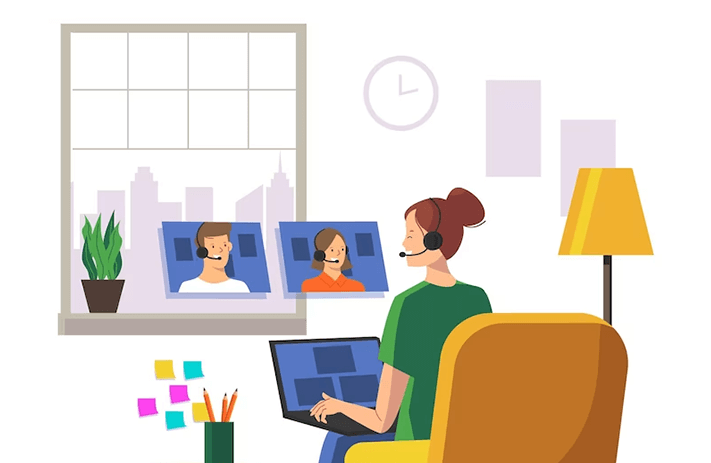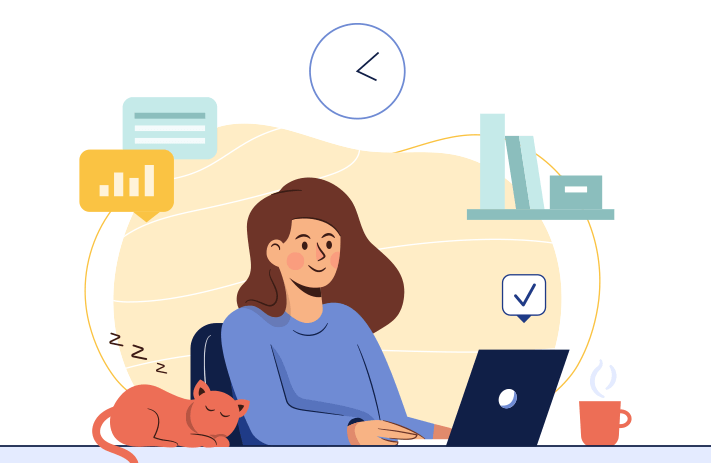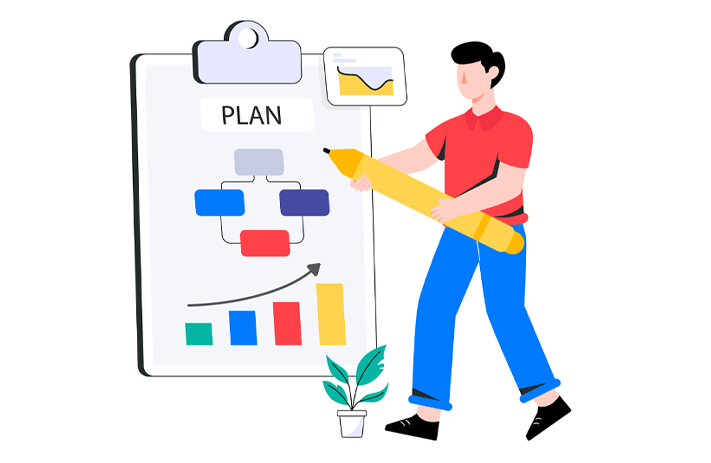Click the button to start reading
7 Ways Remote Work Tools Simplify Administrative Tasks
Picture this: You’re sitting at home, sipping on a hot cup of coffee, and basking in the comfort of your cozy pajamas. Your laptop is open, and you’re working on an important project for your company. Sounds like a dream, right? Well, welcome to the world of remote work!
Remote work has taken the world by storm for all the right reasons. It offers unparalleled flexibility, increased productivity, and reduced overhead costs. But let’s not forget the elephant in the room—administrative tasks. They are crucial to remote work, but can be incredibly time-consuming and challenging to manage.
Thankfully, the best tools for remote work have come to the rescue! These technological superheroes are here to simplify administrative tasks and make remote work more manageable than ever before. So, grab another cup of coffee, sit back, and let’s explore seven ways remote work tools are transforming the world of administrative tasks.
Centralized Communication Tools
According to a 2023 Buffer study, 71% of businesses now operate with remote work setups. It has become a big challenge to keep everyone on the same page. Here is where centralized communication tools can help. These tools allow remote workers to communicate with each other, share files, and collaborate on projects.
Centralized communication tools such as Slack, Microsoft Teams, and Google Hangouts simplify administrative tasks by reducing the need for email, phone calls, and in-person meetings.
A most useful feature of centralized communication tools for remote work from home jobs is the real-time chat function. For example, Teamly is an app that offers real-time chat features that support open communication and simplify administrative tasks. With Teamly’s chat feature, remote workers can communicate with team members in real time, ensuring everyone is on the same page. Real-time chat also eliminates the need for lengthy email chains and reduces the risk of miscommunication.
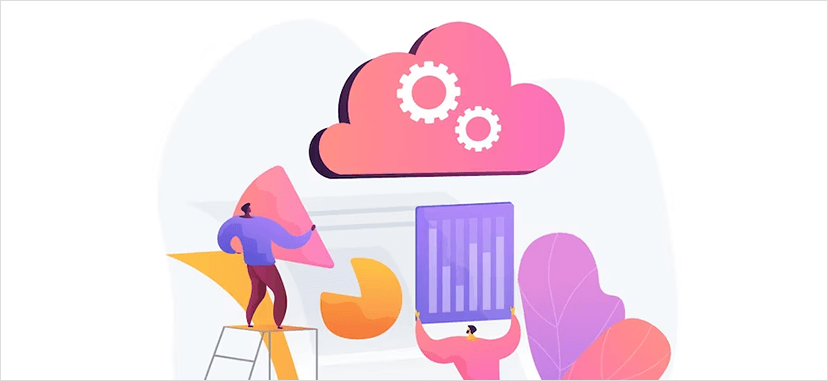
Cloud-based Project Management Tools
Another challenge of remote work is managing projects. Keeping track of project timelines, deadlines, and progress can be challenging when working remotely. Cloud-based project management tools like Trello, Asana, and Monday simplify administrative tasks by allowing remote workers to manage projects from anywhere. These tools provide an easy way to keep track of project timelines, deadlines, and progress.
Another must-have project management solution in your toolbox is Teamly. Teamly also offers comprehensive workflow and task management features. With Teamly, remote workers can create and organize tasks, assign them to team members, and track their progress in real-time. The app’s visual timeline and calendar view provides an intuitive overview of project deadlines and deliverables, making it easy to prioritize tasks and manage workload effectively.
Moreover, Teamly’s integrations with other project management tools, like Trello and Asana, enable seamless collaboration and communication within remote teams. With Teamly, remote workers can streamline their project management workflows and ensure their projects are delivered on time and within budget.
![]()
Time Tracking and Monitoring Tools
Time management is a critical part of remote work. With proper time management, staying productive and meeting deadlines can be easy. Time tracking and monitoring tools simplify administrative tasks by allowing remote workers to track their time accurately. These work from home tools help remote workers stay productive, ensuring they meet deadlines and get work done efficiently.
Teamly offers powerful time tracking and monitoring features. With Teamly, remote workers can easily track their time across different projects and tasks, gain insights into their productivity patterns, and use AI-powered suggestions to optimize their schedules.
The app’s automatic time tracking eliminates the need for manual time entries and ensures accurate and transparent time reporting. Moreover, Teamly’s real-time dashboards and reports provide managers with a clear overview of their team’s workload, progress, and performance, enabling them to make data-driven decisions and improve team productivity.
Online Collaboration Tools
Collaboration is essential for remote work, and online tools can help make teamwork easier. Tools, like Miro, Figma, and Mural, simplify administrative tasks by allowing remote workers to collaborate on projects in real time. These tools provide an easy way to share ideas, make changes, and work together on projects.
In addition to those mentioned, Teamly’s robust chat features allow remote workers to collaborate seamlessly on projects, share ideas, and provide real-time feedback. The app’s collaborative project views enable users to see what others are working on and coordinate their efforts effectively.
Team members can discuss project details and ask questions in real time, ensuring everyone clearly understands project requirements. Moreover, Teamly’s chat feature allows remote workers to share files, images, and links, making collaboration easier and more efficient.
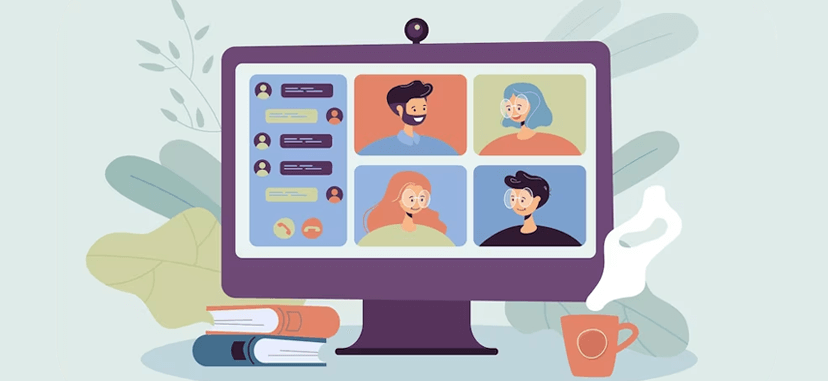
Virtual Meeting and Webinar Tools
Meetings are essential to remote work, but they can be challenging to manage. But with virtual meeting and webinar tools, a 2021 Owl Labs report found 70% of employees consider online meetings less stressful than physical meetings.
Virtual meeting platforms like Zoom, Skype, and GoToMeeting simplify administrative tasks by allowing remote workers to attend meetings and webinars from anywhere. These tools provide an easy way to communicate with colleagues, attend meetings, and collaborate on projects.
Likewise, Teamly’s screen recording tool enables remote workers to record meetings, webinars, and other virtual events. These capabilities make it easier to review important information and share it with team members who were unable to attend the live event. The screen recording feature is a valuable tool for remote workers that can encourage virtual meeting participation and help improve collaboration and productivity.
Additionally, screen recording features can help remote workers capture visual aids, presentations, and other content shared during the meeting or webinar, which can be useful for reference or training purposes. You can integrate Teamly with your talent management platform to use the screen recording feature in recruiting, onboarding, and training new employees.
Document Management and Sharing Tools
Managing documents is an essential part of remote work. Managing documents and files without a physical office can be challenging. Document management and sharing tools like Google Drive, Dropbox, and OneDrive simplify administrative tasks by allowing remote workers to access documents from anywhere. These tools provide an easy way to share files, collaborate on documents, and manage files, ensuring everyone has access to necessary documents.
In addition to the mentioned tools, the Teamly app also offers powerful screen capture, video, and audio recording features. With Teamly, remote workers can capture screens and record videos and audio to create tutorials, demos, and presentations. The app’s advanced editing tools enable users to trim, cut, and edit their recordings, making it easy to create professional-quality content.
Furthermore, Teamly’s cloud-based storage ensures all recordings are safe and easily accessible from anywhere. With Teamly’s screen capture, video, and audio recording features, remote workers can create engaging content, collaborate more effectively, and streamline their workflows.

Security and Privacy Tools
Security and privacy are essential for remote work, particularly when it comes to sensitive information. Security and privacy tools like LastPass, 1Password, and NordVPN simplify administrative tasks by providing an easy way to protect sensitive information. These tools provide an extra layer of security and privacy, ensuring remote workers can work safely and securely.
These tools can also include anti-virus software, firewalls, and encryption tools. They help protect remote workers from cyber-attacks and data breaches, which can have serious consequences for individuals and companies. With the increasing reliance on remote work, it is important to take proactive steps to ensure the security and privacy of sensitive information. By using security and privacy tools, remote workers can have peace of mind knowing their data is protected and secure.
Simplify Administrative Tasks with Remote Work Tools Today
In conclusion, remote work is here to stay, and the best remote work tools for 2023 are making it easier than ever to work remotely. Whether you are a remote worker, a team leader, or a business owner, remote work tools can help you simplify administrative tasks, save time, and increase productivity.
With the right remote work tools at your disposal, you can work from anywhere, collaborate with anyone, and achieve your goals. Why not give robust remote work tools like Teamly a try and see how they can simplify your administrative tasks today?