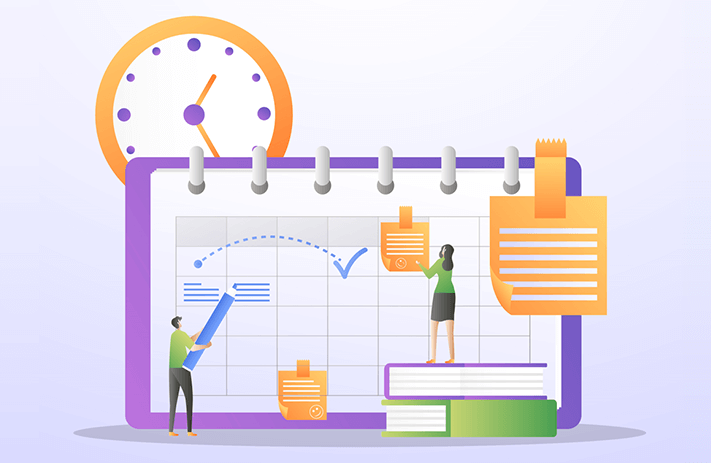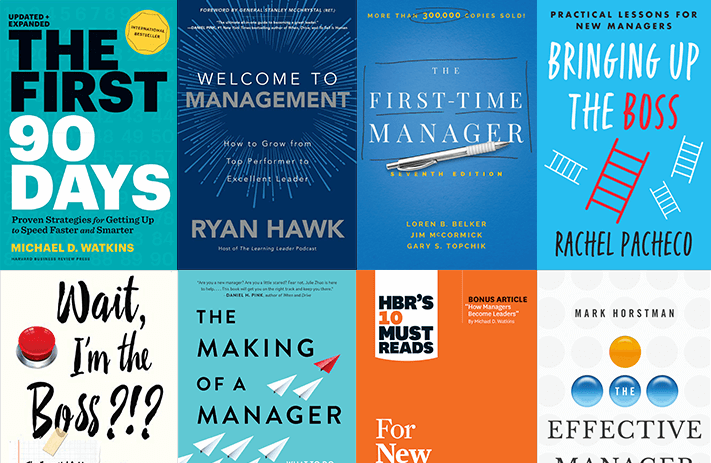Click the button to start reading
Essential Tools and Software for Creating Professional Online Tutorials
You’re probably aware that online tutorials have become a major driver of learning and skill-building around the globe.
Whether you’re coaching budding entrepreneurs, teaching academic subjects, or guiding new hires through company processes, effective tutorials give you a vital platform to share your expertise.
But here’s the secret to going from an amateur to a real pro: you need the right tools in your digital toolbox. In other words, cutting-edge content can’t just happen without the proper screen recording, editing, and content management software at your fingertips.

Why the Right Tools Matter
You may wonder: why does it matter which screen capture or editing program is used, as long as a video gets created? The truth is that viewers quickly pick up on the production value of a tutorial.
Even if you have the most insightful message, sub-par editing or muddy audio will distract your audience and may undermine trust in your brand. Plus, the digital tools you choose affect not only your workflow but also the final look and feel of your tutorials.
When you invest in reliable software, you gain a professional edge that resonates with learners.
Clear visuals, crisp sound, intuitive navigation—these elements keep people engaged and encourage them to see your content through to the end.
And if you’re hoping to monetize your tutorials down the line, higher production quality often justifies a premium price. In essence, the tools you use to create your tutorials lay the foundation for the reputation you build.
Choosing the Right Screen Recording Software
Screen recording software is the backbone of most online tutorials, especially when you’re teaching a skill that involves navigating a website, using an application, or demonstrating digital workflows.
Imagine trying to explain how to create a pivot table in Excel without showing the actual steps on screen—it becomes a lot harder for learners to visualize.
When selecting your software, look for features such as high-definition capture, easy editing tools, and minimal lag.
You want to be able to capture cursor movements, highlight clicks, and maybe even add annotation in real time. Some standout options include:
- Camtasia: A favorite for many tutorial creators, Camtasia combines straightforward screen capturing tools with a robust built-in editor. Its library of annotations, transitions, and effects lets you transform raw footage into a polished presentation.
- Screencast-O-Matic: Known for its simplicity, Screencast-O-Matic offers quick recording features and a user-friendly editing suite. It also lets you add captions easily, a big plus for accessibility.
- OBS Studio: Completely free and open-source, OBS Studio is popular with gamers but also widely used by educators. It provides powerful streaming and recording capabilities, although its complexity might have a slight learning curve for beginners.
Video Editing Software for Polished Results
Recording might capture everything you need, but editing transforms your raw clips into a cohesive narrative. Strong editing helps you spotlight your main points, eliminate fluff, and keep your audience glued to the screen.
For instance, well-placed transitions and smooth cuts can maintain a professional vibe. Thoughtful text overlays and callout boxes guide learners’ focus.
Consider these popular editing platforms:
- Adobe Premiere Pro: A top-tier software used by pros, it supports multi-track editing, advanced color correction, and extensive effects. While the learning curve can be steeper, you can produce cinema-level tutorials once you grasp the basics.
- Final Cut Pro: This macOS-exclusive editor is lauded for its speed and efficiency. Its Magnetic Timeline and optimized performance on Apple hardware can drastically reduce editing time, giving you the edge in productivity.
- Filmora: Great for beginners, Filmora offers a clean interface and a plethora of built-in effects and filters. It’s an excellent balance between user-friendly operation and robust editing features, perfect for someone just moving beyond free editors.
Whichever editor you choose, ensure that it can handle at least basic color correction, text overlays, transitions, and potentially motion graphics. Even short tutorials can benefit from the extra flair that subtle visual cues bring to the table.

Professional-Grade Audio Recording and Editing
If you want your tutorials to stand out from the usual home recordings, pay attention to audio quality. People are far more likely to tolerate a slightly grainy video than crackling, echo-ridden sound. Whether you’re recording voice-overs, interviews, or real-time narration, quality audio ensures your audience remains immersed in the learning experience.
A decent microphone is the first step, but choosing the right audio software can also make a big difference. Here are a few to consider:
- Audacity: This free, open-source software is a go-to for both beginners and experienced producers. It allows you to record, cut, and clean up audio, even if you’re on a tight budget.
- Adobe Audition: Part of the Adobe Creative Cloud, Audition provides a highly sophisticated toolset for mixing, editing, and mastering audio tracks. This software is perfect if you foresee using advanced audio techniques, like multi-track mixing or noise reduction.
- GarageBand: Pre-installed on most Apple devices, GarageBand might seem too basic, but it’s more than enough if you want crisp narration and some light music integration. It’s particularly handy for first-time users who are not ready for advanced apps.
When recording, consider controlling your environment, too. Soft furnishings and rugs reduce echoes. If possible, record in a quiet room to minimize background noise. Clean up your tracks in post-production by trimming silences, removing stutters, and balancing volume levels. The aim is to create an inviting, distraction-free sound that underscores your valuable content.
All-in-One Content Management Solutions
After you capture your screen, edit your clips, and perfect your audio, the next step is delivering it all in a professional, organized manner. Content management systems (CMS) designed specifically for e-learning can streamline distribution, student engagement, and monetization.
While you can certainly upload your tutorials to YouTube or Vimeo, specialized e-learning platforms let you manage courses, track learner progress, and even collect payments in a single spot. Here are some top picks:
- Thinkific: Known for its user-friendly interface, Thinkific allows you to host unlimited courses and enroll unlimited students on certain plans. Its built-in tools for quizzes, surveys, and completion certificates make it ideal for structured learning paths.
- Teachable: With Teachable, you can customize your course pages, set up automatic payments, and engage with your students through discussion boards. It’s a holistic approach to transforming your tutorials into full-fledged courses.
- LearnWorlds: This platform stands out for its emphasis on interactive content. You can create interactive videos, e-books, and even embed gamified elements, which may keep learners highly motivated.
When your tutorials are organized under a dedicated platform, learners are more likely to stick around for multiple modules or courses.
A well-curated content library means your audience has a clear path from one lesson to the next, a factor that can significantly impact their overall engagement and satisfaction.

Project Management and Collaboration Tools
You’re not just creating a tutorial—you’re orchestrating an entire production. Even if you’re a one-person show, chances are you’re juggling multiple tasks: brainstorming, scriptwriting, recording, editing, and distributing. Now imagine collaborating with a video editor, a graphic designer, or a subject matter expert. Having a structured workflow becomes crucial.
Teamly software is an excellent option for centralizing your communication and tasks when you have a team working together on the same tutorial project. Keeping track of to-dos, deadlines, and revisions in one platform minimizes confusion and helps you meet your publishing goals without last-minute chaos.
Here are some additional collaboration tools that can smooth out the process:
- Trello: Uses a card-based system to organize tasks in different columns (“To Do,” “Doing,” “Done”). Perfect for smaller teams or individual creators who like visual task boards.
- Asana: Offers more advanced project management features, including timeline views, dependencies, and team workload overviews. If your workflow is complex, Asana’s structure can keep everyone aligned.
- Slack: While not a project manager in the traditional sense, Slack is fantastic for real-time communication. Integrations with other project management tools let you centralize notifications and chat.
Organizing your tasks means you have more time for creating meaningful content and less time spent rifling through endless emails or searching for that file you saved three days ago. Whether you’re working solo or managing a large team, having a reliable system keeps every aspect of your tutorial production in check.
Additional Tools to Elevate Your Production
Beyond the core elements of recording, editing, and managing content, some supplementary software can further enhance your tutorial quality and user experience:
- Graphic Design Tools: Tools like Canva or Adobe Photoshop help you create attractive thumbnail images, slides, and infographics that can be woven into your tutorial. Visual aids are especially useful for breaking down complex concepts.
- Subtitle or Closed-Caption Generators: Accessibility and broad reach matter. Services or tools that auto-generate captions, such as Rev or even YouTube’s built-in captioning, can expand your content’s appeal and compliance.
- Music and SFX Libraries: Subtle background music or well-placed sound effects can elevate the professionalism of your videos. Sites like Epidemic Sound or Artlist offer a range of royalty-free tracks.
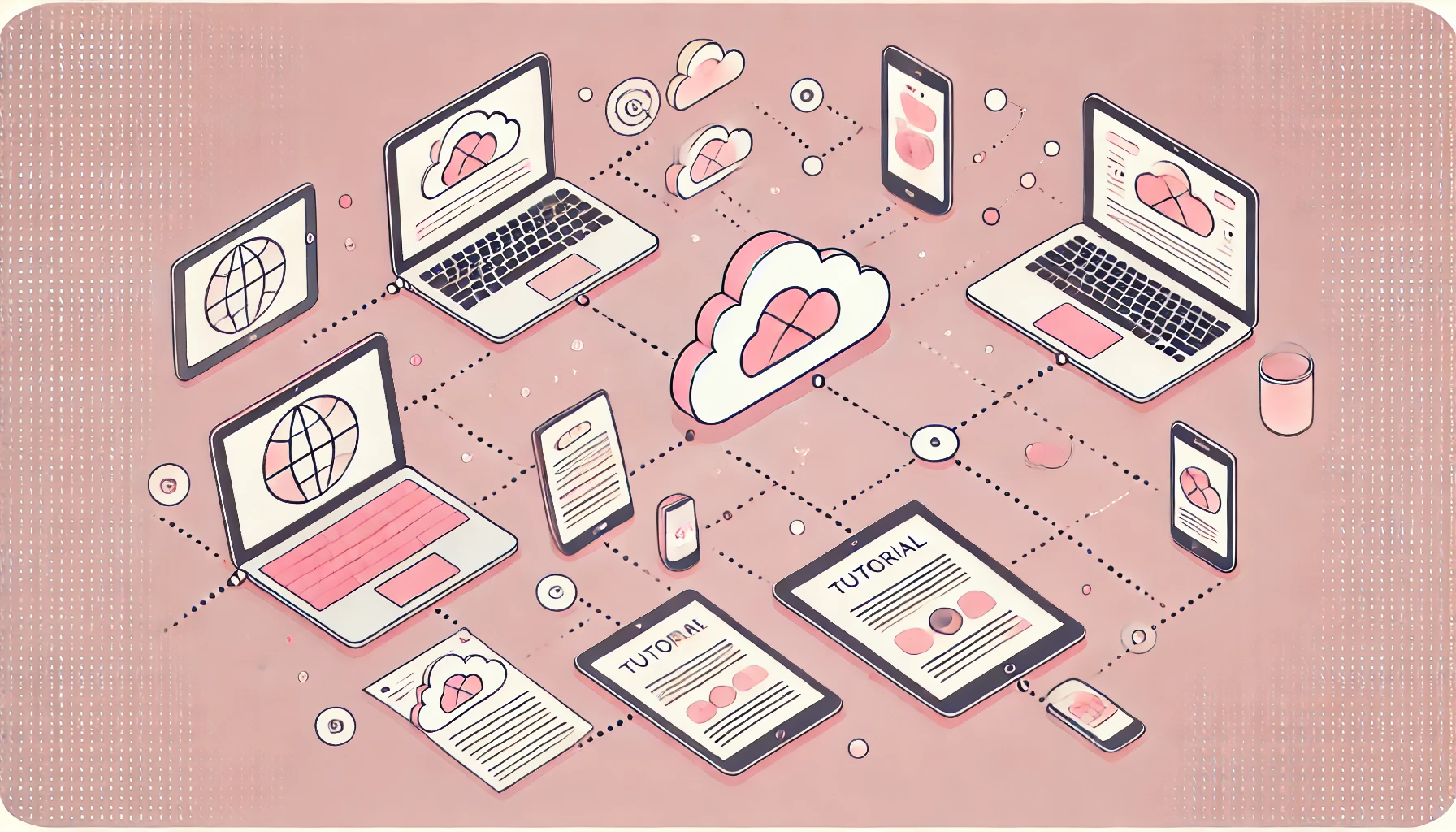
Mastering the End-to-End Workflow
A professional tutorial creation process often follows a predictable sequence:
- Plan Your Content: Outline your topic, target audience, and the learning objectives. Knowing precisely what learners should get from your tutorial helps guide tool selection.
- Script and Storyboard: Even a rough script can keep you on track while recording. A storyboard ensures that each segment is visually compelling and aligns with your educational goals.
- Record Footage: Capture your screen actions using your chosen software. Make sure your workspace is tidy, notifications are off, and your microphone is functioning well.
- Edit and Refine: Use your video editing and audio tools to polish the raw material. Add helpful graphics, slice out unnecessary pauses, and ensure a consistent volume level.
- Package and Distribute: Upload finished tutorials to your CMS or preferred hosting platform. Update your video titles, descriptions, and metadata to boost discoverability.
Throughout each phase, remember that attention to detail is what differentiates an “okay” tutorial from an outstanding one. Even small things—like adjusting lighting levels or trimming a half-second of dead air—can greatly enhance the viewer experience.

Conclusion
You now have a comprehensive overview of the essential tools needed to create professional online tutorials.
From screen recording apps like Camtasia and OBS Studio to sophisticated editing software such as Adobe Premiere Pro and audio-focused platforms like Audacity, each stage of production demands specialized expertise and reliable technology.
Content management systems can then help you present your work with a clean and structured layout, while project management tools like Teamly software keep your entire production cycle on schedule.
Your tutorials deserve the best possible treatment, not only because you’ve poured energy and time into planning and recording, but also because your learners deserve high-quality instructional content.
In an era where online learning is increasingly competitive, a solid toolkit can give your tutorials the edge they need to stand out. And once you’ve nailed down a workflow that harnesses these resources effectively, you’ll be on the fast track to producing content that resonates with learners across the globe.
Elevate every lesson, amaze every viewer, and build a reputation for consistently top-notch tutorials—starting with the right set of tools and software. Go forth and craft those captivating, professional tutorials that leave viewers hungry for more.