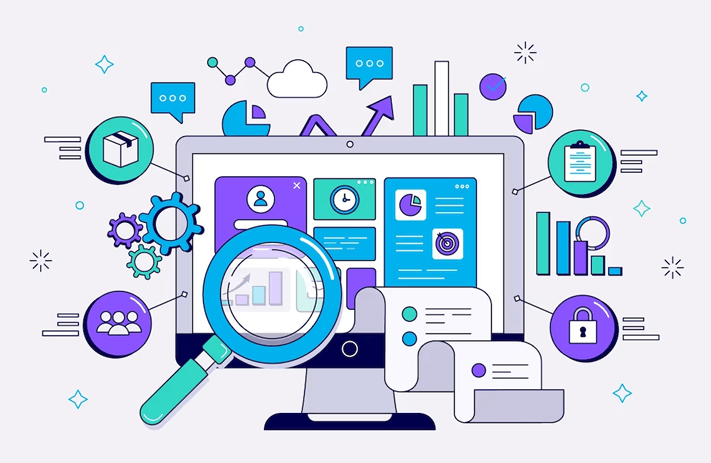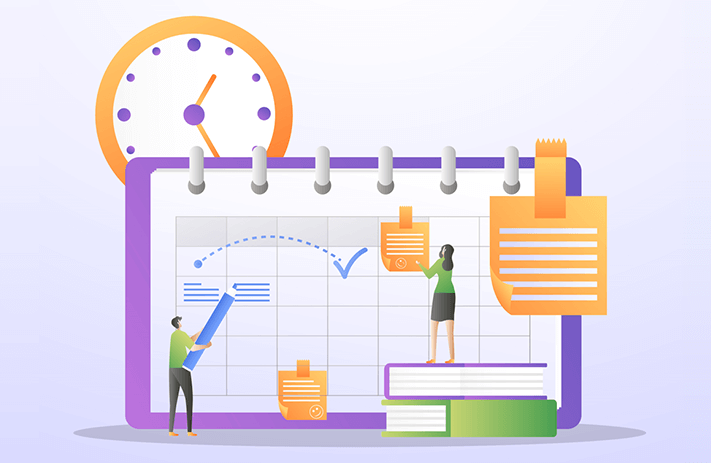Click the button to start reading
7 Game-Changing Client Management Software For Every Kind of Business
Managing clients is the number one aspect of any business.
It involves keeping track of numerous details, from contact information to communication history, sales data, and more. It’s a complex task that requires a high level of organization and efficiency.
However, as your client base grows, so does the complexity of managing these relationships. It can become increasingly challenging to provide personalized service, identify sales opportunities, and maintain efficient processes.
This is where client management software comes into play.
These tools are designed to simplify the task of managing client relationships. They consolidate all client data into a single platform, automate various tasks, and provide valuable insights into customer behavior.
By using client management software, businesses can improve their customer service, increase sales, streamline their processes, and make more informed decisions.
In the following sections, we will explore some of the top client management software options available, highlighting their unique features, benefits, pricing, and free trials.
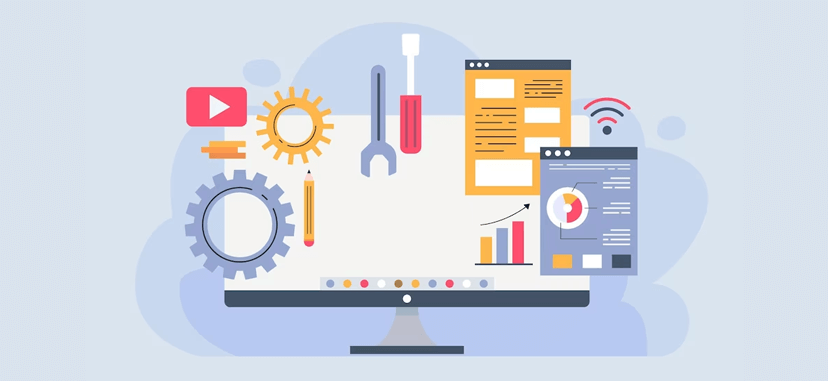
Why You Need Client Management Software For Your Business
Client Management Software, or Customer Relationship Management (CRM) software, is a powerful tool that serves as the backbone of customer interactions for businesses.
It’s like a Swiss Army knife for customer relationships, offering a suite of features designed to enhance customer service, boost sales, and streamline processes, all while driving profitability.
One of the key features of client management software is its ability to consolidate all customer data into a single, easy-to-navigate platform.
Think of it as a digital Rolodex that does a lot more than just store contact information.
It keeps track of your communication history with each client, logs sales data, and even notes customer preferences. This centralized hub of information enables businesses to provide a more personalized and efficient service to their customers, enhancing the overall customer experience.
But client management software doesn’t stop at just managing customer data. It also comes equipped with tools for lead qualification, lead scoring, sales metrics, and customer analytics. These features are like having a personal business analyst at your disposal, helping you identify potential customers, prioritize leads based on their potential value, track sales performance, and gain insights into customer behavior.
Benefits of Using Client Management Software
Client Management Software offers a multitude of benefits that can significantly enhance the way businesses interact with their customers.
Here are some key advantages:
- Improved Customer Service: With all customer information readily available in one place, businesses can provide a more personalized and efficient service. This includes quick access to a customer’s purchase history, communication history, preferences, and more.
- Increased Sales: The software can help businesses identify potential customers, prioritize leads, and track sales performance. This can lead to more effective sales strategies and increased profitability.
- Efficient Processes: Client management software can automate various tasks such as data entry, scheduling, and reporting. This not only saves time but also reduces the risk of errors, leading to more streamlined business processes.
- Insightful Analytics: The software often includes features for customer analytics. These can provide businesses with valuable insights into customer behavior, which can be used to improve products, services, and marketing strategies.
When choosing a client management software, businesses should consider factors such as ease of use, customization options, integration with other software, customer support, and pricing. So stick with us and we’ll fun you through some of the best client tracking software options on the market.
What is the Best Client Management Software?
We’ve compiled a list of the top client management software, but before we get into it, it’s important to note that each software is unique and may target different types of businesses.
Be sure to use the software that best aligns with your company and your vision.
Here are our picks:
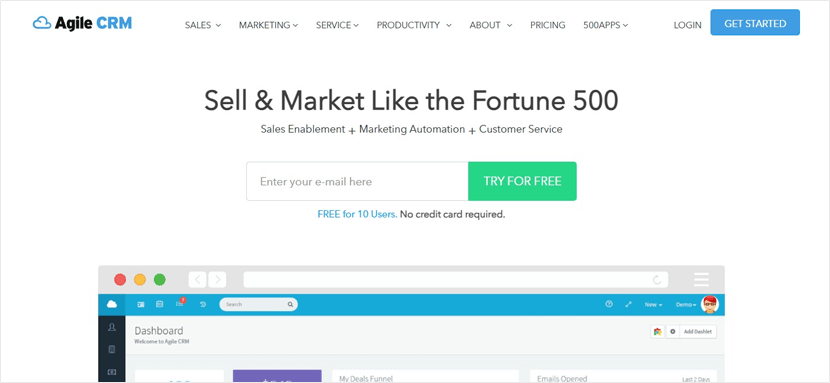
AgileCRM
AgileCRM combines CRM, sales enablement, marketing automation, and customer support capabilities into one package.
Use Cases and Features
AgileCRM caters to a variety of business needs. It’s a perfect fit for businesses looking to streamline their sales, marketing, and customer service processes.
Here’s a closer look at what it offers:
- Sales: AgileCRM provides a 360-degree view of contacts, allowing for efficient contact management. It includes features such as lead scoring, appointment scheduling, and email tracking. It also offers unlimited deals, tasks, and document management.
- Marketing: AgileCRM is equipped with marketing automation tools including email campaigns, web engagement, form builder, and landing page builder. It also provides contact level analytics and the ability to send up to 5,000 branded emails.
- Service: AgileCRM includes a helpdesk, groups, labels, canned responses, views, activities, and reports. These features help streamline customer service processes and improve customer satisfaction.
- Extras: AgileCRM offers additional features such as Google Sync, a Chrome extension, and basic reports. The number of plugins/integrations varies depending on the plan.
Pricing and Free Trial
AgileCRM offers a free plan for up to 10 users, making it an excellent choice for small businesses or teams just starting out. The free plan includes 1,000 contacts & companies, custom data fields, lead scoring, unlimited deals, tasks & documents, appointment scheduling, custom deal milestones, and email tracking.
For businesses with more extensive needs, AgileCRM offers three paid plans:
- Starter Plan: Priced at $8.99 per user per month, this plan increases the contacts & companies limit to 10,000 and adds features such as 2-way email integration and marketing automation.
- Regular Plan: At $29.99 per user per month, this plan further increases the contacts & companies limit to 50,000 and adds features like 2-way telephony and mobile marketing.
- Enterprise Plan: For $47.99 per user per month, this plan offers unlimited contacts & companies and additional features such as post-call automation, call recording, automated voicemails, and access controls (ACLs).
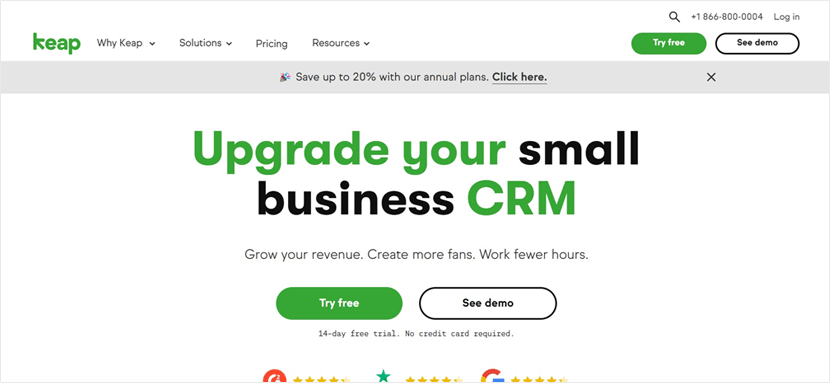
Keap
Keap is a platform that combines CRM, marketing automation, and sales tools into one powerful package.
Use Cases and Features
Keap is a tool that can be used across various industries. It’s trusted by over 200,000 small businesses and has been in the market for over 20 years.
Here’s a closer look at its key features:
- Organize: Keap helps businesses automate their processes to save time and scale. It offers a robust CRM to manage customer lists, reporting and analytics to track progress, and a dedicated mobile number to receive calls and texts. It also allows businesses to integrate their existing apps.
- Market: Keap’s marketing automation features allow businesses to follow up automatically with leads. It offers lead capture tools, lead management features, email marketing capabilities, and text marketing options.
- Sell: Keap automates sales processes, helps convert and upsell clients, schedules appointments easily, invoices customers automatically, and helps businesses rack up reviews.
- Grow: Keap provides a framework for growth with its Lifecycle Automation. It offers coaching and support, guarantees growth in the first 90 days, provides marketing services, and allows seamless data migration.
Pricing and Free Trial
Keap offers a variety of pricing plans to suit different needs:
- Pro: Priced at $159 per month (billed annually), this plan includes 1500+ contacts and 2 users. It covers all the basic features like email marketing, sales & marketing automation, lead capture & follow-up, CRM, appointments, sales pipeline & analysis, invoices & payments, landing pages & online sales, and text marketing.
- Max: Priced at $229 per month (billed annually), this plan includes 2500+ contacts and 3 users. It includes everything in the Pro plan, plus lead scoring, lead source attribution, multi-page landing pages, upsells and discounts, promo codes, marketing analytics, advanced reporting, and text marketing.
- Max Classic: This plan is designed for advanced marketing and sales team needs. Pricing details can be obtained by contacting the sales team.
Keap also offers a free trial for those who want to try the software before committing to a plan. This allows businesses to test out the features and see if it’s a good fit for their needs.
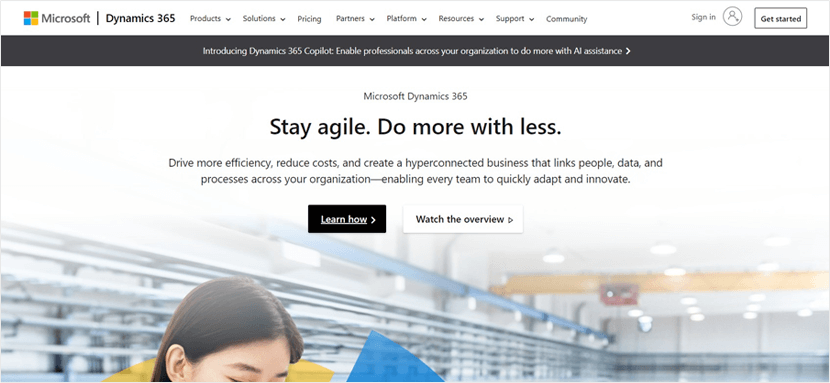
Dynamics 365
Dynamics 365 is a suite of intelligent business applications from Microsoft that helps you run your entire business and deliver greater results through predictive, AI-driven insights.
Use Cases and Features
Dynamics 365 offers a range of applications that work seamlessly together for a comprehensive solution.
These applications include:
- Sales: Empower your sales team with predictive insights, relationship data, and process automation that helps them sell smarter and bring in more revenue.
- Customer Service: Deliver customer experiences, using detailed insights and AI-driven guidance to resolve issues quickly and proactively handle customer needs.
- Finance: Unify your financial processes and operations for more effective decision making and strategic planning.
- Supply Chain Management: Achieve precision and satisfaction in your supply chain operations with predictive insights and intelligence from AI and Internet of Things (IoT).
- Marketing: Run multi-channel marketing campaigns that deliver personalized experiences and nurture more sales-ready leads.
- Human Resources: Take better care of your employees, from attracting, hiring, and onboarding the right people to ensuring they continue to perform at their best.
- Commerce: Deliver seamless, personalized shopping experiences across physical and digital channels.
- Project Management: Run your project-based business more productively and profitably using intelligent tools to schedule, manage, and bill for your projects.
Pricing and Free Trial
Dynamics 365 offers a variety of pricing options, depending on the applications and the number of users.
Here’s a brief overview:
- For small and medium businesses, the first Dynamics 365 app starts from $70 per user/month, and subsequent qualifying Dynamics 365 apps are $20 per user/month.
- The Sales Professional app is priced at $65 per user/month, with subsequent qualifying apps at $20 per user/month.
- The Finance app is priced at $180 per user/month, with subsequent qualifying apps at $30 per user/month.
- The Marketing app starts from $1,500 per tenant/month, with subsequent qualifying apps from $750 per tenant/month.
- The Supply Chain Management app is priced at $180 per user/month, with subsequent qualifying apps at $30 per user/month.
- The Service apps range from $50 to $95 per user/month, with subsequent qualifying apps at $20 per user/month.
Microsoft also offers a free trial of Dynamics 365, so you can test out the applications and see how they can benefit your business before making a commitment.
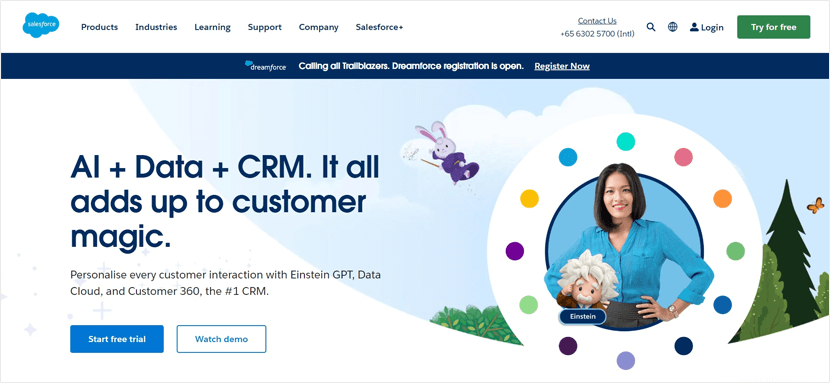
Salesforce
Salesforce is an integrated CRM platform that gives all your departments a shared view of every customer.
Use Cases and Features
Salesforce is designed to cater to a wide range of business needs. It can be used for sales tracking, real-time analytics, web and email automation, customer service, and more.
The software offers a set of features that allow businesses to:
- Sales Tracking: Salesforce’s Sales Cloud is designed to streamline sales processes and enhance sales performance. It helps businesses manage leads, opportunities, and customer accounts effectively.
- Customer Service: With Salesforce Service Cloud, businesses can deliver exceptional customer service experiences. It provides a platform for managing and resolving customer issues efficiently.
- Marketing Automation: Salesforce Marketing Cloud enables businesses to personalize every step of the customer journey. It offers tools for email, mobile, social, advertising, web personalization, content creation and management, and data analysis.
- E-commerce Solutions: Salesforce Commerce Cloud helps businesses create seamless, personalized shopping experiences across all touchpoints. It’s a powerful tool for managing online stores, improving customer engagement, and boosting sales.
- Customer Data Management: Salesforce Customer 360 is a customer data platform that allows businesses to build and manage a unified customer profile. It helps in understanding customer preferences and behaviors, enabling businesses to deliver personalized experiences.
Pricing and Free Trial
Salesforce offers a variety of pricing options to suit different business needs and sizes. Here are the pricing details for some of the main modules:
- Salesforce Sales Cloud: The pricing starts at $25 per user per month for the Essentials edition, which is ideal for small businesses. The Professional edition costs $75 per user per month, while the Enterprise edition is priced at $150 per user per month. For businesses that need unlimited CRM power and support, the Unlimited edition is available at $300 per user per month.
- Salesforce Service Cloud: The pricing for the Service Cloud also starts at $25 per user per month for the Starter edition. The Professional edition is available at $75 per user per month, and the Enterprise edition, which is the most popular, is priced at $150 per user per month. The Unlimited edition, offering unlimited CRM power, is available at $300 per user per month.
All these editions come with a free trial option, allowing businesses to try before they buy. The free trial provides a hands-on experience of the platform and its capabilities, helping businesses make an informed decision.

Insightly
Insightly is a tool that not only streamlines your sales process but also ensures that your customer relationships are nurtured and managed effectively.
Use Cases and Features
Insightly is a great fit for sales teams, startups, small businesses, mid-sized businesses, and even large enterprises.
Here’s a snapshot of what Insightly brings to the table:
- Create Stronger Pipeline: Insightly offers robust lead management features, allowing you to effectively track, manage, and qualify leads. It also provides automated, customized emails, email templates, web-to-lead capture, and a Kanban view for visualizing your lead pipeline.
- Build Customer Relationships: Insightly integrates natively with Marketing and Service tools, enabling you to create long-lasting customer relationships. It offers contact and organization management, opportunity management, task management, and relationship linking.
- Sell from Anywhere: With the Insightly mobile app, you can use Insightly from anywhere, at any time. It offers real-time data synchronization, mobile business card scanning, mobile contact and calendar integration, and mobile voice notes.
- Real-time Sales Insights: Insightly provides built-in business intelligence dashboards, configurable reports, and customizable, real-time insight cards to help you visualize your business growth in real-time.
- Seamless Project Delivery: Insightly allows you to convert won opportunities to projects, track key project metrics, and build automated task and event templates.
- Integrations: Insightly integrates with the applications you use every day, including Google, MS 365, PandaDoc, QBO, and Xero.
- Model and Automate Business Processes: Insightly offers role-based permissions, configurable profiles/page layouts, custom fields, REST public API, webhooks, comprehensive audit logging, complete workflow automation, custom objects, and more.
Pricing and Free Trial
Insightly offers three pricing tiers for its CRM platform:
- Plus: Priced at $29 per user per month (billed annually), the Plus plan is the most popular and offers a comprehensive set of features for businesses looking to streamline their CRM processes.
- Professional: Priced at $49 per user per month (billed annually), the Professional plan offers advanced features for businesses that need more customization and control.
- Enterprise: Priced at $99 per user per month (billed annually), the Enterprise plan is designed for large businesses with complex CRM needs.
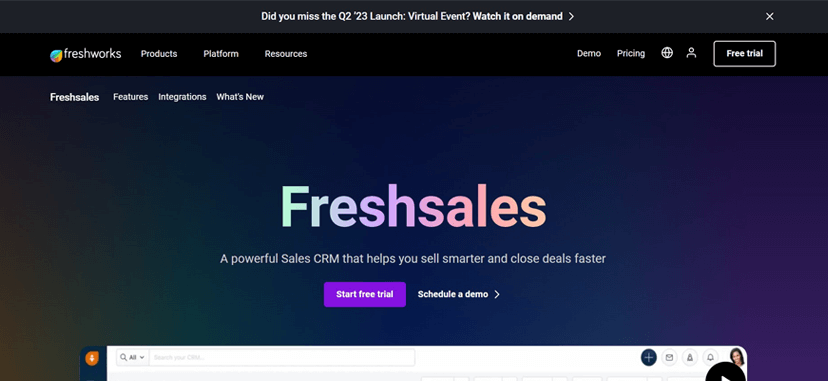
Freshsales
Freshsales is designed to help businesses manage their sales processes and customer relationships more effectively.
Use Cases and Features
Freshsales is a tool that can be used by businesses of all sizes and across various industries. It offers a range of features to streamline sales processes, improve customer engagement, and ultimately drive business growth.
- Lead Scoring: Freshsales uses AI to score leads based on their behavior and demographic information. This helps sales teams prioritize their efforts on the most promising leads.
- Built-in Phone and Email: The platform includes built-in phone and email capabilities, allowing sales teams to engage with customers and prospects directly from the CRM.
- Visual Sales Pipeline: Freshsales provides a visual sales pipeline that helps teams track the progress of deals and identify bottlenecks in the sales process.
- Sales Sequences: With this feature, sales teams can set up a series of automated steps to nurture their sales contacts and convert them into customers.
- Workflow Automation: Freshsales allows businesses to automate repetitive tasks, freeing up time for sales teams to focus on selling.
Pricing and Free Trial
Freshsales offers a range of pricing plans to suit different business needs and budgets:
- Free CRM: This plan is free for up to 3 users and includes basic features such as contact, account, and deal management, built-in chat, email, and phone, and AI-powered contact scoring.
- Growth: Priced at $15 per user per month (billed annually), the Growth plan includes everything in the Free CRM plan plus additional features such as sales sequences and 1 CPQ license.
- Pro: For $39 per user per month (billed annually), the Pro plan offers everything in the Growth plan plus multiple sales pipelines, time-based workflows, and AI-powered deal insights.
- Enterprise: At $69 per user per month (billed annually), the Enterprise plan includes everything in the Pro plan plus advanced features such as custom modules, AI-based forecasting insights, audit logs, and a dedicated account manager.
Freshsales also offers a free trial for those who want to test out the platform before committing to a paid plan.
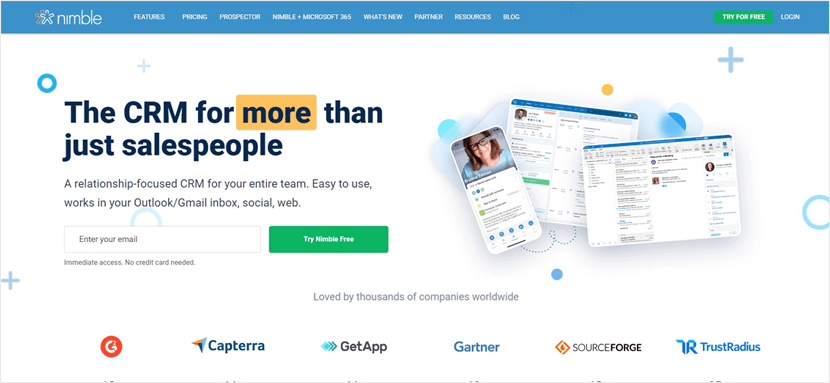
Nimble
Nimble helps businesses build better customer relationships and manage their sales and marketing processes.
Use Cases and Features
Nimble is perfect for businesses looking to streamline their customer relationship management, sales, and marketing efforts.
Key features include:
- Contact Management: Nimble allows you to unify your contacts and enrich their data for a comprehensive view of your customers and leads.
- Activity Tracking: Keep track of all customer interactions and activities, ensuring you never miss a beat.
- Workflows & Automation: Automate your tasks and workflows to save time and increase efficiency.
- Marketing & Outreach: With group messaging, templated emails, and segmentation, you can reach out to your customers effectively and efficiently.
- Pipeline Management & Reporting: Manage your sales pipeline, forecast revenue, and generate reports for insightful decision-making.
- Mobile Apps: Stay connected with your CRM on the go with Nimble’s iOS and Android apps.
Pricing and Free Trial
Nimble offers a straightforward pricing model with two options:
- Billed Annually: $24.90 per user/month
- Billed Monthly: $29.90 per user/month
Both plans come with a comprehensive set of features, including contact management, activity tracking, workflows and automation, marketing and outreach tools, pipeline management and reporting, and mobile apps.
Nimble also offers a free trial for 14 days, allowing you to test out the platform before committing.
Conclusion
The best client management software is the one that fits your specific business needs. It’s not just about the features or the price—it’s about how well the software aligns with your business goals, processes, and customer management strategy.
Consider the size of your business, the complexity of your client management needs, and the level of customization you require. Think about the integrations you need with other software you’re currently using. And don’t forget to take advantage of free trials to get a hands-on feel of how the software works.
In the end, the goal is to choose a client management software that helps you build stronger relationships with your clients, makes your processes more efficient, and supports your business as it grows.
So take your time, do your research, and make an informed decision that will propel your business forward.