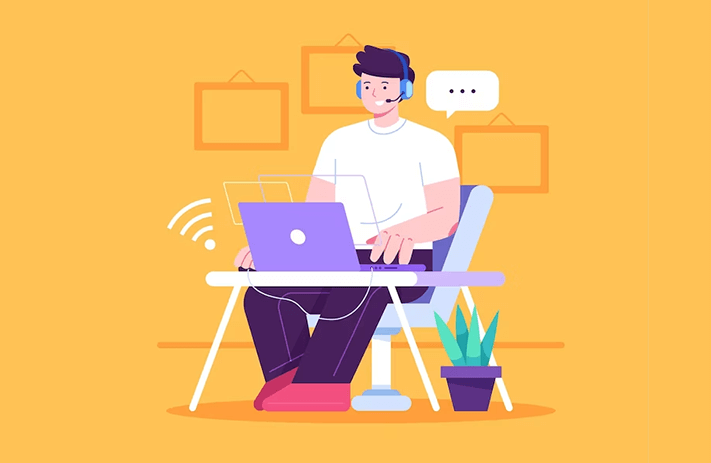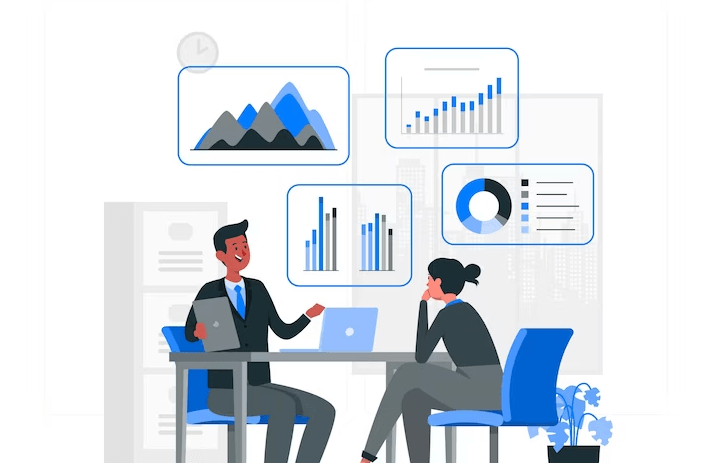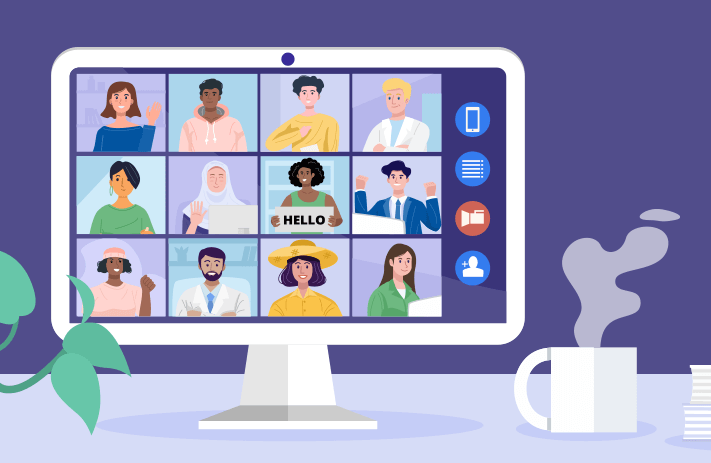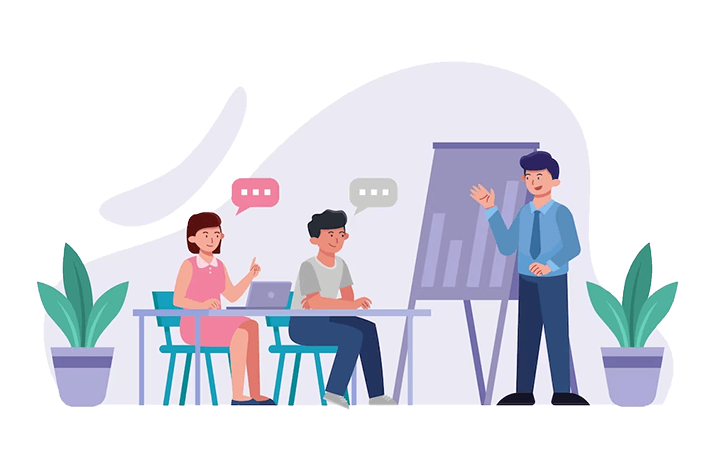Click the button to start reading
“What time is it there?” Asynchronous work, explained.
The last years have brought a radical shift in the way we work. Even with the ease of social distancing and COVID-19 guidelines, it’s become clear that the changes we thought temporary are here to stay. Major companies making their remote work policies official or selling off their offices in favor of a dispersed working model. Employees moving away from cities, and talent pools going global. We’re entering an era where remote work is just work. And with it comes a natural shift to more asynchronous work.
What do we mean by asynchronous work? We’ll get into it below, but put simply, it’s a work style that doesn’t depend on employees to be working at the same time. And according to the Harvard Business Review, remote work should be mostly asynchronous.
Ways of working that once seemed impossible are now the default. Virtual meetings over in-person ones. Pre-recorded trainings over daylong sessions in the meeting rooms. Signing on in sweatpants after dropping the kids at school over 9 am in the office. Collaboration tools over kitchen whiteboards. Office gossip over messenger rather than kitchen chats.
Companies hoping to stay successful following this dramatic shift in how people communicate collaborate will need to make cultural changes, reimagine communication, rethink processes, and experiment with new work concepts. And effectively adapting to this new way of working could be the difference between businesses that thrive in the long run and those that struggle to attract talent, retain employees, or maintain pre-pandemic productivity.
Want to try some things out? We talk a lot about Remote Work here at Teamly, and today we’re getting into detail about asynchronous work. What is it? How is it different from synchronous work? What are some of the benefits and challenges of asynchronous work? Finally, and perhaps most importantly, how can you introduce asynchronous work to your team?
Let’s get into it.

What is asynchronous work?
We’ll start with a definition: what is asynchronous work?
A simple definition is that it’s a way of working that doesn’t require people to work simultaneously or in the same place to collaborate. It’s a model commonly adopted by remote teams that reduces dependencies and encourages action.
While it doesn’t necessarily mean teams take less time to complete a task, it might mean that multiple tasks can be running consecutively, or the points where the team combines or collaborates are different to allow for greater flexibility, productivity, or flow.
What is the difference between synchronous work and asynchronous work?
If you’ve always worked with synchronous processes, the concept of asynchronous work can be hard to grasp.
A relay race makes a great analogy. In both synchronous and asynchronous work, each team member must complete a portion of the work for another team member to continue. The key difference between synchronous work and asynchronous work is that team members don’t necessarily need to be working simultaneously to get things done. For example, a team member might “hand off the baton” with an email waiting in their colleague’s inbox when they get online the following day. Effectively, the team can collaborate without the limits of geography, timezone, or real-time collaboration.
But since every team or project will have varying levels of dependency, moving towards asynchronous work means changing how you think of contribution and collaboration. For example…
- Asynchronous work is more about goals, while synchronous work is more about time. This means setting tasks, deadlines, and outcomes rather than relying on fixed working hours and meeting times.
- Asynchronous work relies on defined workflows and processes rather than dependencies. To be successful with asynchronous work, you’ll want to introduce transparent workflows and processes. This ensures that employees know how to complete and hand off tasks without anything slipping through the cracks.
- Asynchronous work favors documentation rather than repetitive communication. Since you can’t rely on in-person updates or hours when everyone’s online, creating adequate documentation ensures that team members can approach tasks autonomously and make informed decisions when unsure.
- Asynchronous work requires more trust than control. In the absence of a physical workplace or standard working hours, employers will need to have more trust that their employees are capable of handling their work without oversight.
- Asynchronous work tends to work better with remote teams than synchronous work. Remote work can mean anything from asynchronous work from home in the same city to working across time zones. Regardless of what kind of your team’s remote work arrangement, asynchronous work has significant advantages in remote work.
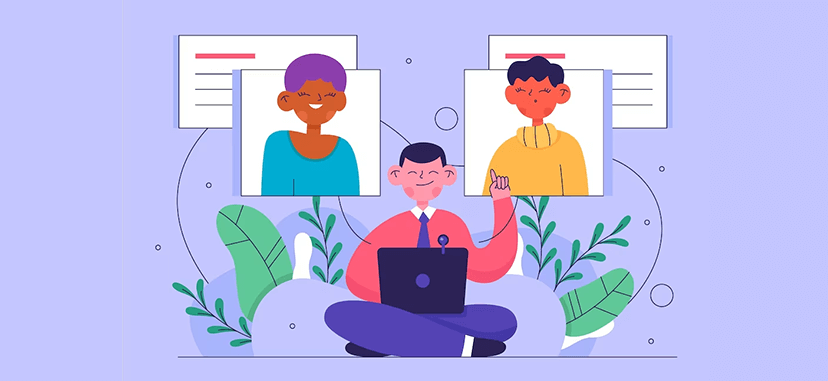
Benefits & Challenges of Asynchronous Work
Depending on your background, asynchronous work might sound like an excellent option for your team or a nearly impossible task. Before we get into how to switch your remote team to asynchronous work, let’s talk a bit about the benefits and challenges of asynchronous work so you can decide if it’s the right fit.
Benefits of Asynchronous Work
Asynchronous work is more flexible. And we mean flexible in every sense of the word. Asynchronous work might allow employees to set their hours – they can work when they’re most productive or when it fits best into their schedule – so long as they get their work done. With this newfound freedom, employees might choose to pick their kids up from school or swap a weekday for a Saturday. Some folks might work until late while others clock on before taking their dog for a morning walk. Others might fly to Bali for a month and work 9-5 there. It doesn’t have to be extreme. You can also offer a limited asynchronous work schedule that allows employees to choose their start time within a few hour band.
You might also allow the flexibility of location independence, where employees can work from home or anywhere with a WiFi connection. For example, location independence might let them visit family or take a working holiday. Perhaps they’ll clock in from their kitchen table or a nearby coworking space. The key here is that asynchronous work allows greater flexibility for employees and teams in whatever form it takes.
From an employer perspective, asynchronous work can bring flexibility by reducing dependencies and having a more strict process for communication. Employees can complete tasks without an over-dependence on other team members, and this benefit might completely change how you manage.
Asynchronous work can be more inclusive. While there are plenty of barriers to access, creating a remote team is one way that you might create a more diverse or inclusive organization.
One prominent example is that by removing geographical or timezone limits, you expand your candidate pool to include talent outside urban areas or geographic boundaries. Some teams limit remote hiring to employees in the same state, while others can look worldwide for specialized talent or start a satellite team in a region that will better serve their clients.
A more inclusive workforce might also create opportunities for people who do better with asynchronous work – introverts, neurodiverse people, etc. Moving away from real-time communication can create space for people with different communication and work styles. For example, members of the team who are shy to speak up but assertive writers can have their voices heard. Alternatively, an employee who an office environment may have overstimulated would be able to contribute and collaborate more effectively.
Asynchronous work can mean fewer interruptions and more flow. Synchronous work includes meetings, emails, messages, over-the-shoulder chats, and plenty of other disruptions to a smooth workflow. And these aren’t all bad! Though, some studies show higher productivity for remote or asynchronous teams than synchronous ones.
Challenges of Asynchronous Work
Asynchronous work has some practical issues. Everything from scheduling to tracking productivity can be more complicated with asynchronous work. For example, some still prefer synchronous work or a centralized office that will favor these employment opportunities.
Asynchronous work is a shift from the norm. Workplace norms have been shaped by society and repeated for much of our working lives. That’s why shifting to asynchronous work can initially be met with some resistance. It challenges our ways of communicating and conventional means of collaboration. It requires new processes and documentation that didn’t exist previously. Shifting to asynchronous work requires a commitment to new ways of working at almost every level, which can take time to get used to.
Asynchronous work can make communication and connection harder. When teams aren’t working together or perhaps even online at the same time, remote teams can lose the connection and camaraderie of the in-person office. Managing that requires an increased effort from managers to ensure that there’s some cohesion amongst the group. Additionally, there are more grounds for communication challenges without a shared environment or culture. Making a successful transition to remote work might require additional training for employees to ensure things run smoothly.
Since we’re all for remote work at Teamly, let’s get to the actionable steps you can take to shift your team to asynchronous work. If you’re curious about other challenges, take a look at this article on the challenges of managing remote employees.
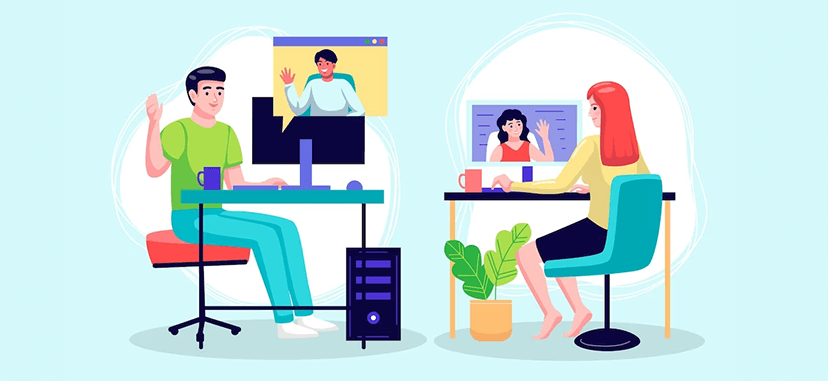
How to switch your remote team to asynchronous work
Create an asynchronous work culture
While plenty of changes are required in the transition to asynchronous work, perhaps none are as important as culture. Even with processes in place and a carefully selected tech stack, an asynchronous team will only thrive so long as a work culture supports it.
Let’s get into what we mean. To create an asynchronous organization, you should bake asynchronous work into every part of your business – from hiring to training to daily operations. The most important thing is that this initiative comes from the top. Company leaders and management must model the values of asynchronous work, not just talking about them but living by them.
Above, we defined some of the tenants of asynchronous work: valuing goals over time. Processes rather than dependencies. Documentation rather than repetition. And trust over control. Creating an asynchronous work culture might also mean creating a culture of action. One where employees use common sense and are empowered to make decisions if there’s something they don’t know.
Creating an asynchronous work culture relies on completely changing how employers and employees think about work. And since most of these values go against the work cultures most of us are familiar with, it’s so critical that employees see them modeled, explained, and repeatedly affirmed by management for it to sink in.
Switching to asynchronous communication
While synchronous communication may refer to meetings, calls, coffees or lunches, or real-time messaging, asynchronous communication is a communication style that still fosters communication but relies less on immediate response to move forward. This might include a shift to project management tools, centralized communication channels, video recordings, etc.
Collaboration tools can support an asynchronous team – here are a few of our favorites – but technology alone won’t be the only shift required to go asynchronous. More critical is putting into place set processes and protocols.
Some common challenges with asynchronous communication are dependencies – where one team member needs a response to move forward – or information silos – where information is not centralized, and remote teams miss critical updates.
Building a successful asynchronous team means introducing processes and protocols where previously there were none. This might look like detailed documentation, written procedures, communication trees, and shared expectations over response times and communication channels. No more kitchen chats, forgetting to check Slack, or one-off emails! Even while employees enjoy more autonomy over their time, this is one area where tighter boundaries benefit everyone. If you’d like some support with this process, here’s our guide on how to create an internal communications strategy.
What about emergencies? Are servers down in Singapore? How does the team in San Francisco get the update? Create a communication channel specifically for emergencies or have a delegated contact person in each time zone who’s responsible for emergency response.
Limiting meetings in favor of the important ones
Most employers know that meeting overload is costing them precious time and resources. Fewer meetings can be one of the most compelling arguments for employers to shift to asynchronous work. Without a shared office or working hours, remote teams rely on a daily standup or all-hands meeting where all team members are online simultaneously. The same might go for 1:1s or projects requiring real-time communication to progress. But limiting meetings is a good place to start if you want to move your team to asynchronous work.
Limiting meetings might begin by listing all meetings on your and your teams’ calendars. From there, identify which ones can be cut, which can be combined, or which ones can be made asynchronous. An “asynchronous meeting” might mean a pre-recorded video that employees can watch when they’re online, or it could mean switching the format entirely to a Slack message, email, or cloud-based tool. Then, audit your meetings regularly to see how it’s working.
Set expectations with employees about what topics require a meeting and what could be better handled by a message or tag in the task management tool. This shows greater respect for people’s time and allows employees more time for uninterrupted work.
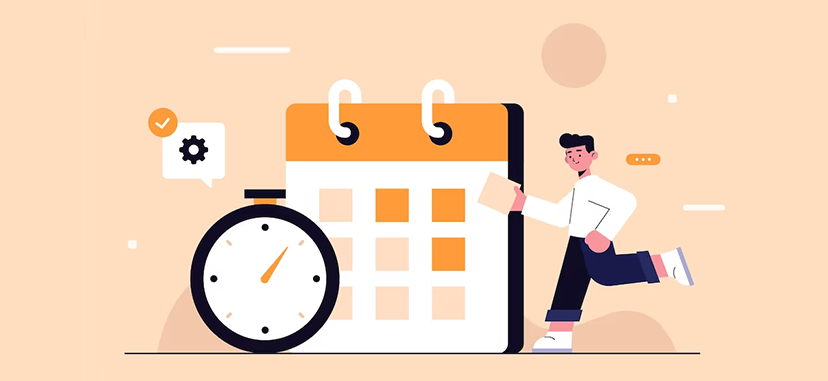
Respecting the calendar
With fewer meetings comes great responsibility.
We’ve all heard it before. “Just got caught in a meeting – can we meet in 30 minutes?” Ugh. The person who is chronically late or rescheduling meetings? While this can work in synchronous work, asynchronous work requires greater respect for scheduling. This is especially true if you’re working with a team dispersed across time zones.
Since asynchronous work allows for fewer meetings, employees must honor scheduled events when they are scheduled. This also means maintaining a calendar that’s up-to-date and complete with joining information, meeting topics, and anything else required to keep these productive, organized and reduce any loss of information between communications.
Creating opportunities for connection
Remote teams often miss out on the connection of teams who work together in an office. This is especially true for teams working asynchronously. Fewer touchpoints, meetings, or real-time check-ins can easily lead to breakdowns in communication or frustration if not managed appropriately.
So consider introducing opportunities for connection for your asynchronous team. It might be virtual team-building events or coffee chats. Perhaps there’s a virtual environment or channel where employees can cowork or chat if they’re both online at the same time. Post icebreakers on your messaging channel or have new employees submit a video introduction so the team can get to know each other.
And while we’re all for remote work and asynchronous work – there’s still a time and a place for in-person connection. Whether it’s a simple meetup or a company retreat, the time invested in fostering an authentic human connection between employees will make a positive impact on your remote team’s cohesiveness.
Choosing the Right Tech Stack for your Asynchronous Team
Alright – after all this, we’re finally ready to tell you what tech you might benefit from for your asynchronous team. We’ve covered some of the critical tools below, but you might want to start with this article on how to choose a tech stack to select the right tools from your team.
Asynchronous messaging. An asynchronous messaging app allows employees to start, pause, or return to a conversation when they have time. Stick to tools where notifications don’t disappear as soon as the window is closed or messages aren’t deleted after a short period. Tools like Slack or Teamly can help with that.
Project management tools. Remote teams benefit from having a cloud-based project management tool where tasks, projects, and collaboration can be updated. Some key features to look out for when selecting a project management tool for your remote team are real-time collaboration, task management, time tracking, reports & analytics, customizable workflows, and screen capture. Still, there are lots of options to choose between. Get started with this article on project management tools to find the one that will work best for your team.
Asynchronous meetings & team updates. Zoom, Google Hangouts, Microsoft Teams, and the list goes on. To be successful with asynchronous work, settle on a platform for your team’s virtual meetings and stick to it. This ensures less wasted time with employees trying to find meeting links or joining empty rooms.
Asynchronous video & file storage. Since your team might be meeting less in real time, you also want to add asynchronous video into your tech stack. This tool will be used to pre-record meetings, trainings, or other documentation and stored or shared for later watching. It’s best to choose something interactive and a storage solution that supports various media types so you can organize this information in an easy-to-access, easy-to-share way.
Intranets. Having an intranet for your company might also be beneficial – one employee-only network that contains all company information and directs employees to all your other tools and tech.
Some final thoughts on asynchronous work
As the world shifts towards remote working models, an asynchronous work model is vital to preparing your organization. Start with something small – see what happens when you let employees choose their working hours one day a week or shift a meeting to a pre-recording. Create more documentation for things that seem evident to improve new employee onboarding and keep things cohesive as your team evolves and grows.
No one has a roadmap for this. The asynchronous work model that works for your team will be customized to your business and your organization’s needs. It will involve some trial and error. But ultimately, by creating a more asynchronous work style, you’ll work toward greater flexibility, inclusivity, and productivity. That’s something we can all get behind.