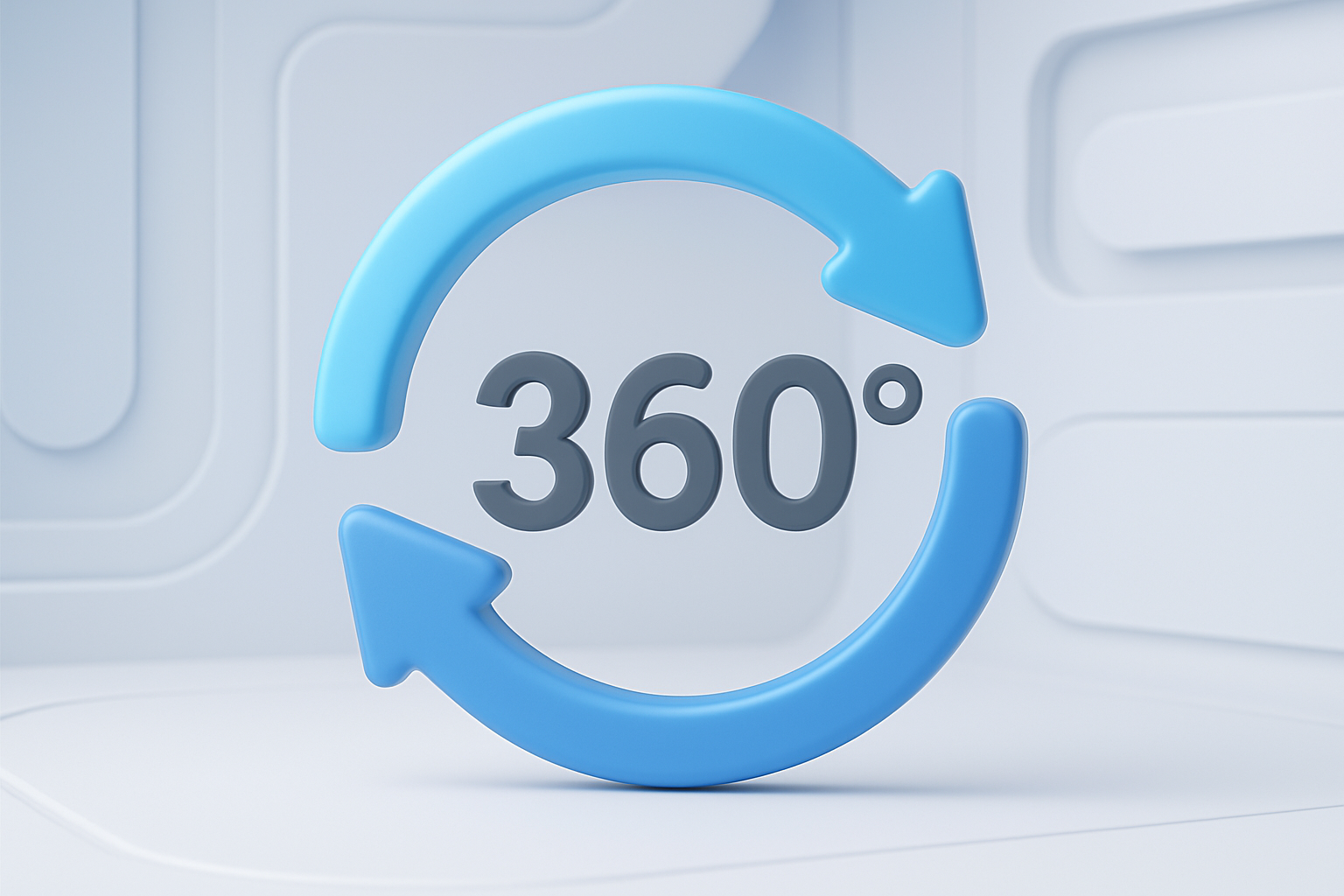Click the button to start reading
Go Productive: 6 Best Tools for Personal Project Management
Tired of juggling multiple spreadsheets, to-do lists, and sticky notes to manage your projects? Dreaming of a tool that can help you stay organized, focused, and on top of your game?
Making the transition from scattered project management to streamlined workflows can seem like a daunting task. But the good news is – you can regain control of your work and increase your productivity in no time, whether you’re a freelancer, a student, a busy parent or someone with many projects. You simply need to find the right personal project management tool.
Use this easy guide to help you navigate the different features and pricing options of the best personal project management software out there.
By the end of this post, you’ll get a better idea of what to watch for in individual project management tools. More importantly, you’ll be well informed to choose the best one right off the bat. So, get yourself a cup of coffee, sit back, and let’s embark on a journey to find your perfect match.
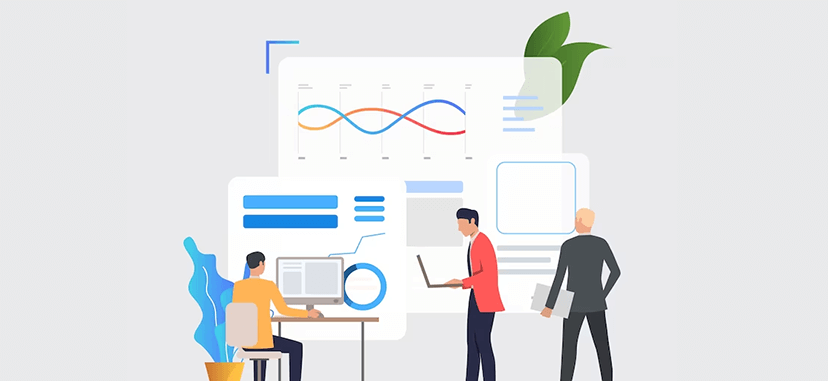
What Is Project Management Software?
Project management software is a tool designed to help individuals and teams manage their projects more effectively. With project management software, you keep all necessary information at hand, track progress in real-time, and communicate with team members seamlessly.
It’s like having a virtual Swiss army knife, offering a wide range of functions to support with completing all sorts of tasks. In a team-based environment, it’s like a conductor’s baton, keeping everyone in rhythm and on track towards a shared goal.
Consequently, whether you’re working on a small personal project or a large team endeavor, project management software can help you stay organized, focused, and productive from start to finish.
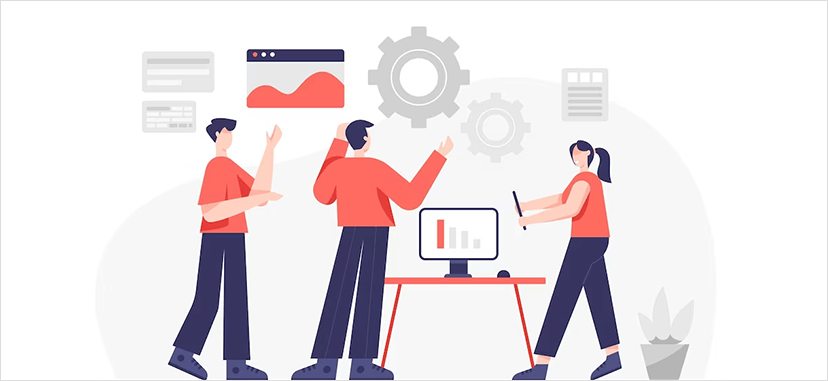
Why use personal project management software?
According to Yahoo Finance’s report, 46% of freelancers surveyed worldwide have observed a rise in demand for their services from global companies that employ them. In the face of new economic challenges, we must look for project management tools for individuals to help us be productive. And if you know when and how to use these tools, you’ll certainly reap the benefits:
- Organize more, manage less: Several deadlines at a time? Project management software can help you monitor your tasks and progress. By having all the relevant information in one place, you can avoid missing important deadlines or forgetting critical tasks.
- Increase your efficiency: A project management tool can streamline your workflow and boost your productivity. For example, you can track your time on each project, easily delegate tasks, set deadlines, and track progress.
- Make collaboration easy: Some project management software allows you to collaborate with others, even if you’re working remotely. In particular, this is helpful for individuals working on a team or managing a project with multiple stakeholders.
- Work smarter with a priority list: Project management software can help you prioritize your tasks and focus on what’s most important. By having a clear overview of your workload and deadlines, you can make informed decisions about allocating your time and resources.
- Make communication a breeze: No more email chains and unproductive meetings. Personal project management software can facilitate communication between team members or stakeholders, ensuring that everyone is working towards the same goals.
Best Project Management Software For Individuals
Teamly
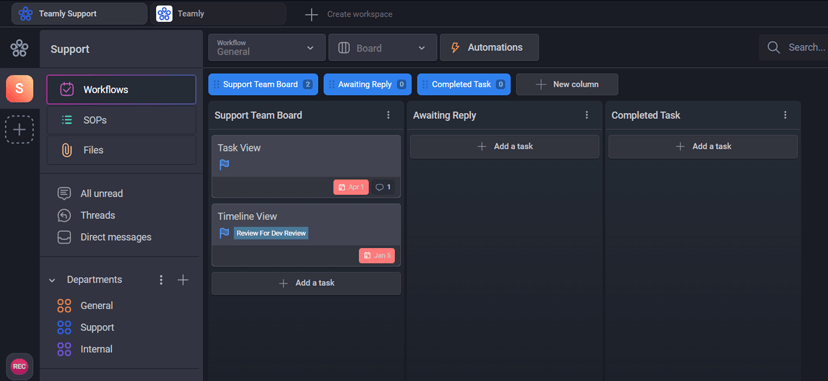
Teamly is designed to help you complete tasks faster and organize all your communications on a single platform. And that’s what makes it so powerful – both for team management and personal project management.
With Teamly, you can easily create and assign tasks and track progress in real time. The software helps you and your teammates stay organized, communicate visually, and deliver projects without delay.
One of the key benefits of Teamly is its simplicity and ease of use. The user interface is clean and intuitive to help you get started and use the tool without interruptions.
Teamly’s key features for personal project management
- A customizable workspace: Create a workspace within Teamly for your personal projects. Add project members if you plan to collaborate with others. Alternatively, keep it private if you’re the only one working on the project. Be sure to give each project a clear and concise name that accurately reflects the project’s purpose.
- Task management: Once you have created your project, you can break it down into smaller tasks and create workflows. The result? You can stay organized and on track with no extra effort.
- Prioritization: Assign due dates and priorities to each task to help you manage your time effectively. A quick hint: set realistic deadlines to help you stay motivated and focused.
- Progress tracker: Use the progress tracker to keep track of your progress on each task. This will help you identify roadblocks or areas to focus your efforts on.
- Calendar view: Use the calendar view to see your deadlines and tasks in one place.
- Collaboration through comments and feedback: If you’re working on a project with others, you can use Teamly to collaborate and communicate with them. Use the comments section to share ideas, ask questions, and provide feedback.
- Visual communication: Get rid of lengthy texts. Instead, capture your screen to explain faster and better. Teamly allows you to take screenshots of your work and attach them to tasks. This way, you provide visual context and help your team members understand the specifics of a task or project. Also, you can use the screen recording feature to create video tutorials or walkthroughs. Need to demonstrate a useful technique? Hit record and send your step-by-step instructions to anyone, anywhere.
Teamly Pricing
Teamly is a free personal project management software. However, with your growing needs, you can also opt for the Pro and Business plans, which allow for scalability depending on your project. Teamly Pro starts at $5 user/month, while Teamly Business starts at $9 user/month (billed annually).
Todoist
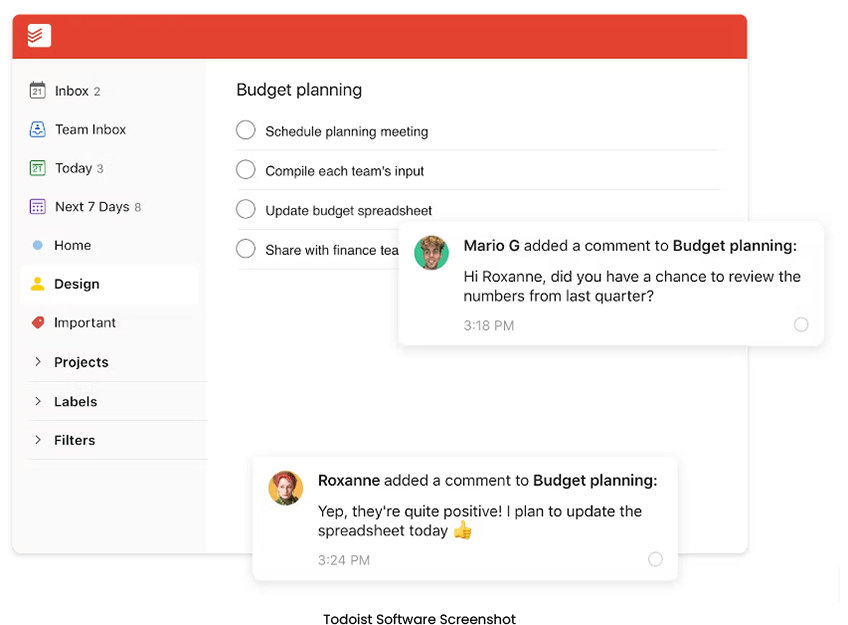
Todoist is a task management software that helps individuals stay organized and on top of their to-do lists. It offers a range of features to help users manage their tasks, including due dates, priority levels, labels, and reminders. Users can also create sub-tasks and attach files to tasks.
What’s more, Todoist is available on multiple platforms, including web, mobile, and desktop, so users can access their tasks from anywhere. It also offers a range of integrations with other tools, such as Google Calendar, Zapier, and Slack, which can help users streamline their workflows and automate tasks.
Key features of Todoist
- Projects and tasks: Once you have created a project, you can begin adding tasks to it. You can give the task a name and a due date if necessary.
- Labels: Labels are a great way to categorize and prioritize tasks. You can create labels for different types of tasks, such as “Urgent,” “Important,” or “Personal.”
- Reminders: Todoist allows you to set reminders for tasks so you don’t forget to complete them.
- Filters: Filters are a powerful feature in Todoist that allows you to view tasks based on different criteria, such as label, due date, or priority level.
If you’re a freelancer, a solopreneur or an agency with a very small team, Todoist should be perfect for you. However, you might need to look elsewhere for robust reporting and analytics tools.
Todoist Pricing
Todoist offers a free version with basic features suitable for individuals or small teams. For more advanced features, such as reminders, productivity tracking, and project templates, users can upgrade to Todoist Pro, which costs $4 per user per month (billed annually).
Trello
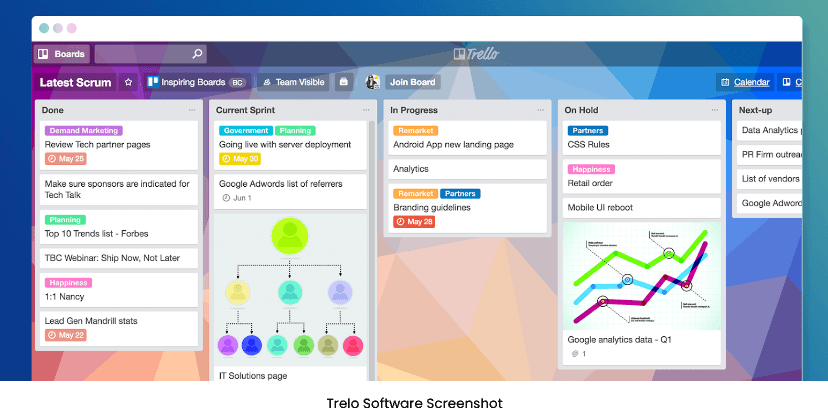
Trello is a visual project management tool for individuals like freelancers and solopreneurs. It uses a Kanban board approach to visualize tasks and workflows, enabling users to create boards, lists, and cards to track their work. Each card represents a task or item in a project and can include information such as due dates, checklists, attachments, and comments.
One of the key benefits of Trello is its flexibility. Users can customize boards and cards to suit their individual needs and workflows. It’s particularly useful for individuals who need to manage multiple projects or tasks simultaneously.
Besides, Trello can be accessed via a web browser or mobile app, making it easy to use on the go.
Also, Trello offers integrations with many other tools, such as Google Drive and Slack.
Key features of Trello
Key features include task cards, checklists, labels, due dates, and comments.
Boards and lists: In Trello, you can create a board for each of your personal projects. Once you have created a board, you can begin adding lists to it. Lists are used to represent different stages of your project.
Cards: Cards represent tasks or ideas within a list. For better efficiency, add a description, due date, and labels to the card.
Labels: Labels are a great way to categorize and prioritize tasks. You can create labels for different types of tasks, such as “Urgent,” “Important,” or “Personal.”
Checklists: Checklists are useful for breaking down large tasks into smaller, more manageable subtasks.
Attachments and comments: Trello allows you to attach files and add comments to cards, which can be useful for providing additional context on complex tasks.
Trello Pricing
Trello offers a free version with basic features, while the paid versions, Standard, Premium, and Enterprise, start at $5 per user per month if billed annually. The paid versions offer additional features such as admin and security features, unlimited workspace, and data export
Microsoft To Do
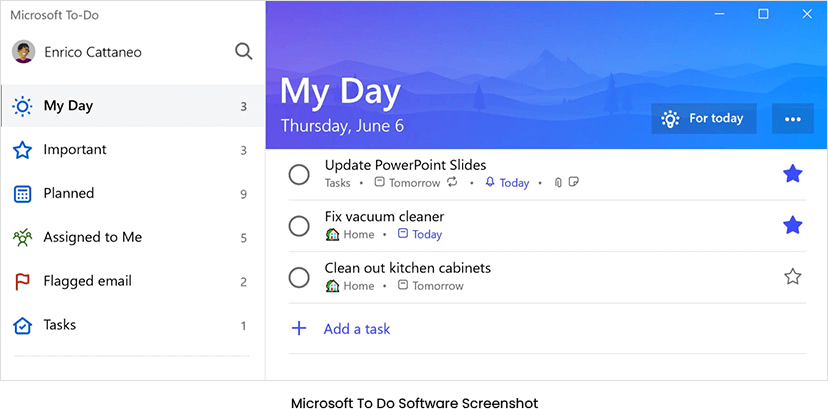
Microsoft To Do is a versatile project management tool for individuals. It’s designed to help you manage your tasks more efficiently and stay on top of your to-do lists. It offers a range of features to boost your productivity, including due dates, reminders, and priority levels. In addition, you can create sub-tasks and attach files to tasks.
One of the key benefits of Microsoft To Do is its integration with other Microsoft apps, such as Outlook and Teams. This can help you streamline your workflows and manage your tasks more efficiently. Also, it’s available on multiple platforms, including web, mobile, and desktop.
Key features of Microsoft To Do
- Lists, tasks, and subtasks: In Microsoft To Do, you can create a new list for each of your personal projects. Once you have created a list, you can begin adding tasks to it. Tasks represent individual actions that you need to complete to achieve your project goal. Got a large task? The tool allows you to break it down into smaller, more manageable subtasks.
- Tags: Tags are useful in categorizing and prioritizing tasks. You can create tags for different types of tasks, such as “Urgent,” “Important,” or “Personal.”
- Notes and attachments: Microsoft To Do allows you to add notes and attachments to tasks to get your message through faster.
- My Day: Microsoft To Do’s “My Day” feature allows you to concentrate on the most urgent tasks for the day.
Microsoft To Do Pricing
Microsoft To Do is free to use for individuals or small teams. It’s included in Microsoft 365 subscriptions. This means that Microsoft To Do is free if you use your personal Microsoft Account.
Notion
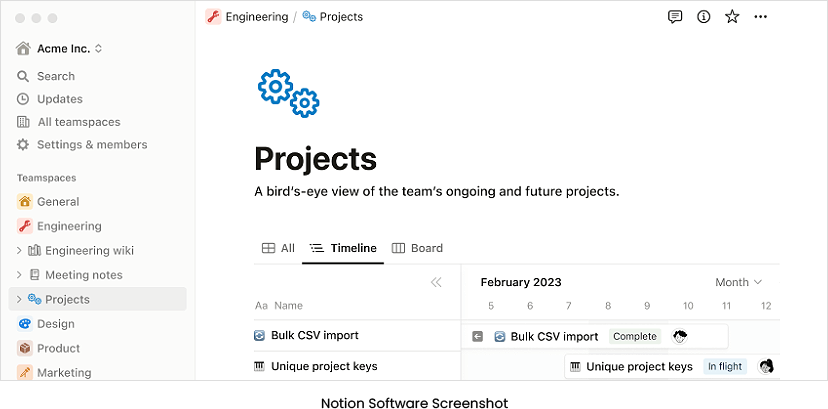
Notion is a project management tool to manage your tasks and projects in a variety of ways, from simple to-do lists to more complex project boards. Custom fields and filters are provided. Moreover, this software allows you to integrate databases directly into your project management workflow, allowing for more advanced organization and tracking.
Notion integrates with a range of third-party tools like Google Drive, Trello, and Slack. This can help you streamline your workflow and avoid duplication of effort.
Key features of Notion
- Workspace: Create a workspace in Notion and name it after your project. You can create separate pages for each aspect of your project, such as tasks, timelines, budget, and resources.
- Task lists: Use Notion’s database feature to create task lists for each phase of your project. You can customize the fields to include details like task name, priority, due date, and progress status.
- Templates: Notion offers a range of templates that you can use to jump-start your project management. If needed, consider creating your own templates and using them across multiple projects.
- A timeline view: Use the timeline view in Notion to visually represent your project’s progress. You can add milestones and deadlines to keep yourself on track.
- Collaborate with others: Notion allows you to collaborate with team members in real time. For example, you can assign tasks, leave comments, and share files to keep everyone on the same page.
Notion Pricing
Notion’s pricing model is based on a subscription model, with a free plan and paid plans starting at $8 per user per month (billed annually).
OmniFocus
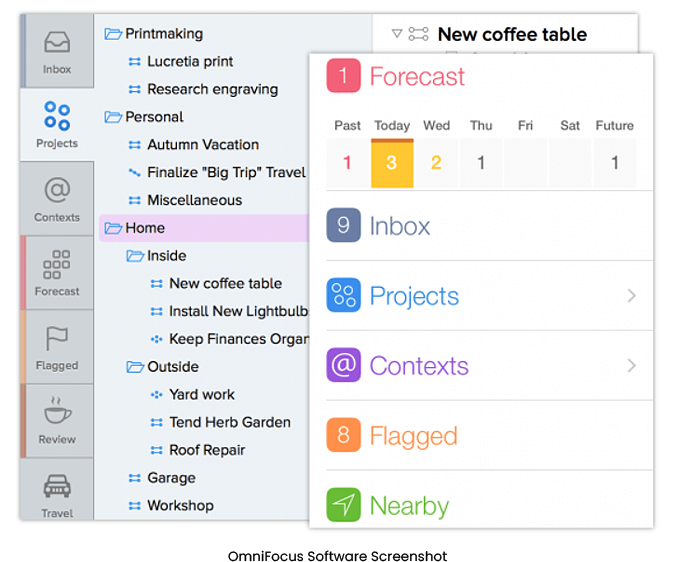
OmniFocus is an individual project management tool with features including task management, project planning, and collaboration tools.
The software is designed to help you prioritize tasks and stay focused on your goals. Its features are geared towards boosting productivity and minimizing distractions, making it a popular choice among freelancers and solopreneurs who need to manage their time efficiently. However, it’s unsuitable for use across teams since it doesn’t support multiple users.
This tool also integrates with other apps and devices, including Siri and Apple Watch.
Key features of OmniFocus
- Quick entry: You can use the quick entry feature to quickly add tasks without losing focus (literally, the instant you think of them). Your new task is just a click away.
- Contexts and projects: These help to boost organization. To explain, contexts are a way to group tasks based on where and when you can complete them. You can use projects to group related tasks together.
- Forecast view: This view lets you see your upcoming tasks and prioritize them based on due dates and deadlines.
- Perspectives: Perspectives are customized views that allow you to focus on specific tasks or projects. You can create perspectives based on due dates, contexts, or projects to help you stay focused on what’s important.
OmniFocus pricing
OmniFocus pricing is subscription-based, with plans starting at $9.99 per month or $99.99 per year. There is also a free trial available.
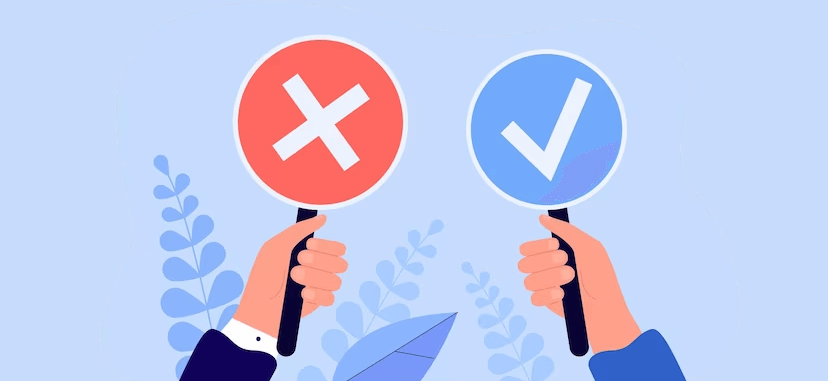
The do’s and don’ts to consider before buying a personal project management tool
Here’re the top tips to consider when buying new software for managing your projects.
Do’s:
- Try before you buy: Take advantage of free trials or demos from project management software providers. Get a feel for how the software works. See whether it is a good fit for your needs.
- Consider scalability: Look for project management software that can grow with your needs. Choose a software that offers scalability to easily upgrade to a more robust solution as your project and team grow.
- Check for integrations: Ensure that the project management software can integrate with other tools you use, such as email, calendar, or communication software.
- Be aware of any upcoming costs. Find out if there are any long-term costs involved, including maintenance and updates.
- Be ready for a fuss-free switch. If you’re switching to a new tool, make sure your data is backed up to ensure minimal interruptions in the move.
Don’ts:
- Don’t overspend: Be mindful of your budget when selecting project management software. Watch for features that you don’t need or won’t use.
- Don’t compromise on security: Make sure the project management software has robust security features to protect your data and prevent unauthorized access.
- Don’t ignore customer support: Choose a software provider that offers excellent customer support to get help when needed.
- Don’t forget about user-friendliness: Look for project management software that’s user-friendly and easy to use. If it’s too complicated or requires extensive training to use effectively, keep on looking for the perfect match.
Wrapping up!
Your tasks shouldn’t slip through the cracks, no matter how busy you are. For this, you need a system you can trust, especially when things get chaotic. By and large, the best personal project management tools are great for tracking every aspect of your life and work. Use these tools to stay accountable to yourself by keeping track of your progress, providing reminders, and holding you to your commitments. Furthermore, gain insights into your work habits, enabling you to make more informed decisions about managing your time and resources.
No more missed deadlines, forgotten tasks, or overwhelmed schedules. With well-designed personal project management tools, you get increased productivity, better time management, and enhanced collaboration. What else do you need to achieve your goals faster?