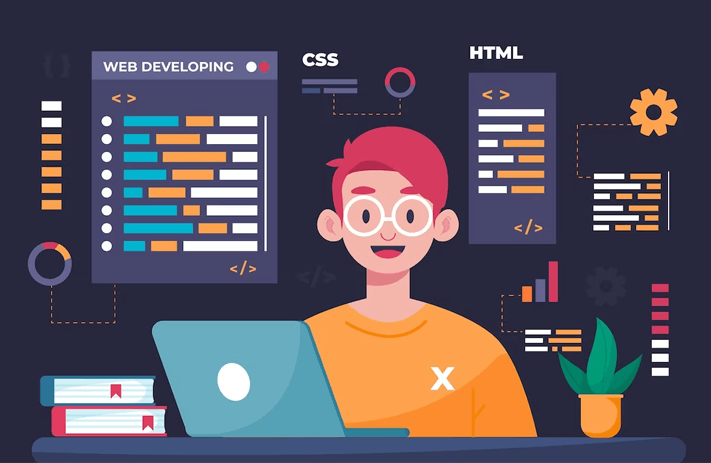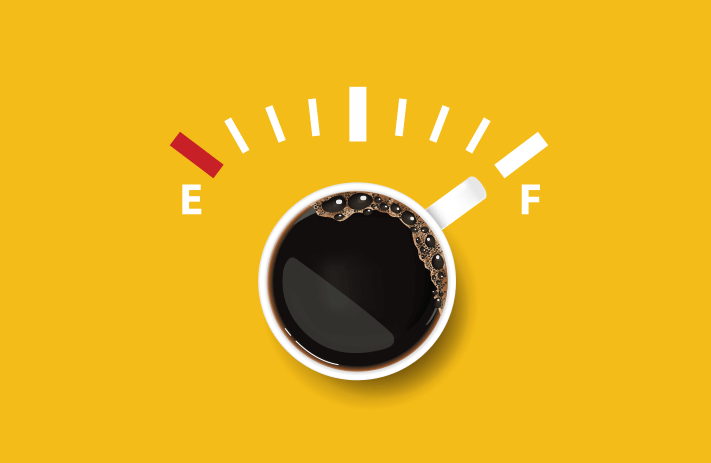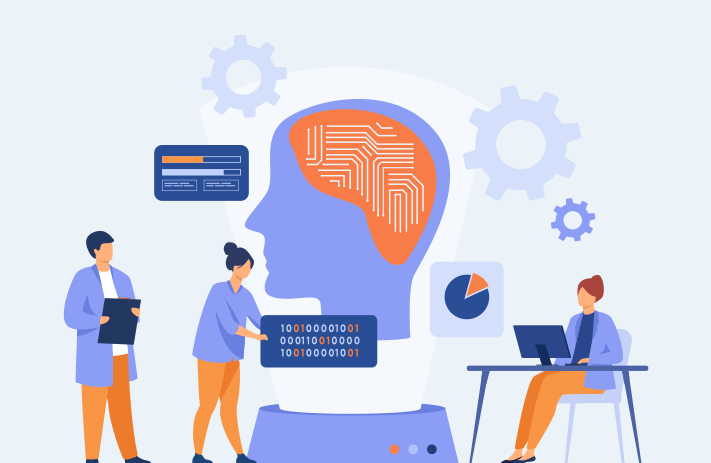Click the button to start reading
Bad website? Here are 5 easy steps to hiring a web developer to fix it.
Do you ever worry that your website is losing you business? It could be that your website is hard to navigate, outdated, or you don’t have one. Maybe you got a new website a few years back, but it no longer reflects your entire range of services, or you’re missing some key features you desperately need. When you find yourself here, hiring a web developer might be the next step!
But how do you go about hiring a web developer? Today, we’re covering all you need to know about how to hire a web developer. Why you might need one, plus how to set the scope of your project, choose goals, create a job description, know what to ask a web developer before hiring, and more. Let’s get into it.
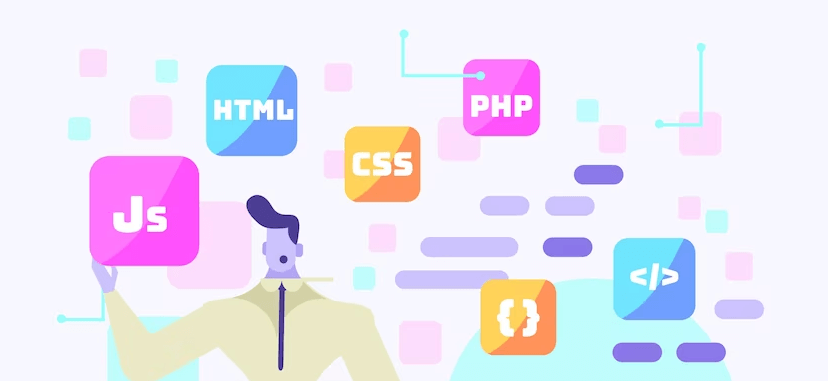
Why work with a web developer?
Squarespace claims you can “Create a website in minutes.” Wix empowers anyone to create a free website. Webflow offers a no-code website solution. And WordPress is easier to use than ever. There are drag-and-drop page builders, professionally designed templates, and even AI tools that can help with the process. All this said – just because anyone can create a website doesn’t necessarily mean you’ll want to do it yourself. Anyone who’s ever taken on a website project thinking it’s a quick-and-easy task has probably run into this.
Not convinced? Here are some reasons you might decide to work with a web developer.
- It will save you time. And we’re talking lots of time. Even simple websites with all the customizations and configuration can take at least 15-20 hours – assuming you know what you’re doing. What tends to happen when you start a website project is that it takes more time than you expect. A simple task like adding a section or changing the header color gets more complicated. You can’t find what you need, there’s a bug, or you delete a section and can’t figure out how to get it back. And that’s where the hours start stacking up. Task switching is a significant drain on entrepreneurs’ and business owners’ energy. Hiring an expert who can do the project efficiently and correctly saves you all the time you would have put into it to focus on other projects.
- It can also save you money. With the idea that “time is money”, you might also save money by working with a professional rather than going the DIY route. Of course, this comes with a more significant upfront investment, but if you can pour that time into another project or initiative, think of it as an investment.
- Technical, design, or other expertise. And finally – perhaps most importantly – working with a web developer typically results in a better product. Perhaps your website has technical demands or automations you can’t setup yourself. Maybe specific features or development requests need to be customized to your business. These are both great reasons to hire a web developer! Working with a professional ensures your website is set up correctly the first time, and you don’t make costly mistakes that could later impact customer acquisition or SEO. But even for non-technical things – content planning, design, scheduling tools – a professional will often know better. There’s a lot of behavioral science behind how people interact with websites. Rather than creating a website that looks nice, working with a professional ensures you have the right type of content, correct pages, and proper tools to run your business seamlessly.

How to Hire a Web Developer in 5 Steps
1. Start by defining the scope of your project
Before interviewing candidates, start by outlining the scope of your project. What do you need a web developer to do for your business? Some of the questions to ask yourself in this stage are…
- What are 1-2 goals for my website?
- What are the deliverables I want from hiring someone?
- What’s wrong with my current website? What would I like to have?
- What pages do I think I need to run my business best?
- What technical features will support my business operations?
- How much time or money do I have for this project?
- What are my priorities for the person I hire? Communication, technical expertise, local timezone, etc.
Of course, a professional will be able to offer the best guidance on the entire project scope. Part of the reason you might hire a web developer in the first place is because you see your limitations. But since you’re the expert in your business and operations, hire a web developer prepared with your business goals. Only then can you ask the right questions and decide what to invest in the project.
Before moving on, you might read this article on Website Project Management to determine the right methodology for your next project.
2. Determine your needs from a web developer
The next step is to determine what you’ll be hiring for. This can help guide where you post your job, what qualities or experience you screen for, etc. While this list isn’t comprehensive, here are some examples of what you might prioritize in your hiring process.
Freelancer, Agency, or Full Time? Before hiring a web developer, you’ll want to determine whether you’re looking for a freelancer, agency, or full-time developer. There are some benefits and drawbacks to each! Freelancers are a good choice for flexible, affordable support for one-off projects. The drawbacks here are that they’re harder to vet and might be limited in their ability to manage more extensive or ongoing projects. Conversely, agencies tend to offer more structure with a dedicated team, greater credibility, and options for ongoing support. That said, agencies also tend to be less custom and more expensive. A final option could be to bring someone on full-time. Depending on the project’s scope and duration, this might make a lot of practical sense for your business! You benefit from ongoing, custom support at a predictable price.
Read more about the benefits of working with freelancers and how to hire them here.
Web designer or web developer? Thanks to the growing number of no-code website options, these terms are often used interchangeably, but there is a difference. A web designer focuses more on the design aspects of a website – layout, styling, imagery – while a web developer is more about the actual build of the website. Depending on whether you want a great-looking website or a technical website, you might focus on one skill set over the other.
Front end, back end, or full-stack? A front end developer focuses more on what website visitors see. In contrast, a back-end developer is dedicated to how the website functions (with some overlapping skills between the two areas of expertise). There’s also what’s called a full stack developer – a developer who does both front end and back end. Finding an all-in-one full stack developer might be more affordable than finding two or more specialists, but there might be limitations to their skills on either side.
Level of experience? Let’s be honest. We’re all looking for the most experienced person we can get! However, budget or availability is often a limiting factor here. Get an idea of what experience level is actually necessary for your project and plan your budget accordingly. Can you save by working with someone more junior but spend some extra time on feedback? Or is it more worthwhile for you to spend more on someone more senior who will complete the task in less time with fewer edits?
What other things to look for in a web developer? Hiring a web developer is not dissimilar from hiring for any other role in your business. Depending on how they’re working for you (as a remote freelancer, for example), some of these things are an important consideration in your hiring process.
- Communication style and response time
- Technical qualifications
- Client feedback and reviews
- Portfolio – style, experience in your industry
3. Create a job description for your web developer
With clarity around what you’re hiring for and the project, the next stage is creating your job description. The exact format will vary from platform to platform, but here are some good points to include in the description to get the best-qualified leads.
About the company – Who are you, and what do you do? What does your brand stand for? Provide background information about your brand, industry, and target audience to help applicants prepare more targeted proposals.
About the project – Using the work you did above, prepare a brief overview of the project. Describe it in a few sentences, including the high-level goals and most important tasks or features.
Deliverables – What form will the final project take? For example, you might need a designer to create a mockup, but you’ll handle the website build in-house or you could need a full website before the project is complete. Give this information to the web developers so they can appropriately match their skills and provide an accurate quote.
Current website or other brand assets – If there’s a place for it, you might include your existing assets (website, brand guidelines, logos, social media graphics) in the job post to attract suitable candidates. If your branding is playful or colorful, you might be looking for candidates who demonstrate that in their portfolio. By providing these assets up front, candidates can better tailor their application to what you want.
The ideal candidate – All your work upfront comes out here. Detail the traits or experience you’re looking for so that the most qualified applicants can rise to the top with a tailored application.
Project details – These are things like budget, timeline, or milestones.
A “Did you read this message?” hook – If you’re expecting a lot of candidates for the job, it can be helpful to include a simple task or prompt to filter out the copy + paste applications. This might be a suggested subject line, your name, or something else to test that they read the job description carefully before applying.
4. Where to hire a web developer
You can approach hiring a web developer in many ways – some more classic and others more unconventional. Here are a few ideas of how you might get started.
- Ask for referrals. Ask friends, colleagues, or post to your social network that you’re looking for web developers to see if anyone in your network has a recommendation.
- Google search. Many web developers will have their own websites or be listed on job sites. Let’s say you’re creating a travel app and need a new website splash page. You might search keywords like “web designers for apps” or “web designer for travel companies” to find web designers/developers working in your niche.
- Check the footers of websites you like. Have you ever noticed that the footer of many websites says “designed by…” and links back to the designer’s website? Useful! If there are some websites you love, take a minute to see if you can find the developer to recruit for your project.
- Post to job sites. And finally – posting to job sites. You can post freelance jobs on classic job boards like LinkedIn and Indeed, but even more effective is to use freelance-specific platforms. Upwork is probably the biggest name, with more than 18 million freelancers, but other platforms you might consider are TopTal or Guru. One note: when hiring freelancers on these sites, you might get many enquiries! Take the time to look at reviews and only consider candidates who have taken the time to respond to the specifics of your job description.
5. Hiring your web developer
Once you’ve gotten enough applications, it’s time to screen and hire your web developer. It will come down to a unique combination of skills, budget, timeline, portfolio, etc. so it’s helpful to have your priorities nailed down by now.
When hiring a web developer, some of the final things you might take into consideration are…
- Reviews and testimonials. Can you find reviews or testimonials about their work? On Upwork, Google My Business, or their own website? What do people say about the experience? Are these businesses somehow similar to mine?
- Skills and technical qualifications. Make sure they have the technical capabilities and skillset you’re looking for. If they’re a great candidate but missing some essential skills, you could always consider breaking down the project further as a way to hire them.
- Portfolio. Does their body of work reflect what I’d like to see on my website? Are their clients similar to my business, or does the style or functionality translate?
- Paid samples. And finally, if you’re still stuck trying to decide – you might consider hiring a web developer for a paid project. For example, you might ask two developers to complete the same task and work with the one who delivers better.
Like any arrangement, starting out with a clear scope of work, a contract, and payment milestones is best so that everyone is on the same page from the beginning.
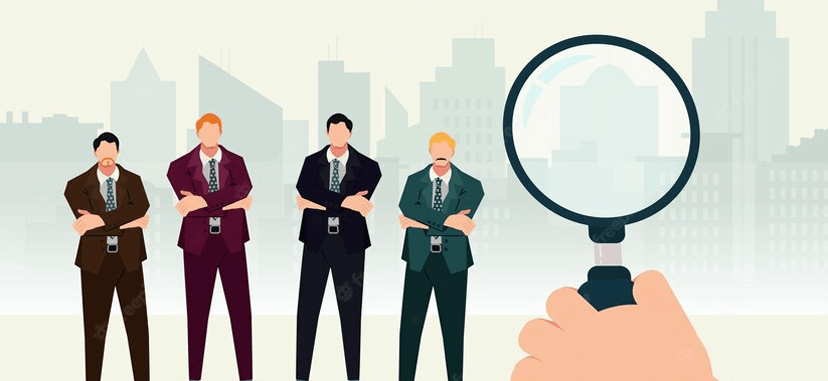
FAQs for Hiring a Web Developer
How much does it cost to hire a web developer? The figures will vary significantly depending on level of experience, scope of work, and whether you go with a freelancer or agency. But as a starting point, assume between $3000-$15000 for a website project.
How much does it cost to hire a web developer? The figures will vary significantly depending on level of experience, scope of work, and whether you go with a freelancer or agency. But as a starting point, assume between $3000-$15000 for a website project.