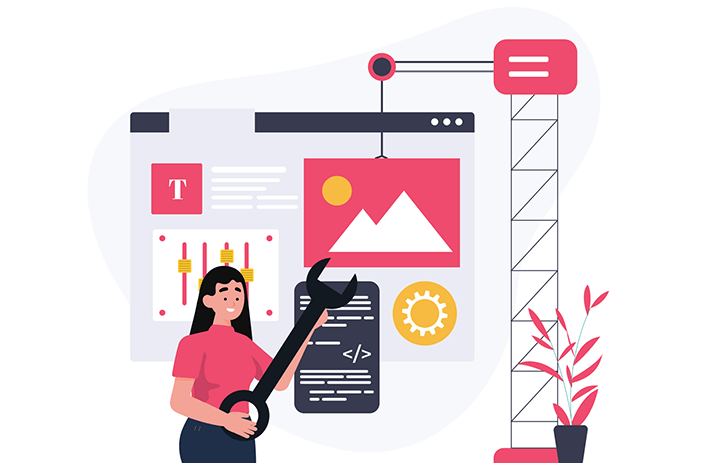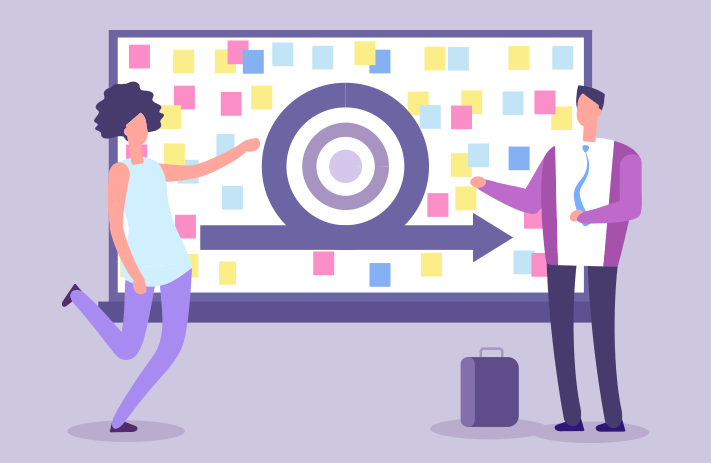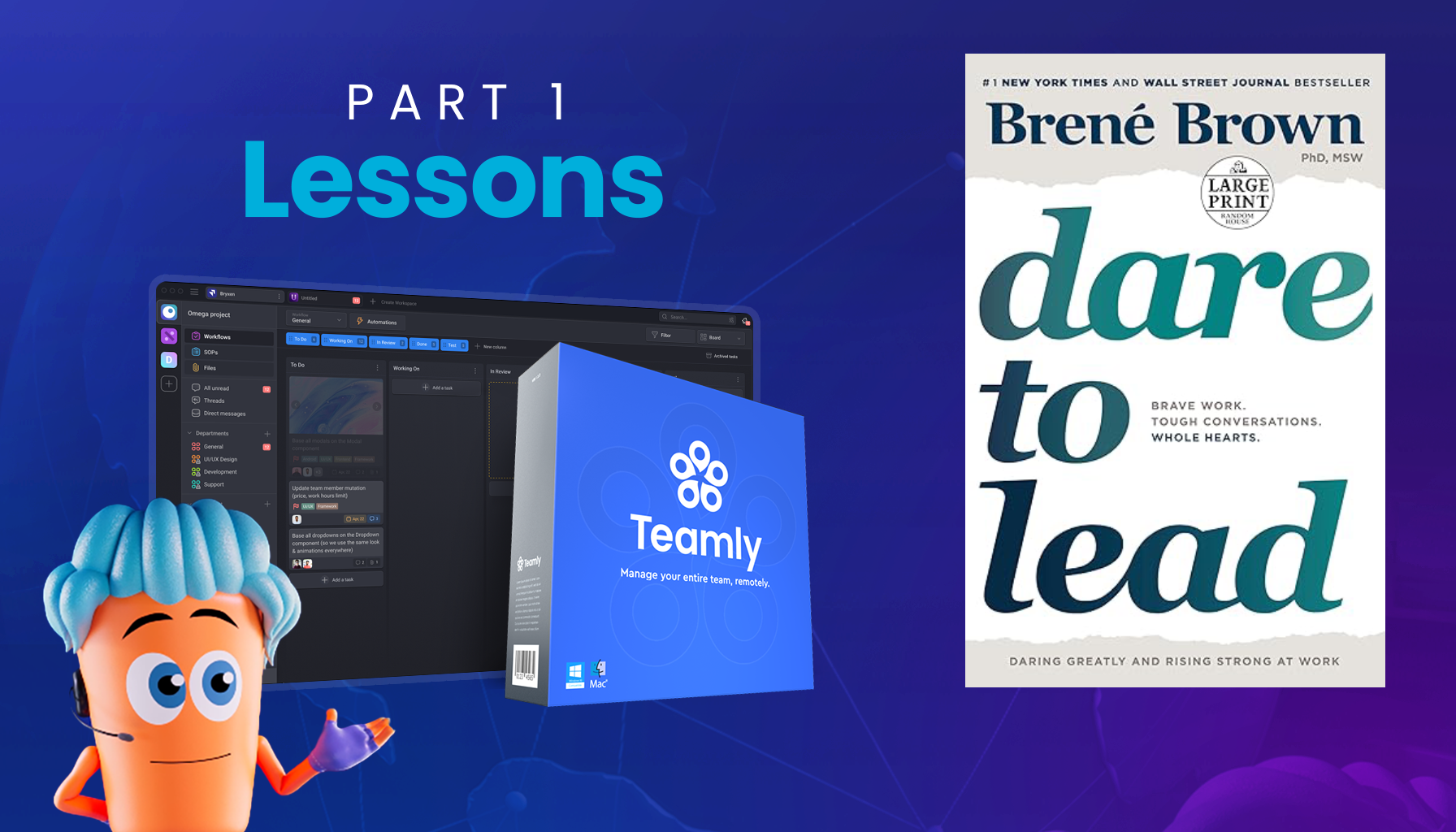Click the button to start reading
How to Ace your Next Website Project with Website Project Management
Your website is one of the most critical assets your business can have. It’s your home on the internet. An opportunity to brand your business. And when done correctly, it can help your business establish and nurture relationships with their clients long before you ever work together.
At the same time, making a website is no small undertaking! Many website projects have started and failed because the person in charge didn’t correctly anticipate the costs, resources, or other potential roadblocks. Other projects never finish because they skip the website project management steps entirely.
But today, we’ll help you avoid making your website project one of the unfinished ones. Because the truth is, with proper planning and the right toolkit, anyone can make a website! Whether you’re a web design agency or building a website for your own business, this article will help you understand the unique challenges and resources required for a website project and walk you through all the critical steps for successfully building a website.
Ready to learn why having a website matters, the best website project management methodologies, and the 5 phases of managing a website project? We’ve even created a website project management checklist so you don’t miss any steps.
Let’s get into it.
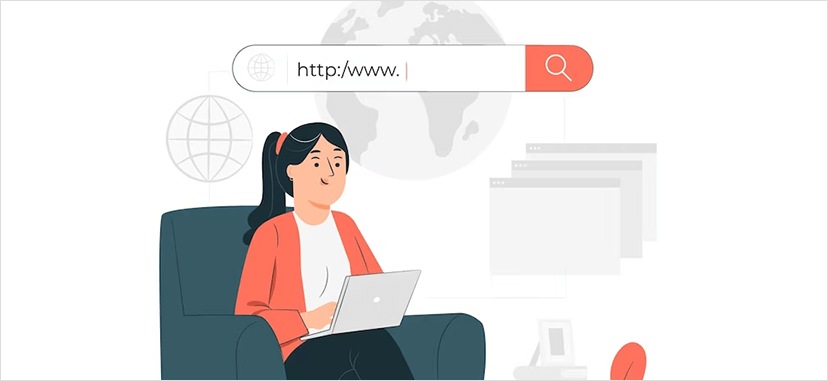
Why does having a website matter?
There are many reasons why having a website matters, but here are a few of the big ones.
- Trust and credibility. When evaluating a product or service, the business website is among the first places people turn. Businesses with a good web presence come across as more trustworthy and established than those with poor websites or those lacking a website entirely. By creating a high-quality website, you start to build trust with your potential or existing clients. This also lends a level of credibility. Businesses needing a website may come across as inexperienced or unprofessional, which can be harmful in negotiating rates or closing opportunities.
- Branding. A website is one of your best opportunities to start branding your business. This is done through your visual design – your logos, color scheme, photography – and your brand messaging. Putting some effort upfront in your branding can better position and distinguish your brand in a crowded marketplace. When creating your website, it can be helpful to have clear brand guidelines to ensure you’re coming across clearly and consistently on all of your marketing channels.
- Relationship building and vetting. This one goes hand-in-hand with trust, credibility, and branding. An effective website will help you create relationships with potential clients long before they’ve entered a conversation with your business. Strong branding and a functional website can start the vetting process for new clients, ensuring they know what to expect when working together and that their goals align with your business approach. It can also help address their key concerns or ideal outcomes and help you position yourself as different from other businesses in your industry.
- Information and sales. Before having a website, most businesses spend all their time on emails, PDFs, or consultation calls to manage their sales process. Once you’ve been in operation for a while, you’ll start to understand people’s questions better. Your website is a centralized and accessible place to address them. Whether it’s explaining technical details or how something works, clearly outlining your pricing, or explaining your approach or methodology, a website can save you a lot of time by being an informational resource. Your website can also address key customer concerns and help automate your sales process.
Challenges of a website project
Building a website also comes with some unique challenges. Some of the challenges that you can anticipate with a website project are…
- Collaboration. Whether you’re an agency building a website for a client or a client handling the build in-house, very few people can oversee and produce every part of a website project alone. Some tasks in a website project are registering a domain, setting up hosting, choosing a CMS, designing the website, building the website, creating copy for the site, handling design or visual elements, etc. To effectively manage a website project, you’ll want to have a clear overview of resources and dependencies to ensure the project stays on track.
- Tasks and tools. As mentioned above, a website project involves many tasks and tools. While the technical side involves hosting accounts and development tools, the design team might work with graphic design tools or photo editors. It’s sometimes not as simple as simply handing off access between departments, and website projects can often get off track just toggling between these tools.
- Feedback and scope. Website projects also tend to evolve. That’s because it can be challenging for the business to understand exactly what they need until it’s built. Content first or design first? Once the site is mocked up, the company might come up with new pages or sections they missed before. Timely feedback can also be a challenge if the business that needs a website lacks the language or tools to give feedback. To minimize the difficulties of scope creep and slow feedback, it can be helpful for a web design project to begin with a detailed kickoff call, a questionnaire, and even mockups of the website, long before the site goes into production. Doing this helps create a shared language and understanding of what you’re working towards and can cut back on back-and-forth or disappointment later.
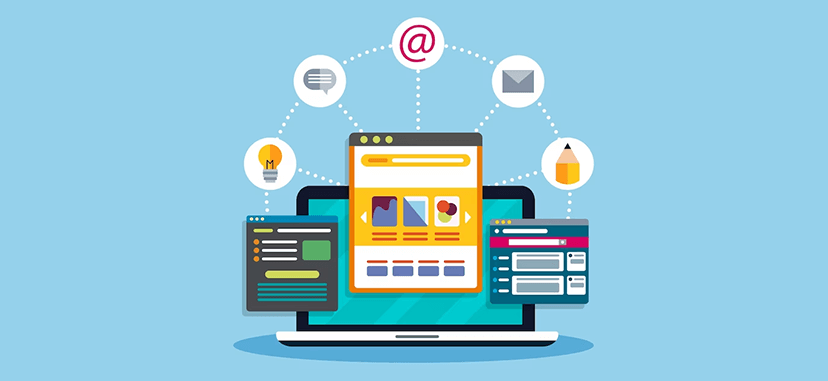
What is website project management?
When discussing project management methodologies, we refer to processes that organize tasks into a manageable workflow. Some standard project management methodologies are Agile, Waterfall, Critical Path, Scrum, etc. We’ll get into each of these in more detail below.
What is website project management? Website project management (or website development project management) applies these same approaches to a website project, creating a clear structure for a team to move between planning, building, launching, and maintaining a website. It also helps manage resources, project budget and gets everyone on the same page. When planning a website project, you can use the project management methodology that has worked best for your team on other projects. What’s important is that you adapt it to the specific challenges and opportunities of a website project for the best possible outcome.
Some examples of services that can benefit from website project management are…
- User experience (UX) strategy
- Creative design
- Development
- SEO
- Quality testing
- Etc.
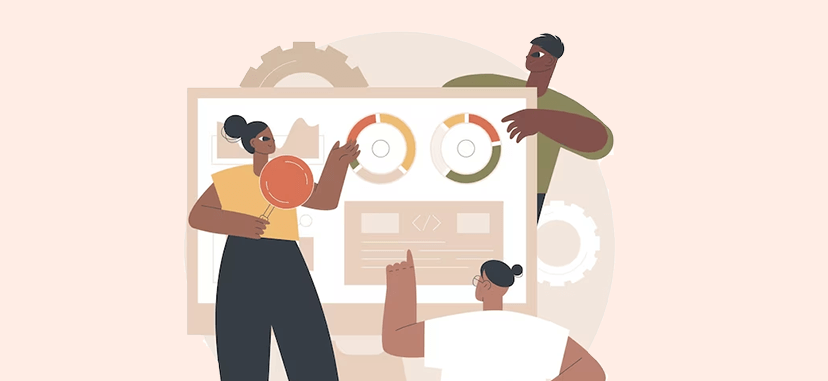
Best Website Project Management Methodologies
The Waterfall Methodology
The Waterfall Methodology is the traditional approach to project management in which team members do a single section of the job at a time. Typical phases are requirements, analysis, design, construction, testing, deployment, and maintenance. With the waterfall method, teams aim to perfect a task before sending it to the client for feedback or moving on to the next part. In this way, the task gets sealed and moved on (unlike other methods that work in sprints or cycles). The Waterfall Method gets its name because it’s often visualized as a Gantt chart where the tasks cascade from one to the next.
When to use the Waterfall Methodology: This method is best used for projects or clients with a clear vision or goal. With this methodology, the budget is set from the start, leaving limited flexibility for changes or client input. Because the tasks are sealed along the way, this helps keep the project scope limited and the team focused without continually revisiting old parts of the project.
The Kanban Methodology
Kanban is a Japanese term that means “signboard or billboard.” With Kanban, tasks are created in columns and then dragged to the next column when completed. This is especially helpful in helping teams see where projects are stacking up so they can notice when the time or scope of a phase is becoming too much. The clean layout is also visually appealing and easy to work with.
When to use the Kanban Methodology: Since the Kanban method offers a visual measure of progress, it’s particularly effective in identifying bottlenecks. And since the project manager is responsible for organizing tasks, it can help teams stay focused by breaking tasks into manageable sections.
Ready to use Kanban Boards for your next project? Discover how Teamly uses Kanban boards to help teams view workflows at a glance.
The Agile Methodology
The Agile methodology is a project manager’s favorite since it’s so responsive and flexible. Agile works in short cycles or sprints, typically two weeks to a month. Work is broken out into milestones, enabling teams to evolve projects as they go, gather feedback between each iteration, and take the input to apply directly to their next sprint. And because of that, Agile discourages attachment to ideas.
Agile tends to produce quick results, refined over time. It’s also one of the more timely methodologies as it allows for real-time updates so your team can stay on top of changing needs or other updates.
Agile teams typically use templates for sprints, giving them a solid base to work from to stay closely aligned throughout the project.
When to use Agile Methodology? Agile is a helpful methodology for projects that are likely to evolve. This method can yield excellent results when you don’t have a clear idea of the end result but are open to experimenting and iteration. It puts quick over perfect, making it a good choice for clients with flexible goals willing to give time and effort to provide project feedback.
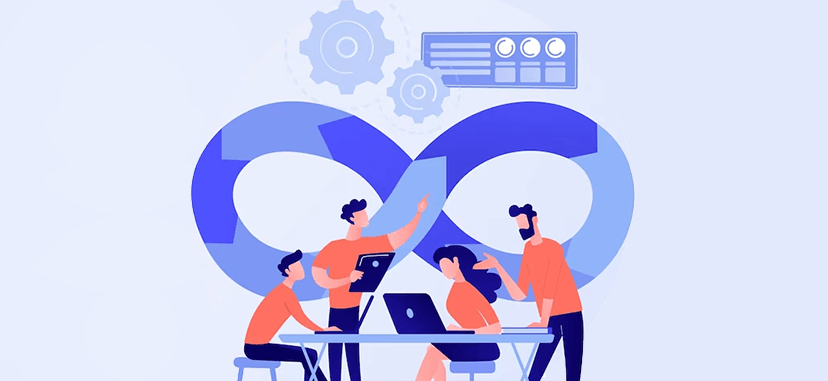
The Scrum Methodology
Like Agile, the Scrum Methodology also works in sprints and cycles. As a matter of fact, Scrum is a framework for getting work done within Agile.
Scrum methodology is led by a Scrum master working as a project manager, continually pulling tasks and organizing them into two-week sprints. Teams operate with a daily scrum where the team tells the Scrum master what they’ll do today, what they completed yesterday, and what’s blocking their progress.
When to use Scrum Methodology? This project management method is useful for processes that require improvement or teams that need high motivation or accountability to stay on task. Like Agile, Scrum is flexible and allows for changes throughout the project.
The Critical Path Methodology
The critical path method challenges project managers to identify all critical paths and dependencies upfront. You can think of critical paths as any essential tasks paired with how long it will take to complete them and the tasks they depend on. The critical path is the longest path from beginning to end, indicating the shortest time necessary to complete the project. Project managers can use the CPM method to identify bottlenecks and find options to shorten or optimize them.
When to use Critical Path Methodology? Critical Path works best for large and complex projects where delays and dependencies can ripple effect across the project. Using this method, project managers create a visual map of tasks which helps identify their priorities.
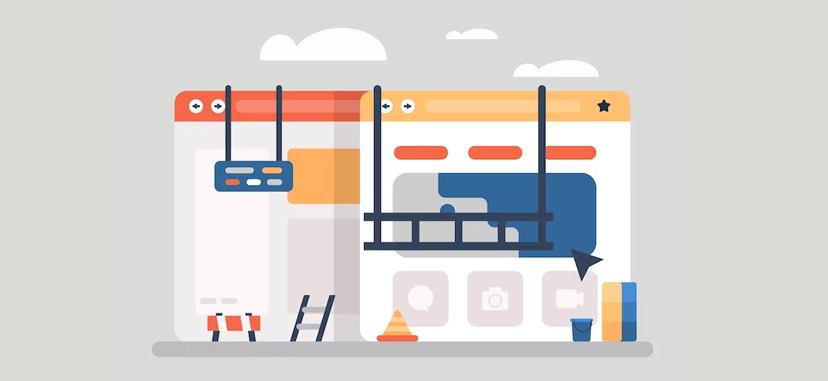
5 Steps of Website Project Management
1. Planning
Like project management, the website development project plan can be the thing that makes the difference between a project completed successfully and on time and one that goes off the rails. Below are some steps involved in a website project’s planning phase.
Project Scope, Proposal, and Contract.
Before committing to a website project, the first stage should be getting on the same page with the client about the project.
This is called the project scope. And the clearer you can get on inclusions and deliverables, the more likely all parties will be happy with the final outcome. Perhaps the best way to clarify the project’s scope is with a proposal – created by the person making the website – or a request for proposal – created by the business that wants a website. You also might have a sales call before developing a proposal to ask the client any questions about their goals for the website. Most proposals should include…
- Project scope & deliverables
- Budget
- Timeline
- Optional: Information about your business, portfolio samples, testimonials, a mood board. Anything that affirms the purchase can be helpful here.
Take some time in the proposal stage to ensure you come up with realistic estimates of time and budget, but also to make sure you understand what the client wants from the project. Also, ask questions about their expectations for who maintains the website, SEO, content, etc.
Once your proposal has been accepted, seal the deal with a contract. You can look online for sample website project contracts, or if you have the resources, have a lawyer draft one for you. Some of the most important factors to consider with a website project are liability and ownership of the website.
Ideal client.
A website is more than just the way a business presents itself. At a core level, the purpose of a website is to connect the company with potential customers or nurture the relationship with existing ones. That’s why the first step for any website project should be getting super clear on the ideal client – who they are, what matters to them, what outcomes they want, etc. And notice we said “ideal client” here. The point isn’t to appeal to anyone and everyone but to only the most targeted, relevant audience. A clear understanding of the ideal client can shape everything from what pages you build, brand design, copy, and more.
Before you get into building the website, you should start by creating ideal client personas that make it very clear who the website is targeted to. To get some clarity around who your (or your website client’s) ideal client is and create the personas, you can…
- Interview your client or their team members. The people working in the business day-to-day tend to have the most significant insights into who the ideal clients are and what’s important to them. You can do this research either with an interview or a questionnaire. To get the best understanding of the target audience, you can get input from multiple members of the team so you can build a more holistic profile.
- Become a subject matter expert. Some web design agencies specialize in an industry, while others are more generalist. If you’re building a website in an industry you don’t know deeply, also start with some reading. Don’t just quickly Google; consider a more extensive resource process if the project allows. Read the highest-ranked book on the topic, or spend some time in forums where this ideal client typically spends time.
With a deep understanding of the client, create personas you can reference. This helps inform the vision and ensures the final product is customer focused.
back to. This helps inform the vision and ensures the final product is customer focused.
Brand.
Now, let’s talk about the other side of the conversation – this is the business. A brand is what helps people identify the company and differentiate it from similar products and services. It’s both the visual and written way a business presents to its customers.
Before beginning a website project, you should understand who the business is, what it does, and why it does what it does. You can understand future goals with the support of a mission and vision statement. Some businesses might already have done the work to brand themselves, while others have only done so informally or undergo this critical step when it’s time for a website.
By doing this work upfront, you ensure that the website project stays consistent, clear, and relevant to the business and ultimately serves the goal of reaching the business’ ideal clients.
2. Design & content
You’ve gotten the project, clearly defined the ideal client, and nailed down the brand. Now is where the actual web design phase of a website project begins!
This is the phase where you can start thinking of the visual and functional aspects of the website. This might include choosing a platform, determining a structure, and designing and adding content to your site. Some components of this stage are…
Understanding the importance of a detailed WordPress design brief can significantly influence the success of your project, ensuring all parties are aligned with the vision and objectives from the outset.
Structure & Sitemap
Your project should begin with a sitemap. Your sitemap serves as an overview of the website’s pages and the hierarchy of pages. By starting with a sitemap, you can better understand the flow of content across a website and ensure that all pages are linked together or follow a logical permalink structure.
Web Design & Wireframe
Now it’s time to move into the design phase. Depending on the platform and the client, you might do a fully custom or semi-custom website based on an existing theme. Wireframes – or a screen blueprint – act like a visual framework for your website. Typically this is a grayscale or otherwise minimally designed representation of the website so the design team and the client can understand what content goes where and what is needed to move into the next stage of the project. Take this a step further by creating a mockup – this is a static version of the website with more design elements (placeholder content is still possible) so that everyone gets on the same page about what the final website will look like.
Review with Client
Most web design projects involve a client feedback round early to ensure that everyone is on the same page. Present the sitemap, wireframes, or mockups during this phase to ensure the deliverable is aligned and the project scope has been properly estimated.
If the client has significant changes, this is the ideal time to revisit your structure, design, or project proposal before performing any major work. Take some time to align expectations now that the project is more straightforward, and move forward from there.
Content
Once everyone is aligned on the website structure and design, it’s time for content! Website content includes any written or visual elements of the site.
For example…
- Design might include any images, animations, colors, illustrations, typography, icons, and textures you plan to use on the website. As designers build out the visual look and feel of the website, they must revisit the brand guidelines and ideal client personas to ensure that the deliverable matches the project goals.
- Copy includes static written content on the website – headers, descriptions, buttons, etc. with a sales focus. They can use the wireframe for reference and suggest new sections as needed. Don’t mistake this for content writing, which is longer form content like blog posts. The copywriter should also revisit brand guidelines and ideal client personas to create a message that’s aligned with the project goals. Copywriters often manage the balance between on-brand, quality messaging, and on-page SEO.
Before moving onto the development phase, the project manager, project team, and client should all agree on what pages the final website will have, the structure of the pages, and a sense of the visual or written content that will fill the website. The project manager is responsible for observing how the team is progressing. Using tools that help track time and budget, the project manager can also flag issues and adjust the project schedule. Based on the client’s initial feedback, the team will also better understand the pace and collaboration style, so they can make adjustments as needed.
3. Develop
When it comes to actually building the website, there are various levels of functions, features, and requirements to keep in mind.
Semi-custom websites
For small websites or projects with limited special features, an all-in-one CMS and page builders like WordPress, Wix, Squarespace, or Webflow are usually powerful and customizable enough to deliver your project. This option uses already existing themes, plugins, and templates. All you need to do is add your content and make light adjustments to the code to develop the website. If you go with a semi-custom website, this is typically less expensive, less technical, and faster. It’s also possible for an individual or a small team to develop a website. One key factor not to overlook when embarking on a website project is making sure you choose an ideal web hosting plan that meets your project’s specific needs, such as one providing free domain, NVMe technology, and cPanel for easier management and efficiency.
Custom websites
However, the bigger the project gets, or the more specific features are required, the more likely your client will need a custom website. A custom website might involve custom themes, plugins, and features, which, as you may have guessed, are more expensive, technical, and time-consuming.
For a custom website development project, you might need a larger or more technical team to develop all the functions and features promised to the client. In addition to the project manager, graphic designer, UX or UI designer, copywriter, etc., we’ve mentioned in previous steps a custom website usually relies on a backend and frontend developer/s or a full-stack developer who can handle all project requirements.
4. Test & Optimize
Website developed? Now it’s time to enter the testing and optimizing stages. A great website doesn’t just look good – it should also function flawlessly.
Some of the biggest things you’ll want to test before you launch your website or submit it for client review are…
- Mobile and other device responsiveness – does the website look good on mobile and tablet? Is all the content readable? What happens when you rotate the screen?
- Compatibility testing – does the website display the same on all browsers? Are there any fonts or resources that aren’t available in specific browsers?
- Functionality testing – testing for broken links or links that go to the wrong place. Do your payment gateways work? What about your forms? Check that cookies and HTML/CSS validation are working correctly.
- Usability testing – checking content. How understandable and convenient is your website for the user?
- UI testing – consistency in design, resolution testing on different screens, checking localized versions.
- Performance testing – stress testing, load testing, stability testing, etc.
- Security testing – SSL, reCAPTCHA, and other methods to identify vulnerabilities and ensure site security.
Once you’ve thoroughly checked the website for performance, you can submit it to the client for final review. This review should be more about light corrections than any significant adjustments, as those should have been addressed earlier in the project. That said, it can happen!
Assuming the client has reviewed the site and has no major feedback, the next step is to agree on a launch date. Many website project managers will also ensure they wait to share website login details with the client until payment for the work is completed. Of course, this is case by case!
With that, you’re ready for launch!
5. Launch
Launching a website depends on a host of factors. Some launches can be very straightforward, especially if the domain was already registered, the site is built in a staging environment, or the site was built using an all-in-one platform like Squarespace. But the complexity can increase if the client already has a website and has multiple accounts for hosting, email, domain registration, etc. In such cases, consolidating these accounts into a single VPS hosting with SSH access can streamline management processes, improve security, and provide a more cohesive and efficient solution for the client’s online presence.
“Launching” typically means switching the client’s website over from a staging environment or other URL to the primary domain. You’ll usually need access to the client’s domain registration and hosting account, but we’d recommend looking up the steps directly in the documentation provided by your registrar or site host.
While you should have undergone a thorough test and optimization process before the site launch after launch is another critical time to ensure everything is transferred over correctly. This is especially true in checking internal links and ensuring that your SSL certificate carries over to all assets.
Search Engines. We could write a whole article on SEO (here’s one we created specifically for SEO project management!), but at a high level, there are a few things you can do right after the website launch to ensure that the site is healthy and set up for success.
One easy win is to ensure Google Analytics is working and submit the site to Google Search Console for indexing. Google Analytics allows you to analyze site visits and user behavior, while Search Console helps you measure your site’s Search traffic and performance, fix issues, and ensure your proper appearance in search results.
Error Testing. Now that your domain has been switched over to the new website, you’ll also want to double-check that you’ve correctly configured all redirects and that there aren’t any 404 errors coming from pages on the old website that aren’t on the new one.
Another common issue is with emails – plan to make some test sends to an email associated with the domain ([email protected]) to confirm it goes through without bouncing back. If it does, you might need to update additional settings with the domain registrar or hosting service.
Handoff. At the end of your project, there should be a clear handoff to the client. Unless you’ve been contracted for maintenance, this is the point where the client becomes responsible for maintaining the website, and any new issues fall outside the initial project scope.
This can be done by simply handing the client the login credentials to their site. That said, you might also want to include some training – either live or with instructional videos or documentation – to empower the team to manage and update their website without creating any issues. Some website developers also include a support package in the initial proposal to allow time to make updates after the project launch if anything doesn’t work as expected.
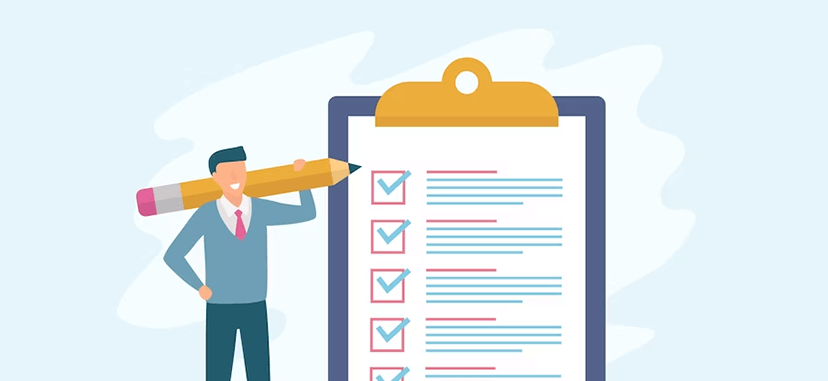
Website Project Management Checklist
Lots to remember! So to make it easier, we’ve created this website project management checklist (or website project management plan) that covers all the most essential steps of the process.
☐ Planning
- Define project scope
- Create proposal
- Sign contract
- Identify ideal client
- Define brand
☐ Design & Content
- Structure & sitemap
- Web Design & wireframe
- Review with Client
- Develop
- Choose a custom or semi-custom website
- Install any themes, plugins, etc.
- Setup site structure
- Build your pages
- Update with your content
☐ Test and Optimize
- Test mobile and other device responsiveness
- Test compatibility on all browsers
- Test functionality
- Test usability
- Test UI
- Test performance
- Test security
- Final client review
☐ Launch
- Point domain to new website
- Configure all SEO settings
- Check for errors and email bounceback
- Schedule or record training
- Handoff to client