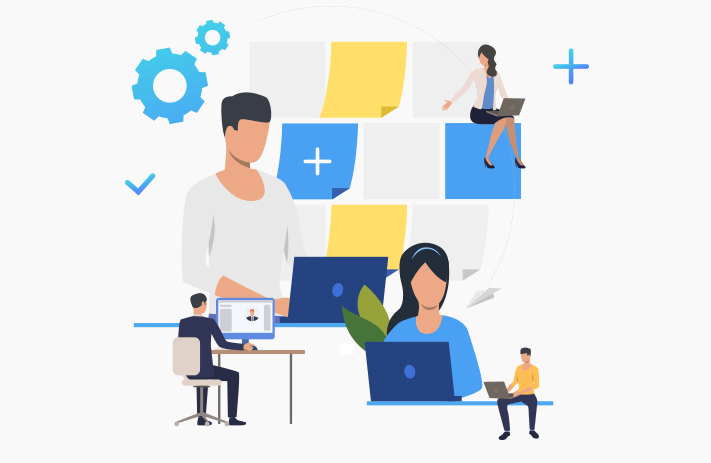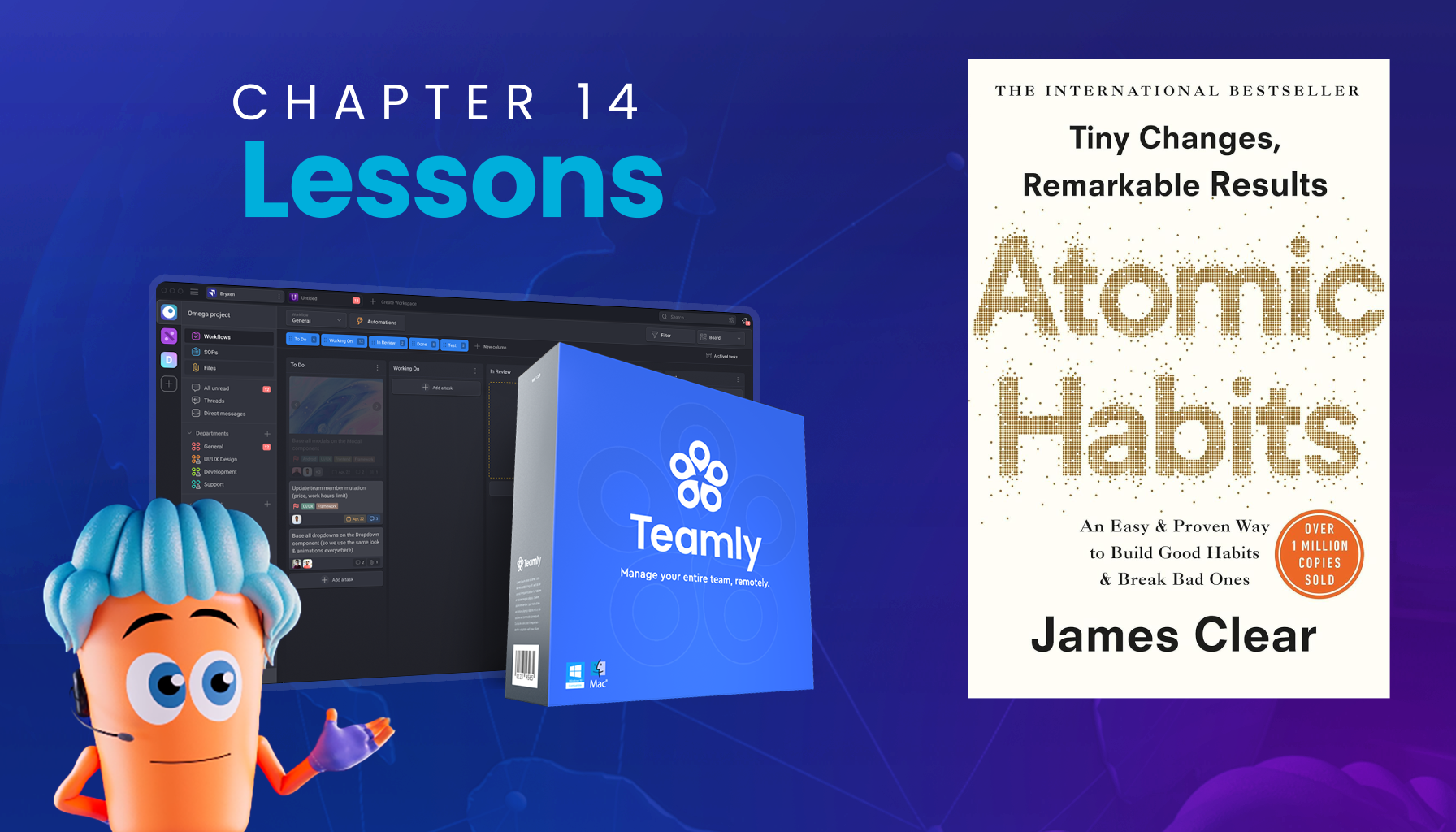Click the button to start reading
7 Essential Workload Management Tools: Elevate Your Team’s Productivity in 2024 and Beyond
In today’s fast-paced work environment, the art of managing workloads efficiently transcends basic task management—it has become a cornerstone of strategic team productivity. With projects growing in complexity and teams often spread across diverse locations, the digital transformation of workload management tools offers a beacon of efficiency.
These tools are not just software; they are the bedrock of streamlined operations, ensuring tasks are completed on time, resources are optimally allocated, and team collaboration is at its peak.
The digital evolution has ushered in a variety of solutions, each promising to alleviate the burdens of workload management through innovative features and intuitive design. But with so many options, how do you choose the right tool for your team?
The answer lies in understanding not just what these tools offer in terms of features, but how they align with your team’s unique needs and working style.
This guide aims to navigate the vast landscape of workload management software, focusing on the top 7 tools of 2024 that are making waves for their ability to enhance team efficiency.
From sophisticated project tracking capabilities to seamless integration with other digital tools, each software brings something unique to the table. Our exploration will provide you with the insights needed to select a tool that not only fits your immediate needs but also has the scalability to grow with your team.
As we delve into the specifics of each tool, we’ll uncover the pivotal role they play in transforming work environments into more productive, organized, and stress-free spaces. By the end of this article, you’ll be equipped with the knowledge to make an informed decision, ensuring your team’s workload is managed with precision and ease, ready to tackle the challenges of 2024 and beyond.
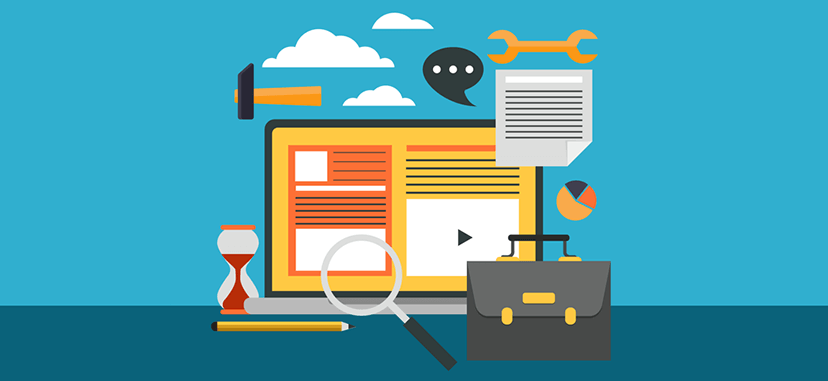
Understanding Workload Management Software
When you’re juggling multiple projects, each with its unique deadlines and deliverables, the right workload management software isn’t just helpful—it’s crucial. This digital solution is more than a task tracker; it’s your team’s roadmap to peak productivity and satisfaction.
Definition and Significance
At its core, workload management software helps you distribute tasks across your team efficiently, ensuring that everyone is working at their optimal capacity without feeling overwhelmed. It’s the difference between a team that consistently hits their targets with room to breathe and one that’s always playing catch-up.
The significance of these tools can’t be overstressed.
- They bring clarity to what’s urgent and what can wait.
- They highlight potential bottlenecks before they cause problems.
- Most importantly, they keep your team from the brink of burnout, fostering a work environment where people feel valued and understood.
Key Features that Enhance Productivity and Employee Satisfaction
Several features stand out for boosting team productivity and morale:
- Task Prioritization: Knowing which tasks to tackle first can save your team from the chaos of misdirection.
- Automated Workflow: Automation takes the tedium out of repetitive tasks, freeing your team to focus on work that matters.
- Real-Time Collaboration: Instantly share updates and feedback, keeping everyone in the loop and moving in sync.
- Customizable Dashboards: Tailor your workspace to show the metrics that matter most, ensuring you’re always focused on the right objectives.
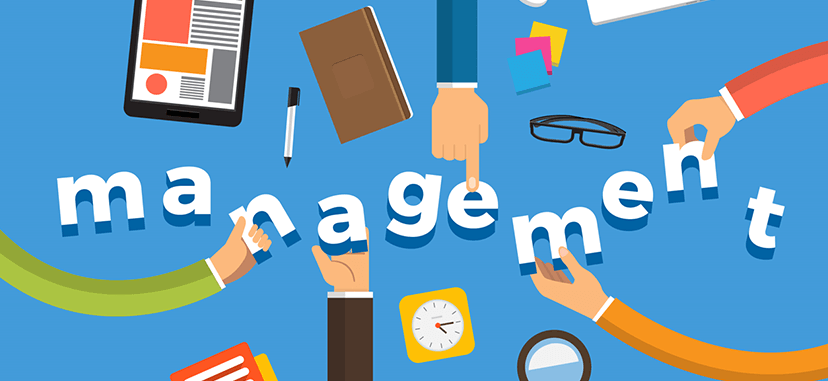
The Evolution of Workload Management Tools
Delving into the past, workload management was once a manual, paper-based process. Teams would gather around boards, moving tasks written on sticky notes. It was tactile but hardly efficient, especially as projects grew in complexity and team sizes expanded.
Brief History and Transformation
The transformation from those rudimentary methods to today’s sophisticated software has been nothing short of revolutionary. Early digital tools offered a glimpse into what was possible, streamlining task assignments and tracking deadlines. But they were just the beginning.
The Role of Digitalization in Advancing Workload Management
Digitalization has propelled workload management tools from simple task trackers to comprehensive platforms that offer:
- Integrated Communication Tools: Cut down on meetings and email chains with built-in chat and discussion forums.
- Advanced Reporting: Gain insights into team performance and project progress with a few clicks.
- Cloud-Based Access: Work from anywhere, at any time, ensuring your team can be productive regardless of their location.
This evolution reflects a broader trend towards workplace flexibility and the recognition that productivity isn’t tied to a desk—it’s about outcomes and efficiency.
The Top 7 Workload Management Tools of 2024
In the vast sea of digital tools, picking the right workload management software can feel like finding a needle in a haystack. You’re looking for that perfect blend of features, usability, and integration capabilities that feels almost tailor-made for your team. It’s not just about keeping tasks in check; it’s about elevating your team’s potential to its zenith.
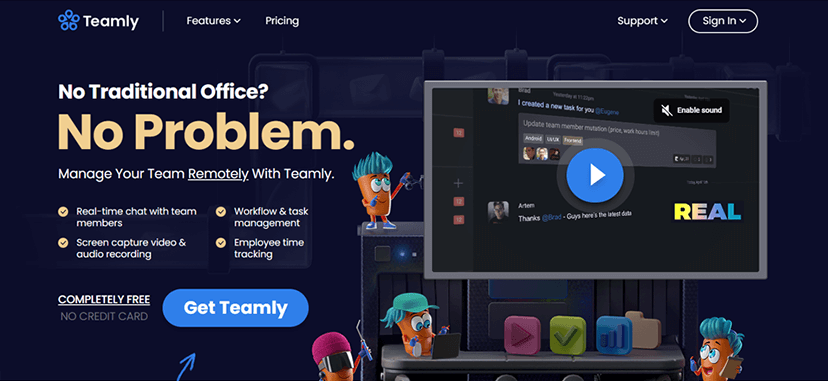
1. Teamly
Diving into the world of Teamly is like unlocking a new realm of possibilities for managing your team remotely. Here’s why Teamly isn’t just another tool in the toolbox but a complete game-changer for remote team management.
Teamly strides beyond traditional office boundaries, enabling you to manage your team remotely with unmatched simplicity and effectiveness. With Teamly, geographical distances shrink, as it brings your team together under a virtual roof where collaboration and productivity thrive. You’ll find Teamly to be incredibly easy to use, eliminating the steep learning curves often associated with team management software.
Key Features
- Real-Time Chat: Instantly connect with team members, making collaboration effortless and boosting efficiency—expect a significant uptick in how quickly tasks get done.
- Workflow & Task Management: Teamly’s intuitive Kanban boards provide a clear view of team progress, streamlining workflows and ensuring everyone stays on track.
- Screen Capture Video & Audio Recording: Clarify assignments and onboard team members faster than ever with Teamly’s screen capture capabilities. A minute of video here really is worth millions of words.
- Employee Time Tracking: With precision time tracking, monitoring employee activity becomes straightforward, allowing for better management of time and resources.
- Payroll Simplification: Teamly streamlines your payroll process with its built-in time tracking, making it easier to manage finances and keep the team compensated accurately and on time.
Pros
- Zero Learning Curve: Jump straight into productivity with Teamly. Bypass onboarding marathons and get your team up to speed in no time.
- Efficiency Without the Frustration: Enjoy the functionalities essential for running a highly productive team without wading through convoluted features that muddy the waters.
- Completely Free: That’s right, Teamly packs all these robust features at no cost. Say goodbye to credit card details and hello to efficiency.
- 24/7 Customer Support: Though Teamly’s intuitive design makes it a breeze to navigate, should you need assistance, round-the-clock support is ready and waiting.
In the digital age, where remote work has become the norm rather than the exception, Teamly stands out as the smart all-in-one solution for remote team management. It’s designed not just to keep your team aligned but to enhance productivity and collaboration without the traditional office setup.
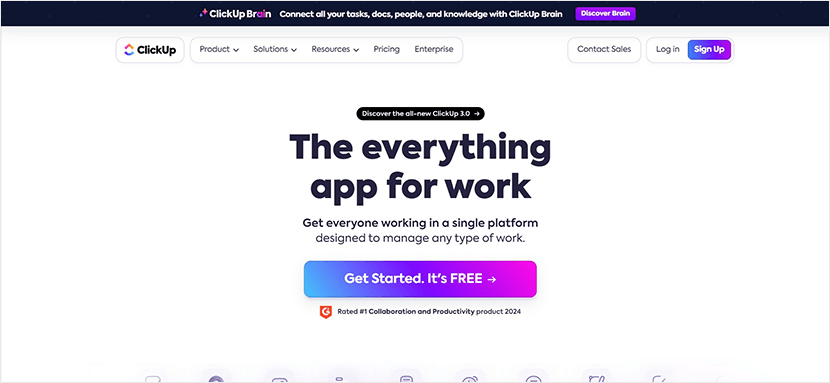
2. ClickUp
With ClickUp, you’re not just getting a tool; you’re adopting a versatile platform that’s designed to fit into every aspect of your work life. It’s like having a personal assistant, project manager, and data analyst all rolled into one sleek package. The beauty of ClickUp lies in its flexibility – it’s built to adapt, whether you’re a team of two or a sprawling enterprise.
Key Features
- Customizable Workspaces: ClickUp doesn’t believe in one-size-fits-all. Here, you can tweak and tailor every nook and cranny of your workspace to match your team’s vibe and workflow.
- Hierarchical Structure: From Goals to Tasks, ClickUp organizes work in a way that makes sense, ensuring clarity and progress tracking at all levels.
- Mind Maps and Whiteboards: Got a brainstorming session? ClickUp’s visual tools like Mind Maps and Whiteboards help you capture and connect your team’s brightest ideas.
- Automation: Say goodbye to the monotony of repetitive tasks. ClickUp’s automation features streamline your processes, so you can focus on what truly matters.
Pros
- All-in-One Platform: ClickUp’s robust feature set reduces the need to juggle multiple apps, bringing everything under one roof.
- Highly Customizable: Whether it’s custom statuses or views, ClickUp empowers you to build a system that mirrors your team’s unique way of working.
- Intuitive Interface: Despite its depth, ClickUp maintains an intuitive interface, making it accessible for both beginners and power users.
- Integration Powerhouse: ClickUp plays well with others, offering seamless integrations with over a thousand other tools.
Cons
- Steep Learning Curve: With great power comes a bit of initial complexity. Some find ClickUp’s vast array of features a bit overwhelming at first glance.
- Performance Hiccups: Users have noted occasional slow-downs, particularly when dealing with heavily loaded boards.
- Notification Overload: Due to its comprehensive approach, ClickUp’s notifications can sometimes feel like a deluge, especially if not finely tuned.
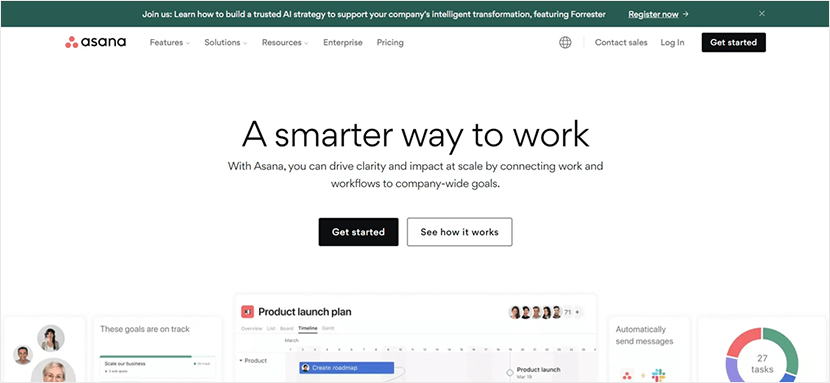
3. Asana
Diving into Asana is like stepping into a world where every piece of your project puzzle fits perfectly. It’s the go-to platform for teams seeking clarity, organization, and a touch of zen in their project management endeavors. Asana’s beauty lies in its simplicity coupled with its powerful ability to transform the chaos of coordination into a streamlined flow of productivity.
Key Features
- Versatile Project Views: Whether you’re a fan of lists, boards, or timelines, Asana has you covered. It allows you to visualize your project’s progress in the way that suits you best.
- Customizable Templates: Jumpstart your projects with ready-to-use templates that can be customized to fit any workflow, from marketing campaigns to product launches.
- Automated Workflows: Reduce manual work with Asana’s automation rules. Set triggers for routine tasks, so you can focus more on strategic work.
- Integrated Goals: Link tasks and projects to overarching company goals, ensuring everyone’s efforts contribute to the bigger picture.
Pros
- User-Friendly Interface: Asana’s clean and intuitive interface makes onboarding a breeze, letting your team hit the ground running with minimal setup time.
- Enhances Collaboration: With built-in communication tools, Asana keeps all discussions, files, and feedback in one place, reducing the need for back-and-forth emails.
- Flexibility and Scalability: Asana scales with your team, accommodating everything from small projects to complex initiatives across multiple departments.
- Comprehensive Integration: Connect Asana with your favorite tools, including email, calendar apps, and more, to create a seamless workflow ecosystem.
Cons
- Overwhelming for New Users: The sheer number of features and customization options can be overwhelming for newcomers, necessitating a period of adjustment.
- Limited Reporting Features: While Asana offers basic reporting tools, teams requiring in-depth analytics might find it lacking.
- Can Get Pricey: As you add more premium features and grow your team, Asana’s pricing can escalate, making it a significant line item for smaller businesses.
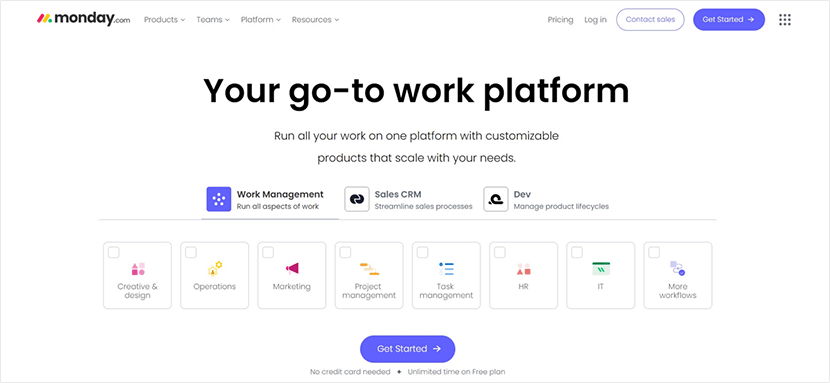
4. Monday.com
Stepping into Monday.com is like finding that perfect central hub where every aspect of your project and team collaboration seamlessly converges. Tailored for those who thrive on structure and vivid visual organization, Monday.com doesn’t just manage your workload; it revolutionizes the way your team collaborates, plans, and executes tasks.
Key Features
- Highly Customizable Workspaces: With Monday.com, the power to tailor your project boards to the unique needs of your team is at your fingertips. From color-coded statuses to custom columns, it’s all about personalization.
- Visual Project Tracking: The platform shines with its range of views, including Kanban, Gantt, and calendar options, making it effortless to keep an eye on project progress and deadlines.
- Automation: Set up automation rules to handle repetitive tasks, like notifying team members when a task status changes or when a deadline is approaching, ensuring nothing falls through the cracks.
- Integration Ecosystem: Monday.com boasts an extensive integration list, allowing you to connect with the tools you already use, streamlining your workflow and keeping all your information in one accessible place.
Pros
- Intuitive Design: Even with its robust feature set, Monday.com manages to keep its interface intuitive, making navigation and task management straightforward for all team members.
- Enhanced Team Collaboration: The platform fosters collaboration by centralizing communication, task assignments, and file sharing, reducing the clutter of email chains and misplaced documents.
- Scalability: Whether you’re a small startup or a large enterprise, Monday.com grows with you, offering the flexibility to manage multiple teams and complex projects under a single roof.
- Wide Range of Templates: Jumpstart your projects with pre-built templates designed for various industries and purposes, from marketing campaigns to software development sprints.
Cons
- Price Point: As you delve into more advanced features and add more users, the cost of Monday.com can climb, which might be a consideration for smaller teams or businesses on a tight budget.
- Initial Setup Time: With customization comes complexity. Setting up your ideal workspace on Monday.com can take time, especially for larger teams with intricate workflows.
- Feature Overload for Some: For teams looking for a straightforward task management solution, the extensive features and customization options might be more than necessary, leading to a steeper learning curve.
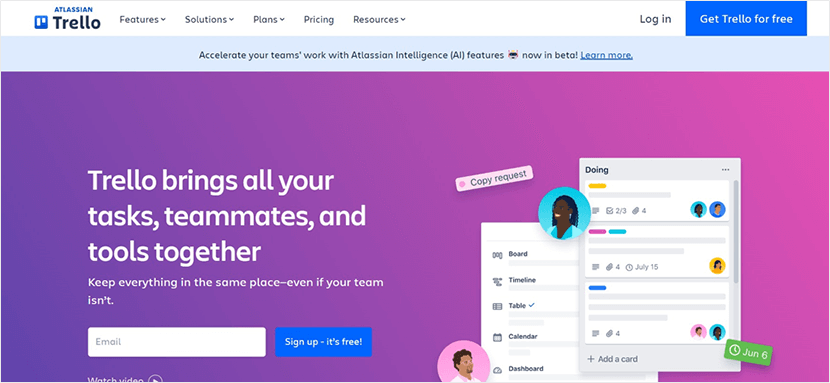
5. Trello
Trello, with its visually intuitive boards, cards, and lists, offers a straightforward yet powerful way to organize tasks and projects. It’s particularly beloved by those who crave a clear visual snapshot of what’s on their plate, making it a hit for personal projects and professional collaborations alike.
Key Features
- Boards, Lists, and Cards: The heart of Trello’s system—a flexible way to organize tasks and workflows that’s as simple or as complex as you need it to be.
- Customizable Templates: Hit the ground running with pre-designed templates for almost any project or team type, from agile software development to content planning.
- Automation with Butler: Trello’s built-in automation tool, Butler, lets you automate common actions like moving cards, creating tasks, and setting reminders, saving you time for the work that matters most.
- Power-Ups: Enhance your boards with integrations and features like calendar views, file attachments, and more, turning your Trello board into a powerful project management tool.
Pros
- User-Friendly Interface: Trello’s drag-and-drop simplicity makes it accessible for anyone, regardless of technical proficiency, fostering a smooth onboarding experience.
- Visual Project Management: Its card-based system provides an immediate visual status of your project, making it easy to track progress and manage tasks.
- Flexibility: Trello’s adaptability makes it suitable for a wide range of projects and teams, from small startups to large enterprises.
- Integrations: With a vast library of Power-Ups, Trello seamlessly connects with other tools and services, ensuring your project management tool stack is as integrated as possible.
Cons
- Limited Reporting Features: Those in need of detailed project analytics or advanced reporting might find Trello’s capabilities a bit lacking without third-party integrations.
- Overwhelming for Large Projects: While perfect for smaller projects, Trello boards can become cluttered and hard to manage when dealing with complex or large-scale initiatives.
- Basic Task Management: Teams requiring more detailed task management features, such as time tracking or resource allocation, may need to look beyond Trello’s native functionalities or rely on Power-Ups to fill those gaps.
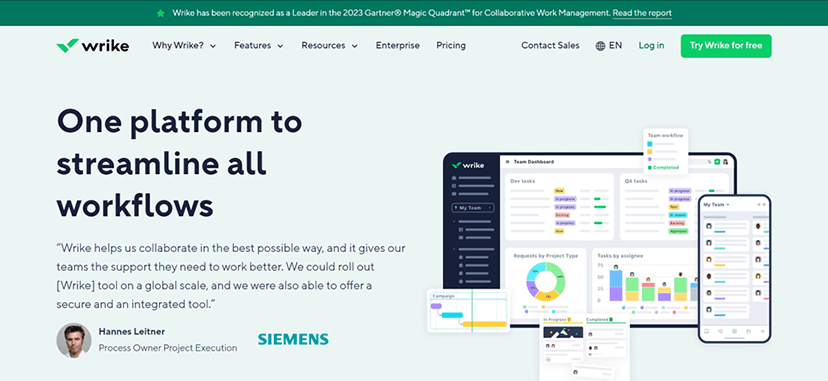
6. Wrike
Wrike takes the complexity of project management and distills it into a platform that’s both powerful and accessible. It’s a solution that speaks to the needs of diverse teams, aiming to transform the way projects are managed with its blend of features that cater to various aspects of teamwork and project execution.
Key Features
- Robust Task Management: Wrike enables deep task organization with subtasks, dependencies, and detailed descriptions, ensuring every aspect of your project is meticulously managed.
- Interactive Gantt Charts: Plan projects with precision using Wrike’s dynamic Gantt charts, allowing you to visualize timelines, adjust schedules, and see how changes affect your project’s completion date.
- Real-Time Collaboration: With document sharing, live editing, and instant feedback capabilities, Wrike facilitates seamless collaboration among team members, no matter where they are.
- Customizable Dashboards: Tailor your dashboard to keep essential information front and center, enabling you to monitor project progress, team workload, and more at a glance.
- Advanced Analytics: Leverage Wrike’s built-in analytics for in-depth insight into your projects and processes, helping you make data-driven decisions to improve team performance.
Pros
- Highly Scalable: From small teams to large organizations, Wrike grows with you, offering the flexibility to handle a wide range of project sizes and complexities.
- Extensive Integration Options: Wrike integrates with a multitude of other tools, including CRM systems, email, document storage solutions, and more, ensuring it fits seamlessly into your existing workflow.
- Comprehensive Feature Set: It’s hard to find a project management need that Wrike doesn’t address, making it a one-stop-shop for teams looking for an all-encompassing solution.
- Tailored Solutions: Wrike offers specialized solutions for marketing teams, creative professionals, and product managers, ensuring that the platform meets the unique needs of different departments.
Cons
- Learning Curve: The very features that make Wrike so powerful can also make it daunting for new users to navigate, requiring time and training to fully leverage its capabilities.
- Cost Barrier for Smaller Teams: While Wrike offers a robust free plan, accessing its more advanced features and solutions can be costly, potentially putting it out of reach for smaller teams or startups.
- Notification Overload: With such an emphasis on real-time updates and collaboration, users may find themselves overwhelmed by notifications if they’re not carefully managed.
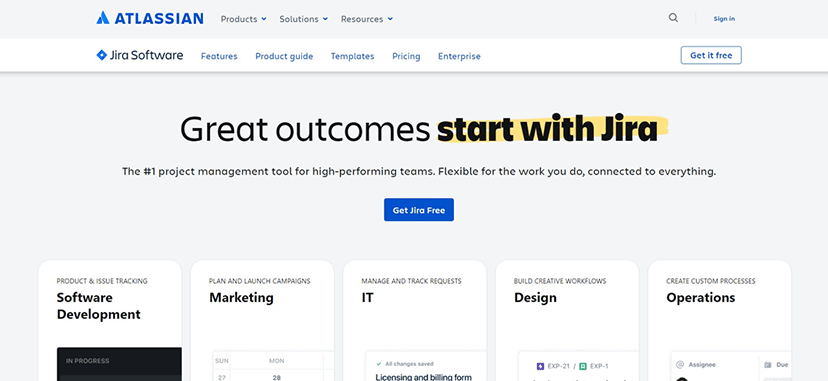
7. Jira
Jira, originally designed to track and manage bugs in software development, has evolved into an indispensable tool for agile teams across the globe. Its strengths lie in its ability to adapt to any agile methodology, be it scrum, kanban, or a hybrid approach, making it a cornerstone for teams focused on continuous improvement and iteration. With Jira, the complexities of software development are streamlined into manageable workflows that foster collaboration, transparency, and efficiency.
Key Features
- Agile Project Management: Jira’s robust system supports all aspects of agile development, including sprints, backlogs, and boards, offering a visual snapshot of your team’s progress towards their goals.
- Customizable Workflows: Tailor every step of your project management process with Jira’s flexible workflows, ensuring that your team’s work aligns with specific requirements and standards.
- Advanced Reporting: Gain insights into team performance, project progress, and more with a range of reporting tools designed to help you make informed decisions.
- Integration Capabilities: Jira seamlessly integrates with a plethora of development tools and systems, enabling a unified platform for issue tracking, project management, and continuous integration and deployment.
Pros
- Designed for Developers: Jira speaks directly to the needs of software development teams, offering features and functionalities that align with the unique challenges of building software.
- Enhances Team Collaboration: By centralizing project details, tasks, and communication, Jira makes it easy for teams to stay aligned and informed, regardless of their physical location.
- Flexible and Scalable: Whether you’re managing a small project or coordinating across multiple large-scale initiatives, Jira’s scalability ensures it can handle the demands of your team.
- Strong Ecosystem: Beyond its core functionalities, Jira’s marketplace is filled with thousands of apps and integrations, allowing teams to extend and customize their experience.
Cons
- Complexity for Non-Developers: Jira’s focus on software development can make it intimidating or overly complex for non-technical users or teams outside of software development.
- Steep Learning Curve: With its vast array of features and customization options, new users may find Jira challenging to navigate without proper training or support.
- Can Be Resource-Intensive: For smaller teams or projects, Jira’s comprehensive set of features might be more than is needed, potentially leading to inefficiencies or unused capabilities.
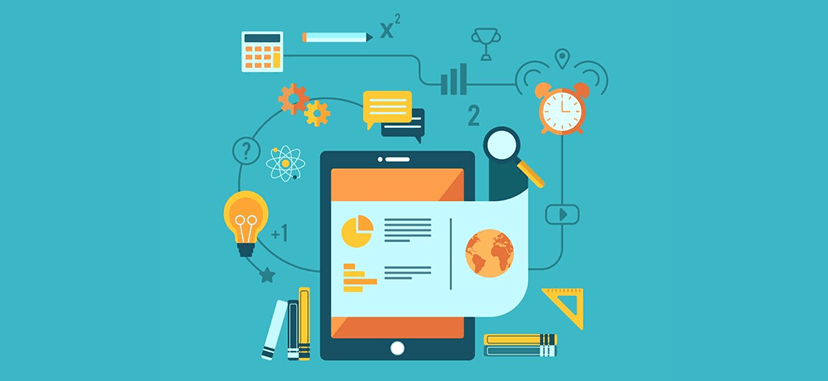
Selecting the Ideal Workload Management Tool for Your Team
Finding the perfect workload management tool for your team isn’t about picking the most popular option or the one with the longest list of features. It’s about matching the tool’s capabilities with your team’s specific needs, working style, and future growth.
Here’s how to make that match a success:
- Assess Your Team’s Needs: Start by understanding the unique challenges your team faces. Are you dealing with complex projects that require detailed planning and tracking, or do you need a tool that simplifies communication and collaboration?
- Consider Scalability and Flexibility: The tool you choose should not only meet your current needs but also grow with your team. Look for solutions that offer flexibility in terms of features, user roles, and integrations to adapt as your projects evolve.
- Try Before You Buy: Most tools offer free trials or demo versions. Use this opportunity to test how well the tool fits with your team’s workflow. Pay attention to the user interface, ease of use, and how quickly your team can adapt to it.
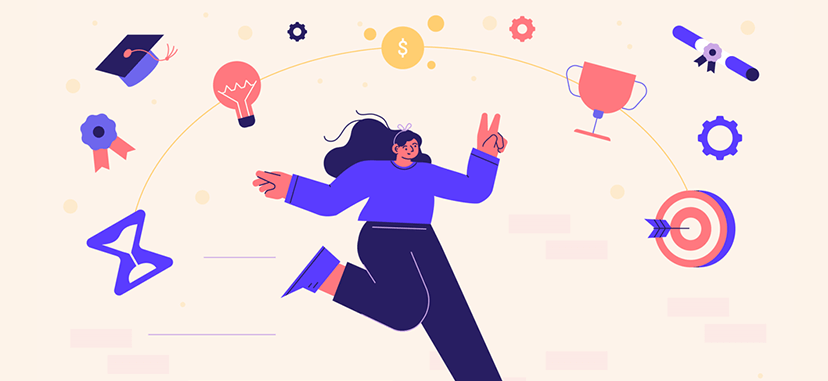
Looking Ahead: The Future of Workload Management Tools
The future of workload management tools is on an exciting trajectory, with advancements in technology paving the way for even more intuitive, powerful, and integrated solutions.
Here’s what to expect:
- AI and Automation: Artificial intelligence and automation are set to play a bigger role, taking over mundane tasks, predicting project bottlenecks before they happen, and offering actionable insights to improve efficiency.
- Increased Integration: As teams use an ever-growing stack of tools and platforms, the ability of workload management tools to integrate seamlessly will become more critical. Expect to see deeper integrations that bring together various aspects of work in one place.
- Focus on Remote Work: With remote work becoming a staple, tools will continue to evolve to support distributed teams better, emphasizing features that foster collaboration, communication, and connection, no matter where team members are located.
Conclusion
In the rapidly evolving landscape of work, having the right workload management tool by your side can make all the difference in navigating the complexities of modern projects and teams. As you consider your options, remember that the best choice is the one that aligns with your team’s needs today and can adapt to the challenges of tomorrow.
With the advancements on the horizon, the future of workload management looks promising, offering new ways to enhance productivity, collaboration, and overall team success. As you move forward, keep these insights in mind to choose a tool that not only manages your workload but elevates your team’s potential to new heights.