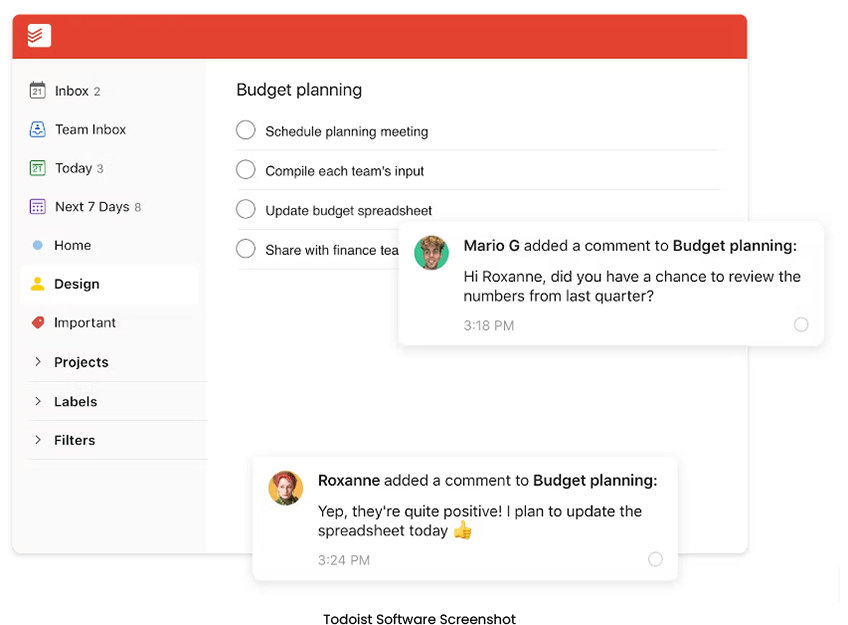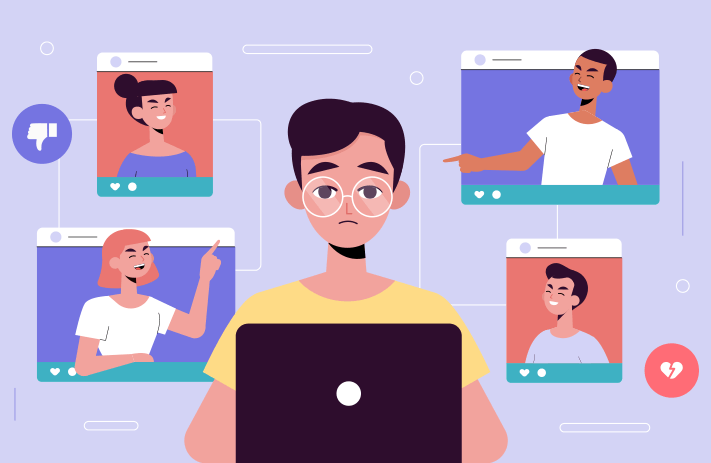Click the button to start reading
Top 15 Project Management Software for Nonprofit Organizations
Reducing human suffering. Increasing awareness of social issues. Creating a safer environment. Promoting education… This is just a short list of missions that usually drive nonprofit organizations.
In order to achieve social impact, nonprofit organizations are placing a greater emphasis on project management as an essential tool. This is because effective nonprofit project management demands careful planning and coordination.
One thing becomes more and more clear: organizations can’t be productive and achieve their goals without nonprofit project management tools.
So, if you want to maximize your impact and create meaningful change in your communities, you should consider using a range of tools. Some examples may be project management software, collaboration platforms, and data analytics tools.
In this blog post, we’re going to explore the benefits of successful project management in nonprofits and learn the details about 15 project management software for nonprofit organizations. At the end, you’ll get a bonus: useful tips on how to implement the recommended tools effectively.
Before we dive in, let’s define project management in the nonprofit sector.

What is project management for nonprofit organizations?
The process of planning, organizing, and managing resources to accomplish specific goals is what constitutes project management for nonprofit organizations.
In fact, project management in nonprofits is a critical process. It helps to achieve social objectives while engaging with a range of stakeholders.
The main goal of project management in nonprofit organizations is to ensure that project teams complete projects within budget and to the desired quality standards. This involves defining the project scope, identifying stakeholders, developing project plans, allocating resources, and evaluating project outcomes. But these are only the standard project management processes. Apart from them, there are several unique considerations for project management in the nonprofit sector. Nonprofit organizations often operate under unique constraints, including limited budgets and staff. This requires project managers to be creative and resourceful in finding ways to achieve their goals.
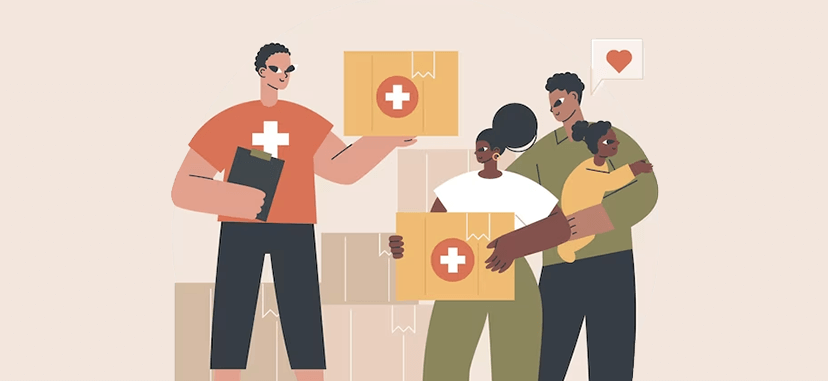
What should leaders know about project management in a nonprofit organization?
If you lead a team in the nonprofit sector, you might have a strong background and expertise in your field of practice. However, you should also know a few key principles of project management. By understanding these principles, you’ll be able to keep your projects successful, efficient, and aligned with the organization’s mission.
1. Project goals and objectives are critical.
Before starting any project, you should clearly understand the project goals and objectives. This will help you develop a project plan that’s focused and aligned with the organization’s mission.
2. Communication is key.
Clear and frequent communication is essential for effective project management. Therefore, you should intentionally establish communication channels. Team members should get regular updates on project progress, issues, and changes.
3. Project planning is essential.
A well-planned project is at less risk of failure. So, take the time to develop a detailed project plan, including timelines, tasks, resources, and milestones.
4. Resource management is important.
Nonprofits typically have limited resources, so managing them effectively is important. You should allocate resources, such as people, time, and money, efficiently and effectively.
5. Accountability leads to long-term success.
Is everyone on your project team accountable for their roles and responsibilities? This may involve establishing clear expectations, monitoring progress, and providing feedback and support.
6. Continuous improvement decides everything.
Nonprofit leaders should be open to learning and adapting their project management practices as needed. For example, you must solicit feedback from team members, analyze project data, and make changes to improve project outcomes.
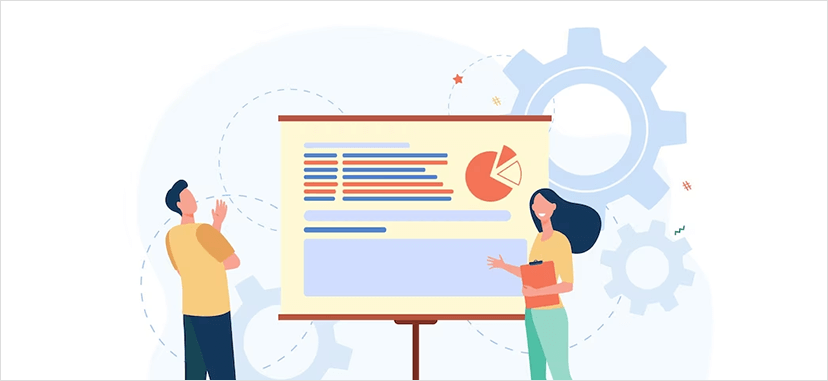
Six major challenges of project management for nonprofit organizations
First, let’s look into the major challenges any nonprofit faces sooner or later.
1. Your nonprofit operates under unique constraints.
Unlike for-profit organizations, nonprofits often have limited budgets, staff, and other resources. This makes project management more challenging, as project managers must find creative ways to achieve their goals.
2. Team collaboration is poor.
Nonprofits often work with partner organizations and other stakeholders to complete projects. Effective project management requires building strong relationships and collaborating effectively with these partners.
3. You can’t engage your stakeholders effectively.
Donors, volunteers, and community members… Nonprofits often work with a range of stakeholders. Effective project management requires engaging with these stakeholders and keeping them informed and involved throughout the project.
4. The monitoring and evaluation processes are unproductive.
Nonprofits must demonstrate their impact and accountability to their stakeholders. For this reason, monitoring and evaluation processes are critical for measuring and communicating project outcomes.
5. There is a lack of team organization and retention.
Managing a volunteer-based workforce can be challenging because volunteers may have different schedules, motivations, and skill sets. Plus, they may not always be available when needed. To make matters worse, nonprofits may have higher staff turnover rates compared to for-profit organizations. This can make it difficult to maintain consistent team dynamics and performance.
6. You operate in changing circumstances.
No secret nonprofit organizations often operate in dynamic and unpredictable environments. Effective project management in the nonprofit sector requires being adaptable in response to changing circumstances.
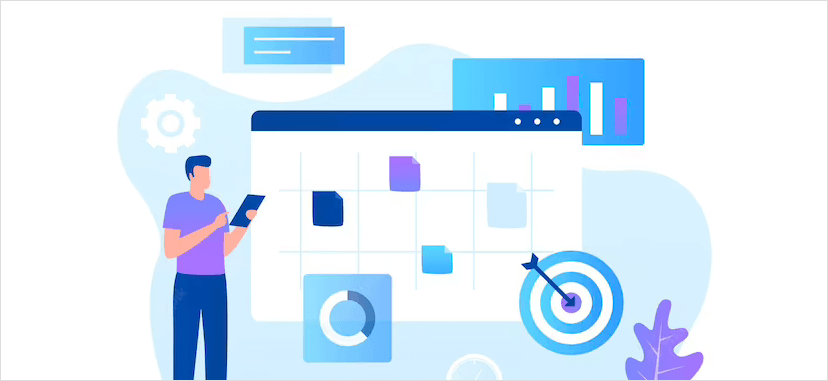
Benefits of nonprofit project management tools
Why does your nonprofit need project management software? Simply because in the face of issues and risks, it’s always good to have reliable tools at hand. For nonprofits, project management software can provide the following targeted solutions:
Solution #1: Better resource management.
Project management tools can help nonprofits manage their limited resources more effectively. These tools can help you allocate resources, track expenses, and manage budgets more efficiently.
Solution #2: Effective collaboration.
Nonprofits can use collaboration software to enable team members to work together remotely and share information in real time. This will easily free up staff time and help you focus on more strategic activities. Besides, project management tools provide a centralized platform for collaboration, where team members can communicate, share documents, and track progress.
Solution #3: Stakeholders are up to date.
Software tools can play a significant role in assisting nonprofits with stakeholder management. Primarily, they can help to streamline operations and boost organizational performance. Easily send out updates, newsletters, and other relevant information to your stakeholders. Keep them up-to-date on the organization’s activities.
Solution #4: It’s possible to measure results and communicate the impact.
When you use software for monitoring and evaluating your initiatives, you start collecting and analyzing data. This means that you can get valuable feedback on your programs and spot areas for improvement.
Solution #5: Enhanced project planning and streamlined workflows.
Project management software can help to set and track milestones and deadlines. This way, you’ll ensure that projects stay on track and meet their objectives. Moreover, these tools can automate tasks, reduce redundancies, and streamline workflows. As you reduce the risk of delays or budget overruns, you can complete projects more quickly and with less effort.
15 best nonprofit project management software
Now that you know the benefits software can bring to your team, let’s look into the best tools for nonprofit project management:
- Teamly
- DonorDock
- Bitrix 24
- Todoist
- Zoho CRM
- Blackbaud Raiser’s Edge NXT
- Member Suite
- KanbanFlow
- Smartsheet
- Microsoft Project
- Podio
- MeisterTask
- Evernote Teams
- Assembla
- Keela
Teamly
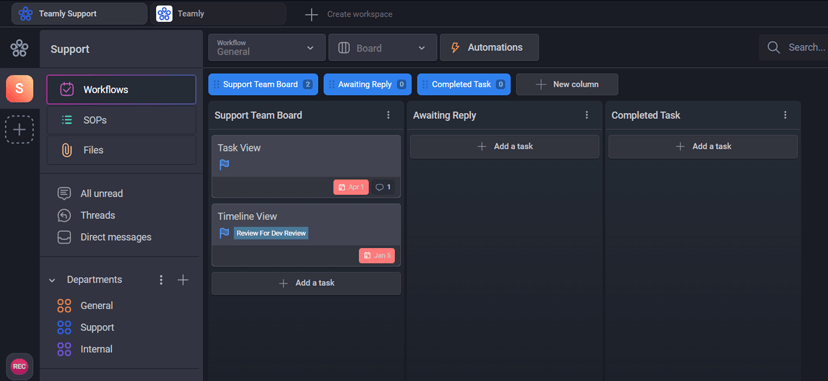
Teamly is a user-friendly project management software nonprofits can use to better manage their projects without having to switch tools. Being a fully-featured project management tool, Teamly can serve solopreneurs, small teams, agencies, as well as enterprises.
You can easily manage your work priorities, chat with your team and clients, and collaborate on the same platform.
Pros of Teamly
- Keeps your projects focused and aligned: Teamly provides a dashboard where you can monitor the progress of your project in real time. You can track tasks and see their status (in progress, completed or overdue). Also, you can easily reorder your priorities and attach priorities to a specific date.
- Enhances collaboration: Easily work with your team members on tasks and projects. You can use the messaging feature to communicate with team members, share files, and provide updates on project progress. More importantly, use the built-in screenshot and screen-recording features to capture your screen and explain complex things on the fly.
- Helps to streamline business processes and operations: Ensure your team performs tasks correctly every time. With access to ready-made templates, Standard Operating Procedures (SOPs), and checklists, your team can effortlessly establish optimal practices. By the way, you can use the provided templates as is or personalize them by making edits within Teamly.
- Provides valuable insights: Teamly provides reporting features that allow you to track your project’s progress over time. You can generate reports that show how much time you spend on each task, what progress you’ve made, and whether the project is on track to meet its goals. Great for reviewing personal and employee productivity.
- Track donations and manage fundraising events: Striving to meet your fundraising goals? You can use Teamly to track event attendance, manage vendors, and create fundraising reports.
- Ensures responsive customer service: Enjoy 24/7 customer support to get answers to your questions anytime you need.
Cons of Teamly
Although Teamly is a free project management software, you need to pay to use more robust features.
Pricing
Teamly is a free nonprofit project management software. If you need the tool for more than one user, you can choose between Teamly Pro and Teamly Business plans (at $5 user/month and $9 user/month respectively).
DonorDock
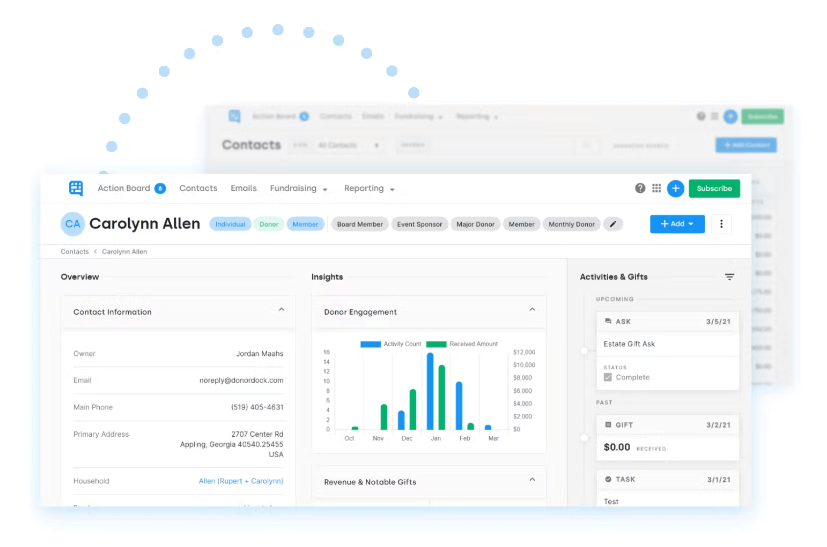
DonorDock is a project management software specifically designed for nonprofit organizations. It offers a range of features and tools that can help nonprofits to manage their projects more efficiently and effectively.
Pros of DonorDock
- Streamlines communication and collaboration: Boost collaboration among team members, donors, and volunteers. The software allows for real-time updates and notifications. This makes it easy for team members to stay informed and on track with project goals and objectives.
- Allows to track and manage donor information. The software allows nonprofits to keep detailed records of donor contact information and their engagement levels. You can use this information to tailor fundraising appeals to individual donors. Without a doubt, this will increase the likelihood of successful fundraising efforts.
- Improves task management: Track project milestones, deadlines, and progress. The software allows nonprofits to set goals and objectives, assign tasks, and track progress in real time. This can be particularly helpful for larger, more complex projects where you have to manage multiple team members.
Cons of DonorDock
According to user reviews, DonorDock has limitations on customization to suit specific organizational needs. Also, there may be a learning curve for staff and volunteers who aren’t familiar with project management software.
Pricing
DonorDock comes with four plans: Giving, Starter, Essentials, and Professional. The Giving plan is free, and the Starter starts at $49/mo (billed annually).
Bitrix24
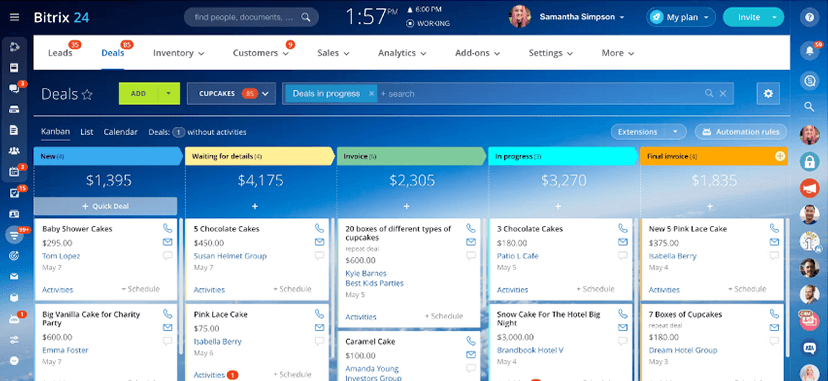
Bitrix24 is a cloud-based collaboration and communication platform that provides a suite of tools for project management. Some of the features include customer relationship management (CRM), project planning, and document management.
One of the unique features of Bitrix24 is its social intranet. Notably, it provides a central hub for team communication, collaboration, and knowledge sharing.
Bitrix can easily support project management in nonprofit organizations. Features, such as task management, project planning, and reporting, can help to complete projects successfully.
Pros of Bitrix 24
- Effective task management: Nonprofit organizations can use Bitrix 24 to manage tasks related to projects. Assigning tasks, setting deadlines, distributing workload, and tracking progress – all this becomes much easier.
- Enhanced collaboration: Bitrix 24 allows team members to collaborate in real time, share files, and communicate through various channels. These include chat, video conferencing, and social intranet.
- Easy donor management: The tool has built-in tools for donor management, which can help nonprofit organizations to track donations, manage campaigns, and report on fundraising activities. By using customizable online forms to generate a contact list, you can automatically populate your database with valuable information. This will enable you to maintain comprehensive records of all your interactions and communicate easily via emails and instant messaging.
Cons of Bitrix 24
- Complexity: Bitrix 24 is a comprehensive platform with many features and capabilities, which can make it challenging for new users to navigate and learn.
- Cost: While Bitrix 24 does offer a free version, the more advanced features are only available in paid plans, which may be expensive for nonprofits.
Pricing
Bitrix24 offers both free and paid plans with varying levels of features and capabilities. You can choose between Free, Basic, Standard, and Professional plans. The Basic plan starts at $49/mo if billed annually.
Todoist
Todoist is a cloud-based task management app that helps users organize and prioritize their daily tasks and projects. It’s available on multiple platforms, including web, mobile (iOS and Android), and desktop (Windows, Mac, and Linux).
Aside from task management possibilities, Todoist provides a range of productivity features, such as priority levels, filters, and search functionality.
In project management software, nonprofits should look for certain features and advantages. Todoist gives a good example of what to pay attention to.
Pros of Todoist
- Improved task management: Todoist allows nonprofit organizations to create and organize tasks related to their projects. This helps teams to break down large projects into smaller, manageable tasks.
- Prioritization: With Todoist, nonprofit organizations can prioritize their tasks and focus on the most important ones. So, you can easily stay on track and complete your projects on time.
- Better collaboration: Need to collaborate with teams and volunteers? Todoist enables you to share tasks and comment on them. Obviously, this helps teams to work together more efficiently and effectively.
- Reminders: As far as you can set reminders for your tasks and deadlines, you never miss important deadlines.
- Integration: Todoist integrates with other tools and services, such as Google Calendar, Dropbox, and Zapier. This allows nonprofit organizations to streamline their workflows and automate certain tasks. For example, you can easily create tasks from emails and calendar events.
Cons of Todoist
- No time tracking: Todoist does not have a built-in time tracking feature, which may be a disadvantage for organizations that need to track time spent on tasks and projects.
- Limited reporting: Todoist provides limited reporting features, which may make it difficult for nonprofit organizations to track their progress and measure their success.
Pricing
Todoist comes with Free, Pro, and Business plans, starting at $4 per month if billed annually.
Zoho CRM
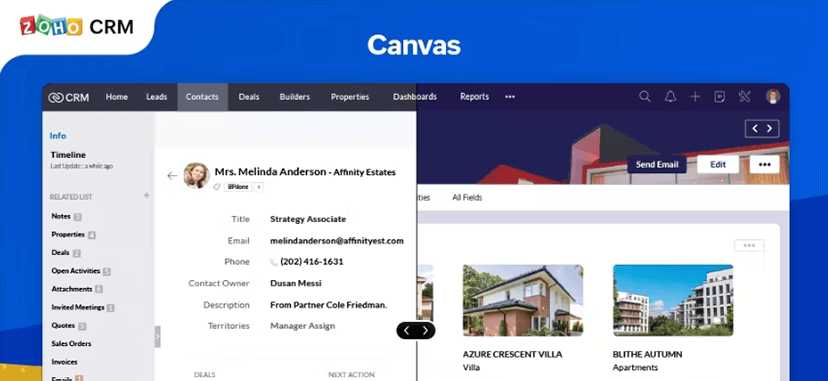
Zoho CRM is a customer relationship management (CRM) software that can help nonprofits manage their marketing and support activities. To improve customer experience and interactions, Zoho CRM allows you to manage your contacts and tasks in one centralized location.
In addition, Zoho CRM includes marketing automation tools. These include email campaigns, social media integration, and web forms to capture leads. What’s more, it offers customer support features such as a ticketing system, live chat, and knowledge base.
Pros of Zoho CRM
- Lead and contact management: Zoho CRM allows nonprofits to manage their contacts, including volunteers, donors, and partners. This helps organizations keep track of their interactions with stakeholders and build strong relationships.
- Pipeline management: Zoho CRM enables nonprofits to manage their sales pipeline, from lead generation to deal closure.
- Centralized information: More importantly, nonprofits get a centralized location to manage their contacts, tasks, and deals. This helps to stay organized and avoid duplication of effort.
Cons of Zoho CRM
Zoho CRM can be complex and may require some time and effort to learn. Consequently, nonprofits may need to invest in training or hire a consultant to fully understand how to use the software. While this tool offers a free version, many of the more advanced features are only available in the paid versions.
Pricing
You can choose between Standard, Professional, Enterprise, and Ultimate plans. The Standard plan starts at $14 per user/per month billed annually, but a free trial is also available.
Blackbaud Raiser’s Edge NXT
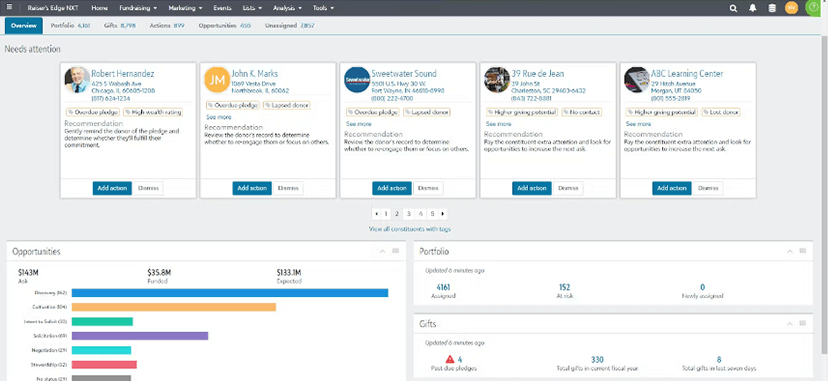
Blackbaud Raiser’s Edge NXT is a fundraising and constituent relationship management (CRM) software. It helps nonprofits manage their fundraising efforts, track donor information, and engage with their supporters.
Pros of Edge NXT
- Donor management and segmentation: Raiser’s Edge NXT provides tools for nonprofits to manage their donor relationships. You can track your donor’s history and segment donors based on their engagement level.
- Fundraising management: The software includes fundraising management tools, such as online donation forms, event management, and gift processing.
- Marketing and communication: Email marketing, social media integration, and direct mail campaigns… You can do these and more with this tool.
- Event management: The software includes event management tools, enabling nonprofits to plan and execute fundraising events, manage registration, and track attendance.
- Analytics and reporting: Need to measure your success? The software provides comprehensive reporting and analytics capabilities to identify trends and optimize your fundraising strategies.
Cons of Edge NXT
- Cost: The software can be expensive for smaller nonprofits.
- Complexity: Raiser’s Edge NXT is a complex software, and it can take time and resources to set up and train staff on how to use it effectively.
Pricing
You should fill out an online form to request a personalized quote.
MemberSuite
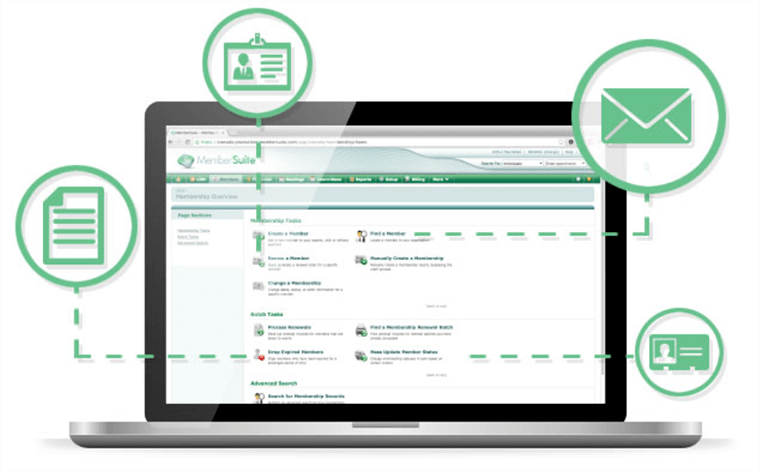
MemberSuite is a comprehensive software platform designed to simplify membership management for associations, nonprofits, and other organizations.
This project management software for nonprofit organizations provides a range of tools to help streamline administrative tasks, automate processes, and improve operational efficiency.
One of the key benefits of MemberSuite is its ability to centralize data related to membership, events and donations. Plus, the platform supports integrations with other software, such as email marketing platforms and CRM systems.
Pros of MemberSuite
- Stakeholder management: The customizable member portal allows members to manage their own accounts, register for events, and access exclusive content.
- Event management: Need to build stronger relationships with your members and community? The platform will support targeted email campaigns and event registration and boost your communications efforts.
- Centralized data: In addition, MemberSuite provides a range of specialized modules and tools to meet the unique needs of your organization. For example, there are modules for managing certifications and abstract submissions for conferences.
- Notifications and reminders that’ll help to keep teams on track and ensure the timely completion of tasks.
Cons of MemberSuite
- MemberSuite can be a complex system to set up and manage, especially for smaller nonprofits with limited resources.
- While MemberSuite is customizable, some organizations may find the level of customization options to be limited.
Pricing
To get a pricing quote, you should fill out an online form.
KanbanFlow
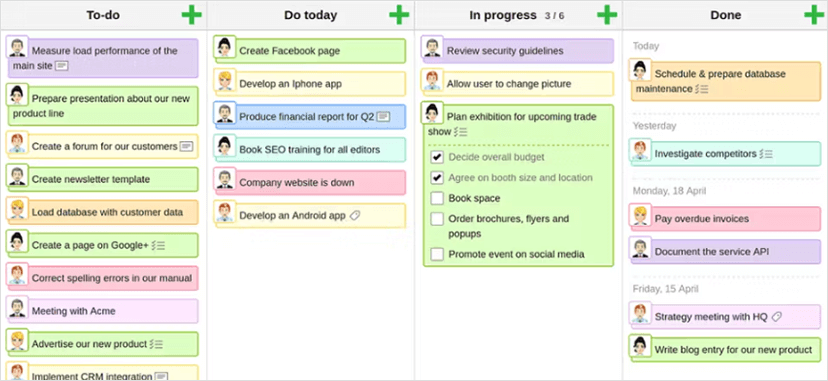
KanbanFlow is a project management tool based on the Kanban method. It helps teams visualize and manage their workflow, limit work in progress, and improve efficiency. To highlight, this tool offers an intuitive interface with features like time tracking and reporting.
Also, KanbanFlow integrates with other tools like Trello and Google Drive to streamline workflow and improve productivity.
As more and more organizations are turning to nonprofit project management software, they discover new and innovative features. Thus, with KanbanFlow, teams create boards that represent their workflows. Next, they add tasks to each board and move tasks between different stages of completion. By the way, each task can have a due date, priority level, description, and assigned team members.
Pros of KanbanFlow
- Visual data: First, you can visualize your workflow and track progress in real time. As a result, you manage projects easier and complete tasks on time.
- Time tracking: One of the key features of this tool, which allows teams to track how much time is spent on each task. This can help identify areas for improvement and provide insights into team productivity.
- A simple interface: It helps teams collaborate more effectively, allowing them to easily share project information, documents, and updates.
- Reporting: Use the reporting features to generate custom reports on team performance and time spent on tasks.
Cons of KanbanFlow
KanbanFlow is primarily focused on task management and may not offer all of the features that nonprofits need for comprehensive project planning.
Pricing
This tool comes with two pricing options: Free and Premium. The paid plan starts at $5 per user per month. A 14-day trial is available.
Smartsheet
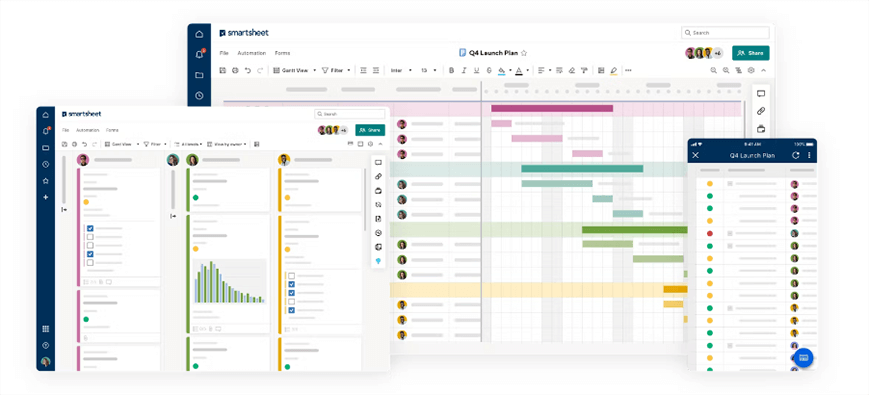
Smartsheet is a web-based project management tool that helps teams collaborate in real time. It enables project planning, task tracking, and resource management.
When you can create custom workflows, automate repetitive tasks, and monitor progress, project management in the nonprofit sector becomes so much easier.
Pros of Smartsheet
- Plan and manage projects: You can create and manage project plans, including timelines, milestones, and dependencies. Work collaboratively on the same project plan in real time, ensuring everyone is on the same page.
- Assign tasks and track progress: Easily set due dates and track progress. When tasks are done, get notifications and stay on top of project status.
- Customize workflows: Need to get rid of repetitive tasks? Smartsheet offers customizable workflows, allowing nonprofits to set up approval processes and create custom forms.
- Improve communication: Finally, Smartsheet allows easy sharing of information and access to data from anywhere. This can help nonprofits focus on their mission and achieve their goals more effectively.
Cons of Smartsheet
Smartsheet is a paid service that requires ongoing subscription fees. This may be a challenge for nonprofits with limited budgets. Additionally, the platform can be complex and may require a learning curve for some users.
Pricing
You can choose between Free, Pro, Business, and Enterprise plans. Prices start at $7 per user/month, billed yearly.
Microsoft Project
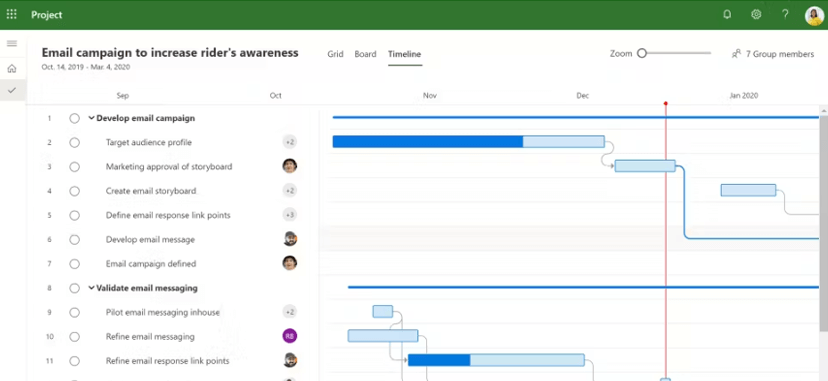
Microsoft Project is a project management software to help you plan, track, and manage projects, resources, and budgets.
Among nonprofit project management tools, this software offers a range of features, including task management, scheduling, and Gantt charting. Nonprofits can use Microsoft Project to create project schedules, assign tasks, and track progress.
Pros of Microsoft Project
- Track project expenses: The software can help nonprofits to manage their budgets and avoid overspending. So, you can easily keep an eye on salaries, materials, and other costs.
- Create Gantt charts: Create different types of visualizations to communicate project status to stakeholders. The result? You can identify and address potential issues and keep stakeholders informed of progress.
- Customizable templates: Use a wide range of customizable templates for different types of projects. They can help you get started quickly and save time on planning and setup.
- Integrate with other Microsoft tools: Quite naturally, MS Project integrates with other Microsoft tools, such as Excel and SharePoint. When you have seamless collaboration and data sharing, you can easily improve communication and streamline workflows.
Cons of Microsoft Project
- While Microsoft Project can be integrated with other Microsoft tools, it may not have the same level of collaboration features as other project management software. For example, some other tools may offer real-time collaboration or chat features that allow team members to communicate more effectively.
Pricing
Prices differ based on the solutions and project plans you choose. Two options are available: cloud-based solutions and on-premises solutions. Project plans start at $10 per user/month.
Podio
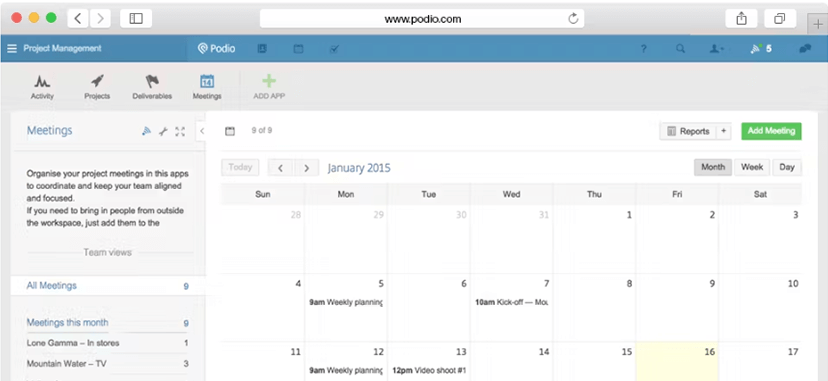
With the right nonprofit project management software in place, organizations can manage their teams and projects more effectively.
Podio is a project management and collaboration software that allows teams to manage tasks, workflows, and data in one platform. To put it shortly, Podio is a flexible tool that can help nonprofits to streamline workflows, improve communication, and achieve their project goals.
Pros of Podio
- Collaboration and communication: Podio offers a range of communication and collaboration tools. For example, you can use team chat, comments, and file-sharing features to work together more effectively.
- Centralized data management: Store all your project data in one place, including documents, tasks, and communication. By doing this, you’ll streamline workflows and improve project transparency.
- Customizable dashboards and reporting: Podio allows nonprofits to get real-time insights into project status, progress, and performance.
Cons of Podio
While Podio offers customizable dashboards and reporting, some nonprofits may find that its reporting capabilities are limited. Besides, some users have reported that Podio’s customer support can be slow to respond.
Pricing
Podio offers three pricing options: Free, Plus, and Premium. Prices start at $11.20/mo.
MeisterTask
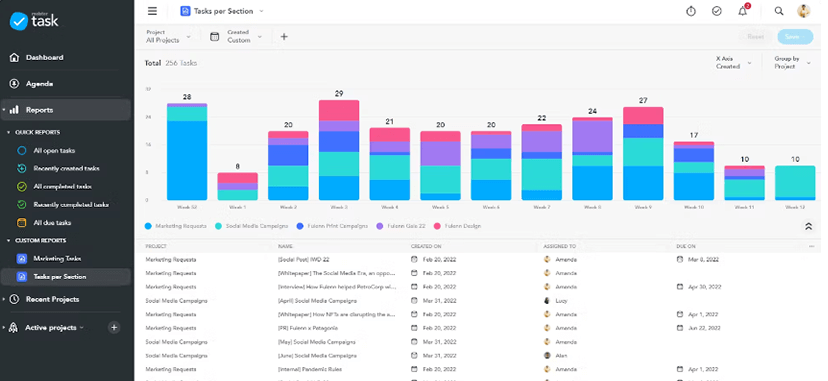
MeisterTask is a cloud-based project management software designed to help teams collaborate and manage tasks effectively. It has a user-friendly interface and integrates with popular tools like Slack, Trello, and Dropbox.
Thanks to its features, MeisterTask is suitable for teams of all sizes. What’s more, it’s ideal for nonprofits that require remote work and need to manage multiple projects.
Pros of MeisterTask
- Easy to use: No extensive training is required. MeisterTask has an intuitive interface that makes it easy for team members to learn and use the platform quickly.
- Collaborative features: The platform allows team members to collaborate and communicate in real time. Therefore, it becomes easier to manage tasks and projects, share feedback, and stay updated on progress.
- Customizable boards: Tailor the platform to your specific project management needs with the help of customizable boards. This can include creating different boards for different teams, adding custom fields, and setting up specific workflows.
- Accessibility: Remote teams can collaborate effectively because MeisterTask is accessible from anywhere. You simply need to have an internet connection.
Cons of MeisterTask
MeisterTask can be relatively expensive for nonprofits with limited budgets. Plus, it may take some time to get used to MeisterTask’s interface and features.
Pricing
The tool is available for free if you use the core task management features. For advanced functionality, you’ll have to choose between Pro, Business, and Enterprise options (starting at $6.49/mo).
Evernote Teams
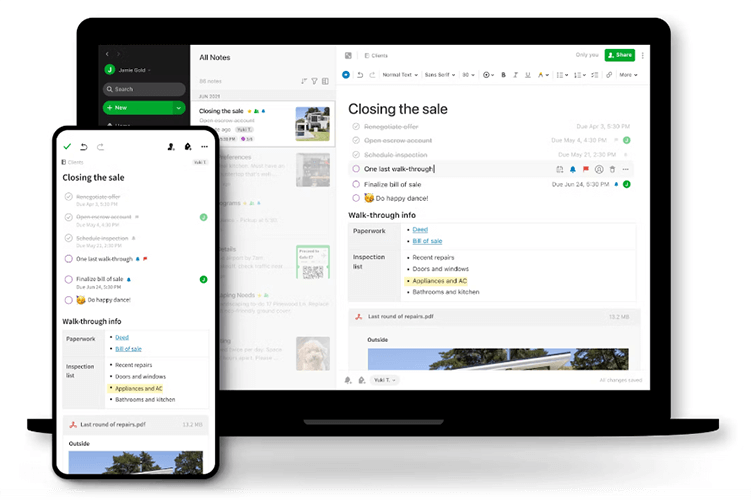
Evernote Teams is a collaboration platform designed to help teams stay organized and productive. It allows team members to create, edit, and share notes, documents, and presentations in real time.
With Evernote Teams, you can access your work from any device and collaborate on projects remotely. It’s a useful tool for nonprofits looking to streamline their workflow and improve team productivity.
Pros of Evernote Teams
- Streamlines workflow: Evernote Teams provides nonprofits with a centralized platform where they can organize their projects and tasks. As a result, you don’t need to juggle multiple tools and can streamline your workflow without a hitch.
- Improves collaboration: Collaborate in real time, share ideas, and work together on projects, improving communication and productivity.
- Increases transparency: By using Evernote Teams, nonprofits can ensure that all team members have access to the same information. Quite easily, you can track progress, share updates, and avoid misunderstandings.
- Improves organization: As you can tag notes with relevant keywords, it becomes easier to search and organize them. Quickly find the information you need and keep your notes structured.
- Provides task management tools: Evernote Teams offers tools for task management, including assigning tasks, setting due dates, and tracking progress.
- Offers integrations with other tools: Integrations make it easier for nonprofits to connect with other tools they’re already using.
Cons of Evernote Teams
Evernote Teams has limited formatting options, making it difficult to create visually appealing notes. Besides, the pricing can be high, especially for small nonprofits or those with limited budgets.
Pricing
Three plans are available: Free, Personal, and Professional. A free trial is available.
Assembla
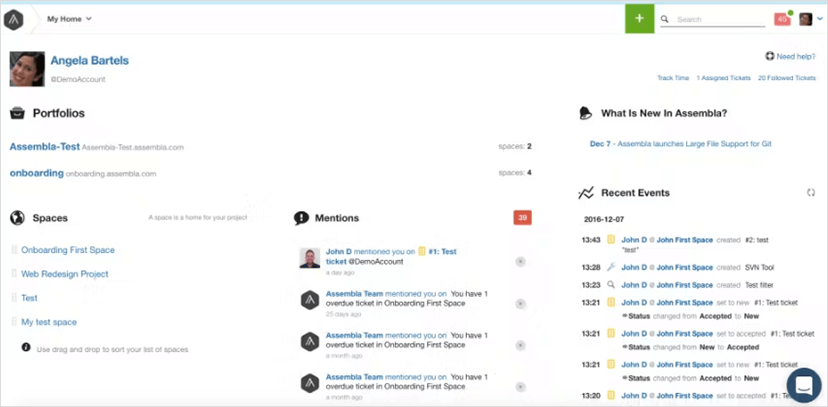
Assembla is a project management software nonprofits can use to collaborate and manage tasks more effectively.
Nonprofit organizations can use Assembla for project management by creating project spaces, assigning tasks, and tracking progress. It provides tools for issue tracking and time tracking, making it easy to identify and resolve project roadblocks.
Pros of Assembla
- Collaboration tools: Assembla has features like chat, comments, and notifications, enabling teams to work together.
- Customizable project spaces: Use custom fields and workflows to fit your project goals.
- Robust code management features: Notably, this tool can be useful for nonprofits that are developing software or managing technology projects. Teams can easily manage their code repositories, integrate with popular tools like GitHub and Bitbucket, and automate the deployment process. Assembla’s customization options allow nonprofits to tailor the platform to their specific needs and objectives.
- Intuitive user interface: Many users find Assembla’s user interface easy to navigate, with a logical layout and clear labeling.
- Responsive customer support: The team is responsive and helpful, providing timely assistance when needed.
Cons of Assembla
The tool may involve a steep learning curve, particularly when it comes to customizing the platform to meet your specific needs.
Secondly, while Assembla integrates with popular development tools like
GitHub and Bitbucket, it may not integrate with all of the tools that nonprofits use.
Finally, the mobile app isn’t as fully-featured as its web-based platform, which can make it difficult to manage projects on the go.
Pricing
This software offers a range of pricing plans, including Free, Starter, Pro, and Enterprise plans. The Starter plan is $12 per user per month. A 14-day free trial is available.
Keela
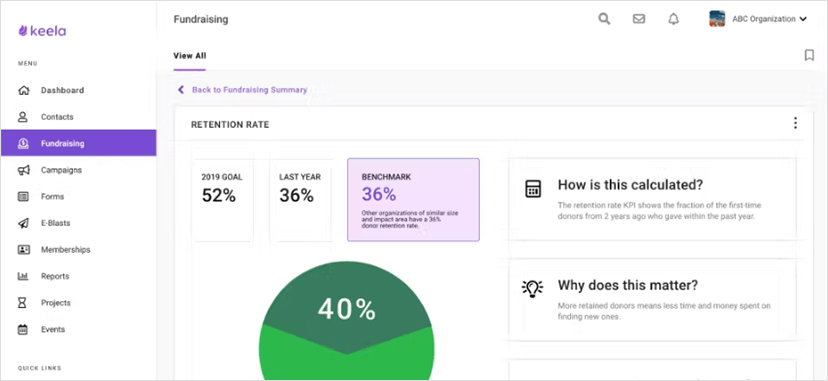
Keela is a software solution that helps nonprofit organizations manage their donor relationships, fundraising campaigns, and other activities. It streamlines operations, enhances communication, and provides real-time insights to improve decision-making.
In addition, Keela is user-friendly, affordable, and customizable to suit the unique needs of each organization.
Use Keela for creating tasks, assigning them to team members, setting deadlines, and tracking progress. Also, you can create project templates, set up workflows, and automate task reminders.
Pros of Keela
- User-friendly interface: Keela’s interface is easy to navigate, which makes it accessible to users of all skill levels, including those with limited technical experience.
- Centralized project management: Keela offers a comprehensive suite of features, including donor management, fundraising tools, project management, and reporting capabilities. Consequently, nonprofits can use one platform to manage all aspects of their organization, streamlining their operations and improving efficiency.
- Automation: Keela includes automation features that save time and reduce errors. Free up time for strategic tasks by automating donation tracking and acknowledgement, email marketing, and task reminders.
- Integration: This tool integrates with a wide range of other software solutions, including payment processors and CRMs. As a result, you connect all of your tools and streamline your operations even further.
- Data security: Keela takes data security seriously and includes features such as two-factor authentication, SSL encryption, and regular data backups to protect user data. This will give you peace of mind knowing that your data is secure.
Cons of Keela
Because of the tool’s limited reporting features, it can be difficult to get a complete picture of your organization’s operations. Therefore, it might be challenging to make data-driven decisions and understand where to focus your efforts.
Pricing
Use the Pricing Calculator on Keela’s website to learn about the price based on the number of contacts you have.
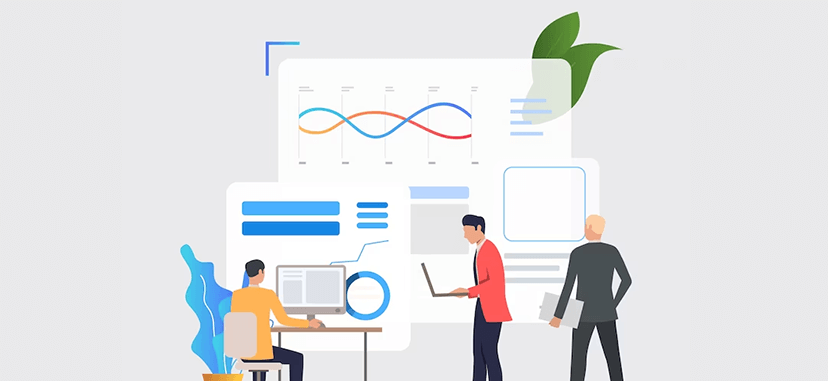
How to implement nonprofit project management tools: tips and best practices
Implementing nonprofit project management tools can be challenging. However, with careful planning and knowledge of the best practices, it can also be highly rewarding. Here are helpful tips for implementing project management tools:
1. Define project management goals and requirements.
Before selecting a project management tool, it’s important to clearly define the organization’s project management goals and requirements. This can include factors such as team collaboration, resource allocation, task tracking, and reporting.
2. Pilot the selected tool.
Implementing project management tools for nonprofits isn’t easy. So, a smart approach would be to pilot the selected tool with a smaller team before implementing it organization-wide.
3. Provide training and support.
To ensure successful adoption of the project management software, it’s important to provide adequate training and ongoing support to all team members who will be using the tool. Training sessions, user manuals, and support resources – all these will be helpful in achieving your desired results.
4. Build data security policies.
As with any technology implementation, data security and privacy policies should also be in place to protect sensitive information. This can include implementing user access controls, data encryption, and regular data backups.
5. Monitor and evaluate tool effectiveness.
Once in use, the tool needs regular monitoring and evaluation. Consider tracking metrics such as project completion rates, user adoption rates, and user satisfaction levels. Identify what needs to be fixed and make necessary adjustments.
In summary, implementing project management tools for nonprofits requires careful planning, research, and ongoing support. By following best practices, nonprofits can successfully implement digital tools to improve collaboration, efficiency, and project outcomes.
Let’s wrap up!
The nonprofit sector has unique needs when it comes to project management. That’s why there are so many nonprofit project management software options available on the market. But watch out! While searching for effective project management software, you should be well-informed and careful.
Finding the right project management software for nonprofit organizations is crucial. By investing in a powerful tool that offers robust features, you can streamline your projects, boost your team’s productivity, and ultimately achieve your mission.
When evaluating project management tools for nonprofits, it’s important to consider factors such as cost, customization, and user-friendliness. Also, it’s important to choose a tool that aligns with your organization’s specific needs and goals.
Take the time to choose the right project management software. By doing this, you can ensure that you’re making the most of your resources and delivering the greatest possible impact to your community.