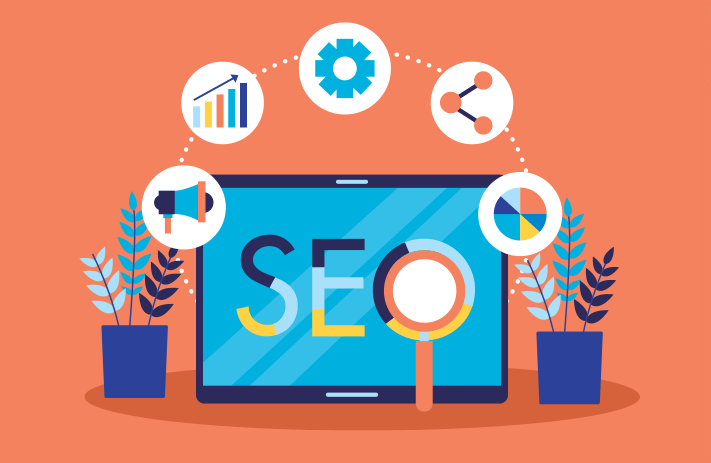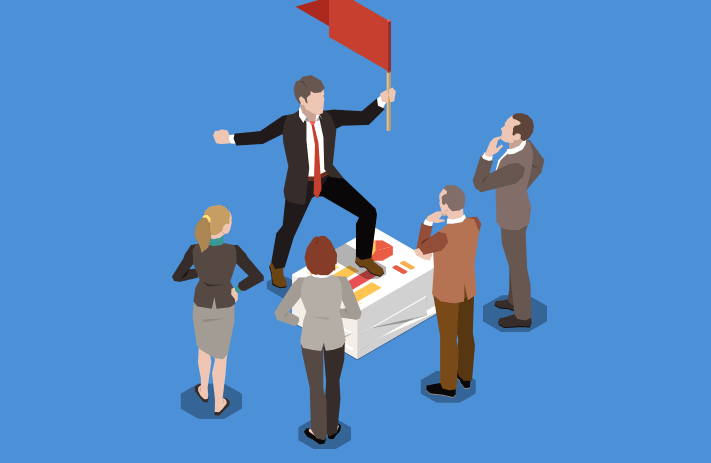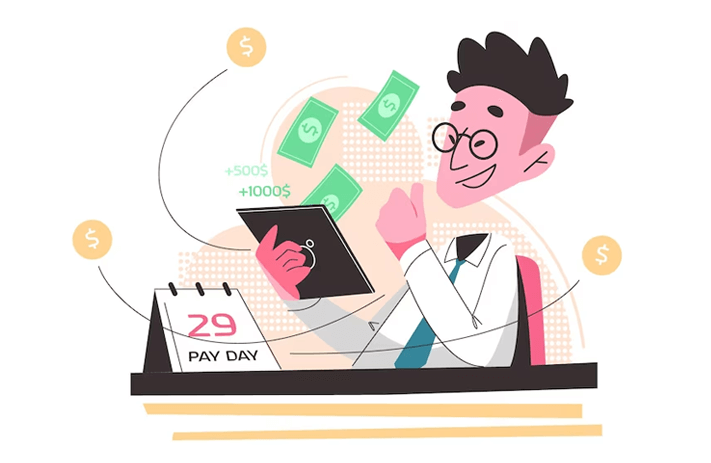Click the button to start reading
A No-Stress Guide to Event Project Management + Checklist
Have you ever attended an event and wondered how it all came together so perfectly? The answer is event project management.
When we talk about project management for event planning, we’re talking about the process of planning, maintaining and organizing a successful event. This includes everything from managing the team, planning logistics, and communicating with stakeholders so everything goes according to plan.
And it’s so important because just imagine what a conference or event would be like without planning. Everything from facilities to ticketing to the programming for the event would be… well… chaotic. Event project management ensures you have a structure in place so that all aspects of the vent are considered and planned for.
Whether you’re an event project manager or planning your first event, today we’re talking about event project management. What it is, how to create an event management project plan, and what event project management tools you can use that contribute to a successful event.
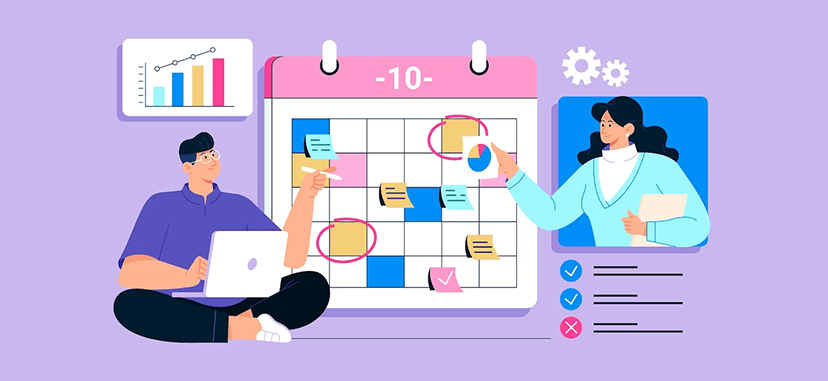
What is event project management?
Event project management is the process of planning, maintaining, and organizing an event. And whether you’re planning a conference, trade show, seminar, webinar, workshop, or product demo – any event type, really – having a good event project management plan in place can be the difference between an event that runs smoothly and one that’s disorganized, stressful, or otherwise unsuccessful.
While an event planner is responsible for making the event go according to the plan, an event project manager is involved in making the plan, coordinating, and managing the teams. Depending on the scale of your event, these can be the same job. Like any project manager, project management for event planners means using project milestones to track progress, stay organized with task lists, and coordinate with teams, departments, and other resources as part of their job description.
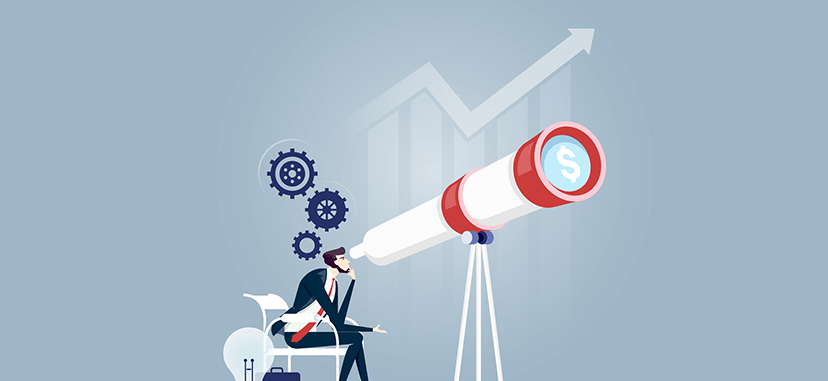
How to make an event management project plan
While event planning involves a unique set of tasks, creating an event management project plan is not so different from any other kind of project management. It starts with a vision and goals, and finishes with measurement. Need some help making your first event project management plan? Here are the steps you can take.
1. Set the project’s vision.
Your project’s vision is the thing that ties your deliverables to the organization as a whole. It’s how your event fits into more significant company objectives. Start by asking what your company hopes to achieve, and then determine how your event contributes. For example, Tesla’s vision is “to accelerate the world’s transition to sustainable energy.” Using this step, any events or projects that the company dedicates time, energy, and resources to should contribute to this greater vision.
2. Define your primary and secondary goals.
Once you’ve determined how your event supports the company goals, you can set goals on an event level. Goals can be based on action or outcome, and they should be specific, measurable, ambitious, relevant, and time-bound. You’ll probably find there’s always more to do with limited time and resources in event planning. By setting clear goals for the event, you’ll better understand where to focus your efforts for successful outcomes.
To determine your goals, you might ask: why does your event exist? What revenue or attendance goals do you have? Some examples of good objectives for event managers would be “Get 500 registrations” or “Drive 10,000 engagements on social media posts.”
3. Specify the process you’ll use.
Specify the process you’ll use. If it’s your first time managing a project, you’ll want to start by choosing a project management framework. These frameworks vary in complexity, ease of use, tools required, etc., so spend a bit of time understanding each process before planning. Most projects fall under an agile or waterfall approach to project management.
Waterfall project management takes a more linear, fixed approach, where agile is about working in small batches, reflecting, and pivoting as needed. Here’s an article that covers project management frameworks so you can pick the one best for your team.
4. Allocate your resources.
When it comes to events, you can think of your resources as any labor, equipment, facilities, materials, or budget that is somehow limited. This is a critical part of event planning project managment because it helps you avoid any bottlenecks along the way. For an event, allocating resources for labor might mean creating a comprehensive overview of your team, speakers, hosts, service providers, etc. Consider their schedules, vacation requests, required lead time, and other variables when building your plan.
Tools and equipment – like hardware or software – might have user limits or limited production capacity that you should consider upfront. Facilities are also considered a resource and your space should be allocated at the beginning of the project to avoid any scheduling conflicts or capacity issues. Materials refer to any supplies or raw materials that go into production. For events, this might be signage, displays, constructions, etc. And finally, the resource that is almost always a factor – budget. Consider the costs of each of these resources from the onset of the project and allocate the budget accordingly to make sure you have the resources for the most important things (and some buffer for the inevitable costs that come up later)
5. Work out the project’s tasks, duration and milestones.
Only after the above is done can you start your project. But an essential part of scheduling is a clear overview of all tasks, the timeline, who’s responsible, important milestones, as well as an overall duration. This is the part most of us think of when we think of project planning. The actual steps involved that move the project from concept to completion. Events are unique; they typically start with a deadline – event day – and all the tasks work backward from that date. The good part of this is that it’s easier to keep a team motivated and focused for a set period. The challenge? You’ll be left searching for a real-time solution if things go wrong. We’ve written several articles on project planning if you’d like more resources on how to do this step!
6. Do risk planning.
A good project manager is prepared to face some of the worst possible outcomes and create a plan to work around them. To plan risks for your event project, you can ask yourself three questions: What’s the expected quality of the outcome? What’s the timeline? And what resources do I have? Based on that, you can create a risk register and response plan that explains the plan if a negative outcome occurs, who is in charge, and how it might affect other downstream tasks. In the case of event management, this could be anything from caterers falling through to a double-booked venue. Take some time upfront to anticipate risks and create a contingency plan for less stress later.
7. Agree on how the team will communicate.
Communication is a central pillar of successful collaboration, and this is especially true in event management. With so many stakeholders (staff, contractors, performers, guests) involved, taking time to create a communication plan can also save you headaches. This means agreeing on a cadence and a channel so everyone knows where to access essential information. This could look like regular emails, check-ins, and all-hands meetings, but it can also be a messaging channel or project management tool that everyone commits to using.
8. Monitor the progress.
When the project is planned, the resources are allocated, and the team is up to speed, the ongoing challenge in event project management is monitoring the progress. As the project manager, it’s up to you to understand the overview of how you’re tracking toward your goals. That means understanding what’s on track, what’s running behind schedule, and where your attention is needed. Have both a cadence and channel planned for this ahead of time. Set reminders or block out time when you review work, catch up on tasks, and create a comprehensive view that you can share with the team to keep them motivated. As the day of your event gets closer, monitoring progress ensures that none of the big tasks lag or become too last minute.
9. Event Day.
Of course, all your efforts in event project management lead up to the day of the event. Your conference, seminar, or party is the culmination of your time, energy, and budget. It’s your time to see it all come together, which is just as stressful as exciting. You’ll want not just for the day to run smoothly but for the event to meet project and business goals. The day of the event is a time to stay alert and flexible. Understand the limits of your resources and planning, and do your best to roll with the punches to make your event as successful as possible.
First time managing a project? Take a look at this project management checklist for a more detailed overview of why project management is so important for any project.
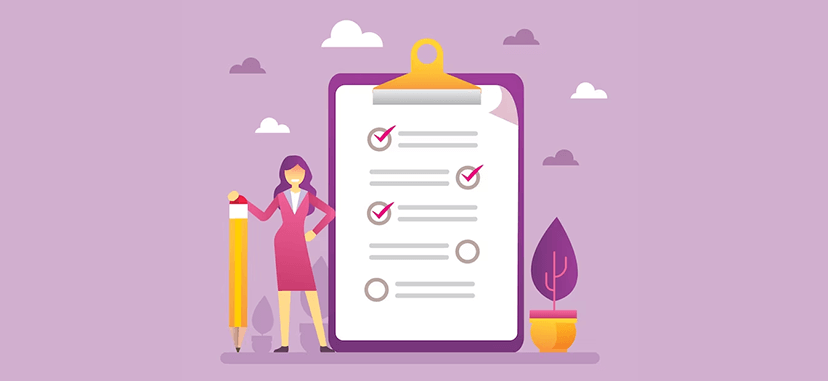
Event Planning Project Management Checklist
Now let’s talk more specifically about event planning project management. Events present a unique set of considerations and challenges, some of which you’ll think of readily and others that are easy to forget.
Date? No problem. Thank you email for the speakers and water access? Whoosh almost forgot! So below, we’ve prepared a list of things you’ll want to consider when planning your event.
☐ Event type
Each event type serves a different purpose. For example, while a conference might position your business as a thought leader or build your brand, a targeted webinar or training might be more valuable if your goals are lead generation. Below is a list of event types you might consider.
- Conferences
- Trade shows and expos
- Networking events
- Workshops or Seminars
- Launch Events or Parties
- Trainings
When choosing an event type, consider what you want to achieve first and foremost. From there, it’s also helpful to think about what else is out there and what your attendees would be most interested in.
☐ Date
Choosing a date for your event will depend on various factors, including how long event planning will take, resource availability, and your urgent goals. All that said, sometimes you’ve just got to pick a date and go for it. Of course, there’s always more to be done. But postponing an event inevitably also keeps you from your goals.
Choose a date. Check the date for any conflicting company or public plans. Choose a backup date if problems arise. And go from there.
☐ Venue
When you think of an event venue, you might consider just of the physical location of the event. But there’s a lot more to think about. When picking a venue, some things you’ll want to consider are…
- Availability – are your dates available? Are there any events going on the same day?
- Location – is it easy to access? Easy to supply? Staff?
- Capacity and layout – does the event serve the purposes of your event?
- Infrastructure – do their WiFi, bathrooms, etc. options fit your needs?
- Food – does the venue offer the catering or food service you need? Are you able to bring in outside vendors?
- Equipment – does the venue have the equipment you need for your event on loan/rent?
- Permits, licenses, or insurance – what are the necessary protections or licenses you’ll need at this location?
- Navigation and guest access – is the venue easy to navigate? Will guests be able to find what they need? Is it accessible?
- Staff and security – are these things included in the cost of the venue? Is there an additional fee for cleaning or other resources?
☐ Budget
We got into the details and skipped right over the big one. Your budget for your event will impact nearly every other decision, so before making bookings, ask yourself…
- What are your expected costs for planning and executing this event? Think through all the details and estimate based on research or past events.
- What’s your expected revenue from the event, including ticket price, sponsor contributions, etc. Consider adjusting your prices as needed.
If your objective for the event is to earn money or your spending limits are fixed, keep a close eye on the budget throughout the project to ensure you’re not going over unintentionally. This is also the time to consider how flexible your budget is in case of unexpected outcomes.
☐ Sponsors or Partners
Closely related to planning your events, the budget is making deals with sponsors or partners for the event. Partners might be involved as event hosts or collaborators, while sponsors typically contribute resources in exchange for exposure. Some things to do during this stage are…
- Make a list of possible partners and sponsors. Check local business directories, contact businesses you like, or research partners from similar events. Make sure that they align with event or company goals.
- Decide what you can offer them – a logo on materials, a booth, a spot on a panel, social media coverage, etc. Create a kit overviewing the offer.
- Reach out to sponsors
☐ Marketing & Advertising
Marketing and advertising should start as early as possible. Even if you’re not ready to sell tickets, you can start building your list of potential attendees. Some things to decide on in this phase are…
- Branding – who’s your ideal audience? What’s your brand message? What about visual branding? Create a library of flexible designs and boilerplate text from which friends, partners, sponsors, and guests can pull.
- Choose your tools – decide on the tools and resources needed to market your event.
- Choose your channel – determine which channels you’ll use and create a marketing strategy aligned with your goals. This might be a website, social media, third-party calendars, etc.
- Create templates and automations – email sequences, PDFs, a virtual environment, or whatever else you need to communicate with guests, staff, or participants before the event.
☐ Equipment & Materials
Also noteworthy is that you have an overview of all the equipment and materials you’ll need for the event day. Some examples include.
- WiFi – the big one! Does the venue include this? Is it strong enough for your needs? How will you equip guests with the password?
- Standard equipment – this includes things like tables, chairs, tape, pens, or all the other things you need on the event day. Check with the venue to understand what they provide and what you’ll need to bring yourself.
- Technical equipment – this is the lights, mics, projectors, screens, and any cables you need to produce your event.
- Streaming and the virtual environment – if your event is virtual or hybrid, you’ll also want to check that you have a plan for streaming the event. Are your cameras placed properly? Do you have enough devices to project and record at the same time? Do guests know how to access the live stream?
- Branded materials – did you produce any branded materials for your event? Signs, banners, shirts, swag, business cards – whatever it is, ensure you have adequate materials and signage so that guests know how to interact with it at the event.
☐ Programming & Production
Now, let’s talk a bit about programming for your event. This is the actual content, whether it’s speakers, panels, or pitches, that will fill the time on the day of the event. Some possible resources you’ll want to consider here are…
- An event host – someone to direct the event and provide transitions
- Speakers, performers, or other entertainment – the people entertaining or providing content for the event
- Presentations, video, or other visual assets – materials or contributors that create the visual parts of the event
- Music, lights, and sound – These are the details that make up the ambiance of your event.
We won’t oversimplify it – event planning can be a big but rewarding undertaking! This event planning checklist is not comprehensive. But you can use it as a starting point while you think through whether an event is right for your business.
Need an Event Project Management Tool?
There are a handful of event project management tools out there, so we’ll use this chance to tell you about ours. Teamly is an all-in-one event project management software, designed with the unique needs of an event planner or manager in mind.
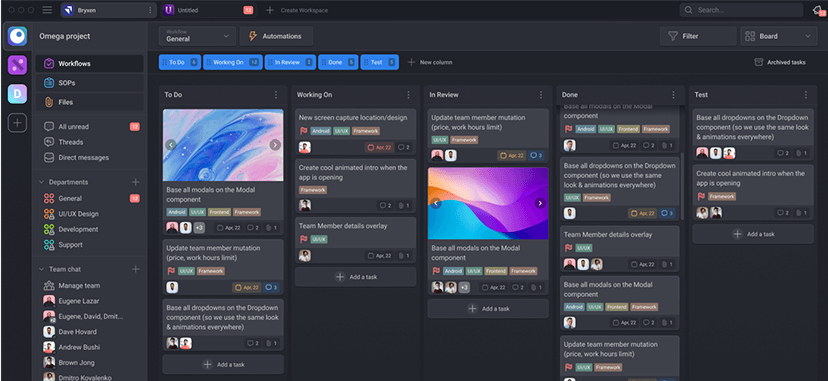
About Teamly
Teamly is a user-friendly software that streamlines projects, organizes teams, and keeps communication fluid, making it an ideal tool for event planners and event managers. With Teamly, you can confidently manage your events – from planning to execution.
Teamly helps to keep your teams around specific projects by enhancing collaboration, removing frustration and boosting productivity. It offers real-time communication options, including typed messages, audio, video files, screenshots, and screen capture videos. This software’s robust functionalities facilitate communication and make it visual whenever needed.
Teamly also provides task management tools that help event managers to sequence all their tasks and develop workflows around a project. This helps to reduce bottlenecks and identify high-priority work items.
Additionally, this project management software provides full visibility of deadlines and milestones, reducing the pressure to micromanage.
Teamly features
- Real-time communication (including threads and direct messages (DMs));
- Employee time-tracking and monitoring;
- Workflow and task management;
- Screen capture and video recording;
- Workflows;
- Search bar.
Pros of Teamly:
- An all-in-one platform that makes it easy to manage remote teams’ productivity in one place.
- Real-time communication options that include video, direct messages, screenshots, and screen capture videos help to improve team communication.
- Workflow and task management tools in Teamly help organize teams around projects, visualize tasks, and develop workflows that foster collaboration, innovation, and personal ownership.
- The search function makes it easy to locate messages, threads, and files from the distant or recent past, allowing teams to stay organized.
- Automation tools that quickly alert users when a task is ready for them, eliminating the need to micromanage.
Cons of Teamly:
- The Free plan in Teamly comes with limited storage (500mb/user), and additional storage space requires upgrading to the Pro or Business plan.
Teamly pricing
Teamly is a free project management software for architects. However, aside from the Free plan, it also offers Pro and Business plans which allow for scalability and flexibility depending on the size and needs of your construction project. Teamly Pro starts at $5 user/month, while Teamly Business starts at $9 user/month (billed annually).