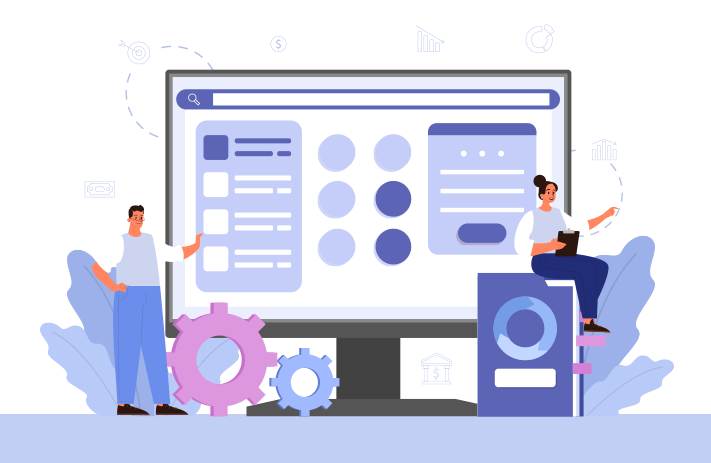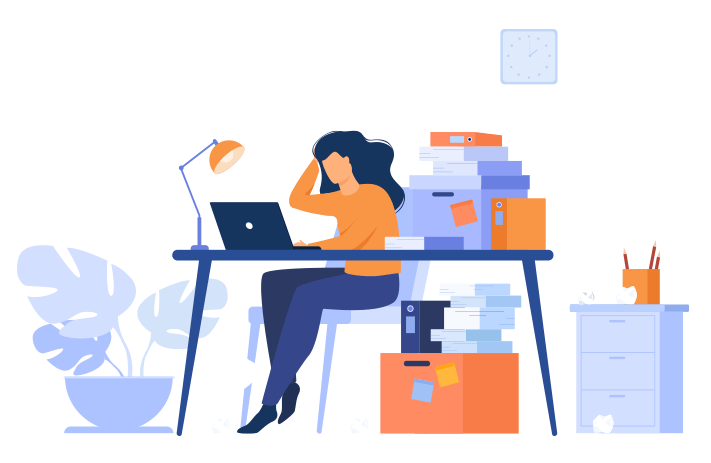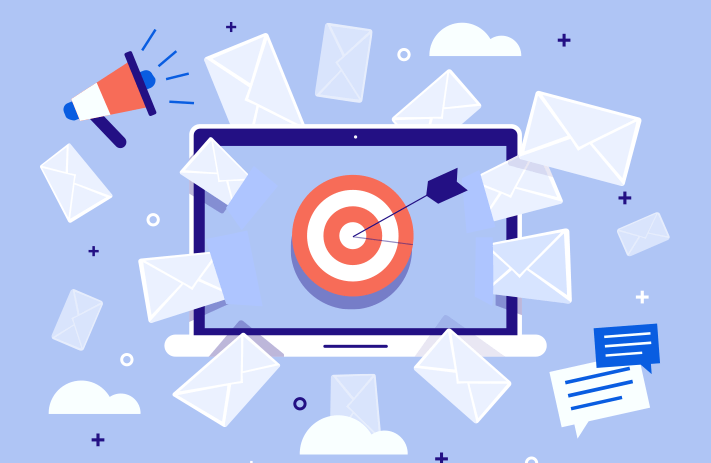Click the button to start reading
The 7 Best Alternatives to Monday.com
When your organization has the right project management software, you’ll know it. Things like productivity, team synergy, and lead generation increase right away. While at the same time, everyone receives some respite from those boring, repetitive tasks.
The problem for most of us, however, is that we don’t want to spend a lot of time looking for the best software. Be it selling real estate, building software, or designing websites, it’s the doing of our business that we want to focus on, not the backdrop of operations. And so it’s so easy to just go with whatever software is near at hand.
However, the right software free things up. The operations of an organization, that is to say, is what really enables the doing. It establishes a streamlined, functional system and allows key members to step away for a while without everything falling apart.
So if you’re having things fall through the cracks or not clinching deals at the rate you’d like to be, it may be a sign that the software needs a reboot, or even needs to be replaced entirely.
Anyone who researches project management software encounters Monday.com at some point. And for good reason. It’s a robust software that’s served many of its clients well. But by no means is it the only option out there. Many other companies have put their hat into the ring, and each has its unique assortment of strengths and features.
Before committing to one software to run your business, it’s worthwhile to do some digging. You may well unearth a little gem that provides a sparking solution to your organizational woes. To this end, let’s do some exploring and discover some of the best alternatives to Monday.com.
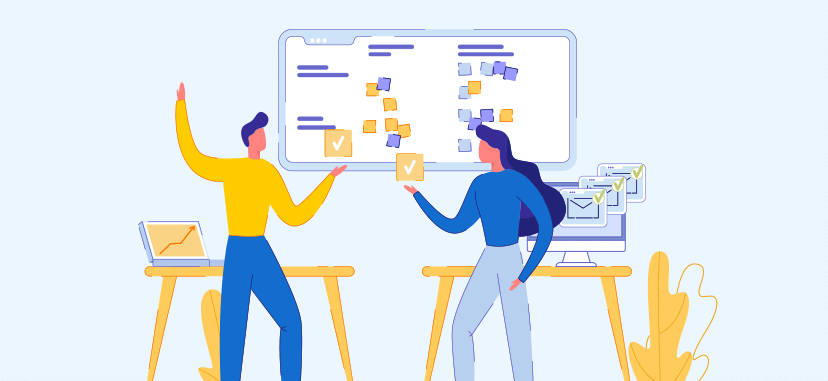
4 Signs You Need a New Software & 3 Benefits of a Good One
A project management software is like the skeleton or the foundation of the business. And a shaky foundation means that with one little glitch, everything could come down like a house of cards. Communication trails are impossible to locate, clients are left hanging and procedures are never documented.
The right software provides a solid foundation. It establishes a system so that even if you step away for a time, the machine still purrs and things get done. Let’s look over a few indications that a current system might be due for a replacement.
1. Cannot See the Big Picture in the Day-To-Day
A good software allows users to manage a project end-to-end. It’s possible to step back from the daily grind and get an assessment of how things are proceeding and whether or not the project is on track.
If, on the other hand, a team finds that it’s constantly getting behind, that it cannot cannot clarify priorities or pinpoint how a task fits into the overall picture, it’s a clear sign that the current system isn’t working.
2. Work Repeated and Balls Dropped
If you’re having to say things like “Haven’t we discussed this?” or “Why hasn’t this happened yet?” at the daily stand-up meetings, it means that systems aren’t in place to connect the dots between project planning and project execution.
3. Constant Switching Between Interfaces
Everyone comes to work with a limited cognitive capacity. And a system that requires people to switch between multiple softwares and interfaces quickly becomes a mental drain. Scarce cognitive resources are wasted.
An all-in-one platform, on the other hand, frees up mental space to innovate and solve problems. It also minimizes onboarding and training, not to mention saves money. Rather than paying for two or three subscriptions, you’re only paying for one!
4. Too Much Manual Work
A good software anticipates the needs of its clients with customization, automation tools, and ready-made templates. If you’re having to manually enter data or repeat tasks, it may be a sign of unsophisticated software that doesn’t function at the capacity you require.
Every organization in every industry, regardless of its size, benefits from project management software. Even solopreneurs need them. A good software sets the tone. It eliminates repetitive busywork and enables the innovation that your organization is all about.
Here’s a few things to anticipate from a good software:
- Clear, Documented Communication: A good software allows any team, regardless of whether it’s remote or in-person, to communicate effectively. It consolidates communication into one area, for easy retrieval at a later date.
- Streamlined Processes and Skyrocketing Productivity: When systems are planned out for easy reference, projects are completed on time or even early. Things don’t slip through the cracks and phrases like “I thought I talked about this” and “Who is doing this?” are a thing of the past.
- Intuitive Interface: The UX and UI of a good project management software makes training and onboarding a breeze. New customizations and features are adapted easily by the team.
These benefits naturally lead to the question of whether you’re using the right software (and if you’re using it to its full capacity). Rather than making a decision based on rave reviews, or someone else’s success with another platform, it’s important to do your own research to answer this question. You have a distinct system and your very own set of requirements.
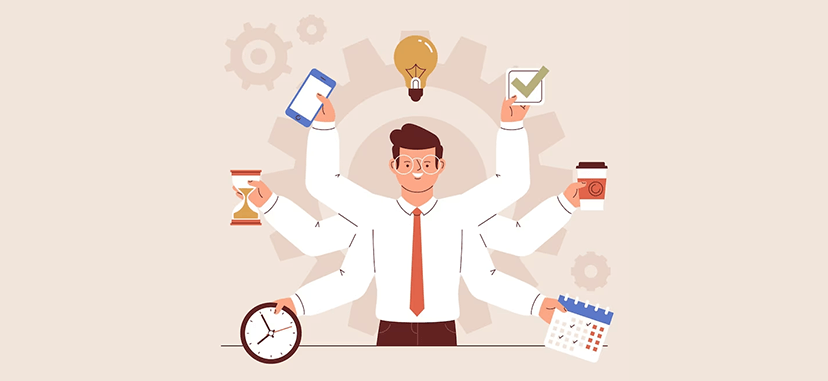
10 Features to Consider in a Project Management Software
It can be a little overwhelming to shop for project management softwares. Do you focus on the price, the interface, or the functionality? Well the truth is, it is a good idea to look at several components to each platform, carefully weighing them alongside the competition. Each platform is slightly different, offering its own features, support services, UX and interface. The following presents ten particular areas to focus on in your software search.
- Training Resources: Purchasing software means learning how to navigate a new interface. The learning curve is huge. You want to be sure that everyone can get up to speed in a short time frame. And so consider the training support each software provides. Some softwares offer a university with certifications and badges, and most offer videos and webinars to bring users up to speed.
- User Experience: The interface goes hand-in-hand with training. Some find that learning a new software is the hardest part of the onboarding process. And why? Because the software isn’t intuitive. An easy-to-use interface shortens the learning curve and allows everyone to become functional and productive in a short period of time.
- Customer Support: Customer support is a biggie, especially at the get-go. Once you’ve transported all of your information onto a software, and run your daily operations through it, you’re hugely dependent on it. You want to be sure that a knowledgeable, helpful person is ready at hand to speak to if there’s a glitch. While some companies offer support across the board, most companies vary the level of support offered to its users, based on the user’s plan.
- Plan Options: This is the goldilocks conundrum. You don’t want to pay for a service that’s well above and beyond what you need, but you can’t have a plan that’s too basic either. Most companies offer three to five separate plans that vary based on the types of services offered, the level of customer support, the storage space and the number of users. Some offer a free plan that’s generally suitable for a solopreneur or a small team.
- Viewing Options: The functionality within the platform is another central area to investigate. Many softwares allow you to look at a project in multiple views, including tasks, calendar and timeline, and to quickly shift between views. Some further allow tasks to be labeled as “done,” “WIP,” “stuck” or “assigned.” This allows the project manager to quickly evaluate a project and estimate where things are at.
- Automations: A flexible assortment of automations frees people from doing busywork. Automations do things like automatically change the status on a task and hand off a project to the next member of the team. They keep you from having to tap people on the shoulder and remind them to get work done. Most softwares offer a range of customizable automations (Some softwares, according to users’ reviews, even offer too many).
- Milestone and Goal Tracking Tools: Whether it’s a battery widget or a burn down chart, a software that provides a goal tracking tool allows a team to keep its finger on the pulse. When everyone can understand, say, if the project is 40% complete or 70% complete, it focuses the energy, and weekly activities are oriented around what is going to bring the team closer to the finish line.
- Integration Options With Other Applications and Softwares: Simplifying processes is the overall objective of a project management software. And so ideally, you’re looking for one tool that can do it all. But this usually isn’t entirely realistic. There’s always a few other softwares that the company uses as well, and so an SaaS that integrates with many other softwares allows for all systems to be ordered and to work together.
- Collaboration Tools: For remote teams particularly, this component is essential. How easy is it to reach out to individuals and to teams, and then to organize and locate these communications later on? Does the software have the functionality to capture screenshots and to send videos in addition to text? Some platforms function in multiple languages, serving to bridge barriers on international teams.
- Cross-Department Functionality: Many softwares don’t simply function to assist with project management. Some serve as powerful accounting tools that help with tracking employee hours, hiring, and invoicing clients. Others serve as CRMs, helping to generate leads and retain clients. When a software serves multiple purposes across the board, it allows an organization to integrate its departments and to work within one system.
This recaps a few areas to investigate when shopping for a project management software. Knowing where to look simplifies the process and allows you to find the tool that best lines up to your needs. Now let’s consider Monday.com, in respect to some of these variables.
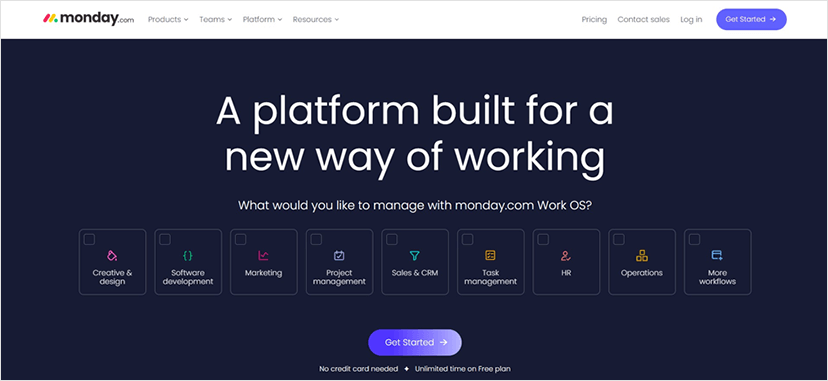
The Benefits & Limitations of Monday.com
Monday.com offers many solutions to organizations. Designed principally for project and task management, it is used by non-profits and enterprises alike, within organizations great and small. It caters to multiple departments, including marketing, product development, operations, HR, sales, IT and can be used for customer relationship management as well.
In addition to project and task management tools, it also includes collaboration and organization tools that keep files, briefs, checklists and correspondence all together in one place.
Its setup is fluid and simple, making it easy to add members, customize workflows and track progress of projects. Its visual presentation of a project takes the mystery out of who is assigned to what.
Let’s briefly consider some of Monday.com’s standout features and some limitations of the platform as well.
Pros of Monday.com
- Users love Monday.com’s Battery Widget, which visually displays progress within either an entire project or an individual sprint. This tool keeps a team’s activities oriented around what’s adding value and what’s bringing them closer to the goal.
- The platform saves users a lot of manual entry with its ready-made templates that also can be customized to suit various uses.
- It offers robust task management features. The tasks are clear, the status is stated, and the handoff is automatic. Its highly visible format, which looks like an online bulletin board, makes it easy to evaluate where a project is at.
- Its higher tier plans allows users to view a project from multiple angles by quickly switching between timeline, Gantt and calendar views.
- Its many customizations allows users to adopt a design that suits the team and the project, including assigning colors to a project and individual team members to a task.
- It allows client collaboration, so that clients can tap into projects and provide feedback and evaluate progress.
- Monday.com provides extensive user support, including webinars, community forums, phone support and concierge support for enterprise customers.
Cons of Monday.com
- Many users have struggled with the onboarding process, citing that the interface, initially, wasn’t intuitive. Although once familiar with the platform, many users really liked it.
- Some have found the customer service doesn’t provide prompt response to issues, causing delays to their projects.
- Monday.com offers five plans: individual, basic, standard, pro and enterprise. At $10 and $16 per person per month, the standard and pro plans are more than twice the cost of many of its competitors.
- Some have found that the platform is complicated. It offers so many features and customizations, that it’s overwhelming to learn everything and to know if the platform is being used to its potential.
- Some automations require paid integrations and so in order to include automations, you’re not paying for one service, but for two.
In conclusion, Monday.com is a powerhouse tool, and offers a viable solution to many teams. But it doesn’t suit every need. Nor is it the only tool on the market, by far. Let’s dig into some of Monday’s key contenders, and see how they stand in comparison, and what kinds of benefits they bring to an organization.
The 7 Best Alternatives to Monday.com
There’s a whole lot of project management softwares to pick from. Figuring out where to put down anchor involves some sailing around and exploring what’s out there. Here are some of the top project management softwares on the market today.
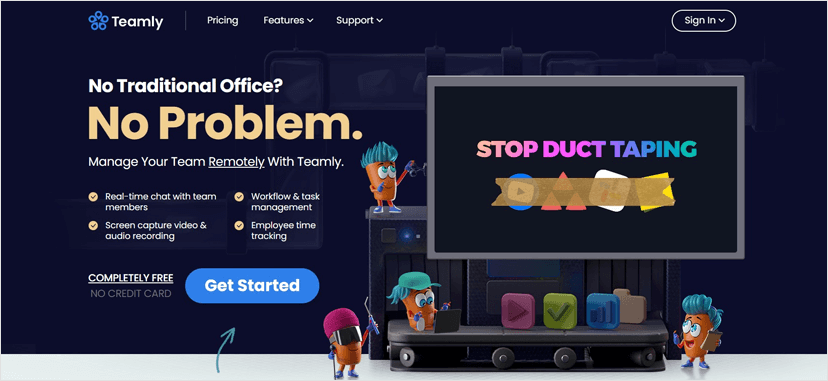
1. Teamly
Teamly is an all-in-one project management platform designed for remote teams. It provides all the tools necessary for an organization to run at maximum capacity within one intuitive, user-friendly platform. Some of its key features include:
- Communication tools that include video, direct messages, screenshots and screen capture videos. Teamly also offers three real-time chat functions: departments, threads and direct messages.
- Tools to monitor employees and track work hours.
- Workflow and task management tools that organize teams around projects and promotions. Teamly manages workflows visually, using boards, lists, tasks, and labels.
- “Click and drag” functionality that allows teams to create a highly-productive kanban workflow, which pulls tasks along a work sequence.
- File storage that keeps all the critical information in one place. You won’t need to integrate with another software!
- Automation tools that quickly alert users when a task is ready for them, eliminating the need to micromanage.
The Benefits of Teamly
Teamly ups your game. Organizations using this software see changes right away. Specifically, anyone using Teamly can expect:
- Increased Collaboration. Chat boxes within each task allow team members to discuss blockers associated with the task, and quickly move past issues.
- More Innovation. Teamly’s automations eliminates manual, repetitive tasks and frees up time and space to create.
- Personal Ownership. It’s easy for teams to develop their own tasks and workflows, which improves team initiative and drive.
- Quick and Easy Project Updates. Nobody drops the ball when using Teamly. It’s simple to evaluate a project from multiple perspectives by switching between task, board, and timeline views, and sorting tasks by due date, priority, and label.
- Easy Planning. Teamly makes work visible to all members, making sprint planning and backlog grooming a breeze, even for remote teams.
Plans & Pricing
Teamly offers three plans: Free, Pro and Business. Every plan allows employees to track hours, monitor employees and set hourly rates. It also offers around the clock customer support for each and every user.
The free plan includes 500 MB of storage per person, as well as access to projects, departments, audio and text messages.
The Pro plan costs $5 per user per month, and the Business plan $9 per user per month. The Business plan includes unlimited workspaces, projects, audio messaging, kanban workflows, tasks and screen capture videos.
Differences From Monday.com
While Monday.com’s interface is complicated and many find it difficult to understand at first, Teamly’s interface is simple and intuitive, allowing for a smooth onboarding process. The user experience allows teams to focus on the project, rather than clicking away all day long.
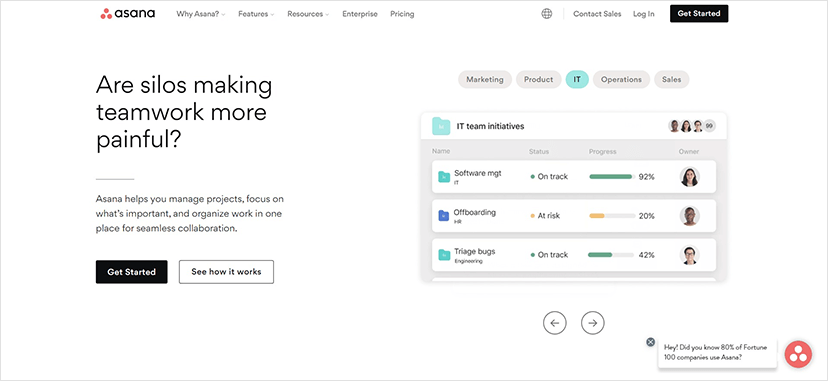
2. Asana
Asana is an on-demand software company based out of California that started in 2012. It’s publicly traded, and its services are designed for project management, campaign management, agile teams, remote teams, marketing, operations and product development.
Standout Features
- Asana offers multiple viewing options for projects and tasks, including list, board and calendar views.
- Asana’s high functionality allows multiple departments within one organization to collaborate together on the platform, including marketing, HR and product development.
- The software offers multiple templates suited for a variety of topics, including IT, engineering, marketing, sales and operations.
Integrations
Asana integrates with hundreds of apps, including calendar, storage, finance, marketing, design and communication apps.
Versions
Asana is available in cloud and desktop versions, and also offers mobile applications for iOS and Android.
Plans & Pricing
Asana offers three plans: Free, Premium and Business. The free version provides unlimited storage (100 MB per file), allows up to 15 team members, and includes collaboration, list, board and calendar views for projects.
The Premium plan costs $11 per person per month, while the Business plan costs $25 per person per month. The latter plan includes a milestone feature (similar to Monday.com’s Battery Widget), time tracking tools, and a task approval feature. Asana offers 50% off its services for nonprofits.
Customer Pros and Cons
Let’s go over a few things customers love about Asana:
- It provides micro and macro views of projects, allowing a project manager to quickly see the project in the granular and in the broad overview.
- Its collaboration tools make it easy to manage all projects in one platform.
- Its software integration saves users time, as it allows organizations to retain some of its current systems (not everything needs to be transferred to Asana).
Nothing is perfect, however. Customers have cited the following issues with the software as well:
- Many have found that when starting out, the UI is confusing and it takes some time to learn.
- The mobile application isn’t as robust as the desktop version.
- The free version requires integrations to use the time tracking feature.
Differences From Monday.com
- Asana offers integrations with more softwares than Monday.com.
- Monday.com has a better pricing structure, offering five tiers versus Asana’s three, making it easier for a potential customer to find a suitable plan.
- The two platforms manage task management, workflow and progress visualization differently. Monday.com allows for workflow visualization in multiple views without having to switch between pages.
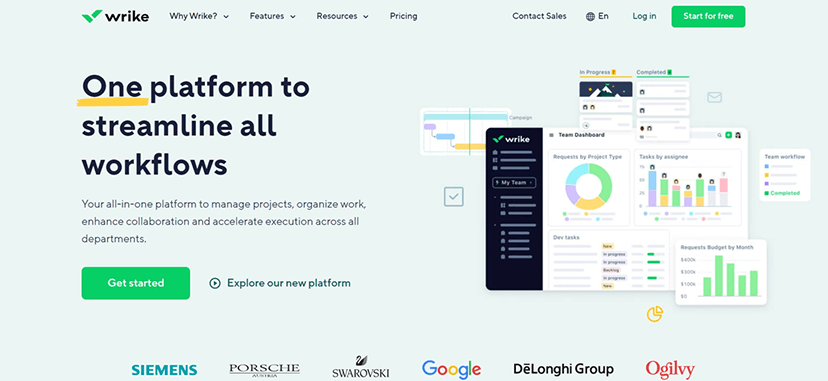
3. Wrike
Write started in 2006 by Andrew Filev. It is based out of San Jose, California, and currently has offices in Dublin, Prague, Tokyo and Dallas. It was acquired by Citrix Systems in 2021. It’s a SaaS company that sells collaboration and project management tools. It’s currently used by 20,000 companies.
Designed for remote teams particularly, Wrike’s software caters to multiple departments, including marketing, creative, design, product management and business operations. The software is suited to both large enterprises and small developing companies.
Standout Features
- Wrike offers many customizable features, including Gantt charts, boards, forms, and time tracking. The Gantt charts are interactive, which makes for quick and easy updates mid-way through a project.
- This software is great for international teams, as it’s offered in many languages, including English, French, Spanish, German, Portuguese, Italian, Japanese and Russian.
- It features a clean interface and a fluid UI.
Integrations
Wrike integrates with over 400 hundred apps, allowing it to adapt easily with an organization’s current systems.
Versions
Wrike is available in web and desktop versions, and also offers mobile apps for iOS and Android.
Plans & Pricing
Wrike offers five plans: Free, Team, Business, Enterprise and Pinnacle. The free plan offers access to the web, desktop and mobile apps, and project and task management tools with board and table views.
The Team plan costs $10 per user per month, and the Business plan $25 per user per month. The latter plan includes up to 200 users, 5 GB of storage per person, and up to 200 automations a month.
Pinnacle and Enterprise plans have custom pricing. The Pinnacle plan allows unlimited users and offers tools for budgeting, 15 GB of storage per user and 1500 automations per user per month.
Customer Pros and Cons
Users have found that Wrike is user friendly and that onboarding new users is relatively painless. They love the customizable project templates and find that setting up a project is quick and fluid.
However, they also have a few quips with the software as well:
- The mobile app is clunky at times, and doesn’t offer as many features as the desktop version.
- Customer service can be slow.
- The software is expensive for large teams, relative to other softwares.
- Quick edits can be labor intensive.
- Resource allocation estimates require purchasing additional tools.
Differences From Monday.com
- Wrike’s price structure is better at the lower tiers, while Monday.com is better at the higher tiers.
- Wrike specializes in cross department communication, while Monday.com is more about task management.
- Wrike is offered in 8 languages, while Monday.com is available in 13.
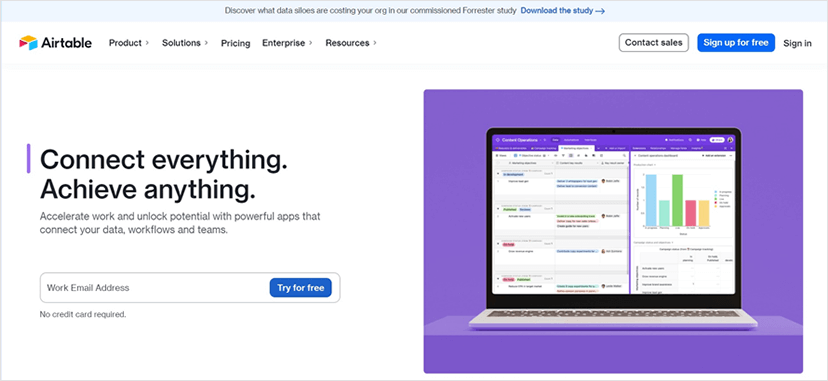
4. Airtable
Airtable might be described as Excel 2.0. It’s a spreadsheet software with more functionality than a basic spreadsheet. It assists with marketing, product design, sales, HR, operations, finance and content operations.
Based out of San Francisco, Airtable was founded in 2012 by Howie Liu, Andrew Ofstad, and Emmett Nicholas. Rapid growth led to many layoffs in 2022.
Standout Features
- Airtable allows users to build applications on top of an online database. It allows teams to work together from one centralized place.
- It offers multiple work views for projects.
- The UI interface is flexible and easy to use.
- Airtable comes with a great onboarding process and training videos.
Integrations
Airtable integrates with about 30 other platforms, including social media, communication and storage softwares. It offers more integrations with higher tier plans.
Versions
It provides a web and desktop version as well as mobile apps.
Plans & Pricing
Airtable offers four plans: Free, Plus, Pro and Enterprise. The free plan includes 2 GB of attachments. The Plus plan costs $12 per person per month, and the Pro plan $24 per person per month. The Pro plan includes Gantt and timeline views.
Customer Pros and Cons
Customers like how Airtable makes it easy to sync to other apps without any manual entry.
On the other hand, customers wish the software offered more plans than its current four, and have also found that it’s difficult to scale a business using the software.
Differences From Monday.com
Airtable works more like an Excel spreadsheet, while Monday.com is a task management system.
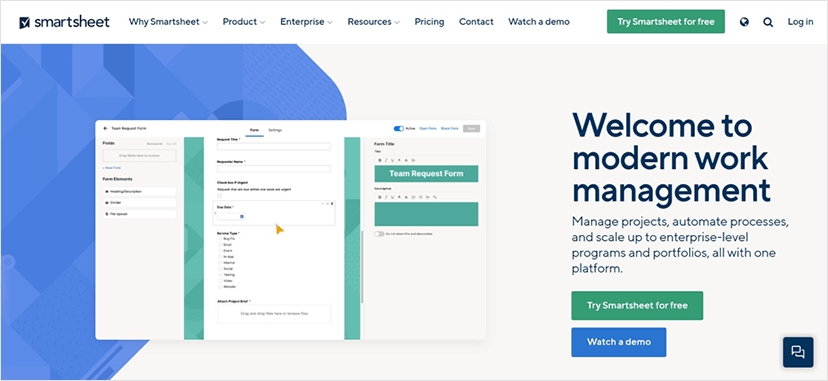
5. Smartsheet
Smartsheet is an SaaS company designed for remote teams using either a waterfall or agile approach. It assists with sprint planning and resource management. It uses a tabular interface to manage projects, track progress and share documents. The software keeps employee’s work visible, and allows everyone to keep abreast of a project and the status of tasks.
Smartsheet is over a decade old. Since its initial release in 2006, it’s added integration options and simplified its interface.
Standout Features
- Smartsheet is offered in multiple languages, including English, Spanish, Portuguese, French, German, Italian, Russian and Japanese.
- Smartsheet’s interface resembles an Excel spreadsheet and allows users to collaborate together on a shared spreadsheet.
- With Smartsheet, viewers can evaluate projects in Gantt, card, grid, and calendar views.
Integrations
Smartsheet offers integrations with over 80 other softwares. However, the integration options vary depending on the user’s plan.
Versions
Smartsheet is available on the cloud and desktop, and also offers a mobile app for Android and iOS.
Plans & Pricing
Smartsheet offers four plans: Free, Pro, Business and Enterprise. The free plan offers four viewing options (Gantt, grid, card and calendar), automations and community support. The Pro plan costs $7 per user per month, and includes email support. The Business Plan costs $25 per user per month, and includes professional support. Each tier offers increased integrations, automations, and storage. The Enterprise plan includes custom features for a custom price.
Customer Pros and Cons
Customers find that Smartsheet has an active user forum that serves as a ready-at-hand education tool. On the other hand, some users have found that the cells aren’t as functional as they’d like.
Differences From Monday.com
- Smartsheet offers a robust training package that includes Smartsheet University, which offers badges, certifications and courses, whereas Monday.com offers mostly webinars and 60-second videos.
- Smartsheet is suited for teams that use spreadsheets, whereas Monday.com is a task management software.
- While Smartsheet offers many of the same features as Monday.com (workflow and task management and project planning), it does not offer time tracking.
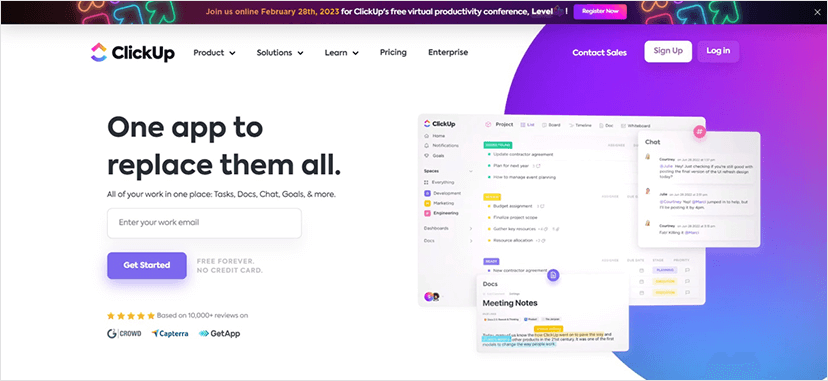
6. ClickUp
Founded in San Diego in 2017, Clickup promises to be an all-in-one platform that “brings teams, tasks and tools together into one software.” Clickup allows multiple departments to work together on the same platform, including engineering, product, HR, marketing and design. It’s helpful for personal projects as well. Its plans assist established businesses, freelancers, and startups looking to scale and expand.
Standout Features
- Clickup includes a whiteboard tool for online collaborations and virtual meetings.
- Its “goal” feature keep projects on track to achieve meaningful milestones.
Its sophisticated checklist functionality includes nesting tools, allowing teams - to break down tasks into meaningful categories.
- Clickup University, complete with certifications and live training, allows new users to get up to speed in all aspects of the software.
Integrations
Clickup integrates with over 1,000 tools, making it easy to streamline with an organization’s current system.
Plans & Pricing
Clickup offers plans in five flexible tiers to suit a variety of needs, including Free, Unlimited, Business, Business Plus and Enterprise. Every plan includes whiteboards, kanban boards and sprint management tools. The paid plans range from $5 per person per month to $19 per member per month.
Customer Pros and Cons
Customers like Clickup’s interface, and believe that the software allows for an increase in the pace of work and allows for sustained productivity.
However, some users have issues with the set-up process. Getting the ropes can be overwhelming, as the software has so many features. Also, the set-up process can involve a lot of manual inputs. Others find that the time tracking tool is limited in its capacity.
Differences From Monday.com
Both platforms have received very high reviews, and are enjoyed by users overall. While Monday.com has a cleaner interface, Clickup integrates with more apps and softwares than Monday.com
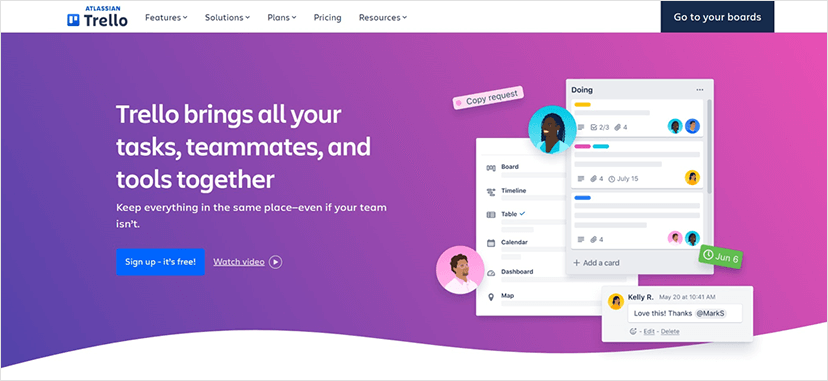
7. Trello
Trello is a web based project and task management software started by Joel Spolsky and Michael Pryer in 2011 that currently has above 50 million users.
Designed for multiple uses, it features simple and easy-to-use task boards to assist in lesson planning, software development, law offices, real estate and accounting.
Standout Features
- Trello features kanban workflows, a powerful productivity method based on lean manufacturing, which reduces bottlenecks and decreases procrastination.
- Its highest tier plan offers dashboard, timeline, table, calendar, map and workspace views.
- Its interface is intuitive and easy-to-use.
Integrations
Trello offers hundreds of integrations to serve a variety of functions, including analytics, communication, developer tools, storage, HR, social media, design and sales.
Plans & Pricing
Trello offers four plans: Free, Standard, Premium and Enterprise. The free plan includes unlimited cards and boards. The Standard plan costs $5 per user per month, if billed annually, and includes unlimited storage. The Premium plan is $10 per user per month. Enterprise plans range from about $10-$17 per user per month, depending on the size of the realm. Both the Premium and Enterprise plans receive priority support.
Customer Pros and Cons
Customers love the interface, and find that Trello is a great collaboration tool. The free version offers a lot of functionality.
On the other hand, its users have found issues with the following:
- There’s no support for free users.
- The platform doesn’t provide time tracking or accounting services.
- The software isn’t compatible with the scrum methodology, and doesn’t include tools like velocity tracking or burndown charts.
Differences From Monday.com
Users find that overall, Trello is simpler than Monday.com. Trello doesn’t offer any invoicing or accounting tools, making it better for in-house projects.
Conclusion
We’ve all slogged through long workdays on those confusing interfaces with way too many tabs in the sidebar, and where you have to scroll through hundreds of old messages to locate critical stakeholder communications. It really gets in the way of productivity.
The right software creates a fluid system and does away with these frustrations. But there isn’t one right solution. Although Monday.com is a great tool, it isn’t the right fit for everyone.
Whether you’re looking for a software with spreadsheets, kanban boards, or scrum tools, there is a solution out there that suits your needs. And with just a little digging, you can discover the right one for you.