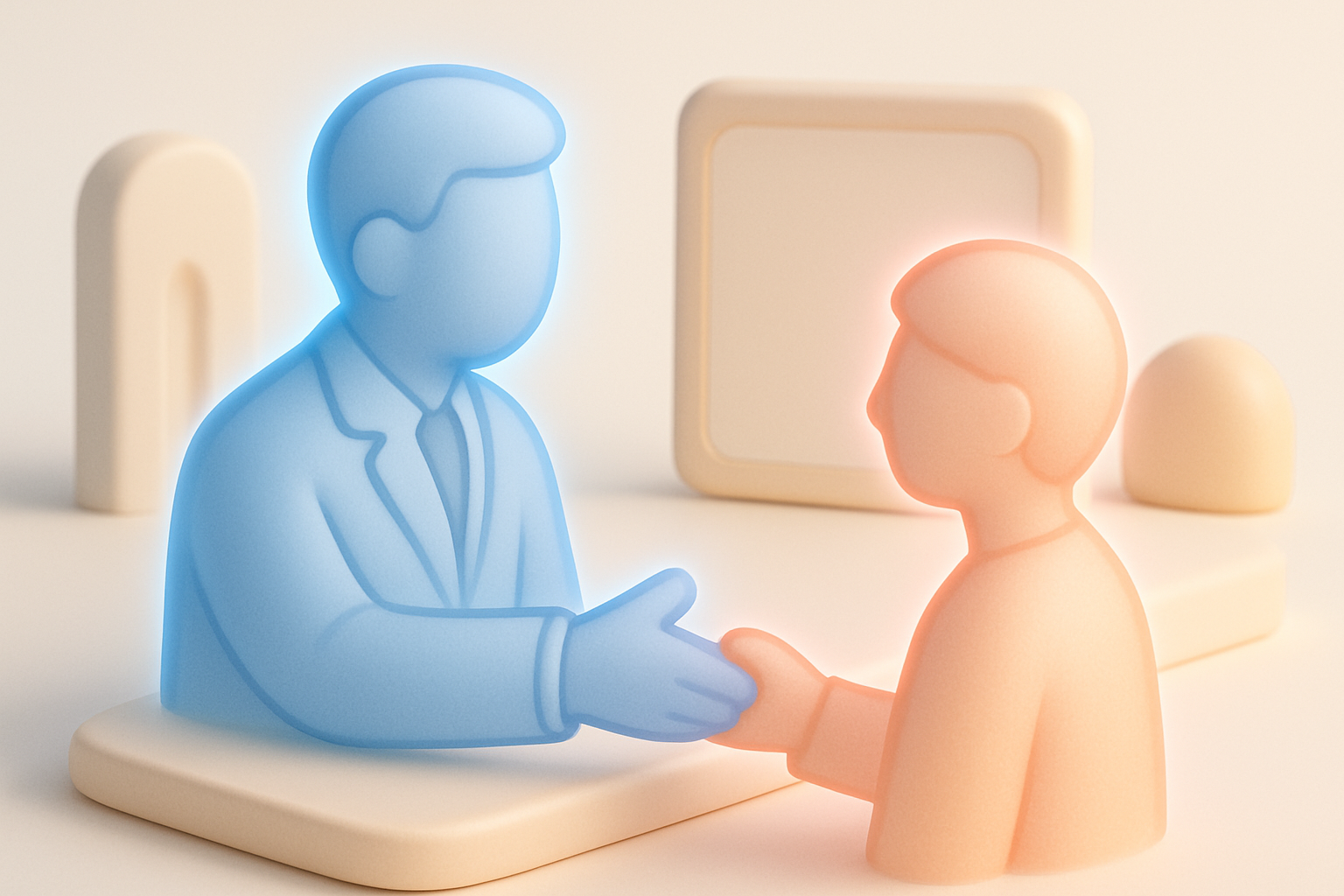Click the button to start reading
The Top 8 Ways To Improve Your Reporting For Project Management
Let’s face it: no one likes to do reports. They’re tedious, time-consuming, and often feel like a huge waste of effort. However, without reliable data, it’s impossible to make informed decisions about a project.
- Good reporting helps improve the decision-making process by providing accurate information about what’s happening on the ground.
- Good reporting helps improve communication between team members. By providing regular updates on progress, risks, and issues, reports help to keep everyone on the same page and prevent misunderstandings.
- Good reporting also helps to build trust between stakeholders and team members by demonstrating that you value transparency and accountability.
- Good reporting can also help to improve the overall efficiency of a project by highlighting areas where improvements can be made. For example, if you’re consistently missing deadlines or overspending on resources, reports can help to identify the underlying cause of these problems and make adjustments accordingly.
If you’re hoping to enhance your project management reporting, keep reading.
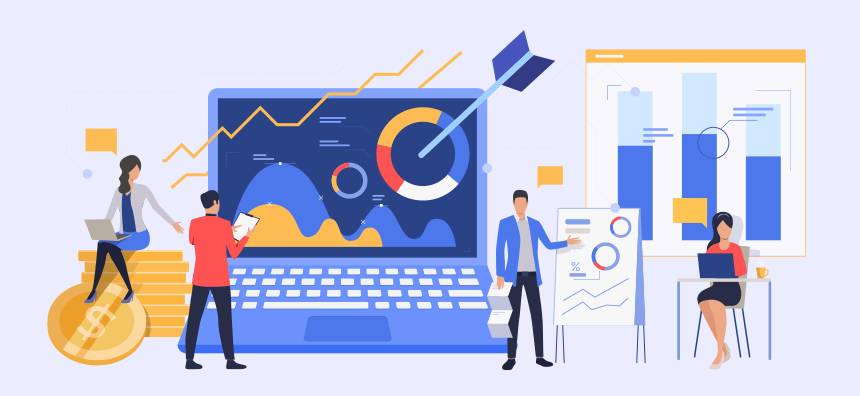
The different types of reports that are available to project managers
Any project manager worth their salt knows that clear and concise reports are key to the success of any project. But what often gets lost in the shuffle is just how to improve them. It can be the difference between a project that’s on track and a project that’s headed for disaster.
Project management reports come in all shapes and sizes. The type of report you need will depend on the specific project you’re working on, as well as the project management software you’re using. However, there are some common types of reports that are used in most project management scenarios.
The first type of report is the project status report. This report is used to track the progress of a project, and to identify any issues that need to be addressed. It should include information on the project’s milestones, as well as the current status of each task.
The second type of report is the risk management report. This report is used to identify and track risks that could impact the success of a project. It should include information on the potential impact of each risk, as well as the likelihood of it occurring.
The third type is the team availability report. This report is used to track the availability of each team member. It should include information on vacation days, sick days, and other time off. This report is especially important for project managers who are working with remote teams.
The fourth type of report is the project budget report. This report is used to track the spending on a project. It should include information on the project’s budget, as well as actual spending to date. This report is especially important for project managers who are working with limited budgets.
The fifth and final type of report is the change management report. These reports document changes to a project, including changes to the scope, timeline, budget, or other aspects of the project. Change management reports can help to ensure that all stakeholders are aware of and agree with any changes that are made.
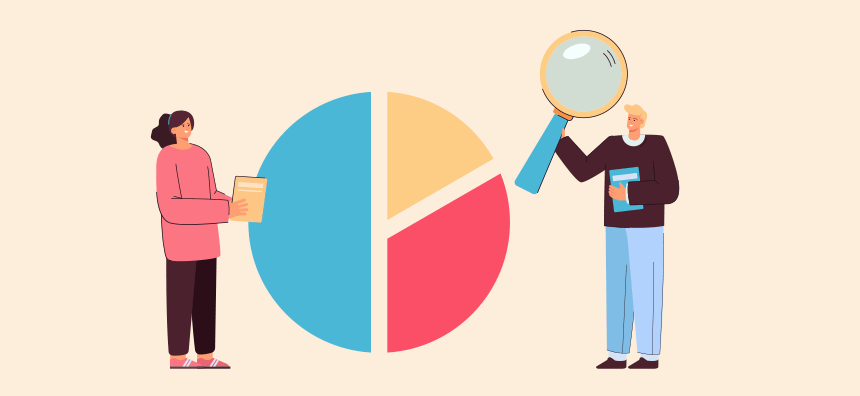
8 Ways To Better Improve Reporting
Now that we’ve discussed the different types of reports that are available to project managers, let’s look at some tips for improving your reporting.
1. Collect qualitiy data
In any business, accurate and up-to-date data is key to making informed decisions. This is especially true in project management, where the consequences of poor decision-making can be expensive and far-reaching. That’s why it’s so important to collect quality data throughout the project lifecycle. By tracking progress, milestones, and other key metrics, project managers can identify problems early and course-correct before it’s too late.
Additionally, good data can help improve reporting processes, making it easier to communicate project status to stakeholders. In short, collecting quality data is essential to good project management. Without it, projects are more likely to fail.
2. Keep reports concise and easy to understand
Keeping reports concise and easy to understand is essential for effective project management. In order to improve processes and ensure accountability, managers must be able to trust the information presented in their team’s reports. This means that reporting should be clearly written, with no unnecessary jargon or extraneous details.
Additionally, all findings and outcomes should be presented in a logical, straightforward manner that is easy for anyone to quickly digest and understand. By cultivating these practices, managers can gain greater insights into the effectiveness of their projects and improve their overall management abilities.
Ultimately, this will result in more successful outcomes for all involved parties involved in a project. So if you’re looking to improve your project management skills and get the most out of your team’s efforts, maintaining clear and concise reporting practices should be at the top of your list of priorities.
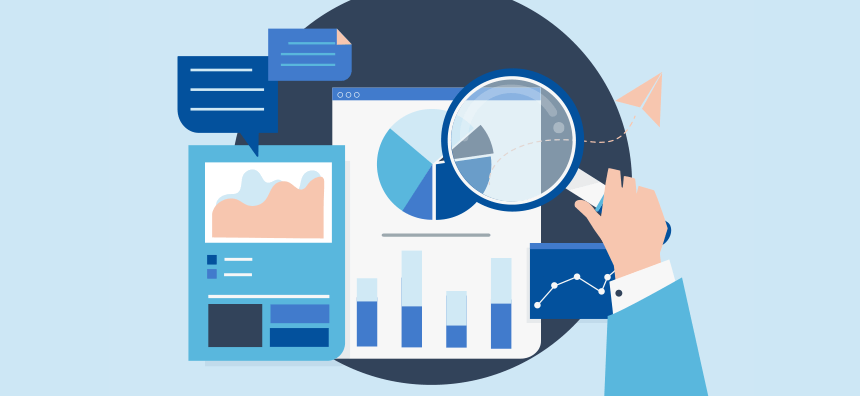
3. Visualize the data
All too often, project management can feel like herding cats. Trying to get a handle on all the moving parts – deadlines, resources, deliverables – can be enough to make your head spin.
This is where visualizing data comes in handy. Seeing key information laid out in an easily digestible format can help improve reporting processes and make it easier to identify areas that need attention. For example, a Gantt chart is a common tool used in project management to visualize timelines and dependencies.
By identifying potential roadblocks and problem areas early on, you can improve your chances of delivering a successful project. So next time you’re feeling overwhelmed by all the data, remember that a picture is worth a thousand words – and it might just be the key to keeping your project on track.
4. Open the lines of communication
Good project management relies on effective communication between all stakeholders involved. Whether it’s communicating with staff, shareholders, or customers, an open and frequent dialogue is essential for keeping everyone informed and aligned with the project’s goals.
For example, by fostering an open line of communication between engineers and marketing specialists during product development, the team can improve their reporting processes and ensure that the final product will meet customer needs.
By staying in constant contact throughout the process, teams can pick up on potential areas of frustration or confusion early on, giving them time to make necessary adjustments before a problem becomes too big to solve.
Ultimately, maintaining a positive two-way channel of communication between all project participants helps to ensure that projects are executed successfully and efficiently.
5. Store reports in a central location
Anyone who has ever worked on a project knows that organization is key to success. One important aspect of maintaining a successful project is keeping reports in a centralized location.
This is important for a variety of reasons, but most importantly because it allows for easy access in case of an emergency. For example, if someone on the team falls ill and is unable to work, having all of the project’s reports in one place will make it easier for someone else to pick up where they left off.
Furthermore, keeping reports in a centralized location can improve reporting processes by ensuring that everyone on the team is using the same format and sharing the same information.
In an emergency situation, easy access to information can mean the difference between success and failure. That’s why keeping reports in a central location is so important for the success of any project.
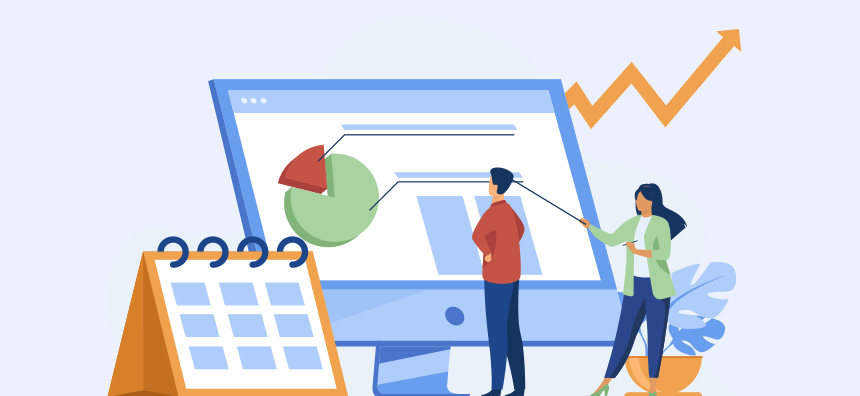
6. Review reports periodically
Regularly reviewing reports is critical for project management as it helps identify problems and trends early on. This way, issues can be addressed quickly, before they have a chance to cause further damage.
Reviewing reports also allows you to keep track of progress and ensure that everyone is on track.
Plus, by periodically reviewing reports, you can improve the reporting process itself, making it more efficient and effective. So, be sure to review your reports regularly. Doing so can improve the quality of your project and help prevent problems down the road.
7. Use a template for all reports
If you’ve ever been in a situation where you had to produce a report, you know that it can be quite stressful. There’s a lot of pressure to make sure that the report is well-written, accurate, and helpful.
One way to improve the reporting process is to use a template. Templates provide a structure for reports, so new people can jump right in and start writing efficiently. This is especially helpful on large projects, where many people are working on different aspects of the report.
By using a template, everyone can be sure that they’re including all the necessary information in their section. As a result, the final report will be more complete and accurate.
Templates can also help improve the overall quality of reports by ensuring that they are consistent in format and style. This makes them easier to read and understand, which is always beneficial.

8. Create a timeline for completing and submitting reports.
Creating a timeline for completing and submitting reports is an effective tool for improving reporting practices. By setting deadlines and outlining the necessary steps to complete and submit your reports on time, you can streamline your reporting processes and improve outcomes.
This will help you stay organized and manage your time effectively, minimizing stress and confusion as you work towards meeting your reporting goals. Additionally, having clear timelines in place allows you to plan ahead, anticipate any potential challenges, and address issues before they arise.
So, if you want to improve your reporting habits, consider creating a timeline that outlines the key steps of each report-making process. With this tool in hand, you’ll be sure to produce reports that are thorough, accurate, and timely every time.
Conclusion
Between the to-do list and the lines, there’s a lot of tracking, measuring statistics, and analyzing patterns to ensure that a project is finished on time, on budget, and with minimal problems.
To have a proficient project management process, you must make use of regular reports. They can help you gain a clearer understanding of how your project is progressing and highlight areas where additional resources or changes may be needed.
To get the most out of these reports, it’s important to tailor them to fit the specific needs of your project. Consider what information would be most useful for different stakeholders: perhaps you need data about resource utilization or risk variables, or perhaps you need insights into customer satisfaction levels.
Once you have identified what information will be most useful, make sure that this data is included in your reporting process so that you can easily track your progress and make any necessary adjustments along the way.
Overall, by using regular reporting as a key part of your project management process, you can improve efficiency, communication, and collaboration among all those involved in getting things done.
Whether you are a manager looking to improve workflow or simply an individual contributor wanting to stay on top of things, using reports effectively can have a huge impact on your success. So start making use of them today and see how they can improve your project management!