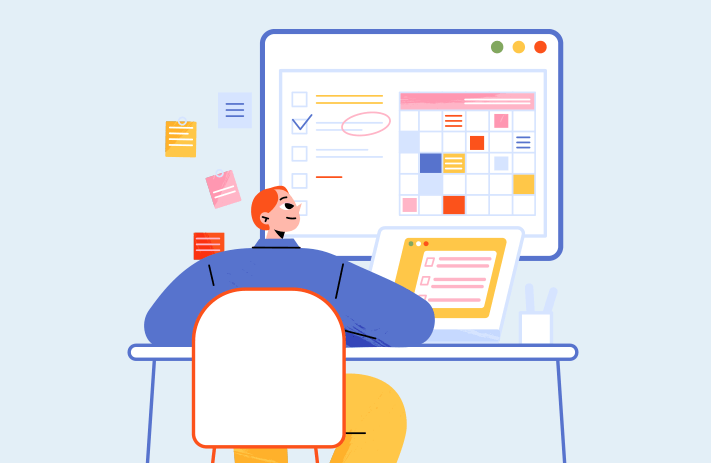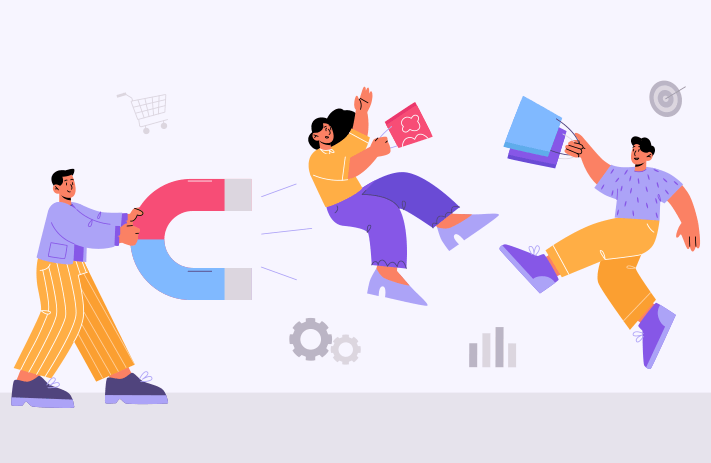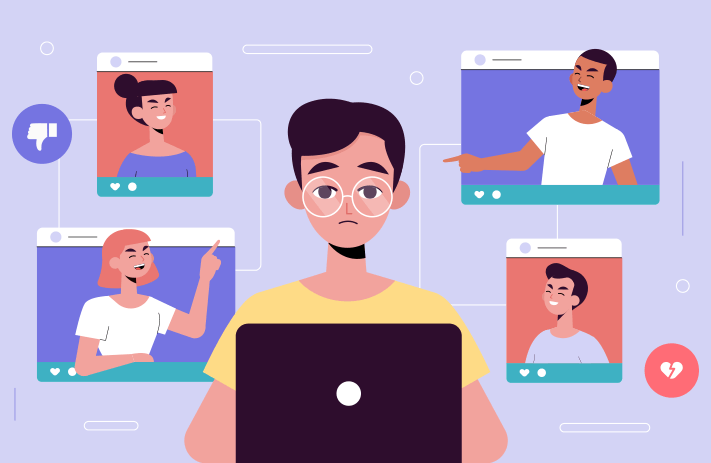Click the button to start reading
Say Goodbye to Scheduling Woes: Discover the Top 8 Calendly Alternatives for Your Business
Are you tired of the hassle that comes with scheduling appointments and meetings? If you’re like most people, you’ve probably tried Calendly – the popular scheduling tool that makes it a breeze to schedule with its user-friendly interface and range of features. But what if Calendly doesn’t quite meet your unique needs? What if you’re looking for a scheduling tool with different features, pricing, or integrations?
That’s where we come in. We’ve scoured the web and put together a list of the best Calendly alternatives to help you find your perfect scheduling match. Whether you’re a sales team, a service-focused business, or a consultant, there’s an app out there that’s just right for you. So, are you ready to find the perfect scheduling tool for your unique needs? Let’s dive in and get started!
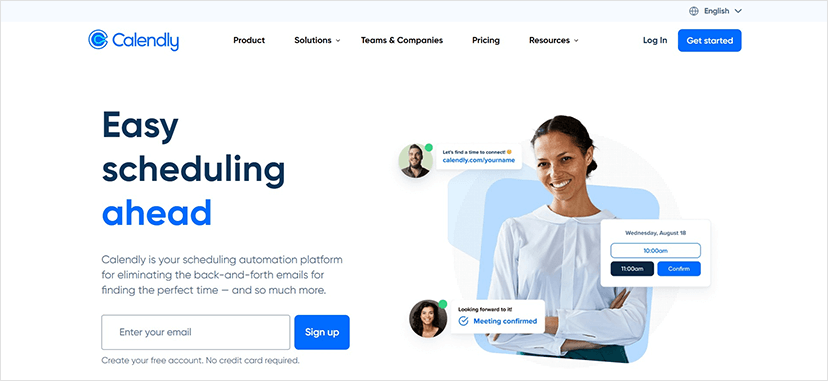
Why Not Calendly?
Calendly has been a great scheduling tool for many businesses, but there are some challenges that come with relying solely on Calendly. Let’s examine why it may not be the perfect fit for everyone.
Limited features
Calendly offers basic scheduling features, but lacks the depth and customization of other scheduling tools. This can be limiting for businesses looking for more advanced options.
Limited integration options
Calendly doesn’t have a wide range of integration options with other tools, which can limit its usefulness for businesses that need to connect multiple systems.
Lack of automation
Calendly lacks the automation options available in other scheduling tools, making it harder to streamline the scheduling process and manage appointments more efficiently.
Higher cost
Calendly can be more expensive than other scheduling tools on the market, especially for businesses that need to schedule a high volume of appointments.

The Many Use-Cases For SCHEDULING APPS
Scheduling software can be used in a variety of ways across different industries and business types. Here are some of the most common use cases for scheduling software:
- Sales teams: Sales teams need scheduling software that is both efficient and customizable, with advanced features like sales pipeline management and lead nurturing. The software should also integrate with their existing tools, such as CRM and email marketing software.
- Service-based businesses: Service-based businesses require scheduling software that allows customers to easily book appointments while also offering tools for appointment reminders, cancellations, and rescheduling. The software should also provide an easy way to manage employee schedules, send automated notifications, and accept payments.
- Remote teams: Remote teams need scheduling software that provides the flexibility to manage schedules across different time zones and allows for seamless communication between team members. The software should also have a user-friendly interface, offer customization options, and integrate with their existing communication tools.
- Education and training: Education and training organizations need scheduling software that enables easy scheduling for classes, workshops, and one-on-one meetings. The software should allow for class or workshop registration, waitlists, cancellations, and rescheduling and integrate with their existing tools like learning management systems.
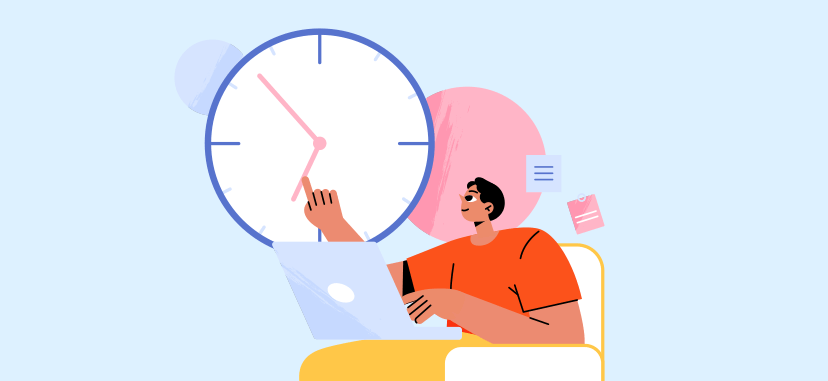
How to Choose a Scheduling Software for Your Unique Needs
When choosing a scheduling software for your unique needs, here are some important things to consider:
- Customization options: The software should allow you to customize the scheduling page, emails, and notifications to match your brand.
- Integrations: Look for software that integrates with the tools you’re already using, such as email marketing software, CRM, and payment gateways.
- Scheduling options: Different software offers different scheduling options such as group scheduling, one-on-one scheduling, or both. Look for software that suits your scheduling needs.
- Mobile access: If you or your clients are on the go, consider software that has mobile app access.
- Payment processing: If you need to accept payments for your services, look for software that offers payment processing options and is secure.
8 Calendly Alternatives
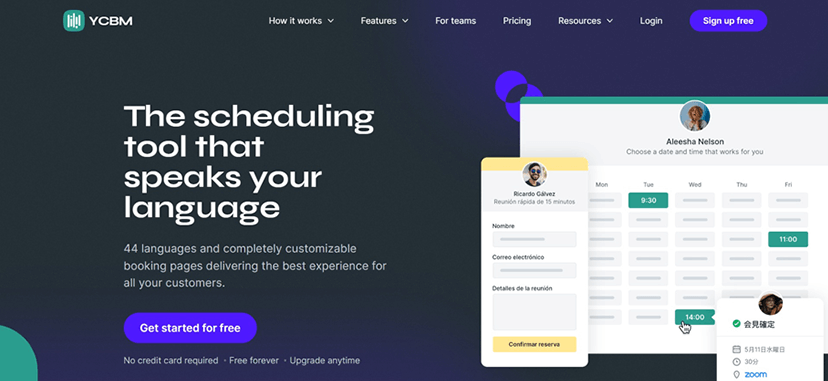
YouCanBook.Me
You’re busy, we get it. You don’t have time to be playing phone tag or sending endless emails to schedule appointments and meetings. That’s where YouCanBookMe comes in – a simple and effective tool that helps you cut through the scheduling chaos.
With YouCanBookMe, you can connect your existing calendars to check your availability, and then customize your booking page to suit your needs. Whether you need to schedule a meeting with a colleague, or book a consultation with a client, YouCanBookMe makes it easy. You can set the length of the appointment, choose your availability, and even set notifications, so you never miss a beat.
But YouCanBookMe isn’t just about simplifying the scheduling process – it’s also about saving you time and energy. With features like calendar integrations, SMS and email notifications, time zone detection, and customizable branding, YouCanBookMe gives you everything you need to streamline your scheduling process.
And the best part? YouCanBookMe is designed to work seamlessly with your existing tools and workflows. It integrates with Zapier, Stripe, Google, Microsoft, and more, so you can keep everything in one place and avoid the hassle of managing multiple scheduling tools.
So why not try YouCanBookMe for yourself? With a free 14-day trial and plans starting at just $10 per calendar per month, there’s no reason not to give it a go. Simplify your scheduling process and take control of your time with YouCanBookMe.
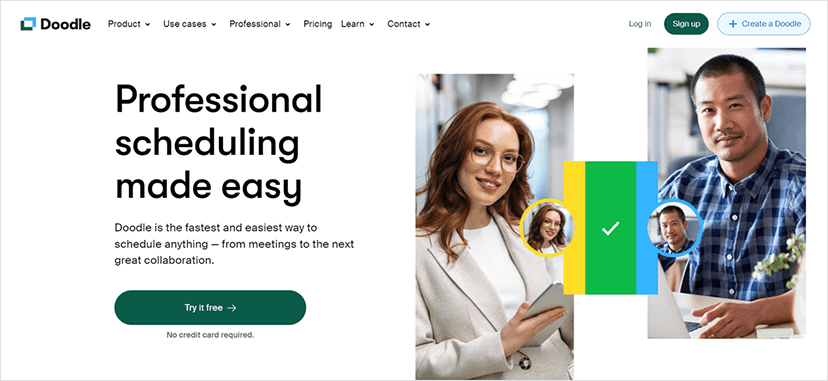
Doodle
Are you tired of the back-and-forth of scheduling meetings and coordinating availability? Look no further than Doodle. This platform has been a popular choice since its launch in 2007, with over 30 million monthly users today.
Doodle is the ideal choice for larger meetings, with its free polling tool that makes it easy to choose the best meeting time for everyone. However, if you’re only scheduling one-on-one meetings, you may want to consider the Pro account, as this feature is only available with a paid subscription.
One downside of Doodle is that it doesn’t offer as many integrations as other scheduling tools. However, if you’re an Outlook user, you’ll appreciate the ability to schedule meetings directly from your inbox. And for teams that use Slack, the Doodle Bot is a handy feature to keep everyone up to date.
Another potential downside of Doodle is that it might not be the cheapest option for simple meet-ups. But if you’re part of a larger organization that requires additional customer support, you’ll benefit from Doodle’s onboarding and training sessions offered with their Enterprise accounts. And with 99.9% uptime, you can rely on Doodle to keep your meetings running smoothly.
Overall, Doodle is a great option for anyone who wants to simplify their scheduling process. With a clean and easy-to-use interface, customizable settings, and calendar sync with Google and Microsoft 365, you can’t go wrong with this trusted platform.
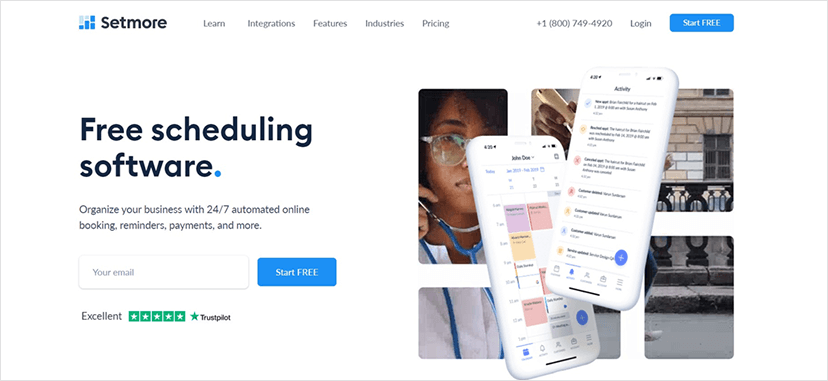
Setmore
Looking for a scheduling app that doesn’t weigh you down with unnecessary features? Meet Setmore! With its intuitive mobile app and free-from-distractions UI, you can book appointments on the go with ease. You don’t need to be a tech whiz to navigate the interface, and with Setmore’s live chat support and helpful documentation, you’ll never be left in the lurch.
Setmore offers affordable pricing that’s perfect for growing teams. Larger teams are incentivized with lower per-staff pricing, so you can scale up without breaking the bank. And with the ability to integrate with popular tools like Square, Slack, Instagram, Facebook, and most website builders, you’ll be able to set up shop quickly and start taking appointments without a hitch.
While Setmore may not have the same feature depth as other schedulers, it still packs a punch with its versatile and reliable scheduling options.
You can schedule recurring appointments, manage reminders, and even get paid online through Square or Stripe. Plus, with a free plan available, you can test out the software before committing to an upgrade.
Of course, no software is perfect, and Setmore is no exception. While it may work for business consultations, sales teams, and service businesses, it may not have the same level of customization as some other scheduling apps. So if you’re looking for something more niche, it’s worth checking out your options. Nonetheless, Setmore is a great choice for anyone looking for an affordable, reliable, and easy-to-use scheduling app.
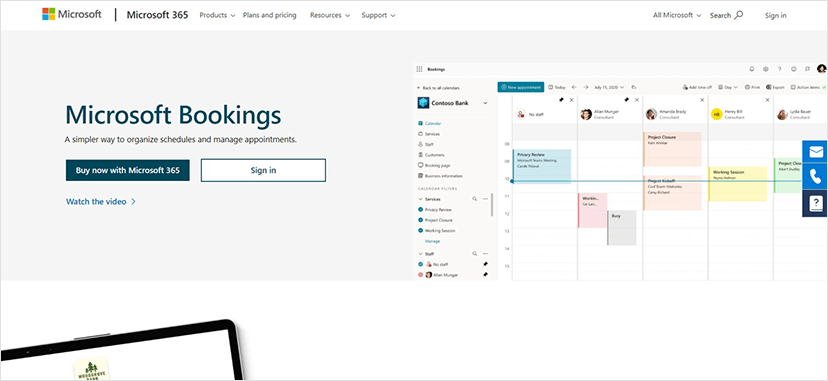
Microsoft Bookings
Imagine you’re a busy business owner looking for a scheduling tool that can streamline your appointments and save you time. Microsoft Bookings, part of Microsoft 365 for Business, could be the perfect solution for you. With its customizable appointment details and booking requirements, you can specify service providers and integrate with Office calendars to quickly find available time slots.
But Microsoft Bookings is more than just a calendar tool. You can also hold meetings through Skype for Business or Microsoft Teams, making it a convenient all-in-one solution for your scheduling needs. And as a relatively new software, Microsoft Bookings has a fresh and modern interface that makes it easy to navigate and use.
One of the benefits of using Microsoft Bookings is its integration with other Microsoft apps, especially if your business already uses Microsoft 365. It’s also great for small service-based businesses, such as salons or consulting firms. However, one drawback is that it doesn’t offer online payment integrations or integrations with CRM or accounting tools.
Overall, Microsoft Bookings is a solid Calendly alternative that offers a range of features to make scheduling appointments and meetings a breeze. Its seamless integration with other Microsoft apps, modern interface, and ability to customize appointment details make it a standout option for businesses looking for a comprehensive scheduling tool.
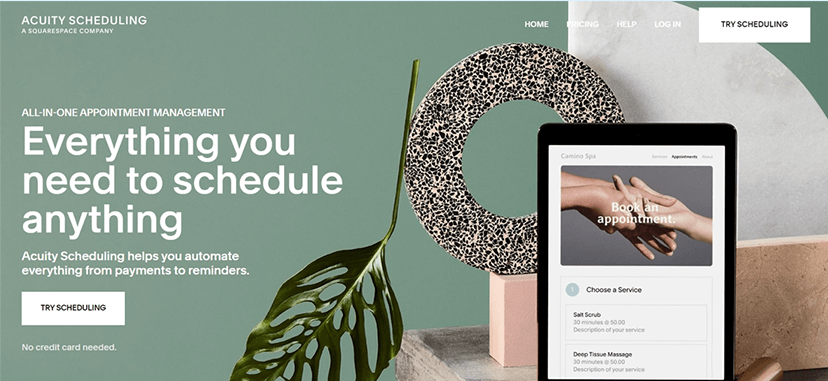
Acuity
Imagine you’re running a small business in the service industry and want to maximize your revenue. That’s where Acuity Scheduling comes in. This software is a scheduling powerhouse, packed with features to help you handle complex availabilities, generate more revenue with gift certificates and memberships, and even process payments. Acuity offers many options to cover any scheduling use case.
Compared to Calendly, Acuity focuses on more than just consultations. It offers customizable appointment details, booking requirements, and service providers. You can set up a custom scheduling site with your own URL and embed it on your website or social media profiles. Acuity easily integrates with Google calendar, Office 365, iCloud, and Zapier. It offers customized email and SMS notifications, reminders, group scheduling for workshops, and more.
The software comes with a seven-day free trial and offers billing options for monthly and annual subscriptions. While Acuity’s slab-based pricing plans may not be ideal for solopreneurs, larger businesses can benefit from its strengths in managing service-based companies. In summary, if you’re looking for a scheduling powerhouse that offers many features to cover any scheduling use case, Acuity Scheduling is a great option to consider.
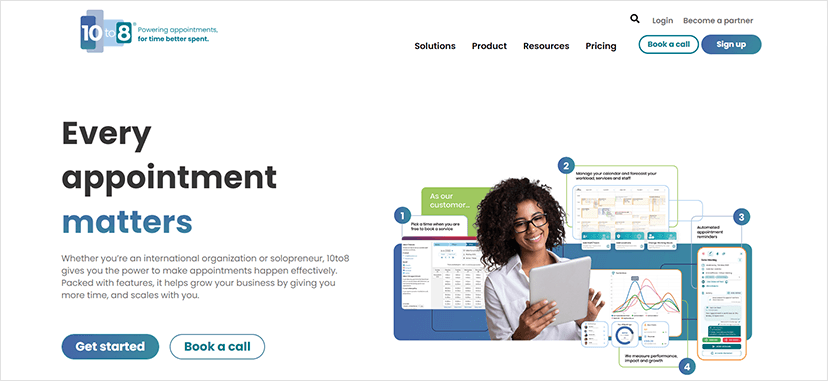
10to8
Coordinating appointments for your team, juggling multiple calendars, and handling reminders can be a recipe for chaos. But what if I told you that there’s an app that can make it all a breeze? Enter 10to8, a highly rated appointment scheduling software designed to streamline the process for service-based businesses.
According to SaaS Scout’s “Best Appointment Scheduling Software (2023 Compared)” collection, 10to8 ranks 3rd, while Calendly comes in 5th. The app gets a lot of praise for how good it is for the price and how easy it is to use. This makes it a great choice for businesses that need a reliable scheduling solution.
Not only is 10to8 a breeze to employ, but it also offers multiple advantageous services such as individual and group bookings. With 10to8’s personalized scheduling page, SMS and email alerts, two-way calendar sync, notes feature and integration with Salesforce, Pipedrive & more.
But what do users think? While some users would like to customize the automated emails more completely, 10to8 remains a good option for basic scheduling needs. If you’re running a small business with two users, you can use 10to8 for free or upgrade to other pricing plans for more users and advanced features.
Service business owners understand the frustration of managing a complex availability calendar. 10to8, however, has numerous features and an user interface designed for businesses that go out to their customers for services – providing them much-needed relief.
10to8 may not have the same level of features as Acuity, which is more tailored to sales and recruitment teams, however it does still offer a versatile appointment scheduling app that meets a diversity of needs.
In the end, whether 10to8 or Calendly is best for you depends on whether or not they have the features your team needs, whether or not they can work with the tools you already have, how much support they offer, and how much they cost. But as mentioned above SaaS Scout research reveals that 10to8 is a highly recommended choice, especially for its value for money and ease of use.
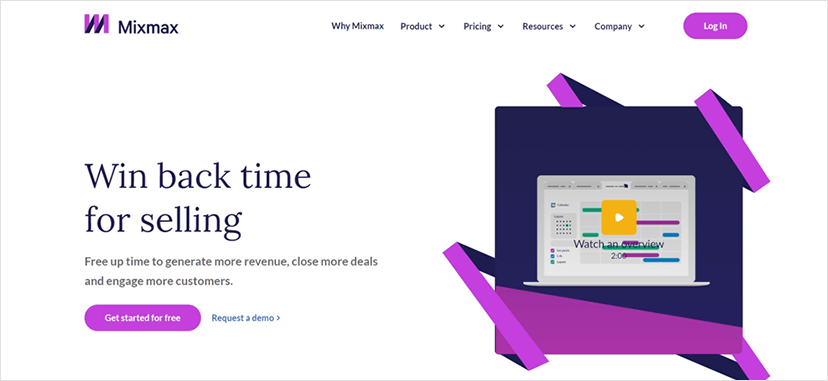
Mixmax
The cool thing about Mixmax is how it integrates seamlessly with Gmail to offer an extensive suite of sales productivity tools.
Mixmax not only lets you track emails and use templates, but it also has a powerful scheduling feature that lets you set up meetings with just one click and add your Google Calendar to emails. You can even schedule emails and send reminders with just a few clicks, making it a must-have for busy sales teams looking to streamline their communication processes.
If you’re using Gmail for your sales conversations, Mixmax is a fantastic tool to help you manage your pipeline. Its powerful CRM and recruitment software integrations, as well as features like tasks and rules, add even more functionality to your follow-up process.
Whether you’re a small business looking to boost your productivity or a larger enterprise needing a powerful sales acceleration tool, Mixmax has everything you need to book more meetings and close more deals.
Another standout feature of Mixmax is its one-click scheduling functionality. By setting up your availability and customizing the days, times, and duration, you can add a scheduling link to emails, websites, and social profiles.
Then, your clients just choose the time slot they want, and it’s added right away to all calendars. It’s a convenient and efficient way to schedule meetings and appointments, and it works seamlessly with Google Calendar.
While some users found the pricing plans expensive, many appreciated the user-friendly interface and easy-to-use features. Mixmax also lacks integration with Zapier, but its robust features and tight integration with Gmail more than makeup for it.
Overall, Mixmax is a top choice for businesses looking for a powerful sales acceleration tool with a comprehensive set of scheduling capabilities.
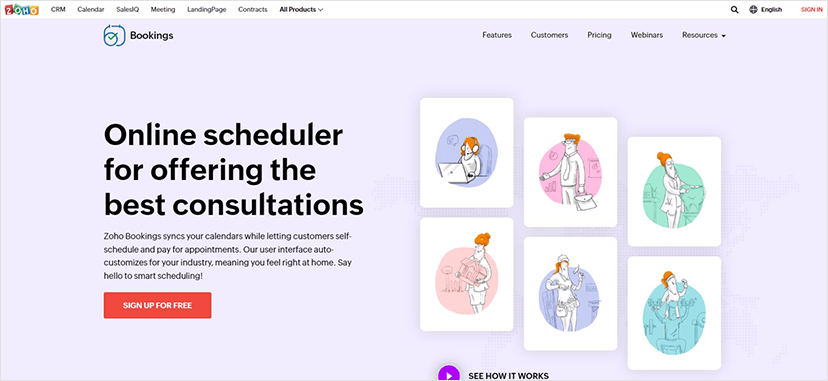
Zoho Bookings
Zoho is a top-notch appointment scheduling app that caters to a wide range of businesses. Whether you’re a plumber, electrician, or wellness coach, you can use Zoho Bookings to streamline your appointment scheduling process.
The cool thing about Zoho is that it’s suitable for both in-person and online appointments. This means you can use it to schedule visits with clients in your office or offer virtual visits, depending on your business needs.
One of the standout features of Zoho is its multi-location scheduling capability. This feature is especially useful for businesses with multiple branches. With Zoho, you can manage all your branches from a single scheduling platform. You can also customize the platform to suit your needs, adding custom fields to notifications to give your business a personalized touch.
Zoho also has an app for both Android and iOS, making it easy to stay on top of your schedule from your mobile device. This feature is especially useful for professionals who are always on the go.
Zoho Bookings is highly customizable, with the ability to add your brand to your booking pages and edit notifications when necessary. With Zoho, you can easily manage employee scheduling, time-off, and special hours tracking.
Finally, Zoho is an affordable scheduling solution that won’t break the bank. Its paid plans start at just $6 a month, making it one of the most affordable scheduling apps on the market. You can do one-on-one and group bookings in Zoho Bookings, making it an ideal choice for both individuals and teams.
It also offers multiple options for online meeting tools and payment gateways, allowing you to customize your scheduling process to suit your business needs.
Conclusion
As you can see, there are many great scheduling apps available on the market, each with its own unique features and benefits. So, which one is right for you? What are your specific use cases, and what features do you need to make your scheduling process as smooth and efficient as possible?
It’s worth noting that many of these scheduling apps have free versions, so it’s easy to try them out and see which one works best for you. Whether you’re a small business owner, a freelancer, or just looking for an easier way to schedule appointments, there’s a scheduling app out there that can help simplify the process.
Remember, scheduling should be the easiest part of your workday, not the most challenging. So go ahead, try out some of these top alternatives to Calendly, and see which one fits your unique scheduling needs best. With the right scheduling app, you can take back control of your work schedule and focus on what really matters: growing your business and achieving your goals.