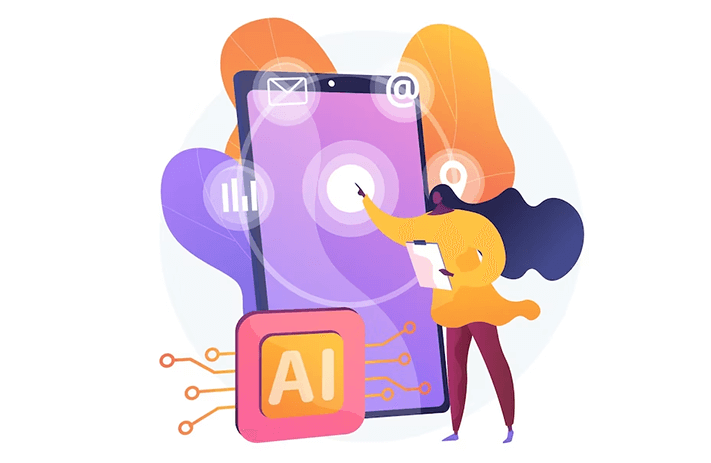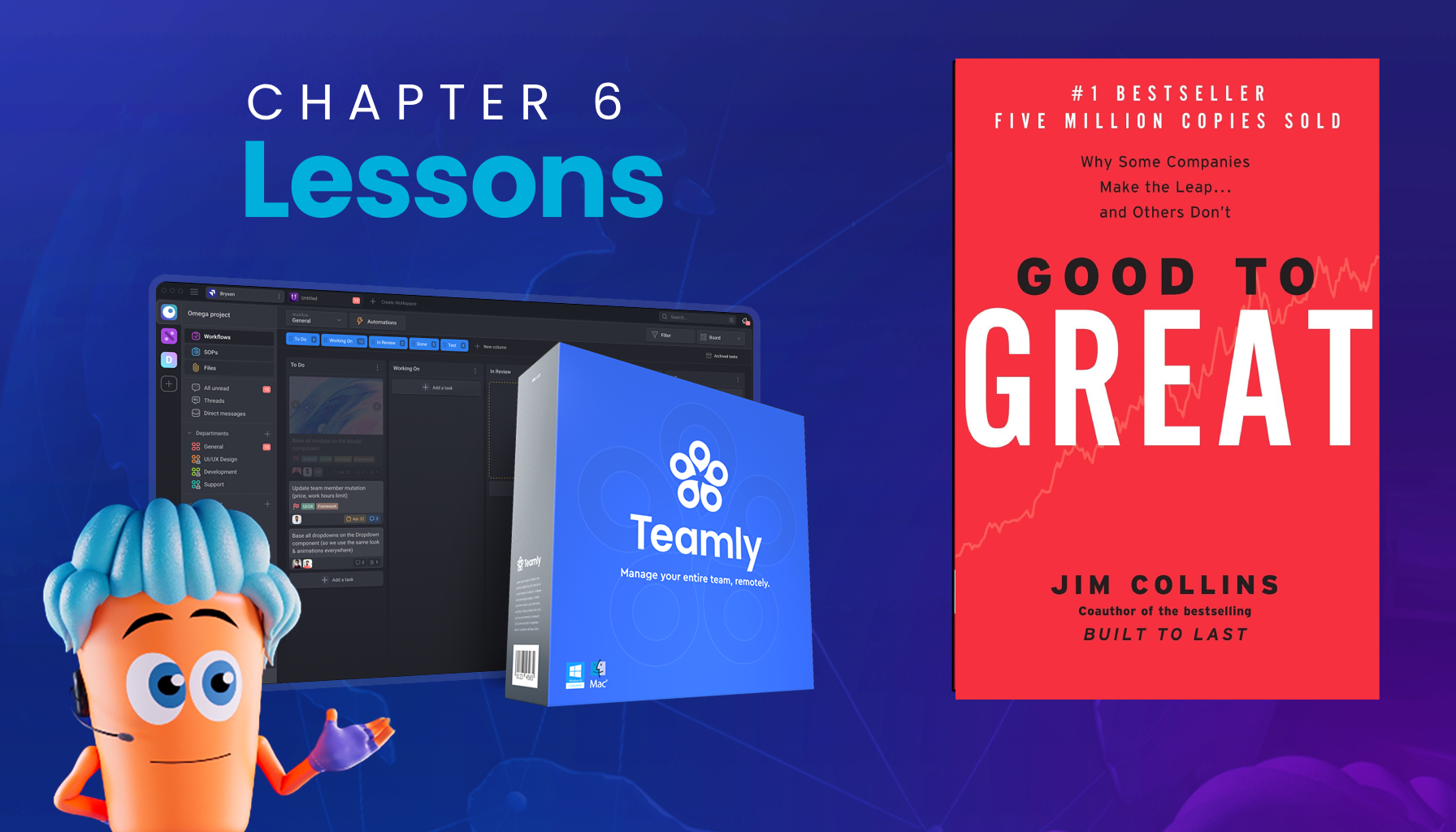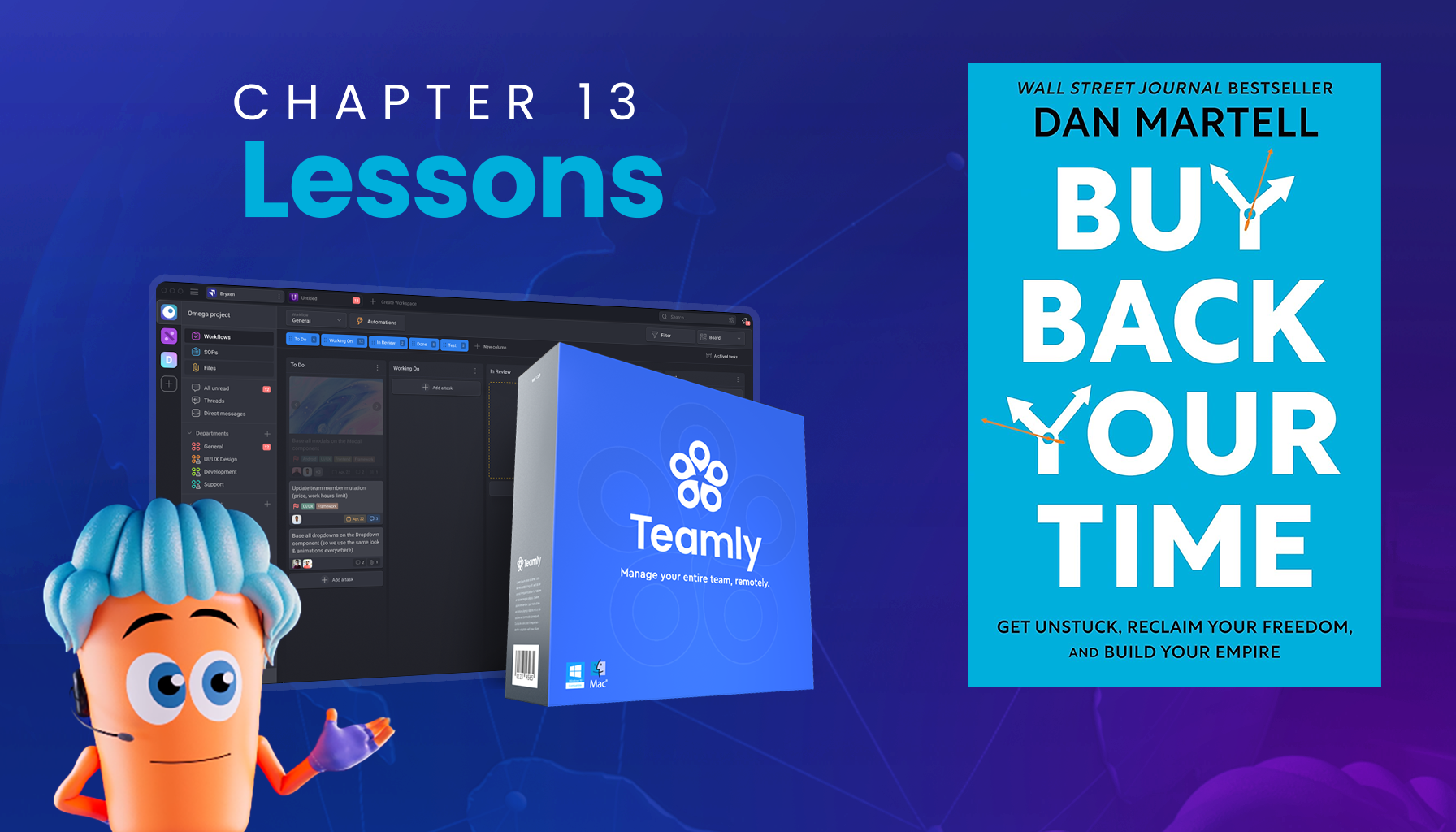Click the button to start reading
Beyond ChatGPT: 14 Must-Have AI Tools for Content Creation
Note: Before getting into today’s article, we would like to thank the fine folks at: https://claudeai.uk for the primary image on this blog post.
Are we on the verge of a sci-fi future where robots write blogs and computers produce movies?
Well, it seems that the future is now, as the latest advancements in artificial intelligence (AI) technology are making waves in the content creation industry.
According to Gartner, by 2025, a staggering 30% of outbound marketing messages from large organizations will be synthetically generated (a significant leap from the less than 2% generated in 2022!).
But it doesn’t end there.
By 2030, Gartner expects a major blockbuster film to be released with 90% of its content generated by AI – from the text to the video.
It’s clear that AI content creation tools are quickly becoming an integral part of the content creation process. In this blog post, we’ll explore the latest and greatest AI tools and how they’re changing the game for content creators. Be they social media managers, email marketers, freelancers, startup teams or marketing agencies.
Our top picks: Best AI tools for content creation.
- Outranking
- SparkToro
- Jasper
- Writesonic
- Ink For All
- Frase
- Copy.ai
- Byword
- Ocoya
- Stockimg
- Vidyo
- Presentations.ai
- Cleanvoice
- Generated Photos
The best AI content creation tools to craft a winning content strategy
Outranking: Level up your content game with AI-driven insights.
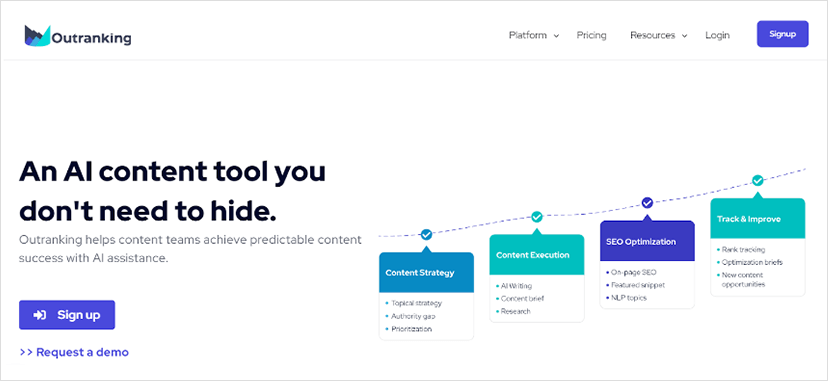
All (high-quality) content creation starts with in-depth research. Outranking is here to help you with that. It’s an AI-powered content optimization tool to help you improve your website’s search engine rankings.
It uses algorithms to analyze your website content, keywords, and competitors’ sites. Afterwards, you get personalized recommendations to optimize your content and improve your search engine rankings.
Features of Outranking:
- Keyword research and analysis
- Content optimization suggestions
- On-page SEO recommendations
- Competitor analysis
- Performance tracking and reporting
- FAQ, meta description, and snippet generators
Pros of Outranking:
- Personalized recommendations based on your website’s content and competitors.
- User-friendly interface and easy to navigate.
- Provides actionable insights to improve your website’s search engine rankings.
Cons of Outranking:
- Pricing plans may be expensive for smaller businesses or startups.
- Limited integrations with other platforms and tools.
Pricing of Outranking
Outranking offers four pricing plans: Starter, Solo, Pro, and Company. For one domain, the Starter plan costs $490/year. They offer a free trial to test the platform before committing to a subscription.
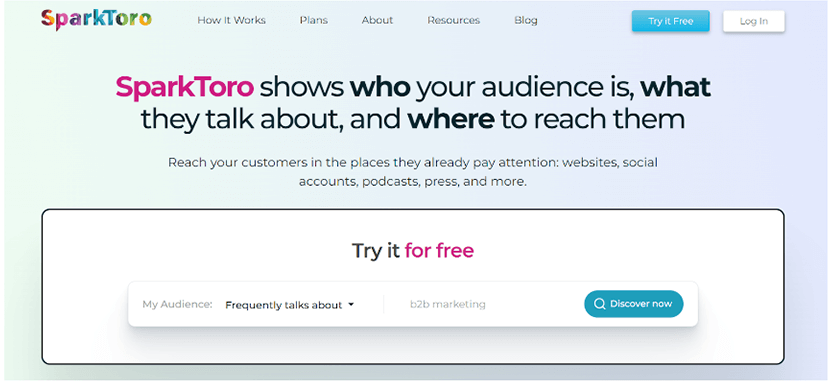
SparkToro: Conduct audience research with ease using AI.
Need to dive deep into your customers’ interests, behaviors, and psychographics? SparkToro is an AI-driven marketing tool that helps you identify and analyze your target audience. Utilizing algorithms, the platform conducts a thorough analysis of billions of data points to offer insights into your audience.
Features of SparkToro
- Audience research and analysis
- Content discovery and planning
- Influencer discovery and outreach
- Social media listening and monitoring
- Audience insights and reports
Pros of SparkToro
- Helps businesses identify and understand their target audience better.
- Offers a wide range of audience insights, including interests, behaviors, and psychographics.
- Allows businesses to plan and execute effective marketing campaigns based on their audience insights.
Cons of SparkToro
- May be expensive for smaller businesses or startups.
- Limited integrations with other tools and platforms.
Pricing of SparkToro
If you need free AI tools for content creation, consider SparkToro. You can test SparkToro’s functionality free of charge (50 searches/month for a single user). Afterwards, SparkToro offers three pricing plans: Personal, Business, and Agency. The Personal plan costs $50/month if billed annually.
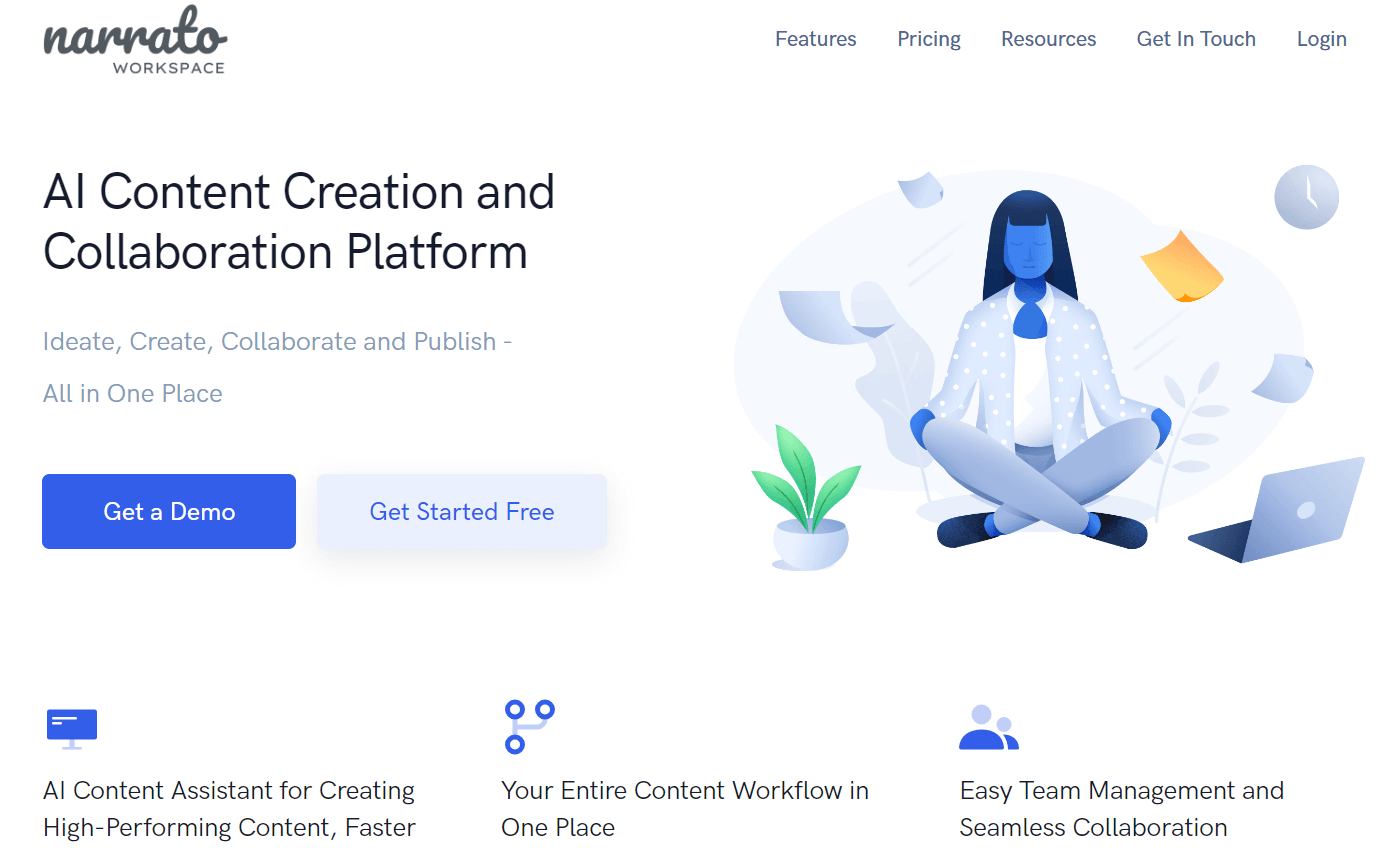
Narrato: Speed up content planning, creation, and optimization with AI-powered tools and automation.
Narrato is an AI content creation software that lets you manage your entire content process from start to finish in place. From idea generation to keyword research to creating and publishing content, Narrato streamlines the whole workflow by allowing you to leverage AI at the right moments.
Features of Narrato:
- AI writer with multiple use cases and 100s of AI templates for faster content creation
- AI topic generator for content ideation and topic clustering
- SEO content brief generator to automatically generate comprehensive content briefs
- AI images for creating stunning images and graphics from text prompts
- AI content assistant for optimizing and improving content quality
- Publishing automation to publish with one click to any CMS or social platform
- Workflow automation to streamline content creation and collaboration
Pros of Narrato:
- Helps speed up and simplify the content creation process by introducing powerful AI tools at every stage
- No learning curve. The simple UI makes it easy for your team to get on board and start creating instantly
- Allows businesses to manage remote content teams, freelancers, clients, and other stakeholders on a single platform, seamlessly
Cons of Narrato:
- Needs more native integrations (though you can build custom integrations with any platform using the API or Zapier).
Pricing of Narrato:
Narrato has two paid plans – Pro and Business. Pro starts at $45 per month and gives you 5 user seats but with a limit of AI text, images, and content brief generation. Business is priced at $95 per month and gives you unlimited access to all of these AI features and more. You can also build a custom plan according to your goals.
AI content creation tools to generate content at scale
When it comes to content creation, finding the best AI tools for content creation can help streamline your workflow.
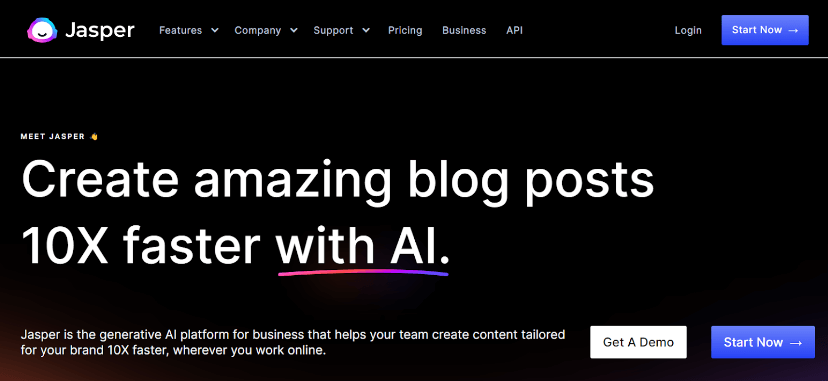
Jasper: Streamline your team’s content creation with AI-generated copy.
Jasper is an AI-powered platform that uses natural language generation technology to produce content for businesses. As a result, you get content written 10X faster.
Features of Jasper
- Analyzes data and generates search engine-optimized content.
- Jasper’s collaboration features make it easy for teams to work together on content creation and streamline the content creation process.
- Language translation to help you repurpose your content in more than 30 languages.
- Proofreading and plagiarism checker.
Pros of Jasper
- Jasper can tailor content to a specific tone of voice, such as angry, funny, sad, witty and so on.
- Jasper can handle a variety of content types (blog posts, ads, emails, Instagram captions, YouTube descriptions, etc.), making it a versatile tool.
- You can ask Jasper to generate content following a specific pattern.
Cons of Jasper
While Jasper can help businesses produce a large volume of content quickly, it may not be the best choice for businesses that prioritize creativity and originality over speed and efficiency.
Pricing of Jasper
Jasper comes with the following three plans: Starter, Boss Mode, and Business. The Starter plan is $40/mo and allows you to generate 35k words per month. A free trial is available.
In addition to tools like Jasper, generative AI services are becoming increasingly vital in content creation, offering innovative solutions to automate and enhance the creative process.
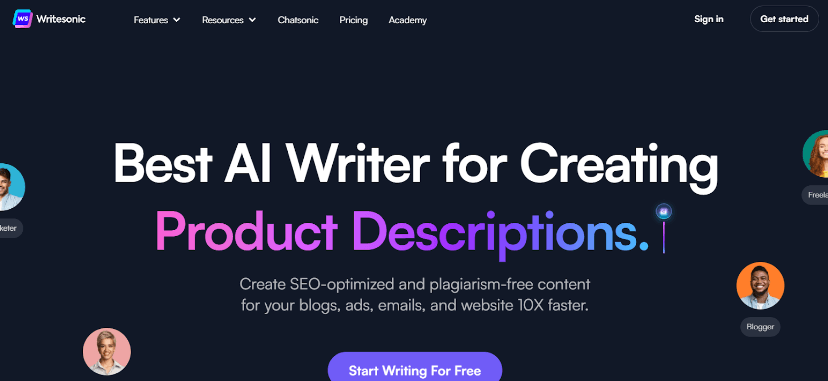
Writesonic: Paraphrase, write and copywrite with ease using Writesonic’s AI-driven tool.
From grammar checkers to content optimization tools, the best AI tools for content creation offer a wide range of features to improve your writing. Writesonic is a versatile writing tool to generate a variety of content types, such as ad copy, blog posts, product descriptions, Amazon product descriptions, social media posts, and more.
Features of Writesonic
- Offers several templates and prompts that help users get started and create content faster.
- Allows users to customize the tone, style, and length of the generated content. As a result, it becomes easier to align content with the brand’s voice and goals.
- Provides a range of editing and formatting options to help with creating polished content.
- Integrates with tools such as Surfer SEO and Zapier.
Pros of Writesonic
- From cold emails and short press releases to your company’s vision, Writesonic helps to write all types of content.
- The tool offers a range of email templates for SaaS and eCommerce companies to help them grow their email list and conversions.
- The platform’s user-friendly interface makes it a suitable option for both novice and proficient writers.
Cons of Writesonic
- The platform’s AI algorithms aren’t advanced enough to provide human-level consistency. And the generated content may require a lot of editing before publication.
Pricing of Writesonic
The tool is free for 10k words/mo for 1 user. They also have the Long-from plan that costs $12.67/mo if billed annually. For getting a quote for the Custom Plan, you need to contact their sales team.
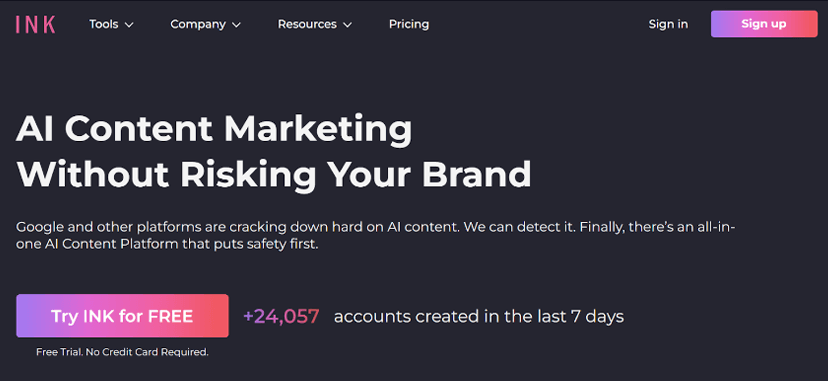
Ink For All: Optimize your marketing and SEO with the help of an AI content assistant.
Ink For All helps businesses create high-quality, optimized content quickly and easily with the power of AI technologies.
Features of Ink For All
- Keyword research and optimization
- Long-form content editing and proofreading
- Content shield to protect your text from AI penalties
Pros of Ink For All
- Helps businesses create optimized content fast and without effort.
- Offers a user-friendly interface and easy-to-use tools.
Cons of Ink For All
- AI assistance is limited to providing nudges and suggestions rather than taking over the writing process entirely.
Pricing of Ink For All
Ink For All keeps the pricing simple with two plans: Professional and Enterprise. The Professional plan costs $39/month billed yearly, while the Enterprise costs $99/month billed yearly. You can use the free trial with 10k words and see if the tool is the right fit for your needs.
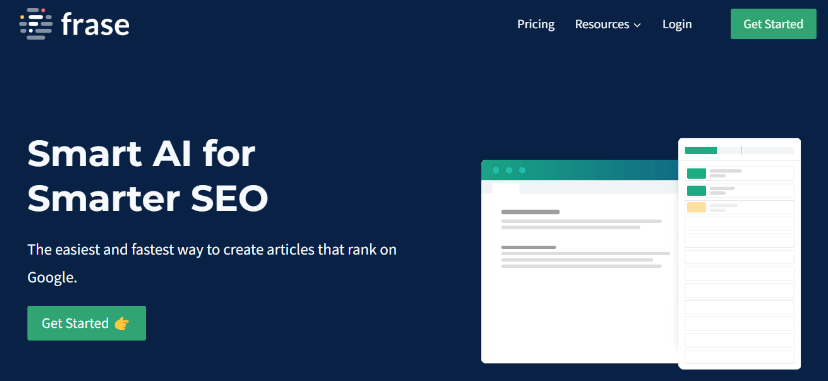
Frase: Turn your content ideas into high-performing SEO articles.
Frase is an AI-powered platform to optimize your content for search engines and drive more traffic to your website.
Features of Frase
- Content optimization: Frase provides content optimization recommendations to help improve your content’s search engine rankings.
- AI writer: Frase includes an AI writer that can generate content for you based on your input and preferences.
- AI writer: Frase includes an AI writer that can generate content for you based on your input and preferences.
Pros of Frase
- Frase has a clean and easy-to-use interface that makes it easy to navigate and understand.
- The platform provides a range of content optimization features, including keyword research and content briefs.
Cons of Frase
- The tool may fail to take into account current events, which can result in inaccurate or irrelevant information for time-sensitive topics.
- There may be a lack of keyword depth in the content generated by the tool.
Pricing of Frase
You have three plans to choose from: Solo, Basic, and Team. If paid annually, the Solo plan costs $12.66/mo.
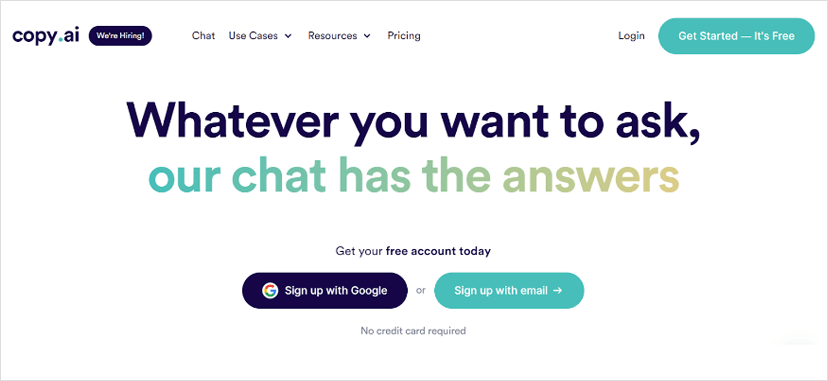
Copy.ai: Effortlessly generate quality marketing copy with AI.
Copy.ai is an AI-based writing tool that specializes in creating copy for businesses of all sizes.
With the help of advanced natural language processing and ML technologies, it generates marketing copy, social media posts, product descriptions, emails and more.
Features of Copy.ai
- 90+ templates and customization options
- Streamlines the process of writing copy that sells
Pros of Copy.ai
- Is an easy-to-use tool that helps to save time by automating the copywriting process.
- Helps to customize your content to fit your brand’s unique voice and style.
- Helps users generate new ideas for their copy, including prompts, brainstorming tools, and content suggestions.
Cons of Copy.ai
- Copy.ai may misunderstand the provided prompts, resulting in inaccurate or irrelevant suggestions.
- The tool may sometimes generate random answers, which can be time-consuming to sift through.
Pricing of Copy.ai
Copy.ai offers three pricing plans: Free, Pro, and Enterprise. Among free AI content creation tools, Copy.ai is a good option; it’s free for one user (2000 words/month). The Pro plan costs $36/mo if billed annually and may serve up to 5 users.
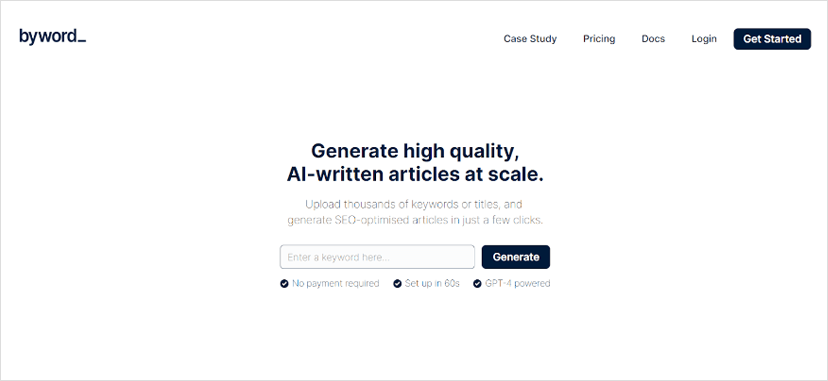
Byword: Your team’s go-to content writer.
The best AI tools for content creation can help you generate new ideas, optimize your writing, and improve your SEO efforts. Byword specializes in creating written content. It offers a clean and distraction-free writing interface that helps writers focus on their content.
Features of Byword
- It supports a wide variety of file formats, including markdown, rich text, and plain text.
- Generates SEO-optimized articles.
- Generates social media posts based on the written article.
- Offers a built-in publishing feature to publish your content to popular platforms like WordPress.
Pros of Byword
- Helps you stay focused and productive.
- Suggests improvements to your writing, helping to improve the quality of the content.
- Can save you time and effort when publishing your content to blogging platforms.
Cons of Byword
- It may not be the best option for writers who need more advanced formatting or editing features.
- When compared to other similar tools in the market, Byword’s pricing plans can be a bit expensive.
Pricing of Byword
Byword primarily operates on a credit-based system. Users can purchase a batch of credits to generate articles. By the way, the pricing structure is regressive, with a lower cost per credit for larger batches of credits. Also, Byword offers monthly plans that allow users to purchase a set number of credits each month at a discounted price. Four monthly plans are available: Starter, Standard, Scale, and Unlimited, with Starter costing $99/mo.
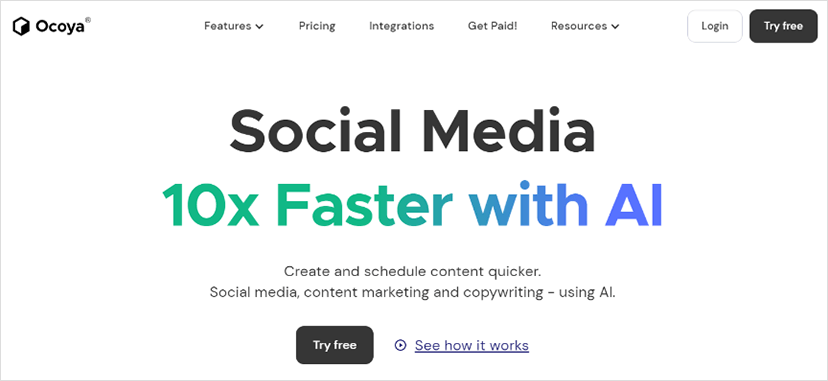
Ocoya: Enhance your social media strategy with Ocoya’s AI-driven platform.
Ocoya is a social media management and content generation tool designed to create and manage your social media presence.
Features of Ocoya
- Social media management: Schedule and publish posts across multiple social media platforms.
- Content generation: AI-powered content ideas and suggestions based on brand and target audience analysis.
- Performance tracking: Monitor social media activity and track the performance of SM campaigns.
- Collaboration: Work with team members and clients on SM campaigns.
Pros of Ocoya
- User-friendly interface for easy social media management.
- AI-powered content generation feature saves time and effort.
- Performance tracking and analytics help improve your content strategy.
Cons of Ocoya
- Some users may prefer more control over content creation and scheduling.
- The library of templates may be limited for some users.
Pricing of Ocoya
They offer both yearly and monthly plans for individuals, growing teams and large organizations. You can choose between Bronze, Silver, Gold, and Diamond options. The Bronze plan is $15 per month if billed annually.
AI content creation tools for audio-visual content
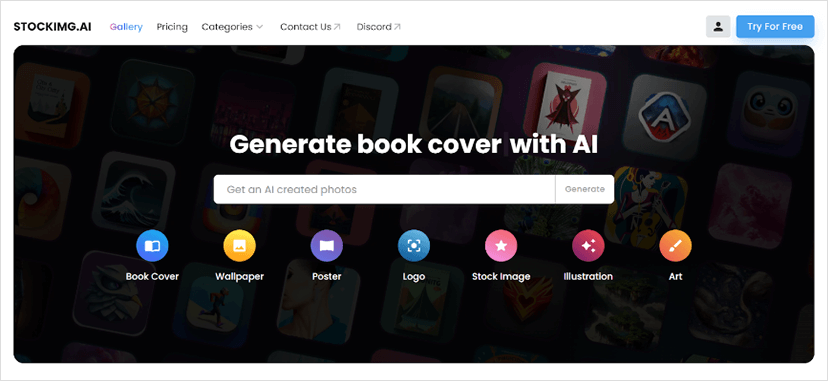
Stockimg: Simplify your team’s image generation with AI.
Stockimg is an AI image generation tool to create high-quality images. The tool uses AI-powered algorithms to generate images based on user inputs such as image type, colors, and other preferences.
Features of Stockimg
- Customization: Users can make changes and adjustments to the generated images, including cropping, resizing, and color adjustments.
- Collaborative editing: The tool allows for team collaboration on image editing and creation.
- Image library: Stockimg offers a library of pre-existing images that users can choose from and customize as needed.
Pros of Stockimg
- Consistency: The tool’s image library and customization options help ensure a consistent look across all images.
- Cost savings: The tool can help reduce the need for expensive image editing software and services.
Cons of Stockimg
- While the tool does offer a library of pre-existing images, it may not have the variety or specificity some users require for their projects.
- Some users may find that AI-generated images lack the authenticity or personal touch of images created by a human.
Pricing of Stockimg
You can try Stockimg for free, but afterwards, it offers three plans: Starter, Premium, and Enterprise. The Starter is $190/year for 3000 image credits.
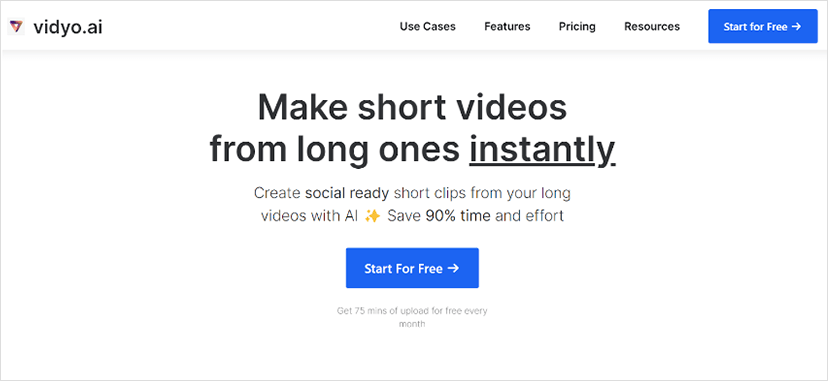
Vidyo: Repurpose your content using AI-based technology.
With the help of content creation AI tools, you can also edit your existing content for different purposes. Vidyo is an AI-based content repurposing tool that helps users create multiple pieces of content from a single source.
Features of Vidyo
- AI-based content repurposing: The tool analyzes a piece of content (such as a video) and suggests ways to repurpose it into different formats (such as shorter clips).
- Video subtitling: The tool allows users to add subtitles to their videos to make them more accessible to a wider audience.
- Auto video chapters: Vidyo can automatically generate video chapters to help viewers navigate longer videos more easily.
- Multi-platform publishing: You can publish your repurposed content to multiple platforms with just a few clicks.
Pros of Vidyo
- Increased reach: The ability to publish repurposed content to multiple platforms can help users reach a larger audience.
- Improved engagement: You can provide your audience with different formats and perspectives, leading to increased engagement.
Cons of Vidyo
- The quality of the repurposed content depends on the quality of the source content.
- At the moment, they support only English videos, but they claim that more languages will be available soon.
Pricing of Vidyo
Explore Vidyo for free if you upload no more than 75 minutes of video monthly. Afterwards, PRO and PRO+ plans are available for power users and content creators. The PRO plan costs $299.99/year (300 video upload minutes), and the PRO+ plan is $499.99/year (for 500 video upload minutes monthly).
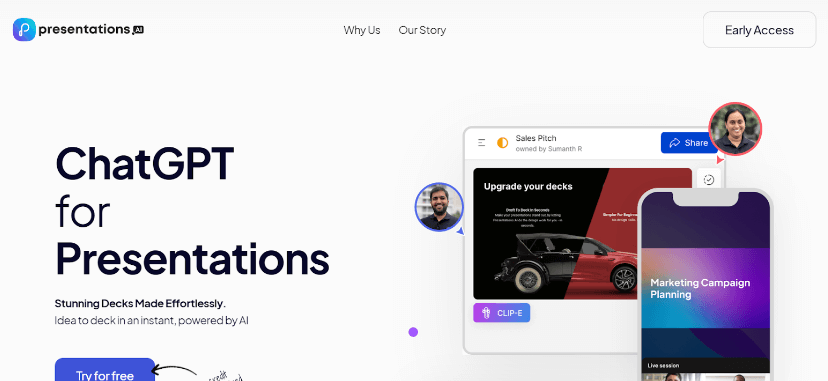
Presentations.ai: Creating professional presentations quickly and easily.
Whether you’re new to content creation or a pro, the best AI tools can help you create content that stands out from the crowd. Presentations.ai is an AI-powered platform that helps users create visually appealing and professional presentations.
Features of Presentations.ai
- AI-powered design suggestions and automation
- Multiple pre-designed templates and themes
- Customizable layout, fonts, and colors
- Automatic image and text alignment
- Integration with popular presentation tools like Google Slides and PowerPoint
Pros of Presentations.ai
- Customizable templates and themes to fit various needs.
- Real-time collaboration and feedback sharing for efficient teamwork.
- For added convenience, integration with popular presentation tools, such as Google Slides and PowerPoint.
Cons of Presentations.ai
- Some customization options may not be as robust as other presentation tools.
Pricing of Presentations.ai
Choose between Starter, Pro, and Enterprise plans. The Starter is free, and the Pro is $399 for up to 10 users per year. And you should contact the company to get a quote for the Enterprise plan.
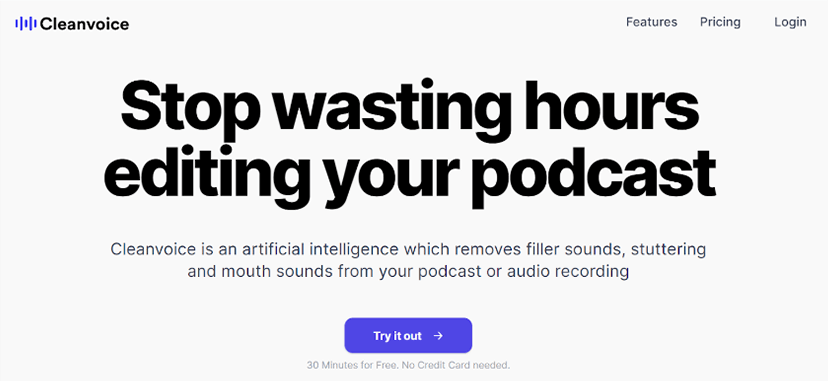
Cleanvoice: Remove filler words from audio recordings.
Cleanvoice is a great tool to significantly reduce editing time and effort for podcasters and content creators.
Features of Cleanvoice
- Uses AI to remove filler sounds, stuttering, dead air, and mouth sounds from podcasts or audio recordings.
- With a few clicks, you can generate transcriptions from an audio recording or podcast.
Pros of Cleanvoice
- Helps improve the overall quality of audio recordings by removing distracting sounds.
- The tool’s ability to work with different audio file formats makes it adaptable for various types of content.
Cons of Cleanvoice
- May not work perfectly in all cases, particularly with more complex or nuanced audio recordings.
Pricing of Cleanvoice
It’s a free audio content creation tool if you use it to clean 30 minutes of audio. Afterwards, 10 hours of audio processed per month costs 10€. 30 hours of processed audio per month costs 25€, and it’s 80€ if you need to process 100 hours per month.
Generated Photos
Generated photos are digital images created using sophisticated computer algorithms and software, often harnessing the power of artificial intelligence. These images, which can range from depictions of everyday objects to fantastical landscapes or lifelike human faces, don’t exist in the physical world until they’re created by the program. Advances in machine learning, specifically deep learning, have significantly refined this technology, making it possible to produce hyper-realistic images that are almost indistinguishable from actual photographs.
Pros of Generated Photos:
Generated photos allow for unlimited creativity, as they can portray scenes and objects that are impossible or impractical to capture with traditional photography. This versatility makes them invaluable for industries such as filmmaking, video games, advertising, and architecture, where they can create detailed mock-ups or scenarios without the need for physical sets, models, or specific lighting conditions. Another advantage is that they can save significant amounts of time and resources.
Cons of Generated Photos:
Despite their potential, generated photos also have some drawbacks. Authenticity is a major concern; since these images are artificially created, they may lack the nuanced details and emotional impact found in real-world photography. They also raise ethical concerns, particularly when used to create realistic images of people who do not exist or to alter the appearance of real individuals without their consent. Additionally, the quality of a generated photo largely depends on the sophistication of the technology used, which can vary widely.
Pricing of Generated Photos:
The cost of generating photos can vary greatly, depending largely on the complexity of the image and the software used. Basic image generation tools might be available for free or at a low cost, but these typically produce less realistic results. More advanced software, capable of generating highly realistic images, can be quite expensive, with costs ranging from hundreds to thousands of dollars. Additionally, users might need to invest in powerful computer hardware to run these advanced applications. There may also be ongoing costs for software updates and maintenance.
Beatoven.ai
Beatoven.ai is an innovative app that generates customizable royalty-free music for videos, podcasts, and games instantly. Using advanced AI music generation techniques, Beatoven.ai composes unique mood-based music that delivers for every type of requirement. Users are empowered with 8 genres and 16 moods to find the music they need, without the hassles of licensing.
Pros of Beatoven.ai:
- Customizable: Beatoven.ai enables users to customize the length, genre, mood, and instruments, providing flexibility and control over the music they create.
- Royalty-Free: All tracks generated on Beatoven.ai are royalty-free, eliminating the need to worry about licensing and royalties.
- Advanced AI: The platform uses AI music generation algorithms, ensuring high-quality compositions.
- Wide Range of Genres and Moods: With 8 genres and 16 moods to choose from, Beatoven.ai offers a diverse selection to match any content.
Cons of Beatoven.ai:
- Attribution: The free plan specifies attribution to be provided by the user for beatoven.ai’s music
- Download Limit: The free plan currently offers 5 minutes of download time, which can be increased by paid subscription.
Pricing of Beatoven.ai:
Starting from 159 INR per month.

Frequently Asked Questions
Next, let’s answer the four most common questions regarding AI content creation.
1. Can Google detect AI content generation?
Yes, as technology advances, Google’s ability to identify AI-generated content has improved significantly. Algorithms can now analyze text structure, grammar, and syntax to detect any patterns indicating AI content generation. Essentially, Google is capable of detecting the use of AI tools in text creation.
2. Will Google penalize me for using AI content generation?
While Google is equipped to recognize AI-generated content, it won’t negatively impact your website’s search engine rankings, provided that your content is crafted with a human audience in mind rather than solely for search engine algorithms. Ultimately, what truly matters is the purpose and direction that shapes your content creation, NOT the tool or technique used to generate it.
3. Is it worth paying for content creation AI tools?
You can choose between paid or free AI tools for content creation depending on your specific needs, goals, and budget. Of course, paid tools often offer more advanced features and capabilities. However, free AI tools for content creation can still be a great starting point for content creators on a budget or those who are just starting out and need to experiment with different tools. At the end of the day, it’s important to research different AI tools for content creation, read reviews, and compare pricing and features before making a decision.
4. Can I use AI content creation tools successfully if I’m new to content writing and copywriting?
Yes, you can still use content creation AI tools successfully, even if you’re new to content marketing, content writing, and copywriting. Many AI content creation tools have user-friendly interfaces and require minimal technical knowledge to use.
However, it’s important to note that while AI tools can make the content creation process easier and more efficient, they should not (and, for now, cannot) replace the importance of human creativity and strategy in crafting effective content. As a newcomer to content creation, it’s important to focus on learning the basics of content marketing, copywriting, and writing techniques to ensure that your content is well-targeted and engaging.
Wrapping up!
The best AI content creation tools can be seen as a paintbrush in the hands of a skilled artist. They provide new avenues for creative expression and push the boundaries of what is possible. With these tools, content creators can paint vivid and unique stories that engage and captivate their audiences.
Some may view this as a threat to human creativity. And yes, it’s both a scary and an exciting time to be a content creator. But one thing is certain: those who embrace these new technologies are sure to reap the rewards.