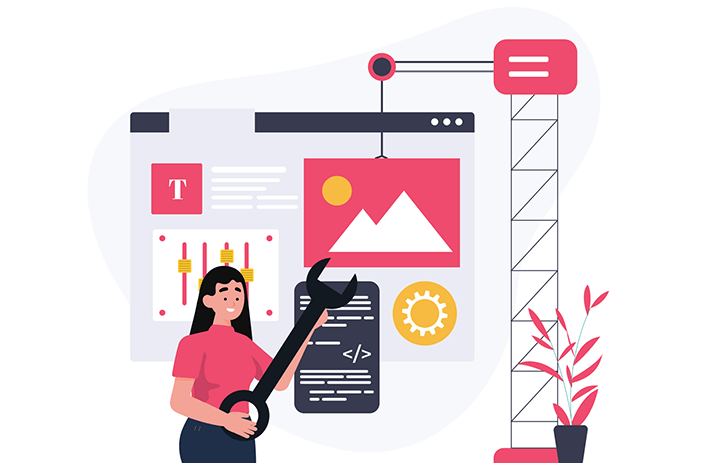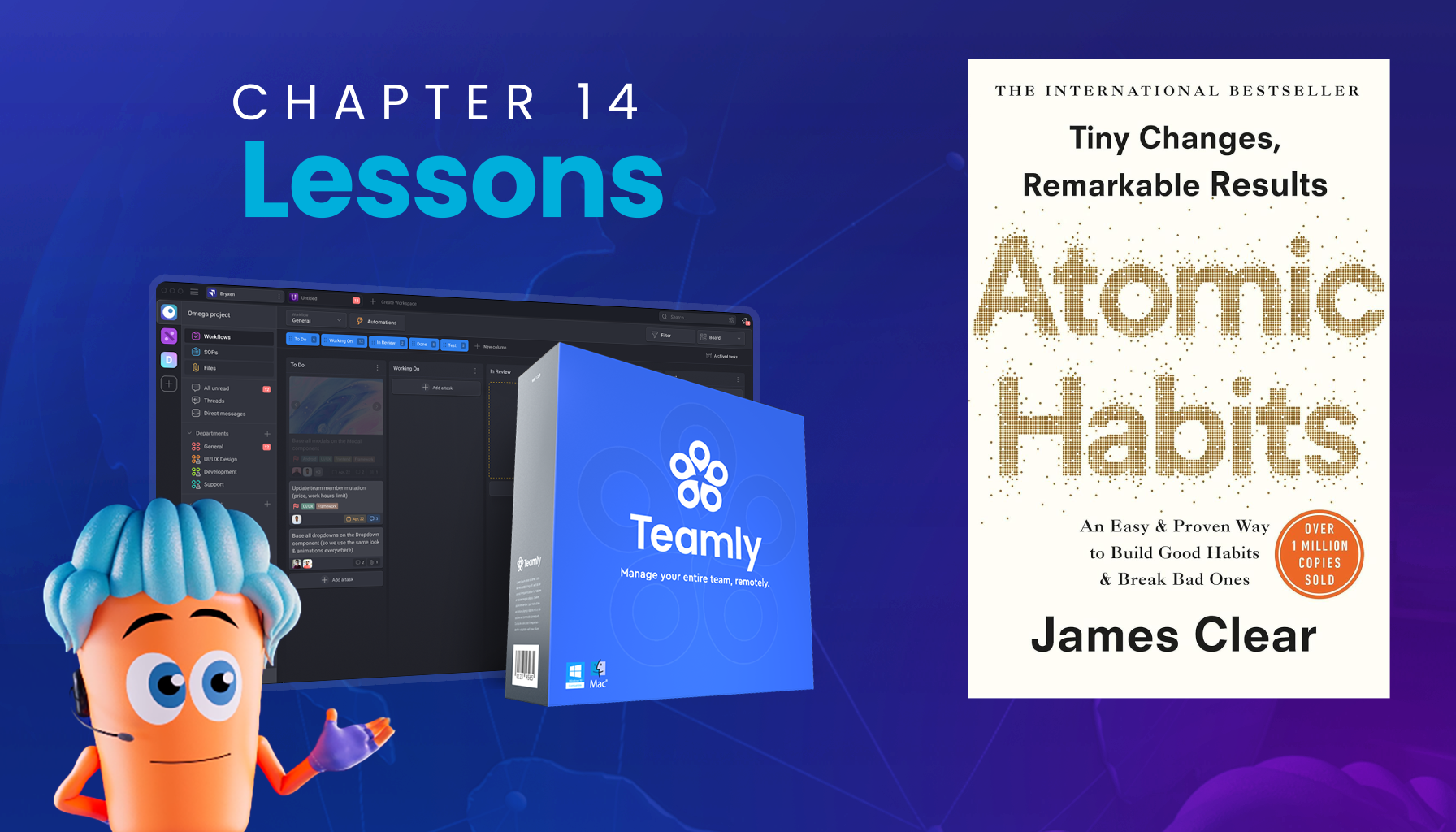Click the button to start reading
The Ultimate Guide to RAID in Project Management
Project managers are used to having a lot on their plates. Planning the project. Organizing tasks. Leading a team. Overseeing the time. Monitoring progress. Communicating. Managing risks. Are you tired yet?
Learning new methodologies and managing documentation can become yet another thing on a project manager’s long list of responsibilities. It’s up to the manager to choose the techniques and methods that will work best for their team so that they can invest their time in the things that will have the most significant impact and overlook the rest. RAID is one such project management technique you might want to add to your project management toolkit.
RAID methodology can be a helpful technique for outlining your project, start to finish. It helps teams take into account potential issues from the start and make a plan to navigate around them. And one of the critical parts of RAID – the RAID log – can be a powerful tool for remembering and justifying your decisions later in the project’s life.
Want to learn more about RAID in project management? Today, we’re talking about all things RAID – what is RAID, what does it stand for, some of its key benefits and drawbacks, and of course, how to perform a RAID analysis and create a RAID document for your next project.
Let’s get into it.
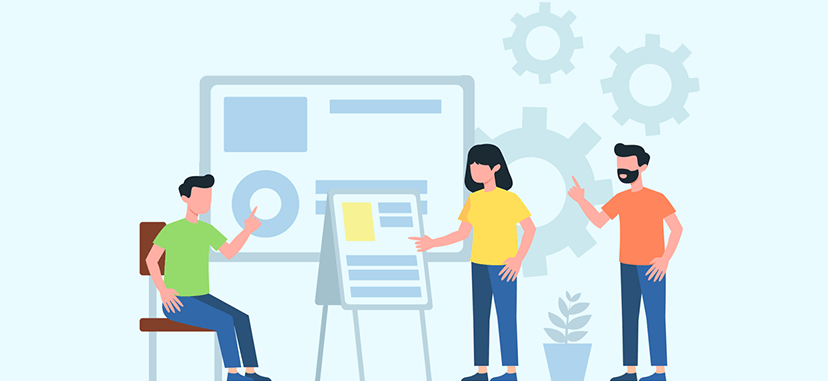
What is RAID in Project Management
Let’s start with the obvious question: what is the meaning of RAID in project management?
RAID is a project management technique named for the four items it considers. With a RAID analysis (completed during the project planning stage) and RAID log (ongoing document to update throughout the project), project managers can better understand potential challenges from the onset and track them as they arise.
So what does RAID stand for in project management? It’s an acronym for…
- Risks: Risks are anything that can harm the project’s success. With a RAID analysis, the project manager will assess the risk and create a plan to address or mitigate it from the onset.
- Assumptions: Assumptions are anything that is assumed but not necessarily proven. An assumption might be that your team will hit milestones or that you’ll have all your talent throughout the project’s life. Things like weather, cost of materials, or other external factors also might be project assumptions. By identifying project assumptions, project managers can better correct false assumptions and create backup plans. Best practices in this phase are to identify all possible assumptions and weigh the likelihood of each since assumptions can be built into the project plan only once they’ve been identified.
- Issues. An issue is any problem or gap that can disrupt or delay a project. This could be anything from staff or supplier issues, shortages, or failures that hinder the project from going as expected. It could even be as simple as teammates who don’t get along well! By considering the issues in the project planning stage, you’ll not only be more likely to have a solution should you arise. The RAID log will also be an invaluable tool for tracking how the issue progresses and impacts the problem.
- Dependencies. And finally – dependencies. Dependencies are the interrelationships between tasks in a project. Most often, this is when one task must be completed to move onto the next stage (finish-to-start). That said, there are a few other types of dependencies that might come up in your RAID analysis – Finish-to-Finish, Start-to-Start, and Start-to-Finish. This is where a visual assistive tool like the Precedence Diagramming Method might come in handy! With a clear overview of the dependencies between tasks, you’ll be better able to schedule the project logically and develop contingencies for any tasks deeply dependent on the other.
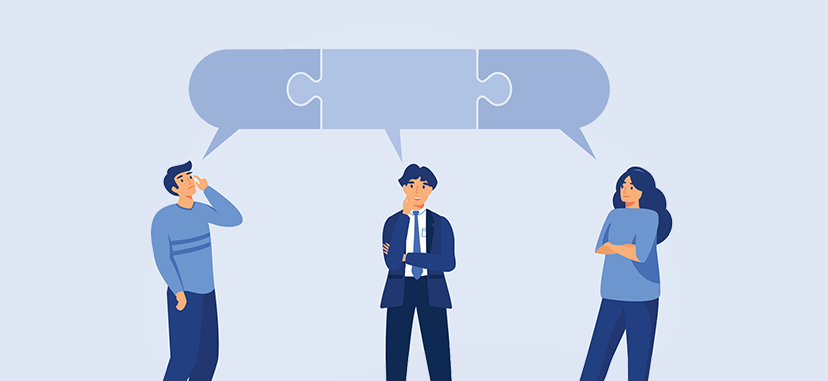
A few other terms in RAID
While RAID stands for Risks, Assumptions, Issues, and Dependencies, there are a few variables for the acronym that some project managers also find useful in conducting their RAID analysis and maintaining a RAID log for the project. These other variables are…
- Decisions, not dependencies. Decisions are choices made in the project. Not just the decision but who made it and why. Tracking decisions, not dependencies might be helpful for more free-form projects. It may be beneficial down the road to have a record of how key decisions were reached. However, if your project involves a lot of interconnected tasks, dependencies might be more valuable to track.
- Actions, not assumptions. Actions stand for everything that needs to happen during the project. Actions make it clear who’s responsible and can be helpful for projects with many moving parts. Assumptions might be more beneficial for long-term projects as it’s more likely for circumstances (team resources, costs, etc.) to change with time, and you’ll want a record of what led to the failure.
Why use RAID Analysis in Project Management
The key benefit of a RAID analysis in project management is that it helps you design a comprehensive plan for your project. The analysis requires project managers to predict roadblocks, plan, set a timeline, justify their choices, maintain a record, and ultimately track toward their goals. But since there are lots of project management techniques to choose from, here are some other advantages of doing a RAID analysis:
- Comprehensive risk management. Risk management is the first and most significant benefit of running a RAID analysis. Since RAID pushes you to evaluate all risks, assumptions, issues, and dependencies comprehensively, you’ll be more likely to have a set of contingencies and backup plans in place if something breaks down along the way.
- Proactive. Another benefit of RAID analysis is that it makes you proactive in problem-solving rather than reacting when the worst happens. You’ll have the chance to create a plan and set expectations early so that you’re not left in a bind down the road.
- Communication. A RAID analysis can improve team communication by clearly identifying issues and dependencies by making everyone aware of potential problems from the onset. This fosters a sense of collaboration and helps set expectations for your team so that big issues are less shocking and more manageable when they do happen.
- Better Decisions. With a better overview of potential obstacles, RAID analysis helps project managers make better, more informed decisions from the project’s onset.
- Increased Efficiency. By identifying potential problems and risks early on, RAID analysis can help project managers address issues more efficiently. This saves time and resources and can help prevent project delays.

RAID Project Management Example
Now, you might be thinking, “Sounds great. But how?” So let’s walk you through a quick raid project management example so you can better understand how this technique would apply to your project.
Let’s say you’re a project manager at a software company, and you’re overseeing a development project.
- Risks. Your risks for this project might be technical – the development team hits technical challenges that delay or impact the quality of the project. Another risk might be resources – perhaps the project will take more time or budget than you initially imagined, so you must work around it. You also might consider market risks – changes in market conditions that will impact demand for your software or change your pricing strategy.
- Assumptions. When you begin the project, you might assume that your development team has all the necessary technical skills or that the head engineer will be with the company throughout the project’s life. Of course, these things can only be proven once the project is completed. Another assumption might be that you’ll get timely approval or response from stakeholders – you won’t know this until it happens!
- Issues. Some examples of project issues are that there could be a communication issue between team members or departments. Your messaging tool may not be reliable, or there are other communication delays. Another possible issue is quality – what if your development team runs into quality issues that impact the software’s functionality?
- Dependencies. Understanding the dependencies between tasks is critical to effectively planning and scheduling a project. One type of dependency is resource dependencies – maybe your development team relies on contractors or external resources for some tasks. Other dependencies can be tech, task, or schedule related. If one of the tasks is left unfulfilled early on, getting the project back on track might be challenging.
Once a project manager has a complete overview of the risks, assumptions, issues, and dependencies, they can develop a more comprehensive risk management plan. And with the help of a RAID log – the key RAID document – they’ll better understand and report on the cause and effect of these roadblocks throughout the project!

How to Perform RAID Analysis
Ready to perform a RAID analysis for your next project? Here’s how.
- Meet. Start with a project kick-off that includes all stakeholders. This is your chance to view the project from all angles and is the foundation for your RAID analysis.
- RAID Analysis. As the name suggests, you can create your RAID analysis by comprehensively identifying all the risks, assumptions, issues, and dependencies.
- RAID Log. Your RAID log is a relatively simple sheet (more info on that below) where you can track the occurrence of risks, assumptions, issues, and dependencies throughout the project. Your RAID log should include everything from the likelihood of the event occurring to the team member responsible for managing things if the project goes off track.
- Share. Once you’ve created your RAID analysis and RAID log, ensure all your stakeholders – especially team members – have access and understand how it can be used and updated throughout the project.
How to Create a RAID Log
Your RAID log can really be as simple or complex as you want it to be. Some project management software have this built-in where you can tag your risks, assumptions, issues, and dependencies from the tasks themselves, but a simple spreadsheet can work just as well!
The actual makeup of your RAID log depends primarily on which categories from the acronym you identified (risks, assumptions or actions, issues, dependencies, or decisions). Still, there are a few other things you’ll want to track in your RAID log. Below are some sample columns you might want to include in yours.
- Name. What is the Risk, Assumption, Issue, or Dependency?
- Description. Add a short description that explains this in more detail.
- Impact. Consider ranking each of these variables based on their impact. Choose a scale (1-10 works well) and assign a value to how much impact this occurrence would have on the overall project.
- Likelihood. Likelihood is your assessment of how likely this outcome is to happen.
- Score and Risk Level. When you add impact and likelihood together, you should get a score that helps you assess the risk level of this outcome. For higher-risk events, you might want to think through the solution more completely and document all related items, while lower-risk events are good to notice and keep an eye on but shouldn’t require as much as your energy.
- Plan. What is your plan if this variable occurs? Write a short description of how you will deal with it.
- Assign Ownership. Clearly define who is responsible for addressing the issue.
- Last Updated. Keeping your RAID log updated (at least monthly) is valuable, but sometimes it slips our mind. For that reason, add a “last updated” column to your RAID log so that anyone viewing the sheet can understand how current or relevant the information is.
- Trend (optional). Is the variable improving or worsening, or is there no change? A trend column can help you ensure that things are moving positively and how it’s happening over time.
When it comes to your RAID document, some things will change daily, while others will change far less often! For example, actions, risks, and issues may need to be updated weekly, while assumptions usually stay true for the life of a project. When you create your RAID log, you might also consider setting a cadence for updating it so that you and your team know when to use the document. Since it’s also a helpful tool for justifying decisions and course correcting, making regular updates will ensure you have the most complete information.

Is a RAID Analysis right for your team?
A RAID analysis can help any team work more proactively, efficiently, and with a clear outline of potential risks, assumptions, issues, and dependencies. This is especially true on large projects with multiple variables or high-stakes decisions being made! With the support of a RAID analysis and RAID log, project managers can be more effective in both managing and tracking risks throughout the life of the project. While it is another task on their long list of to do’s, the benefits of RAID are hard to argue with. So what do you think? Is a RAID analysis the right tool for your team?